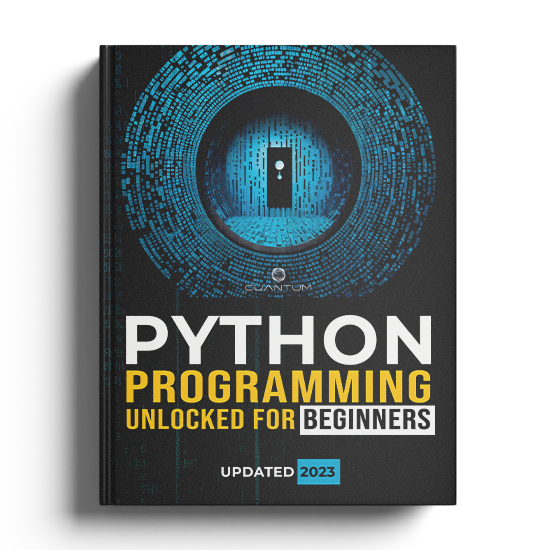Chapter 7: Modules and Packages
7.1: Importing Modules
In this chapter, we will explore the fascinating world of modules and packages in Python. These two concepts are fundamental to any programming language, as they allow for the organization and reuse of code in a structured and systematic way.
Python is particularly known for its rich standard library, which contains a plethora of built-in modules that provide a wide range of functionality. Some of the most commonly used modules include "os" for operating system interactions, "math" for mathematical operations, and "random" for generating random numbers. Additionally, there are numerous third-party packages available for various purposes, which can be easily installed using tools such as pip.
By understanding how to work with modules and packages, you will be able to write more efficient and modular code, saving you time and effort in the long run. You will also be able to take advantage of the vast array of pre-existing functionality available in the Python ecosystem, which can greatly benefit your projects and workflow. So let's dive in and discover the power of modules and packages in Python!
Python modules are files that contain Python code. They are used to organize your code into reusable components, making it easier to maintain and understand. The most common way to use a module is to import it into your script or another module. This allows you to access the functions, classes, and variables defined in the imported module.
To import a module in Python, you can use the import statement, followed by the name of the module. For example, if you want to import the built-in math module, you can do this:
import math Once you have imported a module, you can access its functions, classes, and variables using the dot (.) notation. Here's an example of using the sqrt function from the math module:
import math
square_root = math.sqrt(16)
print(square_root) # Output: 4.0You can also use the from keyword to import specific functions, classes, or variables from a module. This allows you to access them directly, without needing to use the dot notation. Here's an example of importing the sqrt function from the math module:
from math import sqrt
square_root = sqrt(16)
print(square_root) # Output: 4.0In some cases, you may want to import a module or a specific function, class, or variable with an alias. You can use the as keyword for this purpose. This can be especially helpful when working with modules that have long or complicated names. Here's an example of importing the math module with an alias:
import math as m
square_root = m.sqrt(16)
print(square_root) # Output: 4.0When it comes to importing modules in Python, it is important to keep in mind that there are different ways to approach it. Although it may be tempting to import an entire module, it is generally considered best practice to only import the specific functions, classes, or variables that you need. Not only can this make your code more efficient by reducing the amount of memory used, but it also makes your code more readable by clearly indicating which parts of the module are being used.
Moving on to the next topics, there is much more to discuss about modules and packages in Python. In addition to importing modules, you can also create and organize your own modules and packages to better structure your code. Moreover, you may find yourself working with third-party packages that provide additional functionality beyond what is included in the standard library. By learning how to work with modules and packages, you can greatly improve the organization and efficiency of your Python code.
Exercise 7.1.1: Random Number Generator
In this exercise, you will generate a random integer between 1 and 100 using the random module.
Instructions:
- Import the
randommodule. - Generate a random integer between 1 and 100 using the
randintfunction. - Print the generated random integer.
Solution:
import random
random_integer = random.randint(1, 100)
print(random_integer)Output: (Note that the output will vary since it's a random number)
42Exercise 7.1.2: Current Date and Time
In this exercise, you will print the current date and time using the datetime module.
Instructions:
- Import the
datetimemodule. - Get the current date and time using the
datetime.now()function. - Print the current date and time.
Solution:
import datetime
current_date_time = datetime.datetime.now()
print(current_date_time)Output: (Note that the output will vary depending on the current date and time)
2023-03-29 12:34:56.789012Exercise 7.1.3: Calculate the Area of a Circle
In this exercise, you will calculate the area of a circle with a given radius using the pi constant from the math module.
Instructions:
- Import the
piconstant from themathmodule. - Define a variable
radiusand assign it a value, for example, 5. - Calculate the area of the circle using the formula
area = pi * radius * radius. - Print the area of the circle.
Solution:
from math import pi
radius = 5
area = pi * radius * radius
print(area)Output:
78.539816339744837.1: Importing Modules
In this chapter, we will explore the fascinating world of modules and packages in Python. These two concepts are fundamental to any programming language, as they allow for the organization and reuse of code in a structured and systematic way.
Python is particularly known for its rich standard library, which contains a plethora of built-in modules that provide a wide range of functionality. Some of the most commonly used modules include "os" for operating system interactions, "math" for mathematical operations, and "random" for generating random numbers. Additionally, there are numerous third-party packages available for various purposes, which can be easily installed using tools such as pip.
By understanding how to work with modules and packages, you will be able to write more efficient and modular code, saving you time and effort in the long run. You will also be able to take advantage of the vast array of pre-existing functionality available in the Python ecosystem, which can greatly benefit your projects and workflow. So let's dive in and discover the power of modules and packages in Python!
Python modules are files that contain Python code. They are used to organize your code into reusable components, making it easier to maintain and understand. The most common way to use a module is to import it into your script or another module. This allows you to access the functions, classes, and variables defined in the imported module.
To import a module in Python, you can use the import statement, followed by the name of the module. For example, if you want to import the built-in math module, you can do this:
import math Once you have imported a module, you can access its functions, classes, and variables using the dot (.) notation. Here's an example of using the sqrt function from the math module:
import math
square_root = math.sqrt(16)
print(square_root) # Output: 4.0You can also use the from keyword to import specific functions, classes, or variables from a module. This allows you to access them directly, without needing to use the dot notation. Here's an example of importing the sqrt function from the math module:
from math import sqrt
square_root = sqrt(16)
print(square_root) # Output: 4.0In some cases, you may want to import a module or a specific function, class, or variable with an alias. You can use the as keyword for this purpose. This can be especially helpful when working with modules that have long or complicated names. Here's an example of importing the math module with an alias:
import math as m
square_root = m.sqrt(16)
print(square_root) # Output: 4.0When it comes to importing modules in Python, it is important to keep in mind that there are different ways to approach it. Although it may be tempting to import an entire module, it is generally considered best practice to only import the specific functions, classes, or variables that you need. Not only can this make your code more efficient by reducing the amount of memory used, but it also makes your code more readable by clearly indicating which parts of the module are being used.
Moving on to the next topics, there is much more to discuss about modules and packages in Python. In addition to importing modules, you can also create and organize your own modules and packages to better structure your code. Moreover, you may find yourself working with third-party packages that provide additional functionality beyond what is included in the standard library. By learning how to work with modules and packages, you can greatly improve the organization and efficiency of your Python code.
Exercise 7.1.1: Random Number Generator
In this exercise, you will generate a random integer between 1 and 100 using the random module.
Instructions:
- Import the
randommodule. - Generate a random integer between 1 and 100 using the
randintfunction. - Print the generated random integer.
Solution:
import random
random_integer = random.randint(1, 100)
print(random_integer)Output: (Note that the output will vary since it's a random number)
42Exercise 7.1.2: Current Date and Time
In this exercise, you will print the current date and time using the datetime module.
Instructions:
- Import the
datetimemodule. - Get the current date and time using the
datetime.now()function. - Print the current date and time.
Solution:
import datetime
current_date_time = datetime.datetime.now()
print(current_date_time)Output: (Note that the output will vary depending on the current date and time)
2023-03-29 12:34:56.789012Exercise 7.1.3: Calculate the Area of a Circle
In this exercise, you will calculate the area of a circle with a given radius using the pi constant from the math module.
Instructions:
- Import the
piconstant from themathmodule. - Define a variable
radiusand assign it a value, for example, 5. - Calculate the area of the circle using the formula
area = pi * radius * radius. - Print the area of the circle.
Solution:
from math import pi
radius = 5
area = pi * radius * radius
print(area)Output:
78.539816339744837.1: Importing Modules
In this chapter, we will explore the fascinating world of modules and packages in Python. These two concepts are fundamental to any programming language, as they allow for the organization and reuse of code in a structured and systematic way.
Python is particularly known for its rich standard library, which contains a plethora of built-in modules that provide a wide range of functionality. Some of the most commonly used modules include "os" for operating system interactions, "math" for mathematical operations, and "random" for generating random numbers. Additionally, there are numerous third-party packages available for various purposes, which can be easily installed using tools such as pip.
By understanding how to work with modules and packages, you will be able to write more efficient and modular code, saving you time and effort in the long run. You will also be able to take advantage of the vast array of pre-existing functionality available in the Python ecosystem, which can greatly benefit your projects and workflow. So let's dive in and discover the power of modules and packages in Python!
Python modules are files that contain Python code. They are used to organize your code into reusable components, making it easier to maintain and understand. The most common way to use a module is to import it into your script or another module. This allows you to access the functions, classes, and variables defined in the imported module.
To import a module in Python, you can use the import statement, followed by the name of the module. For example, if you want to import the built-in math module, you can do this:
import math Once you have imported a module, you can access its functions, classes, and variables using the dot (.) notation. Here's an example of using the sqrt function from the math module:
import math
square_root = math.sqrt(16)
print(square_root) # Output: 4.0You can also use the from keyword to import specific functions, classes, or variables from a module. This allows you to access them directly, without needing to use the dot notation. Here's an example of importing the sqrt function from the math module:
from math import sqrt
square_root = sqrt(16)
print(square_root) # Output: 4.0In some cases, you may want to import a module or a specific function, class, or variable with an alias. You can use the as keyword for this purpose. This can be especially helpful when working with modules that have long or complicated names. Here's an example of importing the math module with an alias:
import math as m
square_root = m.sqrt(16)
print(square_root) # Output: 4.0When it comes to importing modules in Python, it is important to keep in mind that there are different ways to approach it. Although it may be tempting to import an entire module, it is generally considered best practice to only import the specific functions, classes, or variables that you need. Not only can this make your code more efficient by reducing the amount of memory used, but it also makes your code more readable by clearly indicating which parts of the module are being used.
Moving on to the next topics, there is much more to discuss about modules and packages in Python. In addition to importing modules, you can also create and organize your own modules and packages to better structure your code. Moreover, you may find yourself working with third-party packages that provide additional functionality beyond what is included in the standard library. By learning how to work with modules and packages, you can greatly improve the organization and efficiency of your Python code.
Exercise 7.1.1: Random Number Generator
In this exercise, you will generate a random integer between 1 and 100 using the random module.
Instructions:
- Import the
randommodule. - Generate a random integer between 1 and 100 using the
randintfunction. - Print the generated random integer.
Solution:
import random
random_integer = random.randint(1, 100)
print(random_integer)Output: (Note that the output will vary since it's a random number)
42Exercise 7.1.2: Current Date and Time
In this exercise, you will print the current date and time using the datetime module.
Instructions:
- Import the
datetimemodule. - Get the current date and time using the
datetime.now()function. - Print the current date and time.
Solution:
import datetime
current_date_time = datetime.datetime.now()
print(current_date_time)Output: (Note that the output will vary depending on the current date and time)
2023-03-29 12:34:56.789012Exercise 7.1.3: Calculate the Area of a Circle
In this exercise, you will calculate the area of a circle with a given radius using the pi constant from the math module.
Instructions:
- Import the
piconstant from themathmodule. - Define a variable
radiusand assign it a value, for example, 5. - Calculate the area of the circle using the formula
area = pi * radius * radius. - Print the area of the circle.
Solution:
from math import pi
radius = 5
area = pi * radius * radius
print(area)Output:
78.539816339744837.1: Importing Modules
In this chapter, we will explore the fascinating world of modules and packages in Python. These two concepts are fundamental to any programming language, as they allow for the organization and reuse of code in a structured and systematic way.
Python is particularly known for its rich standard library, which contains a plethora of built-in modules that provide a wide range of functionality. Some of the most commonly used modules include "os" for operating system interactions, "math" for mathematical operations, and "random" for generating random numbers. Additionally, there are numerous third-party packages available for various purposes, which can be easily installed using tools such as pip.
By understanding how to work with modules and packages, you will be able to write more efficient and modular code, saving you time and effort in the long run. You will also be able to take advantage of the vast array of pre-existing functionality available in the Python ecosystem, which can greatly benefit your projects and workflow. So let's dive in and discover the power of modules and packages in Python!
Python modules are files that contain Python code. They are used to organize your code into reusable components, making it easier to maintain and understand. The most common way to use a module is to import it into your script or another module. This allows you to access the functions, classes, and variables defined in the imported module.
To import a module in Python, you can use the import statement, followed by the name of the module. For example, if you want to import the built-in math module, you can do this:
import math Once you have imported a module, you can access its functions, classes, and variables using the dot (.) notation. Here's an example of using the sqrt function from the math module:
import math
square_root = math.sqrt(16)
print(square_root) # Output: 4.0You can also use the from keyword to import specific functions, classes, or variables from a module. This allows you to access them directly, without needing to use the dot notation. Here's an example of importing the sqrt function from the math module:
from math import sqrt
square_root = sqrt(16)
print(square_root) # Output: 4.0In some cases, you may want to import a module or a specific function, class, or variable with an alias. You can use the as keyword for this purpose. This can be especially helpful when working with modules that have long or complicated names. Here's an example of importing the math module with an alias:
import math as m
square_root = m.sqrt(16)
print(square_root) # Output: 4.0When it comes to importing modules in Python, it is important to keep in mind that there are different ways to approach it. Although it may be tempting to import an entire module, it is generally considered best practice to only import the specific functions, classes, or variables that you need. Not only can this make your code more efficient by reducing the amount of memory used, but it also makes your code more readable by clearly indicating which parts of the module are being used.
Moving on to the next topics, there is much more to discuss about modules and packages in Python. In addition to importing modules, you can also create and organize your own modules and packages to better structure your code. Moreover, you may find yourself working with third-party packages that provide additional functionality beyond what is included in the standard library. By learning how to work with modules and packages, you can greatly improve the organization and efficiency of your Python code.
Exercise 7.1.1: Random Number Generator
In this exercise, you will generate a random integer between 1 and 100 using the random module.
Instructions:
- Import the
randommodule. - Generate a random integer between 1 and 100 using the
randintfunction. - Print the generated random integer.
Solution:
import random
random_integer = random.randint(1, 100)
print(random_integer)Output: (Note that the output will vary since it's a random number)
42Exercise 7.1.2: Current Date and Time
In this exercise, you will print the current date and time using the datetime module.
Instructions:
- Import the
datetimemodule. - Get the current date and time using the
datetime.now()function. - Print the current date and time.
Solution:
import datetime
current_date_time = datetime.datetime.now()
print(current_date_time)Output: (Note that the output will vary depending on the current date and time)
2023-03-29 12:34:56.789012Exercise 7.1.3: Calculate the Area of a Circle
In this exercise, you will calculate the area of a circle with a given radius using the pi constant from the math module.
Instructions:
- Import the
piconstant from themathmodule. - Define a variable
radiusand assign it a value, for example, 5. - Calculate the area of the circle using the formula
area = pi * radius * radius. - Print the area of the circle.
Solution:
from math import pi
radius = 5
area = pi * radius * radius
print(area)Output:
78.53981633974483