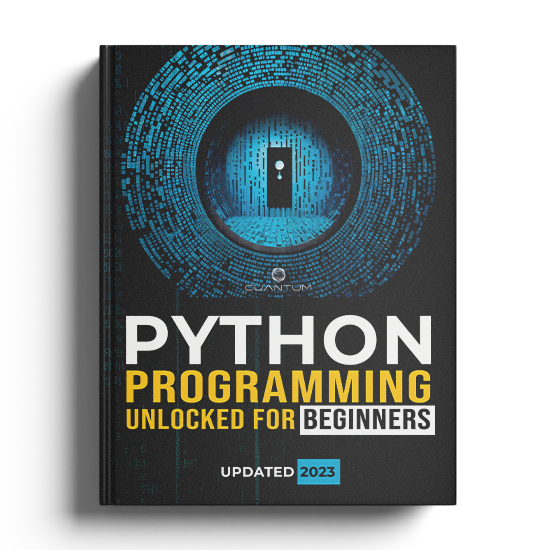Chapter 11: Project: Build a Simple Application
11.1: Planning Your Project
In this chapter, we will put into practice the concepts and techniques you've learned throughout this book by building a simple application. This project will help you solidify your understanding of Python fundamentals and give you a taste of real-world programming.
To start off, we will discuss the importance of proper planning when it comes to programming. We'll go over the various steps involved in the planning process and how to organize your thoughts effectively. We'll also touch on the importance of having a clear and concise project scope to ensure that you stay on track throughout the development process.
Once we have a clear plan in place, we'll move on to the implementation phase. This is where you'll get hands-on experience with writing code in Python. We'll start with the basics, such as data types and control structures, and gradually move on to more complex topics like object-oriented programming and database integration.
Finally, we'll test the application to ensure that it performs as expected. We'll cover various testing methodologies, including unit testing and integration testing, and show you how to use them effectively. By the end of this chapter, you'll have a solid understanding of Python programming and be ready to tackle more complex projects in the future.
Before diving into the code, it's essential to plan your project thoroughly. A well-planned project will save you time and effort in the long run, as it helps you foresee potential problems, create a roadmap, and organize your thoughts. Here are some steps you should follow during the planning phase:
- Define the scope of the project: Begin by outlining the project's main objective and what you want your application to accomplish. Clearly defining the project's scope will help you stay focused and avoid feature creep.
- Identify the key functionalities: Break down the project into smaller tasks and functionalities. This will make it easier to manage and track your progress. Create a list of the core features that your application must have and any additional features that can be added later if time permits.
- Design the user interface (UI): Sketch the user interface of your application, whether it's a command-line interface (CLI) or a graphical user interface (GUI). Think about how users will interact with your application and what kind of input you'll need from them. Consider user experience (UX) principles to ensure your application is user-friendly.
- Choose the appropriate data structures: Based on your project's requirements, decide which data structures will be the most suitable for storing and managing your data. This could include lists, dictionaries, tuples, or custom classes and objects.
- Plan the architecture: Organize your project's structure by deciding how to break down your code into modules, classes, and functions. This will help you create a modular and reusable codebase that is easier to maintain and extend.
- Plan the testing strategy: Determine how you'll test your application to ensure it's working correctly and meeting the project requirements. Plan to write unit tests for individual functions and integration tests for the entire application.
Once you've completed the planning phase, you'll have a solid foundation for your project and can proceed with confidence. In the next topics, we'll discuss the actual implementation of the application, starting with setting up the project environment.
11.1.1: TaskMaster Application
In this chapter, we'll guide you through building a simple command-line application called "TaskMaster" that allows users to manage their to-do list. This application will help you apply the concepts and techniques learned throughout the book.
The TaskMaster application will have the following features:
- Add a new task to the list.
- View the list of tasks.
- Mark a task as completed.
- Remove a task from the list.
- Save the list of tasks to a file.
Now, let's revisit the planning steps with this project in mind:
- Define the scope of the project:
The TaskMaster application will allow users to manage a to-do list through a command-line interface. - Identify the key functionalities:
- Add a new task.
- View the list of tasks.
- Mark a task as completed.
- Remove a task from the list.
- Save the list of tasks to a file.
- Design the user interface (UI):
The application will have a command-line interface (CLI) with text-based menus and prompts for user input. - Choose the appropriate data structures:
We'll use a list of dictionaries to store tasks, where each dictionary represents a task with keys for the task description and its completion status. - Plan the architecture:
We'll create a main module (taskmaster.py) that contains the application's core logic and a helper module (file_handler.py) to handle saving and loading tasks from a file. - Plan the testing strategy:
We'll write unit tests for individual functions and integration tests for the entire application to ensure it's working correctly and meeting the project requirements.
With the planning phase completed, we can proceed to the implementation phase. In the next topics, we'll start building the TaskMaster application step by step, beginning with setting up the project environment and creating the basic structure of the application.
11.1: Planning Your Project
In this chapter, we will put into practice the concepts and techniques you've learned throughout this book by building a simple application. This project will help you solidify your understanding of Python fundamentals and give you a taste of real-world programming.
To start off, we will discuss the importance of proper planning when it comes to programming. We'll go over the various steps involved in the planning process and how to organize your thoughts effectively. We'll also touch on the importance of having a clear and concise project scope to ensure that you stay on track throughout the development process.
Once we have a clear plan in place, we'll move on to the implementation phase. This is where you'll get hands-on experience with writing code in Python. We'll start with the basics, such as data types and control structures, and gradually move on to more complex topics like object-oriented programming and database integration.
Finally, we'll test the application to ensure that it performs as expected. We'll cover various testing methodologies, including unit testing and integration testing, and show you how to use them effectively. By the end of this chapter, you'll have a solid understanding of Python programming and be ready to tackle more complex projects in the future.
Before diving into the code, it's essential to plan your project thoroughly. A well-planned project will save you time and effort in the long run, as it helps you foresee potential problems, create a roadmap, and organize your thoughts. Here are some steps you should follow during the planning phase:
- Define the scope of the project: Begin by outlining the project's main objective and what you want your application to accomplish. Clearly defining the project's scope will help you stay focused and avoid feature creep.
- Identify the key functionalities: Break down the project into smaller tasks and functionalities. This will make it easier to manage and track your progress. Create a list of the core features that your application must have and any additional features that can be added later if time permits.
- Design the user interface (UI): Sketch the user interface of your application, whether it's a command-line interface (CLI) or a graphical user interface (GUI). Think about how users will interact with your application and what kind of input you'll need from them. Consider user experience (UX) principles to ensure your application is user-friendly.
- Choose the appropriate data structures: Based on your project's requirements, decide which data structures will be the most suitable for storing and managing your data. This could include lists, dictionaries, tuples, or custom classes and objects.
- Plan the architecture: Organize your project's structure by deciding how to break down your code into modules, classes, and functions. This will help you create a modular and reusable codebase that is easier to maintain and extend.
- Plan the testing strategy: Determine how you'll test your application to ensure it's working correctly and meeting the project requirements. Plan to write unit tests for individual functions and integration tests for the entire application.
Once you've completed the planning phase, you'll have a solid foundation for your project and can proceed with confidence. In the next topics, we'll discuss the actual implementation of the application, starting with setting up the project environment.
11.1.1: TaskMaster Application
In this chapter, we'll guide you through building a simple command-line application called "TaskMaster" that allows users to manage their to-do list. This application will help you apply the concepts and techniques learned throughout the book.
The TaskMaster application will have the following features:
- Add a new task to the list.
- View the list of tasks.
- Mark a task as completed.
- Remove a task from the list.
- Save the list of tasks to a file.
Now, let's revisit the planning steps with this project in mind:
- Define the scope of the project:
The TaskMaster application will allow users to manage a to-do list through a command-line interface. - Identify the key functionalities:
- Add a new task.
- View the list of tasks.
- Mark a task as completed.
- Remove a task from the list.
- Save the list of tasks to a file.
- Design the user interface (UI):
The application will have a command-line interface (CLI) with text-based menus and prompts for user input. - Choose the appropriate data structures:
We'll use a list of dictionaries to store tasks, where each dictionary represents a task with keys for the task description and its completion status. - Plan the architecture:
We'll create a main module (taskmaster.py) that contains the application's core logic and a helper module (file_handler.py) to handle saving and loading tasks from a file. - Plan the testing strategy:
We'll write unit tests for individual functions and integration tests for the entire application to ensure it's working correctly and meeting the project requirements.
With the planning phase completed, we can proceed to the implementation phase. In the next topics, we'll start building the TaskMaster application step by step, beginning with setting up the project environment and creating the basic structure of the application.
11.1: Planning Your Project
In this chapter, we will put into practice the concepts and techniques you've learned throughout this book by building a simple application. This project will help you solidify your understanding of Python fundamentals and give you a taste of real-world programming.
To start off, we will discuss the importance of proper planning when it comes to programming. We'll go over the various steps involved in the planning process and how to organize your thoughts effectively. We'll also touch on the importance of having a clear and concise project scope to ensure that you stay on track throughout the development process.
Once we have a clear plan in place, we'll move on to the implementation phase. This is where you'll get hands-on experience with writing code in Python. We'll start with the basics, such as data types and control structures, and gradually move on to more complex topics like object-oriented programming and database integration.
Finally, we'll test the application to ensure that it performs as expected. We'll cover various testing methodologies, including unit testing and integration testing, and show you how to use them effectively. By the end of this chapter, you'll have a solid understanding of Python programming and be ready to tackle more complex projects in the future.
Before diving into the code, it's essential to plan your project thoroughly. A well-planned project will save you time and effort in the long run, as it helps you foresee potential problems, create a roadmap, and organize your thoughts. Here are some steps you should follow during the planning phase:
- Define the scope of the project: Begin by outlining the project's main objective and what you want your application to accomplish. Clearly defining the project's scope will help you stay focused and avoid feature creep.
- Identify the key functionalities: Break down the project into smaller tasks and functionalities. This will make it easier to manage and track your progress. Create a list of the core features that your application must have and any additional features that can be added later if time permits.
- Design the user interface (UI): Sketch the user interface of your application, whether it's a command-line interface (CLI) or a graphical user interface (GUI). Think about how users will interact with your application and what kind of input you'll need from them. Consider user experience (UX) principles to ensure your application is user-friendly.
- Choose the appropriate data structures: Based on your project's requirements, decide which data structures will be the most suitable for storing and managing your data. This could include lists, dictionaries, tuples, or custom classes and objects.
- Plan the architecture: Organize your project's structure by deciding how to break down your code into modules, classes, and functions. This will help you create a modular and reusable codebase that is easier to maintain and extend.
- Plan the testing strategy: Determine how you'll test your application to ensure it's working correctly and meeting the project requirements. Plan to write unit tests for individual functions and integration tests for the entire application.
Once you've completed the planning phase, you'll have a solid foundation for your project and can proceed with confidence. In the next topics, we'll discuss the actual implementation of the application, starting with setting up the project environment.
11.1.1: TaskMaster Application
In this chapter, we'll guide you through building a simple command-line application called "TaskMaster" that allows users to manage their to-do list. This application will help you apply the concepts and techniques learned throughout the book.
The TaskMaster application will have the following features:
- Add a new task to the list.
- View the list of tasks.
- Mark a task as completed.
- Remove a task from the list.
- Save the list of tasks to a file.
Now, let's revisit the planning steps with this project in mind:
- Define the scope of the project:
The TaskMaster application will allow users to manage a to-do list through a command-line interface. - Identify the key functionalities:
- Add a new task.
- View the list of tasks.
- Mark a task as completed.
- Remove a task from the list.
- Save the list of tasks to a file.
- Design the user interface (UI):
The application will have a command-line interface (CLI) with text-based menus and prompts for user input. - Choose the appropriate data structures:
We'll use a list of dictionaries to store tasks, where each dictionary represents a task with keys for the task description and its completion status. - Plan the architecture:
We'll create a main module (taskmaster.py) that contains the application's core logic and a helper module (file_handler.py) to handle saving and loading tasks from a file. - Plan the testing strategy:
We'll write unit tests for individual functions and integration tests for the entire application to ensure it's working correctly and meeting the project requirements.
With the planning phase completed, we can proceed to the implementation phase. In the next topics, we'll start building the TaskMaster application step by step, beginning with setting up the project environment and creating the basic structure of the application.
11.1: Planning Your Project
In this chapter, we will put into practice the concepts and techniques you've learned throughout this book by building a simple application. This project will help you solidify your understanding of Python fundamentals and give you a taste of real-world programming.
To start off, we will discuss the importance of proper planning when it comes to programming. We'll go over the various steps involved in the planning process and how to organize your thoughts effectively. We'll also touch on the importance of having a clear and concise project scope to ensure that you stay on track throughout the development process.
Once we have a clear plan in place, we'll move on to the implementation phase. This is where you'll get hands-on experience with writing code in Python. We'll start with the basics, such as data types and control structures, and gradually move on to more complex topics like object-oriented programming and database integration.
Finally, we'll test the application to ensure that it performs as expected. We'll cover various testing methodologies, including unit testing and integration testing, and show you how to use them effectively. By the end of this chapter, you'll have a solid understanding of Python programming and be ready to tackle more complex projects in the future.
Before diving into the code, it's essential to plan your project thoroughly. A well-planned project will save you time and effort in the long run, as it helps you foresee potential problems, create a roadmap, and organize your thoughts. Here are some steps you should follow during the planning phase:
- Define the scope of the project: Begin by outlining the project's main objective and what you want your application to accomplish. Clearly defining the project's scope will help you stay focused and avoid feature creep.
- Identify the key functionalities: Break down the project into smaller tasks and functionalities. This will make it easier to manage and track your progress. Create a list of the core features that your application must have and any additional features that can be added later if time permits.
- Design the user interface (UI): Sketch the user interface of your application, whether it's a command-line interface (CLI) or a graphical user interface (GUI). Think about how users will interact with your application and what kind of input you'll need from them. Consider user experience (UX) principles to ensure your application is user-friendly.
- Choose the appropriate data structures: Based on your project's requirements, decide which data structures will be the most suitable for storing and managing your data. This could include lists, dictionaries, tuples, or custom classes and objects.
- Plan the architecture: Organize your project's structure by deciding how to break down your code into modules, classes, and functions. This will help you create a modular and reusable codebase that is easier to maintain and extend.
- Plan the testing strategy: Determine how you'll test your application to ensure it's working correctly and meeting the project requirements. Plan to write unit tests for individual functions and integration tests for the entire application.
Once you've completed the planning phase, you'll have a solid foundation for your project and can proceed with confidence. In the next topics, we'll discuss the actual implementation of the application, starting with setting up the project environment.
11.1.1: TaskMaster Application
In this chapter, we'll guide you through building a simple command-line application called "TaskMaster" that allows users to manage their to-do list. This application will help you apply the concepts and techniques learned throughout the book.
The TaskMaster application will have the following features:
- Add a new task to the list.
- View the list of tasks.
- Mark a task as completed.
- Remove a task from the list.
- Save the list of tasks to a file.
Now, let's revisit the planning steps with this project in mind:
- Define the scope of the project:
The TaskMaster application will allow users to manage a to-do list through a command-line interface. - Identify the key functionalities:
- Add a new task.
- View the list of tasks.
- Mark a task as completed.
- Remove a task from the list.
- Save the list of tasks to a file.
- Design the user interface (UI):
The application will have a command-line interface (CLI) with text-based menus and prompts for user input. - Choose the appropriate data structures:
We'll use a list of dictionaries to store tasks, where each dictionary represents a task with keys for the task description and its completion status. - Plan the architecture:
We'll create a main module (taskmaster.py) that contains the application's core logic and a helper module (file_handler.py) to handle saving and loading tasks from a file. - Plan the testing strategy:
We'll write unit tests for individual functions and integration tests for the entire application to ensure it's working correctly and meeting the project requirements.
With the planning phase completed, we can proceed to the implementation phase. In the next topics, we'll start building the TaskMaster application step by step, beginning with setting up the project environment and creating the basic structure of the application.