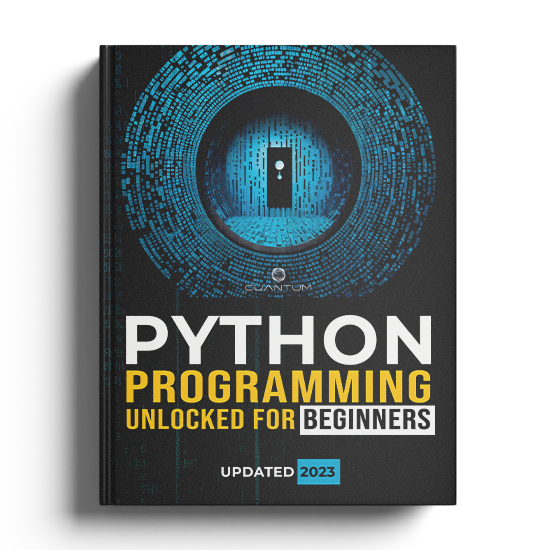Chapter 10: Python Best Practices
10.4: Code Reusability and Modularization
In this section, we will discuss the importance of code reusability and modularization, which are crucial to writing clean, maintainable, and efficient Python programs.
10.4.1: Code Reusability:
Code reusability refers to writing code in a way that can be used multiple times without having to rewrite it. Reusable code is efficient, less prone to errors, and easier to maintain. By creating functions, classes, and modules that perform specific tasks, you can reuse the code throughout your project, as well as in future projects.
Benefits of code reusability:
- Reduces code duplication: When you write reusable code, you reduce the amount of duplicated code in your project, which in turn makes your codebase easier to maintain.
- Improves readability: Reusable code is usually well-organized and easy to understand, which makes it easier for other developers to read and understand your code.
- Simplifies code maintenance: When you need to make changes to a piece of reusable code, you only need to modify it in one place, which reduces the risk of introducing new bugs.
- Enhances productivity: Writing reusable code speeds up the development process, as you spend less time writing code from scratch.
10.4.2: Modularization:
Modularization is the process of dividing your code into smaller, independent units called modules. Each module performs a specific task and can be developed, tested, and maintained independently of the others. In Python, a module is simply a file containing Python code.
Benefits of modularization:
- Easier code organization: Modularization helps you organize your code into logical units, making it easier to understand and manage.
- Improved collaboration: When working on a team, modularization allows multiple developers to work on different parts of the codebase simultaneously without conflicts.
- Enhanced maintainability: Modular code is easier to maintain and update, as you can modify individual modules without affecting the entire codebase.
- Simplified testing and debugging: With modularization, you can test and debug individual modules separately, which speeds up the development process and reduces the likelihood of introducing new bugs.
10.4.3: Best Practices:
To achieve code reusability and modularization in Python, follow these best practices:
- Write reusable functions and classes: Create functions and classes that perform specific tasks and can be reused throughout your project.
- Use Python modules and packages: Organize your code into modules and packages to make it easy to import and reuse functionality across different parts of your project.
- Leverage existing libraries: Whenever possible, use existing Python libraries and modules to avoid reinventing the wheel.
- Adhere to Python best practices: Follow the PEP 8 style guide, use appropriate naming conventions, and document your code to ensure it is easily understandable and maintainable.
By focusing on code reusability and modularization, you will write cleaner, more efficient, and maintainable Python code, making your projects more enjoyable and successful.
10.4.4: Code Reusability Examples:
Let's look at some examples to illustrate code reusability and modularization in Python.
Example 1: Reusable function
Let's create a reusable function to calculate the factorial of a given number.
def factorial(n):
if n == 0:
return 1
else:
return n * factorial(n - 1)
print(factorial(5)) # Output: 120
print(factorial(7)) # Output: 5040The factorial function can be used multiple times without rewriting the code, making it reusable.
Example 2: Modularization using modules
Suppose we have two Python files: math_operations.py and main.py.
In math_operations.py, we define some functions for common mathematical operations:
# math_operations.py
def add(a, b):
return a + b
def subtract(a, b):
return a - b
def multiply(a, b):
return a * b
def divide(a, b):
return a / b In main.py, we can import the math_operations module and use its functions:
# main.py
import math_operations
print(math_operations.add(2, 3)) # Output: 5
print(math_operations.subtract(7, 2)) # Output: 5
print(math_operations.multiply(3, 4)) # Output: 12
print(math_operations.divide(8, 2)) # Output: 4.0By organizing our code into separate modules, we make it more modular and easier to maintain.
Example 3: Modularization using packages
We can also organize our code using packages. Suppose we have the following directory structure:
my_package/
__init__.py
math_operations.py
main.pyIn math_operations.py, we have the same functions as before. In main.py, we can import the my_package.math_operations module and use its functions:
# main.py
import my_package.math_operations
print(my_package.math_operations.add(2, 3)) # Output: 5
print(my_package.math_operations.subtract(7, 2)) # Output: 5
print(my_package.math_operations.multiply(3, 4)) # Output: 12
print(my_package.math_operations.divide(8, 2)) # Output: 4.0Using packages, which are a collection of related modules or classes, can further help us organize our code. By dividing our code into smaller, more manageable pieces, we can make it more modular and easier to maintain. Additionally, packages provide a way to group related functionality together, which can make it easier for other developers to understand and use our code.
Furthermore, packages can also allow for better code reuse and can help prevent naming conflicts with other code. Thus, using packages is a useful technique for improving the organization, maintainability, and usability of our codebase.
Exercise 10.4.1: Reusable function for Fibonacci series
Create a reusable function that calculates the first n numbers of the Fibonacci series.
Instructions:
- Define a function called
fibonacci_seriesthat takes a single argument, n. - Calculate the first n numbers of the Fibonacci series using a loop.
- Print the series.
Solution:
def fibonacci_series(n):
series = []
a, b = 0, 1
for _ in range(n):
series.append(a)
a, b = b, a + b
return series
print(fibonacci_series(7))Output:
[0, 1, 1, 2, 3, 5, 8]Exercise 10.4.2: Create a reusable module for string manipulation
Create a Python module named string_manipulation.py containing reusable functions for various string operations.
Instructions:
- In
string_manipulation.py, define the following functions:reverse_string: Takes a string and returns the reverse of the string.uppercase_string: Takes a string and returns the string with all letters in uppercase.lowercase_string: Takes a string and returns the string with all letters in lowercase.
- In another Python file, import the
string_manipulationmodule. - Use the functions to manipulate a given string and print the results.
Solution:
# string_manipulation.py
def reverse_string(s):
return s[::-1]
def uppercase_string(s):
return s.upper()
def lowercase_string(s):
return s.lower()# main.py
import string_manipulation
text = "Python is Awesome"
print(string_manipulation.reverse_string(text))
print(string_manipulation.uppercase_string(text))
print(string_manipulation.lowercase_string(text))Output:
emosewA si nohtyP
PYTHON IS AWESOME
python is awesomeExercise 10.4.3: Organize a package for geometry calculations
Create a package named geometry containing Python modules for calculating areas of different shapes.
Instructions:
Create a directory named geometry with the following structure:
geometry/
__init__.py
circles.py
rectangles.pyIn circles.py, define a function named area_circle that takes the radius as an argument and returns the area of the circle.
In rectangles.py, define a function named area_rectangle that takes width and height as arguments and returns the area of the rectangle.
In another Python file, import the geometry package and use the functions to calculate the areas of a circle and a rectangle.
Solution:
# geometry/circles.py
import math
def area_circle(radius):
return math.pi * radius * radius# geometry/rectangles.py
def area_rectangle(width, height):
return width * height# main.py
from geometry.circles import area_circle
from geometry.rectangles import area_rectangle
print(area_circle(5))
print(area_rectangle(4, 6))Output:
78.53981633974483
24In conclusion, this chapter aimed to introduce you to Python best practices that will help you write cleaner, more maintainable, and more efficient code. We started with PEP 8, the Style Guide for Python Code, which provides guidelines on how to format your code to make it more readable and consistent with the Python community standards.
We also discussed the importance of code commenting and documentation. Properly documenting your code makes it easier for others (and your future self) to understand your code and its purpose. We covered various types of comments, such as inline comments, block comments, and docstrings.
Next, we explored naming conventions in Python, which play a crucial role in making your code more understandable and maintainable. We learned about the conventions for variables, constants, functions, classes, modules, and packages.
Lastly, we delved into code reusability and modularization. Writing modular, reusable code is essential for creating more efficient and maintainable programs. We looked at how to create reusable functions, modules, and packages that can be easily imported and used in other projects.
By adhering to these best practices, you will become a more proficient Python programmer and contribute to creating high-quality, maintainable code. As you continue to develop your skills, always be open to learning and improving, and never hesitate to ask for help or feedback from the Python community.
10.4: Code Reusability and Modularization
In this section, we will discuss the importance of code reusability and modularization, which are crucial to writing clean, maintainable, and efficient Python programs.
10.4.1: Code Reusability:
Code reusability refers to writing code in a way that can be used multiple times without having to rewrite it. Reusable code is efficient, less prone to errors, and easier to maintain. By creating functions, classes, and modules that perform specific tasks, you can reuse the code throughout your project, as well as in future projects.
Benefits of code reusability:
- Reduces code duplication: When you write reusable code, you reduce the amount of duplicated code in your project, which in turn makes your codebase easier to maintain.
- Improves readability: Reusable code is usually well-organized and easy to understand, which makes it easier for other developers to read and understand your code.
- Simplifies code maintenance: When you need to make changes to a piece of reusable code, you only need to modify it in one place, which reduces the risk of introducing new bugs.
- Enhances productivity: Writing reusable code speeds up the development process, as you spend less time writing code from scratch.
10.4.2: Modularization:
Modularization is the process of dividing your code into smaller, independent units called modules. Each module performs a specific task and can be developed, tested, and maintained independently of the others. In Python, a module is simply a file containing Python code.
Benefits of modularization:
- Easier code organization: Modularization helps you organize your code into logical units, making it easier to understand and manage.
- Improved collaboration: When working on a team, modularization allows multiple developers to work on different parts of the codebase simultaneously without conflicts.
- Enhanced maintainability: Modular code is easier to maintain and update, as you can modify individual modules without affecting the entire codebase.
- Simplified testing and debugging: With modularization, you can test and debug individual modules separately, which speeds up the development process and reduces the likelihood of introducing new bugs.
10.4.3: Best Practices:
To achieve code reusability and modularization in Python, follow these best practices:
- Write reusable functions and classes: Create functions and classes that perform specific tasks and can be reused throughout your project.
- Use Python modules and packages: Organize your code into modules and packages to make it easy to import and reuse functionality across different parts of your project.
- Leverage existing libraries: Whenever possible, use existing Python libraries and modules to avoid reinventing the wheel.
- Adhere to Python best practices: Follow the PEP 8 style guide, use appropriate naming conventions, and document your code to ensure it is easily understandable and maintainable.
By focusing on code reusability and modularization, you will write cleaner, more efficient, and maintainable Python code, making your projects more enjoyable and successful.
10.4.4: Code Reusability Examples:
Let's look at some examples to illustrate code reusability and modularization in Python.
Example 1: Reusable function
Let's create a reusable function to calculate the factorial of a given number.
def factorial(n):
if n == 0:
return 1
else:
return n * factorial(n - 1)
print(factorial(5)) # Output: 120
print(factorial(7)) # Output: 5040The factorial function can be used multiple times without rewriting the code, making it reusable.
Example 2: Modularization using modules
Suppose we have two Python files: math_operations.py and main.py.
In math_operations.py, we define some functions for common mathematical operations:
# math_operations.py
def add(a, b):
return a + b
def subtract(a, b):
return a - b
def multiply(a, b):
return a * b
def divide(a, b):
return a / b In main.py, we can import the math_operations module and use its functions:
# main.py
import math_operations
print(math_operations.add(2, 3)) # Output: 5
print(math_operations.subtract(7, 2)) # Output: 5
print(math_operations.multiply(3, 4)) # Output: 12
print(math_operations.divide(8, 2)) # Output: 4.0By organizing our code into separate modules, we make it more modular and easier to maintain.
Example 3: Modularization using packages
We can also organize our code using packages. Suppose we have the following directory structure:
my_package/
__init__.py
math_operations.py
main.pyIn math_operations.py, we have the same functions as before. In main.py, we can import the my_package.math_operations module and use its functions:
# main.py
import my_package.math_operations
print(my_package.math_operations.add(2, 3)) # Output: 5
print(my_package.math_operations.subtract(7, 2)) # Output: 5
print(my_package.math_operations.multiply(3, 4)) # Output: 12
print(my_package.math_operations.divide(8, 2)) # Output: 4.0Using packages, which are a collection of related modules or classes, can further help us organize our code. By dividing our code into smaller, more manageable pieces, we can make it more modular and easier to maintain. Additionally, packages provide a way to group related functionality together, which can make it easier for other developers to understand and use our code.
Furthermore, packages can also allow for better code reuse and can help prevent naming conflicts with other code. Thus, using packages is a useful technique for improving the organization, maintainability, and usability of our codebase.
Exercise 10.4.1: Reusable function for Fibonacci series
Create a reusable function that calculates the first n numbers of the Fibonacci series.
Instructions:
- Define a function called
fibonacci_seriesthat takes a single argument, n. - Calculate the first n numbers of the Fibonacci series using a loop.
- Print the series.
Solution:
def fibonacci_series(n):
series = []
a, b = 0, 1
for _ in range(n):
series.append(a)
a, b = b, a + b
return series
print(fibonacci_series(7))Output:
[0, 1, 1, 2, 3, 5, 8]Exercise 10.4.2: Create a reusable module for string manipulation
Create a Python module named string_manipulation.py containing reusable functions for various string operations.
Instructions:
- In
string_manipulation.py, define the following functions:reverse_string: Takes a string and returns the reverse of the string.uppercase_string: Takes a string and returns the string with all letters in uppercase.lowercase_string: Takes a string and returns the string with all letters in lowercase.
- In another Python file, import the
string_manipulationmodule. - Use the functions to manipulate a given string and print the results.
Solution:
# string_manipulation.py
def reverse_string(s):
return s[::-1]
def uppercase_string(s):
return s.upper()
def lowercase_string(s):
return s.lower()# main.py
import string_manipulation
text = "Python is Awesome"
print(string_manipulation.reverse_string(text))
print(string_manipulation.uppercase_string(text))
print(string_manipulation.lowercase_string(text))Output:
emosewA si nohtyP
PYTHON IS AWESOME
python is awesomeExercise 10.4.3: Organize a package for geometry calculations
Create a package named geometry containing Python modules for calculating areas of different shapes.
Instructions:
Create a directory named geometry with the following structure:
geometry/
__init__.py
circles.py
rectangles.pyIn circles.py, define a function named area_circle that takes the radius as an argument and returns the area of the circle.
In rectangles.py, define a function named area_rectangle that takes width and height as arguments and returns the area of the rectangle.
In another Python file, import the geometry package and use the functions to calculate the areas of a circle and a rectangle.
Solution:
# geometry/circles.py
import math
def area_circle(radius):
return math.pi * radius * radius# geometry/rectangles.py
def area_rectangle(width, height):
return width * height# main.py
from geometry.circles import area_circle
from geometry.rectangles import area_rectangle
print(area_circle(5))
print(area_rectangle(4, 6))Output:
78.53981633974483
24In conclusion, this chapter aimed to introduce you to Python best practices that will help you write cleaner, more maintainable, and more efficient code. We started with PEP 8, the Style Guide for Python Code, which provides guidelines on how to format your code to make it more readable and consistent with the Python community standards.
We also discussed the importance of code commenting and documentation. Properly documenting your code makes it easier for others (and your future self) to understand your code and its purpose. We covered various types of comments, such as inline comments, block comments, and docstrings.
Next, we explored naming conventions in Python, which play a crucial role in making your code more understandable and maintainable. We learned about the conventions for variables, constants, functions, classes, modules, and packages.
Lastly, we delved into code reusability and modularization. Writing modular, reusable code is essential for creating more efficient and maintainable programs. We looked at how to create reusable functions, modules, and packages that can be easily imported and used in other projects.
By adhering to these best practices, you will become a more proficient Python programmer and contribute to creating high-quality, maintainable code. As you continue to develop your skills, always be open to learning and improving, and never hesitate to ask for help or feedback from the Python community.
10.4: Code Reusability and Modularization
In this section, we will discuss the importance of code reusability and modularization, which are crucial to writing clean, maintainable, and efficient Python programs.
10.4.1: Code Reusability:
Code reusability refers to writing code in a way that can be used multiple times without having to rewrite it. Reusable code is efficient, less prone to errors, and easier to maintain. By creating functions, classes, and modules that perform specific tasks, you can reuse the code throughout your project, as well as in future projects.
Benefits of code reusability:
- Reduces code duplication: When you write reusable code, you reduce the amount of duplicated code in your project, which in turn makes your codebase easier to maintain.
- Improves readability: Reusable code is usually well-organized and easy to understand, which makes it easier for other developers to read and understand your code.
- Simplifies code maintenance: When you need to make changes to a piece of reusable code, you only need to modify it in one place, which reduces the risk of introducing new bugs.
- Enhances productivity: Writing reusable code speeds up the development process, as you spend less time writing code from scratch.
10.4.2: Modularization:
Modularization is the process of dividing your code into smaller, independent units called modules. Each module performs a specific task and can be developed, tested, and maintained independently of the others. In Python, a module is simply a file containing Python code.
Benefits of modularization:
- Easier code organization: Modularization helps you organize your code into logical units, making it easier to understand and manage.
- Improved collaboration: When working on a team, modularization allows multiple developers to work on different parts of the codebase simultaneously without conflicts.
- Enhanced maintainability: Modular code is easier to maintain and update, as you can modify individual modules without affecting the entire codebase.
- Simplified testing and debugging: With modularization, you can test and debug individual modules separately, which speeds up the development process and reduces the likelihood of introducing new bugs.
10.4.3: Best Practices:
To achieve code reusability and modularization in Python, follow these best practices:
- Write reusable functions and classes: Create functions and classes that perform specific tasks and can be reused throughout your project.
- Use Python modules and packages: Organize your code into modules and packages to make it easy to import and reuse functionality across different parts of your project.
- Leverage existing libraries: Whenever possible, use existing Python libraries and modules to avoid reinventing the wheel.
- Adhere to Python best practices: Follow the PEP 8 style guide, use appropriate naming conventions, and document your code to ensure it is easily understandable and maintainable.
By focusing on code reusability and modularization, you will write cleaner, more efficient, and maintainable Python code, making your projects more enjoyable and successful.
10.4.4: Code Reusability Examples:
Let's look at some examples to illustrate code reusability and modularization in Python.
Example 1: Reusable function
Let's create a reusable function to calculate the factorial of a given number.
def factorial(n):
if n == 0:
return 1
else:
return n * factorial(n - 1)
print(factorial(5)) # Output: 120
print(factorial(7)) # Output: 5040The factorial function can be used multiple times without rewriting the code, making it reusable.
Example 2: Modularization using modules
Suppose we have two Python files: math_operations.py and main.py.
In math_operations.py, we define some functions for common mathematical operations:
# math_operations.py
def add(a, b):
return a + b
def subtract(a, b):
return a - b
def multiply(a, b):
return a * b
def divide(a, b):
return a / b In main.py, we can import the math_operations module and use its functions:
# main.py
import math_operations
print(math_operations.add(2, 3)) # Output: 5
print(math_operations.subtract(7, 2)) # Output: 5
print(math_operations.multiply(3, 4)) # Output: 12
print(math_operations.divide(8, 2)) # Output: 4.0By organizing our code into separate modules, we make it more modular and easier to maintain.
Example 3: Modularization using packages
We can also organize our code using packages. Suppose we have the following directory structure:
my_package/
__init__.py
math_operations.py
main.pyIn math_operations.py, we have the same functions as before. In main.py, we can import the my_package.math_operations module and use its functions:
# main.py
import my_package.math_operations
print(my_package.math_operations.add(2, 3)) # Output: 5
print(my_package.math_operations.subtract(7, 2)) # Output: 5
print(my_package.math_operations.multiply(3, 4)) # Output: 12
print(my_package.math_operations.divide(8, 2)) # Output: 4.0Using packages, which are a collection of related modules or classes, can further help us organize our code. By dividing our code into smaller, more manageable pieces, we can make it more modular and easier to maintain. Additionally, packages provide a way to group related functionality together, which can make it easier for other developers to understand and use our code.
Furthermore, packages can also allow for better code reuse and can help prevent naming conflicts with other code. Thus, using packages is a useful technique for improving the organization, maintainability, and usability of our codebase.
Exercise 10.4.1: Reusable function for Fibonacci series
Create a reusable function that calculates the first n numbers of the Fibonacci series.
Instructions:
- Define a function called
fibonacci_seriesthat takes a single argument, n. - Calculate the first n numbers of the Fibonacci series using a loop.
- Print the series.
Solution:
def fibonacci_series(n):
series = []
a, b = 0, 1
for _ in range(n):
series.append(a)
a, b = b, a + b
return series
print(fibonacci_series(7))Output:
[0, 1, 1, 2, 3, 5, 8]Exercise 10.4.2: Create a reusable module for string manipulation
Create a Python module named string_manipulation.py containing reusable functions for various string operations.
Instructions:
- In
string_manipulation.py, define the following functions:reverse_string: Takes a string and returns the reverse of the string.uppercase_string: Takes a string and returns the string with all letters in uppercase.lowercase_string: Takes a string and returns the string with all letters in lowercase.
- In another Python file, import the
string_manipulationmodule. - Use the functions to manipulate a given string and print the results.
Solution:
# string_manipulation.py
def reverse_string(s):
return s[::-1]
def uppercase_string(s):
return s.upper()
def lowercase_string(s):
return s.lower()# main.py
import string_manipulation
text = "Python is Awesome"
print(string_manipulation.reverse_string(text))
print(string_manipulation.uppercase_string(text))
print(string_manipulation.lowercase_string(text))Output:
emosewA si nohtyP
PYTHON IS AWESOME
python is awesomeExercise 10.4.3: Organize a package for geometry calculations
Create a package named geometry containing Python modules for calculating areas of different shapes.
Instructions:
Create a directory named geometry with the following structure:
geometry/
__init__.py
circles.py
rectangles.pyIn circles.py, define a function named area_circle that takes the radius as an argument and returns the area of the circle.
In rectangles.py, define a function named area_rectangle that takes width and height as arguments and returns the area of the rectangle.
In another Python file, import the geometry package and use the functions to calculate the areas of a circle and a rectangle.
Solution:
# geometry/circles.py
import math
def area_circle(radius):
return math.pi * radius * radius# geometry/rectangles.py
def area_rectangle(width, height):
return width * height# main.py
from geometry.circles import area_circle
from geometry.rectangles import area_rectangle
print(area_circle(5))
print(area_rectangle(4, 6))Output:
78.53981633974483
24In conclusion, this chapter aimed to introduce you to Python best practices that will help you write cleaner, more maintainable, and more efficient code. We started with PEP 8, the Style Guide for Python Code, which provides guidelines on how to format your code to make it more readable and consistent with the Python community standards.
We also discussed the importance of code commenting and documentation. Properly documenting your code makes it easier for others (and your future self) to understand your code and its purpose. We covered various types of comments, such as inline comments, block comments, and docstrings.
Next, we explored naming conventions in Python, which play a crucial role in making your code more understandable and maintainable. We learned about the conventions for variables, constants, functions, classes, modules, and packages.
Lastly, we delved into code reusability and modularization. Writing modular, reusable code is essential for creating more efficient and maintainable programs. We looked at how to create reusable functions, modules, and packages that can be easily imported and used in other projects.
By adhering to these best practices, you will become a more proficient Python programmer and contribute to creating high-quality, maintainable code. As you continue to develop your skills, always be open to learning and improving, and never hesitate to ask for help or feedback from the Python community.
10.4: Code Reusability and Modularization
In this section, we will discuss the importance of code reusability and modularization, which are crucial to writing clean, maintainable, and efficient Python programs.
10.4.1: Code Reusability:
Code reusability refers to writing code in a way that can be used multiple times without having to rewrite it. Reusable code is efficient, less prone to errors, and easier to maintain. By creating functions, classes, and modules that perform specific tasks, you can reuse the code throughout your project, as well as in future projects.
Benefits of code reusability:
- Reduces code duplication: When you write reusable code, you reduce the amount of duplicated code in your project, which in turn makes your codebase easier to maintain.
- Improves readability: Reusable code is usually well-organized and easy to understand, which makes it easier for other developers to read and understand your code.
- Simplifies code maintenance: When you need to make changes to a piece of reusable code, you only need to modify it in one place, which reduces the risk of introducing new bugs.
- Enhances productivity: Writing reusable code speeds up the development process, as you spend less time writing code from scratch.
10.4.2: Modularization:
Modularization is the process of dividing your code into smaller, independent units called modules. Each module performs a specific task and can be developed, tested, and maintained independently of the others. In Python, a module is simply a file containing Python code.
Benefits of modularization:
- Easier code organization: Modularization helps you organize your code into logical units, making it easier to understand and manage.
- Improved collaboration: When working on a team, modularization allows multiple developers to work on different parts of the codebase simultaneously without conflicts.
- Enhanced maintainability: Modular code is easier to maintain and update, as you can modify individual modules without affecting the entire codebase.
- Simplified testing and debugging: With modularization, you can test and debug individual modules separately, which speeds up the development process and reduces the likelihood of introducing new bugs.
10.4.3: Best Practices:
To achieve code reusability and modularization in Python, follow these best practices:
- Write reusable functions and classes: Create functions and classes that perform specific tasks and can be reused throughout your project.
- Use Python modules and packages: Organize your code into modules and packages to make it easy to import and reuse functionality across different parts of your project.
- Leverage existing libraries: Whenever possible, use existing Python libraries and modules to avoid reinventing the wheel.
- Adhere to Python best practices: Follow the PEP 8 style guide, use appropriate naming conventions, and document your code to ensure it is easily understandable and maintainable.
By focusing on code reusability and modularization, you will write cleaner, more efficient, and maintainable Python code, making your projects more enjoyable and successful.
10.4.4: Code Reusability Examples:
Let's look at some examples to illustrate code reusability and modularization in Python.
Example 1: Reusable function
Let's create a reusable function to calculate the factorial of a given number.
def factorial(n):
if n == 0:
return 1
else:
return n * factorial(n - 1)
print(factorial(5)) # Output: 120
print(factorial(7)) # Output: 5040The factorial function can be used multiple times without rewriting the code, making it reusable.
Example 2: Modularization using modules
Suppose we have two Python files: math_operations.py and main.py.
In math_operations.py, we define some functions for common mathematical operations:
# math_operations.py
def add(a, b):
return a + b
def subtract(a, b):
return a - b
def multiply(a, b):
return a * b
def divide(a, b):
return a / b In main.py, we can import the math_operations module and use its functions:
# main.py
import math_operations
print(math_operations.add(2, 3)) # Output: 5
print(math_operations.subtract(7, 2)) # Output: 5
print(math_operations.multiply(3, 4)) # Output: 12
print(math_operations.divide(8, 2)) # Output: 4.0By organizing our code into separate modules, we make it more modular and easier to maintain.
Example 3: Modularization using packages
We can also organize our code using packages. Suppose we have the following directory structure:
my_package/
__init__.py
math_operations.py
main.pyIn math_operations.py, we have the same functions as before. In main.py, we can import the my_package.math_operations module and use its functions:
# main.py
import my_package.math_operations
print(my_package.math_operations.add(2, 3)) # Output: 5
print(my_package.math_operations.subtract(7, 2)) # Output: 5
print(my_package.math_operations.multiply(3, 4)) # Output: 12
print(my_package.math_operations.divide(8, 2)) # Output: 4.0Using packages, which are a collection of related modules or classes, can further help us organize our code. By dividing our code into smaller, more manageable pieces, we can make it more modular and easier to maintain. Additionally, packages provide a way to group related functionality together, which can make it easier for other developers to understand and use our code.
Furthermore, packages can also allow for better code reuse and can help prevent naming conflicts with other code. Thus, using packages is a useful technique for improving the organization, maintainability, and usability of our codebase.
Exercise 10.4.1: Reusable function for Fibonacci series
Create a reusable function that calculates the first n numbers of the Fibonacci series.
Instructions:
- Define a function called
fibonacci_seriesthat takes a single argument, n. - Calculate the first n numbers of the Fibonacci series using a loop.
- Print the series.
Solution:
def fibonacci_series(n):
series = []
a, b = 0, 1
for _ in range(n):
series.append(a)
a, b = b, a + b
return series
print(fibonacci_series(7))Output:
[0, 1, 1, 2, 3, 5, 8]Exercise 10.4.2: Create a reusable module for string manipulation
Create a Python module named string_manipulation.py containing reusable functions for various string operations.
Instructions:
- In
string_manipulation.py, define the following functions:reverse_string: Takes a string and returns the reverse of the string.uppercase_string: Takes a string and returns the string with all letters in uppercase.lowercase_string: Takes a string and returns the string with all letters in lowercase.
- In another Python file, import the
string_manipulationmodule. - Use the functions to manipulate a given string and print the results.
Solution:
# string_manipulation.py
def reverse_string(s):
return s[::-1]
def uppercase_string(s):
return s.upper()
def lowercase_string(s):
return s.lower()# main.py
import string_manipulation
text = "Python is Awesome"
print(string_manipulation.reverse_string(text))
print(string_manipulation.uppercase_string(text))
print(string_manipulation.lowercase_string(text))Output:
emosewA si nohtyP
PYTHON IS AWESOME
python is awesomeExercise 10.4.3: Organize a package for geometry calculations
Create a package named geometry containing Python modules for calculating areas of different shapes.
Instructions:
Create a directory named geometry with the following structure:
geometry/
__init__.py
circles.py
rectangles.pyIn circles.py, define a function named area_circle that takes the radius as an argument and returns the area of the circle.
In rectangles.py, define a function named area_rectangle that takes width and height as arguments and returns the area of the rectangle.
In another Python file, import the geometry package and use the functions to calculate the areas of a circle and a rectangle.
Solution:
# geometry/circles.py
import math
def area_circle(radius):
return math.pi * radius * radius# geometry/rectangles.py
def area_rectangle(width, height):
return width * height# main.py
from geometry.circles import area_circle
from geometry.rectangles import area_rectangle
print(area_circle(5))
print(area_rectangle(4, 6))Output:
78.53981633974483
24In conclusion, this chapter aimed to introduce you to Python best practices that will help you write cleaner, more maintainable, and more efficient code. We started with PEP 8, the Style Guide for Python Code, which provides guidelines on how to format your code to make it more readable and consistent with the Python community standards.
We also discussed the importance of code commenting and documentation. Properly documenting your code makes it easier for others (and your future self) to understand your code and its purpose. We covered various types of comments, such as inline comments, block comments, and docstrings.
Next, we explored naming conventions in Python, which play a crucial role in making your code more understandable and maintainable. We learned about the conventions for variables, constants, functions, classes, modules, and packages.
Lastly, we delved into code reusability and modularization. Writing modular, reusable code is essential for creating more efficient and maintainable programs. We looked at how to create reusable functions, modules, and packages that can be easily imported and used in other projects.
By adhering to these best practices, you will become a more proficient Python programmer and contribute to creating high-quality, maintainable code. As you continue to develop your skills, always be open to learning and improving, and never hesitate to ask for help or feedback from the Python community.