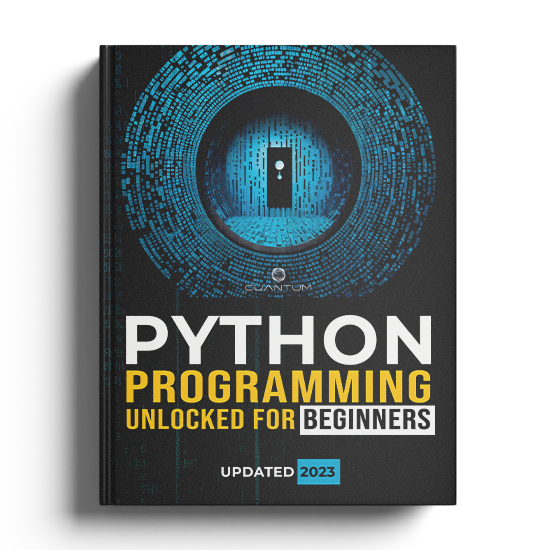Chapter 6: Working with Files
6.4: Handling Exceptions in File Operations
When working with files, it is crucial to handle exceptions that may occur during file operations. An exception is an event that occurs when a runtime error is encountered, causing the program to stop executing. By handling exceptions, you can ensure that your program continues to run smoothly even if an error occurs.
There are many types of exceptions that you may encounter when working with files. Some of the most common include file not found, access denied, and invalid file format. Each of these exceptions requires a different approach to handling, and it is essential to understand how to handle each type of exception properly.
One way to handle exceptions is to use a try-catch block. This block of code allows you to attempt an operation and catch any exceptions that may occur. By catching the exception, you can handle it appropriately, such as displaying an error message or attempting to recover from the error.
Another way to handle exceptions is to use a finally block. This block of code is executed regardless of whether an exception occurs or not. This is useful for closing files or freeing up resources, ensuring that your program is still running efficiently.
In addition to handling exceptions, it is also essential to ensure that your program is secure when working with files. This includes validating user input, ensuring that files are not overwritten accidentally, and preventing unauthorized access to files. By taking these steps, you can ensure that your program is robust and secure when working with files.
Python uses the try, except, and finally blocks to handle exceptions in file operations. Let's explore these concepts in detail.
try: Thetryblock contains the code that might raise an exception. If an exception occurs in thetryblock, the execution moves to the appropriateexceptblock.except: Theexceptblock contains the code that will execute when an exception is raised in thetryblock. You can catch specific exception types, allowing you to handle different exceptions with different code. If you don't specify an exception type, theexceptblock will catch all exceptions.finally: Thefinallyblock contains code that will always execute, regardless of whether an exception occurred or not. This block is often used for clean-up tasks, such as closing a file.
Here's an example of handling exceptions in file operations:
filename = "nonexistent_file.txt"
try:
with open(filename, "r") as file:
content = file.read()
except FileNotFoundError:
print(f"The file '{filename}' does not exist.")
except Exception as e:
print(f"An error occurred while reading the file: {e}")
else:
print("The file was read successfully.")
finally:
print("This message will always be printed.")In this example, if the file does not exist, a FileNotFoundError exception will be raised, and the corresponding except block will execute. If any other exception occurs, the general except block with Exception as e will execute. If no exception occurs, the else block will execute. The finally block will always execute, regardless of whether an exception occurred or not.
When writing code, it's important to think not only about the happy path, but also about the different scenarios that can occur, such as unexpected errors or exceptions. One area where this is particularly important is when dealing with file operations. By taking the time to consider and handle the possible exceptions that might occur when reading or writing files, you can make your programs more robust and resilient to errors.
For example, what if the file you're trying to open doesn't exist, or you don't have the necessary permissions to access it? What if the file is being used by another process, or the disk is full? These are all potential scenarios that could cause your program to crash or behave unexpectedly if not handled properly.
By anticipating and handling these exceptions appropriately, you can ensure a smooth and error-free user experience. This might involve displaying helpful error messages to the user, logging errors for debugging purposes, or taking other actions to gracefully recover from the error.
So, don't forget to take the time to think about exception handling when working with files. It might take a little extra effort up front, but it will pay off in the long run by making your programs more reliable and user-friendly.
Exercise 6.4.1: Handling FileNotFoundError
In this exercise, you will handle a FileNotFoundError when trying to read a non-existent file.
Instructions:
- Write a Python program that tries to read a file named "nonexistent_file.txt".
- Handle the
FileNotFoundErrorexception and print a message to inform the user that the file does not exist.
Solution:
filename = "nonexistent_file.txt"
try:
with open(filename, "r") as file:
content = file.read()
except FileNotFoundError:
print(f"The file '{filename}' does not exist.")Output:
The file 'nonexistent_file.txt' does not exist.Exercise 6.4.2: Handling PermissionError
In this exercise, you will handle a PermissionError when trying to write to a read-only file.
Instructions:
- Create a read-only file named "readonly_file.txt" and write some content to it.
- Write a Python program that tries to append new content to the read-only file.
- Handle the
PermissionErrorexception and print a message to inform the user that the file is read-only.
Solution:
filename = "readonly_file.txt"
try:
with open(filename, "a") as file:
file.write("Appending new content")
except PermissionError:
print(f"Cannot write to the file '{filename}' as it is read-only.")Output:
Cannot write to the file 'readonly_file.txt' as it is read-only.Exercise 6.4.3: Using Finally Block
In this exercise, you will use the finally block to ensure that a file is closed after reading its content.
Instructions:
- Create a file named "my_file.txt" and write some content to it.
- Write a Python program that tries to read the content of the file.
- Use the
finallyblock to close the file, regardless of whether an exception occurred or not.
Solution:
filename = "my_file.txt"
try:
file = open(filename, "r")
content = file.read()
print(content)
except Exception as e:
print(f"An error occurred while reading the file: {e}")
finally:
file.close()
print("The file was closed.")Output:
[Content of my_file.txt]
The file was closed.Congratulations on completing Chapter 6 on Working with Files! In this chapter, we explored the basics of handling files in Python, including opening and closing files, reading and writing file content, understanding file modes, and handling exceptions in file operations.
By now, you should have a solid understanding of how to work with files in Python. You've learned how to handle common exceptions that might occur during file operations, such as FileNotFoundError and PermissionError. These skills are essential for any Python developer, as handling files is a common task in many programming projects.
As you progress in your Python journey, you may come across more advanced file handling concepts, like working with binary files or handling larger files efficiently using buffering. Keep learning and practicing, and don't forget to refer back to this chapter whenever you need a refresher on file handling in Python.
6.4: Handling Exceptions in File Operations
When working with files, it is crucial to handle exceptions that may occur during file operations. An exception is an event that occurs when a runtime error is encountered, causing the program to stop executing. By handling exceptions, you can ensure that your program continues to run smoothly even if an error occurs.
There are many types of exceptions that you may encounter when working with files. Some of the most common include file not found, access denied, and invalid file format. Each of these exceptions requires a different approach to handling, and it is essential to understand how to handle each type of exception properly.
One way to handle exceptions is to use a try-catch block. This block of code allows you to attempt an operation and catch any exceptions that may occur. By catching the exception, you can handle it appropriately, such as displaying an error message or attempting to recover from the error.
Another way to handle exceptions is to use a finally block. This block of code is executed regardless of whether an exception occurs or not. This is useful for closing files or freeing up resources, ensuring that your program is still running efficiently.
In addition to handling exceptions, it is also essential to ensure that your program is secure when working with files. This includes validating user input, ensuring that files are not overwritten accidentally, and preventing unauthorized access to files. By taking these steps, you can ensure that your program is robust and secure when working with files.
Python uses the try, except, and finally blocks to handle exceptions in file operations. Let's explore these concepts in detail.
try: Thetryblock contains the code that might raise an exception. If an exception occurs in thetryblock, the execution moves to the appropriateexceptblock.except: Theexceptblock contains the code that will execute when an exception is raised in thetryblock. You can catch specific exception types, allowing you to handle different exceptions with different code. If you don't specify an exception type, theexceptblock will catch all exceptions.finally: Thefinallyblock contains code that will always execute, regardless of whether an exception occurred or not. This block is often used for clean-up tasks, such as closing a file.
Here's an example of handling exceptions in file operations:
filename = "nonexistent_file.txt"
try:
with open(filename, "r") as file:
content = file.read()
except FileNotFoundError:
print(f"The file '{filename}' does not exist.")
except Exception as e:
print(f"An error occurred while reading the file: {e}")
else:
print("The file was read successfully.")
finally:
print("This message will always be printed.")In this example, if the file does not exist, a FileNotFoundError exception will be raised, and the corresponding except block will execute. If any other exception occurs, the general except block with Exception as e will execute. If no exception occurs, the else block will execute. The finally block will always execute, regardless of whether an exception occurred or not.
When writing code, it's important to think not only about the happy path, but also about the different scenarios that can occur, such as unexpected errors or exceptions. One area where this is particularly important is when dealing with file operations. By taking the time to consider and handle the possible exceptions that might occur when reading or writing files, you can make your programs more robust and resilient to errors.
For example, what if the file you're trying to open doesn't exist, or you don't have the necessary permissions to access it? What if the file is being used by another process, or the disk is full? These are all potential scenarios that could cause your program to crash or behave unexpectedly if not handled properly.
By anticipating and handling these exceptions appropriately, you can ensure a smooth and error-free user experience. This might involve displaying helpful error messages to the user, logging errors for debugging purposes, or taking other actions to gracefully recover from the error.
So, don't forget to take the time to think about exception handling when working with files. It might take a little extra effort up front, but it will pay off in the long run by making your programs more reliable and user-friendly.
Exercise 6.4.1: Handling FileNotFoundError
In this exercise, you will handle a FileNotFoundError when trying to read a non-existent file.
Instructions:
- Write a Python program that tries to read a file named "nonexistent_file.txt".
- Handle the
FileNotFoundErrorexception and print a message to inform the user that the file does not exist.
Solution:
filename = "nonexistent_file.txt"
try:
with open(filename, "r") as file:
content = file.read()
except FileNotFoundError:
print(f"The file '{filename}' does not exist.")Output:
The file 'nonexistent_file.txt' does not exist.Exercise 6.4.2: Handling PermissionError
In this exercise, you will handle a PermissionError when trying to write to a read-only file.
Instructions:
- Create a read-only file named "readonly_file.txt" and write some content to it.
- Write a Python program that tries to append new content to the read-only file.
- Handle the
PermissionErrorexception and print a message to inform the user that the file is read-only.
Solution:
filename = "readonly_file.txt"
try:
with open(filename, "a") as file:
file.write("Appending new content")
except PermissionError:
print(f"Cannot write to the file '{filename}' as it is read-only.")Output:
Cannot write to the file 'readonly_file.txt' as it is read-only.Exercise 6.4.3: Using Finally Block
In this exercise, you will use the finally block to ensure that a file is closed after reading its content.
Instructions:
- Create a file named "my_file.txt" and write some content to it.
- Write a Python program that tries to read the content of the file.
- Use the
finallyblock to close the file, regardless of whether an exception occurred or not.
Solution:
filename = "my_file.txt"
try:
file = open(filename, "r")
content = file.read()
print(content)
except Exception as e:
print(f"An error occurred while reading the file: {e}")
finally:
file.close()
print("The file was closed.")Output:
[Content of my_file.txt]
The file was closed.Congratulations on completing Chapter 6 on Working with Files! In this chapter, we explored the basics of handling files in Python, including opening and closing files, reading and writing file content, understanding file modes, and handling exceptions in file operations.
By now, you should have a solid understanding of how to work with files in Python. You've learned how to handle common exceptions that might occur during file operations, such as FileNotFoundError and PermissionError. These skills are essential for any Python developer, as handling files is a common task in many programming projects.
As you progress in your Python journey, you may come across more advanced file handling concepts, like working with binary files or handling larger files efficiently using buffering. Keep learning and practicing, and don't forget to refer back to this chapter whenever you need a refresher on file handling in Python.
6.4: Handling Exceptions in File Operations
When working with files, it is crucial to handle exceptions that may occur during file operations. An exception is an event that occurs when a runtime error is encountered, causing the program to stop executing. By handling exceptions, you can ensure that your program continues to run smoothly even if an error occurs.
There are many types of exceptions that you may encounter when working with files. Some of the most common include file not found, access denied, and invalid file format. Each of these exceptions requires a different approach to handling, and it is essential to understand how to handle each type of exception properly.
One way to handle exceptions is to use a try-catch block. This block of code allows you to attempt an operation and catch any exceptions that may occur. By catching the exception, you can handle it appropriately, such as displaying an error message or attempting to recover from the error.
Another way to handle exceptions is to use a finally block. This block of code is executed regardless of whether an exception occurs or not. This is useful for closing files or freeing up resources, ensuring that your program is still running efficiently.
In addition to handling exceptions, it is also essential to ensure that your program is secure when working with files. This includes validating user input, ensuring that files are not overwritten accidentally, and preventing unauthorized access to files. By taking these steps, you can ensure that your program is robust and secure when working with files.
Python uses the try, except, and finally blocks to handle exceptions in file operations. Let's explore these concepts in detail.
try: Thetryblock contains the code that might raise an exception. If an exception occurs in thetryblock, the execution moves to the appropriateexceptblock.except: Theexceptblock contains the code that will execute when an exception is raised in thetryblock. You can catch specific exception types, allowing you to handle different exceptions with different code. If you don't specify an exception type, theexceptblock will catch all exceptions.finally: Thefinallyblock contains code that will always execute, regardless of whether an exception occurred or not. This block is often used for clean-up tasks, such as closing a file.
Here's an example of handling exceptions in file operations:
filename = "nonexistent_file.txt"
try:
with open(filename, "r") as file:
content = file.read()
except FileNotFoundError:
print(f"The file '{filename}' does not exist.")
except Exception as e:
print(f"An error occurred while reading the file: {e}")
else:
print("The file was read successfully.")
finally:
print("This message will always be printed.")In this example, if the file does not exist, a FileNotFoundError exception will be raised, and the corresponding except block will execute. If any other exception occurs, the general except block with Exception as e will execute. If no exception occurs, the else block will execute. The finally block will always execute, regardless of whether an exception occurred or not.
When writing code, it's important to think not only about the happy path, but also about the different scenarios that can occur, such as unexpected errors or exceptions. One area where this is particularly important is when dealing with file operations. By taking the time to consider and handle the possible exceptions that might occur when reading or writing files, you can make your programs more robust and resilient to errors.
For example, what if the file you're trying to open doesn't exist, or you don't have the necessary permissions to access it? What if the file is being used by another process, or the disk is full? These are all potential scenarios that could cause your program to crash or behave unexpectedly if not handled properly.
By anticipating and handling these exceptions appropriately, you can ensure a smooth and error-free user experience. This might involve displaying helpful error messages to the user, logging errors for debugging purposes, or taking other actions to gracefully recover from the error.
So, don't forget to take the time to think about exception handling when working with files. It might take a little extra effort up front, but it will pay off in the long run by making your programs more reliable and user-friendly.
Exercise 6.4.1: Handling FileNotFoundError
In this exercise, you will handle a FileNotFoundError when trying to read a non-existent file.
Instructions:
- Write a Python program that tries to read a file named "nonexistent_file.txt".
- Handle the
FileNotFoundErrorexception and print a message to inform the user that the file does not exist.
Solution:
filename = "nonexistent_file.txt"
try:
with open(filename, "r") as file:
content = file.read()
except FileNotFoundError:
print(f"The file '{filename}' does not exist.")Output:
The file 'nonexistent_file.txt' does not exist.Exercise 6.4.2: Handling PermissionError
In this exercise, you will handle a PermissionError when trying to write to a read-only file.
Instructions:
- Create a read-only file named "readonly_file.txt" and write some content to it.
- Write a Python program that tries to append new content to the read-only file.
- Handle the
PermissionErrorexception and print a message to inform the user that the file is read-only.
Solution:
filename = "readonly_file.txt"
try:
with open(filename, "a") as file:
file.write("Appending new content")
except PermissionError:
print(f"Cannot write to the file '{filename}' as it is read-only.")Output:
Cannot write to the file 'readonly_file.txt' as it is read-only.Exercise 6.4.3: Using Finally Block
In this exercise, you will use the finally block to ensure that a file is closed after reading its content.
Instructions:
- Create a file named "my_file.txt" and write some content to it.
- Write a Python program that tries to read the content of the file.
- Use the
finallyblock to close the file, regardless of whether an exception occurred or not.
Solution:
filename = "my_file.txt"
try:
file = open(filename, "r")
content = file.read()
print(content)
except Exception as e:
print(f"An error occurred while reading the file: {e}")
finally:
file.close()
print("The file was closed.")Output:
[Content of my_file.txt]
The file was closed.Congratulations on completing Chapter 6 on Working with Files! In this chapter, we explored the basics of handling files in Python, including opening and closing files, reading and writing file content, understanding file modes, and handling exceptions in file operations.
By now, you should have a solid understanding of how to work with files in Python. You've learned how to handle common exceptions that might occur during file operations, such as FileNotFoundError and PermissionError. These skills are essential for any Python developer, as handling files is a common task in many programming projects.
As you progress in your Python journey, you may come across more advanced file handling concepts, like working with binary files or handling larger files efficiently using buffering. Keep learning and practicing, and don't forget to refer back to this chapter whenever you need a refresher on file handling in Python.
6.4: Handling Exceptions in File Operations
When working with files, it is crucial to handle exceptions that may occur during file operations. An exception is an event that occurs when a runtime error is encountered, causing the program to stop executing. By handling exceptions, you can ensure that your program continues to run smoothly even if an error occurs.
There are many types of exceptions that you may encounter when working with files. Some of the most common include file not found, access denied, and invalid file format. Each of these exceptions requires a different approach to handling, and it is essential to understand how to handle each type of exception properly.
One way to handle exceptions is to use a try-catch block. This block of code allows you to attempt an operation and catch any exceptions that may occur. By catching the exception, you can handle it appropriately, such as displaying an error message or attempting to recover from the error.
Another way to handle exceptions is to use a finally block. This block of code is executed regardless of whether an exception occurs or not. This is useful for closing files or freeing up resources, ensuring that your program is still running efficiently.
In addition to handling exceptions, it is also essential to ensure that your program is secure when working with files. This includes validating user input, ensuring that files are not overwritten accidentally, and preventing unauthorized access to files. By taking these steps, you can ensure that your program is robust and secure when working with files.
Python uses the try, except, and finally blocks to handle exceptions in file operations. Let's explore these concepts in detail.
try: Thetryblock contains the code that might raise an exception. If an exception occurs in thetryblock, the execution moves to the appropriateexceptblock.except: Theexceptblock contains the code that will execute when an exception is raised in thetryblock. You can catch specific exception types, allowing you to handle different exceptions with different code. If you don't specify an exception type, theexceptblock will catch all exceptions.finally: Thefinallyblock contains code that will always execute, regardless of whether an exception occurred or not. This block is often used for clean-up tasks, such as closing a file.
Here's an example of handling exceptions in file operations:
filename = "nonexistent_file.txt"
try:
with open(filename, "r") as file:
content = file.read()
except FileNotFoundError:
print(f"The file '{filename}' does not exist.")
except Exception as e:
print(f"An error occurred while reading the file: {e}")
else:
print("The file was read successfully.")
finally:
print("This message will always be printed.")In this example, if the file does not exist, a FileNotFoundError exception will be raised, and the corresponding except block will execute. If any other exception occurs, the general except block with Exception as e will execute. If no exception occurs, the else block will execute. The finally block will always execute, regardless of whether an exception occurred or not.
When writing code, it's important to think not only about the happy path, but also about the different scenarios that can occur, such as unexpected errors or exceptions. One area where this is particularly important is when dealing with file operations. By taking the time to consider and handle the possible exceptions that might occur when reading or writing files, you can make your programs more robust and resilient to errors.
For example, what if the file you're trying to open doesn't exist, or you don't have the necessary permissions to access it? What if the file is being used by another process, or the disk is full? These are all potential scenarios that could cause your program to crash or behave unexpectedly if not handled properly.
By anticipating and handling these exceptions appropriately, you can ensure a smooth and error-free user experience. This might involve displaying helpful error messages to the user, logging errors for debugging purposes, or taking other actions to gracefully recover from the error.
So, don't forget to take the time to think about exception handling when working with files. It might take a little extra effort up front, but it will pay off in the long run by making your programs more reliable and user-friendly.
Exercise 6.4.1: Handling FileNotFoundError
In this exercise, you will handle a FileNotFoundError when trying to read a non-existent file.
Instructions:
- Write a Python program that tries to read a file named "nonexistent_file.txt".
- Handle the
FileNotFoundErrorexception and print a message to inform the user that the file does not exist.
Solution:
filename = "nonexistent_file.txt"
try:
with open(filename, "r") as file:
content = file.read()
except FileNotFoundError:
print(f"The file '{filename}' does not exist.")Output:
The file 'nonexistent_file.txt' does not exist.Exercise 6.4.2: Handling PermissionError
In this exercise, you will handle a PermissionError when trying to write to a read-only file.
Instructions:
- Create a read-only file named "readonly_file.txt" and write some content to it.
- Write a Python program that tries to append new content to the read-only file.
- Handle the
PermissionErrorexception and print a message to inform the user that the file is read-only.
Solution:
filename = "readonly_file.txt"
try:
with open(filename, "a") as file:
file.write("Appending new content")
except PermissionError:
print(f"Cannot write to the file '{filename}' as it is read-only.")Output:
Cannot write to the file 'readonly_file.txt' as it is read-only.Exercise 6.4.3: Using Finally Block
In this exercise, you will use the finally block to ensure that a file is closed after reading its content.
Instructions:
- Create a file named "my_file.txt" and write some content to it.
- Write a Python program that tries to read the content of the file.
- Use the
finallyblock to close the file, regardless of whether an exception occurred or not.
Solution:
filename = "my_file.txt"
try:
file = open(filename, "r")
content = file.read()
print(content)
except Exception as e:
print(f"An error occurred while reading the file: {e}")
finally:
file.close()
print("The file was closed.")Output:
[Content of my_file.txt]
The file was closed.Congratulations on completing Chapter 6 on Working with Files! In this chapter, we explored the basics of handling files in Python, including opening and closing files, reading and writing file content, understanding file modes, and handling exceptions in file operations.
By now, you should have a solid understanding of how to work with files in Python. You've learned how to handle common exceptions that might occur during file operations, such as FileNotFoundError and PermissionError. These skills are essential for any Python developer, as handling files is a common task in many programming projects.
As you progress in your Python journey, you may come across more advanced file handling concepts, like working with binary files or handling larger files efficiently using buffering. Keep learning and practicing, and don't forget to refer back to this chapter whenever you need a refresher on file handling in Python.