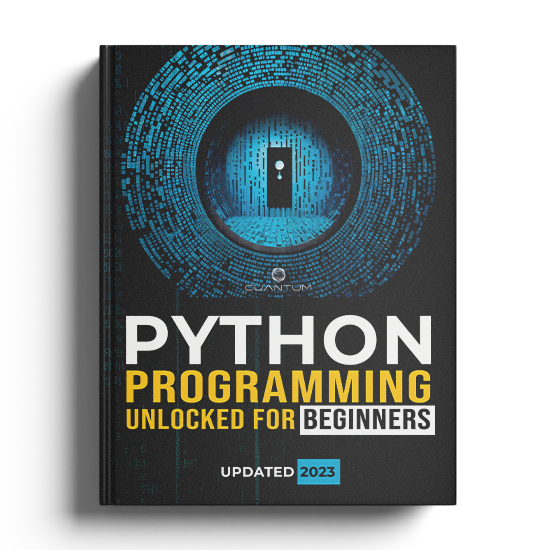Chapter 3: Data Structures
3.4: Dictionaries
In this section, we will explore dictionaries, another important data structure in Python. Dictionaries are a powerful tool for storing and organizing data. They are unordered, which means that the elements are not stored in any particular order. They are also mutable, which means that you can add, remove, or modify elements as needed. Dictionaries store key-value pairs, which means that each element in the dictionary is accessed by a unique key. This makes dictionaries useful when you need to store and retrieve data based on a specific identifier or key.
In addition, dictionaries are often used in conjunction with other data structures, such as lists or sets, to create complex data structures that can be used for a wide range of applications. Overall, dictionaries are an essential tool for any Python developer who needs to work with large amounts of data in an efficient and organized manner.
To create a dictionary, you can use curly braces {} and separate the keys and values with colons. Here's an example:
person = {
"name": "John",
"age": 30,
"city": "New York"
}In this example, the keys are "name", "age", and "city", and their corresponding values are "John", 30, and "New York".
Accessing values: To access the value associated with a key, use the key inside square brackets []:
name = person["name"]
print(name) # Output: JohnAdding and updating key-value pairs: To add a new key-value pair or update an existing one, use the key inside square brackets [] and assign the value using the = operator:
person["country"] = "USA" # Adds a new key-value pair
person["city"] = "San Francisco" # Updates the value for the "city" keyDeleting key-value pairs: To remove a key-value pair from the dictionary, use the del keyword followed by the key in square brackets []:
del person["age"]Methods for dictionaries: Python provides several built-in methods for working with dictionaries, such as keys(), values(), and items(). These methods return views of the dictionary's keys, values, and key-value pairs, respectively:
keys = person.keys()
values = person.values()
items = person.items()Iterating over a dictionary: You can iterate over a dictionary using a for loop. By default, iterating over a dictionary iterates over its keys:
for key in person:
print(key, person[key])Alternatively, you can use the items() method to iterate over both keys and values:
for key, value in person.items():
print(key, value)Dictionary comprehension: Like with lists and sets, you can also use dictionary comprehensions to create dictionaries in a concise way. Here's an example:
squares = {x: x * x for x in range(1, 6)}
print(squares) # Output: {1: 1, 2: 4, 3: 9, 4: 16, 5: 25}In this section, we've covered the basics of dictionaries in Python. Dictionaries are a useful data structure that allow us to store key-value pairs. This means that we can associate a value with a specific key, making it easy to lookup values based on their corresponding keys.
We discussed how to create dictionaries in Python using curly braces or the dict() function, and how to access values by using the corresponding key. Additionally, we explored how to add and update key-value pairs in a dictionary using assignment, and how to delete key-value pairs using the del keyword. Finally, we learned how to iterate over dictionaries using loops, which allows us to access all the keys or values in a dictionary.
Exercise 3.4.1: Create a Dictionary
In this exercise, you'll create a dictionary to store information about a movie.
Instructions:
- Create a dictionary called
moviewith the following keys and values:- "title" with the value "Inception"
- "director" with the value "Christopher Nolan"
- "year" with the value 2010
- "rating" with the value 8.8
- Print the dictionary.
Solution:
movie = {
"title": "Inception",
"director": "Christopher Nolan",
"year": 2010,
"rating": 8.8
}
print(movie)Output:
{'title': 'Inception', 'director': 'Christopher Nolan', 'year': 2010, 'rating': 8.8}Exercise 3.4.2: Accessing and Modifying Dictionary Values
In this exercise, you'll access and modify the values in a dictionary.
Instructions:
- Using the
moviedictionary from the previous exercise, print the movie's title. - Update the movie's rating to 9.0.
- Print the updated dictionary.
Solution:
print(movie["title"])
movie["rating"] = 9.0
print(movie)Output:
Inception
{'title': 'Inception', 'director': 'Christopher Nolan', 'year': 2010, 'rating': 9.0}Exercise 3.4.3: Iterating Over a Dictionary
In this exercise, you'll iterate over the key-value pairs in a dictionary.
Instructions:
- Using the
moviedictionary from the previous exercise, iterate over its key-value pairs. - Print each key-value pair in the format "key: value".
Solution:
for key, value in movie.items():
print(f"{key}: {value}")Output:
title: Inception
director: Christopher Nolan
year: 2010
rating: 9.0In conclusion, Chapter 3 introduced you to some of the most commonly used data structures in Python: lists, tuples, sets, and dictionaries. These data structures are essential tools in a programmer's toolbox and can be used to organize, store, and manipulate data efficiently.
Throughout this chapter, you learned how to create and manipulate these data structures, perform common operations such as adding, removing, and updating elements, and iterate through their contents. Each data structure has unique properties and use cases, so understanding their differences and selecting the right one for a particular problem is crucial.
By completing the exercises provided in this chapter, you have gained hands-on experience in working with these data structures. As you continue your journey in Python programming, you will find that your understanding of these data structures will enable you to tackle more complex problems and build more sophisticated applications. Keep practicing and experimenting with different scenarios to further solidify your knowledge and skills.
With the foundation of data structures in place, you are now better prepared to explore more advanced topics and techniques in Python. Keep up the great work, and see you next chapter!
3.4: Dictionaries
In this section, we will explore dictionaries, another important data structure in Python. Dictionaries are a powerful tool for storing and organizing data. They are unordered, which means that the elements are not stored in any particular order. They are also mutable, which means that you can add, remove, or modify elements as needed. Dictionaries store key-value pairs, which means that each element in the dictionary is accessed by a unique key. This makes dictionaries useful when you need to store and retrieve data based on a specific identifier or key.
In addition, dictionaries are often used in conjunction with other data structures, such as lists or sets, to create complex data structures that can be used for a wide range of applications. Overall, dictionaries are an essential tool for any Python developer who needs to work with large amounts of data in an efficient and organized manner.
To create a dictionary, you can use curly braces {} and separate the keys and values with colons. Here's an example:
person = {
"name": "John",
"age": 30,
"city": "New York"
}In this example, the keys are "name", "age", and "city", and their corresponding values are "John", 30, and "New York".
Accessing values: To access the value associated with a key, use the key inside square brackets []:
name = person["name"]
print(name) # Output: JohnAdding and updating key-value pairs: To add a new key-value pair or update an existing one, use the key inside square brackets [] and assign the value using the = operator:
person["country"] = "USA" # Adds a new key-value pair
person["city"] = "San Francisco" # Updates the value for the "city" keyDeleting key-value pairs: To remove a key-value pair from the dictionary, use the del keyword followed by the key in square brackets []:
del person["age"]Methods for dictionaries: Python provides several built-in methods for working with dictionaries, such as keys(), values(), and items(). These methods return views of the dictionary's keys, values, and key-value pairs, respectively:
keys = person.keys()
values = person.values()
items = person.items()Iterating over a dictionary: You can iterate over a dictionary using a for loop. By default, iterating over a dictionary iterates over its keys:
for key in person:
print(key, person[key])Alternatively, you can use the items() method to iterate over both keys and values:
for key, value in person.items():
print(key, value)Dictionary comprehension: Like with lists and sets, you can also use dictionary comprehensions to create dictionaries in a concise way. Here's an example:
squares = {x: x * x for x in range(1, 6)}
print(squares) # Output: {1: 1, 2: 4, 3: 9, 4: 16, 5: 25}In this section, we've covered the basics of dictionaries in Python. Dictionaries are a useful data structure that allow us to store key-value pairs. This means that we can associate a value with a specific key, making it easy to lookup values based on their corresponding keys.
We discussed how to create dictionaries in Python using curly braces or the dict() function, and how to access values by using the corresponding key. Additionally, we explored how to add and update key-value pairs in a dictionary using assignment, and how to delete key-value pairs using the del keyword. Finally, we learned how to iterate over dictionaries using loops, which allows us to access all the keys or values in a dictionary.
Exercise 3.4.1: Create a Dictionary
In this exercise, you'll create a dictionary to store information about a movie.
Instructions:
- Create a dictionary called
moviewith the following keys and values:- "title" with the value "Inception"
- "director" with the value "Christopher Nolan"
- "year" with the value 2010
- "rating" with the value 8.8
- Print the dictionary.
Solution:
movie = {
"title": "Inception",
"director": "Christopher Nolan",
"year": 2010,
"rating": 8.8
}
print(movie)Output:
{'title': 'Inception', 'director': 'Christopher Nolan', 'year': 2010, 'rating': 8.8}Exercise 3.4.2: Accessing and Modifying Dictionary Values
In this exercise, you'll access and modify the values in a dictionary.
Instructions:
- Using the
moviedictionary from the previous exercise, print the movie's title. - Update the movie's rating to 9.0.
- Print the updated dictionary.
Solution:
print(movie["title"])
movie["rating"] = 9.0
print(movie)Output:
Inception
{'title': 'Inception', 'director': 'Christopher Nolan', 'year': 2010, 'rating': 9.0}Exercise 3.4.3: Iterating Over a Dictionary
In this exercise, you'll iterate over the key-value pairs in a dictionary.
Instructions:
- Using the
moviedictionary from the previous exercise, iterate over its key-value pairs. - Print each key-value pair in the format "key: value".
Solution:
for key, value in movie.items():
print(f"{key}: {value}")Output:
title: Inception
director: Christopher Nolan
year: 2010
rating: 9.0In conclusion, Chapter 3 introduced you to some of the most commonly used data structures in Python: lists, tuples, sets, and dictionaries. These data structures are essential tools in a programmer's toolbox and can be used to organize, store, and manipulate data efficiently.
Throughout this chapter, you learned how to create and manipulate these data structures, perform common operations such as adding, removing, and updating elements, and iterate through their contents. Each data structure has unique properties and use cases, so understanding their differences and selecting the right one for a particular problem is crucial.
By completing the exercises provided in this chapter, you have gained hands-on experience in working with these data structures. As you continue your journey in Python programming, you will find that your understanding of these data structures will enable you to tackle more complex problems and build more sophisticated applications. Keep practicing and experimenting with different scenarios to further solidify your knowledge and skills.
With the foundation of data structures in place, you are now better prepared to explore more advanced topics and techniques in Python. Keep up the great work, and see you next chapter!
3.4: Dictionaries
In this section, we will explore dictionaries, another important data structure in Python. Dictionaries are a powerful tool for storing and organizing data. They are unordered, which means that the elements are not stored in any particular order. They are also mutable, which means that you can add, remove, or modify elements as needed. Dictionaries store key-value pairs, which means that each element in the dictionary is accessed by a unique key. This makes dictionaries useful when you need to store and retrieve data based on a specific identifier or key.
In addition, dictionaries are often used in conjunction with other data structures, such as lists or sets, to create complex data structures that can be used for a wide range of applications. Overall, dictionaries are an essential tool for any Python developer who needs to work with large amounts of data in an efficient and organized manner.
To create a dictionary, you can use curly braces {} and separate the keys and values with colons. Here's an example:
person = {
"name": "John",
"age": 30,
"city": "New York"
}In this example, the keys are "name", "age", and "city", and their corresponding values are "John", 30, and "New York".
Accessing values: To access the value associated with a key, use the key inside square brackets []:
name = person["name"]
print(name) # Output: JohnAdding and updating key-value pairs: To add a new key-value pair or update an existing one, use the key inside square brackets [] and assign the value using the = operator:
person["country"] = "USA" # Adds a new key-value pair
person["city"] = "San Francisco" # Updates the value for the "city" keyDeleting key-value pairs: To remove a key-value pair from the dictionary, use the del keyword followed by the key in square brackets []:
del person["age"]Methods for dictionaries: Python provides several built-in methods for working with dictionaries, such as keys(), values(), and items(). These methods return views of the dictionary's keys, values, and key-value pairs, respectively:
keys = person.keys()
values = person.values()
items = person.items()Iterating over a dictionary: You can iterate over a dictionary using a for loop. By default, iterating over a dictionary iterates over its keys:
for key in person:
print(key, person[key])Alternatively, you can use the items() method to iterate over both keys and values:
for key, value in person.items():
print(key, value)Dictionary comprehension: Like with lists and sets, you can also use dictionary comprehensions to create dictionaries in a concise way. Here's an example:
squares = {x: x * x for x in range(1, 6)}
print(squares) # Output: {1: 1, 2: 4, 3: 9, 4: 16, 5: 25}In this section, we've covered the basics of dictionaries in Python. Dictionaries are a useful data structure that allow us to store key-value pairs. This means that we can associate a value with a specific key, making it easy to lookup values based on their corresponding keys.
We discussed how to create dictionaries in Python using curly braces or the dict() function, and how to access values by using the corresponding key. Additionally, we explored how to add and update key-value pairs in a dictionary using assignment, and how to delete key-value pairs using the del keyword. Finally, we learned how to iterate over dictionaries using loops, which allows us to access all the keys or values in a dictionary.
Exercise 3.4.1: Create a Dictionary
In this exercise, you'll create a dictionary to store information about a movie.
Instructions:
- Create a dictionary called
moviewith the following keys and values:- "title" with the value "Inception"
- "director" with the value "Christopher Nolan"
- "year" with the value 2010
- "rating" with the value 8.8
- Print the dictionary.
Solution:
movie = {
"title": "Inception",
"director": "Christopher Nolan",
"year": 2010,
"rating": 8.8
}
print(movie)Output:
{'title': 'Inception', 'director': 'Christopher Nolan', 'year': 2010, 'rating': 8.8}Exercise 3.4.2: Accessing and Modifying Dictionary Values
In this exercise, you'll access and modify the values in a dictionary.
Instructions:
- Using the
moviedictionary from the previous exercise, print the movie's title. - Update the movie's rating to 9.0.
- Print the updated dictionary.
Solution:
print(movie["title"])
movie["rating"] = 9.0
print(movie)Output:
Inception
{'title': 'Inception', 'director': 'Christopher Nolan', 'year': 2010, 'rating': 9.0}Exercise 3.4.3: Iterating Over a Dictionary
In this exercise, you'll iterate over the key-value pairs in a dictionary.
Instructions:
- Using the
moviedictionary from the previous exercise, iterate over its key-value pairs. - Print each key-value pair in the format "key: value".
Solution:
for key, value in movie.items():
print(f"{key}: {value}")Output:
title: Inception
director: Christopher Nolan
year: 2010
rating: 9.0In conclusion, Chapter 3 introduced you to some of the most commonly used data structures in Python: lists, tuples, sets, and dictionaries. These data structures are essential tools in a programmer's toolbox and can be used to organize, store, and manipulate data efficiently.
Throughout this chapter, you learned how to create and manipulate these data structures, perform common operations such as adding, removing, and updating elements, and iterate through their contents. Each data structure has unique properties and use cases, so understanding their differences and selecting the right one for a particular problem is crucial.
By completing the exercises provided in this chapter, you have gained hands-on experience in working with these data structures. As you continue your journey in Python programming, you will find that your understanding of these data structures will enable you to tackle more complex problems and build more sophisticated applications. Keep practicing and experimenting with different scenarios to further solidify your knowledge and skills.
With the foundation of data structures in place, you are now better prepared to explore more advanced topics and techniques in Python. Keep up the great work, and see you next chapter!
3.4: Dictionaries
In this section, we will explore dictionaries, another important data structure in Python. Dictionaries are a powerful tool for storing and organizing data. They are unordered, which means that the elements are not stored in any particular order. They are also mutable, which means that you can add, remove, or modify elements as needed. Dictionaries store key-value pairs, which means that each element in the dictionary is accessed by a unique key. This makes dictionaries useful when you need to store and retrieve data based on a specific identifier or key.
In addition, dictionaries are often used in conjunction with other data structures, such as lists or sets, to create complex data structures that can be used for a wide range of applications. Overall, dictionaries are an essential tool for any Python developer who needs to work with large amounts of data in an efficient and organized manner.
To create a dictionary, you can use curly braces {} and separate the keys and values with colons. Here's an example:
person = {
"name": "John",
"age": 30,
"city": "New York"
}In this example, the keys are "name", "age", and "city", and their corresponding values are "John", 30, and "New York".
Accessing values: To access the value associated with a key, use the key inside square brackets []:
name = person["name"]
print(name) # Output: JohnAdding and updating key-value pairs: To add a new key-value pair or update an existing one, use the key inside square brackets [] and assign the value using the = operator:
person["country"] = "USA" # Adds a new key-value pair
person["city"] = "San Francisco" # Updates the value for the "city" keyDeleting key-value pairs: To remove a key-value pair from the dictionary, use the del keyword followed by the key in square brackets []:
del person["age"]Methods for dictionaries: Python provides several built-in methods for working with dictionaries, such as keys(), values(), and items(). These methods return views of the dictionary's keys, values, and key-value pairs, respectively:
keys = person.keys()
values = person.values()
items = person.items()Iterating over a dictionary: You can iterate over a dictionary using a for loop. By default, iterating over a dictionary iterates over its keys:
for key in person:
print(key, person[key])Alternatively, you can use the items() method to iterate over both keys and values:
for key, value in person.items():
print(key, value)Dictionary comprehension: Like with lists and sets, you can also use dictionary comprehensions to create dictionaries in a concise way. Here's an example:
squares = {x: x * x for x in range(1, 6)}
print(squares) # Output: {1: 1, 2: 4, 3: 9, 4: 16, 5: 25}In this section, we've covered the basics of dictionaries in Python. Dictionaries are a useful data structure that allow us to store key-value pairs. This means that we can associate a value with a specific key, making it easy to lookup values based on their corresponding keys.
We discussed how to create dictionaries in Python using curly braces or the dict() function, and how to access values by using the corresponding key. Additionally, we explored how to add and update key-value pairs in a dictionary using assignment, and how to delete key-value pairs using the del keyword. Finally, we learned how to iterate over dictionaries using loops, which allows us to access all the keys or values in a dictionary.
Exercise 3.4.1: Create a Dictionary
In this exercise, you'll create a dictionary to store information about a movie.
Instructions:
- Create a dictionary called
moviewith the following keys and values:- "title" with the value "Inception"
- "director" with the value "Christopher Nolan"
- "year" with the value 2010
- "rating" with the value 8.8
- Print the dictionary.
Solution:
movie = {
"title": "Inception",
"director": "Christopher Nolan",
"year": 2010,
"rating": 8.8
}
print(movie)Output:
{'title': 'Inception', 'director': 'Christopher Nolan', 'year': 2010, 'rating': 8.8}Exercise 3.4.2: Accessing and Modifying Dictionary Values
In this exercise, you'll access and modify the values in a dictionary.
Instructions:
- Using the
moviedictionary from the previous exercise, print the movie's title. - Update the movie's rating to 9.0.
- Print the updated dictionary.
Solution:
print(movie["title"])
movie["rating"] = 9.0
print(movie)Output:
Inception
{'title': 'Inception', 'director': 'Christopher Nolan', 'year': 2010, 'rating': 9.0}Exercise 3.4.3: Iterating Over a Dictionary
In this exercise, you'll iterate over the key-value pairs in a dictionary.
Instructions:
- Using the
moviedictionary from the previous exercise, iterate over its key-value pairs. - Print each key-value pair in the format "key: value".
Solution:
for key, value in movie.items():
print(f"{key}: {value}")Output:
title: Inception
director: Christopher Nolan
year: 2010
rating: 9.0In conclusion, Chapter 3 introduced you to some of the most commonly used data structures in Python: lists, tuples, sets, and dictionaries. These data structures are essential tools in a programmer's toolbox and can be used to organize, store, and manipulate data efficiently.
Throughout this chapter, you learned how to create and manipulate these data structures, perform common operations such as adding, removing, and updating elements, and iterate through their contents. Each data structure has unique properties and use cases, so understanding their differences and selecting the right one for a particular problem is crucial.
By completing the exercises provided in this chapter, you have gained hands-on experience in working with these data structures. As you continue your journey in Python programming, you will find that your understanding of these data structures will enable you to tackle more complex problems and build more sophisticated applications. Keep practicing and experimenting with different scenarios to further solidify your knowledge and skills.
With the foundation of data structures in place, you are now better prepared to explore more advanced topics and techniques in Python. Keep up the great work, and see you next chapter!