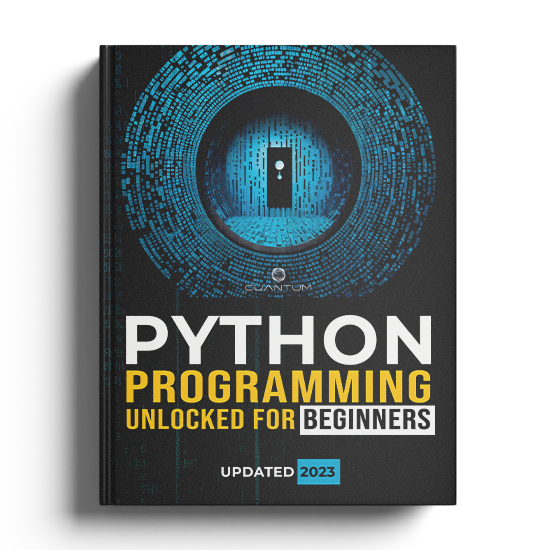Chapter 5: Functions
5.3: Return Values
In the previous topics, we have covered the essentials of defining functions and function arguments. In this topic, we will delve deeper into the concept of return values.
Return values are an integral part of Python functions. When a function is executed, it can return a value to the caller. This value can then be used for further processing or passed on as input to another function.
To return a value from a function, the return statement is used, which is followed by the value or expression that needs to be returned. It is important to note that the return statement marks the end of the function, and the control is then passed back to the caller. This feature is particularly useful when you want to avoid repeated code or when you want to pass on a result to another function.
The general syntax for a function with a return value is:
def function_name(parameters):
...
return valueLet's take a look at some examples to better understand how return values work.
Example 1: Simple addition function
def add(a, b):
result = a + b
return result
sum_result = add(5, 7)
print(sum_result) # Output: 12In this example, the add function takes two parameters, a and b, adds them together, and returns the result. When we call the add function with the arguments 5 and 7, the returned value (12) is assigned to the variable sum_result.
Example 2: Maximum of two numbers
def maximum(a, b):
if a > b:
return a
else:
return b
max_value = maximum(10, 15)
print(max_value) # Output: 15Here, we define a maximum function that takes two parameters, a and b, and returns the greater one. The function uses an if-else statement to determine which value is greater and returns it accordingly.
Example 3: Return multiple values
You can also return multiple values from a function using a tuple, list, or dictionary.
def min_max(numbers):
return min(numbers), max(numbers)
values = [5, 2, 8, 1, 10]
minimum, maximum = min_max(values)
print(f"Minimum: {minimum}, Maximum: {maximum}") # Output: Minimum: 1, Maximum: 10In this example, we have a function min_max that takes a list of numbers as input and returns a tuple containing the minimum and maximum values. When the function is called with a list, it returns the tuple, which we then unpack into the minimum and maximum variables.
Remember that once a return statement is executed, the function exits immediately. If there is code after the return statement, it won't be executed.
Exercise 5.3.1: Calculate Area of a Rectangle
Write a function called area_of_rectangle that takes two arguments, length and width, and returns the area of a rectangle.
Instructions:
- Define the function
area_of_rectangle. - Calculate the area of the rectangle.
- Return the calculated area.
def area_of_rectangle(length, width):
area = length * width
return area
length = 5
width = 10
result = area_of_rectangle(length, width)
print(f"The area of the rectangle is {result}") # Output: The area of the rectangle is 50Exercise 5.3.2: Check if a Number is Even or Odd
Create a function called is_even that takes a single argument, number, and returns True if the number is even and False otherwise.
Instructions:
- Define the function
is_even. - Use the modulo operator to check if the number is even.
- Return
Trueif the number is even andFalseotherwise.
def is_even(number):
if number % 2 == 0:
return True
else:
return False
num = 7
result = is_even(num)
print(f"Is {num} even? {result}") # Output: Is 7 even? FalseExercise 5.3.3: Get the Length of a String
Write a function called string_length that takes a single argument, string, and returns the length of the string.
Instructions:
- Define the function
string_length. - Use the
len()function to find the length of the string. - Return the length of the string.
def string_length(string):
length = len(string)
return length
text = "Python is awesome!"
result = string_length(text)
print(f"The length of the string is {result}") # Output: The length of the string is 185.3: Return Values
In the previous topics, we have covered the essentials of defining functions and function arguments. In this topic, we will delve deeper into the concept of return values.
Return values are an integral part of Python functions. When a function is executed, it can return a value to the caller. This value can then be used for further processing or passed on as input to another function.
To return a value from a function, the return statement is used, which is followed by the value or expression that needs to be returned. It is important to note that the return statement marks the end of the function, and the control is then passed back to the caller. This feature is particularly useful when you want to avoid repeated code or when you want to pass on a result to another function.
The general syntax for a function with a return value is:
def function_name(parameters):
...
return valueLet's take a look at some examples to better understand how return values work.
Example 1: Simple addition function
def add(a, b):
result = a + b
return result
sum_result = add(5, 7)
print(sum_result) # Output: 12In this example, the add function takes two parameters, a and b, adds them together, and returns the result. When we call the add function with the arguments 5 and 7, the returned value (12) is assigned to the variable sum_result.
Example 2: Maximum of two numbers
def maximum(a, b):
if a > b:
return a
else:
return b
max_value = maximum(10, 15)
print(max_value) # Output: 15Here, we define a maximum function that takes two parameters, a and b, and returns the greater one. The function uses an if-else statement to determine which value is greater and returns it accordingly.
Example 3: Return multiple values
You can also return multiple values from a function using a tuple, list, or dictionary.
def min_max(numbers):
return min(numbers), max(numbers)
values = [5, 2, 8, 1, 10]
minimum, maximum = min_max(values)
print(f"Minimum: {minimum}, Maximum: {maximum}") # Output: Minimum: 1, Maximum: 10In this example, we have a function min_max that takes a list of numbers as input and returns a tuple containing the minimum and maximum values. When the function is called with a list, it returns the tuple, which we then unpack into the minimum and maximum variables.
Remember that once a return statement is executed, the function exits immediately. If there is code after the return statement, it won't be executed.
Exercise 5.3.1: Calculate Area of a Rectangle
Write a function called area_of_rectangle that takes two arguments, length and width, and returns the area of a rectangle.
Instructions:
- Define the function
area_of_rectangle. - Calculate the area of the rectangle.
- Return the calculated area.
def area_of_rectangle(length, width):
area = length * width
return area
length = 5
width = 10
result = area_of_rectangle(length, width)
print(f"The area of the rectangle is {result}") # Output: The area of the rectangle is 50Exercise 5.3.2: Check if a Number is Even or Odd
Create a function called is_even that takes a single argument, number, and returns True if the number is even and False otherwise.
Instructions:
- Define the function
is_even. - Use the modulo operator to check if the number is even.
- Return
Trueif the number is even andFalseotherwise.
def is_even(number):
if number % 2 == 0:
return True
else:
return False
num = 7
result = is_even(num)
print(f"Is {num} even? {result}") # Output: Is 7 even? FalseExercise 5.3.3: Get the Length of a String
Write a function called string_length that takes a single argument, string, and returns the length of the string.
Instructions:
- Define the function
string_length. - Use the
len()function to find the length of the string. - Return the length of the string.
def string_length(string):
length = len(string)
return length
text = "Python is awesome!"
result = string_length(text)
print(f"The length of the string is {result}") # Output: The length of the string is 185.3: Return Values
In the previous topics, we have covered the essentials of defining functions and function arguments. In this topic, we will delve deeper into the concept of return values.
Return values are an integral part of Python functions. When a function is executed, it can return a value to the caller. This value can then be used for further processing or passed on as input to another function.
To return a value from a function, the return statement is used, which is followed by the value or expression that needs to be returned. It is important to note that the return statement marks the end of the function, and the control is then passed back to the caller. This feature is particularly useful when you want to avoid repeated code or when you want to pass on a result to another function.
The general syntax for a function with a return value is:
def function_name(parameters):
...
return valueLet's take a look at some examples to better understand how return values work.
Example 1: Simple addition function
def add(a, b):
result = a + b
return result
sum_result = add(5, 7)
print(sum_result) # Output: 12In this example, the add function takes two parameters, a and b, adds them together, and returns the result. When we call the add function with the arguments 5 and 7, the returned value (12) is assigned to the variable sum_result.
Example 2: Maximum of two numbers
def maximum(a, b):
if a > b:
return a
else:
return b
max_value = maximum(10, 15)
print(max_value) # Output: 15Here, we define a maximum function that takes two parameters, a and b, and returns the greater one. The function uses an if-else statement to determine which value is greater and returns it accordingly.
Example 3: Return multiple values
You can also return multiple values from a function using a tuple, list, or dictionary.
def min_max(numbers):
return min(numbers), max(numbers)
values = [5, 2, 8, 1, 10]
minimum, maximum = min_max(values)
print(f"Minimum: {minimum}, Maximum: {maximum}") # Output: Minimum: 1, Maximum: 10In this example, we have a function min_max that takes a list of numbers as input and returns a tuple containing the minimum and maximum values. When the function is called with a list, it returns the tuple, which we then unpack into the minimum and maximum variables.
Remember that once a return statement is executed, the function exits immediately. If there is code after the return statement, it won't be executed.
Exercise 5.3.1: Calculate Area of a Rectangle
Write a function called area_of_rectangle that takes two arguments, length and width, and returns the area of a rectangle.
Instructions:
- Define the function
area_of_rectangle. - Calculate the area of the rectangle.
- Return the calculated area.
def area_of_rectangle(length, width):
area = length * width
return area
length = 5
width = 10
result = area_of_rectangle(length, width)
print(f"The area of the rectangle is {result}") # Output: The area of the rectangle is 50Exercise 5.3.2: Check if a Number is Even or Odd
Create a function called is_even that takes a single argument, number, and returns True if the number is even and False otherwise.
Instructions:
- Define the function
is_even. - Use the modulo operator to check if the number is even.
- Return
Trueif the number is even andFalseotherwise.
def is_even(number):
if number % 2 == 0:
return True
else:
return False
num = 7
result = is_even(num)
print(f"Is {num} even? {result}") # Output: Is 7 even? FalseExercise 5.3.3: Get the Length of a String
Write a function called string_length that takes a single argument, string, and returns the length of the string.
Instructions:
- Define the function
string_length. - Use the
len()function to find the length of the string. - Return the length of the string.
def string_length(string):
length = len(string)
return length
text = "Python is awesome!"
result = string_length(text)
print(f"The length of the string is {result}") # Output: The length of the string is 185.3: Return Values
In the previous topics, we have covered the essentials of defining functions and function arguments. In this topic, we will delve deeper into the concept of return values.
Return values are an integral part of Python functions. When a function is executed, it can return a value to the caller. This value can then be used for further processing or passed on as input to another function.
To return a value from a function, the return statement is used, which is followed by the value or expression that needs to be returned. It is important to note that the return statement marks the end of the function, and the control is then passed back to the caller. This feature is particularly useful when you want to avoid repeated code or when you want to pass on a result to another function.
The general syntax for a function with a return value is:
def function_name(parameters):
...
return valueLet's take a look at some examples to better understand how return values work.
Example 1: Simple addition function
def add(a, b):
result = a + b
return result
sum_result = add(5, 7)
print(sum_result) # Output: 12In this example, the add function takes two parameters, a and b, adds them together, and returns the result. When we call the add function with the arguments 5 and 7, the returned value (12) is assigned to the variable sum_result.
Example 2: Maximum of two numbers
def maximum(a, b):
if a > b:
return a
else:
return b
max_value = maximum(10, 15)
print(max_value) # Output: 15Here, we define a maximum function that takes two parameters, a and b, and returns the greater one. The function uses an if-else statement to determine which value is greater and returns it accordingly.
Example 3: Return multiple values
You can also return multiple values from a function using a tuple, list, or dictionary.
def min_max(numbers):
return min(numbers), max(numbers)
values = [5, 2, 8, 1, 10]
minimum, maximum = min_max(values)
print(f"Minimum: {minimum}, Maximum: {maximum}") # Output: Minimum: 1, Maximum: 10In this example, we have a function min_max that takes a list of numbers as input and returns a tuple containing the minimum and maximum values. When the function is called with a list, it returns the tuple, which we then unpack into the minimum and maximum variables.
Remember that once a return statement is executed, the function exits immediately. If there is code after the return statement, it won't be executed.
Exercise 5.3.1: Calculate Area of a Rectangle
Write a function called area_of_rectangle that takes two arguments, length and width, and returns the area of a rectangle.
Instructions:
- Define the function
area_of_rectangle. - Calculate the area of the rectangle.
- Return the calculated area.
def area_of_rectangle(length, width):
area = length * width
return area
length = 5
width = 10
result = area_of_rectangle(length, width)
print(f"The area of the rectangle is {result}") # Output: The area of the rectangle is 50Exercise 5.3.2: Check if a Number is Even or Odd
Create a function called is_even that takes a single argument, number, and returns True if the number is even and False otherwise.
Instructions:
- Define the function
is_even. - Use the modulo operator to check if the number is even.
- Return
Trueif the number is even andFalseotherwise.
def is_even(number):
if number % 2 == 0:
return True
else:
return False
num = 7
result = is_even(num)
print(f"Is {num} even? {result}") # Output: Is 7 even? FalseExercise 5.3.3: Get the Length of a String
Write a function called string_length that takes a single argument, string, and returns the length of the string.
Instructions:
- Define the function
string_length. - Use the
len()function to find the length of the string. - Return the length of the string.
def string_length(string):
length = len(string)
return length
text = "Python is awesome!"
result = string_length(text)
print(f"The length of the string is {result}") # Output: The length of the string is 18