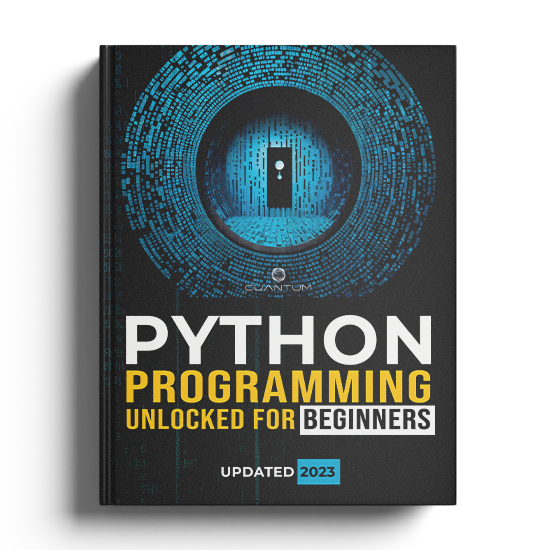Chapter 10: Python Best Practices
10.2: Code Commenting and Documentation
As a Python developer, it is essential to write clean, maintainable, and well-documented code. By doing so, you can help ensure that your code can be easily understood by other developers, regardless of their level of expertise. Providing detailed documentation and commenting your code can be particularly helpful in this regard, as it can help to break down complex concepts into more digestible pieces.
One of the key benefits of commenting your code is that it can make it easier to debug and maintain. By providing clear and concise comments alongside your code, you can help other developers to quickly understand your thought process and identify any issues that may be present. This can also be helpful in situations where you may be working on a project with other developers, as it can help to ensure that everyone is on the same page.
In addition to commenting your code, it's also important to provide detailed documentation. This can include information on how to use the code, what it does, and any potential issues that may arise. By providing detailed documentation, you can help to ensure that your code is usable by other developers, regardless of their level of experience.
Overall, the importance of code commenting and documentation cannot be overstated. By taking the time to write clean, maintainable, and well-documented code, you can help to ensure that your code is easily understood, debugged, and maintained, both now and in the future.
10.2.1: Inline comments:
Inline comments are used to explain a single line of code or a specific operation within a line. These comments should be brief, clear, and start with a '#' symbol, followed by a single space. You should place the inline comment on the same line as the code it's describing or on the line immediately above it.
Example:
x = 5 # Assigning the value 5 to variable x10.2.2: Block comments:
Block comments are used to provide a detailed explanation of a block of code or a specific algorithm. These comments should be placed above the code block they describe and should be indented to the same level as the code. Each line of a block comment should start with a '#' symbol and a single space.
Example:
# Here, we are initializing the variables and
# calculating the sum of two numbers.
x = 5
y = 10
sum_result = x + y 10.2.3: Docstrings:
Docstrings, or documentation strings, are used to provide documentation for modules, classes, functions, and methods. They are placed immediately after the definition of the module, class, function, or method they describe. Docstrings are enclosed in triple quotes (either single or double) and can span multiple lines.
Example:
def add_numbers(x, y):
"""
This function takes two numbers as arguments,
calculates their sum, and returns the result.
Args:
x (int): The first number
y (int): The second number
Returns:
int: The sum of x and y
"""
return x + yIn summary, code commenting and documentation are essential practices for writing maintainable and easy-to-understand code. By following these guidelines, you can ensure that your code is well-organized and accessible to others, making it easier to collaborate and maintain your projects.
To expand on this, code commenting involves adding comments to your code to explain its purpose, functionality, and any other important details. This can help other developers who may need to work with your code in the future to understand what your code does and how it works. Additionally, by commenting your code, you can make it easier for yourself to understand your own code when you come back to it after a long time.
Documentation, on the other hand, involves creating a separate document that explains how to use your code, what it does, and any other important details. This can be especially helpful for larger projects where there are many different components and features. By creating good documentation, you can make it easier for other developers to understand how your code fits together and how to use it effectively.
In conclusion, code commenting and documentation are key practices for creating maintainable and understandable code. By investing time and effort into these practices, you can make it easier for yourself and others to work with your code and ensure that your projects are successful in the long term.
Exercise 10.2.1: Inline Commenting
Title: Inline Commenting Practice
Improve the readability of the provided code by adding inline comments to describe the operations.
Instructions:
- Read the given code.
- Identify key operations in the code.
- Add inline comments to describe the operations.
Solution:
# Import the math module
import math
radius = 5 # Set the radius of the circle
# Calculate the area of the circle
area = math.pi * (radius ** 2)
# Calculate the circumference of the circle
circumference = 2 * math.pi * radius
# Print the area and circumference
print("Area:", area)
print("Circumference:", circumference)Output:
Area: 78.53981633974483
Circumference: 31.41592653589793Exercise 10.2.2: Block Commenting
Title: Block Commenting Practice
Enhance the given code by adding block comments to explain the different sections of the code.
Instructions:
- Read the given code.
- Identify distinct sections in the code.
- Add block comments to describe the sections.
Solution:
# Initialize variables
num1 = 10
num2 = 20
num3 = 30
# Perform arithmetic operations
sum_result = num1 + num2 + num3
product = num1 * num2 * num3
average = sum_result / 3
# Print the results
print("Sum:", sum_result)
print("Product:", product)
print("Average:", average)Output:
Sum: 60
Product: 6000
Average: 20.0Exercise 10.2.3: Writing Docstrings
Title: Writing Docstrings Practice
Write a function with a descriptive docstring.
Instructions:
- Create a function called
multiply_numbersthat takes two numbers as arguments and returns their product. - Write a clear and descriptive docstring for the function.
Solution:
def multiply_numbers(x, y):
"""
This function takes two numbers as arguments,
calculates their product, and returns the result.
Args:
x (int): The first number
y (int): The second number
Returns:
int: The product of x and y
"""
return x * y
# Test the function
result = multiply_numbers(5, 10)
print("Product:", result)Output:
Product: 5010.2: Code Commenting and Documentation
As a Python developer, it is essential to write clean, maintainable, and well-documented code. By doing so, you can help ensure that your code can be easily understood by other developers, regardless of their level of expertise. Providing detailed documentation and commenting your code can be particularly helpful in this regard, as it can help to break down complex concepts into more digestible pieces.
One of the key benefits of commenting your code is that it can make it easier to debug and maintain. By providing clear and concise comments alongside your code, you can help other developers to quickly understand your thought process and identify any issues that may be present. This can also be helpful in situations where you may be working on a project with other developers, as it can help to ensure that everyone is on the same page.
In addition to commenting your code, it's also important to provide detailed documentation. This can include information on how to use the code, what it does, and any potential issues that may arise. By providing detailed documentation, you can help to ensure that your code is usable by other developers, regardless of their level of experience.
Overall, the importance of code commenting and documentation cannot be overstated. By taking the time to write clean, maintainable, and well-documented code, you can help to ensure that your code is easily understood, debugged, and maintained, both now and in the future.
10.2.1: Inline comments:
Inline comments are used to explain a single line of code or a specific operation within a line. These comments should be brief, clear, and start with a '#' symbol, followed by a single space. You should place the inline comment on the same line as the code it's describing or on the line immediately above it.
Example:
x = 5 # Assigning the value 5 to variable x10.2.2: Block comments:
Block comments are used to provide a detailed explanation of a block of code or a specific algorithm. These comments should be placed above the code block they describe and should be indented to the same level as the code. Each line of a block comment should start with a '#' symbol and a single space.
Example:
# Here, we are initializing the variables and
# calculating the sum of two numbers.
x = 5
y = 10
sum_result = x + y 10.2.3: Docstrings:
Docstrings, or documentation strings, are used to provide documentation for modules, classes, functions, and methods. They are placed immediately after the definition of the module, class, function, or method they describe. Docstrings are enclosed in triple quotes (either single or double) and can span multiple lines.
Example:
def add_numbers(x, y):
"""
This function takes two numbers as arguments,
calculates their sum, and returns the result.
Args:
x (int): The first number
y (int): The second number
Returns:
int: The sum of x and y
"""
return x + yIn summary, code commenting and documentation are essential practices for writing maintainable and easy-to-understand code. By following these guidelines, you can ensure that your code is well-organized and accessible to others, making it easier to collaborate and maintain your projects.
To expand on this, code commenting involves adding comments to your code to explain its purpose, functionality, and any other important details. This can help other developers who may need to work with your code in the future to understand what your code does and how it works. Additionally, by commenting your code, you can make it easier for yourself to understand your own code when you come back to it after a long time.
Documentation, on the other hand, involves creating a separate document that explains how to use your code, what it does, and any other important details. This can be especially helpful for larger projects where there are many different components and features. By creating good documentation, you can make it easier for other developers to understand how your code fits together and how to use it effectively.
In conclusion, code commenting and documentation are key practices for creating maintainable and understandable code. By investing time and effort into these practices, you can make it easier for yourself and others to work with your code and ensure that your projects are successful in the long term.
Exercise 10.2.1: Inline Commenting
Title: Inline Commenting Practice
Improve the readability of the provided code by adding inline comments to describe the operations.
Instructions:
- Read the given code.
- Identify key operations in the code.
- Add inline comments to describe the operations.
Solution:
# Import the math module
import math
radius = 5 # Set the radius of the circle
# Calculate the area of the circle
area = math.pi * (radius ** 2)
# Calculate the circumference of the circle
circumference = 2 * math.pi * radius
# Print the area and circumference
print("Area:", area)
print("Circumference:", circumference)Output:
Area: 78.53981633974483
Circumference: 31.41592653589793Exercise 10.2.2: Block Commenting
Title: Block Commenting Practice
Enhance the given code by adding block comments to explain the different sections of the code.
Instructions:
- Read the given code.
- Identify distinct sections in the code.
- Add block comments to describe the sections.
Solution:
# Initialize variables
num1 = 10
num2 = 20
num3 = 30
# Perform arithmetic operations
sum_result = num1 + num2 + num3
product = num1 * num2 * num3
average = sum_result / 3
# Print the results
print("Sum:", sum_result)
print("Product:", product)
print("Average:", average)Output:
Sum: 60
Product: 6000
Average: 20.0Exercise 10.2.3: Writing Docstrings
Title: Writing Docstrings Practice
Write a function with a descriptive docstring.
Instructions:
- Create a function called
multiply_numbersthat takes two numbers as arguments and returns their product. - Write a clear and descriptive docstring for the function.
Solution:
def multiply_numbers(x, y):
"""
This function takes two numbers as arguments,
calculates their product, and returns the result.
Args:
x (int): The first number
y (int): The second number
Returns:
int: The product of x and y
"""
return x * y
# Test the function
result = multiply_numbers(5, 10)
print("Product:", result)Output:
Product: 5010.2: Code Commenting and Documentation
As a Python developer, it is essential to write clean, maintainable, and well-documented code. By doing so, you can help ensure that your code can be easily understood by other developers, regardless of their level of expertise. Providing detailed documentation and commenting your code can be particularly helpful in this regard, as it can help to break down complex concepts into more digestible pieces.
One of the key benefits of commenting your code is that it can make it easier to debug and maintain. By providing clear and concise comments alongside your code, you can help other developers to quickly understand your thought process and identify any issues that may be present. This can also be helpful in situations where you may be working on a project with other developers, as it can help to ensure that everyone is on the same page.
In addition to commenting your code, it's also important to provide detailed documentation. This can include information on how to use the code, what it does, and any potential issues that may arise. By providing detailed documentation, you can help to ensure that your code is usable by other developers, regardless of their level of experience.
Overall, the importance of code commenting and documentation cannot be overstated. By taking the time to write clean, maintainable, and well-documented code, you can help to ensure that your code is easily understood, debugged, and maintained, both now and in the future.
10.2.1: Inline comments:
Inline comments are used to explain a single line of code or a specific operation within a line. These comments should be brief, clear, and start with a '#' symbol, followed by a single space. You should place the inline comment on the same line as the code it's describing or on the line immediately above it.
Example:
x = 5 # Assigning the value 5 to variable x10.2.2: Block comments:
Block comments are used to provide a detailed explanation of a block of code or a specific algorithm. These comments should be placed above the code block they describe and should be indented to the same level as the code. Each line of a block comment should start with a '#' symbol and a single space.
Example:
# Here, we are initializing the variables and
# calculating the sum of two numbers.
x = 5
y = 10
sum_result = x + y 10.2.3: Docstrings:
Docstrings, or documentation strings, are used to provide documentation for modules, classes, functions, and methods. They are placed immediately after the definition of the module, class, function, or method they describe. Docstrings are enclosed in triple quotes (either single or double) and can span multiple lines.
Example:
def add_numbers(x, y):
"""
This function takes two numbers as arguments,
calculates their sum, and returns the result.
Args:
x (int): The first number
y (int): The second number
Returns:
int: The sum of x and y
"""
return x + yIn summary, code commenting and documentation are essential practices for writing maintainable and easy-to-understand code. By following these guidelines, you can ensure that your code is well-organized and accessible to others, making it easier to collaborate and maintain your projects.
To expand on this, code commenting involves adding comments to your code to explain its purpose, functionality, and any other important details. This can help other developers who may need to work with your code in the future to understand what your code does and how it works. Additionally, by commenting your code, you can make it easier for yourself to understand your own code when you come back to it after a long time.
Documentation, on the other hand, involves creating a separate document that explains how to use your code, what it does, and any other important details. This can be especially helpful for larger projects where there are many different components and features. By creating good documentation, you can make it easier for other developers to understand how your code fits together and how to use it effectively.
In conclusion, code commenting and documentation are key practices for creating maintainable and understandable code. By investing time and effort into these practices, you can make it easier for yourself and others to work with your code and ensure that your projects are successful in the long term.
Exercise 10.2.1: Inline Commenting
Title: Inline Commenting Practice
Improve the readability of the provided code by adding inline comments to describe the operations.
Instructions:
- Read the given code.
- Identify key operations in the code.
- Add inline comments to describe the operations.
Solution:
# Import the math module
import math
radius = 5 # Set the radius of the circle
# Calculate the area of the circle
area = math.pi * (radius ** 2)
# Calculate the circumference of the circle
circumference = 2 * math.pi * radius
# Print the area and circumference
print("Area:", area)
print("Circumference:", circumference)Output:
Area: 78.53981633974483
Circumference: 31.41592653589793Exercise 10.2.2: Block Commenting
Title: Block Commenting Practice
Enhance the given code by adding block comments to explain the different sections of the code.
Instructions:
- Read the given code.
- Identify distinct sections in the code.
- Add block comments to describe the sections.
Solution:
# Initialize variables
num1 = 10
num2 = 20
num3 = 30
# Perform arithmetic operations
sum_result = num1 + num2 + num3
product = num1 * num2 * num3
average = sum_result / 3
# Print the results
print("Sum:", sum_result)
print("Product:", product)
print("Average:", average)Output:
Sum: 60
Product: 6000
Average: 20.0Exercise 10.2.3: Writing Docstrings
Title: Writing Docstrings Practice
Write a function with a descriptive docstring.
Instructions:
- Create a function called
multiply_numbersthat takes two numbers as arguments and returns their product. - Write a clear and descriptive docstring for the function.
Solution:
def multiply_numbers(x, y):
"""
This function takes two numbers as arguments,
calculates their product, and returns the result.
Args:
x (int): The first number
y (int): The second number
Returns:
int: The product of x and y
"""
return x * y
# Test the function
result = multiply_numbers(5, 10)
print("Product:", result)Output:
Product: 5010.2: Code Commenting and Documentation
As a Python developer, it is essential to write clean, maintainable, and well-documented code. By doing so, you can help ensure that your code can be easily understood by other developers, regardless of their level of expertise. Providing detailed documentation and commenting your code can be particularly helpful in this regard, as it can help to break down complex concepts into more digestible pieces.
One of the key benefits of commenting your code is that it can make it easier to debug and maintain. By providing clear and concise comments alongside your code, you can help other developers to quickly understand your thought process and identify any issues that may be present. This can also be helpful in situations where you may be working on a project with other developers, as it can help to ensure that everyone is on the same page.
In addition to commenting your code, it's also important to provide detailed documentation. This can include information on how to use the code, what it does, and any potential issues that may arise. By providing detailed documentation, you can help to ensure that your code is usable by other developers, regardless of their level of experience.
Overall, the importance of code commenting and documentation cannot be overstated. By taking the time to write clean, maintainable, and well-documented code, you can help to ensure that your code is easily understood, debugged, and maintained, both now and in the future.
10.2.1: Inline comments:
Inline comments are used to explain a single line of code or a specific operation within a line. These comments should be brief, clear, and start with a '#' symbol, followed by a single space. You should place the inline comment on the same line as the code it's describing or on the line immediately above it.
Example:
x = 5 # Assigning the value 5 to variable x10.2.2: Block comments:
Block comments are used to provide a detailed explanation of a block of code or a specific algorithm. These comments should be placed above the code block they describe and should be indented to the same level as the code. Each line of a block comment should start with a '#' symbol and a single space.
Example:
# Here, we are initializing the variables and
# calculating the sum of two numbers.
x = 5
y = 10
sum_result = x + y 10.2.3: Docstrings:
Docstrings, or documentation strings, are used to provide documentation for modules, classes, functions, and methods. They are placed immediately after the definition of the module, class, function, or method they describe. Docstrings are enclosed in triple quotes (either single or double) and can span multiple lines.
Example:
def add_numbers(x, y):
"""
This function takes two numbers as arguments,
calculates their sum, and returns the result.
Args:
x (int): The first number
y (int): The second number
Returns:
int: The sum of x and y
"""
return x + yIn summary, code commenting and documentation are essential practices for writing maintainable and easy-to-understand code. By following these guidelines, you can ensure that your code is well-organized and accessible to others, making it easier to collaborate and maintain your projects.
To expand on this, code commenting involves adding comments to your code to explain its purpose, functionality, and any other important details. This can help other developers who may need to work with your code in the future to understand what your code does and how it works. Additionally, by commenting your code, you can make it easier for yourself to understand your own code when you come back to it after a long time.
Documentation, on the other hand, involves creating a separate document that explains how to use your code, what it does, and any other important details. This can be especially helpful for larger projects where there are many different components and features. By creating good documentation, you can make it easier for other developers to understand how your code fits together and how to use it effectively.
In conclusion, code commenting and documentation are key practices for creating maintainable and understandable code. By investing time and effort into these practices, you can make it easier for yourself and others to work with your code and ensure that your projects are successful in the long term.
Exercise 10.2.1: Inline Commenting
Title: Inline Commenting Practice
Improve the readability of the provided code by adding inline comments to describe the operations.
Instructions:
- Read the given code.
- Identify key operations in the code.
- Add inline comments to describe the operations.
Solution:
# Import the math module
import math
radius = 5 # Set the radius of the circle
# Calculate the area of the circle
area = math.pi * (radius ** 2)
# Calculate the circumference of the circle
circumference = 2 * math.pi * radius
# Print the area and circumference
print("Area:", area)
print("Circumference:", circumference)Output:
Area: 78.53981633974483
Circumference: 31.41592653589793Exercise 10.2.2: Block Commenting
Title: Block Commenting Practice
Enhance the given code by adding block comments to explain the different sections of the code.
Instructions:
- Read the given code.
- Identify distinct sections in the code.
- Add block comments to describe the sections.
Solution:
# Initialize variables
num1 = 10
num2 = 20
num3 = 30
# Perform arithmetic operations
sum_result = num1 + num2 + num3
product = num1 * num2 * num3
average = sum_result / 3
# Print the results
print("Sum:", sum_result)
print("Product:", product)
print("Average:", average)Output:
Sum: 60
Product: 6000
Average: 20.0Exercise 10.2.3: Writing Docstrings
Title: Writing Docstrings Practice
Write a function with a descriptive docstring.
Instructions:
- Create a function called
multiply_numbersthat takes two numbers as arguments and returns their product. - Write a clear and descriptive docstring for the function.
Solution:
def multiply_numbers(x, y):
"""
This function takes two numbers as arguments,
calculates their product, and returns the result.
Args:
x (int): The first number
y (int): The second number
Returns:
int: The product of x and y
"""
return x * y
# Test the function
result = multiply_numbers(5, 10)
print("Product:", result)Output:
Product: 50