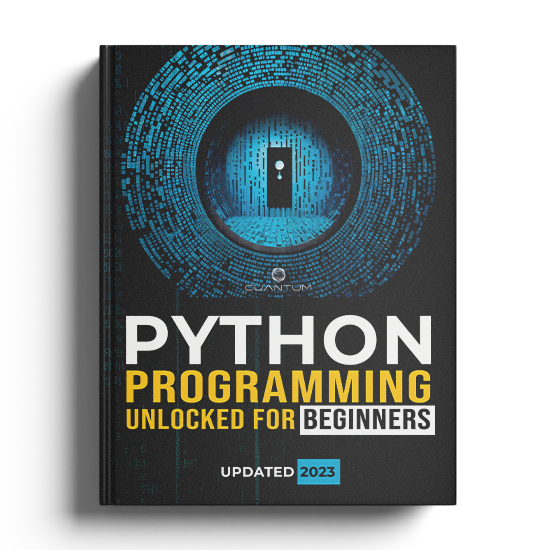Chapter 3: Data Structures
3.1: Lists
Welcome to Chapter 3, "Data Structures." In this chapter, we will explore some of the most widely used data structures in Python, such as lists, tuples, sets, and dictionaries. Understanding these data structures is crucial for organizing, processing, and storing data efficiently in your Python programs.
Python provides a variety of data structures that can be used to store different types of data, such as integers, strings, and even other data structures. Lists, for instance, are a type of sequence data structure that can be used to store a collection of values, such as the names of students in a class or the temperatures recorded in a weather station.
Tuples, on the other hand, are similar to lists, but they are immutable, meaning that their values cannot be changed once they are defined. Sets are another type of data structure that can be used to store a collection of unique values, while dictionaries are a type of data structure that can be used to store key-value pairs, such as the names and ages of people in a database.
By learning about these data structures, you will be able to write more efficient and effective Python code, as well as understand how popular Python libraries, such as Pandas and NumPy, use these data structures to manipulate large amounts of data. So, let's dive in and explore the fascinating world of data structures in Python!
Python's list is a powerful data structure that allows for the creation of mutable, ordered collections of items. Lists are incredibly versatile and can contain elements of any type, including numbers, strings, other lists, or even custom objects. Moreover, lists are the foundation for many complex data structures and algorithms in Python, making them essential for programming in this language.
For instance, lists can be used to store and manipulate data in a variety of ways. One of the most common uses of lists is to represent sequences of data, such as a list of numbers or strings. In addition, lists can be used to hold items of different types or even other lists, which makes them particularly useful in situations where data needs to be grouped together. Because lists are mutable, it is possible to add, remove, or modify elements as needed, which makes them ideal for dynamic data structures.
Furthermore, lists can be sorted, sliced, and concatenated, allowing for a wide range of operations to be performed on them. For example, the sorted() function can be used to sort the elements of a list in ascending or descending order, while slicing can be used to extract a subset of the list. Additionally, lists can be concatenated using the + operator, which allows two or more lists to be combined into a single list.
Overall, Python's list is a fundamental data structure that plays an important role in many aspects of programming. Its versatility and flexibility make it indispensable for working with data in Python, making it an essential skill for any programmer to master.
To create a list, you can simply place a comma-separated sequence of elements inside square brackets:
my_list = [1, 2, 3, "hello", 4.5]You can access individual elements of a list using their index, starting with zero for the first element:
first_element = my_list[0] # 1
second_element = my_list[1] # 2Lists support various operations, such as adding or removing elements, slicing, and modifying elements in place:
# Adding an element to the end of the list
my_list.append(6)
# Removing an element by its index
del my_list[3]
# Slicing a list
sub_list = my_list[1:4]
# Modifying an element in place
my_list[2] = 42Python also provides several built-in functions to manipulate lists, like len() to get the length of a list, sorted() to return a sorted version of the list, and sum() to calculate the sum of the list elements (if they are numeric).
list_length = len(my_list)
sorted_list = sorted(my_list)
list_sum = sum(my_list)In the upcoming sections of this chapter, we will expand our understanding of additional data structures and how they can be utilized. Along with exploring these concepts in greater depth, we will provide you with a comprehensive array of detailed explanations and practical exercises, all designed to further develop your skills and provide you with hands-on experience working with Python's data structures.
By the time you have completed this chapter, you will have a thorough understanding of these concepts and how to apply them to real-world situations.
Exercise 3.1.1: Creating and Accessing Lists
In this exercise, you will create a list and access its elements using indices.
Instructions:
- Create a list containing the integers from 1 to 5.
- Print the first, third, and fifth elements of the list.
Solution Code:
my_list = [1, 2, 3, 4, 5]
print(my_list[0], my_list[2], my_list[4])Output:
1 3 5Exercise 3.1.2: List Manipulation
In this exercise, you will perform various operations on a list, such as adding, removing, and modifying elements.
Instructions:
- Create a list with the elements
["apple", "banana", "cherry"]. - Add the element "orange" to the end of the list.
- Remove the element "banana" from the list.
- Replace the element "cherry" with "grape".
- Print the modified list.
Solution Code:
fruits = ["apple", "banana", "cherry"]
fruits.append("orange")
fruits.remove("banana")
fruits[1] = "grape"
print(fruits)Output:
['apple', 'grape', 'orange']Exercise 3.1.3: List Slicing
In this exercise, you will use slicing to extract a sublist from a given list.
Instructions:
- Create a list with the elements
[1, 2, 3, 4, 5, 6, 7, 8, 9]. - Extract a sublist containing the elements from index 3 (inclusive) to index 7 (exclusive).
- Print the extracted sublist.
Solution Code:
numbers = [1, 2, 3, 4, 5, 6, 7, 8, 9]
sublist = numbers[3:7]
print(sublist)Output:
[4, 5, 6, 7]3.1: Lists
Welcome to Chapter 3, "Data Structures." In this chapter, we will explore some of the most widely used data structures in Python, such as lists, tuples, sets, and dictionaries. Understanding these data structures is crucial for organizing, processing, and storing data efficiently in your Python programs.
Python provides a variety of data structures that can be used to store different types of data, such as integers, strings, and even other data structures. Lists, for instance, are a type of sequence data structure that can be used to store a collection of values, such as the names of students in a class or the temperatures recorded in a weather station.
Tuples, on the other hand, are similar to lists, but they are immutable, meaning that their values cannot be changed once they are defined. Sets are another type of data structure that can be used to store a collection of unique values, while dictionaries are a type of data structure that can be used to store key-value pairs, such as the names and ages of people in a database.
By learning about these data structures, you will be able to write more efficient and effective Python code, as well as understand how popular Python libraries, such as Pandas and NumPy, use these data structures to manipulate large amounts of data. So, let's dive in and explore the fascinating world of data structures in Python!
Python's list is a powerful data structure that allows for the creation of mutable, ordered collections of items. Lists are incredibly versatile and can contain elements of any type, including numbers, strings, other lists, or even custom objects. Moreover, lists are the foundation for many complex data structures and algorithms in Python, making them essential for programming in this language.
For instance, lists can be used to store and manipulate data in a variety of ways. One of the most common uses of lists is to represent sequences of data, such as a list of numbers or strings. In addition, lists can be used to hold items of different types or even other lists, which makes them particularly useful in situations where data needs to be grouped together. Because lists are mutable, it is possible to add, remove, or modify elements as needed, which makes them ideal for dynamic data structures.
Furthermore, lists can be sorted, sliced, and concatenated, allowing for a wide range of operations to be performed on them. For example, the sorted() function can be used to sort the elements of a list in ascending or descending order, while slicing can be used to extract a subset of the list. Additionally, lists can be concatenated using the + operator, which allows two or more lists to be combined into a single list.
Overall, Python's list is a fundamental data structure that plays an important role in many aspects of programming. Its versatility and flexibility make it indispensable for working with data in Python, making it an essential skill for any programmer to master.
To create a list, you can simply place a comma-separated sequence of elements inside square brackets:
my_list = [1, 2, 3, "hello", 4.5]You can access individual elements of a list using their index, starting with zero for the first element:
first_element = my_list[0] # 1
second_element = my_list[1] # 2Lists support various operations, such as adding or removing elements, slicing, and modifying elements in place:
# Adding an element to the end of the list
my_list.append(6)
# Removing an element by its index
del my_list[3]
# Slicing a list
sub_list = my_list[1:4]
# Modifying an element in place
my_list[2] = 42Python also provides several built-in functions to manipulate lists, like len() to get the length of a list, sorted() to return a sorted version of the list, and sum() to calculate the sum of the list elements (if they are numeric).
list_length = len(my_list)
sorted_list = sorted(my_list)
list_sum = sum(my_list)In the upcoming sections of this chapter, we will expand our understanding of additional data structures and how they can be utilized. Along with exploring these concepts in greater depth, we will provide you with a comprehensive array of detailed explanations and practical exercises, all designed to further develop your skills and provide you with hands-on experience working with Python's data structures.
By the time you have completed this chapter, you will have a thorough understanding of these concepts and how to apply them to real-world situations.
Exercise 3.1.1: Creating and Accessing Lists
In this exercise, you will create a list and access its elements using indices.
Instructions:
- Create a list containing the integers from 1 to 5.
- Print the first, third, and fifth elements of the list.
Solution Code:
my_list = [1, 2, 3, 4, 5]
print(my_list[0], my_list[2], my_list[4])Output:
1 3 5Exercise 3.1.2: List Manipulation
In this exercise, you will perform various operations on a list, such as adding, removing, and modifying elements.
Instructions:
- Create a list with the elements
["apple", "banana", "cherry"]. - Add the element "orange" to the end of the list.
- Remove the element "banana" from the list.
- Replace the element "cherry" with "grape".
- Print the modified list.
Solution Code:
fruits = ["apple", "banana", "cherry"]
fruits.append("orange")
fruits.remove("banana")
fruits[1] = "grape"
print(fruits)Output:
['apple', 'grape', 'orange']Exercise 3.1.3: List Slicing
In this exercise, you will use slicing to extract a sublist from a given list.
Instructions:
- Create a list with the elements
[1, 2, 3, 4, 5, 6, 7, 8, 9]. - Extract a sublist containing the elements from index 3 (inclusive) to index 7 (exclusive).
- Print the extracted sublist.
Solution Code:
numbers = [1, 2, 3, 4, 5, 6, 7, 8, 9]
sublist = numbers[3:7]
print(sublist)Output:
[4, 5, 6, 7]3.1: Lists
Welcome to Chapter 3, "Data Structures." In this chapter, we will explore some of the most widely used data structures in Python, such as lists, tuples, sets, and dictionaries. Understanding these data structures is crucial for organizing, processing, and storing data efficiently in your Python programs.
Python provides a variety of data structures that can be used to store different types of data, such as integers, strings, and even other data structures. Lists, for instance, are a type of sequence data structure that can be used to store a collection of values, such as the names of students in a class or the temperatures recorded in a weather station.
Tuples, on the other hand, are similar to lists, but they are immutable, meaning that their values cannot be changed once they are defined. Sets are another type of data structure that can be used to store a collection of unique values, while dictionaries are a type of data structure that can be used to store key-value pairs, such as the names and ages of people in a database.
By learning about these data structures, you will be able to write more efficient and effective Python code, as well as understand how popular Python libraries, such as Pandas and NumPy, use these data structures to manipulate large amounts of data. So, let's dive in and explore the fascinating world of data structures in Python!
Python's list is a powerful data structure that allows for the creation of mutable, ordered collections of items. Lists are incredibly versatile and can contain elements of any type, including numbers, strings, other lists, or even custom objects. Moreover, lists are the foundation for many complex data structures and algorithms in Python, making them essential for programming in this language.
For instance, lists can be used to store and manipulate data in a variety of ways. One of the most common uses of lists is to represent sequences of data, such as a list of numbers or strings. In addition, lists can be used to hold items of different types or even other lists, which makes them particularly useful in situations where data needs to be grouped together. Because lists are mutable, it is possible to add, remove, or modify elements as needed, which makes them ideal for dynamic data structures.
Furthermore, lists can be sorted, sliced, and concatenated, allowing for a wide range of operations to be performed on them. For example, the sorted() function can be used to sort the elements of a list in ascending or descending order, while slicing can be used to extract a subset of the list. Additionally, lists can be concatenated using the + operator, which allows two or more lists to be combined into a single list.
Overall, Python's list is a fundamental data structure that plays an important role in many aspects of programming. Its versatility and flexibility make it indispensable for working with data in Python, making it an essential skill for any programmer to master.
To create a list, you can simply place a comma-separated sequence of elements inside square brackets:
my_list = [1, 2, 3, "hello", 4.5]You can access individual elements of a list using their index, starting with zero for the first element:
first_element = my_list[0] # 1
second_element = my_list[1] # 2Lists support various operations, such as adding or removing elements, slicing, and modifying elements in place:
# Adding an element to the end of the list
my_list.append(6)
# Removing an element by its index
del my_list[3]
# Slicing a list
sub_list = my_list[1:4]
# Modifying an element in place
my_list[2] = 42Python also provides several built-in functions to manipulate lists, like len() to get the length of a list, sorted() to return a sorted version of the list, and sum() to calculate the sum of the list elements (if they are numeric).
list_length = len(my_list)
sorted_list = sorted(my_list)
list_sum = sum(my_list)In the upcoming sections of this chapter, we will expand our understanding of additional data structures and how they can be utilized. Along with exploring these concepts in greater depth, we will provide you with a comprehensive array of detailed explanations and practical exercises, all designed to further develop your skills and provide you with hands-on experience working with Python's data structures.
By the time you have completed this chapter, you will have a thorough understanding of these concepts and how to apply them to real-world situations.
Exercise 3.1.1: Creating and Accessing Lists
In this exercise, you will create a list and access its elements using indices.
Instructions:
- Create a list containing the integers from 1 to 5.
- Print the first, third, and fifth elements of the list.
Solution Code:
my_list = [1, 2, 3, 4, 5]
print(my_list[0], my_list[2], my_list[4])Output:
1 3 5Exercise 3.1.2: List Manipulation
In this exercise, you will perform various operations on a list, such as adding, removing, and modifying elements.
Instructions:
- Create a list with the elements
["apple", "banana", "cherry"]. - Add the element "orange" to the end of the list.
- Remove the element "banana" from the list.
- Replace the element "cherry" with "grape".
- Print the modified list.
Solution Code:
fruits = ["apple", "banana", "cherry"]
fruits.append("orange")
fruits.remove("banana")
fruits[1] = "grape"
print(fruits)Output:
['apple', 'grape', 'orange']Exercise 3.1.3: List Slicing
In this exercise, you will use slicing to extract a sublist from a given list.
Instructions:
- Create a list with the elements
[1, 2, 3, 4, 5, 6, 7, 8, 9]. - Extract a sublist containing the elements from index 3 (inclusive) to index 7 (exclusive).
- Print the extracted sublist.
Solution Code:
numbers = [1, 2, 3, 4, 5, 6, 7, 8, 9]
sublist = numbers[3:7]
print(sublist)Output:
[4, 5, 6, 7]3.1: Lists
Welcome to Chapter 3, "Data Structures." In this chapter, we will explore some of the most widely used data structures in Python, such as lists, tuples, sets, and dictionaries. Understanding these data structures is crucial for organizing, processing, and storing data efficiently in your Python programs.
Python provides a variety of data structures that can be used to store different types of data, such as integers, strings, and even other data structures. Lists, for instance, are a type of sequence data structure that can be used to store a collection of values, such as the names of students in a class or the temperatures recorded in a weather station.
Tuples, on the other hand, are similar to lists, but they are immutable, meaning that their values cannot be changed once they are defined. Sets are another type of data structure that can be used to store a collection of unique values, while dictionaries are a type of data structure that can be used to store key-value pairs, such as the names and ages of people in a database.
By learning about these data structures, you will be able to write more efficient and effective Python code, as well as understand how popular Python libraries, such as Pandas and NumPy, use these data structures to manipulate large amounts of data. So, let's dive in and explore the fascinating world of data structures in Python!
Python's list is a powerful data structure that allows for the creation of mutable, ordered collections of items. Lists are incredibly versatile and can contain elements of any type, including numbers, strings, other lists, or even custom objects. Moreover, lists are the foundation for many complex data structures and algorithms in Python, making them essential for programming in this language.
For instance, lists can be used to store and manipulate data in a variety of ways. One of the most common uses of lists is to represent sequences of data, such as a list of numbers or strings. In addition, lists can be used to hold items of different types or even other lists, which makes them particularly useful in situations where data needs to be grouped together. Because lists are mutable, it is possible to add, remove, or modify elements as needed, which makes them ideal for dynamic data structures.
Furthermore, lists can be sorted, sliced, and concatenated, allowing for a wide range of operations to be performed on them. For example, the sorted() function can be used to sort the elements of a list in ascending or descending order, while slicing can be used to extract a subset of the list. Additionally, lists can be concatenated using the + operator, which allows two or more lists to be combined into a single list.
Overall, Python's list is a fundamental data structure that plays an important role in many aspects of programming. Its versatility and flexibility make it indispensable for working with data in Python, making it an essential skill for any programmer to master.
To create a list, you can simply place a comma-separated sequence of elements inside square brackets:
my_list = [1, 2, 3, "hello", 4.5]You can access individual elements of a list using their index, starting with zero for the first element:
first_element = my_list[0] # 1
second_element = my_list[1] # 2Lists support various operations, such as adding or removing elements, slicing, and modifying elements in place:
# Adding an element to the end of the list
my_list.append(6)
# Removing an element by its index
del my_list[3]
# Slicing a list
sub_list = my_list[1:4]
# Modifying an element in place
my_list[2] = 42Python also provides several built-in functions to manipulate lists, like len() to get the length of a list, sorted() to return a sorted version of the list, and sum() to calculate the sum of the list elements (if they are numeric).
list_length = len(my_list)
sorted_list = sorted(my_list)
list_sum = sum(my_list)In the upcoming sections of this chapter, we will expand our understanding of additional data structures and how they can be utilized. Along with exploring these concepts in greater depth, we will provide you with a comprehensive array of detailed explanations and practical exercises, all designed to further develop your skills and provide you with hands-on experience working with Python's data structures.
By the time you have completed this chapter, you will have a thorough understanding of these concepts and how to apply them to real-world situations.
Exercise 3.1.1: Creating and Accessing Lists
In this exercise, you will create a list and access its elements using indices.
Instructions:
- Create a list containing the integers from 1 to 5.
- Print the first, third, and fifth elements of the list.
Solution Code:
my_list = [1, 2, 3, 4, 5]
print(my_list[0], my_list[2], my_list[4])Output:
1 3 5Exercise 3.1.2: List Manipulation
In this exercise, you will perform various operations on a list, such as adding, removing, and modifying elements.
Instructions:
- Create a list with the elements
["apple", "banana", "cherry"]. - Add the element "orange" to the end of the list.
- Remove the element "banana" from the list.
- Replace the element "cherry" with "grape".
- Print the modified list.
Solution Code:
fruits = ["apple", "banana", "cherry"]
fruits.append("orange")
fruits.remove("banana")
fruits[1] = "grape"
print(fruits)Output:
['apple', 'grape', 'orange']Exercise 3.1.3: List Slicing
In this exercise, you will use slicing to extract a sublist from a given list.
Instructions:
- Create a list with the elements
[1, 2, 3, 4, 5, 6, 7, 8, 9]. - Extract a sublist containing the elements from index 3 (inclusive) to index 7 (exclusive).
- Print the extracted sublist.
Solution Code:
numbers = [1, 2, 3, 4, 5, 6, 7, 8, 9]
sublist = numbers[3:7]
print(sublist)Output:
[4, 5, 6, 7]