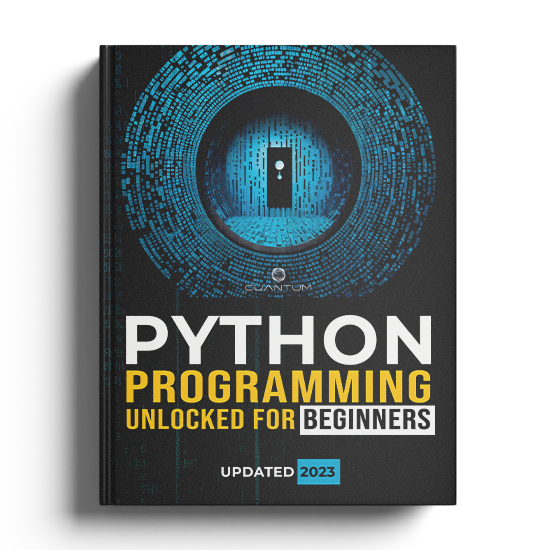Chapter 5: Functions
5.1: Defining Functions
As you progress in your Python journey, you'll find that writing repetitive code can be time-consuming and prone to errors. By creating functions in Python, you can save time and reduce the risk of errors by reusing code that has already been created. Functions allow you to define a set of instructions that can be executed with specific input parameters, perform a specific action, and return a value. This can help you write more efficient and maintainable code, as you will be able to easily reuse and modify code as needed.
In this chapter, we will cover the fundamentals of defining and using functions. We will start by discussing the syntax for defining functions and the different types of arguments that can be passed to a function. We will also show you how to use return statements to return values from a function. Finally, we will demonstrate how to call functions and use them in your code to make it more efficient and modular.
By the end of this chapter, you should have a solid understanding of how to define and use functions in Python. This knowledge will be essential as you continue to develop your Python skills and tackle more complex programming challenges in the future.
A function in Python is a building block of any program, and it is designed to perform a specific, isolated task. The main advantage of using functions lies in the fact that they promote better modularity, which means that your code is more organized and easier to work with. In addition, functions help to make your code more understandable, maintainable, and debuggable, which can save you a lot of time and frustration in the long run.
Moreover, the use of functions can help you to avoid writing redundant code, which can be a big problem for large projects. By breaking your code into small, manageable pieces, you can create a more efficient and streamlined program that is easier to read and maintain. Overall, functions are an essential part of any Python program, and mastering them is key to becoming a proficient developer.
To define a function in Python, you use the def keyword, followed by the function name, a pair of parentheses (), and a colon :. The function body is indented, just like other code blocks in Python. The general syntax for defining a function is as follows:
def function_name():
# Function body Here's an example of a simple function that prints "Hello, World!":
def hello_world():
print("Hello, World!")
# Calling the function
hello_world()When you run this code, it will output "Hello, World!". Notice that we defined the function hello_world using the def keyword and then called the function by typing its name followed by parentheses.
Functions can also accept input parameters, which are specified inside the parentheses when defining the function. You can pass one or multiple parameters, separated by commas. Here's an example of a function that accepts a parameter:
def greet(name):
print(f"Hello, {name}!")
# Calling the function with an argument
greet("Alice")When you run this code, it will output "Hello, Alice!". In this example, the function greet accepts a single parameter called name. When we call the function, we pass the value "Alice" as an argument to the name parameter.
In the next topics, we will learn more about using parameters, returning values, and working with different types of functions in Python. But for now, you have learned the basics of defining and using functions to organize your code and make it more modular and reusable.
Exercise 5.1.1: Simple Greeting Function
Create a function that takes a name as an input parameter and prints a personalized greeting message.
Instructions:
- Define a function called
greetthat accepts one parameter,name. - Inside the function, print a greeting message using the
nameparameter. - Call the function with your name as the argument.
Solution:
def greet(name):
print(f"Hello, {name}!")
greet("John")Output:
Hello, John!Exercise 5.1.2: Sum of Two Numbers
Create a function that takes two numbers as input parameters and prints their sum.
Instructions:
- Define a function called
addthat accepts two parameters,num1andnum2. - Inside the function, calculate the sum of
num1andnum2. - Print the result.
- Call the function with two numbers of your choice as arguments.
Solution:
def add(num1, num2):
result = num1 + num2
print(f"The sum of {num1} and {num2} is {result}.")
add(5, 7)Output:
The sum of 5 and 7 is 12.Exercise 5.1.3: Area of a Rectangle
Create a function that takes the length and width of a rectangle as input parameters and prints the area of the rectangle.
Instructions:
- Define a function called
rectangle_areathat accepts two parameters,lengthandwidth. - Inside the function, calculate the area of the rectangle using the formula: area = length * width.
- Print the area.
- Call the function with the length and width of a rectangle of your choice as arguments.
Solution:
def rectangle_area(length, width):
area = length * width
print(f"The area of the rectangle with length {length} and width {width} is {area}.")
rectangle_area(10, 5)Output:
The area of the rectangle with length 10 and width 5 is 50.5.1: Defining Functions
As you progress in your Python journey, you'll find that writing repetitive code can be time-consuming and prone to errors. By creating functions in Python, you can save time and reduce the risk of errors by reusing code that has already been created. Functions allow you to define a set of instructions that can be executed with specific input parameters, perform a specific action, and return a value. This can help you write more efficient and maintainable code, as you will be able to easily reuse and modify code as needed.
In this chapter, we will cover the fundamentals of defining and using functions. We will start by discussing the syntax for defining functions and the different types of arguments that can be passed to a function. We will also show you how to use return statements to return values from a function. Finally, we will demonstrate how to call functions and use them in your code to make it more efficient and modular.
By the end of this chapter, you should have a solid understanding of how to define and use functions in Python. This knowledge will be essential as you continue to develop your Python skills and tackle more complex programming challenges in the future.
A function in Python is a building block of any program, and it is designed to perform a specific, isolated task. The main advantage of using functions lies in the fact that they promote better modularity, which means that your code is more organized and easier to work with. In addition, functions help to make your code more understandable, maintainable, and debuggable, which can save you a lot of time and frustration in the long run.
Moreover, the use of functions can help you to avoid writing redundant code, which can be a big problem for large projects. By breaking your code into small, manageable pieces, you can create a more efficient and streamlined program that is easier to read and maintain. Overall, functions are an essential part of any Python program, and mastering them is key to becoming a proficient developer.
To define a function in Python, you use the def keyword, followed by the function name, a pair of parentheses (), and a colon :. The function body is indented, just like other code blocks in Python. The general syntax for defining a function is as follows:
def function_name():
# Function body Here's an example of a simple function that prints "Hello, World!":
def hello_world():
print("Hello, World!")
# Calling the function
hello_world()When you run this code, it will output "Hello, World!". Notice that we defined the function hello_world using the def keyword and then called the function by typing its name followed by parentheses.
Functions can also accept input parameters, which are specified inside the parentheses when defining the function. You can pass one or multiple parameters, separated by commas. Here's an example of a function that accepts a parameter:
def greet(name):
print(f"Hello, {name}!")
# Calling the function with an argument
greet("Alice")When you run this code, it will output "Hello, Alice!". In this example, the function greet accepts a single parameter called name. When we call the function, we pass the value "Alice" as an argument to the name parameter.
In the next topics, we will learn more about using parameters, returning values, and working with different types of functions in Python. But for now, you have learned the basics of defining and using functions to organize your code and make it more modular and reusable.
Exercise 5.1.1: Simple Greeting Function
Create a function that takes a name as an input parameter and prints a personalized greeting message.
Instructions:
- Define a function called
greetthat accepts one parameter,name. - Inside the function, print a greeting message using the
nameparameter. - Call the function with your name as the argument.
Solution:
def greet(name):
print(f"Hello, {name}!")
greet("John")Output:
Hello, John!Exercise 5.1.2: Sum of Two Numbers
Create a function that takes two numbers as input parameters and prints their sum.
Instructions:
- Define a function called
addthat accepts two parameters,num1andnum2. - Inside the function, calculate the sum of
num1andnum2. - Print the result.
- Call the function with two numbers of your choice as arguments.
Solution:
def add(num1, num2):
result = num1 + num2
print(f"The sum of {num1} and {num2} is {result}.")
add(5, 7)Output:
The sum of 5 and 7 is 12.Exercise 5.1.3: Area of a Rectangle
Create a function that takes the length and width of a rectangle as input parameters and prints the area of the rectangle.
Instructions:
- Define a function called
rectangle_areathat accepts two parameters,lengthandwidth. - Inside the function, calculate the area of the rectangle using the formula: area = length * width.
- Print the area.
- Call the function with the length and width of a rectangle of your choice as arguments.
Solution:
def rectangle_area(length, width):
area = length * width
print(f"The area of the rectangle with length {length} and width {width} is {area}.")
rectangle_area(10, 5)Output:
The area of the rectangle with length 10 and width 5 is 50.5.1: Defining Functions
As you progress in your Python journey, you'll find that writing repetitive code can be time-consuming and prone to errors. By creating functions in Python, you can save time and reduce the risk of errors by reusing code that has already been created. Functions allow you to define a set of instructions that can be executed with specific input parameters, perform a specific action, and return a value. This can help you write more efficient and maintainable code, as you will be able to easily reuse and modify code as needed.
In this chapter, we will cover the fundamentals of defining and using functions. We will start by discussing the syntax for defining functions and the different types of arguments that can be passed to a function. We will also show you how to use return statements to return values from a function. Finally, we will demonstrate how to call functions and use them in your code to make it more efficient and modular.
By the end of this chapter, you should have a solid understanding of how to define and use functions in Python. This knowledge will be essential as you continue to develop your Python skills and tackle more complex programming challenges in the future.
A function in Python is a building block of any program, and it is designed to perform a specific, isolated task. The main advantage of using functions lies in the fact that they promote better modularity, which means that your code is more organized and easier to work with. In addition, functions help to make your code more understandable, maintainable, and debuggable, which can save you a lot of time and frustration in the long run.
Moreover, the use of functions can help you to avoid writing redundant code, which can be a big problem for large projects. By breaking your code into small, manageable pieces, you can create a more efficient and streamlined program that is easier to read and maintain. Overall, functions are an essential part of any Python program, and mastering them is key to becoming a proficient developer.
To define a function in Python, you use the def keyword, followed by the function name, a pair of parentheses (), and a colon :. The function body is indented, just like other code blocks in Python. The general syntax for defining a function is as follows:
def function_name():
# Function body Here's an example of a simple function that prints "Hello, World!":
def hello_world():
print("Hello, World!")
# Calling the function
hello_world()When you run this code, it will output "Hello, World!". Notice that we defined the function hello_world using the def keyword and then called the function by typing its name followed by parentheses.
Functions can also accept input parameters, which are specified inside the parentheses when defining the function. You can pass one or multiple parameters, separated by commas. Here's an example of a function that accepts a parameter:
def greet(name):
print(f"Hello, {name}!")
# Calling the function with an argument
greet("Alice")When you run this code, it will output "Hello, Alice!". In this example, the function greet accepts a single parameter called name. When we call the function, we pass the value "Alice" as an argument to the name parameter.
In the next topics, we will learn more about using parameters, returning values, and working with different types of functions in Python. But for now, you have learned the basics of defining and using functions to organize your code and make it more modular and reusable.
Exercise 5.1.1: Simple Greeting Function
Create a function that takes a name as an input parameter and prints a personalized greeting message.
Instructions:
- Define a function called
greetthat accepts one parameter,name. - Inside the function, print a greeting message using the
nameparameter. - Call the function with your name as the argument.
Solution:
def greet(name):
print(f"Hello, {name}!")
greet("John")Output:
Hello, John!Exercise 5.1.2: Sum of Two Numbers
Create a function that takes two numbers as input parameters and prints their sum.
Instructions:
- Define a function called
addthat accepts two parameters,num1andnum2. - Inside the function, calculate the sum of
num1andnum2. - Print the result.
- Call the function with two numbers of your choice as arguments.
Solution:
def add(num1, num2):
result = num1 + num2
print(f"The sum of {num1} and {num2} is {result}.")
add(5, 7)Output:
The sum of 5 and 7 is 12.Exercise 5.1.3: Area of a Rectangle
Create a function that takes the length and width of a rectangle as input parameters and prints the area of the rectangle.
Instructions:
- Define a function called
rectangle_areathat accepts two parameters,lengthandwidth. - Inside the function, calculate the area of the rectangle using the formula: area = length * width.
- Print the area.
- Call the function with the length and width of a rectangle of your choice as arguments.
Solution:
def rectangle_area(length, width):
area = length * width
print(f"The area of the rectangle with length {length} and width {width} is {area}.")
rectangle_area(10, 5)Output:
The area of the rectangle with length 10 and width 5 is 50.5.1: Defining Functions
As you progress in your Python journey, you'll find that writing repetitive code can be time-consuming and prone to errors. By creating functions in Python, you can save time and reduce the risk of errors by reusing code that has already been created. Functions allow you to define a set of instructions that can be executed with specific input parameters, perform a specific action, and return a value. This can help you write more efficient and maintainable code, as you will be able to easily reuse and modify code as needed.
In this chapter, we will cover the fundamentals of defining and using functions. We will start by discussing the syntax for defining functions and the different types of arguments that can be passed to a function. We will also show you how to use return statements to return values from a function. Finally, we will demonstrate how to call functions and use them in your code to make it more efficient and modular.
By the end of this chapter, you should have a solid understanding of how to define and use functions in Python. This knowledge will be essential as you continue to develop your Python skills and tackle more complex programming challenges in the future.
A function in Python is a building block of any program, and it is designed to perform a specific, isolated task. The main advantage of using functions lies in the fact that they promote better modularity, which means that your code is more organized and easier to work with. In addition, functions help to make your code more understandable, maintainable, and debuggable, which can save you a lot of time and frustration in the long run.
Moreover, the use of functions can help you to avoid writing redundant code, which can be a big problem for large projects. By breaking your code into small, manageable pieces, you can create a more efficient and streamlined program that is easier to read and maintain. Overall, functions are an essential part of any Python program, and mastering them is key to becoming a proficient developer.
To define a function in Python, you use the def keyword, followed by the function name, a pair of parentheses (), and a colon :. The function body is indented, just like other code blocks in Python. The general syntax for defining a function is as follows:
def function_name():
# Function body Here's an example of a simple function that prints "Hello, World!":
def hello_world():
print("Hello, World!")
# Calling the function
hello_world()When you run this code, it will output "Hello, World!". Notice that we defined the function hello_world using the def keyword and then called the function by typing its name followed by parentheses.
Functions can also accept input parameters, which are specified inside the parentheses when defining the function. You can pass one or multiple parameters, separated by commas. Here's an example of a function that accepts a parameter:
def greet(name):
print(f"Hello, {name}!")
# Calling the function with an argument
greet("Alice")When you run this code, it will output "Hello, Alice!". In this example, the function greet accepts a single parameter called name. When we call the function, we pass the value "Alice" as an argument to the name parameter.
In the next topics, we will learn more about using parameters, returning values, and working with different types of functions in Python. But for now, you have learned the basics of defining and using functions to organize your code and make it more modular and reusable.
Exercise 5.1.1: Simple Greeting Function
Create a function that takes a name as an input parameter and prints a personalized greeting message.
Instructions:
- Define a function called
greetthat accepts one parameter,name. - Inside the function, print a greeting message using the
nameparameter. - Call the function with your name as the argument.
Solution:
def greet(name):
print(f"Hello, {name}!")
greet("John")Output:
Hello, John!Exercise 5.1.2: Sum of Two Numbers
Create a function that takes two numbers as input parameters and prints their sum.
Instructions:
- Define a function called
addthat accepts two parameters,num1andnum2. - Inside the function, calculate the sum of
num1andnum2. - Print the result.
- Call the function with two numbers of your choice as arguments.
Solution:
def add(num1, num2):
result = num1 + num2
print(f"The sum of {num1} and {num2} is {result}.")
add(5, 7)Output:
The sum of 5 and 7 is 12.Exercise 5.1.3: Area of a Rectangle
Create a function that takes the length and width of a rectangle as input parameters and prints the area of the rectangle.
Instructions:
- Define a function called
rectangle_areathat accepts two parameters,lengthandwidth. - Inside the function, calculate the area of the rectangle using the formula: area = length * width.
- Print the area.
- Call the function with the length and width of a rectangle of your choice as arguments.
Solution:
def rectangle_area(length, width):
area = length * width
print(f"The area of the rectangle with length {length} and width {width} is {area}.")
rectangle_area(10, 5)Output:
The area of the rectangle with length 10 and width 5 is 50.