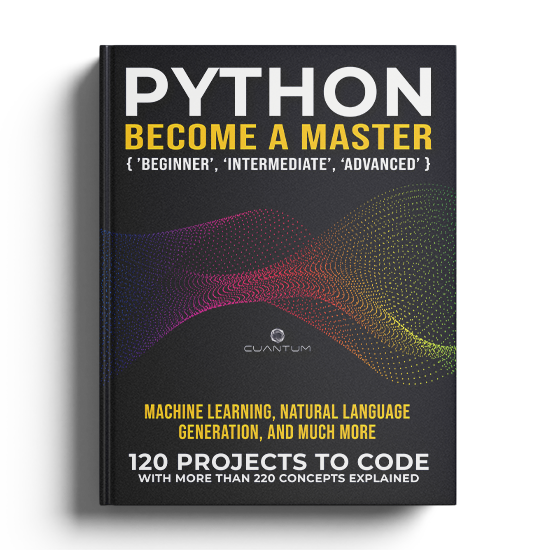Chapter 3: Intermediate Level - Concepts
Intermediate Level Concepts Part 2
31. JSON parsing
JSON (JavaScript Object Notation) is a lightweight data interchange format that is widely used in web applications. Python provides a built-in module called json that allows you to parse and generate JSON data. Here are some examples:
- Parsing: You can parse a JSON string into a Python object using the
json.loads()function. For example:import json
json_string = '{"name": "John", "age": 30, "city": "New York"}'
data = json.loads(json_string)
print(data['name'])
print(data['age'])
print(data['city']) - Generating: You can generate a JSON string from a Python object using the
json.dumps()function. For example:import json
data = {
'name': 'John',
'age': 30,
'city': 'New York'
}
json_string = json.dumps(data)
print(json_string)
The json module also provides various other functions for encoding and decoding JSON data with more advanced features.
32. Line plots and labels
Line plots are a common type of chart used for visualizing data over time, and are widely used in scientific, financial, and engineering applications. Line plots typically show the relationship between two variables (x and y), with one variable plotted along the horizontal axis and the other variable plotted along the vertical axis. Line plots can be customized with a wide range of labels and annotations, including axis labels, titles, legends, and annotations.
Here's an example of using Matplotlib to create a line plot with labels:
import matplotlib.pyplot as plt
# Define the data to be plotted
x = [1, 2, 3, 4, 5]
y = [10, 8, 6, 4, 2]
# Create a Matplotlib figure and axis
fig, ax = plt.subplots()
# Plot the data as a line with labels
ax.plot(x, y, label='My line plot')
# Set the axis labels, title, and legend
ax.set_xlabel('X axis')
ax.set_ylabel('Y axis')
ax.set_title('My plot')
ax.legend()
# Show the plot
plt.show()In this example, we define the data to be plotted as two lists (x and y), and create a Matplotlib figure and axis using the subplots() method. We plot the data as a line with a label using the plot() method and the label parameter. We set the axis labels, title, and legend using the set_xlabel(), set_ylabel(), set_title(), and legend() methods. Finally, we show the plot using the show() method. This example demonstrates the basic principles of creating a line plot with labels using Matplotlib.
33. Loading and manipulating data with DataFrames
DataFrames are a data structure provided by the pandas library that allows you to store and manipulate tabular data, similar to a spreadsheet or database table. DataFrames provide many built-in functions and methods for data manipulation, such as filtering, sorting, grouping, and aggregation.
Here's an example of loading data from a CSV file into a DataFrame and manipulating the data:
import pandas as pd
# Load data from a CSV file into a DataFrame
df = pd.read_csv('data.csv')
# Print the first five rows of the DataFrame
print(df.head())
# Filter the data to only show rows where the value in column A is greater than 10
filtered = df[df['A'] > 10]
# Group the data by the values in column B and calculate the mean of column C for each group
grouped = df.groupby('B')['C'].mean()
# Sort the data by the values in column A in descending order
sorted = df.sort_values('A', ascending=False)
# Save the filtered, grouped, and sorted data to new CSV files
filtered.to_csv('filtered.csv', index=False)
grouped.to_csv('grouped.csv')
sorted.to_csv('sorted.csv', index=False)In this example, we use the pandas library to load data from a CSV file named data.csv into a DataFrame. We then manipulate the data in various ways, such as filtering, grouping, and sorting the data. We save the manipulated data to new CSV files named filtered.csv, grouped.csv, and sorted.csv.
34. Log levels and handlers
The logging module supports different levels of logging, which can be used to control the verbosity and severity of log messages. Here are the standard logging levels supported by the logging module, in increasing order of severity:
DEBUGINFOWARNINGERRORCRITICAL
You can configure the logging level for your program using the basicConfig() function or by creating a custom Logger object.
The logging module also supports different handlers, which can be used to specify where log messages should be sent, such as a file, console, or network socket. Some of the built-in handlers supported by the logging module include:
StreamHandler: Sends log messages to the console.FileHandler: Sends log messages to a file.SMTPHandler: Sends log messages to an email address.SysLogHandler: Sends log messages to the system log.
You can configure the logging handlers for your program using the basicConfig() function or by creating a custom Logger object.
35. Logging in Python
Logging is the process of recording messages or events from a program to a file or console for later analysis and debugging. Python's built-in logging module provides a powerful and flexible logging framework that you can use to log messages at different levels of severity, such as debug, info, warning, error, and critical.
Here's an example of using the logging module to log messages to a file and console:
import logging
# Configure the logging system
logging.basicConfig(filename='example.log', level=logging.DEBUG)
# Log some messages
logging.debug('This is a debug message')
logging.info('This is an info message')
logging.warning('This is a warning message')
logging.error('This is an error message')
logging.critical('This is a critical message')In this example, we use the basicConfig() function to configure the logging system to write messages to a file named example.log and set the logging level to DEBUG. We then use the logging functions debug(), info(), warning(), error(), and critical() to log messages at different levels of severity.
36. Machine learning using scikit-learn
Machine learning is a subfield of artificial intelligence that involves the development of algorithms and models that can learn from data and make predictions or decisions based on that data. Python's scikit-learn library provides a powerful and easy-to-use framework for implementing machine learning algorithms and models.
Here's an example of using scikit-learn to perform supervised learning on a dataset:
from sklearn.datasets import load_iris
from sklearn.model_selection import train_test_split
from sklearn.tree import DecisionTreeClassifier
from sklearn.metrics import accuracy_score
# Load the Iris dataset
iris = load_iris()
# Split the dataset into training and testing sets
X_train, X_test, y_train, y_test = train_test_split(iris.data, iris.target, test_size=0.3, random_state=42)
# Train a decision tree classifier on the training set
clf = DecisionTreeClassifier()
clf.fit(X_train, y_train)
# Make predictions on the testing set and calculate the accuracy
y_pred = clf.predict(X_test)
accuracy = accuracy_score(y_test, y_pred)
# Print the results
print('Accuracy:', accuracy)In this example, we load the Iris dataset using the load_iris() function, split the dataset into training and testing sets using the train_test_split() function, and train a decision tree classifier on the training set using the DecisionTreeClassifier() class. We then make predictions on the testing set using the predict() method of the classifier object, and calculate the accuracy of the predictions using the accuracy_score() function. Finally, we print the accuracy of the model to the console.
37. Natural language processing using the NLTK library
Natural language processing (NLP) is the study of computational methods for understanding and generating human language. Python's NLTK (Natural Language Toolkit) library provides a comprehensive set of tools and resources for NLP, such as text preprocessing, part-of-speech tagging, named entity recognition, sentiment analysis, and machine learning algorithms.
Here's an example of using NLTK to perform text preprocessing and analysis on a piece of text:
import nltk
from nltk.tokenize import word_tokenize
from nltk.corpus import stopwords
from nltk.stem import WordNetLemmatizer
from nltk.sentiment import SentimentIntensityAnalyzer
# Download and install required resources
nltk.download('punkt')
nltk.download('stopwords')
nltk.download('wordnet')
nltk.download('vader_lexicon')
# Define some text to analyze
text = 'This is a sample sentence for NLP analysis.'
# Tokenize the text into words
tokens = word_tokenize(text)
# Remove stop words from the tokens
stop_words = set(stopwords.words('english'))
filtered_tokens = [word for word in tokens if word.lower() not in stop_words]
# Lemmatize the filtered tokens
lemmatizer = WordNetLemmatizer()
lemmatized_tokens = [lemmatizer.lemmatize(word) for word in filtered_tokens]
# Perform sentiment analysis on the text
analyzer = SentimentIntensityAnalyzer()
scores = analyzer.polarity_scores(text)
# Print the results
print('Original text:', text)
print('Tokenized text:', tokens)
print('Filtered text:', filtered_tokens)
print('Lemmatized text:', lemmatized_tokens)
print('Sentiment scores:', scores)In this example, we use various functions and resources provided by NLTK to preprocess and analyze a piece of text. We tokenize the text into words using the word_tokenize() function, remove stop words from the tokens using the stopwords corpus, and lemmatize the filtered tokens using the WordNetLemmatizer class. We then perform sentiment analysis on the text using the SentimentIntensityAnalyzer class, which uses a lexicon-based approach to assign scores to the text based on its positive, negative, and neutral polarity. Finally, we print the results of each step to the console.
38. Object-oriented programming in Python
Object-oriented programming (OOP) is a programming paradigm that is widely used for building complex software systems. OOP involves organizing code into objects, which are instances of classes that encapsulate data and behavior. Python provides full support for OOP, including classes, objects, inheritance, and polymorphism.
Here's an example of using Python to define a simple class:
class Person:
def __init__(self, name, age):
self.name = name
self.age = age
def say_hello(self):
print(f"Hello, my name is {self.name} and I am {self.age} years old.")
# Create a Person object and call its methods
p = Person("John", 30)
p.say_hello()In this example, we define a simple Person class that has a name and age attribute, and a say_hello() method that prints a message. We create a Person object p with the name "John" and age 30, and call its say_hello() method. This example demonstrates the basic principles of object-oriented programming in Python. OOP can help to organize code, make it more modular and reusable, and create complex systems that are easier to understand and maintain.
39. Object-relational mapping using SQLAlchemy
Object-relational mapping (ORM) is a programming technique that allows you to map relational database tables to objects in your code, and vice versa. Python's SQLAlchemy library provides a powerful and flexible ORM framework that allows you to interact with databases using Python objects and SQL queries.
Here's an example of using SQLAlchemy to create a database table and query data:
from sqlalchemy import create_engine, Column, Integer, String
from sqlalchemy.orm import sessionmaker
from sqlalchemy.ext.declarative import declarative_base
# Create a database engine and session
engine = create_engine('sqlite:///example.db')
Session = sessionmaker(bind=engine)
session = Session()
# Define a database table using a declarative base
Base = declarative_base()
class User(Base):
__tablename__ = 'users'
id = Column(Integer, primary_key=True)
name = Column(String)
email = Column(String)
# Create the database table
Base.metadata.create_all(engine)
# Add some data to the table
user1 = User(name='John Doe', email='john@example.com')
user2 = User(name='Jane Smith', email='jane@example.com')
session.add(user1)
session.add(user2)
session.commit()
# Query the data from the table
users = session.query(User).all()
for user in users:
print(user.name, user.email)In this example, we create a database table named 'users' using a declarative base class. We add some data to the table using a Session object and SQL queries. Finally, we query the data from the table using the query() method of the Session object, and print the results.
40. Pattern matching and substitution
Pattern matching and substitution are techniques for finding and replacing specific patterns in text using regular expressions or other matching algorithms. Python's re module provides a powerful set of functions and methods for pattern matching and substitution.
Here's an example of using pattern matching and substitution in Python:
import re
# Find all email addresses in a string and replace them with 'redacted'
string = 'My email is john@example.com and my friend\'s email is jane@example.com'
redacted = re.sub(r'\b[\w.-]+@[\w.-]+\.[\w.-]+\b', 'redacted', string)
print(redacted)In this example, we use a regular expression to match all email addresses in a string, and replace them with the word 'redacted'. The regular expression uses a pattern that matches any string that looks like an email address, such as 'john@example.com' and 'jane@example.com'.
41. Querying data using SQL
After you've inserted data into a table, you can retrieve it using SQL queries. Here's an example:
import sqlite3
# Connect to the database
conn = sqlite3.connect('example.db')
# Create a cursor object to execute SQL queries
c = conn.cursor()
# Execute a SELECT query
c.execute("SELECT * FROM users")
rows = c.fetchall()
for row in rows:
print(row)
# Close the connection
conn.close()In this example, we first connect to the example.db database and create a cursor object. We then execute a SELECT query to retrieve all rows from the users table, fetch the results using the fetchall() method, and print them out. Finally, we close the connection to the database.
You can also use SQL to filter, sort, and aggregate data, and to perform more complex operations on your data.
42. Reading and filtering data
Reading and filtering data is a common task in data analysis and processing. Python provides a wide range of tools for reading and filtering data, including the csv module, the pandas library, and the built-in filter() function.
Here's an example of using Python to read and filter data:
import csv
# Read a CSV file and filter its contents
with open('data.csv', 'r') as f:
reader = csv.DictReader(f)
data = [row for row in reader if row['score'] > '90']
# Print the filtered data
for row in data:
print(row['name'], row['score'])In this example, we use the csv module to read the contents of a CSV file data.csv and store them in a list of dictionaries. We then filter the list to include only rows with a score greater than 90, and print the filtered data. This example demonstrates the basic principles of reading and filtering data in Python.
43. Reading and writing files
In addition to reading and writing files, you can also append to files, create new files, and delete files using Python's open() function. Here are some examples:
Appending to a file:
# Open a file for appending
with open('file.txt', 'a') as file:
# Append some text to the file
file.write('Hello, again!')In this example, we use the open() function to open a file named file.txt in append mode using the 'a' mode specifier. We use a with statement to ensure that the file is closed automatically when the block is exited. We append some text to the file using the write() method.
Creating a new file:
# Open a new file for writing
with open('new_file.txt', 'w') as file:
# Write some text to the file
file.write('This is a new file!')In this example, we use the open() function to open a new file named new_file.txt in write mode using the 'w' mode specifier. We use a with statement to ensure that the file is closed automatically when the block is exited. We write some text to the file using the write() method.
Deleting a file:
import os
# Delete a file
os.remove('file.txt')In this example, we use the os.remove() function to delete a file named file.txt from the file system.
Python's open() function also allows you to specify additional parameters such as encoding, buffering, and newline options. It's important to ensure that files are closed properly and that file paths and permissions are handled correctly to avoid errors and security issues.
44. Reading and writing files using Python's built-in open() function
Python's built-in open() function allows you to read and write files. To open a file for reading, you can use the following code:
with open('file.txt', 'r') as f:
content = f.read()The first argument to open() is the file name, and the second argument is the mode. 'r' indicates that the file should be opened for reading. You can also open files for writing, appending, or in binary mode by specifying a different mode.
To write to a file, you can use the following code:
with open('file.txt', 'w') as f:
f.write('Hello, world!')This will open the file for writing and write the string 'Hello, world!' to it.
45. Reading and writing text files
Reading and writing text files is a common task in many applications, including data processing, log analysis, and report generation. Python provides a wide range of tools for reading and writing text files, including the built-in open() function and the csv module.
Here's an example of using Python to read and write text files:
# Read a text file
with open('input.txt', 'r') as f:
data = f.read()
# Print the data
print(data)
# Write a text file
with open('output.txt', 'w') as f:
f.write('Hello, world!')In this example, we use the built-in open() function to read the contents of a text file input.txt, and store them in a variable data. We then print the contents of the file. We also use the open() function to create a new text file output.txt and write the string "Hello, world!" to it. This example demonstrates the basic principles of reading and writing text files in Python.
46. Reading data from a CSV file using Pandas
Pandas is a Python library that provides data manipulation and analysis tools. It also provides a convenient way to read and write CSV files.
Pandas provides the read_csv() function to read data from a CSV file into a Pandas DataFrame. To use it, you first need to import the Pandas library:
import pandas as pdThen, you can use the read_csv() function to read the CSV file:
df = pd.read_csv('data.csv')By default, read_csv() assumes that the first row of the CSV file contains column headers. If your CSV file doesn't have column headers, you can use the header=None parameter to indicate this:
df = pd.read_csv('data.csv', header=None)You can also use other parameters to customize the behavior of read_csv(), such as specifying the delimiter, encoding, and data types of the columns.
Once you have a DataFrame, you can use its methods and properties to manipulate and analyze the data. For example, you can get the first few rows of the DataFrame using the head() method:
first_few_rows = df.head()Or you can get the mean of a column using the mean() method:
mean_of_column = df['column_name'].mean()Overall, Pandas provides a powerful and flexible way to work with tabular data in Python.
47. Regular expressions in Python
Regular expressions are a powerful and flexible tool for matching and manipulating text patterns in Python. Python's built-in re module provides a rich set of functions and methods for working with regular expressions.
Here's an example of using regular expressions in Python to match and manipulate text:
import re
# Match a string that contains 'cat'
string = 'The cat in the hat'
match = re.search('cat', string)
if match:
print('Match found:', match.group(0))
# Replace all occurrences of 'cat' with 'dog'
new_string = re.sub('cat', 'dog', string)
print('New string:', new_string)In this example, we use the re.search() function to search for the pattern 'cat' in the string 'The cat in the hat'. If a match is found, we print the matched substring using the group() method. We then use the re.sub() function to replace all occurrences of 'cat' with 'dog' in the original string, and print the resulting new string.
Regular expressions provide many powerful features for matching and manipulating text patterns, such as character classes, repetition operators, anchors, groups, and backreferences. It's important to use regular expressions carefully and correctly, as they can be complex and difficult to debug.
48. RESTful APIs and HTTP requests
A RESTful API (Representational State Transfer Application Programming Interface) is an architectural style for building web services that allows clients to interact with server resources using HTTP requests. RESTful APIs use HTTP methods (such as GET, POST, PUT, and DELETE) to perform operations on resources (such as retrieving, creating, updating, and deleting data).
HTTP (Hypertext Transfer Protocol) is the protocol used for transferring data over the web. HTTP requests consist of a request method (such as GET, POST, PUT, or DELETE), a URL (Uniform Resource Locator) that identifies the resource to access, and optional request headers and data.
Here's an example of sending an HTTP GET request to a RESTful API:
import requests
response = requests.get('https://api.example.com/resource')
data = response.json()In this example, we use the requests.get() function to send an HTTP GET request to the https://api.example.com/resource URL. We store the response object in the response variable and extract the response data in JSON format using the response.json() method.
RESTful APIs can be used for a wide range of applications, including web and mobile applications, Internet of Things (IoT) devices, and more.
49. RESTful architecture and HTTP methods
REST (Representational State Transfer) is a popular architectural style for building web services that provide access to data and resources over the internet. RESTful APIs use HTTP methods (GET, POST, PUT, DELETE, etc.) to perform CRUD (Create, Read, Update, Delete) operations on resources, and typically use JSON or XML as the data format. RESTful APIs are designed to be stateless, scalable, and cacheable, and can be accessed from a wide range of clients and platforms.
Here's an example of a simple RESTful API using the Flask micro-framework:
from flask import Flask, jsonify, request
# Define the Flask app
app = Flask(__name__)
# Define a list of users
users = [
{'id': 1, 'name': 'John', 'email': 'john@example.com'},
{'id': 2, 'name': 'Jane', 'email': 'jane@example.com'},
{'id': 3, 'name': 'Bob', 'email': 'bob@example.com'}
]
# Define a route for getting all users
@app.route('/users', methods=['GET'])
def get_users():
return jsonify(users)
# Define a route for getting a single user
@app.route('/users/<int:user_id>', methods=['GET'])
def get_user(user_id):
for user in users:
if user['id'] == user_id:
return jsonify(user)
return jsonify({'error': 'User not found'})
# Define a route for creating a new user
@app.route('/users', methods=['POST'])
def create_user():
user = request.json
user['id'] = len(users) + 1
users.append(user)
return jsonify(user)
# Define a route for updating an existing user
@app.route('/users/<int:user_id>', methods=['PUT'])
def update_user(user_id):
user = request.json
for i, u in enumerate(users):
if u['id'] == user_id:
users[i] = user
return jsonify(user)
return jsonify({'error': 'User not found'})
# Define a route for deleting an existing user
@app.route('/users/<int:user_id>', methods=['DELETE'])
def delete_user(user_id):
for i, user in enumerate(users):
if user['id'] == user_id:
del users[i]
return jsonify({'message': 'User deleted'})
return jsonify({'error': 'User not found'})
# Run the Flask app
if __name__ == '__main__':
app.run()In this example, we define a simple RESTful API using the Flask micro-framework, with routes for getting all users, getting a single user, creating a new user, updating an existing user, and deleting an existing user. Each route corresponds to an HTTP method (GET, POST, PUT, DELETE), and returns JSON data or an error message depending on the outcome of the operation.
50. Searching for patterns in text
Searching for patterns in text is a common task in many applications, including text processing, data analysis, and natural language processing. Python provides a wide range of tools for searching for patterns in text, including regular expressions, string methods, and third-party libraries like NLTK and SpaCy.
Here's an example of using Python to search for a pattern in text:
import re
# Define a regular expression pattern
pattern = r'\d+'
# Search for the pattern in a string
text = "There are 123 apples and 456 oranges."
matches = re.findall(pattern, text)
# Print the matches
print(matches)In this example, we define a regular expression pattern that matches one or more digits. We search for this pattern in a string using the findall() method from the re module, which returns a list of all matches. Finally, we print the matches. This example demonstrates the basic principles of searching for patterns in text using regular expressions.
51. Server-client architecture
The server-client architecture is a common design pattern for networked applications. In this architecture, a server program provides services to multiple client programs over a network. The clients send requests to the server, and the server responds with the requested information or service.
The client program can be running on a different computer or device than the server program. The communication between the server and the client is typically done using a communication protocol, such as TCP/IP or HTTP.
Here's an example of a simple server-client architecture:
# Server program
import socket
# Create a socket object
serversocket = socket.socket(socket.AF_INET, socket.SOCK_STREAM)
# Get the local machine name and port number
host = socket.gethostname()
port = 9999
# Bind the socket to a specific address and port
serversocket.bind((host, port))
# Start listening for incoming connections
serversocket.listen(1)
# Wait for a client to connect
clientsocket, address = serversocket.accept()
# Send a message to the client
clientsocket.send('Hello, client!'.encode())
# Close the connection
clientsocket.close()
# Client program
import socket
# Create a socket object
clientsocket = socket.socket(socket.AF_INET, socket.SOCK_STREAM)
# Get the server hostname and port number
host = socket.gethostname()
port = 9999
# Connect to the server
clientsocket.connect((host, port))
# Receive the server's message
data = clientsocket.recv(1024)
# Print the message
print(data.decode())
# Close the connection
clientsocket.close()In this example, we have a server program and a client program that communicate over a network using sockets. The server program creates a socket object, binds it to a specific address and port, and listens for incoming connections. When a client connects, the server sends a message to the client and closes the connection.
The client program creates a socket object, connects to the server, and receives the message sent by the server. Finally, the client closes the connection.
This example demonstrates the basic principles of the server-client architecture in Python using sockets.
52. SMTP servers and email authentication
SMTP (Simple Mail Transfer Protocol) is the protocol used for sending email over the internet. When you send an email using Python's smtplib library, you need to specify the SMTP server and port number to use. You also need to provide your email account credentials (such as your email address and password) to log in to the SMTP server.
SMTP servers may require authentication to prevent unauthorized access. There are different types of email authentication, such as SMTP authentication, DKIM (DomainKeys Identified Mail), and SPF (Sender Policy Framework). These methods help to verify the sender's identity and prevent email spoofing and spam.
When using the smtplib library to send email, it's important to configure your email account and SMTP server settings correctly to ensure successful delivery and prevent email rejection or blocking.
53. Socket programming using the socket module
Socket programming allows you to create network connections and exchange data between computers over a network. Python provides a built-in socket module that allows you to create sockets and use them to communicate over a network. Here's an example:
import socket
# Create a socket object
s = socket.socket(socket.AF_INET, socket.SOCK_STREAM)
# Get local machine name
host = socket.gethostname()
# Define port number
port = 12345
# Bind the socket to a specific address and port
s.bind((host, port))
# Listen for incoming connections
s.listen(5)
# Wait for a client connection
client_socket, client_address = s.accept()
print('Got connection from', client_address)
# Send a message to the client
message = 'Thank you for connecting'
client_socket.send(message.encode())
# Close the client connection
client_socket.close()
# Close the server socket
s.close()In this example, we first create a socket object using the socket.socket() function. We then get the local machine name and define a port number to use. We bind the socket to the address and port using the bind() method, and then start listening for incoming connections using the listen() method.
When a client connects to our server, we accept the connection using the accept() method, which returns a client socket and the client's address. We then send a message to the client using the send() method and close the client socket.
Finally, we close the server socket. This is a simple example, but you can use socket programming to create more complex network applications.
54. String manipulation
String manipulation refers to the process of modifying strings in various ways. Python provides many built-in string methods that allow you to do this. Here are some examples:
# Get the length of a string
s = 'Hello, world!'
length = len(s)
# Convert a string to uppercase
s = 'Hello, world!'
uppercase = s.upper()
# Split a string into a list of substrings
s = 'Hello, world!'
substrings = s.split()
# Replace a substring with another string
s = 'Hello, world!'
new_s = s.replace('world', 'Python')55. Symmetric and asymmetric encryption
Symmetric encryption is a type of encryption where the same key is used for both encrypting and decrypting data. In symmetric encryption, the sender and the receiver of the data share a common secret key that is used to encrypt and decrypt the data.
Asymmetric encryption, also known as public-key encryption, is a type of encryption where two different keys are used for encrypting and decrypting data. In asymmetric encryption, each party has a public key and a private key. The public key can be shared with anyone, while the private key must be kept secret. Data encrypted with a public key can only be decrypted with the corresponding private key.
Both symmetric and asymmetric encryption have their own strengths and weaknesses, and are used in different contexts depending on the security requirements and performance constraints.
56. Tokenization, stemming, and POS tagging
Tokenization, stemming, and POS (part-of-speech) tagging are common techniques used in natural language processing (NLP) to preprocess text data for analysis. Python's NLTK (Natural Language Toolkit) library provides a comprehensive set of tools and resources for NLP, such as text preprocessing, part-of-speech tagging, named entity recognition, sentiment analysis, and machine learning algorithms.
Here's an example of using NLTK to perform tokenization, stemming, and POS tagging on a piece of text:
import nltk
from nltk.tokenize import word_tokenize
from nltk.stem import SnowballStemmer
from nltk import pos_tag
# Download and install required resources
nltk.download('punkt')
nltk.download('averaged_perceptron_tagger')
# Define some text to preprocess
text = 'The quick brown foxes jumped over the lazy dogs.'
# Tokenize the text into words
tokens = word_tokenize(text)
# Perform stemming on the tokens
stemmer = SnowballStemmer('english')
stemmed_tokens = [stemmer.stem(word) for word in tokens]
# Perform POS tagging on the tokens
pos_tags = pos_tag(tokens)
# Print the results
print('Original text:', text)
print('Tokenized text:', tokens)
print('Stemmed text:', stemmed_tokens)
print('POS tags:', pos_tags)In this example, we use various functions and resources provided by NLTK to preprocess a piece of text. We tokenize the text into words using the word_tokenize() function, perform stemming on the tokens using the SnowballStemmer class, and perform POS tagging on the tokens using the pos_tag() function. The POS tags represent the syntactic category of each word in the text, such as noun, verb, adjective, etc. Finally, we print the results of each step to the console.
57. Web API integration using the requests library
Python's requests library provides a simple and flexible way to send HTTP requests and integrate with web APIs. Here's an example:
import requests
response = requests.get('https://api.example.com/resource', params={'param1': 'value1'})
data = response.json()
response = requests.post('https://api.example.com/resource', json={'key1': 'value1'})
data = response.json()
response = requests.put('https://api.example.com/resource/123', json={'key1': 'value1'})
data = response.json()
response = requests.delete('https://api.example.com/resource/123')In this example, we use the requests.get(), requests.post(), requests.put(), and requests.delete() functions to send HTTP requests to different URLs and with different HTTP methods. We use the params and json parameters to include query parameters and request data in the requests, respectively.
We extract the response data in JSON format using the response.json() method. The requests library also provides many other features, such as request headers, cookies, timeouts, and authentication, to make it easy to integrate with web APIs.
58. Web APIs with Flask
Web APIs are a popular way of providing access to data and services over the internet. Python's Flask micro-framework provides a lightweight and flexible framework for building web APIs using HTTP requests and responses. Flask allows you to define routes and handlers for incoming requests, and to return JSON data or other types of content in response.
Here's an example of using Flask to define a simple web API:
from flask import Flask, jsonify
# Define the Flask app
app = Flask(__name__)
# Define a route and a handler for the root endpoint
@app.route('/')
def hello():
return 'Hello, world!'
# Define a route and a handler for a JSON API endpoint
@app.route('/api/data')
def data():
data = {'name': 'John', 'age': 30, 'city': 'New York'}
return jsonify(data)
# Run the Flask app
if __name__ == '__main__':
app.run()In this example, we define a Flask app using the Flask() class, and define two routes using the route() decorator and the appropriate HTTP method (GET by default). We define a handler for the root endpoint that returns a simple text message, and a handler for a JSON API endpoint that returns a dictionary of data as JSON using the jsonify() function. Finally, we run the Flask app using the run() method. When the app is running, it will listen for incoming requests on the specified port (by default, port 5000) and route them to the appropriate handler based on the URL and HTTP method. This example demonstrates the basic structure of a Flask web API, and how to define routes and handlers for different endpoints.
59. Web development using the Flask framework
Flask is a micro web framework for Python that allows you to build web applications quickly and easily. Here's an example:
from flask import Flask, render_template
app = Flask(__name__)
@app.route('/')
def hello_world():
return 'Hello, World!'
@app.route('/about')
def about():
return render_template('about.html')
if __name__ == '__main__':
app.run()In this example, we import the Flask module and create a Flask application object. We define two routes using the @app.route() decorator: one for the root URL (/) that returns a string, and one for an about page (/about) that renders an HTML template.
We then start the Flask development server using the app.run() method. This is a simple example, but Flask provides many features for handling HTTP requests, routing, templates, and more.
60. Web scraping using BeautifulSoup
Web scraping is the process of extracting data from websites using automated scripts or programs. Python's BeautifulSoup library provides a simple and easy-to-use interface for parsing HTML and XML documents and extracting data from them.
Here's an example of using BeautifulSoup to scrape data from a website:
import requests
from bs4 import BeautifulSoup
# Send an HTTP request to the website
response = requests.get('https://www.example.com')
# Parse the HTML content using BeautifulSoup
soup = BeautifulSoup(response.content, 'html.parser')
# Find all the links on the page
links = soup.find_all('a')
# Print the links
for link in links:
print(link.get('href'))In this example, we use the requests library to send an HTTP request to the website https://www.example.com and retrieve its HTML content. We use the BeautifulSoup library to parse the HTML content and extract all the links on the page using the find_all() method. We then iterate over the links and print their href attributes.
BeautifulSoup provides many other functions and options for web scraping, such as filtering and searching for specific tags and attributes, handling different encodings and document types, and navigating the HTML tree structure. It's important to respect website policies and legal regulations when scraping data from websites.
61. Web scraping with Beautiful Soup and Requests
Web scraping is the process of extracting data from websites using automated software tools, and is a common technique used for data mining, research, and analysis. Beautiful Soup and Requests are two popular Python libraries for web scraping, which provide a simple and powerful API for navigating HTML and XML documents, and fetching data from web pages.
Here's an example of using Beautiful Soup and Requests to scrape data from a web page:
import requests
from bs4 import BeautifulSoup
# Fetch the HTML content of a web page
url = 'https://en.wikipedia.org/wiki/List_of_countries_by_GDP_(nominal)'
response = requests.get(url)
html = response.content
# Parse the HTML content using Beautiful Soup
soup = BeautifulSoup(html, 'html.parser')
# Extract the table data from the web page
table = soup.find('table', {'class': 'wikitable sortable'})
rows = table.findAll('tr')
for row in rows:
cols = row.findAll('td')
for col in cols:
print(col.text.strip())In this example, we use the requests library to fetch the HTML content of a Wikipedia page, and use Beautiful Soup to parse the HTML content and extract the table data from the page. We use the find() and findAll() methods of the soup object to navigate the HTML document and select the desired elements, and use the text attribute to extract the text content of the selected elements. This example demonstrates the basic principles of web scraping using Beautiful Soup and Requests.
62. Web scraping with Selenium
Web scraping is the process of extracting data from websites using automated scripts or tools. Python's Selenium library provides a powerful and flexible framework for automating web browsers and performing web scraping tasks.
Here's an example of using Selenium to scrape data from a website:
from selenium import webdriver
# Create a webdriver instance and load a website
driver = webdriver.Chrome()
driver.get('https://www.example.com')
# Find an element on the page using a CSS selector and print its text content
element = driver.find_element_by_css_selector('#header')
print(element.text)
# Click a button on the page to load more data
button = driver.find_element_by_css_selector('#load-more')
button.click()
# Wait for some time to let the new data load
driver.implicitly_wait(10)
# Find a list of elements on the page and print their text content
elements = driver.find_elements_by_css_selector('.item')
for element in elements:
print(element.text)
# Close the browser window
driver.quit()In this example, we create a webdriver instance using the Chrome browser driver, and load a website named https://www.example.com. We use various methods provided by Selenium to find and interact with elements on the page, such as finding an element by its CSS selector, clicking a button, and waiting for some time to let new data load. We then find a list of elements on the page and print their text content. Finally, we close the browser window using the quit() method.
63. Widgets and event handling
In GUI programming, widgets are the visual elements that users interact with, such as buttons, text boxes, and menus. Tkinter provides many built-in widgets that you can use to create GUI applications. Widgets have different properties and options that you can configure, such as size, color, font, and layout.
Event handling is the process of responding to user actions or events, such as button clicks, mouse movements, or key presses. Tkinter provides a built-in event loop that constantly checks for user events and triggers event handlers when events occur. You can bind event handlers to widgets using the bind() method, which takes an event type and a callback function as arguments.
Here's an example of using Tkinter widgets and event handling:
import tkinter as tk
# Define the event handler function
def on_button_click():
label.config(text='Button clicked!')
# Create a new window
window = tk.Tk()
# Create a label
label = tk.Label(window, text='Hello, Tkinter!')
# Add the label to the window
label.pack()
# Create a button
button = tk.Button(window, text='Click me!', command=on_button_click)
# Add the button to the window
button.pack()
# Start the main event loop
window.mainloop()In this example, we define an event handler function on_button_click() that changes the label text when the button is clicked. We create a label and a button using the tk.Label() and tk.Button() functions, respectively, and add them to the window using the pack() method. We bind the on_button_click() function to the button using the command parameter. Finally, we start the main event loop using the mainloop() method.
Intermediate Level Concepts Part 2
31. JSON parsing
JSON (JavaScript Object Notation) is a lightweight data interchange format that is widely used in web applications. Python provides a built-in module called json that allows you to parse and generate JSON data. Here are some examples:
- Parsing: You can parse a JSON string into a Python object using the
json.loads()function. For example:import json
json_string = '{"name": "John", "age": 30, "city": "New York"}'
data = json.loads(json_string)
print(data['name'])
print(data['age'])
print(data['city']) - Generating: You can generate a JSON string from a Python object using the
json.dumps()function. For example:import json
data = {
'name': 'John',
'age': 30,
'city': 'New York'
}
json_string = json.dumps(data)
print(json_string)
The json module also provides various other functions for encoding and decoding JSON data with more advanced features.
32. Line plots and labels
Line plots are a common type of chart used for visualizing data over time, and are widely used in scientific, financial, and engineering applications. Line plots typically show the relationship between two variables (x and y), with one variable plotted along the horizontal axis and the other variable plotted along the vertical axis. Line plots can be customized with a wide range of labels and annotations, including axis labels, titles, legends, and annotations.
Here's an example of using Matplotlib to create a line plot with labels:
import matplotlib.pyplot as plt
# Define the data to be plotted
x = [1, 2, 3, 4, 5]
y = [10, 8, 6, 4, 2]
# Create a Matplotlib figure and axis
fig, ax = plt.subplots()
# Plot the data as a line with labels
ax.plot(x, y, label='My line plot')
# Set the axis labels, title, and legend
ax.set_xlabel('X axis')
ax.set_ylabel('Y axis')
ax.set_title('My plot')
ax.legend()
# Show the plot
plt.show()In this example, we define the data to be plotted as two lists (x and y), and create a Matplotlib figure and axis using the subplots() method. We plot the data as a line with a label using the plot() method and the label parameter. We set the axis labels, title, and legend using the set_xlabel(), set_ylabel(), set_title(), and legend() methods. Finally, we show the plot using the show() method. This example demonstrates the basic principles of creating a line plot with labels using Matplotlib.
33. Loading and manipulating data with DataFrames
DataFrames are a data structure provided by the pandas library that allows you to store and manipulate tabular data, similar to a spreadsheet or database table. DataFrames provide many built-in functions and methods for data manipulation, such as filtering, sorting, grouping, and aggregation.
Here's an example of loading data from a CSV file into a DataFrame and manipulating the data:
import pandas as pd
# Load data from a CSV file into a DataFrame
df = pd.read_csv('data.csv')
# Print the first five rows of the DataFrame
print(df.head())
# Filter the data to only show rows where the value in column A is greater than 10
filtered = df[df['A'] > 10]
# Group the data by the values in column B and calculate the mean of column C for each group
grouped = df.groupby('B')['C'].mean()
# Sort the data by the values in column A in descending order
sorted = df.sort_values('A', ascending=False)
# Save the filtered, grouped, and sorted data to new CSV files
filtered.to_csv('filtered.csv', index=False)
grouped.to_csv('grouped.csv')
sorted.to_csv('sorted.csv', index=False)In this example, we use the pandas library to load data from a CSV file named data.csv into a DataFrame. We then manipulate the data in various ways, such as filtering, grouping, and sorting the data. We save the manipulated data to new CSV files named filtered.csv, grouped.csv, and sorted.csv.
34. Log levels and handlers
The logging module supports different levels of logging, which can be used to control the verbosity and severity of log messages. Here are the standard logging levels supported by the logging module, in increasing order of severity:
DEBUGINFOWARNINGERRORCRITICAL
You can configure the logging level for your program using the basicConfig() function or by creating a custom Logger object.
The logging module also supports different handlers, which can be used to specify where log messages should be sent, such as a file, console, or network socket. Some of the built-in handlers supported by the logging module include:
StreamHandler: Sends log messages to the console.FileHandler: Sends log messages to a file.SMTPHandler: Sends log messages to an email address.SysLogHandler: Sends log messages to the system log.
You can configure the logging handlers for your program using the basicConfig() function or by creating a custom Logger object.
35. Logging in Python
Logging is the process of recording messages or events from a program to a file or console for later analysis and debugging. Python's built-in logging module provides a powerful and flexible logging framework that you can use to log messages at different levels of severity, such as debug, info, warning, error, and critical.
Here's an example of using the logging module to log messages to a file and console:
import logging
# Configure the logging system
logging.basicConfig(filename='example.log', level=logging.DEBUG)
# Log some messages
logging.debug('This is a debug message')
logging.info('This is an info message')
logging.warning('This is a warning message')
logging.error('This is an error message')
logging.critical('This is a critical message')In this example, we use the basicConfig() function to configure the logging system to write messages to a file named example.log and set the logging level to DEBUG. We then use the logging functions debug(), info(), warning(), error(), and critical() to log messages at different levels of severity.
36. Machine learning using scikit-learn
Machine learning is a subfield of artificial intelligence that involves the development of algorithms and models that can learn from data and make predictions or decisions based on that data. Python's scikit-learn library provides a powerful and easy-to-use framework for implementing machine learning algorithms and models.
Here's an example of using scikit-learn to perform supervised learning on a dataset:
from sklearn.datasets import load_iris
from sklearn.model_selection import train_test_split
from sklearn.tree import DecisionTreeClassifier
from sklearn.metrics import accuracy_score
# Load the Iris dataset
iris = load_iris()
# Split the dataset into training and testing sets
X_train, X_test, y_train, y_test = train_test_split(iris.data, iris.target, test_size=0.3, random_state=42)
# Train a decision tree classifier on the training set
clf = DecisionTreeClassifier()
clf.fit(X_train, y_train)
# Make predictions on the testing set and calculate the accuracy
y_pred = clf.predict(X_test)
accuracy = accuracy_score(y_test, y_pred)
# Print the results
print('Accuracy:', accuracy)In this example, we load the Iris dataset using the load_iris() function, split the dataset into training and testing sets using the train_test_split() function, and train a decision tree classifier on the training set using the DecisionTreeClassifier() class. We then make predictions on the testing set using the predict() method of the classifier object, and calculate the accuracy of the predictions using the accuracy_score() function. Finally, we print the accuracy of the model to the console.
37. Natural language processing using the NLTK library
Natural language processing (NLP) is the study of computational methods for understanding and generating human language. Python's NLTK (Natural Language Toolkit) library provides a comprehensive set of tools and resources for NLP, such as text preprocessing, part-of-speech tagging, named entity recognition, sentiment analysis, and machine learning algorithms.
Here's an example of using NLTK to perform text preprocessing and analysis on a piece of text:
import nltk
from nltk.tokenize import word_tokenize
from nltk.corpus import stopwords
from nltk.stem import WordNetLemmatizer
from nltk.sentiment import SentimentIntensityAnalyzer
# Download and install required resources
nltk.download('punkt')
nltk.download('stopwords')
nltk.download('wordnet')
nltk.download('vader_lexicon')
# Define some text to analyze
text = 'This is a sample sentence for NLP analysis.'
# Tokenize the text into words
tokens = word_tokenize(text)
# Remove stop words from the tokens
stop_words = set(stopwords.words('english'))
filtered_tokens = [word for word in tokens if word.lower() not in stop_words]
# Lemmatize the filtered tokens
lemmatizer = WordNetLemmatizer()
lemmatized_tokens = [lemmatizer.lemmatize(word) for word in filtered_tokens]
# Perform sentiment analysis on the text
analyzer = SentimentIntensityAnalyzer()
scores = analyzer.polarity_scores(text)
# Print the results
print('Original text:', text)
print('Tokenized text:', tokens)
print('Filtered text:', filtered_tokens)
print('Lemmatized text:', lemmatized_tokens)
print('Sentiment scores:', scores)In this example, we use various functions and resources provided by NLTK to preprocess and analyze a piece of text. We tokenize the text into words using the word_tokenize() function, remove stop words from the tokens using the stopwords corpus, and lemmatize the filtered tokens using the WordNetLemmatizer class. We then perform sentiment analysis on the text using the SentimentIntensityAnalyzer class, which uses a lexicon-based approach to assign scores to the text based on its positive, negative, and neutral polarity. Finally, we print the results of each step to the console.
38. Object-oriented programming in Python
Object-oriented programming (OOP) is a programming paradigm that is widely used for building complex software systems. OOP involves organizing code into objects, which are instances of classes that encapsulate data and behavior. Python provides full support for OOP, including classes, objects, inheritance, and polymorphism.
Here's an example of using Python to define a simple class:
class Person:
def __init__(self, name, age):
self.name = name
self.age = age
def say_hello(self):
print(f"Hello, my name is {self.name} and I am {self.age} years old.")
# Create a Person object and call its methods
p = Person("John", 30)
p.say_hello()In this example, we define a simple Person class that has a name and age attribute, and a say_hello() method that prints a message. We create a Person object p with the name "John" and age 30, and call its say_hello() method. This example demonstrates the basic principles of object-oriented programming in Python. OOP can help to organize code, make it more modular and reusable, and create complex systems that are easier to understand and maintain.
39. Object-relational mapping using SQLAlchemy
Object-relational mapping (ORM) is a programming technique that allows you to map relational database tables to objects in your code, and vice versa. Python's SQLAlchemy library provides a powerful and flexible ORM framework that allows you to interact with databases using Python objects and SQL queries.
Here's an example of using SQLAlchemy to create a database table and query data:
from sqlalchemy import create_engine, Column, Integer, String
from sqlalchemy.orm import sessionmaker
from sqlalchemy.ext.declarative import declarative_base
# Create a database engine and session
engine = create_engine('sqlite:///example.db')
Session = sessionmaker(bind=engine)
session = Session()
# Define a database table using a declarative base
Base = declarative_base()
class User(Base):
__tablename__ = 'users'
id = Column(Integer, primary_key=True)
name = Column(String)
email = Column(String)
# Create the database table
Base.metadata.create_all(engine)
# Add some data to the table
user1 = User(name='John Doe', email='john@example.com')
user2 = User(name='Jane Smith', email='jane@example.com')
session.add(user1)
session.add(user2)
session.commit()
# Query the data from the table
users = session.query(User).all()
for user in users:
print(user.name, user.email)In this example, we create a database table named 'users' using a declarative base class. We add some data to the table using a Session object and SQL queries. Finally, we query the data from the table using the query() method of the Session object, and print the results.
40. Pattern matching and substitution
Pattern matching and substitution are techniques for finding and replacing specific patterns in text using regular expressions or other matching algorithms. Python's re module provides a powerful set of functions and methods for pattern matching and substitution.
Here's an example of using pattern matching and substitution in Python:
import re
# Find all email addresses in a string and replace them with 'redacted'
string = 'My email is john@example.com and my friend\'s email is jane@example.com'
redacted = re.sub(r'\b[\w.-]+@[\w.-]+\.[\w.-]+\b', 'redacted', string)
print(redacted)In this example, we use a regular expression to match all email addresses in a string, and replace them with the word 'redacted'. The regular expression uses a pattern that matches any string that looks like an email address, such as 'john@example.com' and 'jane@example.com'.
41. Querying data using SQL
After you've inserted data into a table, you can retrieve it using SQL queries. Here's an example:
import sqlite3
# Connect to the database
conn = sqlite3.connect('example.db')
# Create a cursor object to execute SQL queries
c = conn.cursor()
# Execute a SELECT query
c.execute("SELECT * FROM users")
rows = c.fetchall()
for row in rows:
print(row)
# Close the connection
conn.close()In this example, we first connect to the example.db database and create a cursor object. We then execute a SELECT query to retrieve all rows from the users table, fetch the results using the fetchall() method, and print them out. Finally, we close the connection to the database.
You can also use SQL to filter, sort, and aggregate data, and to perform more complex operations on your data.
42. Reading and filtering data
Reading and filtering data is a common task in data analysis and processing. Python provides a wide range of tools for reading and filtering data, including the csv module, the pandas library, and the built-in filter() function.
Here's an example of using Python to read and filter data:
import csv
# Read a CSV file and filter its contents
with open('data.csv', 'r') as f:
reader = csv.DictReader(f)
data = [row for row in reader if row['score'] > '90']
# Print the filtered data
for row in data:
print(row['name'], row['score'])In this example, we use the csv module to read the contents of a CSV file data.csv and store them in a list of dictionaries. We then filter the list to include only rows with a score greater than 90, and print the filtered data. This example demonstrates the basic principles of reading and filtering data in Python.
43. Reading and writing files
In addition to reading and writing files, you can also append to files, create new files, and delete files using Python's open() function. Here are some examples:
Appending to a file:
# Open a file for appending
with open('file.txt', 'a') as file:
# Append some text to the file
file.write('Hello, again!')In this example, we use the open() function to open a file named file.txt in append mode using the 'a' mode specifier. We use a with statement to ensure that the file is closed automatically when the block is exited. We append some text to the file using the write() method.
Creating a new file:
# Open a new file for writing
with open('new_file.txt', 'w') as file:
# Write some text to the file
file.write('This is a new file!')In this example, we use the open() function to open a new file named new_file.txt in write mode using the 'w' mode specifier. We use a with statement to ensure that the file is closed automatically when the block is exited. We write some text to the file using the write() method.
Deleting a file:
import os
# Delete a file
os.remove('file.txt')In this example, we use the os.remove() function to delete a file named file.txt from the file system.
Python's open() function also allows you to specify additional parameters such as encoding, buffering, and newline options. It's important to ensure that files are closed properly and that file paths and permissions are handled correctly to avoid errors and security issues.
44. Reading and writing files using Python's built-in open() function
Python's built-in open() function allows you to read and write files. To open a file for reading, you can use the following code:
with open('file.txt', 'r') as f:
content = f.read()The first argument to open() is the file name, and the second argument is the mode. 'r' indicates that the file should be opened for reading. You can also open files for writing, appending, or in binary mode by specifying a different mode.
To write to a file, you can use the following code:
with open('file.txt', 'w') as f:
f.write('Hello, world!')This will open the file for writing and write the string 'Hello, world!' to it.
45. Reading and writing text files
Reading and writing text files is a common task in many applications, including data processing, log analysis, and report generation. Python provides a wide range of tools for reading and writing text files, including the built-in open() function and the csv module.
Here's an example of using Python to read and write text files:
# Read a text file
with open('input.txt', 'r') as f:
data = f.read()
# Print the data
print(data)
# Write a text file
with open('output.txt', 'w') as f:
f.write('Hello, world!')In this example, we use the built-in open() function to read the contents of a text file input.txt, and store them in a variable data. We then print the contents of the file. We also use the open() function to create a new text file output.txt and write the string "Hello, world!" to it. This example demonstrates the basic principles of reading and writing text files in Python.
46. Reading data from a CSV file using Pandas
Pandas is a Python library that provides data manipulation and analysis tools. It also provides a convenient way to read and write CSV files.
Pandas provides the read_csv() function to read data from a CSV file into a Pandas DataFrame. To use it, you first need to import the Pandas library:
import pandas as pdThen, you can use the read_csv() function to read the CSV file:
df = pd.read_csv('data.csv')By default, read_csv() assumes that the first row of the CSV file contains column headers. If your CSV file doesn't have column headers, you can use the header=None parameter to indicate this:
df = pd.read_csv('data.csv', header=None)You can also use other parameters to customize the behavior of read_csv(), such as specifying the delimiter, encoding, and data types of the columns.
Once you have a DataFrame, you can use its methods and properties to manipulate and analyze the data. For example, you can get the first few rows of the DataFrame using the head() method:
first_few_rows = df.head()Or you can get the mean of a column using the mean() method:
mean_of_column = df['column_name'].mean()Overall, Pandas provides a powerful and flexible way to work with tabular data in Python.
47. Regular expressions in Python
Regular expressions are a powerful and flexible tool for matching and manipulating text patterns in Python. Python's built-in re module provides a rich set of functions and methods for working with regular expressions.
Here's an example of using regular expressions in Python to match and manipulate text:
import re
# Match a string that contains 'cat'
string = 'The cat in the hat'
match = re.search('cat', string)
if match:
print('Match found:', match.group(0))
# Replace all occurrences of 'cat' with 'dog'
new_string = re.sub('cat', 'dog', string)
print('New string:', new_string)In this example, we use the re.search() function to search for the pattern 'cat' in the string 'The cat in the hat'. If a match is found, we print the matched substring using the group() method. We then use the re.sub() function to replace all occurrences of 'cat' with 'dog' in the original string, and print the resulting new string.
Regular expressions provide many powerful features for matching and manipulating text patterns, such as character classes, repetition operators, anchors, groups, and backreferences. It's important to use regular expressions carefully and correctly, as they can be complex and difficult to debug.
48. RESTful APIs and HTTP requests
A RESTful API (Representational State Transfer Application Programming Interface) is an architectural style for building web services that allows clients to interact with server resources using HTTP requests. RESTful APIs use HTTP methods (such as GET, POST, PUT, and DELETE) to perform operations on resources (such as retrieving, creating, updating, and deleting data).
HTTP (Hypertext Transfer Protocol) is the protocol used for transferring data over the web. HTTP requests consist of a request method (such as GET, POST, PUT, or DELETE), a URL (Uniform Resource Locator) that identifies the resource to access, and optional request headers and data.
Here's an example of sending an HTTP GET request to a RESTful API:
import requests
response = requests.get('https://api.example.com/resource')
data = response.json()In this example, we use the requests.get() function to send an HTTP GET request to the https://api.example.com/resource URL. We store the response object in the response variable and extract the response data in JSON format using the response.json() method.
RESTful APIs can be used for a wide range of applications, including web and mobile applications, Internet of Things (IoT) devices, and more.
49. RESTful architecture and HTTP methods
REST (Representational State Transfer) is a popular architectural style for building web services that provide access to data and resources over the internet. RESTful APIs use HTTP methods (GET, POST, PUT, DELETE, etc.) to perform CRUD (Create, Read, Update, Delete) operations on resources, and typically use JSON or XML as the data format. RESTful APIs are designed to be stateless, scalable, and cacheable, and can be accessed from a wide range of clients and platforms.
Here's an example of a simple RESTful API using the Flask micro-framework:
from flask import Flask, jsonify, request
# Define the Flask app
app = Flask(__name__)
# Define a list of users
users = [
{'id': 1, 'name': 'John', 'email': 'john@example.com'},
{'id': 2, 'name': 'Jane', 'email': 'jane@example.com'},
{'id': 3, 'name': 'Bob', 'email': 'bob@example.com'}
]
# Define a route for getting all users
@app.route('/users', methods=['GET'])
def get_users():
return jsonify(users)
# Define a route for getting a single user
@app.route('/users/<int:user_id>', methods=['GET'])
def get_user(user_id):
for user in users:
if user['id'] == user_id:
return jsonify(user)
return jsonify({'error': 'User not found'})
# Define a route for creating a new user
@app.route('/users', methods=['POST'])
def create_user():
user = request.json
user['id'] = len(users) + 1
users.append(user)
return jsonify(user)
# Define a route for updating an existing user
@app.route('/users/<int:user_id>', methods=['PUT'])
def update_user(user_id):
user = request.json
for i, u in enumerate(users):
if u['id'] == user_id:
users[i] = user
return jsonify(user)
return jsonify({'error': 'User not found'})
# Define a route for deleting an existing user
@app.route('/users/<int:user_id>', methods=['DELETE'])
def delete_user(user_id):
for i, user in enumerate(users):
if user['id'] == user_id:
del users[i]
return jsonify({'message': 'User deleted'})
return jsonify({'error': 'User not found'})
# Run the Flask app
if __name__ == '__main__':
app.run()In this example, we define a simple RESTful API using the Flask micro-framework, with routes for getting all users, getting a single user, creating a new user, updating an existing user, and deleting an existing user. Each route corresponds to an HTTP method (GET, POST, PUT, DELETE), and returns JSON data or an error message depending on the outcome of the operation.
50. Searching for patterns in text
Searching for patterns in text is a common task in many applications, including text processing, data analysis, and natural language processing. Python provides a wide range of tools for searching for patterns in text, including regular expressions, string methods, and third-party libraries like NLTK and SpaCy.
Here's an example of using Python to search for a pattern in text:
import re
# Define a regular expression pattern
pattern = r'\d+'
# Search for the pattern in a string
text = "There are 123 apples and 456 oranges."
matches = re.findall(pattern, text)
# Print the matches
print(matches)In this example, we define a regular expression pattern that matches one or more digits. We search for this pattern in a string using the findall() method from the re module, which returns a list of all matches. Finally, we print the matches. This example demonstrates the basic principles of searching for patterns in text using regular expressions.
51. Server-client architecture
The server-client architecture is a common design pattern for networked applications. In this architecture, a server program provides services to multiple client programs over a network. The clients send requests to the server, and the server responds with the requested information or service.
The client program can be running on a different computer or device than the server program. The communication between the server and the client is typically done using a communication protocol, such as TCP/IP or HTTP.
Here's an example of a simple server-client architecture:
# Server program
import socket
# Create a socket object
serversocket = socket.socket(socket.AF_INET, socket.SOCK_STREAM)
# Get the local machine name and port number
host = socket.gethostname()
port = 9999
# Bind the socket to a specific address and port
serversocket.bind((host, port))
# Start listening for incoming connections
serversocket.listen(1)
# Wait for a client to connect
clientsocket, address = serversocket.accept()
# Send a message to the client
clientsocket.send('Hello, client!'.encode())
# Close the connection
clientsocket.close()
# Client program
import socket
# Create a socket object
clientsocket = socket.socket(socket.AF_INET, socket.SOCK_STREAM)
# Get the server hostname and port number
host = socket.gethostname()
port = 9999
# Connect to the server
clientsocket.connect((host, port))
# Receive the server's message
data = clientsocket.recv(1024)
# Print the message
print(data.decode())
# Close the connection
clientsocket.close()In this example, we have a server program and a client program that communicate over a network using sockets. The server program creates a socket object, binds it to a specific address and port, and listens for incoming connections. When a client connects, the server sends a message to the client and closes the connection.
The client program creates a socket object, connects to the server, and receives the message sent by the server. Finally, the client closes the connection.
This example demonstrates the basic principles of the server-client architecture in Python using sockets.
52. SMTP servers and email authentication
SMTP (Simple Mail Transfer Protocol) is the protocol used for sending email over the internet. When you send an email using Python's smtplib library, you need to specify the SMTP server and port number to use. You also need to provide your email account credentials (such as your email address and password) to log in to the SMTP server.
SMTP servers may require authentication to prevent unauthorized access. There are different types of email authentication, such as SMTP authentication, DKIM (DomainKeys Identified Mail), and SPF (Sender Policy Framework). These methods help to verify the sender's identity and prevent email spoofing and spam.
When using the smtplib library to send email, it's important to configure your email account and SMTP server settings correctly to ensure successful delivery and prevent email rejection or blocking.
53. Socket programming using the socket module
Socket programming allows you to create network connections and exchange data between computers over a network. Python provides a built-in socket module that allows you to create sockets and use them to communicate over a network. Here's an example:
import socket
# Create a socket object
s = socket.socket(socket.AF_INET, socket.SOCK_STREAM)
# Get local machine name
host = socket.gethostname()
# Define port number
port = 12345
# Bind the socket to a specific address and port
s.bind((host, port))
# Listen for incoming connections
s.listen(5)
# Wait for a client connection
client_socket, client_address = s.accept()
print('Got connection from', client_address)
# Send a message to the client
message = 'Thank you for connecting'
client_socket.send(message.encode())
# Close the client connection
client_socket.close()
# Close the server socket
s.close()In this example, we first create a socket object using the socket.socket() function. We then get the local machine name and define a port number to use. We bind the socket to the address and port using the bind() method, and then start listening for incoming connections using the listen() method.
When a client connects to our server, we accept the connection using the accept() method, which returns a client socket and the client's address. We then send a message to the client using the send() method and close the client socket.
Finally, we close the server socket. This is a simple example, but you can use socket programming to create more complex network applications.
54. String manipulation
String manipulation refers to the process of modifying strings in various ways. Python provides many built-in string methods that allow you to do this. Here are some examples:
# Get the length of a string
s = 'Hello, world!'
length = len(s)
# Convert a string to uppercase
s = 'Hello, world!'
uppercase = s.upper()
# Split a string into a list of substrings
s = 'Hello, world!'
substrings = s.split()
# Replace a substring with another string
s = 'Hello, world!'
new_s = s.replace('world', 'Python')55. Symmetric and asymmetric encryption
Symmetric encryption is a type of encryption where the same key is used for both encrypting and decrypting data. In symmetric encryption, the sender and the receiver of the data share a common secret key that is used to encrypt and decrypt the data.
Asymmetric encryption, also known as public-key encryption, is a type of encryption where two different keys are used for encrypting and decrypting data. In asymmetric encryption, each party has a public key and a private key. The public key can be shared with anyone, while the private key must be kept secret. Data encrypted with a public key can only be decrypted with the corresponding private key.
Both symmetric and asymmetric encryption have their own strengths and weaknesses, and are used in different contexts depending on the security requirements and performance constraints.
56. Tokenization, stemming, and POS tagging
Tokenization, stemming, and POS (part-of-speech) tagging are common techniques used in natural language processing (NLP) to preprocess text data for analysis. Python's NLTK (Natural Language Toolkit) library provides a comprehensive set of tools and resources for NLP, such as text preprocessing, part-of-speech tagging, named entity recognition, sentiment analysis, and machine learning algorithms.
Here's an example of using NLTK to perform tokenization, stemming, and POS tagging on a piece of text:
import nltk
from nltk.tokenize import word_tokenize
from nltk.stem import SnowballStemmer
from nltk import pos_tag
# Download and install required resources
nltk.download('punkt')
nltk.download('averaged_perceptron_tagger')
# Define some text to preprocess
text = 'The quick brown foxes jumped over the lazy dogs.'
# Tokenize the text into words
tokens = word_tokenize(text)
# Perform stemming on the tokens
stemmer = SnowballStemmer('english')
stemmed_tokens = [stemmer.stem(word) for word in tokens]
# Perform POS tagging on the tokens
pos_tags = pos_tag(tokens)
# Print the results
print('Original text:', text)
print('Tokenized text:', tokens)
print('Stemmed text:', stemmed_tokens)
print('POS tags:', pos_tags)In this example, we use various functions and resources provided by NLTK to preprocess a piece of text. We tokenize the text into words using the word_tokenize() function, perform stemming on the tokens using the SnowballStemmer class, and perform POS tagging on the tokens using the pos_tag() function. The POS tags represent the syntactic category of each word in the text, such as noun, verb, adjective, etc. Finally, we print the results of each step to the console.
57. Web API integration using the requests library
Python's requests library provides a simple and flexible way to send HTTP requests and integrate with web APIs. Here's an example:
import requests
response = requests.get('https://api.example.com/resource', params={'param1': 'value1'})
data = response.json()
response = requests.post('https://api.example.com/resource', json={'key1': 'value1'})
data = response.json()
response = requests.put('https://api.example.com/resource/123', json={'key1': 'value1'})
data = response.json()
response = requests.delete('https://api.example.com/resource/123')In this example, we use the requests.get(), requests.post(), requests.put(), and requests.delete() functions to send HTTP requests to different URLs and with different HTTP methods. We use the params and json parameters to include query parameters and request data in the requests, respectively.
We extract the response data in JSON format using the response.json() method. The requests library also provides many other features, such as request headers, cookies, timeouts, and authentication, to make it easy to integrate with web APIs.
58. Web APIs with Flask
Web APIs are a popular way of providing access to data and services over the internet. Python's Flask micro-framework provides a lightweight and flexible framework for building web APIs using HTTP requests and responses. Flask allows you to define routes and handlers for incoming requests, and to return JSON data or other types of content in response.
Here's an example of using Flask to define a simple web API:
from flask import Flask, jsonify
# Define the Flask app
app = Flask(__name__)
# Define a route and a handler for the root endpoint
@app.route('/')
def hello():
return 'Hello, world!'
# Define a route and a handler for a JSON API endpoint
@app.route('/api/data')
def data():
data = {'name': 'John', 'age': 30, 'city': 'New York'}
return jsonify(data)
# Run the Flask app
if __name__ == '__main__':
app.run()In this example, we define a Flask app using the Flask() class, and define two routes using the route() decorator and the appropriate HTTP method (GET by default). We define a handler for the root endpoint that returns a simple text message, and a handler for a JSON API endpoint that returns a dictionary of data as JSON using the jsonify() function. Finally, we run the Flask app using the run() method. When the app is running, it will listen for incoming requests on the specified port (by default, port 5000) and route them to the appropriate handler based on the URL and HTTP method. This example demonstrates the basic structure of a Flask web API, and how to define routes and handlers for different endpoints.
59. Web development using the Flask framework
Flask is a micro web framework for Python that allows you to build web applications quickly and easily. Here's an example:
from flask import Flask, render_template
app = Flask(__name__)
@app.route('/')
def hello_world():
return 'Hello, World!'
@app.route('/about')
def about():
return render_template('about.html')
if __name__ == '__main__':
app.run()In this example, we import the Flask module and create a Flask application object. We define two routes using the @app.route() decorator: one for the root URL (/) that returns a string, and one for an about page (/about) that renders an HTML template.
We then start the Flask development server using the app.run() method. This is a simple example, but Flask provides many features for handling HTTP requests, routing, templates, and more.
60. Web scraping using BeautifulSoup
Web scraping is the process of extracting data from websites using automated scripts or programs. Python's BeautifulSoup library provides a simple and easy-to-use interface for parsing HTML and XML documents and extracting data from them.
Here's an example of using BeautifulSoup to scrape data from a website:
import requests
from bs4 import BeautifulSoup
# Send an HTTP request to the website
response = requests.get('https://www.example.com')
# Parse the HTML content using BeautifulSoup
soup = BeautifulSoup(response.content, 'html.parser')
# Find all the links on the page
links = soup.find_all('a')
# Print the links
for link in links:
print(link.get('href'))In this example, we use the requests library to send an HTTP request to the website https://www.example.com and retrieve its HTML content. We use the BeautifulSoup library to parse the HTML content and extract all the links on the page using the find_all() method. We then iterate over the links and print their href attributes.
BeautifulSoup provides many other functions and options for web scraping, such as filtering and searching for specific tags and attributes, handling different encodings and document types, and navigating the HTML tree structure. It's important to respect website policies and legal regulations when scraping data from websites.
61. Web scraping with Beautiful Soup and Requests
Web scraping is the process of extracting data from websites using automated software tools, and is a common technique used for data mining, research, and analysis. Beautiful Soup and Requests are two popular Python libraries for web scraping, which provide a simple and powerful API for navigating HTML and XML documents, and fetching data from web pages.
Here's an example of using Beautiful Soup and Requests to scrape data from a web page:
import requests
from bs4 import BeautifulSoup
# Fetch the HTML content of a web page
url = 'https://en.wikipedia.org/wiki/List_of_countries_by_GDP_(nominal)'
response = requests.get(url)
html = response.content
# Parse the HTML content using Beautiful Soup
soup = BeautifulSoup(html, 'html.parser')
# Extract the table data from the web page
table = soup.find('table', {'class': 'wikitable sortable'})
rows = table.findAll('tr')
for row in rows:
cols = row.findAll('td')
for col in cols:
print(col.text.strip())In this example, we use the requests library to fetch the HTML content of a Wikipedia page, and use Beautiful Soup to parse the HTML content and extract the table data from the page. We use the find() and findAll() methods of the soup object to navigate the HTML document and select the desired elements, and use the text attribute to extract the text content of the selected elements. This example demonstrates the basic principles of web scraping using Beautiful Soup and Requests.
62. Web scraping with Selenium
Web scraping is the process of extracting data from websites using automated scripts or tools. Python's Selenium library provides a powerful and flexible framework for automating web browsers and performing web scraping tasks.
Here's an example of using Selenium to scrape data from a website:
from selenium import webdriver
# Create a webdriver instance and load a website
driver = webdriver.Chrome()
driver.get('https://www.example.com')
# Find an element on the page using a CSS selector and print its text content
element = driver.find_element_by_css_selector('#header')
print(element.text)
# Click a button on the page to load more data
button = driver.find_element_by_css_selector('#load-more')
button.click()
# Wait for some time to let the new data load
driver.implicitly_wait(10)
# Find a list of elements on the page and print their text content
elements = driver.find_elements_by_css_selector('.item')
for element in elements:
print(element.text)
# Close the browser window
driver.quit()In this example, we create a webdriver instance using the Chrome browser driver, and load a website named https://www.example.com. We use various methods provided by Selenium to find and interact with elements on the page, such as finding an element by its CSS selector, clicking a button, and waiting for some time to let new data load. We then find a list of elements on the page and print their text content. Finally, we close the browser window using the quit() method.
63. Widgets and event handling
In GUI programming, widgets are the visual elements that users interact with, such as buttons, text boxes, and menus. Tkinter provides many built-in widgets that you can use to create GUI applications. Widgets have different properties and options that you can configure, such as size, color, font, and layout.
Event handling is the process of responding to user actions or events, such as button clicks, mouse movements, or key presses. Tkinter provides a built-in event loop that constantly checks for user events and triggers event handlers when events occur. You can bind event handlers to widgets using the bind() method, which takes an event type and a callback function as arguments.
Here's an example of using Tkinter widgets and event handling:
import tkinter as tk
# Define the event handler function
def on_button_click():
label.config(text='Button clicked!')
# Create a new window
window = tk.Tk()
# Create a label
label = tk.Label(window, text='Hello, Tkinter!')
# Add the label to the window
label.pack()
# Create a button
button = tk.Button(window, text='Click me!', command=on_button_click)
# Add the button to the window
button.pack()
# Start the main event loop
window.mainloop()In this example, we define an event handler function on_button_click() that changes the label text when the button is clicked. We create a label and a button using the tk.Label() and tk.Button() functions, respectively, and add them to the window using the pack() method. We bind the on_button_click() function to the button using the command parameter. Finally, we start the main event loop using the mainloop() method.
Intermediate Level Concepts Part 2
31. JSON parsing
JSON (JavaScript Object Notation) is a lightweight data interchange format that is widely used in web applications. Python provides a built-in module called json that allows you to parse and generate JSON data. Here are some examples:
- Parsing: You can parse a JSON string into a Python object using the
json.loads()function. For example:import json
json_string = '{"name": "John", "age": 30, "city": "New York"}'
data = json.loads(json_string)
print(data['name'])
print(data['age'])
print(data['city']) - Generating: You can generate a JSON string from a Python object using the
json.dumps()function. For example:import json
data = {
'name': 'John',
'age': 30,
'city': 'New York'
}
json_string = json.dumps(data)
print(json_string)
The json module also provides various other functions for encoding and decoding JSON data with more advanced features.
32. Line plots and labels
Line plots are a common type of chart used for visualizing data over time, and are widely used in scientific, financial, and engineering applications. Line plots typically show the relationship between two variables (x and y), with one variable plotted along the horizontal axis and the other variable plotted along the vertical axis. Line plots can be customized with a wide range of labels and annotations, including axis labels, titles, legends, and annotations.
Here's an example of using Matplotlib to create a line plot with labels:
import matplotlib.pyplot as plt
# Define the data to be plotted
x = [1, 2, 3, 4, 5]
y = [10, 8, 6, 4, 2]
# Create a Matplotlib figure and axis
fig, ax = plt.subplots()
# Plot the data as a line with labels
ax.plot(x, y, label='My line plot')
# Set the axis labels, title, and legend
ax.set_xlabel('X axis')
ax.set_ylabel('Y axis')
ax.set_title('My plot')
ax.legend()
# Show the plot
plt.show()In this example, we define the data to be plotted as two lists (x and y), and create a Matplotlib figure and axis using the subplots() method. We plot the data as a line with a label using the plot() method and the label parameter. We set the axis labels, title, and legend using the set_xlabel(), set_ylabel(), set_title(), and legend() methods. Finally, we show the plot using the show() method. This example demonstrates the basic principles of creating a line plot with labels using Matplotlib.
33. Loading and manipulating data with DataFrames
DataFrames are a data structure provided by the pandas library that allows you to store and manipulate tabular data, similar to a spreadsheet or database table. DataFrames provide many built-in functions and methods for data manipulation, such as filtering, sorting, grouping, and aggregation.
Here's an example of loading data from a CSV file into a DataFrame and manipulating the data:
import pandas as pd
# Load data from a CSV file into a DataFrame
df = pd.read_csv('data.csv')
# Print the first five rows of the DataFrame
print(df.head())
# Filter the data to only show rows where the value in column A is greater than 10
filtered = df[df['A'] > 10]
# Group the data by the values in column B and calculate the mean of column C for each group
grouped = df.groupby('B')['C'].mean()
# Sort the data by the values in column A in descending order
sorted = df.sort_values('A', ascending=False)
# Save the filtered, grouped, and sorted data to new CSV files
filtered.to_csv('filtered.csv', index=False)
grouped.to_csv('grouped.csv')
sorted.to_csv('sorted.csv', index=False)In this example, we use the pandas library to load data from a CSV file named data.csv into a DataFrame. We then manipulate the data in various ways, such as filtering, grouping, and sorting the data. We save the manipulated data to new CSV files named filtered.csv, grouped.csv, and sorted.csv.
34. Log levels and handlers
The logging module supports different levels of logging, which can be used to control the verbosity and severity of log messages. Here are the standard logging levels supported by the logging module, in increasing order of severity:
DEBUGINFOWARNINGERRORCRITICAL
You can configure the logging level for your program using the basicConfig() function or by creating a custom Logger object.
The logging module also supports different handlers, which can be used to specify where log messages should be sent, such as a file, console, or network socket. Some of the built-in handlers supported by the logging module include:
StreamHandler: Sends log messages to the console.FileHandler: Sends log messages to a file.SMTPHandler: Sends log messages to an email address.SysLogHandler: Sends log messages to the system log.
You can configure the logging handlers for your program using the basicConfig() function or by creating a custom Logger object.
35. Logging in Python
Logging is the process of recording messages or events from a program to a file or console for later analysis and debugging. Python's built-in logging module provides a powerful and flexible logging framework that you can use to log messages at different levels of severity, such as debug, info, warning, error, and critical.
Here's an example of using the logging module to log messages to a file and console:
import logging
# Configure the logging system
logging.basicConfig(filename='example.log', level=logging.DEBUG)
# Log some messages
logging.debug('This is a debug message')
logging.info('This is an info message')
logging.warning('This is a warning message')
logging.error('This is an error message')
logging.critical('This is a critical message')In this example, we use the basicConfig() function to configure the logging system to write messages to a file named example.log and set the logging level to DEBUG. We then use the logging functions debug(), info(), warning(), error(), and critical() to log messages at different levels of severity.
36. Machine learning using scikit-learn
Machine learning is a subfield of artificial intelligence that involves the development of algorithms and models that can learn from data and make predictions or decisions based on that data. Python's scikit-learn library provides a powerful and easy-to-use framework for implementing machine learning algorithms and models.
Here's an example of using scikit-learn to perform supervised learning on a dataset:
from sklearn.datasets import load_iris
from sklearn.model_selection import train_test_split
from sklearn.tree import DecisionTreeClassifier
from sklearn.metrics import accuracy_score
# Load the Iris dataset
iris = load_iris()
# Split the dataset into training and testing sets
X_train, X_test, y_train, y_test = train_test_split(iris.data, iris.target, test_size=0.3, random_state=42)
# Train a decision tree classifier on the training set
clf = DecisionTreeClassifier()
clf.fit(X_train, y_train)
# Make predictions on the testing set and calculate the accuracy
y_pred = clf.predict(X_test)
accuracy = accuracy_score(y_test, y_pred)
# Print the results
print('Accuracy:', accuracy)In this example, we load the Iris dataset using the load_iris() function, split the dataset into training and testing sets using the train_test_split() function, and train a decision tree classifier on the training set using the DecisionTreeClassifier() class. We then make predictions on the testing set using the predict() method of the classifier object, and calculate the accuracy of the predictions using the accuracy_score() function. Finally, we print the accuracy of the model to the console.
37. Natural language processing using the NLTK library
Natural language processing (NLP) is the study of computational methods for understanding and generating human language. Python's NLTK (Natural Language Toolkit) library provides a comprehensive set of tools and resources for NLP, such as text preprocessing, part-of-speech tagging, named entity recognition, sentiment analysis, and machine learning algorithms.
Here's an example of using NLTK to perform text preprocessing and analysis on a piece of text:
import nltk
from nltk.tokenize import word_tokenize
from nltk.corpus import stopwords
from nltk.stem import WordNetLemmatizer
from nltk.sentiment import SentimentIntensityAnalyzer
# Download and install required resources
nltk.download('punkt')
nltk.download('stopwords')
nltk.download('wordnet')
nltk.download('vader_lexicon')
# Define some text to analyze
text = 'This is a sample sentence for NLP analysis.'
# Tokenize the text into words
tokens = word_tokenize(text)
# Remove stop words from the tokens
stop_words = set(stopwords.words('english'))
filtered_tokens = [word for word in tokens if word.lower() not in stop_words]
# Lemmatize the filtered tokens
lemmatizer = WordNetLemmatizer()
lemmatized_tokens = [lemmatizer.lemmatize(word) for word in filtered_tokens]
# Perform sentiment analysis on the text
analyzer = SentimentIntensityAnalyzer()
scores = analyzer.polarity_scores(text)
# Print the results
print('Original text:', text)
print('Tokenized text:', tokens)
print('Filtered text:', filtered_tokens)
print('Lemmatized text:', lemmatized_tokens)
print('Sentiment scores:', scores)In this example, we use various functions and resources provided by NLTK to preprocess and analyze a piece of text. We tokenize the text into words using the word_tokenize() function, remove stop words from the tokens using the stopwords corpus, and lemmatize the filtered tokens using the WordNetLemmatizer class. We then perform sentiment analysis on the text using the SentimentIntensityAnalyzer class, which uses a lexicon-based approach to assign scores to the text based on its positive, negative, and neutral polarity. Finally, we print the results of each step to the console.
38. Object-oriented programming in Python
Object-oriented programming (OOP) is a programming paradigm that is widely used for building complex software systems. OOP involves organizing code into objects, which are instances of classes that encapsulate data and behavior. Python provides full support for OOP, including classes, objects, inheritance, and polymorphism.
Here's an example of using Python to define a simple class:
class Person:
def __init__(self, name, age):
self.name = name
self.age = age
def say_hello(self):
print(f"Hello, my name is {self.name} and I am {self.age} years old.")
# Create a Person object and call its methods
p = Person("John", 30)
p.say_hello()In this example, we define a simple Person class that has a name and age attribute, and a say_hello() method that prints a message. We create a Person object p with the name "John" and age 30, and call its say_hello() method. This example demonstrates the basic principles of object-oriented programming in Python. OOP can help to organize code, make it more modular and reusable, and create complex systems that are easier to understand and maintain.
39. Object-relational mapping using SQLAlchemy
Object-relational mapping (ORM) is a programming technique that allows you to map relational database tables to objects in your code, and vice versa. Python's SQLAlchemy library provides a powerful and flexible ORM framework that allows you to interact with databases using Python objects and SQL queries.
Here's an example of using SQLAlchemy to create a database table and query data:
from sqlalchemy import create_engine, Column, Integer, String
from sqlalchemy.orm import sessionmaker
from sqlalchemy.ext.declarative import declarative_base
# Create a database engine and session
engine = create_engine('sqlite:///example.db')
Session = sessionmaker(bind=engine)
session = Session()
# Define a database table using a declarative base
Base = declarative_base()
class User(Base):
__tablename__ = 'users'
id = Column(Integer, primary_key=True)
name = Column(String)
email = Column(String)
# Create the database table
Base.metadata.create_all(engine)
# Add some data to the table
user1 = User(name='John Doe', email='john@example.com')
user2 = User(name='Jane Smith', email='jane@example.com')
session.add(user1)
session.add(user2)
session.commit()
# Query the data from the table
users = session.query(User).all()
for user in users:
print(user.name, user.email)In this example, we create a database table named 'users' using a declarative base class. We add some data to the table using a Session object and SQL queries. Finally, we query the data from the table using the query() method of the Session object, and print the results.
40. Pattern matching and substitution
Pattern matching and substitution are techniques for finding and replacing specific patterns in text using regular expressions or other matching algorithms. Python's re module provides a powerful set of functions and methods for pattern matching and substitution.
Here's an example of using pattern matching and substitution in Python:
import re
# Find all email addresses in a string and replace them with 'redacted'
string = 'My email is john@example.com and my friend\'s email is jane@example.com'
redacted = re.sub(r'\b[\w.-]+@[\w.-]+\.[\w.-]+\b', 'redacted', string)
print(redacted)In this example, we use a regular expression to match all email addresses in a string, and replace them with the word 'redacted'. The regular expression uses a pattern that matches any string that looks like an email address, such as 'john@example.com' and 'jane@example.com'.
41. Querying data using SQL
After you've inserted data into a table, you can retrieve it using SQL queries. Here's an example:
import sqlite3
# Connect to the database
conn = sqlite3.connect('example.db')
# Create a cursor object to execute SQL queries
c = conn.cursor()
# Execute a SELECT query
c.execute("SELECT * FROM users")
rows = c.fetchall()
for row in rows:
print(row)
# Close the connection
conn.close()In this example, we first connect to the example.db database and create a cursor object. We then execute a SELECT query to retrieve all rows from the users table, fetch the results using the fetchall() method, and print them out. Finally, we close the connection to the database.
You can also use SQL to filter, sort, and aggregate data, and to perform more complex operations on your data.
42. Reading and filtering data
Reading and filtering data is a common task in data analysis and processing. Python provides a wide range of tools for reading and filtering data, including the csv module, the pandas library, and the built-in filter() function.
Here's an example of using Python to read and filter data:
import csv
# Read a CSV file and filter its contents
with open('data.csv', 'r') as f:
reader = csv.DictReader(f)
data = [row for row in reader if row['score'] > '90']
# Print the filtered data
for row in data:
print(row['name'], row['score'])In this example, we use the csv module to read the contents of a CSV file data.csv and store them in a list of dictionaries. We then filter the list to include only rows with a score greater than 90, and print the filtered data. This example demonstrates the basic principles of reading and filtering data in Python.
43. Reading and writing files
In addition to reading and writing files, you can also append to files, create new files, and delete files using Python's open() function. Here are some examples:
Appending to a file:
# Open a file for appending
with open('file.txt', 'a') as file:
# Append some text to the file
file.write('Hello, again!')In this example, we use the open() function to open a file named file.txt in append mode using the 'a' mode specifier. We use a with statement to ensure that the file is closed automatically when the block is exited. We append some text to the file using the write() method.
Creating a new file:
# Open a new file for writing
with open('new_file.txt', 'w') as file:
# Write some text to the file
file.write('This is a new file!')In this example, we use the open() function to open a new file named new_file.txt in write mode using the 'w' mode specifier. We use a with statement to ensure that the file is closed automatically when the block is exited. We write some text to the file using the write() method.
Deleting a file:
import os
# Delete a file
os.remove('file.txt')In this example, we use the os.remove() function to delete a file named file.txt from the file system.
Python's open() function also allows you to specify additional parameters such as encoding, buffering, and newline options. It's important to ensure that files are closed properly and that file paths and permissions are handled correctly to avoid errors and security issues.
44. Reading and writing files using Python's built-in open() function
Python's built-in open() function allows you to read and write files. To open a file for reading, you can use the following code:
with open('file.txt', 'r') as f:
content = f.read()The first argument to open() is the file name, and the second argument is the mode. 'r' indicates that the file should be opened for reading. You can also open files for writing, appending, or in binary mode by specifying a different mode.
To write to a file, you can use the following code:
with open('file.txt', 'w') as f:
f.write('Hello, world!')This will open the file for writing and write the string 'Hello, world!' to it.
45. Reading and writing text files
Reading and writing text files is a common task in many applications, including data processing, log analysis, and report generation. Python provides a wide range of tools for reading and writing text files, including the built-in open() function and the csv module.
Here's an example of using Python to read and write text files:
# Read a text file
with open('input.txt', 'r') as f:
data = f.read()
# Print the data
print(data)
# Write a text file
with open('output.txt', 'w') as f:
f.write('Hello, world!')In this example, we use the built-in open() function to read the contents of a text file input.txt, and store them in a variable data. We then print the contents of the file. We also use the open() function to create a new text file output.txt and write the string "Hello, world!" to it. This example demonstrates the basic principles of reading and writing text files in Python.
46. Reading data from a CSV file using Pandas
Pandas is a Python library that provides data manipulation and analysis tools. It also provides a convenient way to read and write CSV files.
Pandas provides the read_csv() function to read data from a CSV file into a Pandas DataFrame. To use it, you first need to import the Pandas library:
import pandas as pdThen, you can use the read_csv() function to read the CSV file:
df = pd.read_csv('data.csv')By default, read_csv() assumes that the first row of the CSV file contains column headers. If your CSV file doesn't have column headers, you can use the header=None parameter to indicate this:
df = pd.read_csv('data.csv', header=None)You can also use other parameters to customize the behavior of read_csv(), such as specifying the delimiter, encoding, and data types of the columns.
Once you have a DataFrame, you can use its methods and properties to manipulate and analyze the data. For example, you can get the first few rows of the DataFrame using the head() method:
first_few_rows = df.head()Or you can get the mean of a column using the mean() method:
mean_of_column = df['column_name'].mean()Overall, Pandas provides a powerful and flexible way to work with tabular data in Python.
47. Regular expressions in Python
Regular expressions are a powerful and flexible tool for matching and manipulating text patterns in Python. Python's built-in re module provides a rich set of functions and methods for working with regular expressions.
Here's an example of using regular expressions in Python to match and manipulate text:
import re
# Match a string that contains 'cat'
string = 'The cat in the hat'
match = re.search('cat', string)
if match:
print('Match found:', match.group(0))
# Replace all occurrences of 'cat' with 'dog'
new_string = re.sub('cat', 'dog', string)
print('New string:', new_string)In this example, we use the re.search() function to search for the pattern 'cat' in the string 'The cat in the hat'. If a match is found, we print the matched substring using the group() method. We then use the re.sub() function to replace all occurrences of 'cat' with 'dog' in the original string, and print the resulting new string.
Regular expressions provide many powerful features for matching and manipulating text patterns, such as character classes, repetition operators, anchors, groups, and backreferences. It's important to use regular expressions carefully and correctly, as they can be complex and difficult to debug.
48. RESTful APIs and HTTP requests
A RESTful API (Representational State Transfer Application Programming Interface) is an architectural style for building web services that allows clients to interact with server resources using HTTP requests. RESTful APIs use HTTP methods (such as GET, POST, PUT, and DELETE) to perform operations on resources (such as retrieving, creating, updating, and deleting data).
HTTP (Hypertext Transfer Protocol) is the protocol used for transferring data over the web. HTTP requests consist of a request method (such as GET, POST, PUT, or DELETE), a URL (Uniform Resource Locator) that identifies the resource to access, and optional request headers and data.
Here's an example of sending an HTTP GET request to a RESTful API:
import requests
response = requests.get('https://api.example.com/resource')
data = response.json()In this example, we use the requests.get() function to send an HTTP GET request to the https://api.example.com/resource URL. We store the response object in the response variable and extract the response data in JSON format using the response.json() method.
RESTful APIs can be used for a wide range of applications, including web and mobile applications, Internet of Things (IoT) devices, and more.
49. RESTful architecture and HTTP methods
REST (Representational State Transfer) is a popular architectural style for building web services that provide access to data and resources over the internet. RESTful APIs use HTTP methods (GET, POST, PUT, DELETE, etc.) to perform CRUD (Create, Read, Update, Delete) operations on resources, and typically use JSON or XML as the data format. RESTful APIs are designed to be stateless, scalable, and cacheable, and can be accessed from a wide range of clients and platforms.
Here's an example of a simple RESTful API using the Flask micro-framework:
from flask import Flask, jsonify, request
# Define the Flask app
app = Flask(__name__)
# Define a list of users
users = [
{'id': 1, 'name': 'John', 'email': 'john@example.com'},
{'id': 2, 'name': 'Jane', 'email': 'jane@example.com'},
{'id': 3, 'name': 'Bob', 'email': 'bob@example.com'}
]
# Define a route for getting all users
@app.route('/users', methods=['GET'])
def get_users():
return jsonify(users)
# Define a route for getting a single user
@app.route('/users/<int:user_id>', methods=['GET'])
def get_user(user_id):
for user in users:
if user['id'] == user_id:
return jsonify(user)
return jsonify({'error': 'User not found'})
# Define a route for creating a new user
@app.route('/users', methods=['POST'])
def create_user():
user = request.json
user['id'] = len(users) + 1
users.append(user)
return jsonify(user)
# Define a route for updating an existing user
@app.route('/users/<int:user_id>', methods=['PUT'])
def update_user(user_id):
user = request.json
for i, u in enumerate(users):
if u['id'] == user_id:
users[i] = user
return jsonify(user)
return jsonify({'error': 'User not found'})
# Define a route for deleting an existing user
@app.route('/users/<int:user_id>', methods=['DELETE'])
def delete_user(user_id):
for i, user in enumerate(users):
if user['id'] == user_id:
del users[i]
return jsonify({'message': 'User deleted'})
return jsonify({'error': 'User not found'})
# Run the Flask app
if __name__ == '__main__':
app.run()In this example, we define a simple RESTful API using the Flask micro-framework, with routes for getting all users, getting a single user, creating a new user, updating an existing user, and deleting an existing user. Each route corresponds to an HTTP method (GET, POST, PUT, DELETE), and returns JSON data or an error message depending on the outcome of the operation.
50. Searching for patterns in text
Searching for patterns in text is a common task in many applications, including text processing, data analysis, and natural language processing. Python provides a wide range of tools for searching for patterns in text, including regular expressions, string methods, and third-party libraries like NLTK and SpaCy.
Here's an example of using Python to search for a pattern in text:
import re
# Define a regular expression pattern
pattern = r'\d+'
# Search for the pattern in a string
text = "There are 123 apples and 456 oranges."
matches = re.findall(pattern, text)
# Print the matches
print(matches)In this example, we define a regular expression pattern that matches one or more digits. We search for this pattern in a string using the findall() method from the re module, which returns a list of all matches. Finally, we print the matches. This example demonstrates the basic principles of searching for patterns in text using regular expressions.
51. Server-client architecture
The server-client architecture is a common design pattern for networked applications. In this architecture, a server program provides services to multiple client programs over a network. The clients send requests to the server, and the server responds with the requested information or service.
The client program can be running on a different computer or device than the server program. The communication between the server and the client is typically done using a communication protocol, such as TCP/IP or HTTP.
Here's an example of a simple server-client architecture:
# Server program
import socket
# Create a socket object
serversocket = socket.socket(socket.AF_INET, socket.SOCK_STREAM)
# Get the local machine name and port number
host = socket.gethostname()
port = 9999
# Bind the socket to a specific address and port
serversocket.bind((host, port))
# Start listening for incoming connections
serversocket.listen(1)
# Wait for a client to connect
clientsocket, address = serversocket.accept()
# Send a message to the client
clientsocket.send('Hello, client!'.encode())
# Close the connection
clientsocket.close()
# Client program
import socket
# Create a socket object
clientsocket = socket.socket(socket.AF_INET, socket.SOCK_STREAM)
# Get the server hostname and port number
host = socket.gethostname()
port = 9999
# Connect to the server
clientsocket.connect((host, port))
# Receive the server's message
data = clientsocket.recv(1024)
# Print the message
print(data.decode())
# Close the connection
clientsocket.close()In this example, we have a server program and a client program that communicate over a network using sockets. The server program creates a socket object, binds it to a specific address and port, and listens for incoming connections. When a client connects, the server sends a message to the client and closes the connection.
The client program creates a socket object, connects to the server, and receives the message sent by the server. Finally, the client closes the connection.
This example demonstrates the basic principles of the server-client architecture in Python using sockets.
52. SMTP servers and email authentication
SMTP (Simple Mail Transfer Protocol) is the protocol used for sending email over the internet. When you send an email using Python's smtplib library, you need to specify the SMTP server and port number to use. You also need to provide your email account credentials (such as your email address and password) to log in to the SMTP server.
SMTP servers may require authentication to prevent unauthorized access. There are different types of email authentication, such as SMTP authentication, DKIM (DomainKeys Identified Mail), and SPF (Sender Policy Framework). These methods help to verify the sender's identity and prevent email spoofing and spam.
When using the smtplib library to send email, it's important to configure your email account and SMTP server settings correctly to ensure successful delivery and prevent email rejection or blocking.
53. Socket programming using the socket module
Socket programming allows you to create network connections and exchange data between computers over a network. Python provides a built-in socket module that allows you to create sockets and use them to communicate over a network. Here's an example:
import socket
# Create a socket object
s = socket.socket(socket.AF_INET, socket.SOCK_STREAM)
# Get local machine name
host = socket.gethostname()
# Define port number
port = 12345
# Bind the socket to a specific address and port
s.bind((host, port))
# Listen for incoming connections
s.listen(5)
# Wait for a client connection
client_socket, client_address = s.accept()
print('Got connection from', client_address)
# Send a message to the client
message = 'Thank you for connecting'
client_socket.send(message.encode())
# Close the client connection
client_socket.close()
# Close the server socket
s.close()In this example, we first create a socket object using the socket.socket() function. We then get the local machine name and define a port number to use. We bind the socket to the address and port using the bind() method, and then start listening for incoming connections using the listen() method.
When a client connects to our server, we accept the connection using the accept() method, which returns a client socket and the client's address. We then send a message to the client using the send() method and close the client socket.
Finally, we close the server socket. This is a simple example, but you can use socket programming to create more complex network applications.
54. String manipulation
String manipulation refers to the process of modifying strings in various ways. Python provides many built-in string methods that allow you to do this. Here are some examples:
# Get the length of a string
s = 'Hello, world!'
length = len(s)
# Convert a string to uppercase
s = 'Hello, world!'
uppercase = s.upper()
# Split a string into a list of substrings
s = 'Hello, world!'
substrings = s.split()
# Replace a substring with another string
s = 'Hello, world!'
new_s = s.replace('world', 'Python')55. Symmetric and asymmetric encryption
Symmetric encryption is a type of encryption where the same key is used for both encrypting and decrypting data. In symmetric encryption, the sender and the receiver of the data share a common secret key that is used to encrypt and decrypt the data.
Asymmetric encryption, also known as public-key encryption, is a type of encryption where two different keys are used for encrypting and decrypting data. In asymmetric encryption, each party has a public key and a private key. The public key can be shared with anyone, while the private key must be kept secret. Data encrypted with a public key can only be decrypted with the corresponding private key.
Both symmetric and asymmetric encryption have their own strengths and weaknesses, and are used in different contexts depending on the security requirements and performance constraints.
56. Tokenization, stemming, and POS tagging
Tokenization, stemming, and POS (part-of-speech) tagging are common techniques used in natural language processing (NLP) to preprocess text data for analysis. Python's NLTK (Natural Language Toolkit) library provides a comprehensive set of tools and resources for NLP, such as text preprocessing, part-of-speech tagging, named entity recognition, sentiment analysis, and machine learning algorithms.
Here's an example of using NLTK to perform tokenization, stemming, and POS tagging on a piece of text:
import nltk
from nltk.tokenize import word_tokenize
from nltk.stem import SnowballStemmer
from nltk import pos_tag
# Download and install required resources
nltk.download('punkt')
nltk.download('averaged_perceptron_tagger')
# Define some text to preprocess
text = 'The quick brown foxes jumped over the lazy dogs.'
# Tokenize the text into words
tokens = word_tokenize(text)
# Perform stemming on the tokens
stemmer = SnowballStemmer('english')
stemmed_tokens = [stemmer.stem(word) for word in tokens]
# Perform POS tagging on the tokens
pos_tags = pos_tag(tokens)
# Print the results
print('Original text:', text)
print('Tokenized text:', tokens)
print('Stemmed text:', stemmed_tokens)
print('POS tags:', pos_tags)In this example, we use various functions and resources provided by NLTK to preprocess a piece of text. We tokenize the text into words using the word_tokenize() function, perform stemming on the tokens using the SnowballStemmer class, and perform POS tagging on the tokens using the pos_tag() function. The POS tags represent the syntactic category of each word in the text, such as noun, verb, adjective, etc. Finally, we print the results of each step to the console.
57. Web API integration using the requests library
Python's requests library provides a simple and flexible way to send HTTP requests and integrate with web APIs. Here's an example:
import requests
response = requests.get('https://api.example.com/resource', params={'param1': 'value1'})
data = response.json()
response = requests.post('https://api.example.com/resource', json={'key1': 'value1'})
data = response.json()
response = requests.put('https://api.example.com/resource/123', json={'key1': 'value1'})
data = response.json()
response = requests.delete('https://api.example.com/resource/123')In this example, we use the requests.get(), requests.post(), requests.put(), and requests.delete() functions to send HTTP requests to different URLs and with different HTTP methods. We use the params and json parameters to include query parameters and request data in the requests, respectively.
We extract the response data in JSON format using the response.json() method. The requests library also provides many other features, such as request headers, cookies, timeouts, and authentication, to make it easy to integrate with web APIs.
58. Web APIs with Flask
Web APIs are a popular way of providing access to data and services over the internet. Python's Flask micro-framework provides a lightweight and flexible framework for building web APIs using HTTP requests and responses. Flask allows you to define routes and handlers for incoming requests, and to return JSON data or other types of content in response.
Here's an example of using Flask to define a simple web API:
from flask import Flask, jsonify
# Define the Flask app
app = Flask(__name__)
# Define a route and a handler for the root endpoint
@app.route('/')
def hello():
return 'Hello, world!'
# Define a route and a handler for a JSON API endpoint
@app.route('/api/data')
def data():
data = {'name': 'John', 'age': 30, 'city': 'New York'}
return jsonify(data)
# Run the Flask app
if __name__ == '__main__':
app.run()In this example, we define a Flask app using the Flask() class, and define two routes using the route() decorator and the appropriate HTTP method (GET by default). We define a handler for the root endpoint that returns a simple text message, and a handler for a JSON API endpoint that returns a dictionary of data as JSON using the jsonify() function. Finally, we run the Flask app using the run() method. When the app is running, it will listen for incoming requests on the specified port (by default, port 5000) and route them to the appropriate handler based on the URL and HTTP method. This example demonstrates the basic structure of a Flask web API, and how to define routes and handlers for different endpoints.
59. Web development using the Flask framework
Flask is a micro web framework for Python that allows you to build web applications quickly and easily. Here's an example:
from flask import Flask, render_template
app = Flask(__name__)
@app.route('/')
def hello_world():
return 'Hello, World!'
@app.route('/about')
def about():
return render_template('about.html')
if __name__ == '__main__':
app.run()In this example, we import the Flask module and create a Flask application object. We define two routes using the @app.route() decorator: one for the root URL (/) that returns a string, and one for an about page (/about) that renders an HTML template.
We then start the Flask development server using the app.run() method. This is a simple example, but Flask provides many features for handling HTTP requests, routing, templates, and more.
60. Web scraping using BeautifulSoup
Web scraping is the process of extracting data from websites using automated scripts or programs. Python's BeautifulSoup library provides a simple and easy-to-use interface for parsing HTML and XML documents and extracting data from them.
Here's an example of using BeautifulSoup to scrape data from a website:
import requests
from bs4 import BeautifulSoup
# Send an HTTP request to the website
response = requests.get('https://www.example.com')
# Parse the HTML content using BeautifulSoup
soup = BeautifulSoup(response.content, 'html.parser')
# Find all the links on the page
links = soup.find_all('a')
# Print the links
for link in links:
print(link.get('href'))In this example, we use the requests library to send an HTTP request to the website https://www.example.com and retrieve its HTML content. We use the BeautifulSoup library to parse the HTML content and extract all the links on the page using the find_all() method. We then iterate over the links and print their href attributes.
BeautifulSoup provides many other functions and options for web scraping, such as filtering and searching for specific tags and attributes, handling different encodings and document types, and navigating the HTML tree structure. It's important to respect website policies and legal regulations when scraping data from websites.
61. Web scraping with Beautiful Soup and Requests
Web scraping is the process of extracting data from websites using automated software tools, and is a common technique used for data mining, research, and analysis. Beautiful Soup and Requests are two popular Python libraries for web scraping, which provide a simple and powerful API for navigating HTML and XML documents, and fetching data from web pages.
Here's an example of using Beautiful Soup and Requests to scrape data from a web page:
import requests
from bs4 import BeautifulSoup
# Fetch the HTML content of a web page
url = 'https://en.wikipedia.org/wiki/List_of_countries_by_GDP_(nominal)'
response = requests.get(url)
html = response.content
# Parse the HTML content using Beautiful Soup
soup = BeautifulSoup(html, 'html.parser')
# Extract the table data from the web page
table = soup.find('table', {'class': 'wikitable sortable'})
rows = table.findAll('tr')
for row in rows:
cols = row.findAll('td')
for col in cols:
print(col.text.strip())In this example, we use the requests library to fetch the HTML content of a Wikipedia page, and use Beautiful Soup to parse the HTML content and extract the table data from the page. We use the find() and findAll() methods of the soup object to navigate the HTML document and select the desired elements, and use the text attribute to extract the text content of the selected elements. This example demonstrates the basic principles of web scraping using Beautiful Soup and Requests.
62. Web scraping with Selenium
Web scraping is the process of extracting data from websites using automated scripts or tools. Python's Selenium library provides a powerful and flexible framework for automating web browsers and performing web scraping tasks.
Here's an example of using Selenium to scrape data from a website:
from selenium import webdriver
# Create a webdriver instance and load a website
driver = webdriver.Chrome()
driver.get('https://www.example.com')
# Find an element on the page using a CSS selector and print its text content
element = driver.find_element_by_css_selector('#header')
print(element.text)
# Click a button on the page to load more data
button = driver.find_element_by_css_selector('#load-more')
button.click()
# Wait for some time to let the new data load
driver.implicitly_wait(10)
# Find a list of elements on the page and print their text content
elements = driver.find_elements_by_css_selector('.item')
for element in elements:
print(element.text)
# Close the browser window
driver.quit()In this example, we create a webdriver instance using the Chrome browser driver, and load a website named https://www.example.com. We use various methods provided by Selenium to find and interact with elements on the page, such as finding an element by its CSS selector, clicking a button, and waiting for some time to let new data load. We then find a list of elements on the page and print their text content. Finally, we close the browser window using the quit() method.
63. Widgets and event handling
In GUI programming, widgets are the visual elements that users interact with, such as buttons, text boxes, and menus. Tkinter provides many built-in widgets that you can use to create GUI applications. Widgets have different properties and options that you can configure, such as size, color, font, and layout.
Event handling is the process of responding to user actions or events, such as button clicks, mouse movements, or key presses. Tkinter provides a built-in event loop that constantly checks for user events and triggers event handlers when events occur. You can bind event handlers to widgets using the bind() method, which takes an event type and a callback function as arguments.
Here's an example of using Tkinter widgets and event handling:
import tkinter as tk
# Define the event handler function
def on_button_click():
label.config(text='Button clicked!')
# Create a new window
window = tk.Tk()
# Create a label
label = tk.Label(window, text='Hello, Tkinter!')
# Add the label to the window
label.pack()
# Create a button
button = tk.Button(window, text='Click me!', command=on_button_click)
# Add the button to the window
button.pack()
# Start the main event loop
window.mainloop()In this example, we define an event handler function on_button_click() that changes the label text when the button is clicked. We create a label and a button using the tk.Label() and tk.Button() functions, respectively, and add them to the window using the pack() method. We bind the on_button_click() function to the button using the command parameter. Finally, we start the main event loop using the mainloop() method.
Intermediate Level Concepts Part 2
31. JSON parsing
JSON (JavaScript Object Notation) is a lightweight data interchange format that is widely used in web applications. Python provides a built-in module called json that allows you to parse and generate JSON data. Here are some examples:
- Parsing: You can parse a JSON string into a Python object using the
json.loads()function. For example:import json
json_string = '{"name": "John", "age": 30, "city": "New York"}'
data = json.loads(json_string)
print(data['name'])
print(data['age'])
print(data['city']) - Generating: You can generate a JSON string from a Python object using the
json.dumps()function. For example:import json
data = {
'name': 'John',
'age': 30,
'city': 'New York'
}
json_string = json.dumps(data)
print(json_string)
The json module also provides various other functions for encoding and decoding JSON data with more advanced features.
32. Line plots and labels
Line plots are a common type of chart used for visualizing data over time, and are widely used in scientific, financial, and engineering applications. Line plots typically show the relationship between two variables (x and y), with one variable plotted along the horizontal axis and the other variable plotted along the vertical axis. Line plots can be customized with a wide range of labels and annotations, including axis labels, titles, legends, and annotations.
Here's an example of using Matplotlib to create a line plot with labels:
import matplotlib.pyplot as plt
# Define the data to be plotted
x = [1, 2, 3, 4, 5]
y = [10, 8, 6, 4, 2]
# Create a Matplotlib figure and axis
fig, ax = plt.subplots()
# Plot the data as a line with labels
ax.plot(x, y, label='My line plot')
# Set the axis labels, title, and legend
ax.set_xlabel('X axis')
ax.set_ylabel('Y axis')
ax.set_title('My plot')
ax.legend()
# Show the plot
plt.show()In this example, we define the data to be plotted as two lists (x and y), and create a Matplotlib figure and axis using the subplots() method. We plot the data as a line with a label using the plot() method and the label parameter. We set the axis labels, title, and legend using the set_xlabel(), set_ylabel(), set_title(), and legend() methods. Finally, we show the plot using the show() method. This example demonstrates the basic principles of creating a line plot with labels using Matplotlib.
33. Loading and manipulating data with DataFrames
DataFrames are a data structure provided by the pandas library that allows you to store and manipulate tabular data, similar to a spreadsheet or database table. DataFrames provide many built-in functions and methods for data manipulation, such as filtering, sorting, grouping, and aggregation.
Here's an example of loading data from a CSV file into a DataFrame and manipulating the data:
import pandas as pd
# Load data from a CSV file into a DataFrame
df = pd.read_csv('data.csv')
# Print the first five rows of the DataFrame
print(df.head())
# Filter the data to only show rows where the value in column A is greater than 10
filtered = df[df['A'] > 10]
# Group the data by the values in column B and calculate the mean of column C for each group
grouped = df.groupby('B')['C'].mean()
# Sort the data by the values in column A in descending order
sorted = df.sort_values('A', ascending=False)
# Save the filtered, grouped, and sorted data to new CSV files
filtered.to_csv('filtered.csv', index=False)
grouped.to_csv('grouped.csv')
sorted.to_csv('sorted.csv', index=False)In this example, we use the pandas library to load data from a CSV file named data.csv into a DataFrame. We then manipulate the data in various ways, such as filtering, grouping, and sorting the data. We save the manipulated data to new CSV files named filtered.csv, grouped.csv, and sorted.csv.
34. Log levels and handlers
The logging module supports different levels of logging, which can be used to control the verbosity and severity of log messages. Here are the standard logging levels supported by the logging module, in increasing order of severity:
DEBUGINFOWARNINGERRORCRITICAL
You can configure the logging level for your program using the basicConfig() function or by creating a custom Logger object.
The logging module also supports different handlers, which can be used to specify where log messages should be sent, such as a file, console, or network socket. Some of the built-in handlers supported by the logging module include:
StreamHandler: Sends log messages to the console.FileHandler: Sends log messages to a file.SMTPHandler: Sends log messages to an email address.SysLogHandler: Sends log messages to the system log.
You can configure the logging handlers for your program using the basicConfig() function or by creating a custom Logger object.
35. Logging in Python
Logging is the process of recording messages or events from a program to a file or console for later analysis and debugging. Python's built-in logging module provides a powerful and flexible logging framework that you can use to log messages at different levels of severity, such as debug, info, warning, error, and critical.
Here's an example of using the logging module to log messages to a file and console:
import logging
# Configure the logging system
logging.basicConfig(filename='example.log', level=logging.DEBUG)
# Log some messages
logging.debug('This is a debug message')
logging.info('This is an info message')
logging.warning('This is a warning message')
logging.error('This is an error message')
logging.critical('This is a critical message')In this example, we use the basicConfig() function to configure the logging system to write messages to a file named example.log and set the logging level to DEBUG. We then use the logging functions debug(), info(), warning(), error(), and critical() to log messages at different levels of severity.
36. Machine learning using scikit-learn
Machine learning is a subfield of artificial intelligence that involves the development of algorithms and models that can learn from data and make predictions or decisions based on that data. Python's scikit-learn library provides a powerful and easy-to-use framework for implementing machine learning algorithms and models.
Here's an example of using scikit-learn to perform supervised learning on a dataset:
from sklearn.datasets import load_iris
from sklearn.model_selection import train_test_split
from sklearn.tree import DecisionTreeClassifier
from sklearn.metrics import accuracy_score
# Load the Iris dataset
iris = load_iris()
# Split the dataset into training and testing sets
X_train, X_test, y_train, y_test = train_test_split(iris.data, iris.target, test_size=0.3, random_state=42)
# Train a decision tree classifier on the training set
clf = DecisionTreeClassifier()
clf.fit(X_train, y_train)
# Make predictions on the testing set and calculate the accuracy
y_pred = clf.predict(X_test)
accuracy = accuracy_score(y_test, y_pred)
# Print the results
print('Accuracy:', accuracy)In this example, we load the Iris dataset using the load_iris() function, split the dataset into training and testing sets using the train_test_split() function, and train a decision tree classifier on the training set using the DecisionTreeClassifier() class. We then make predictions on the testing set using the predict() method of the classifier object, and calculate the accuracy of the predictions using the accuracy_score() function. Finally, we print the accuracy of the model to the console.
37. Natural language processing using the NLTK library
Natural language processing (NLP) is the study of computational methods for understanding and generating human language. Python's NLTK (Natural Language Toolkit) library provides a comprehensive set of tools and resources for NLP, such as text preprocessing, part-of-speech tagging, named entity recognition, sentiment analysis, and machine learning algorithms.
Here's an example of using NLTK to perform text preprocessing and analysis on a piece of text:
import nltk
from nltk.tokenize import word_tokenize
from nltk.corpus import stopwords
from nltk.stem import WordNetLemmatizer
from nltk.sentiment import SentimentIntensityAnalyzer
# Download and install required resources
nltk.download('punkt')
nltk.download('stopwords')
nltk.download('wordnet')
nltk.download('vader_lexicon')
# Define some text to analyze
text = 'This is a sample sentence for NLP analysis.'
# Tokenize the text into words
tokens = word_tokenize(text)
# Remove stop words from the tokens
stop_words = set(stopwords.words('english'))
filtered_tokens = [word for word in tokens if word.lower() not in stop_words]
# Lemmatize the filtered tokens
lemmatizer = WordNetLemmatizer()
lemmatized_tokens = [lemmatizer.lemmatize(word) for word in filtered_tokens]
# Perform sentiment analysis on the text
analyzer = SentimentIntensityAnalyzer()
scores = analyzer.polarity_scores(text)
# Print the results
print('Original text:', text)
print('Tokenized text:', tokens)
print('Filtered text:', filtered_tokens)
print('Lemmatized text:', lemmatized_tokens)
print('Sentiment scores:', scores)In this example, we use various functions and resources provided by NLTK to preprocess and analyze a piece of text. We tokenize the text into words using the word_tokenize() function, remove stop words from the tokens using the stopwords corpus, and lemmatize the filtered tokens using the WordNetLemmatizer class. We then perform sentiment analysis on the text using the SentimentIntensityAnalyzer class, which uses a lexicon-based approach to assign scores to the text based on its positive, negative, and neutral polarity. Finally, we print the results of each step to the console.
38. Object-oriented programming in Python
Object-oriented programming (OOP) is a programming paradigm that is widely used for building complex software systems. OOP involves organizing code into objects, which are instances of classes that encapsulate data and behavior. Python provides full support for OOP, including classes, objects, inheritance, and polymorphism.
Here's an example of using Python to define a simple class:
class Person:
def __init__(self, name, age):
self.name = name
self.age = age
def say_hello(self):
print(f"Hello, my name is {self.name} and I am {self.age} years old.")
# Create a Person object and call its methods
p = Person("John", 30)
p.say_hello()In this example, we define a simple Person class that has a name and age attribute, and a say_hello() method that prints a message. We create a Person object p with the name "John" and age 30, and call its say_hello() method. This example demonstrates the basic principles of object-oriented programming in Python. OOP can help to organize code, make it more modular and reusable, and create complex systems that are easier to understand and maintain.
39. Object-relational mapping using SQLAlchemy
Object-relational mapping (ORM) is a programming technique that allows you to map relational database tables to objects in your code, and vice versa. Python's SQLAlchemy library provides a powerful and flexible ORM framework that allows you to interact with databases using Python objects and SQL queries.
Here's an example of using SQLAlchemy to create a database table and query data:
from sqlalchemy import create_engine, Column, Integer, String
from sqlalchemy.orm import sessionmaker
from sqlalchemy.ext.declarative import declarative_base
# Create a database engine and session
engine = create_engine('sqlite:///example.db')
Session = sessionmaker(bind=engine)
session = Session()
# Define a database table using a declarative base
Base = declarative_base()
class User(Base):
__tablename__ = 'users'
id = Column(Integer, primary_key=True)
name = Column(String)
email = Column(String)
# Create the database table
Base.metadata.create_all(engine)
# Add some data to the table
user1 = User(name='John Doe', email='john@example.com')
user2 = User(name='Jane Smith', email='jane@example.com')
session.add(user1)
session.add(user2)
session.commit()
# Query the data from the table
users = session.query(User).all()
for user in users:
print(user.name, user.email)In this example, we create a database table named 'users' using a declarative base class. We add some data to the table using a Session object and SQL queries. Finally, we query the data from the table using the query() method of the Session object, and print the results.
40. Pattern matching and substitution
Pattern matching and substitution are techniques for finding and replacing specific patterns in text using regular expressions or other matching algorithms. Python's re module provides a powerful set of functions and methods for pattern matching and substitution.
Here's an example of using pattern matching and substitution in Python:
import re
# Find all email addresses in a string and replace them with 'redacted'
string = 'My email is john@example.com and my friend\'s email is jane@example.com'
redacted = re.sub(r'\b[\w.-]+@[\w.-]+\.[\w.-]+\b', 'redacted', string)
print(redacted)In this example, we use a regular expression to match all email addresses in a string, and replace them with the word 'redacted'. The regular expression uses a pattern that matches any string that looks like an email address, such as 'john@example.com' and 'jane@example.com'.
41. Querying data using SQL
After you've inserted data into a table, you can retrieve it using SQL queries. Here's an example:
import sqlite3
# Connect to the database
conn = sqlite3.connect('example.db')
# Create a cursor object to execute SQL queries
c = conn.cursor()
# Execute a SELECT query
c.execute("SELECT * FROM users")
rows = c.fetchall()
for row in rows:
print(row)
# Close the connection
conn.close()In this example, we first connect to the example.db database and create a cursor object. We then execute a SELECT query to retrieve all rows from the users table, fetch the results using the fetchall() method, and print them out. Finally, we close the connection to the database.
You can also use SQL to filter, sort, and aggregate data, and to perform more complex operations on your data.
42. Reading and filtering data
Reading and filtering data is a common task in data analysis and processing. Python provides a wide range of tools for reading and filtering data, including the csv module, the pandas library, and the built-in filter() function.
Here's an example of using Python to read and filter data:
import csv
# Read a CSV file and filter its contents
with open('data.csv', 'r') as f:
reader = csv.DictReader(f)
data = [row for row in reader if row['score'] > '90']
# Print the filtered data
for row in data:
print(row['name'], row['score'])In this example, we use the csv module to read the contents of a CSV file data.csv and store them in a list of dictionaries. We then filter the list to include only rows with a score greater than 90, and print the filtered data. This example demonstrates the basic principles of reading and filtering data in Python.
43. Reading and writing files
In addition to reading and writing files, you can also append to files, create new files, and delete files using Python's open() function. Here are some examples:
Appending to a file:
# Open a file for appending
with open('file.txt', 'a') as file:
# Append some text to the file
file.write('Hello, again!')In this example, we use the open() function to open a file named file.txt in append mode using the 'a' mode specifier. We use a with statement to ensure that the file is closed automatically when the block is exited. We append some text to the file using the write() method.
Creating a new file:
# Open a new file for writing
with open('new_file.txt', 'w') as file:
# Write some text to the file
file.write('This is a new file!')In this example, we use the open() function to open a new file named new_file.txt in write mode using the 'w' mode specifier. We use a with statement to ensure that the file is closed automatically when the block is exited. We write some text to the file using the write() method.
Deleting a file:
import os
# Delete a file
os.remove('file.txt')In this example, we use the os.remove() function to delete a file named file.txt from the file system.
Python's open() function also allows you to specify additional parameters such as encoding, buffering, and newline options. It's important to ensure that files are closed properly and that file paths and permissions are handled correctly to avoid errors and security issues.
44. Reading and writing files using Python's built-in open() function
Python's built-in open() function allows you to read and write files. To open a file for reading, you can use the following code:
with open('file.txt', 'r') as f:
content = f.read()The first argument to open() is the file name, and the second argument is the mode. 'r' indicates that the file should be opened for reading. You can also open files for writing, appending, or in binary mode by specifying a different mode.
To write to a file, you can use the following code:
with open('file.txt', 'w') as f:
f.write('Hello, world!')This will open the file for writing and write the string 'Hello, world!' to it.
45. Reading and writing text files
Reading and writing text files is a common task in many applications, including data processing, log analysis, and report generation. Python provides a wide range of tools for reading and writing text files, including the built-in open() function and the csv module.
Here's an example of using Python to read and write text files:
# Read a text file
with open('input.txt', 'r') as f:
data = f.read()
# Print the data
print(data)
# Write a text file
with open('output.txt', 'w') as f:
f.write('Hello, world!')In this example, we use the built-in open() function to read the contents of a text file input.txt, and store them in a variable data. We then print the contents of the file. We also use the open() function to create a new text file output.txt and write the string "Hello, world!" to it. This example demonstrates the basic principles of reading and writing text files in Python.
46. Reading data from a CSV file using Pandas
Pandas is a Python library that provides data manipulation and analysis tools. It also provides a convenient way to read and write CSV files.
Pandas provides the read_csv() function to read data from a CSV file into a Pandas DataFrame. To use it, you first need to import the Pandas library:
import pandas as pdThen, you can use the read_csv() function to read the CSV file:
df = pd.read_csv('data.csv')By default, read_csv() assumes that the first row of the CSV file contains column headers. If your CSV file doesn't have column headers, you can use the header=None parameter to indicate this:
df = pd.read_csv('data.csv', header=None)You can also use other parameters to customize the behavior of read_csv(), such as specifying the delimiter, encoding, and data types of the columns.
Once you have a DataFrame, you can use its methods and properties to manipulate and analyze the data. For example, you can get the first few rows of the DataFrame using the head() method:
first_few_rows = df.head()Or you can get the mean of a column using the mean() method:
mean_of_column = df['column_name'].mean()Overall, Pandas provides a powerful and flexible way to work with tabular data in Python.
47. Regular expressions in Python
Regular expressions are a powerful and flexible tool for matching and manipulating text patterns in Python. Python's built-in re module provides a rich set of functions and methods for working with regular expressions.
Here's an example of using regular expressions in Python to match and manipulate text:
import re
# Match a string that contains 'cat'
string = 'The cat in the hat'
match = re.search('cat', string)
if match:
print('Match found:', match.group(0))
# Replace all occurrences of 'cat' with 'dog'
new_string = re.sub('cat', 'dog', string)
print('New string:', new_string)In this example, we use the re.search() function to search for the pattern 'cat' in the string 'The cat in the hat'. If a match is found, we print the matched substring using the group() method. We then use the re.sub() function to replace all occurrences of 'cat' with 'dog' in the original string, and print the resulting new string.
Regular expressions provide many powerful features for matching and manipulating text patterns, such as character classes, repetition operators, anchors, groups, and backreferences. It's important to use regular expressions carefully and correctly, as they can be complex and difficult to debug.
48. RESTful APIs and HTTP requests
A RESTful API (Representational State Transfer Application Programming Interface) is an architectural style for building web services that allows clients to interact with server resources using HTTP requests. RESTful APIs use HTTP methods (such as GET, POST, PUT, and DELETE) to perform operations on resources (such as retrieving, creating, updating, and deleting data).
HTTP (Hypertext Transfer Protocol) is the protocol used for transferring data over the web. HTTP requests consist of a request method (such as GET, POST, PUT, or DELETE), a URL (Uniform Resource Locator) that identifies the resource to access, and optional request headers and data.
Here's an example of sending an HTTP GET request to a RESTful API:
import requests
response = requests.get('https://api.example.com/resource')
data = response.json()In this example, we use the requests.get() function to send an HTTP GET request to the https://api.example.com/resource URL. We store the response object in the response variable and extract the response data in JSON format using the response.json() method.
RESTful APIs can be used for a wide range of applications, including web and mobile applications, Internet of Things (IoT) devices, and more.
49. RESTful architecture and HTTP methods
REST (Representational State Transfer) is a popular architectural style for building web services that provide access to data and resources over the internet. RESTful APIs use HTTP methods (GET, POST, PUT, DELETE, etc.) to perform CRUD (Create, Read, Update, Delete) operations on resources, and typically use JSON or XML as the data format. RESTful APIs are designed to be stateless, scalable, and cacheable, and can be accessed from a wide range of clients and platforms.
Here's an example of a simple RESTful API using the Flask micro-framework:
from flask import Flask, jsonify, request
# Define the Flask app
app = Flask(__name__)
# Define a list of users
users = [
{'id': 1, 'name': 'John', 'email': 'john@example.com'},
{'id': 2, 'name': 'Jane', 'email': 'jane@example.com'},
{'id': 3, 'name': 'Bob', 'email': 'bob@example.com'}
]
# Define a route for getting all users
@app.route('/users', methods=['GET'])
def get_users():
return jsonify(users)
# Define a route for getting a single user
@app.route('/users/<int:user_id>', methods=['GET'])
def get_user(user_id):
for user in users:
if user['id'] == user_id:
return jsonify(user)
return jsonify({'error': 'User not found'})
# Define a route for creating a new user
@app.route('/users', methods=['POST'])
def create_user():
user = request.json
user['id'] = len(users) + 1
users.append(user)
return jsonify(user)
# Define a route for updating an existing user
@app.route('/users/<int:user_id>', methods=['PUT'])
def update_user(user_id):
user = request.json
for i, u in enumerate(users):
if u['id'] == user_id:
users[i] = user
return jsonify(user)
return jsonify({'error': 'User not found'})
# Define a route for deleting an existing user
@app.route('/users/<int:user_id>', methods=['DELETE'])
def delete_user(user_id):
for i, user in enumerate(users):
if user['id'] == user_id:
del users[i]
return jsonify({'message': 'User deleted'})
return jsonify({'error': 'User not found'})
# Run the Flask app
if __name__ == '__main__':
app.run()In this example, we define a simple RESTful API using the Flask micro-framework, with routes for getting all users, getting a single user, creating a new user, updating an existing user, and deleting an existing user. Each route corresponds to an HTTP method (GET, POST, PUT, DELETE), and returns JSON data or an error message depending on the outcome of the operation.
50. Searching for patterns in text
Searching for patterns in text is a common task in many applications, including text processing, data analysis, and natural language processing. Python provides a wide range of tools for searching for patterns in text, including regular expressions, string methods, and third-party libraries like NLTK and SpaCy.
Here's an example of using Python to search for a pattern in text:
import re
# Define a regular expression pattern
pattern = r'\d+'
# Search for the pattern in a string
text = "There are 123 apples and 456 oranges."
matches = re.findall(pattern, text)
# Print the matches
print(matches)In this example, we define a regular expression pattern that matches one or more digits. We search for this pattern in a string using the findall() method from the re module, which returns a list of all matches. Finally, we print the matches. This example demonstrates the basic principles of searching for patterns in text using regular expressions.
51. Server-client architecture
The server-client architecture is a common design pattern for networked applications. In this architecture, a server program provides services to multiple client programs over a network. The clients send requests to the server, and the server responds with the requested information or service.
The client program can be running on a different computer or device than the server program. The communication between the server and the client is typically done using a communication protocol, such as TCP/IP or HTTP.
Here's an example of a simple server-client architecture:
# Server program
import socket
# Create a socket object
serversocket = socket.socket(socket.AF_INET, socket.SOCK_STREAM)
# Get the local machine name and port number
host = socket.gethostname()
port = 9999
# Bind the socket to a specific address and port
serversocket.bind((host, port))
# Start listening for incoming connections
serversocket.listen(1)
# Wait for a client to connect
clientsocket, address = serversocket.accept()
# Send a message to the client
clientsocket.send('Hello, client!'.encode())
# Close the connection
clientsocket.close()
# Client program
import socket
# Create a socket object
clientsocket = socket.socket(socket.AF_INET, socket.SOCK_STREAM)
# Get the server hostname and port number
host = socket.gethostname()
port = 9999
# Connect to the server
clientsocket.connect((host, port))
# Receive the server's message
data = clientsocket.recv(1024)
# Print the message
print(data.decode())
# Close the connection
clientsocket.close()In this example, we have a server program and a client program that communicate over a network using sockets. The server program creates a socket object, binds it to a specific address and port, and listens for incoming connections. When a client connects, the server sends a message to the client and closes the connection.
The client program creates a socket object, connects to the server, and receives the message sent by the server. Finally, the client closes the connection.
This example demonstrates the basic principles of the server-client architecture in Python using sockets.
52. SMTP servers and email authentication
SMTP (Simple Mail Transfer Protocol) is the protocol used for sending email over the internet. When you send an email using Python's smtplib library, you need to specify the SMTP server and port number to use. You also need to provide your email account credentials (such as your email address and password) to log in to the SMTP server.
SMTP servers may require authentication to prevent unauthorized access. There are different types of email authentication, such as SMTP authentication, DKIM (DomainKeys Identified Mail), and SPF (Sender Policy Framework). These methods help to verify the sender's identity and prevent email spoofing and spam.
When using the smtplib library to send email, it's important to configure your email account and SMTP server settings correctly to ensure successful delivery and prevent email rejection or blocking.
53. Socket programming using the socket module
Socket programming allows you to create network connections and exchange data between computers over a network. Python provides a built-in socket module that allows you to create sockets and use them to communicate over a network. Here's an example:
import socket
# Create a socket object
s = socket.socket(socket.AF_INET, socket.SOCK_STREAM)
# Get local machine name
host = socket.gethostname()
# Define port number
port = 12345
# Bind the socket to a specific address and port
s.bind((host, port))
# Listen for incoming connections
s.listen(5)
# Wait for a client connection
client_socket, client_address = s.accept()
print('Got connection from', client_address)
# Send a message to the client
message = 'Thank you for connecting'
client_socket.send(message.encode())
# Close the client connection
client_socket.close()
# Close the server socket
s.close()In this example, we first create a socket object using the socket.socket() function. We then get the local machine name and define a port number to use. We bind the socket to the address and port using the bind() method, and then start listening for incoming connections using the listen() method.
When a client connects to our server, we accept the connection using the accept() method, which returns a client socket and the client's address. We then send a message to the client using the send() method and close the client socket.
Finally, we close the server socket. This is a simple example, but you can use socket programming to create more complex network applications.
54. String manipulation
String manipulation refers to the process of modifying strings in various ways. Python provides many built-in string methods that allow you to do this. Here are some examples:
# Get the length of a string
s = 'Hello, world!'
length = len(s)
# Convert a string to uppercase
s = 'Hello, world!'
uppercase = s.upper()
# Split a string into a list of substrings
s = 'Hello, world!'
substrings = s.split()
# Replace a substring with another string
s = 'Hello, world!'
new_s = s.replace('world', 'Python')55. Symmetric and asymmetric encryption
Symmetric encryption is a type of encryption where the same key is used for both encrypting and decrypting data. In symmetric encryption, the sender and the receiver of the data share a common secret key that is used to encrypt and decrypt the data.
Asymmetric encryption, also known as public-key encryption, is a type of encryption where two different keys are used for encrypting and decrypting data. In asymmetric encryption, each party has a public key and a private key. The public key can be shared with anyone, while the private key must be kept secret. Data encrypted with a public key can only be decrypted with the corresponding private key.
Both symmetric and asymmetric encryption have their own strengths and weaknesses, and are used in different contexts depending on the security requirements and performance constraints.
56. Tokenization, stemming, and POS tagging
Tokenization, stemming, and POS (part-of-speech) tagging are common techniques used in natural language processing (NLP) to preprocess text data for analysis. Python's NLTK (Natural Language Toolkit) library provides a comprehensive set of tools and resources for NLP, such as text preprocessing, part-of-speech tagging, named entity recognition, sentiment analysis, and machine learning algorithms.
Here's an example of using NLTK to perform tokenization, stemming, and POS tagging on a piece of text:
import nltk
from nltk.tokenize import word_tokenize
from nltk.stem import SnowballStemmer
from nltk import pos_tag
# Download and install required resources
nltk.download('punkt')
nltk.download('averaged_perceptron_tagger')
# Define some text to preprocess
text = 'The quick brown foxes jumped over the lazy dogs.'
# Tokenize the text into words
tokens = word_tokenize(text)
# Perform stemming on the tokens
stemmer = SnowballStemmer('english')
stemmed_tokens = [stemmer.stem(word) for word in tokens]
# Perform POS tagging on the tokens
pos_tags = pos_tag(tokens)
# Print the results
print('Original text:', text)
print('Tokenized text:', tokens)
print('Stemmed text:', stemmed_tokens)
print('POS tags:', pos_tags)In this example, we use various functions and resources provided by NLTK to preprocess a piece of text. We tokenize the text into words using the word_tokenize() function, perform stemming on the tokens using the SnowballStemmer class, and perform POS tagging on the tokens using the pos_tag() function. The POS tags represent the syntactic category of each word in the text, such as noun, verb, adjective, etc. Finally, we print the results of each step to the console.
57. Web API integration using the requests library
Python's requests library provides a simple and flexible way to send HTTP requests and integrate with web APIs. Here's an example:
import requests
response = requests.get('https://api.example.com/resource', params={'param1': 'value1'})
data = response.json()
response = requests.post('https://api.example.com/resource', json={'key1': 'value1'})
data = response.json()
response = requests.put('https://api.example.com/resource/123', json={'key1': 'value1'})
data = response.json()
response = requests.delete('https://api.example.com/resource/123')In this example, we use the requests.get(), requests.post(), requests.put(), and requests.delete() functions to send HTTP requests to different URLs and with different HTTP methods. We use the params and json parameters to include query parameters and request data in the requests, respectively.
We extract the response data in JSON format using the response.json() method. The requests library also provides many other features, such as request headers, cookies, timeouts, and authentication, to make it easy to integrate with web APIs.
58. Web APIs with Flask
Web APIs are a popular way of providing access to data and services over the internet. Python's Flask micro-framework provides a lightweight and flexible framework for building web APIs using HTTP requests and responses. Flask allows you to define routes and handlers for incoming requests, and to return JSON data or other types of content in response.
Here's an example of using Flask to define a simple web API:
from flask import Flask, jsonify
# Define the Flask app
app = Flask(__name__)
# Define a route and a handler for the root endpoint
@app.route('/')
def hello():
return 'Hello, world!'
# Define a route and a handler for a JSON API endpoint
@app.route('/api/data')
def data():
data = {'name': 'John', 'age': 30, 'city': 'New York'}
return jsonify(data)
# Run the Flask app
if __name__ == '__main__':
app.run()In this example, we define a Flask app using the Flask() class, and define two routes using the route() decorator and the appropriate HTTP method (GET by default). We define a handler for the root endpoint that returns a simple text message, and a handler for a JSON API endpoint that returns a dictionary of data as JSON using the jsonify() function. Finally, we run the Flask app using the run() method. When the app is running, it will listen for incoming requests on the specified port (by default, port 5000) and route them to the appropriate handler based on the URL and HTTP method. This example demonstrates the basic structure of a Flask web API, and how to define routes and handlers for different endpoints.
59. Web development using the Flask framework
Flask is a micro web framework for Python that allows you to build web applications quickly and easily. Here's an example:
from flask import Flask, render_template
app = Flask(__name__)
@app.route('/')
def hello_world():
return 'Hello, World!'
@app.route('/about')
def about():
return render_template('about.html')
if __name__ == '__main__':
app.run()In this example, we import the Flask module and create a Flask application object. We define two routes using the @app.route() decorator: one for the root URL (/) that returns a string, and one for an about page (/about) that renders an HTML template.
We then start the Flask development server using the app.run() method. This is a simple example, but Flask provides many features for handling HTTP requests, routing, templates, and more.
60. Web scraping using BeautifulSoup
Web scraping is the process of extracting data from websites using automated scripts or programs. Python's BeautifulSoup library provides a simple and easy-to-use interface for parsing HTML and XML documents and extracting data from them.
Here's an example of using BeautifulSoup to scrape data from a website:
import requests
from bs4 import BeautifulSoup
# Send an HTTP request to the website
response = requests.get('https://www.example.com')
# Parse the HTML content using BeautifulSoup
soup = BeautifulSoup(response.content, 'html.parser')
# Find all the links on the page
links = soup.find_all('a')
# Print the links
for link in links:
print(link.get('href'))In this example, we use the requests library to send an HTTP request to the website https://www.example.com and retrieve its HTML content. We use the BeautifulSoup library to parse the HTML content and extract all the links on the page using the find_all() method. We then iterate over the links and print their href attributes.
BeautifulSoup provides many other functions and options for web scraping, such as filtering and searching for specific tags and attributes, handling different encodings and document types, and navigating the HTML tree structure. It's important to respect website policies and legal regulations when scraping data from websites.
61. Web scraping with Beautiful Soup and Requests
Web scraping is the process of extracting data from websites using automated software tools, and is a common technique used for data mining, research, and analysis. Beautiful Soup and Requests are two popular Python libraries for web scraping, which provide a simple and powerful API for navigating HTML and XML documents, and fetching data from web pages.
Here's an example of using Beautiful Soup and Requests to scrape data from a web page:
import requests
from bs4 import BeautifulSoup
# Fetch the HTML content of a web page
url = 'https://en.wikipedia.org/wiki/List_of_countries_by_GDP_(nominal)'
response = requests.get(url)
html = response.content
# Parse the HTML content using Beautiful Soup
soup = BeautifulSoup(html, 'html.parser')
# Extract the table data from the web page
table = soup.find('table', {'class': 'wikitable sortable'})
rows = table.findAll('tr')
for row in rows:
cols = row.findAll('td')
for col in cols:
print(col.text.strip())In this example, we use the requests library to fetch the HTML content of a Wikipedia page, and use Beautiful Soup to parse the HTML content and extract the table data from the page. We use the find() and findAll() methods of the soup object to navigate the HTML document and select the desired elements, and use the text attribute to extract the text content of the selected elements. This example demonstrates the basic principles of web scraping using Beautiful Soup and Requests.
62. Web scraping with Selenium
Web scraping is the process of extracting data from websites using automated scripts or tools. Python's Selenium library provides a powerful and flexible framework for automating web browsers and performing web scraping tasks.
Here's an example of using Selenium to scrape data from a website:
from selenium import webdriver
# Create a webdriver instance and load a website
driver = webdriver.Chrome()
driver.get('https://www.example.com')
# Find an element on the page using a CSS selector and print its text content
element = driver.find_element_by_css_selector('#header')
print(element.text)
# Click a button on the page to load more data
button = driver.find_element_by_css_selector('#load-more')
button.click()
# Wait for some time to let the new data load
driver.implicitly_wait(10)
# Find a list of elements on the page and print their text content
elements = driver.find_elements_by_css_selector('.item')
for element in elements:
print(element.text)
# Close the browser window
driver.quit()In this example, we create a webdriver instance using the Chrome browser driver, and load a website named https://www.example.com. We use various methods provided by Selenium to find and interact with elements on the page, such as finding an element by its CSS selector, clicking a button, and waiting for some time to let new data load. We then find a list of elements on the page and print their text content. Finally, we close the browser window using the quit() method.
63. Widgets and event handling
In GUI programming, widgets are the visual elements that users interact with, such as buttons, text boxes, and menus. Tkinter provides many built-in widgets that you can use to create GUI applications. Widgets have different properties and options that you can configure, such as size, color, font, and layout.
Event handling is the process of responding to user actions or events, such as button clicks, mouse movements, or key presses. Tkinter provides a built-in event loop that constantly checks for user events and triggers event handlers when events occur. You can bind event handlers to widgets using the bind() method, which takes an event type and a callback function as arguments.
Here's an example of using Tkinter widgets and event handling:
import tkinter as tk
# Define the event handler function
def on_button_click():
label.config(text='Button clicked!')
# Create a new window
window = tk.Tk()
# Create a label
label = tk.Label(window, text='Hello, Tkinter!')
# Add the label to the window
label.pack()
# Create a button
button = tk.Button(window, text='Click me!', command=on_button_click)
# Add the button to the window
button.pack()
# Start the main event loop
window.mainloop()In this example, we define an event handler function on_button_click() that changes the label text when the button is clicked. We create a label and a button using the tk.Label() and tk.Button() functions, respectively, and add them to the window using the pack() method. We bind the on_button_click() function to the button using the command parameter. Finally, we start the main event loop using the mainloop() method.