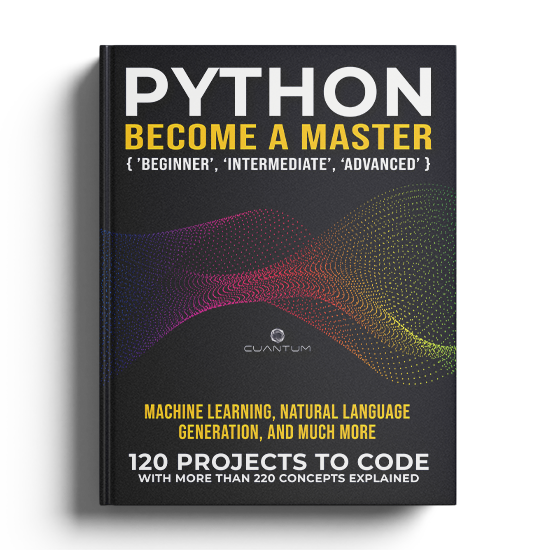Chapter 5: Advanced Level Concepts
Advanced Level Concepts Part 1
1. Aggregation:
In programming, aggregation refers to the process of collecting and summarizing data from multiple sources or objects. It is a useful technique for analyzing large amounts of data and gaining insights into complex systems.
For example, suppose you have a list of sales data for a company that includes information about each sale, such as the customer, the product sold, the date of the sale, and the price. To analyze this data, you might want to aggregate it by product or by customer, to see which products are selling the most or which customers are generating the most revenue.
In Python, you can use aggregation functions like sum(), count(), and mean() to perform this type of analysis on your data.
Here's an example of how to use aggregation in Python:
sales_data = [
{'customer': 'Alice', 'product': 'Widget', 'date': '2022-01-01', 'price': 100},
{'customer': 'Bob', 'product': 'Gizmo', 'date': '2022-01-02', 'price': 200},
{'customer': 'Charlie', 'product': 'Widget', 'date': '2022-01-03', 'price': 150},
{'customer': 'Alice', 'product': 'Thingamajig', 'date': '2022-01-04', 'price': 75},
{'customer': 'Bob', 'product': 'Widget', 'date': '2022-01-05', 'price': 125},
{'customer': 'Charlie', 'product': 'Gizmo', 'date': '2022-01-06', 'price': 250},
]
# Aggregate by product
product_sales = {}
for sale in sales_data:
product = sale['product']
if product not in product_sales:
product_sales[product] = []
product_sales[product].append(sale['price'])
for product, sales in product_sales.items():
print(f"{product}: total sales = {sum(sales)}, avg. sale price = {sum(sales) / len(sales)}")
# Output:
# Widget: total sales = 225, avg. sale price = 112.5
# Gizmo: total sales = 450, avg. sale price = 225.0
# Thingamajig: total sales = 75, avg. sale price = 75.0
# Aggregate by customer
customer_sales = {}
for sale in sales_data:
customer = sale['customer']
if customer not in customer_sales:
customer_sales[customer] = []
customer_sales[customer].append(sale['price'])
for customer, sales in customer_sales.items():
print(f"{customer}: total sales = {sum(sales)}, avg. sale price = {sum(sales) / len(sales)}")
# Output:
# Alice: total sales = 175, avg. sale price = 87.5
# Bob: total sales = 325, avg. sale price = 162.5
# Charlie: total sales = 400, avg. sale price = 200.02. ARIMA model (continued):
The ARIMA model consists of three components: the autoregressive (AR) component, the integrated (I) component, and the moving average (MA) component. The AR component refers to the regression of the variable on its own past values, the MA component refers to the regression of the variable on past forecast errors, and the I component refers to the differencing of the series to make it stationary.
Here's an example of how to use the ARIMA model in Python:
import pandas as pd
import numpy as np
import matplotlib.pyplot as plt
from statsmodels.tsa.arima.model import ARIMA
# Load the data
data = pd.read_csv("sales.csv", parse_dates=['date'], index_col='date')
# Create the ARIMA model
model = ARIMA(data, order=(1, 1, 1))
# Fit the model
result = model.fit()
# Make a forecast
forecast = result.forecast(steps=30)
# Plot the results
plt.plot(data.index, data.values)
plt.plot(forecast.index, forecast.values)
plt.show()3. AWS:
AWS (Amazon Web Services) is a cloud computing platform that provides a wide range of services for building, deploying, and managing applications and infrastructure in the cloud. Some of the key services offered by AWS include virtual servers (EC2), storage (S3), databases (RDS), and machine learning (SageMaker).
AWS is a popular choice for many companies and developers because it offers a scalable and cost-effective way to build and deploy applications. With AWS, you can easily spin up new servers or resources as your application grows, and only pay for what you use.
Here's an example of how to use AWS in Python:
import boto3
# Create an S3 client
s3 = boto3.client('s3')
# Upload a file to S3
with open('test.txt', 'rb') as f:
s3.upload_fileobj(f, 'my-bucket', 'test.txt')
# Download a file from S3
with open('test.txt', 'wb') as f:
s3.download_fileobj('my-bucket', 'test.txt', f)4. Bar Chart:
A bar chart is a graphical representation of data that uses rectangular bars to show the size or frequency of a variable. Bar charts are commonly used to compare the values of different categories or groups, and can be easily created in Python using libraries like Matplotlib or Seaborn.
Here's an example of how to create a bar chart in Python:
import matplotlib.pyplot as plt
# Create some data
x = ['A', 'B', 'C', 'D']
y = [10, 20, 30, 40]
# Create a bar chart
plt.bar(x, y)
# Add labels and title
plt.xlabel('Category')
plt.ylabel('Value')
plt.title('My Bar Chart')
# Show the chart
plt.show()5. Beautiful Soup library:
Beautiful Soup is a Python library used for web scraping and parsing HTML and XML documents. It provides a simple and intuitive interface for navigating and manipulating complex HTML and XML data, making it easy to extract the information you need from websites.
Here's an example of how to use Beautiful Soup in Python:
from bs4 import BeautifulSoup
import requests
# Load a webpage
response = requests.get("https://www.example.com")
html = response.content
# Parse the HTML with Beautiful Soup
soup = BeautifulSoup(html, 'html.parser')
# Extract the title of the webpage
title = soup.title.text
# Print the title
print(title)Output:
Example DomainIn this example, we first use the requests library to retrieve the HTML content of a webpage, then we pass the HTML content to the BeautifulSoup constructor to create a BeautifulSoup object. Finally, we extract the title of the webpage using the title attribute of the soup object.
6. Big Data:
Big Data refers to extremely large and complex data sets that are difficult to process using traditional data processing methods. Big Data is characterized by the four Vs: Volume (the amount of data), Velocity (the speed at which data is generated), Variety (the different types of data), and Veracity (the quality and accuracy of the data).
Examples of Big Data include social media data, sensor data, and transaction data. Big Data is typically processed using distributed computing technologies such as Hadoop and Spark, which allow for parallel processing of large data sets across multiple nodes.
7. Big Data Processing:
Big Data Processing is the process of analyzing and processing large and complex data sets using distributed computing technologies. Big Data Processing is typically done using tools like Hadoop and Spark, which provide a framework for distributed processing of large data sets across multiple nodes.
The main advantage of Big Data Processing is the ability to process and analyze large data sets quickly and efficiently, which can lead to insights and discoveries that would not be possible using traditional data processing methods.
Here's an example of how to do Big Data Processing in Python using the PySpark library:
from pyspark import SparkContext, SparkConf
# Configure the Spark context
conf = SparkConf().setAppName("MyApp")
sc = SparkContext(conf=conf)
# Load the data
data = sc.textFile("mydata.txt")
# Perform some processing
result = data.filter(lambda x: x.startswith("A")).count()
# Print the result
print(result)8. Boto3 library:
Boto3 is a Python library used for interacting with Amazon Web Services (AWS) using Python code. Boto3 provides an easy-to-use API for working with AWS services, such as EC2, S3, and RDS.
Here's an example of how to use Boto3 to interact with AWS in Python:
import boto3
# Create an EC2 client
ec2 = boto3.client('ec2')
# Start a new EC2 instance
response = ec2.run_instances(
ImageId='ami-0c55b159cbfafe1f0',
InstanceType='t2.micro',
KeyName='my-key-pair',
MinCount=1,
MaxCount=1
)
# Get the ID of the new instance
instance_id = response['Instances'][0]['InstanceId']
# Stop the instance
ec2.stop_instances(InstanceIds=[instance_id])9. Candlestick Charts:
A candlestick chart is a type of financial chart used to represent the movement of stock prices over time. It is a useful tool for visualizing patterns and trends in stock prices, and is commonly used by traders and analysts.
A candlestick chart consists of a series of bars or "candles" that represent the opening, closing, high, and low prices of a stock over a given period of time. The length and color of the candles can be used to indicate whether the stock price increased or decreased over that period.
Here's an example of how to create a candlestick chart in Python using the Matplotlib library:
import matplotlib.pyplot as plt
from mpl_finance import candlestick_ohlc
import pandas as pd
import numpy as np
import matplotlib.dates as mpl_dates
# Load the data
data = pd.read_csv('stock_prices.csv', parse_dates=['date'])
# Convert the data to OHLC format
ohlc = data[['date', 'open', 'high', 'low', 'close']]
ohlc['date'] = ohlc['date'].apply(lambda x: mpl_dates.date2num(x))
ohlc = ohlc.astype(float).values.tolist()
# Create the candlestick chart
fig, ax = plt.subplots()
candlestick_ohlc(ax, ohlc)
# Set the x-axis labels
date_format = mpl_dates.DateFormatter('%d %b %Y')
ax.xaxis.set_major_formatter(date_format)
fig.autofmt_xdate()
# Set the chart title
plt.title('Stock Prices')
# Show the chart
plt.show()In this example, we first load the stock price data from a CSV file, convert it to OHLC (Open-High-Low-Close) format, and then create a candlestick chart using the Matplotlib library. We also format the x-axis labels and set the chart title before displaying the chart.
10. Client-Server Architecture:
Client-Server Architecture is a computing architecture where a client program sends requests to a server program over a network, and the server program responds to those requests. This architecture is used in many different types of applications, such as web applications, database management systems, and file servers.
In a client-server architecture, the client program is typically a user interface that allows users to interact with the application, while the server program is responsible for processing the requests and returning the results. The server program may be running on a remote machine, which allows multiple clients to access the same application at the same time.
Here's an example of how to implement a simple client-server architecture in Python:
# Server code
import socket
# Create a TCP/IP socket
sock = socket.socket(socket.AF_INET, socket.SOCK_STREAM)
# Bind the socket to a specific address and port
server_address = ('localhost', 12345)
sock.bind(server_address)
# Listen for incoming connections
sock.listen(1)
while True:
# Wait for a connection
connection, client_address = sock.accept()
try:
# Receive the data from the client
data = connection.recv(1024)
# Process the data
result = process_data(data)
# Send the result back to the client
connection.sendall(result)
finally:
# Clean up the connection
connection.close()
# Client code
import socket
# Create a TCP/IP socket
sock = socket.socket(socket.AF_INET, socket.SOCK_STREAM)
# Connect the socket to the server's address and port
server_address = ('localhost', 12345)
sock.connect(server_address)
try:
# Send some data to the server
data = b'Hello, server!'
sock.sendall(data)
# Receive the response from the server
result = sock.recv(1024)
finally:
# Clean up the socket
sock.close()In this example, we create a simple client-server architecture using sockets. The server program listens for incoming connections, receives data from the client, processes the data, and sends the result back to the client. The client program connects to the server, sends data to the server, receives the result, processes the result, and closes the connection.
In a real-world client-server architecture, the client program would typically be a web browser or mobile app, while the server program would be a web server or application server. The server program would handle multiple simultaneous connections from clients, and may also communicate with other servers and services as needed.
11. Cloud Computing:
Cloud Computing is the delivery of computing services, including servers, storage, databases, and software, over the internet. Cloud Computing allows businesses and individuals to access computing resources on demand, without the need for physical infrastructure, and pay only for what they use.
Examples of Cloud Computing services include Amazon Web Services (AWS), Microsoft Azure, and Google Cloud Platform (GCP). Cloud Computing has revolutionized the way businesses and individuals access and use computing resources, enabling rapid innovation and scalability.
12. Collaborative Filtering:
Collaborative Filtering is a technique used in recommender systems to predict a user's interests based on the preferences of similar users. Collaborative Filtering works by analyzing the historical data of users and their interactions with products or services, and identifying patterns and similarities between users.
There are two main types of Collaborative Filtering: User-Based Collaborative Filtering and Item-Based Collaborative Filtering. User-Based Collaborative Filtering recommends products or services to a user based on the preferences of similar users, while Item-Based Collaborative Filtering recommends similar products or services to a user based on their preferences.
Here's an example of how to implement Collaborative Filtering in Python using the Surprise library:
from surprise import Dataset
from surprise import Reader
from surprise import KNNWithMeans
# Load the data
reader = Reader(line_format='user item rating', sep=',', rating_scale=(1, 5))
data = Dataset.load_from_file('ratings.csv', reader=reader)
# Train the model
sim_options = {'name': 'pearson_baseline', 'user_based': False}
algo = KNNWithMeans(sim_options=sim_options)
trainset = data.build_full_trainset()
algo.fit(trainset)
# Get the top recommendations for a user
user_id = 123
n_recommendations = 10
user_items = trainset.ur[user_id]
candidate_items = [item_id for (item_id, _) in trainset.all_items() if item_id not in user_items]
predictions = [algo.predict(user_id, item_id) for item_id in candidate_items]
top_recommendations = sorted(predictions, key=lambda x: x.est, reverse=True)[:n_recommendations]13. Computer Networking:
Computer Networking is the field of study that focuses on the design, implementation, and maintenance of computer networks. A computer network is a collection of devices, such as computers, printers, and servers, that are connected together to share resources and information.
Computer Networking is essential for enabling communication and collaboration between devices and users across different locations and environments. Computer networks can be designed and implemented using a variety of technologies and protocols, such as TCP/IP, DNS, and HTTP.
14. Computer Vision:
Computer Vision is the field of study that focuses on enabling computers to interpret and understand visual data from the world around them, such as images and videos. Computer Vision is used in a wide range of applications, such as autonomous vehicles, facial recognition, and object detection.
Computer Vision involves the use of techniques such as image processing, pattern recognition, and machine learning to enable computers to interpret and understand visual data. Some of the key challenges in Computer Vision include object recognition, object tracking, and scene reconstruction.
Here's an example of how to implement Computer Vision in Python using the OpenCV library:
import cv2
# Load an image
img = cv2.imread('example.jpg')
# Convert the image to grayscale
gray = cv2.cvtColor(img, cv2.COLOR_BGR2GRAY)
# Apply edge detection
edges = cv2.Canny(gray, 100, 200)
# Display the results
cv2.imshow('Original Image', img)
cv2.imshow('Grayscale Image', gray)
cv2.imshow('Edges', edges)
cv2.waitKey(0)
cv2.destroyAllWindows()In this example, we load an image, convert it to grayscale, and apply edge detection using the Canny algorithm. We then display the original image, the grayscale image, and the edges detected in the image.
15. Convolutional Neural Network:
A Convolutional Neural Network (CNN) is a type of deep neural network that is commonly used for image recognition and classification tasks. A CNN consists of multiple layers, including convolutional layers, pooling layers, and fully connected layers.
In a CNN, the convolutional layers apply filters to the input image to extract features, such as edges and textures. The pooling layers downsample the feature maps to reduce the size of the input, while preserving the important features. The fully connected layers use the output of the previous layers to classify the image.
Here's an example of how to implement a CNN in Python using the Keras library:
from keras.models import Sequential
from keras.layers import Conv2D, MaxPooling2D, Flatten, Dense
# Create the CNN model
model = Sequential()
model.add(Conv2D(32, (3, 3), activation='relu', input_shape=(28, 28, 1)))
model.add(MaxPooling2D((2, 2)))
model.add(Conv2D(64, (3, 3), activation='relu'))
model.add(MaxPooling2D((2, 2)))
model.add(Conv2D(64, (3, 3), activation='relu'))
model.add(Flatten())
model.add(Dense(64, activation='relu'))
model.add(Dense(10, activation='softmax'))
# Compile the model
model.compile(optimizer='adam', loss='categorical_crossentropy', metrics=['accuracy'])
# Train the model
model.fit(x_train, y_train, epochs=5, validation_data=(x_test, y_test))In this example, we create a CNN model using the Keras library, which consists of multiple convolutional layers, pooling layers, and fully connected layers. We then compile the model using the Adam optimizer and categorical cross-entropy loss, and train the model on a dataset of images. The output of the model is a probability distribution over the possible classes of the image.
16. CPU-bound tasks:
CPU-bound tasks are tasks that primarily require processing power from the CPU (Central Processing Unit) to complete. These tasks typically involve mathematical computations, data processing, or other operations that require the CPU to perform intensive calculations or data manipulation.
Examples of CPU-bound tasks include video encoding, scientific simulations, and machine learning algorithms. CPU-bound tasks can benefit from multi-threading or parallel processing to improve performance and reduce the time required to complete the task.
17. Cross-Validation:
Cross-Validation is a technique used in machine learning to evaluate the performance of a model on a dataset. Cross-Validation involves dividing the dataset into multiple subsets or "folds," training the model on a subset of the data, and evaluating the performance of the model on the remaining data.
The most common type of Cross-Validation is k-Fold Cross-Validation, where the dataset is divided into k equal-sized folds, and the model is trained k times, each time using a different fold as the validation set and the remaining folds as the training set. The performance of the model is then averaged across the k runs.
Here's an example of how to implement Cross-Validation in Python using the scikit-learn library:
from sklearn.model_selection import cross_val_score
from sklearn.linear_model import LogisticRegression
from sklearn.datasets import load_iris
# Load the dataset
iris = load_iris()
# Create the model
model = LogisticRegression()
# Evaluate the model using k-Fold Cross-Validation
scores = cross_val_score(model, iris.data, iris.target, cv=5)
# Print the average score
print('Average Score:', scores.mean())In this example, we load the Iris dataset, create a logistic regression model, and evaluate the performance of the model using k-Fold Cross-Validation with k=5. We then print the average score across the k runs.
18. CSV file handling:
CSV (Comma-Separated Values) file handling is a technique used in programming to read and write data from and to CSV files. CSV files are commonly used to store tabular data, such as spreadsheets or databases, in a plain-text format that can be easily read and manipulated by humans and machines.
CSV files typically have a header row that defines the names of the columns, and one or more data rows that contain the values for each column. CSV files can be easily created and edited using spreadsheet software, such as Microsoft Excel or Google Sheets.
Here's an example of how to read a CSV file in Python using the Pandas library:
import pandas as pd
# Load the CSV file
data = pd.read_csv('data.csv')
# Print the data
print(data)In this example, we load a CSV file called "data.csv" using the Pandas library, and print the contents of the file.
19. CSV File I/O:
CSV (Comma-Separated Values) File I/O (Input/Output) is a technique used in programming to read and write data from and to CSV files. CSV files are commonly used to store tabular data, such as spreadsheets or databases, in a plain-text format that can be easily read and manipulated by humans and machines.
CSV files typically have a header row that defines the names of the columns, and one or more data rows that contain the values for each column. CSV files can be easily created and edited using spreadsheet software, such as Microsoft Excel or Google Sheets.
Here's an example of how to write data to a CSV file in Python using the csv module:
import csv
# Define the data
data = [
['Name', 'Age', 'Gender'],
['John', 30, 'Male'],
['Jane', 25, 'Female'],
['Bob', 40, 'Male']
]
# Write the data to a CSV file
with open('data.csv', 'w', newline='') as file:
writer = csv.writer(file)
writer.writerows(data)In this example, we define a list of data that represents a table with three columns: Name, Age, and Gender. We then use the csv module to write the data to a CSV file called "data.csv".
20. Cybersecurity:
Cybersecurity is the practice of protecting computer systems and networks from theft, damage, or unauthorized access. Cybersecurity is an important field of study and practice, as more and more business operations and personal information are conducted online and stored in digital form.
Cybersecurity involves a variety of techniques and technologies, including firewalls, encryption, malware detection, and vulnerability assessments. Cybersecurity professionals work to identify and mitigate security risks, as well as to respond to and recover from security incidents.
Some common cybersecurity threats include phishing attacks, malware infections, and data breaches. It's important for individuals and organizations to take steps to protect themselves from these threats, such as using strong passwords, keeping software up to date, and using anti-virus software.
21. Data Analysis:
Data Analysis is the process of inspecting, cleaning, transforming, and modeling data to extract useful information and draw conclusions. Data Analysis is used in a wide range of fields, including business, science, and social sciences, to make informed decisions and gain insights from data.
Data Analysis involves a variety of techniques and tools, including statistical analysis, data mining, and machine learning. Data Analysis can be performed using a variety of software and programming languages, such as Excel, R, and Python.
Here's an example of how to perform Data Analysis in Python using the Pandas library:
import pandas as pd
# Load the data
data = pd.read_csv('data.csv')
# Perform Data Analysis
mean_age = data['Age'].mean()
median_income = data['Income'].median()
# Print the results
print('Mean Age:', mean_age)
print('Median Income:', median_income)In this example, we load a CSV file called "data.csv" using the Pandas library, and perform Data Analysis on the data by calculating the mean age and median income of the dataset.
22. Data Cleaning:
Data Cleaning is the process of identifying and correcting errors, inconsistencies, and inaccuracies in data. Data Cleaning is an important step in the Data Analysis process, as it ensures that the data is accurate, reliable, and consistent.
Data Cleaning involves a variety of techniques and tools, including removing duplicates, filling in missing values, and correcting spelling errors. Data Cleaning can be performed using a variety of software and programming languages, such as Excel, R, and Python.
Here's an example of how to perform Data Cleaning in Python using the Pandas library:
import pandas as pd
# Load the data
data = pd.read_csv('data.csv')
# Perform Data Cleaning
data.drop_duplicates(inplace=True)
data.fillna(value=0, inplace=True)
# Print the cleaned data
print(data)In this example, we load a CSV file called "data.csv" using the Pandas library, and perform Data Cleaning on the data by removing duplicates and filling in missing values with 0.
23. Data Engineering:
Data Engineering is the process of designing, building, and maintaining the systems and infrastructure that enable the processing, storage, and analysis of data. Data Engineering is an important field of study and practice, as more and more data is generated and collected in digital form.
Data Engineering involves a variety of techniques and technologies, including database design, data warehousing, and ETL (Extract, Transform, Load) processes. Data Engineering professionals work to ensure that data is stored and processed in a way that is efficient, secure, and scalable.
Here's an example of how to perform Data Engineering in Python using the Apache Spark framework:
from pyspark.sql import SparkSession
# Create a SparkSession
spark = SparkSession.builder.appName('Data Engineering Example').getOrCreate()
# Load the data
data = spark.read.csv('data.csv', header=True, inferSchema=True)
# Perform Data Engineering
data.write.format('parquet').mode('overwrite').save('data.parquet')
# Print the results
print('Data Engineering Complete')In this example, we use the Apache Spark framework to perform Data Engineering on a CSV file called "data.csv". We load the data into a Spark DataFrame, and then use the DataFrame API to write the data to a Parquet file format, which is a columnar storage format that is optimized for querying and processing large datasets.
24. Data Extraction:
Data Extraction is the process of retrieving data from various sources, such as databases, web pages, or files, and transforming it into a format that can be used for analysis or other purposes. Data Extraction is an important step in the Data Analysis process, as it allows us to gather data from various sources and combine it into a single dataset.
Data Extraction involves a variety of techniques and tools, including web scraping, database querying, and file parsing. Data Extraction can be performed using a variety of software and programming languages, such as Python, SQL, and R.
Here's an example of how to perform Data Extraction in Python using the BeautifulSoup library:
import requests
from bs4 import BeautifulSoup
# Send a GET request to the web page
response = requests.get('https://www.example.com')
# Parse the HTML content using BeautifulSoup
soup = BeautifulSoup(response.content, 'html.parser')
# Extract the desired data
links = []
for link in soup.find_all('a'):
links.append(link.get('href'))
# Print the results
print(links)In this example, we use the requests library to send a GET request to a web page, and the BeautifulSoup library to parse the HTML content of the page. We then extract all of the links on the page and print the results.
25. Data Integration:
Data Integration is the process of combining data from multiple sources into a single, unified dataset. Data Integration is an important step in the Data Analysis process, as it allows us to combine data from various sources and perform analysis on the combined dataset.
Data Integration involves a variety of techniques and tools, including data warehousing, ETL (Extract, Transform, Load) processes, and data federation. Data Integration can be performed using a variety of software and programming languages, such as SQL, Python, and R.
Here's an example of how to perform Data Integration in Python using the Pandas library:
import pandas as pd
# Load the data from multiple sources
data1 = pd.read_csv('data1.csv')
data2 = pd.read_csv('data2.csv')
data3 = pd.read_csv('data3.csv')
# Combine the data into a single dataset
combined_data = pd.concat([data1, data2, data3])
# Print the combined data
print(combined_data)In this example, we load data from three different CSV files using the Pandas library, and then combine the data into a single dataset using the concat function. We then print the combined dataset.
26. Apache Spark:
Apache Spark is an open-source distributed computing system that is designed to process large amounts of data in parallel across a cluster of computers. Apache Spark is commonly used for big data processing, machine learning, and data analysis.
Apache Spark provides a variety of programming interfaces, including Python, Java, and Scala, as well as a set of libraries for data processing, machine learning, and graph processing. Apache Spark can be run on a variety of platforms, including on-premise clusters, cloud platforms, and standalone machines.
Here's an example of how to use Apache Spark in Python to perform data processing:
from pyspark.sql import SparkSession
# Create a SparkSession
spark = SparkSession.builder.appName('Data Processing Example').getOrCreate()
# Load the data
data = spark.read.csv('data.csv', header=True, inferSchema=True)
# Perform Data Processing
processed_data = data.filter(data['Age'] > 30)
# Print the processed data
processed_data.show()In this example, we use Apache Spark to perform data processing on a CSV file called "data.csv". We load the data into a Spark DataFrame, and then use the DataFrame API to filter the data to only include rows where the age is greater than 30.
27. Data Manipulation:
Data Manipulation is the process of modifying or transforming data in order to prepare it for analysis or other purposes. Data Manipulation is an important step in the Data Analysis process, as it allows us to transform the data into a format that is suitable for analysis.
Data Manipulation involves a variety of techniques and tools, including filtering, sorting, grouping, and joining. Data Manipulation can be performed using a variety of software and programming languages, such as Excel, SQL, and Python.
Here's an example of how to perform Data Manipulation in Python using the Pandas library:
import pandas as pd
# Load the data
data = pd.read_csv('data.csv')
# Perform Data Manipulation
processed_data = data[data['Age'] > 30]
# Print the processed data
print(processed_data)In this example, we use the Pandas library to perform data manipulation on a CSV file called "data.csv". We load the data into a Pandas DataFrame, and then use boolean indexing to filter the data to only include rows where the age is greater than 30.
28. Data Preprocessing:
Data Preprocessing is the process of preparing data for analysis or other purposes by cleaning, transforming, and organizing the data. Data Preprocessing is an important step in the Data Analysis process, as it ensures that the data is accurate, complete, and in a format that is suitable for analysis.
Data Preprocessing involves a variety of techniques and tools, including data cleaning, data transformation, and data normalization. Data Preprocessing can be performed using a variety of software and programming languages, such as Excel, R, and Python.
Here's an example of how to perform Data Preprocessing in Python using the scikit-learn library:
from sklearn.preprocessing import StandardScaler
import pandas as pd
# Load the data
data = pd.read_csv('data.csv')
# Perform Data Preprocessing
scaler = StandardScaler()
scaled_data = scaler.fit_transform(data)
# Print the processed data
print(scaled_data)In this example, we use the scikit-learn library to perform Data Preprocessing on a CSV file called "data.csv". We load the data into a Pandas DataFrame, and then use the StandardScaler class to normalize the data by scaling it to have zero mean and unit variance.
29. Data Processing:
Data Processing is the process of transforming raw data into a format that is suitable for analysis or other purposes. Data Processing is an important step in the Data Analysis process, as it allows us to transform the data into a format that is suitable for analysis.
Data Processing involves a variety of techniques and tools, including data cleaning, data transformation, and data normalization. Data Processing can be performed using a variety of software and programming languages, such as Excel, R, and Python.
Here's an example of how to perform Data Processing in Python using the Pandas library:
import pandas as pd
# Load the data
data = pd.read_csv('data.csv')
# Perform Data Processing
processed_data = data.drop_duplicates().fillna(0)
# Print the processed data
print(processed_data)In this example, we use the Pandas library to perform Data Processing on a CSV file called "data.csv". We load the data into a Pandas DataFrame, and then use the drop_duplicates and fillna functions to remove duplicates and fill in missing values with 0.
30. Data Retrieval:
Data Retrieval is the process of retrieving data from a data source, such as a database, web service, or file, and extracting the desired data for further processing or analysis. Data Retrieval is an important step in the Data Analysis process, as it allows us to gather data from various sources and combine it into a single dataset.
Data Retrieval involves a variety of techniques and tools, including database querying, web scraping, and file parsing. Data Retrieval can be performed using a variety of software and programming languages, such as SQL, Python, and R.
Here's an example of how to perform Data Retrieval in Python using the Pandas library and SQL:
import pandas as pd
import sqlite3
# Connect to the database
conn = sqlite3.connect('data.db')
# Load the data using SQL
data = pd.read_sql_query('SELECT * FROM customers', conn)
# Print the data
print(data)In this example, we connect to a SQLite database called "data.db", and then use SQL to retrieve data from the "customers" table. We load the data into a Pandas DataFrame using the read_sql_query function, and then print the data.
31. Data Science:
Data Science is a field of study that involves the use of statistical and computational methods to extract knowledge and insights from data. Data Science is an interdisciplinary field that combines elements of mathematics, statistics, computer science, and domain expertise.
Data Science involves a variety of techniques and tools, including statistical analysis, machine learning, and data visualization. Data Science can be used in a wide range of fields, including business, healthcare, and social sciences.
Here's an example of how to perform Data Science in Python using the scikit-learn library:
from sklearn.linear_model import LinearRegression
import pandas as pd
# Load the data
data = pd.read_csv('data.csv')
# Perform Data Science
model = LinearRegression()
X = data[['Age', 'Income']]
y = data['Spending']
model.fit(X, y)
# Print the results
print('Coefficients:', model.coef_)
print('Intercept:', model.intercept_)In this example, we use the scikit-learn library to perform Data Science on a CSV file called "data.csv". We load the data into a Pandas DataFrame, and then use the LinearRegression class to fit a linear regression model to the data.
32. Data Streaming:
Data Streaming is the process of processing and analyzing data in real-time as it is generated or received. Data Streaming is an important technology for applications that require fast and continuous data processing, such as real-time analytics, fraud detection, and monitoring.
Data Streaming involves a variety of techniques and tools, including message brokers, stream processing engines, and real-time databases. Data Streaming can be performed using a variety of software and programming languages, such as Apache Kafka, Apache Flink, and Python.
Here's an example of how to perform Data Streaming in Python using the Apache Kafka library:
from kafka import KafkaConsumer
# Create a KafkaConsumer
consumer = KafkaConsumer('topic', bootstrap_servers=['localhost:9092'])
# Process the data
for message in consumer:
print(message.value)In this example, we use the Apache Kafka library to create a KafkaConsumer that subscribes to a topic and reads messages from it in real-time. We then process the data by printing the value of each message.
33. Data Transformations:
Data Transformations are the processes of modifying or transforming data in order to prepare it for analysis or other purposes. Data Transformations are an important step in the Data Analysis process, as they allow us to transform the data into a format that is suitable for analysis.
Data Transformations involve a variety of techniques and tools, including data cleaning, data normalization, and data aggregation. Data Transformations can be performed using a variety of software and programming languages, such as Excel, R, and Python.
Here's an example of how to perform Data Transformations in Python using the Pandas library:
import pandas as pd
# Load the data
data = pd.read_csv('data.csv')
# Perform Data Transformations
transformed_data = data.groupby('Age')['Income'].mean()
# Print the transformed data
print(transformed_data)In this example, we use the Pandas library to perform Data Transformations on a CSV file called "data.csv". We load the data into a Pandas DataFrame, and then use the groupby function to group the data by age and calculate the mean income for each age group.
34. Data Visualization:
Data Visualization is the process of presenting data in a visual format, such as a chart, graph, or map, in order to make it easier to understand and analyze. Data Visualization is an important step in the Data Analysis process, as it allows us to identify patterns and trends in the data and communicate the results to others.
Data Visualization involves a variety of techniques and tools, including charts, graphs, maps, and interactive visualizations. Data Visualization can be performed using a variety of software and programming languages, such as Excel, R, Python, and Tableau.
Here's an example of how to perform Data Visualization in Python using the Matplotlib library:
import pandas as pd
import matplotlib.pyplot as plt
# Load the data
data = pd.read_csv('data.csv')
# Perform Data Visualization
plt.scatter(data['Age'], data['Income'])
plt.xlabel('Age')
plt.ylabel('Income')
plt.show()In this example, we use the Matplotlib library to perform Data Visualization on a CSV file called "data.csv". We load the data into a Pandas DataFrame, and then use the scatter plot to visualize the relationship between age and income.
35. Database Interaction:
Database Interaction is the process of connecting to a database, retrieving data from the database, and performing operations on the data. Database Interaction is an important step in the Data Analysis process, as it allows us to store and retrieve data from a database, which can be a more efficient and scalable way to manage large datasets.
Database Interaction involves a variety of techniques and tools, including SQL, Python database libraries such as SQLite and psycopg2, and cloud-based databases such as Amazon RDS and Google Cloud SQL.
Here's an example of how to perform Database Interaction in Python using the SQLite database:
import sqlite3
# Connect to the database
conn = sqlite3.connect('data.db')
# Retrieve data from the database
cursor = conn.execute('SELECT * FROM customers')
# Print the data
for row in cursor:
print(row)In this example, we use the SQLite database to perform Database Interaction. We connect to the "data.db" database using the connect function, and then retrieve data from the "customers" table using a SQL query. We then print the data using a loop.
36. Database Programming:
Database Programming is the process of writing code to interact with a database, such as retrieving data, modifying data, or creating tables. Database Programming is an important skill for working with databases and is used in a wide range of applications, such as web development, data analysis, and software engineering.
Database Programming involves a variety of techniques and tools, including SQL, Python database libraries such as SQLite and psycopg2, and Object-Relational Mapping (ORM) frameworks such as SQLAlchemy.
Here's an example of how to perform Database Programming in Python using the SQLAlchemy ORM framework:
from sqlalchemy import create_engine, Column, Integer, String
from sqlalchemy.ext.declarative import declarative_base
from sqlalchemy.orm import sessionmaker
# Connect to the database
engine = create_engine('sqlite:///data.db')
Base = declarative_base()
Session = sessionmaker(bind=engine)
# Define the data model
class Customer(Base):
__tablename__ = 'customers'
id = Column(Integer, primary_key=True)
name = Column(String)
age = Column(Integer)
email = Column(String)
# Create a new customer
session = Session()
new_customer = Customer(name='John Doe', age=35, email='johndoe@example.com')
session.add(new_customer)
session.commit()
# Retrieve data from the database
customers = session.query(Customer).all()
for customer in customers:
print(customer.name, customer.age, customer.email)In this example, we use the SQLAlchemy ORM framework to perform Database Programming in Python. We define a data model for the "customers" table, and then create a new customer and insert it into the database using a session. We then retrieve data from the database using a query and print the results.
37. Decision Tree Classifier:
The Decision Tree Classifier is a machine learning algorithm that is used for classification tasks. The Decision Tree Classifier works by constructing a tree-like model of decisions and their possible consequences. The tree is constructed by recursively splitting the data into subsets based on the value of a specific attribute, with the goal of maximizing the purity of the subsets.
The Decision Tree Classifier is commonly used in applications such as fraud detection, medical diagnosis, and customer segmentation.
Here's an example of how to use the Decision Tree Classifier in Python using the scikit-learn library:
from sklearn.tree import DecisionTreeClassifier
from sklearn.datasets import load_iris
# Load the data
iris = load_iris()
X, y = iris.data, iris.target
# Train the model
model = DecisionTreeClassifier()
model.fit(X, y)
# Make predictions
predictions = model.predict(X)
print(predictions)In this example, we use the scikit-learn library to train a Decision Tree Classifier on the Iris dataset, which is a classic dataset used for classification tasks. We load the data into the X and y variables, and then use the fit function to train the model. We then use the predict function to make predictions on the data and print the results.
38. Deep Learning:
Deep Learning is a subset of machine learning that involves the use of neural networks with many layers. The term "deep" refers to the fact that the networks have multiple layers, allowing them to learn increasingly complex representations of the data.
Deep Learning is used for a wide range of applications, such as image recognition, natural language processing, and speech recognition. Deep Learning has achieved state-of-the-art performance on many tasks and is a rapidly advancing field.
Deep Learning involves a variety of techniques and tools, including convolutional neural networks, recurrent neural networks, and deep belief networks. Deep Learning can be performed using a variety of software and programming languages, such as Python and TensorFlow.
Here's an example of how to perform Deep Learning in Python using the TensorFlow library:
import tensorflow as tf
from tensorflow import keras
from tensorflow.keras import layers
# Load the data
(x_train, y_train), (x_test, y_test) = keras.datasets.mnist.load_data()
# Perform Data Preprocessing
x_train = x_train.reshape(-1, 28 * 28).astype("float32") / 255.0
x_test = x_test.reshape(-1, 28 * 28).astype("float32") / 255.0
y_train = keras.utils.to_categorical(y_train)
y_test = keras.utils.to_categorical(y_test)
# Train the model
model = keras.Sequential(
[
layers.Dense(512, activation="relu"),
layers.Dense(256, activation="relu"),
layers.Dense(10, activation="softmax"),
]
)
model.compile(optimizer='adam', loss='categorical_crossentropy', metrics=['accuracy'])
model.fit(x_train, y_train, epochs=10, batch_size=32, validation_split=0.2)
# Evaluate the model
test_loss, test_acc = model.evaluate(x_test, y_test)
print("Test Accuracy:", test_acc)In this example, we use the TensorFlow library to perform Deep Learning on the MNIST dataset, which is a dataset of handwritten digits. We load the data into the x_train, y_train, x_test, and y_test variables, and then perform Data Preprocessing to prepare the data for training. We then train a neural network model with two hidden layers and evaluate the model on the test data.
39. DevOps:
DevOps is a set of practices and tools that combine software development and IT operations to improve the speed and quality of software delivery. DevOps involves a culture of collaboration between development and operations teams, and a focus on automation, monitoring, and continuous improvement.
DevOps involves a variety of techniques and tools, including version control systems, continuous integration and continuous delivery (CI/CD) pipelines, containerization, and monitoring tools. DevOps can be used in a wide range of applications, from web development to cloud infrastructure management.
Here's an example of a DevOps pipeline:
1. Developers write code and commit changes to a version control system (VCS) such as Git.
2. The VCS triggers a continuous integration (CI) server to build the code, run automated tests, and generate reports.
3. If the build and tests pass, the code is automatically deployed to a staging environment for further testing and review.
4. If the staging tests pass, the code is automatically deployed to a production environment.
5. Monitoring tools are used to monitor the production environment and alert the operations team to any issues.
6. The operations team uses automation tools to deploy patches and updates as needed, and to perform other tasks such as scaling the infrastructure.
7. The cycle repeats, with new changes being committed to the VCS and automatically deployed to production as they are approved and tested.40. Distributed Systems:
A Distributed System is a system in which multiple computers work together to achieve a common goal. Distributed Systems are used in a wide range of applications, such as web applications, cloud computing, and scientific computing.
Distributed Systems involve a variety of techniques and tools, including distributed file systems, distributed databases, message passing, and coordination protocols. Distributed Systems can be implemented using a variety of software and programming languages, such as Apache Hadoop, Apache Kafka, and Python.
Here's an example of a Distributed System architecture:
1. Clients send requests to a load balancer, which distributes the requests to multiple servers.
2. Each server processes the request and retrieves or updates data from a distributed database.
3. The servers communicate with each other using a message passing protocol such as Apache Kafka.
4. Coordination protocols such as ZooKeeper are used to manage the distributed system and ensure consistency.
5. Monitoring tools are used to monitor the performance and health of the system, and to alert the operations team to any issues.
6. The system can be scaled horizontally by adding more servers to the cluster as needed.
7. The cycle repeats, with new requests being processed by the servers and updates being made to the distributed database.
In a Distributed System, each computer (or node) has its own CPU, memory, and storage. The nodes work together to perform a task or set of tasks. Distributed Systems offer several advantages over centralized systems, such as increased fault tolerance, scalability, and performance.
However, Distributed Systems also present several challenges, such as ensuring data consistency, managing network communication, and dealing with failures. As a result, Distributed Systems often require specialized software and expertise to design and manage effectively.
Advanced Level Concepts Part 1
1. Aggregation:
In programming, aggregation refers to the process of collecting and summarizing data from multiple sources or objects. It is a useful technique for analyzing large amounts of data and gaining insights into complex systems.
For example, suppose you have a list of sales data for a company that includes information about each sale, such as the customer, the product sold, the date of the sale, and the price. To analyze this data, you might want to aggregate it by product or by customer, to see which products are selling the most or which customers are generating the most revenue.
In Python, you can use aggregation functions like sum(), count(), and mean() to perform this type of analysis on your data.
Here's an example of how to use aggregation in Python:
sales_data = [
{'customer': 'Alice', 'product': 'Widget', 'date': '2022-01-01', 'price': 100},
{'customer': 'Bob', 'product': 'Gizmo', 'date': '2022-01-02', 'price': 200},
{'customer': 'Charlie', 'product': 'Widget', 'date': '2022-01-03', 'price': 150},
{'customer': 'Alice', 'product': 'Thingamajig', 'date': '2022-01-04', 'price': 75},
{'customer': 'Bob', 'product': 'Widget', 'date': '2022-01-05', 'price': 125},
{'customer': 'Charlie', 'product': 'Gizmo', 'date': '2022-01-06', 'price': 250},
]
# Aggregate by product
product_sales = {}
for sale in sales_data:
product = sale['product']
if product not in product_sales:
product_sales[product] = []
product_sales[product].append(sale['price'])
for product, sales in product_sales.items():
print(f"{product}: total sales = {sum(sales)}, avg. sale price = {sum(sales) / len(sales)}")
# Output:
# Widget: total sales = 225, avg. sale price = 112.5
# Gizmo: total sales = 450, avg. sale price = 225.0
# Thingamajig: total sales = 75, avg. sale price = 75.0
# Aggregate by customer
customer_sales = {}
for sale in sales_data:
customer = sale['customer']
if customer not in customer_sales:
customer_sales[customer] = []
customer_sales[customer].append(sale['price'])
for customer, sales in customer_sales.items():
print(f"{customer}: total sales = {sum(sales)}, avg. sale price = {sum(sales) / len(sales)}")
# Output:
# Alice: total sales = 175, avg. sale price = 87.5
# Bob: total sales = 325, avg. sale price = 162.5
# Charlie: total sales = 400, avg. sale price = 200.02. ARIMA model (continued):
The ARIMA model consists of three components: the autoregressive (AR) component, the integrated (I) component, and the moving average (MA) component. The AR component refers to the regression of the variable on its own past values, the MA component refers to the regression of the variable on past forecast errors, and the I component refers to the differencing of the series to make it stationary.
Here's an example of how to use the ARIMA model in Python:
import pandas as pd
import numpy as np
import matplotlib.pyplot as plt
from statsmodels.tsa.arima.model import ARIMA
# Load the data
data = pd.read_csv("sales.csv", parse_dates=['date'], index_col='date')
# Create the ARIMA model
model = ARIMA(data, order=(1, 1, 1))
# Fit the model
result = model.fit()
# Make a forecast
forecast = result.forecast(steps=30)
# Plot the results
plt.plot(data.index, data.values)
plt.plot(forecast.index, forecast.values)
plt.show()3. AWS:
AWS (Amazon Web Services) is a cloud computing platform that provides a wide range of services for building, deploying, and managing applications and infrastructure in the cloud. Some of the key services offered by AWS include virtual servers (EC2), storage (S3), databases (RDS), and machine learning (SageMaker).
AWS is a popular choice for many companies and developers because it offers a scalable and cost-effective way to build and deploy applications. With AWS, you can easily spin up new servers or resources as your application grows, and only pay for what you use.
Here's an example of how to use AWS in Python:
import boto3
# Create an S3 client
s3 = boto3.client('s3')
# Upload a file to S3
with open('test.txt', 'rb') as f:
s3.upload_fileobj(f, 'my-bucket', 'test.txt')
# Download a file from S3
with open('test.txt', 'wb') as f:
s3.download_fileobj('my-bucket', 'test.txt', f)4. Bar Chart:
A bar chart is a graphical representation of data that uses rectangular bars to show the size or frequency of a variable. Bar charts are commonly used to compare the values of different categories or groups, and can be easily created in Python using libraries like Matplotlib or Seaborn.
Here's an example of how to create a bar chart in Python:
import matplotlib.pyplot as plt
# Create some data
x = ['A', 'B', 'C', 'D']
y = [10, 20, 30, 40]
# Create a bar chart
plt.bar(x, y)
# Add labels and title
plt.xlabel('Category')
plt.ylabel('Value')
plt.title('My Bar Chart')
# Show the chart
plt.show()5. Beautiful Soup library:
Beautiful Soup is a Python library used for web scraping and parsing HTML and XML documents. It provides a simple and intuitive interface for navigating and manipulating complex HTML and XML data, making it easy to extract the information you need from websites.
Here's an example of how to use Beautiful Soup in Python:
from bs4 import BeautifulSoup
import requests
# Load a webpage
response = requests.get("https://www.example.com")
html = response.content
# Parse the HTML with Beautiful Soup
soup = BeautifulSoup(html, 'html.parser')
# Extract the title of the webpage
title = soup.title.text
# Print the title
print(title)Output:
Example DomainIn this example, we first use the requests library to retrieve the HTML content of a webpage, then we pass the HTML content to the BeautifulSoup constructor to create a BeautifulSoup object. Finally, we extract the title of the webpage using the title attribute of the soup object.
6. Big Data:
Big Data refers to extremely large and complex data sets that are difficult to process using traditional data processing methods. Big Data is characterized by the four Vs: Volume (the amount of data), Velocity (the speed at which data is generated), Variety (the different types of data), and Veracity (the quality and accuracy of the data).
Examples of Big Data include social media data, sensor data, and transaction data. Big Data is typically processed using distributed computing technologies such as Hadoop and Spark, which allow for parallel processing of large data sets across multiple nodes.
7. Big Data Processing:
Big Data Processing is the process of analyzing and processing large and complex data sets using distributed computing technologies. Big Data Processing is typically done using tools like Hadoop and Spark, which provide a framework for distributed processing of large data sets across multiple nodes.
The main advantage of Big Data Processing is the ability to process and analyze large data sets quickly and efficiently, which can lead to insights and discoveries that would not be possible using traditional data processing methods.
Here's an example of how to do Big Data Processing in Python using the PySpark library:
from pyspark import SparkContext, SparkConf
# Configure the Spark context
conf = SparkConf().setAppName("MyApp")
sc = SparkContext(conf=conf)
# Load the data
data = sc.textFile("mydata.txt")
# Perform some processing
result = data.filter(lambda x: x.startswith("A")).count()
# Print the result
print(result)8. Boto3 library:
Boto3 is a Python library used for interacting with Amazon Web Services (AWS) using Python code. Boto3 provides an easy-to-use API for working with AWS services, such as EC2, S3, and RDS.
Here's an example of how to use Boto3 to interact with AWS in Python:
import boto3
# Create an EC2 client
ec2 = boto3.client('ec2')
# Start a new EC2 instance
response = ec2.run_instances(
ImageId='ami-0c55b159cbfafe1f0',
InstanceType='t2.micro',
KeyName='my-key-pair',
MinCount=1,
MaxCount=1
)
# Get the ID of the new instance
instance_id = response['Instances'][0]['InstanceId']
# Stop the instance
ec2.stop_instances(InstanceIds=[instance_id])9. Candlestick Charts:
A candlestick chart is a type of financial chart used to represent the movement of stock prices over time. It is a useful tool for visualizing patterns and trends in stock prices, and is commonly used by traders and analysts.
A candlestick chart consists of a series of bars or "candles" that represent the opening, closing, high, and low prices of a stock over a given period of time. The length and color of the candles can be used to indicate whether the stock price increased or decreased over that period.
Here's an example of how to create a candlestick chart in Python using the Matplotlib library:
import matplotlib.pyplot as plt
from mpl_finance import candlestick_ohlc
import pandas as pd
import numpy as np
import matplotlib.dates as mpl_dates
# Load the data
data = pd.read_csv('stock_prices.csv', parse_dates=['date'])
# Convert the data to OHLC format
ohlc = data[['date', 'open', 'high', 'low', 'close']]
ohlc['date'] = ohlc['date'].apply(lambda x: mpl_dates.date2num(x))
ohlc = ohlc.astype(float).values.tolist()
# Create the candlestick chart
fig, ax = plt.subplots()
candlestick_ohlc(ax, ohlc)
# Set the x-axis labels
date_format = mpl_dates.DateFormatter('%d %b %Y')
ax.xaxis.set_major_formatter(date_format)
fig.autofmt_xdate()
# Set the chart title
plt.title('Stock Prices')
# Show the chart
plt.show()In this example, we first load the stock price data from a CSV file, convert it to OHLC (Open-High-Low-Close) format, and then create a candlestick chart using the Matplotlib library. We also format the x-axis labels and set the chart title before displaying the chart.
10. Client-Server Architecture:
Client-Server Architecture is a computing architecture where a client program sends requests to a server program over a network, and the server program responds to those requests. This architecture is used in many different types of applications, such as web applications, database management systems, and file servers.
In a client-server architecture, the client program is typically a user interface that allows users to interact with the application, while the server program is responsible for processing the requests and returning the results. The server program may be running on a remote machine, which allows multiple clients to access the same application at the same time.
Here's an example of how to implement a simple client-server architecture in Python:
# Server code
import socket
# Create a TCP/IP socket
sock = socket.socket(socket.AF_INET, socket.SOCK_STREAM)
# Bind the socket to a specific address and port
server_address = ('localhost', 12345)
sock.bind(server_address)
# Listen for incoming connections
sock.listen(1)
while True:
# Wait for a connection
connection, client_address = sock.accept()
try:
# Receive the data from the client
data = connection.recv(1024)
# Process the data
result = process_data(data)
# Send the result back to the client
connection.sendall(result)
finally:
# Clean up the connection
connection.close()
# Client code
import socket
# Create a TCP/IP socket
sock = socket.socket(socket.AF_INET, socket.SOCK_STREAM)
# Connect the socket to the server's address and port
server_address = ('localhost', 12345)
sock.connect(server_address)
try:
# Send some data to the server
data = b'Hello, server!'
sock.sendall(data)
# Receive the response from the server
result = sock.recv(1024)
finally:
# Clean up the socket
sock.close()In this example, we create a simple client-server architecture using sockets. The server program listens for incoming connections, receives data from the client, processes the data, and sends the result back to the client. The client program connects to the server, sends data to the server, receives the result, processes the result, and closes the connection.
In a real-world client-server architecture, the client program would typically be a web browser or mobile app, while the server program would be a web server or application server. The server program would handle multiple simultaneous connections from clients, and may also communicate with other servers and services as needed.
11. Cloud Computing:
Cloud Computing is the delivery of computing services, including servers, storage, databases, and software, over the internet. Cloud Computing allows businesses and individuals to access computing resources on demand, without the need for physical infrastructure, and pay only for what they use.
Examples of Cloud Computing services include Amazon Web Services (AWS), Microsoft Azure, and Google Cloud Platform (GCP). Cloud Computing has revolutionized the way businesses and individuals access and use computing resources, enabling rapid innovation and scalability.
12. Collaborative Filtering:
Collaborative Filtering is a technique used in recommender systems to predict a user's interests based on the preferences of similar users. Collaborative Filtering works by analyzing the historical data of users and their interactions with products or services, and identifying patterns and similarities between users.
There are two main types of Collaborative Filtering: User-Based Collaborative Filtering and Item-Based Collaborative Filtering. User-Based Collaborative Filtering recommends products or services to a user based on the preferences of similar users, while Item-Based Collaborative Filtering recommends similar products or services to a user based on their preferences.
Here's an example of how to implement Collaborative Filtering in Python using the Surprise library:
from surprise import Dataset
from surprise import Reader
from surprise import KNNWithMeans
# Load the data
reader = Reader(line_format='user item rating', sep=',', rating_scale=(1, 5))
data = Dataset.load_from_file('ratings.csv', reader=reader)
# Train the model
sim_options = {'name': 'pearson_baseline', 'user_based': False}
algo = KNNWithMeans(sim_options=sim_options)
trainset = data.build_full_trainset()
algo.fit(trainset)
# Get the top recommendations for a user
user_id = 123
n_recommendations = 10
user_items = trainset.ur[user_id]
candidate_items = [item_id for (item_id, _) in trainset.all_items() if item_id not in user_items]
predictions = [algo.predict(user_id, item_id) for item_id in candidate_items]
top_recommendations = sorted(predictions, key=lambda x: x.est, reverse=True)[:n_recommendations]13. Computer Networking:
Computer Networking is the field of study that focuses on the design, implementation, and maintenance of computer networks. A computer network is a collection of devices, such as computers, printers, and servers, that are connected together to share resources and information.
Computer Networking is essential for enabling communication and collaboration between devices and users across different locations and environments. Computer networks can be designed and implemented using a variety of technologies and protocols, such as TCP/IP, DNS, and HTTP.
14. Computer Vision:
Computer Vision is the field of study that focuses on enabling computers to interpret and understand visual data from the world around them, such as images and videos. Computer Vision is used in a wide range of applications, such as autonomous vehicles, facial recognition, and object detection.
Computer Vision involves the use of techniques such as image processing, pattern recognition, and machine learning to enable computers to interpret and understand visual data. Some of the key challenges in Computer Vision include object recognition, object tracking, and scene reconstruction.
Here's an example of how to implement Computer Vision in Python using the OpenCV library:
import cv2
# Load an image
img = cv2.imread('example.jpg')
# Convert the image to grayscale
gray = cv2.cvtColor(img, cv2.COLOR_BGR2GRAY)
# Apply edge detection
edges = cv2.Canny(gray, 100, 200)
# Display the results
cv2.imshow('Original Image', img)
cv2.imshow('Grayscale Image', gray)
cv2.imshow('Edges', edges)
cv2.waitKey(0)
cv2.destroyAllWindows()In this example, we load an image, convert it to grayscale, and apply edge detection using the Canny algorithm. We then display the original image, the grayscale image, and the edges detected in the image.
15. Convolutional Neural Network:
A Convolutional Neural Network (CNN) is a type of deep neural network that is commonly used for image recognition and classification tasks. A CNN consists of multiple layers, including convolutional layers, pooling layers, and fully connected layers.
In a CNN, the convolutional layers apply filters to the input image to extract features, such as edges and textures. The pooling layers downsample the feature maps to reduce the size of the input, while preserving the important features. The fully connected layers use the output of the previous layers to classify the image.
Here's an example of how to implement a CNN in Python using the Keras library:
from keras.models import Sequential
from keras.layers import Conv2D, MaxPooling2D, Flatten, Dense
# Create the CNN model
model = Sequential()
model.add(Conv2D(32, (3, 3), activation='relu', input_shape=(28, 28, 1)))
model.add(MaxPooling2D((2, 2)))
model.add(Conv2D(64, (3, 3), activation='relu'))
model.add(MaxPooling2D((2, 2)))
model.add(Conv2D(64, (3, 3), activation='relu'))
model.add(Flatten())
model.add(Dense(64, activation='relu'))
model.add(Dense(10, activation='softmax'))
# Compile the model
model.compile(optimizer='adam', loss='categorical_crossentropy', metrics=['accuracy'])
# Train the model
model.fit(x_train, y_train, epochs=5, validation_data=(x_test, y_test))In this example, we create a CNN model using the Keras library, which consists of multiple convolutional layers, pooling layers, and fully connected layers. We then compile the model using the Adam optimizer and categorical cross-entropy loss, and train the model on a dataset of images. The output of the model is a probability distribution over the possible classes of the image.
16. CPU-bound tasks:
CPU-bound tasks are tasks that primarily require processing power from the CPU (Central Processing Unit) to complete. These tasks typically involve mathematical computations, data processing, or other operations that require the CPU to perform intensive calculations or data manipulation.
Examples of CPU-bound tasks include video encoding, scientific simulations, and machine learning algorithms. CPU-bound tasks can benefit from multi-threading or parallel processing to improve performance and reduce the time required to complete the task.
17. Cross-Validation:
Cross-Validation is a technique used in machine learning to evaluate the performance of a model on a dataset. Cross-Validation involves dividing the dataset into multiple subsets or "folds," training the model on a subset of the data, and evaluating the performance of the model on the remaining data.
The most common type of Cross-Validation is k-Fold Cross-Validation, where the dataset is divided into k equal-sized folds, and the model is trained k times, each time using a different fold as the validation set and the remaining folds as the training set. The performance of the model is then averaged across the k runs.
Here's an example of how to implement Cross-Validation in Python using the scikit-learn library:
from sklearn.model_selection import cross_val_score
from sklearn.linear_model import LogisticRegression
from sklearn.datasets import load_iris
# Load the dataset
iris = load_iris()
# Create the model
model = LogisticRegression()
# Evaluate the model using k-Fold Cross-Validation
scores = cross_val_score(model, iris.data, iris.target, cv=5)
# Print the average score
print('Average Score:', scores.mean())In this example, we load the Iris dataset, create a logistic regression model, and evaluate the performance of the model using k-Fold Cross-Validation with k=5. We then print the average score across the k runs.
18. CSV file handling:
CSV (Comma-Separated Values) file handling is a technique used in programming to read and write data from and to CSV files. CSV files are commonly used to store tabular data, such as spreadsheets or databases, in a plain-text format that can be easily read and manipulated by humans and machines.
CSV files typically have a header row that defines the names of the columns, and one or more data rows that contain the values for each column. CSV files can be easily created and edited using spreadsheet software, such as Microsoft Excel or Google Sheets.
Here's an example of how to read a CSV file in Python using the Pandas library:
import pandas as pd
# Load the CSV file
data = pd.read_csv('data.csv')
# Print the data
print(data)In this example, we load a CSV file called "data.csv" using the Pandas library, and print the contents of the file.
19. CSV File I/O:
CSV (Comma-Separated Values) File I/O (Input/Output) is a technique used in programming to read and write data from and to CSV files. CSV files are commonly used to store tabular data, such as spreadsheets or databases, in a plain-text format that can be easily read and manipulated by humans and machines.
CSV files typically have a header row that defines the names of the columns, and one or more data rows that contain the values for each column. CSV files can be easily created and edited using spreadsheet software, such as Microsoft Excel or Google Sheets.
Here's an example of how to write data to a CSV file in Python using the csv module:
import csv
# Define the data
data = [
['Name', 'Age', 'Gender'],
['John', 30, 'Male'],
['Jane', 25, 'Female'],
['Bob', 40, 'Male']
]
# Write the data to a CSV file
with open('data.csv', 'w', newline='') as file:
writer = csv.writer(file)
writer.writerows(data)In this example, we define a list of data that represents a table with three columns: Name, Age, and Gender. We then use the csv module to write the data to a CSV file called "data.csv".
20. Cybersecurity:
Cybersecurity is the practice of protecting computer systems and networks from theft, damage, or unauthorized access. Cybersecurity is an important field of study and practice, as more and more business operations and personal information are conducted online and stored in digital form.
Cybersecurity involves a variety of techniques and technologies, including firewalls, encryption, malware detection, and vulnerability assessments. Cybersecurity professionals work to identify and mitigate security risks, as well as to respond to and recover from security incidents.
Some common cybersecurity threats include phishing attacks, malware infections, and data breaches. It's important for individuals and organizations to take steps to protect themselves from these threats, such as using strong passwords, keeping software up to date, and using anti-virus software.
21. Data Analysis:
Data Analysis is the process of inspecting, cleaning, transforming, and modeling data to extract useful information and draw conclusions. Data Analysis is used in a wide range of fields, including business, science, and social sciences, to make informed decisions and gain insights from data.
Data Analysis involves a variety of techniques and tools, including statistical analysis, data mining, and machine learning. Data Analysis can be performed using a variety of software and programming languages, such as Excel, R, and Python.
Here's an example of how to perform Data Analysis in Python using the Pandas library:
import pandas as pd
# Load the data
data = pd.read_csv('data.csv')
# Perform Data Analysis
mean_age = data['Age'].mean()
median_income = data['Income'].median()
# Print the results
print('Mean Age:', mean_age)
print('Median Income:', median_income)In this example, we load a CSV file called "data.csv" using the Pandas library, and perform Data Analysis on the data by calculating the mean age and median income of the dataset.
22. Data Cleaning:
Data Cleaning is the process of identifying and correcting errors, inconsistencies, and inaccuracies in data. Data Cleaning is an important step in the Data Analysis process, as it ensures that the data is accurate, reliable, and consistent.
Data Cleaning involves a variety of techniques and tools, including removing duplicates, filling in missing values, and correcting spelling errors. Data Cleaning can be performed using a variety of software and programming languages, such as Excel, R, and Python.
Here's an example of how to perform Data Cleaning in Python using the Pandas library:
import pandas as pd
# Load the data
data = pd.read_csv('data.csv')
# Perform Data Cleaning
data.drop_duplicates(inplace=True)
data.fillna(value=0, inplace=True)
# Print the cleaned data
print(data)In this example, we load a CSV file called "data.csv" using the Pandas library, and perform Data Cleaning on the data by removing duplicates and filling in missing values with 0.
23. Data Engineering:
Data Engineering is the process of designing, building, and maintaining the systems and infrastructure that enable the processing, storage, and analysis of data. Data Engineering is an important field of study and practice, as more and more data is generated and collected in digital form.
Data Engineering involves a variety of techniques and technologies, including database design, data warehousing, and ETL (Extract, Transform, Load) processes. Data Engineering professionals work to ensure that data is stored and processed in a way that is efficient, secure, and scalable.
Here's an example of how to perform Data Engineering in Python using the Apache Spark framework:
from pyspark.sql import SparkSession
# Create a SparkSession
spark = SparkSession.builder.appName('Data Engineering Example').getOrCreate()
# Load the data
data = spark.read.csv('data.csv', header=True, inferSchema=True)
# Perform Data Engineering
data.write.format('parquet').mode('overwrite').save('data.parquet')
# Print the results
print('Data Engineering Complete')In this example, we use the Apache Spark framework to perform Data Engineering on a CSV file called "data.csv". We load the data into a Spark DataFrame, and then use the DataFrame API to write the data to a Parquet file format, which is a columnar storage format that is optimized for querying and processing large datasets.
24. Data Extraction:
Data Extraction is the process of retrieving data from various sources, such as databases, web pages, or files, and transforming it into a format that can be used for analysis or other purposes. Data Extraction is an important step in the Data Analysis process, as it allows us to gather data from various sources and combine it into a single dataset.
Data Extraction involves a variety of techniques and tools, including web scraping, database querying, and file parsing. Data Extraction can be performed using a variety of software and programming languages, such as Python, SQL, and R.
Here's an example of how to perform Data Extraction in Python using the BeautifulSoup library:
import requests
from bs4 import BeautifulSoup
# Send a GET request to the web page
response = requests.get('https://www.example.com')
# Parse the HTML content using BeautifulSoup
soup = BeautifulSoup(response.content, 'html.parser')
# Extract the desired data
links = []
for link in soup.find_all('a'):
links.append(link.get('href'))
# Print the results
print(links)In this example, we use the requests library to send a GET request to a web page, and the BeautifulSoup library to parse the HTML content of the page. We then extract all of the links on the page and print the results.
25. Data Integration:
Data Integration is the process of combining data from multiple sources into a single, unified dataset. Data Integration is an important step in the Data Analysis process, as it allows us to combine data from various sources and perform analysis on the combined dataset.
Data Integration involves a variety of techniques and tools, including data warehousing, ETL (Extract, Transform, Load) processes, and data federation. Data Integration can be performed using a variety of software and programming languages, such as SQL, Python, and R.
Here's an example of how to perform Data Integration in Python using the Pandas library:
import pandas as pd
# Load the data from multiple sources
data1 = pd.read_csv('data1.csv')
data2 = pd.read_csv('data2.csv')
data3 = pd.read_csv('data3.csv')
# Combine the data into a single dataset
combined_data = pd.concat([data1, data2, data3])
# Print the combined data
print(combined_data)In this example, we load data from three different CSV files using the Pandas library, and then combine the data into a single dataset using the concat function. We then print the combined dataset.
26. Apache Spark:
Apache Spark is an open-source distributed computing system that is designed to process large amounts of data in parallel across a cluster of computers. Apache Spark is commonly used for big data processing, machine learning, and data analysis.
Apache Spark provides a variety of programming interfaces, including Python, Java, and Scala, as well as a set of libraries for data processing, machine learning, and graph processing. Apache Spark can be run on a variety of platforms, including on-premise clusters, cloud platforms, and standalone machines.
Here's an example of how to use Apache Spark in Python to perform data processing:
from pyspark.sql import SparkSession
# Create a SparkSession
spark = SparkSession.builder.appName('Data Processing Example').getOrCreate()
# Load the data
data = spark.read.csv('data.csv', header=True, inferSchema=True)
# Perform Data Processing
processed_data = data.filter(data['Age'] > 30)
# Print the processed data
processed_data.show()In this example, we use Apache Spark to perform data processing on a CSV file called "data.csv". We load the data into a Spark DataFrame, and then use the DataFrame API to filter the data to only include rows where the age is greater than 30.
27. Data Manipulation:
Data Manipulation is the process of modifying or transforming data in order to prepare it for analysis or other purposes. Data Manipulation is an important step in the Data Analysis process, as it allows us to transform the data into a format that is suitable for analysis.
Data Manipulation involves a variety of techniques and tools, including filtering, sorting, grouping, and joining. Data Manipulation can be performed using a variety of software and programming languages, such as Excel, SQL, and Python.
Here's an example of how to perform Data Manipulation in Python using the Pandas library:
import pandas as pd
# Load the data
data = pd.read_csv('data.csv')
# Perform Data Manipulation
processed_data = data[data['Age'] > 30]
# Print the processed data
print(processed_data)In this example, we use the Pandas library to perform data manipulation on a CSV file called "data.csv". We load the data into a Pandas DataFrame, and then use boolean indexing to filter the data to only include rows where the age is greater than 30.
28. Data Preprocessing:
Data Preprocessing is the process of preparing data for analysis or other purposes by cleaning, transforming, and organizing the data. Data Preprocessing is an important step in the Data Analysis process, as it ensures that the data is accurate, complete, and in a format that is suitable for analysis.
Data Preprocessing involves a variety of techniques and tools, including data cleaning, data transformation, and data normalization. Data Preprocessing can be performed using a variety of software and programming languages, such as Excel, R, and Python.
Here's an example of how to perform Data Preprocessing in Python using the scikit-learn library:
from sklearn.preprocessing import StandardScaler
import pandas as pd
# Load the data
data = pd.read_csv('data.csv')
# Perform Data Preprocessing
scaler = StandardScaler()
scaled_data = scaler.fit_transform(data)
# Print the processed data
print(scaled_data)In this example, we use the scikit-learn library to perform Data Preprocessing on a CSV file called "data.csv". We load the data into a Pandas DataFrame, and then use the StandardScaler class to normalize the data by scaling it to have zero mean and unit variance.
29. Data Processing:
Data Processing is the process of transforming raw data into a format that is suitable for analysis or other purposes. Data Processing is an important step in the Data Analysis process, as it allows us to transform the data into a format that is suitable for analysis.
Data Processing involves a variety of techniques and tools, including data cleaning, data transformation, and data normalization. Data Processing can be performed using a variety of software and programming languages, such as Excel, R, and Python.
Here's an example of how to perform Data Processing in Python using the Pandas library:
import pandas as pd
# Load the data
data = pd.read_csv('data.csv')
# Perform Data Processing
processed_data = data.drop_duplicates().fillna(0)
# Print the processed data
print(processed_data)In this example, we use the Pandas library to perform Data Processing on a CSV file called "data.csv". We load the data into a Pandas DataFrame, and then use the drop_duplicates and fillna functions to remove duplicates and fill in missing values with 0.
30. Data Retrieval:
Data Retrieval is the process of retrieving data from a data source, such as a database, web service, or file, and extracting the desired data for further processing or analysis. Data Retrieval is an important step in the Data Analysis process, as it allows us to gather data from various sources and combine it into a single dataset.
Data Retrieval involves a variety of techniques and tools, including database querying, web scraping, and file parsing. Data Retrieval can be performed using a variety of software and programming languages, such as SQL, Python, and R.
Here's an example of how to perform Data Retrieval in Python using the Pandas library and SQL:
import pandas as pd
import sqlite3
# Connect to the database
conn = sqlite3.connect('data.db')
# Load the data using SQL
data = pd.read_sql_query('SELECT * FROM customers', conn)
# Print the data
print(data)In this example, we connect to a SQLite database called "data.db", and then use SQL to retrieve data from the "customers" table. We load the data into a Pandas DataFrame using the read_sql_query function, and then print the data.
31. Data Science:
Data Science is a field of study that involves the use of statistical and computational methods to extract knowledge and insights from data. Data Science is an interdisciplinary field that combines elements of mathematics, statistics, computer science, and domain expertise.
Data Science involves a variety of techniques and tools, including statistical analysis, machine learning, and data visualization. Data Science can be used in a wide range of fields, including business, healthcare, and social sciences.
Here's an example of how to perform Data Science in Python using the scikit-learn library:
from sklearn.linear_model import LinearRegression
import pandas as pd
# Load the data
data = pd.read_csv('data.csv')
# Perform Data Science
model = LinearRegression()
X = data[['Age', 'Income']]
y = data['Spending']
model.fit(X, y)
# Print the results
print('Coefficients:', model.coef_)
print('Intercept:', model.intercept_)In this example, we use the scikit-learn library to perform Data Science on a CSV file called "data.csv". We load the data into a Pandas DataFrame, and then use the LinearRegression class to fit a linear regression model to the data.
32. Data Streaming:
Data Streaming is the process of processing and analyzing data in real-time as it is generated or received. Data Streaming is an important technology for applications that require fast and continuous data processing, such as real-time analytics, fraud detection, and monitoring.
Data Streaming involves a variety of techniques and tools, including message brokers, stream processing engines, and real-time databases. Data Streaming can be performed using a variety of software and programming languages, such as Apache Kafka, Apache Flink, and Python.
Here's an example of how to perform Data Streaming in Python using the Apache Kafka library:
from kafka import KafkaConsumer
# Create a KafkaConsumer
consumer = KafkaConsumer('topic', bootstrap_servers=['localhost:9092'])
# Process the data
for message in consumer:
print(message.value)In this example, we use the Apache Kafka library to create a KafkaConsumer that subscribes to a topic and reads messages from it in real-time. We then process the data by printing the value of each message.
33. Data Transformations:
Data Transformations are the processes of modifying or transforming data in order to prepare it for analysis or other purposes. Data Transformations are an important step in the Data Analysis process, as they allow us to transform the data into a format that is suitable for analysis.
Data Transformations involve a variety of techniques and tools, including data cleaning, data normalization, and data aggregation. Data Transformations can be performed using a variety of software and programming languages, such as Excel, R, and Python.
Here's an example of how to perform Data Transformations in Python using the Pandas library:
import pandas as pd
# Load the data
data = pd.read_csv('data.csv')
# Perform Data Transformations
transformed_data = data.groupby('Age')['Income'].mean()
# Print the transformed data
print(transformed_data)In this example, we use the Pandas library to perform Data Transformations on a CSV file called "data.csv". We load the data into a Pandas DataFrame, and then use the groupby function to group the data by age and calculate the mean income for each age group.
34. Data Visualization:
Data Visualization is the process of presenting data in a visual format, such as a chart, graph, or map, in order to make it easier to understand and analyze. Data Visualization is an important step in the Data Analysis process, as it allows us to identify patterns and trends in the data and communicate the results to others.
Data Visualization involves a variety of techniques and tools, including charts, graphs, maps, and interactive visualizations. Data Visualization can be performed using a variety of software and programming languages, such as Excel, R, Python, and Tableau.
Here's an example of how to perform Data Visualization in Python using the Matplotlib library:
import pandas as pd
import matplotlib.pyplot as plt
# Load the data
data = pd.read_csv('data.csv')
# Perform Data Visualization
plt.scatter(data['Age'], data['Income'])
plt.xlabel('Age')
plt.ylabel('Income')
plt.show()In this example, we use the Matplotlib library to perform Data Visualization on a CSV file called "data.csv". We load the data into a Pandas DataFrame, and then use the scatter plot to visualize the relationship between age and income.
35. Database Interaction:
Database Interaction is the process of connecting to a database, retrieving data from the database, and performing operations on the data. Database Interaction is an important step in the Data Analysis process, as it allows us to store and retrieve data from a database, which can be a more efficient and scalable way to manage large datasets.
Database Interaction involves a variety of techniques and tools, including SQL, Python database libraries such as SQLite and psycopg2, and cloud-based databases such as Amazon RDS and Google Cloud SQL.
Here's an example of how to perform Database Interaction in Python using the SQLite database:
import sqlite3
# Connect to the database
conn = sqlite3.connect('data.db')
# Retrieve data from the database
cursor = conn.execute('SELECT * FROM customers')
# Print the data
for row in cursor:
print(row)In this example, we use the SQLite database to perform Database Interaction. We connect to the "data.db" database using the connect function, and then retrieve data from the "customers" table using a SQL query. We then print the data using a loop.
36. Database Programming:
Database Programming is the process of writing code to interact with a database, such as retrieving data, modifying data, or creating tables. Database Programming is an important skill for working with databases and is used in a wide range of applications, such as web development, data analysis, and software engineering.
Database Programming involves a variety of techniques and tools, including SQL, Python database libraries such as SQLite and psycopg2, and Object-Relational Mapping (ORM) frameworks such as SQLAlchemy.
Here's an example of how to perform Database Programming in Python using the SQLAlchemy ORM framework:
from sqlalchemy import create_engine, Column, Integer, String
from sqlalchemy.ext.declarative import declarative_base
from sqlalchemy.orm import sessionmaker
# Connect to the database
engine = create_engine('sqlite:///data.db')
Base = declarative_base()
Session = sessionmaker(bind=engine)
# Define the data model
class Customer(Base):
__tablename__ = 'customers'
id = Column(Integer, primary_key=True)
name = Column(String)
age = Column(Integer)
email = Column(String)
# Create a new customer
session = Session()
new_customer = Customer(name='John Doe', age=35, email='johndoe@example.com')
session.add(new_customer)
session.commit()
# Retrieve data from the database
customers = session.query(Customer).all()
for customer in customers:
print(customer.name, customer.age, customer.email)In this example, we use the SQLAlchemy ORM framework to perform Database Programming in Python. We define a data model for the "customers" table, and then create a new customer and insert it into the database using a session. We then retrieve data from the database using a query and print the results.
37. Decision Tree Classifier:
The Decision Tree Classifier is a machine learning algorithm that is used for classification tasks. The Decision Tree Classifier works by constructing a tree-like model of decisions and their possible consequences. The tree is constructed by recursively splitting the data into subsets based on the value of a specific attribute, with the goal of maximizing the purity of the subsets.
The Decision Tree Classifier is commonly used in applications such as fraud detection, medical diagnosis, and customer segmentation.
Here's an example of how to use the Decision Tree Classifier in Python using the scikit-learn library:
from sklearn.tree import DecisionTreeClassifier
from sklearn.datasets import load_iris
# Load the data
iris = load_iris()
X, y = iris.data, iris.target
# Train the model
model = DecisionTreeClassifier()
model.fit(X, y)
# Make predictions
predictions = model.predict(X)
print(predictions)In this example, we use the scikit-learn library to train a Decision Tree Classifier on the Iris dataset, which is a classic dataset used for classification tasks. We load the data into the X and y variables, and then use the fit function to train the model. We then use the predict function to make predictions on the data and print the results.
38. Deep Learning:
Deep Learning is a subset of machine learning that involves the use of neural networks with many layers. The term "deep" refers to the fact that the networks have multiple layers, allowing them to learn increasingly complex representations of the data.
Deep Learning is used for a wide range of applications, such as image recognition, natural language processing, and speech recognition. Deep Learning has achieved state-of-the-art performance on many tasks and is a rapidly advancing field.
Deep Learning involves a variety of techniques and tools, including convolutional neural networks, recurrent neural networks, and deep belief networks. Deep Learning can be performed using a variety of software and programming languages, such as Python and TensorFlow.
Here's an example of how to perform Deep Learning in Python using the TensorFlow library:
import tensorflow as tf
from tensorflow import keras
from tensorflow.keras import layers
# Load the data
(x_train, y_train), (x_test, y_test) = keras.datasets.mnist.load_data()
# Perform Data Preprocessing
x_train = x_train.reshape(-1, 28 * 28).astype("float32") / 255.0
x_test = x_test.reshape(-1, 28 * 28).astype("float32") / 255.0
y_train = keras.utils.to_categorical(y_train)
y_test = keras.utils.to_categorical(y_test)
# Train the model
model = keras.Sequential(
[
layers.Dense(512, activation="relu"),
layers.Dense(256, activation="relu"),
layers.Dense(10, activation="softmax"),
]
)
model.compile(optimizer='adam', loss='categorical_crossentropy', metrics=['accuracy'])
model.fit(x_train, y_train, epochs=10, batch_size=32, validation_split=0.2)
# Evaluate the model
test_loss, test_acc = model.evaluate(x_test, y_test)
print("Test Accuracy:", test_acc)In this example, we use the TensorFlow library to perform Deep Learning on the MNIST dataset, which is a dataset of handwritten digits. We load the data into the x_train, y_train, x_test, and y_test variables, and then perform Data Preprocessing to prepare the data for training. We then train a neural network model with two hidden layers and evaluate the model on the test data.
39. DevOps:
DevOps is a set of practices and tools that combine software development and IT operations to improve the speed and quality of software delivery. DevOps involves a culture of collaboration between development and operations teams, and a focus on automation, monitoring, and continuous improvement.
DevOps involves a variety of techniques and tools, including version control systems, continuous integration and continuous delivery (CI/CD) pipelines, containerization, and monitoring tools. DevOps can be used in a wide range of applications, from web development to cloud infrastructure management.
Here's an example of a DevOps pipeline:
1. Developers write code and commit changes to a version control system (VCS) such as Git.
2. The VCS triggers a continuous integration (CI) server to build the code, run automated tests, and generate reports.
3. If the build and tests pass, the code is automatically deployed to a staging environment for further testing and review.
4. If the staging tests pass, the code is automatically deployed to a production environment.
5. Monitoring tools are used to monitor the production environment and alert the operations team to any issues.
6. The operations team uses automation tools to deploy patches and updates as needed, and to perform other tasks such as scaling the infrastructure.
7. The cycle repeats, with new changes being committed to the VCS and automatically deployed to production as they are approved and tested.40. Distributed Systems:
A Distributed System is a system in which multiple computers work together to achieve a common goal. Distributed Systems are used in a wide range of applications, such as web applications, cloud computing, and scientific computing.
Distributed Systems involve a variety of techniques and tools, including distributed file systems, distributed databases, message passing, and coordination protocols. Distributed Systems can be implemented using a variety of software and programming languages, such as Apache Hadoop, Apache Kafka, and Python.
Here's an example of a Distributed System architecture:
1. Clients send requests to a load balancer, which distributes the requests to multiple servers.
2. Each server processes the request and retrieves or updates data from a distributed database.
3. The servers communicate with each other using a message passing protocol such as Apache Kafka.
4. Coordination protocols such as ZooKeeper are used to manage the distributed system and ensure consistency.
5. Monitoring tools are used to monitor the performance and health of the system, and to alert the operations team to any issues.
6. The system can be scaled horizontally by adding more servers to the cluster as needed.
7. The cycle repeats, with new requests being processed by the servers and updates being made to the distributed database.
In a Distributed System, each computer (or node) has its own CPU, memory, and storage. The nodes work together to perform a task or set of tasks. Distributed Systems offer several advantages over centralized systems, such as increased fault tolerance, scalability, and performance.
However, Distributed Systems also present several challenges, such as ensuring data consistency, managing network communication, and dealing with failures. As a result, Distributed Systems often require specialized software and expertise to design and manage effectively.
Advanced Level Concepts Part 1
1. Aggregation:
In programming, aggregation refers to the process of collecting and summarizing data from multiple sources or objects. It is a useful technique for analyzing large amounts of data and gaining insights into complex systems.
For example, suppose you have a list of sales data for a company that includes information about each sale, such as the customer, the product sold, the date of the sale, and the price. To analyze this data, you might want to aggregate it by product or by customer, to see which products are selling the most or which customers are generating the most revenue.
In Python, you can use aggregation functions like sum(), count(), and mean() to perform this type of analysis on your data.
Here's an example of how to use aggregation in Python:
sales_data = [
{'customer': 'Alice', 'product': 'Widget', 'date': '2022-01-01', 'price': 100},
{'customer': 'Bob', 'product': 'Gizmo', 'date': '2022-01-02', 'price': 200},
{'customer': 'Charlie', 'product': 'Widget', 'date': '2022-01-03', 'price': 150},
{'customer': 'Alice', 'product': 'Thingamajig', 'date': '2022-01-04', 'price': 75},
{'customer': 'Bob', 'product': 'Widget', 'date': '2022-01-05', 'price': 125},
{'customer': 'Charlie', 'product': 'Gizmo', 'date': '2022-01-06', 'price': 250},
]
# Aggregate by product
product_sales = {}
for sale in sales_data:
product = sale['product']
if product not in product_sales:
product_sales[product] = []
product_sales[product].append(sale['price'])
for product, sales in product_sales.items():
print(f"{product}: total sales = {sum(sales)}, avg. sale price = {sum(sales) / len(sales)}")
# Output:
# Widget: total sales = 225, avg. sale price = 112.5
# Gizmo: total sales = 450, avg. sale price = 225.0
# Thingamajig: total sales = 75, avg. sale price = 75.0
# Aggregate by customer
customer_sales = {}
for sale in sales_data:
customer = sale['customer']
if customer not in customer_sales:
customer_sales[customer] = []
customer_sales[customer].append(sale['price'])
for customer, sales in customer_sales.items():
print(f"{customer}: total sales = {sum(sales)}, avg. sale price = {sum(sales) / len(sales)}")
# Output:
# Alice: total sales = 175, avg. sale price = 87.5
# Bob: total sales = 325, avg. sale price = 162.5
# Charlie: total sales = 400, avg. sale price = 200.02. ARIMA model (continued):
The ARIMA model consists of three components: the autoregressive (AR) component, the integrated (I) component, and the moving average (MA) component. The AR component refers to the regression of the variable on its own past values, the MA component refers to the regression of the variable on past forecast errors, and the I component refers to the differencing of the series to make it stationary.
Here's an example of how to use the ARIMA model in Python:
import pandas as pd
import numpy as np
import matplotlib.pyplot as plt
from statsmodels.tsa.arima.model import ARIMA
# Load the data
data = pd.read_csv("sales.csv", parse_dates=['date'], index_col='date')
# Create the ARIMA model
model = ARIMA(data, order=(1, 1, 1))
# Fit the model
result = model.fit()
# Make a forecast
forecast = result.forecast(steps=30)
# Plot the results
plt.plot(data.index, data.values)
plt.plot(forecast.index, forecast.values)
plt.show()3. AWS:
AWS (Amazon Web Services) is a cloud computing platform that provides a wide range of services for building, deploying, and managing applications and infrastructure in the cloud. Some of the key services offered by AWS include virtual servers (EC2), storage (S3), databases (RDS), and machine learning (SageMaker).
AWS is a popular choice for many companies and developers because it offers a scalable and cost-effective way to build and deploy applications. With AWS, you can easily spin up new servers or resources as your application grows, and only pay for what you use.
Here's an example of how to use AWS in Python:
import boto3
# Create an S3 client
s3 = boto3.client('s3')
# Upload a file to S3
with open('test.txt', 'rb') as f:
s3.upload_fileobj(f, 'my-bucket', 'test.txt')
# Download a file from S3
with open('test.txt', 'wb') as f:
s3.download_fileobj('my-bucket', 'test.txt', f)4. Bar Chart:
A bar chart is a graphical representation of data that uses rectangular bars to show the size or frequency of a variable. Bar charts are commonly used to compare the values of different categories or groups, and can be easily created in Python using libraries like Matplotlib or Seaborn.
Here's an example of how to create a bar chart in Python:
import matplotlib.pyplot as plt
# Create some data
x = ['A', 'B', 'C', 'D']
y = [10, 20, 30, 40]
# Create a bar chart
plt.bar(x, y)
# Add labels and title
plt.xlabel('Category')
plt.ylabel('Value')
plt.title('My Bar Chart')
# Show the chart
plt.show()5. Beautiful Soup library:
Beautiful Soup is a Python library used for web scraping and parsing HTML and XML documents. It provides a simple and intuitive interface for navigating and manipulating complex HTML and XML data, making it easy to extract the information you need from websites.
Here's an example of how to use Beautiful Soup in Python:
from bs4 import BeautifulSoup
import requests
# Load a webpage
response = requests.get("https://www.example.com")
html = response.content
# Parse the HTML with Beautiful Soup
soup = BeautifulSoup(html, 'html.parser')
# Extract the title of the webpage
title = soup.title.text
# Print the title
print(title)Output:
Example DomainIn this example, we first use the requests library to retrieve the HTML content of a webpage, then we pass the HTML content to the BeautifulSoup constructor to create a BeautifulSoup object. Finally, we extract the title of the webpage using the title attribute of the soup object.
6. Big Data:
Big Data refers to extremely large and complex data sets that are difficult to process using traditional data processing methods. Big Data is characterized by the four Vs: Volume (the amount of data), Velocity (the speed at which data is generated), Variety (the different types of data), and Veracity (the quality and accuracy of the data).
Examples of Big Data include social media data, sensor data, and transaction data. Big Data is typically processed using distributed computing technologies such as Hadoop and Spark, which allow for parallel processing of large data sets across multiple nodes.
7. Big Data Processing:
Big Data Processing is the process of analyzing and processing large and complex data sets using distributed computing technologies. Big Data Processing is typically done using tools like Hadoop and Spark, which provide a framework for distributed processing of large data sets across multiple nodes.
The main advantage of Big Data Processing is the ability to process and analyze large data sets quickly and efficiently, which can lead to insights and discoveries that would not be possible using traditional data processing methods.
Here's an example of how to do Big Data Processing in Python using the PySpark library:
from pyspark import SparkContext, SparkConf
# Configure the Spark context
conf = SparkConf().setAppName("MyApp")
sc = SparkContext(conf=conf)
# Load the data
data = sc.textFile("mydata.txt")
# Perform some processing
result = data.filter(lambda x: x.startswith("A")).count()
# Print the result
print(result)8. Boto3 library:
Boto3 is a Python library used for interacting with Amazon Web Services (AWS) using Python code. Boto3 provides an easy-to-use API for working with AWS services, such as EC2, S3, and RDS.
Here's an example of how to use Boto3 to interact with AWS in Python:
import boto3
# Create an EC2 client
ec2 = boto3.client('ec2')
# Start a new EC2 instance
response = ec2.run_instances(
ImageId='ami-0c55b159cbfafe1f0',
InstanceType='t2.micro',
KeyName='my-key-pair',
MinCount=1,
MaxCount=1
)
# Get the ID of the new instance
instance_id = response['Instances'][0]['InstanceId']
# Stop the instance
ec2.stop_instances(InstanceIds=[instance_id])9. Candlestick Charts:
A candlestick chart is a type of financial chart used to represent the movement of stock prices over time. It is a useful tool for visualizing patterns and trends in stock prices, and is commonly used by traders and analysts.
A candlestick chart consists of a series of bars or "candles" that represent the opening, closing, high, and low prices of a stock over a given period of time. The length and color of the candles can be used to indicate whether the stock price increased or decreased over that period.
Here's an example of how to create a candlestick chart in Python using the Matplotlib library:
import matplotlib.pyplot as plt
from mpl_finance import candlestick_ohlc
import pandas as pd
import numpy as np
import matplotlib.dates as mpl_dates
# Load the data
data = pd.read_csv('stock_prices.csv', parse_dates=['date'])
# Convert the data to OHLC format
ohlc = data[['date', 'open', 'high', 'low', 'close']]
ohlc['date'] = ohlc['date'].apply(lambda x: mpl_dates.date2num(x))
ohlc = ohlc.astype(float).values.tolist()
# Create the candlestick chart
fig, ax = plt.subplots()
candlestick_ohlc(ax, ohlc)
# Set the x-axis labels
date_format = mpl_dates.DateFormatter('%d %b %Y')
ax.xaxis.set_major_formatter(date_format)
fig.autofmt_xdate()
# Set the chart title
plt.title('Stock Prices')
# Show the chart
plt.show()In this example, we first load the stock price data from a CSV file, convert it to OHLC (Open-High-Low-Close) format, and then create a candlestick chart using the Matplotlib library. We also format the x-axis labels and set the chart title before displaying the chart.
10. Client-Server Architecture:
Client-Server Architecture is a computing architecture where a client program sends requests to a server program over a network, and the server program responds to those requests. This architecture is used in many different types of applications, such as web applications, database management systems, and file servers.
In a client-server architecture, the client program is typically a user interface that allows users to interact with the application, while the server program is responsible for processing the requests and returning the results. The server program may be running on a remote machine, which allows multiple clients to access the same application at the same time.
Here's an example of how to implement a simple client-server architecture in Python:
# Server code
import socket
# Create a TCP/IP socket
sock = socket.socket(socket.AF_INET, socket.SOCK_STREAM)
# Bind the socket to a specific address and port
server_address = ('localhost', 12345)
sock.bind(server_address)
# Listen for incoming connections
sock.listen(1)
while True:
# Wait for a connection
connection, client_address = sock.accept()
try:
# Receive the data from the client
data = connection.recv(1024)
# Process the data
result = process_data(data)
# Send the result back to the client
connection.sendall(result)
finally:
# Clean up the connection
connection.close()
# Client code
import socket
# Create a TCP/IP socket
sock = socket.socket(socket.AF_INET, socket.SOCK_STREAM)
# Connect the socket to the server's address and port
server_address = ('localhost', 12345)
sock.connect(server_address)
try:
# Send some data to the server
data = b'Hello, server!'
sock.sendall(data)
# Receive the response from the server
result = sock.recv(1024)
finally:
# Clean up the socket
sock.close()In this example, we create a simple client-server architecture using sockets. The server program listens for incoming connections, receives data from the client, processes the data, and sends the result back to the client. The client program connects to the server, sends data to the server, receives the result, processes the result, and closes the connection.
In a real-world client-server architecture, the client program would typically be a web browser or mobile app, while the server program would be a web server or application server. The server program would handle multiple simultaneous connections from clients, and may also communicate with other servers and services as needed.
11. Cloud Computing:
Cloud Computing is the delivery of computing services, including servers, storage, databases, and software, over the internet. Cloud Computing allows businesses and individuals to access computing resources on demand, without the need for physical infrastructure, and pay only for what they use.
Examples of Cloud Computing services include Amazon Web Services (AWS), Microsoft Azure, and Google Cloud Platform (GCP). Cloud Computing has revolutionized the way businesses and individuals access and use computing resources, enabling rapid innovation and scalability.
12. Collaborative Filtering:
Collaborative Filtering is a technique used in recommender systems to predict a user's interests based on the preferences of similar users. Collaborative Filtering works by analyzing the historical data of users and their interactions with products or services, and identifying patterns and similarities between users.
There are two main types of Collaborative Filtering: User-Based Collaborative Filtering and Item-Based Collaborative Filtering. User-Based Collaborative Filtering recommends products or services to a user based on the preferences of similar users, while Item-Based Collaborative Filtering recommends similar products or services to a user based on their preferences.
Here's an example of how to implement Collaborative Filtering in Python using the Surprise library:
from surprise import Dataset
from surprise import Reader
from surprise import KNNWithMeans
# Load the data
reader = Reader(line_format='user item rating', sep=',', rating_scale=(1, 5))
data = Dataset.load_from_file('ratings.csv', reader=reader)
# Train the model
sim_options = {'name': 'pearson_baseline', 'user_based': False}
algo = KNNWithMeans(sim_options=sim_options)
trainset = data.build_full_trainset()
algo.fit(trainset)
# Get the top recommendations for a user
user_id = 123
n_recommendations = 10
user_items = trainset.ur[user_id]
candidate_items = [item_id for (item_id, _) in trainset.all_items() if item_id not in user_items]
predictions = [algo.predict(user_id, item_id) for item_id in candidate_items]
top_recommendations = sorted(predictions, key=lambda x: x.est, reverse=True)[:n_recommendations]13. Computer Networking:
Computer Networking is the field of study that focuses on the design, implementation, and maintenance of computer networks. A computer network is a collection of devices, such as computers, printers, and servers, that are connected together to share resources and information.
Computer Networking is essential for enabling communication and collaboration between devices and users across different locations and environments. Computer networks can be designed and implemented using a variety of technologies and protocols, such as TCP/IP, DNS, and HTTP.
14. Computer Vision:
Computer Vision is the field of study that focuses on enabling computers to interpret and understand visual data from the world around them, such as images and videos. Computer Vision is used in a wide range of applications, such as autonomous vehicles, facial recognition, and object detection.
Computer Vision involves the use of techniques such as image processing, pattern recognition, and machine learning to enable computers to interpret and understand visual data. Some of the key challenges in Computer Vision include object recognition, object tracking, and scene reconstruction.
Here's an example of how to implement Computer Vision in Python using the OpenCV library:
import cv2
# Load an image
img = cv2.imread('example.jpg')
# Convert the image to grayscale
gray = cv2.cvtColor(img, cv2.COLOR_BGR2GRAY)
# Apply edge detection
edges = cv2.Canny(gray, 100, 200)
# Display the results
cv2.imshow('Original Image', img)
cv2.imshow('Grayscale Image', gray)
cv2.imshow('Edges', edges)
cv2.waitKey(0)
cv2.destroyAllWindows()In this example, we load an image, convert it to grayscale, and apply edge detection using the Canny algorithm. We then display the original image, the grayscale image, and the edges detected in the image.
15. Convolutional Neural Network:
A Convolutional Neural Network (CNN) is a type of deep neural network that is commonly used for image recognition and classification tasks. A CNN consists of multiple layers, including convolutional layers, pooling layers, and fully connected layers.
In a CNN, the convolutional layers apply filters to the input image to extract features, such as edges and textures. The pooling layers downsample the feature maps to reduce the size of the input, while preserving the important features. The fully connected layers use the output of the previous layers to classify the image.
Here's an example of how to implement a CNN in Python using the Keras library:
from keras.models import Sequential
from keras.layers import Conv2D, MaxPooling2D, Flatten, Dense
# Create the CNN model
model = Sequential()
model.add(Conv2D(32, (3, 3), activation='relu', input_shape=(28, 28, 1)))
model.add(MaxPooling2D((2, 2)))
model.add(Conv2D(64, (3, 3), activation='relu'))
model.add(MaxPooling2D((2, 2)))
model.add(Conv2D(64, (3, 3), activation='relu'))
model.add(Flatten())
model.add(Dense(64, activation='relu'))
model.add(Dense(10, activation='softmax'))
# Compile the model
model.compile(optimizer='adam', loss='categorical_crossentropy', metrics=['accuracy'])
# Train the model
model.fit(x_train, y_train, epochs=5, validation_data=(x_test, y_test))In this example, we create a CNN model using the Keras library, which consists of multiple convolutional layers, pooling layers, and fully connected layers. We then compile the model using the Adam optimizer and categorical cross-entropy loss, and train the model on a dataset of images. The output of the model is a probability distribution over the possible classes of the image.
16. CPU-bound tasks:
CPU-bound tasks are tasks that primarily require processing power from the CPU (Central Processing Unit) to complete. These tasks typically involve mathematical computations, data processing, or other operations that require the CPU to perform intensive calculations or data manipulation.
Examples of CPU-bound tasks include video encoding, scientific simulations, and machine learning algorithms. CPU-bound tasks can benefit from multi-threading or parallel processing to improve performance and reduce the time required to complete the task.
17. Cross-Validation:
Cross-Validation is a technique used in machine learning to evaluate the performance of a model on a dataset. Cross-Validation involves dividing the dataset into multiple subsets or "folds," training the model on a subset of the data, and evaluating the performance of the model on the remaining data.
The most common type of Cross-Validation is k-Fold Cross-Validation, where the dataset is divided into k equal-sized folds, and the model is trained k times, each time using a different fold as the validation set and the remaining folds as the training set. The performance of the model is then averaged across the k runs.
Here's an example of how to implement Cross-Validation in Python using the scikit-learn library:
from sklearn.model_selection import cross_val_score
from sklearn.linear_model import LogisticRegression
from sklearn.datasets import load_iris
# Load the dataset
iris = load_iris()
# Create the model
model = LogisticRegression()
# Evaluate the model using k-Fold Cross-Validation
scores = cross_val_score(model, iris.data, iris.target, cv=5)
# Print the average score
print('Average Score:', scores.mean())In this example, we load the Iris dataset, create a logistic regression model, and evaluate the performance of the model using k-Fold Cross-Validation with k=5. We then print the average score across the k runs.
18. CSV file handling:
CSV (Comma-Separated Values) file handling is a technique used in programming to read and write data from and to CSV files. CSV files are commonly used to store tabular data, such as spreadsheets or databases, in a plain-text format that can be easily read and manipulated by humans and machines.
CSV files typically have a header row that defines the names of the columns, and one or more data rows that contain the values for each column. CSV files can be easily created and edited using spreadsheet software, such as Microsoft Excel or Google Sheets.
Here's an example of how to read a CSV file in Python using the Pandas library:
import pandas as pd
# Load the CSV file
data = pd.read_csv('data.csv')
# Print the data
print(data)In this example, we load a CSV file called "data.csv" using the Pandas library, and print the contents of the file.
19. CSV File I/O:
CSV (Comma-Separated Values) File I/O (Input/Output) is a technique used in programming to read and write data from and to CSV files. CSV files are commonly used to store tabular data, such as spreadsheets or databases, in a plain-text format that can be easily read and manipulated by humans and machines.
CSV files typically have a header row that defines the names of the columns, and one or more data rows that contain the values for each column. CSV files can be easily created and edited using spreadsheet software, such as Microsoft Excel or Google Sheets.
Here's an example of how to write data to a CSV file in Python using the csv module:
import csv
# Define the data
data = [
['Name', 'Age', 'Gender'],
['John', 30, 'Male'],
['Jane', 25, 'Female'],
['Bob', 40, 'Male']
]
# Write the data to a CSV file
with open('data.csv', 'w', newline='') as file:
writer = csv.writer(file)
writer.writerows(data)In this example, we define a list of data that represents a table with three columns: Name, Age, and Gender. We then use the csv module to write the data to a CSV file called "data.csv".
20. Cybersecurity:
Cybersecurity is the practice of protecting computer systems and networks from theft, damage, or unauthorized access. Cybersecurity is an important field of study and practice, as more and more business operations and personal information are conducted online and stored in digital form.
Cybersecurity involves a variety of techniques and technologies, including firewalls, encryption, malware detection, and vulnerability assessments. Cybersecurity professionals work to identify and mitigate security risks, as well as to respond to and recover from security incidents.
Some common cybersecurity threats include phishing attacks, malware infections, and data breaches. It's important for individuals and organizations to take steps to protect themselves from these threats, such as using strong passwords, keeping software up to date, and using anti-virus software.
21. Data Analysis:
Data Analysis is the process of inspecting, cleaning, transforming, and modeling data to extract useful information and draw conclusions. Data Analysis is used in a wide range of fields, including business, science, and social sciences, to make informed decisions and gain insights from data.
Data Analysis involves a variety of techniques and tools, including statistical analysis, data mining, and machine learning. Data Analysis can be performed using a variety of software and programming languages, such as Excel, R, and Python.
Here's an example of how to perform Data Analysis in Python using the Pandas library:
import pandas as pd
# Load the data
data = pd.read_csv('data.csv')
# Perform Data Analysis
mean_age = data['Age'].mean()
median_income = data['Income'].median()
# Print the results
print('Mean Age:', mean_age)
print('Median Income:', median_income)In this example, we load a CSV file called "data.csv" using the Pandas library, and perform Data Analysis on the data by calculating the mean age and median income of the dataset.
22. Data Cleaning:
Data Cleaning is the process of identifying and correcting errors, inconsistencies, and inaccuracies in data. Data Cleaning is an important step in the Data Analysis process, as it ensures that the data is accurate, reliable, and consistent.
Data Cleaning involves a variety of techniques and tools, including removing duplicates, filling in missing values, and correcting spelling errors. Data Cleaning can be performed using a variety of software and programming languages, such as Excel, R, and Python.
Here's an example of how to perform Data Cleaning in Python using the Pandas library:
import pandas as pd
# Load the data
data = pd.read_csv('data.csv')
# Perform Data Cleaning
data.drop_duplicates(inplace=True)
data.fillna(value=0, inplace=True)
# Print the cleaned data
print(data)In this example, we load a CSV file called "data.csv" using the Pandas library, and perform Data Cleaning on the data by removing duplicates and filling in missing values with 0.
23. Data Engineering:
Data Engineering is the process of designing, building, and maintaining the systems and infrastructure that enable the processing, storage, and analysis of data. Data Engineering is an important field of study and practice, as more and more data is generated and collected in digital form.
Data Engineering involves a variety of techniques and technologies, including database design, data warehousing, and ETL (Extract, Transform, Load) processes. Data Engineering professionals work to ensure that data is stored and processed in a way that is efficient, secure, and scalable.
Here's an example of how to perform Data Engineering in Python using the Apache Spark framework:
from pyspark.sql import SparkSession
# Create a SparkSession
spark = SparkSession.builder.appName('Data Engineering Example').getOrCreate()
# Load the data
data = spark.read.csv('data.csv', header=True, inferSchema=True)
# Perform Data Engineering
data.write.format('parquet').mode('overwrite').save('data.parquet')
# Print the results
print('Data Engineering Complete')In this example, we use the Apache Spark framework to perform Data Engineering on a CSV file called "data.csv". We load the data into a Spark DataFrame, and then use the DataFrame API to write the data to a Parquet file format, which is a columnar storage format that is optimized for querying and processing large datasets.
24. Data Extraction:
Data Extraction is the process of retrieving data from various sources, such as databases, web pages, or files, and transforming it into a format that can be used for analysis or other purposes. Data Extraction is an important step in the Data Analysis process, as it allows us to gather data from various sources and combine it into a single dataset.
Data Extraction involves a variety of techniques and tools, including web scraping, database querying, and file parsing. Data Extraction can be performed using a variety of software and programming languages, such as Python, SQL, and R.
Here's an example of how to perform Data Extraction in Python using the BeautifulSoup library:
import requests
from bs4 import BeautifulSoup
# Send a GET request to the web page
response = requests.get('https://www.example.com')
# Parse the HTML content using BeautifulSoup
soup = BeautifulSoup(response.content, 'html.parser')
# Extract the desired data
links = []
for link in soup.find_all('a'):
links.append(link.get('href'))
# Print the results
print(links)In this example, we use the requests library to send a GET request to a web page, and the BeautifulSoup library to parse the HTML content of the page. We then extract all of the links on the page and print the results.
25. Data Integration:
Data Integration is the process of combining data from multiple sources into a single, unified dataset. Data Integration is an important step in the Data Analysis process, as it allows us to combine data from various sources and perform analysis on the combined dataset.
Data Integration involves a variety of techniques and tools, including data warehousing, ETL (Extract, Transform, Load) processes, and data federation. Data Integration can be performed using a variety of software and programming languages, such as SQL, Python, and R.
Here's an example of how to perform Data Integration in Python using the Pandas library:
import pandas as pd
# Load the data from multiple sources
data1 = pd.read_csv('data1.csv')
data2 = pd.read_csv('data2.csv')
data3 = pd.read_csv('data3.csv')
# Combine the data into a single dataset
combined_data = pd.concat([data1, data2, data3])
# Print the combined data
print(combined_data)In this example, we load data from three different CSV files using the Pandas library, and then combine the data into a single dataset using the concat function. We then print the combined dataset.
26. Apache Spark:
Apache Spark is an open-source distributed computing system that is designed to process large amounts of data in parallel across a cluster of computers. Apache Spark is commonly used for big data processing, machine learning, and data analysis.
Apache Spark provides a variety of programming interfaces, including Python, Java, and Scala, as well as a set of libraries for data processing, machine learning, and graph processing. Apache Spark can be run on a variety of platforms, including on-premise clusters, cloud platforms, and standalone machines.
Here's an example of how to use Apache Spark in Python to perform data processing:
from pyspark.sql import SparkSession
# Create a SparkSession
spark = SparkSession.builder.appName('Data Processing Example').getOrCreate()
# Load the data
data = spark.read.csv('data.csv', header=True, inferSchema=True)
# Perform Data Processing
processed_data = data.filter(data['Age'] > 30)
# Print the processed data
processed_data.show()In this example, we use Apache Spark to perform data processing on a CSV file called "data.csv". We load the data into a Spark DataFrame, and then use the DataFrame API to filter the data to only include rows where the age is greater than 30.
27. Data Manipulation:
Data Manipulation is the process of modifying or transforming data in order to prepare it for analysis or other purposes. Data Manipulation is an important step in the Data Analysis process, as it allows us to transform the data into a format that is suitable for analysis.
Data Manipulation involves a variety of techniques and tools, including filtering, sorting, grouping, and joining. Data Manipulation can be performed using a variety of software and programming languages, such as Excel, SQL, and Python.
Here's an example of how to perform Data Manipulation in Python using the Pandas library:
import pandas as pd
# Load the data
data = pd.read_csv('data.csv')
# Perform Data Manipulation
processed_data = data[data['Age'] > 30]
# Print the processed data
print(processed_data)In this example, we use the Pandas library to perform data manipulation on a CSV file called "data.csv". We load the data into a Pandas DataFrame, and then use boolean indexing to filter the data to only include rows where the age is greater than 30.
28. Data Preprocessing:
Data Preprocessing is the process of preparing data for analysis or other purposes by cleaning, transforming, and organizing the data. Data Preprocessing is an important step in the Data Analysis process, as it ensures that the data is accurate, complete, and in a format that is suitable for analysis.
Data Preprocessing involves a variety of techniques and tools, including data cleaning, data transformation, and data normalization. Data Preprocessing can be performed using a variety of software and programming languages, such as Excel, R, and Python.
Here's an example of how to perform Data Preprocessing in Python using the scikit-learn library:
from sklearn.preprocessing import StandardScaler
import pandas as pd
# Load the data
data = pd.read_csv('data.csv')
# Perform Data Preprocessing
scaler = StandardScaler()
scaled_data = scaler.fit_transform(data)
# Print the processed data
print(scaled_data)In this example, we use the scikit-learn library to perform Data Preprocessing on a CSV file called "data.csv". We load the data into a Pandas DataFrame, and then use the StandardScaler class to normalize the data by scaling it to have zero mean and unit variance.
29. Data Processing:
Data Processing is the process of transforming raw data into a format that is suitable for analysis or other purposes. Data Processing is an important step in the Data Analysis process, as it allows us to transform the data into a format that is suitable for analysis.
Data Processing involves a variety of techniques and tools, including data cleaning, data transformation, and data normalization. Data Processing can be performed using a variety of software and programming languages, such as Excel, R, and Python.
Here's an example of how to perform Data Processing in Python using the Pandas library:
import pandas as pd
# Load the data
data = pd.read_csv('data.csv')
# Perform Data Processing
processed_data = data.drop_duplicates().fillna(0)
# Print the processed data
print(processed_data)In this example, we use the Pandas library to perform Data Processing on a CSV file called "data.csv". We load the data into a Pandas DataFrame, and then use the drop_duplicates and fillna functions to remove duplicates and fill in missing values with 0.
30. Data Retrieval:
Data Retrieval is the process of retrieving data from a data source, such as a database, web service, or file, and extracting the desired data for further processing or analysis. Data Retrieval is an important step in the Data Analysis process, as it allows us to gather data from various sources and combine it into a single dataset.
Data Retrieval involves a variety of techniques and tools, including database querying, web scraping, and file parsing. Data Retrieval can be performed using a variety of software and programming languages, such as SQL, Python, and R.
Here's an example of how to perform Data Retrieval in Python using the Pandas library and SQL:
import pandas as pd
import sqlite3
# Connect to the database
conn = sqlite3.connect('data.db')
# Load the data using SQL
data = pd.read_sql_query('SELECT * FROM customers', conn)
# Print the data
print(data)In this example, we connect to a SQLite database called "data.db", and then use SQL to retrieve data from the "customers" table. We load the data into a Pandas DataFrame using the read_sql_query function, and then print the data.
31. Data Science:
Data Science is a field of study that involves the use of statistical and computational methods to extract knowledge and insights from data. Data Science is an interdisciplinary field that combines elements of mathematics, statistics, computer science, and domain expertise.
Data Science involves a variety of techniques and tools, including statistical analysis, machine learning, and data visualization. Data Science can be used in a wide range of fields, including business, healthcare, and social sciences.
Here's an example of how to perform Data Science in Python using the scikit-learn library:
from sklearn.linear_model import LinearRegression
import pandas as pd
# Load the data
data = pd.read_csv('data.csv')
# Perform Data Science
model = LinearRegression()
X = data[['Age', 'Income']]
y = data['Spending']
model.fit(X, y)
# Print the results
print('Coefficients:', model.coef_)
print('Intercept:', model.intercept_)In this example, we use the scikit-learn library to perform Data Science on a CSV file called "data.csv". We load the data into a Pandas DataFrame, and then use the LinearRegression class to fit a linear regression model to the data.
32. Data Streaming:
Data Streaming is the process of processing and analyzing data in real-time as it is generated or received. Data Streaming is an important technology for applications that require fast and continuous data processing, such as real-time analytics, fraud detection, and monitoring.
Data Streaming involves a variety of techniques and tools, including message brokers, stream processing engines, and real-time databases. Data Streaming can be performed using a variety of software and programming languages, such as Apache Kafka, Apache Flink, and Python.
Here's an example of how to perform Data Streaming in Python using the Apache Kafka library:
from kafka import KafkaConsumer
# Create a KafkaConsumer
consumer = KafkaConsumer('topic', bootstrap_servers=['localhost:9092'])
# Process the data
for message in consumer:
print(message.value)In this example, we use the Apache Kafka library to create a KafkaConsumer that subscribes to a topic and reads messages from it in real-time. We then process the data by printing the value of each message.
33. Data Transformations:
Data Transformations are the processes of modifying or transforming data in order to prepare it for analysis or other purposes. Data Transformations are an important step in the Data Analysis process, as they allow us to transform the data into a format that is suitable for analysis.
Data Transformations involve a variety of techniques and tools, including data cleaning, data normalization, and data aggregation. Data Transformations can be performed using a variety of software and programming languages, such as Excel, R, and Python.
Here's an example of how to perform Data Transformations in Python using the Pandas library:
import pandas as pd
# Load the data
data = pd.read_csv('data.csv')
# Perform Data Transformations
transformed_data = data.groupby('Age')['Income'].mean()
# Print the transformed data
print(transformed_data)In this example, we use the Pandas library to perform Data Transformations on a CSV file called "data.csv". We load the data into a Pandas DataFrame, and then use the groupby function to group the data by age and calculate the mean income for each age group.
34. Data Visualization:
Data Visualization is the process of presenting data in a visual format, such as a chart, graph, or map, in order to make it easier to understand and analyze. Data Visualization is an important step in the Data Analysis process, as it allows us to identify patterns and trends in the data and communicate the results to others.
Data Visualization involves a variety of techniques and tools, including charts, graphs, maps, and interactive visualizations. Data Visualization can be performed using a variety of software and programming languages, such as Excel, R, Python, and Tableau.
Here's an example of how to perform Data Visualization in Python using the Matplotlib library:
import pandas as pd
import matplotlib.pyplot as plt
# Load the data
data = pd.read_csv('data.csv')
# Perform Data Visualization
plt.scatter(data['Age'], data['Income'])
plt.xlabel('Age')
plt.ylabel('Income')
plt.show()In this example, we use the Matplotlib library to perform Data Visualization on a CSV file called "data.csv". We load the data into a Pandas DataFrame, and then use the scatter plot to visualize the relationship between age and income.
35. Database Interaction:
Database Interaction is the process of connecting to a database, retrieving data from the database, and performing operations on the data. Database Interaction is an important step in the Data Analysis process, as it allows us to store and retrieve data from a database, which can be a more efficient and scalable way to manage large datasets.
Database Interaction involves a variety of techniques and tools, including SQL, Python database libraries such as SQLite and psycopg2, and cloud-based databases such as Amazon RDS and Google Cloud SQL.
Here's an example of how to perform Database Interaction in Python using the SQLite database:
import sqlite3
# Connect to the database
conn = sqlite3.connect('data.db')
# Retrieve data from the database
cursor = conn.execute('SELECT * FROM customers')
# Print the data
for row in cursor:
print(row)In this example, we use the SQLite database to perform Database Interaction. We connect to the "data.db" database using the connect function, and then retrieve data from the "customers" table using a SQL query. We then print the data using a loop.
36. Database Programming:
Database Programming is the process of writing code to interact with a database, such as retrieving data, modifying data, or creating tables. Database Programming is an important skill for working with databases and is used in a wide range of applications, such as web development, data analysis, and software engineering.
Database Programming involves a variety of techniques and tools, including SQL, Python database libraries such as SQLite and psycopg2, and Object-Relational Mapping (ORM) frameworks such as SQLAlchemy.
Here's an example of how to perform Database Programming in Python using the SQLAlchemy ORM framework:
from sqlalchemy import create_engine, Column, Integer, String
from sqlalchemy.ext.declarative import declarative_base
from sqlalchemy.orm import sessionmaker
# Connect to the database
engine = create_engine('sqlite:///data.db')
Base = declarative_base()
Session = sessionmaker(bind=engine)
# Define the data model
class Customer(Base):
__tablename__ = 'customers'
id = Column(Integer, primary_key=True)
name = Column(String)
age = Column(Integer)
email = Column(String)
# Create a new customer
session = Session()
new_customer = Customer(name='John Doe', age=35, email='johndoe@example.com')
session.add(new_customer)
session.commit()
# Retrieve data from the database
customers = session.query(Customer).all()
for customer in customers:
print(customer.name, customer.age, customer.email)In this example, we use the SQLAlchemy ORM framework to perform Database Programming in Python. We define a data model for the "customers" table, and then create a new customer and insert it into the database using a session. We then retrieve data from the database using a query and print the results.
37. Decision Tree Classifier:
The Decision Tree Classifier is a machine learning algorithm that is used for classification tasks. The Decision Tree Classifier works by constructing a tree-like model of decisions and their possible consequences. The tree is constructed by recursively splitting the data into subsets based on the value of a specific attribute, with the goal of maximizing the purity of the subsets.
The Decision Tree Classifier is commonly used in applications such as fraud detection, medical diagnosis, and customer segmentation.
Here's an example of how to use the Decision Tree Classifier in Python using the scikit-learn library:
from sklearn.tree import DecisionTreeClassifier
from sklearn.datasets import load_iris
# Load the data
iris = load_iris()
X, y = iris.data, iris.target
# Train the model
model = DecisionTreeClassifier()
model.fit(X, y)
# Make predictions
predictions = model.predict(X)
print(predictions)In this example, we use the scikit-learn library to train a Decision Tree Classifier on the Iris dataset, which is a classic dataset used for classification tasks. We load the data into the X and y variables, and then use the fit function to train the model. We then use the predict function to make predictions on the data and print the results.
38. Deep Learning:
Deep Learning is a subset of machine learning that involves the use of neural networks with many layers. The term "deep" refers to the fact that the networks have multiple layers, allowing them to learn increasingly complex representations of the data.
Deep Learning is used for a wide range of applications, such as image recognition, natural language processing, and speech recognition. Deep Learning has achieved state-of-the-art performance on many tasks and is a rapidly advancing field.
Deep Learning involves a variety of techniques and tools, including convolutional neural networks, recurrent neural networks, and deep belief networks. Deep Learning can be performed using a variety of software and programming languages, such as Python and TensorFlow.
Here's an example of how to perform Deep Learning in Python using the TensorFlow library:
import tensorflow as tf
from tensorflow import keras
from tensorflow.keras import layers
# Load the data
(x_train, y_train), (x_test, y_test) = keras.datasets.mnist.load_data()
# Perform Data Preprocessing
x_train = x_train.reshape(-1, 28 * 28).astype("float32") / 255.0
x_test = x_test.reshape(-1, 28 * 28).astype("float32") / 255.0
y_train = keras.utils.to_categorical(y_train)
y_test = keras.utils.to_categorical(y_test)
# Train the model
model = keras.Sequential(
[
layers.Dense(512, activation="relu"),
layers.Dense(256, activation="relu"),
layers.Dense(10, activation="softmax"),
]
)
model.compile(optimizer='adam', loss='categorical_crossentropy', metrics=['accuracy'])
model.fit(x_train, y_train, epochs=10, batch_size=32, validation_split=0.2)
# Evaluate the model
test_loss, test_acc = model.evaluate(x_test, y_test)
print("Test Accuracy:", test_acc)In this example, we use the TensorFlow library to perform Deep Learning on the MNIST dataset, which is a dataset of handwritten digits. We load the data into the x_train, y_train, x_test, and y_test variables, and then perform Data Preprocessing to prepare the data for training. We then train a neural network model with two hidden layers and evaluate the model on the test data.
39. DevOps:
DevOps is a set of practices and tools that combine software development and IT operations to improve the speed and quality of software delivery. DevOps involves a culture of collaboration between development and operations teams, and a focus on automation, monitoring, and continuous improvement.
DevOps involves a variety of techniques and tools, including version control systems, continuous integration and continuous delivery (CI/CD) pipelines, containerization, and monitoring tools. DevOps can be used in a wide range of applications, from web development to cloud infrastructure management.
Here's an example of a DevOps pipeline:
1. Developers write code and commit changes to a version control system (VCS) such as Git.
2. The VCS triggers a continuous integration (CI) server to build the code, run automated tests, and generate reports.
3. If the build and tests pass, the code is automatically deployed to a staging environment for further testing and review.
4. If the staging tests pass, the code is automatically deployed to a production environment.
5. Monitoring tools are used to monitor the production environment and alert the operations team to any issues.
6. The operations team uses automation tools to deploy patches and updates as needed, and to perform other tasks such as scaling the infrastructure.
7. The cycle repeats, with new changes being committed to the VCS and automatically deployed to production as they are approved and tested.40. Distributed Systems:
A Distributed System is a system in which multiple computers work together to achieve a common goal. Distributed Systems are used in a wide range of applications, such as web applications, cloud computing, and scientific computing.
Distributed Systems involve a variety of techniques and tools, including distributed file systems, distributed databases, message passing, and coordination protocols. Distributed Systems can be implemented using a variety of software and programming languages, such as Apache Hadoop, Apache Kafka, and Python.
Here's an example of a Distributed System architecture:
1. Clients send requests to a load balancer, which distributes the requests to multiple servers.
2. Each server processes the request and retrieves or updates data from a distributed database.
3. The servers communicate with each other using a message passing protocol such as Apache Kafka.
4. Coordination protocols such as ZooKeeper are used to manage the distributed system and ensure consistency.
5. Monitoring tools are used to monitor the performance and health of the system, and to alert the operations team to any issues.
6. The system can be scaled horizontally by adding more servers to the cluster as needed.
7. The cycle repeats, with new requests being processed by the servers and updates being made to the distributed database.
In a Distributed System, each computer (or node) has its own CPU, memory, and storage. The nodes work together to perform a task or set of tasks. Distributed Systems offer several advantages over centralized systems, such as increased fault tolerance, scalability, and performance.
However, Distributed Systems also present several challenges, such as ensuring data consistency, managing network communication, and dealing with failures. As a result, Distributed Systems often require specialized software and expertise to design and manage effectively.
Advanced Level Concepts Part 1
1. Aggregation:
In programming, aggregation refers to the process of collecting and summarizing data from multiple sources or objects. It is a useful technique for analyzing large amounts of data and gaining insights into complex systems.
For example, suppose you have a list of sales data for a company that includes information about each sale, such as the customer, the product sold, the date of the sale, and the price. To analyze this data, you might want to aggregate it by product or by customer, to see which products are selling the most or which customers are generating the most revenue.
In Python, you can use aggregation functions like sum(), count(), and mean() to perform this type of analysis on your data.
Here's an example of how to use aggregation in Python:
sales_data = [
{'customer': 'Alice', 'product': 'Widget', 'date': '2022-01-01', 'price': 100},
{'customer': 'Bob', 'product': 'Gizmo', 'date': '2022-01-02', 'price': 200},
{'customer': 'Charlie', 'product': 'Widget', 'date': '2022-01-03', 'price': 150},
{'customer': 'Alice', 'product': 'Thingamajig', 'date': '2022-01-04', 'price': 75},
{'customer': 'Bob', 'product': 'Widget', 'date': '2022-01-05', 'price': 125},
{'customer': 'Charlie', 'product': 'Gizmo', 'date': '2022-01-06', 'price': 250},
]
# Aggregate by product
product_sales = {}
for sale in sales_data:
product = sale['product']
if product not in product_sales:
product_sales[product] = []
product_sales[product].append(sale['price'])
for product, sales in product_sales.items():
print(f"{product}: total sales = {sum(sales)}, avg. sale price = {sum(sales) / len(sales)}")
# Output:
# Widget: total sales = 225, avg. sale price = 112.5
# Gizmo: total sales = 450, avg. sale price = 225.0
# Thingamajig: total sales = 75, avg. sale price = 75.0
# Aggregate by customer
customer_sales = {}
for sale in sales_data:
customer = sale['customer']
if customer not in customer_sales:
customer_sales[customer] = []
customer_sales[customer].append(sale['price'])
for customer, sales in customer_sales.items():
print(f"{customer}: total sales = {sum(sales)}, avg. sale price = {sum(sales) / len(sales)}")
# Output:
# Alice: total sales = 175, avg. sale price = 87.5
# Bob: total sales = 325, avg. sale price = 162.5
# Charlie: total sales = 400, avg. sale price = 200.02. ARIMA model (continued):
The ARIMA model consists of three components: the autoregressive (AR) component, the integrated (I) component, and the moving average (MA) component. The AR component refers to the regression of the variable on its own past values, the MA component refers to the regression of the variable on past forecast errors, and the I component refers to the differencing of the series to make it stationary.
Here's an example of how to use the ARIMA model in Python:
import pandas as pd
import numpy as np
import matplotlib.pyplot as plt
from statsmodels.tsa.arima.model import ARIMA
# Load the data
data = pd.read_csv("sales.csv", parse_dates=['date'], index_col='date')
# Create the ARIMA model
model = ARIMA(data, order=(1, 1, 1))
# Fit the model
result = model.fit()
# Make a forecast
forecast = result.forecast(steps=30)
# Plot the results
plt.plot(data.index, data.values)
plt.plot(forecast.index, forecast.values)
plt.show()3. AWS:
AWS (Amazon Web Services) is a cloud computing platform that provides a wide range of services for building, deploying, and managing applications and infrastructure in the cloud. Some of the key services offered by AWS include virtual servers (EC2), storage (S3), databases (RDS), and machine learning (SageMaker).
AWS is a popular choice for many companies and developers because it offers a scalable and cost-effective way to build and deploy applications. With AWS, you can easily spin up new servers or resources as your application grows, and only pay for what you use.
Here's an example of how to use AWS in Python:
import boto3
# Create an S3 client
s3 = boto3.client('s3')
# Upload a file to S3
with open('test.txt', 'rb') as f:
s3.upload_fileobj(f, 'my-bucket', 'test.txt')
# Download a file from S3
with open('test.txt', 'wb') as f:
s3.download_fileobj('my-bucket', 'test.txt', f)4. Bar Chart:
A bar chart is a graphical representation of data that uses rectangular bars to show the size or frequency of a variable. Bar charts are commonly used to compare the values of different categories or groups, and can be easily created in Python using libraries like Matplotlib or Seaborn.
Here's an example of how to create a bar chart in Python:
import matplotlib.pyplot as plt
# Create some data
x = ['A', 'B', 'C', 'D']
y = [10, 20, 30, 40]
# Create a bar chart
plt.bar(x, y)
# Add labels and title
plt.xlabel('Category')
plt.ylabel('Value')
plt.title('My Bar Chart')
# Show the chart
plt.show()5. Beautiful Soup library:
Beautiful Soup is a Python library used for web scraping and parsing HTML and XML documents. It provides a simple and intuitive interface for navigating and manipulating complex HTML and XML data, making it easy to extract the information you need from websites.
Here's an example of how to use Beautiful Soup in Python:
from bs4 import BeautifulSoup
import requests
# Load a webpage
response = requests.get("https://www.example.com")
html = response.content
# Parse the HTML with Beautiful Soup
soup = BeautifulSoup(html, 'html.parser')
# Extract the title of the webpage
title = soup.title.text
# Print the title
print(title)Output:
Example DomainIn this example, we first use the requests library to retrieve the HTML content of a webpage, then we pass the HTML content to the BeautifulSoup constructor to create a BeautifulSoup object. Finally, we extract the title of the webpage using the title attribute of the soup object.
6. Big Data:
Big Data refers to extremely large and complex data sets that are difficult to process using traditional data processing methods. Big Data is characterized by the four Vs: Volume (the amount of data), Velocity (the speed at which data is generated), Variety (the different types of data), and Veracity (the quality and accuracy of the data).
Examples of Big Data include social media data, sensor data, and transaction data. Big Data is typically processed using distributed computing technologies such as Hadoop and Spark, which allow for parallel processing of large data sets across multiple nodes.
7. Big Data Processing:
Big Data Processing is the process of analyzing and processing large and complex data sets using distributed computing technologies. Big Data Processing is typically done using tools like Hadoop and Spark, which provide a framework for distributed processing of large data sets across multiple nodes.
The main advantage of Big Data Processing is the ability to process and analyze large data sets quickly and efficiently, which can lead to insights and discoveries that would not be possible using traditional data processing methods.
Here's an example of how to do Big Data Processing in Python using the PySpark library:
from pyspark import SparkContext, SparkConf
# Configure the Spark context
conf = SparkConf().setAppName("MyApp")
sc = SparkContext(conf=conf)
# Load the data
data = sc.textFile("mydata.txt")
# Perform some processing
result = data.filter(lambda x: x.startswith("A")).count()
# Print the result
print(result)8. Boto3 library:
Boto3 is a Python library used for interacting with Amazon Web Services (AWS) using Python code. Boto3 provides an easy-to-use API for working with AWS services, such as EC2, S3, and RDS.
Here's an example of how to use Boto3 to interact with AWS in Python:
import boto3
# Create an EC2 client
ec2 = boto3.client('ec2')
# Start a new EC2 instance
response = ec2.run_instances(
ImageId='ami-0c55b159cbfafe1f0',
InstanceType='t2.micro',
KeyName='my-key-pair',
MinCount=1,
MaxCount=1
)
# Get the ID of the new instance
instance_id = response['Instances'][0]['InstanceId']
# Stop the instance
ec2.stop_instances(InstanceIds=[instance_id])9. Candlestick Charts:
A candlestick chart is a type of financial chart used to represent the movement of stock prices over time. It is a useful tool for visualizing patterns and trends in stock prices, and is commonly used by traders and analysts.
A candlestick chart consists of a series of bars or "candles" that represent the opening, closing, high, and low prices of a stock over a given period of time. The length and color of the candles can be used to indicate whether the stock price increased or decreased over that period.
Here's an example of how to create a candlestick chart in Python using the Matplotlib library:
import matplotlib.pyplot as plt
from mpl_finance import candlestick_ohlc
import pandas as pd
import numpy as np
import matplotlib.dates as mpl_dates
# Load the data
data = pd.read_csv('stock_prices.csv', parse_dates=['date'])
# Convert the data to OHLC format
ohlc = data[['date', 'open', 'high', 'low', 'close']]
ohlc['date'] = ohlc['date'].apply(lambda x: mpl_dates.date2num(x))
ohlc = ohlc.astype(float).values.tolist()
# Create the candlestick chart
fig, ax = plt.subplots()
candlestick_ohlc(ax, ohlc)
# Set the x-axis labels
date_format = mpl_dates.DateFormatter('%d %b %Y')
ax.xaxis.set_major_formatter(date_format)
fig.autofmt_xdate()
# Set the chart title
plt.title('Stock Prices')
# Show the chart
plt.show()In this example, we first load the stock price data from a CSV file, convert it to OHLC (Open-High-Low-Close) format, and then create a candlestick chart using the Matplotlib library. We also format the x-axis labels and set the chart title before displaying the chart.
10. Client-Server Architecture:
Client-Server Architecture is a computing architecture where a client program sends requests to a server program over a network, and the server program responds to those requests. This architecture is used in many different types of applications, such as web applications, database management systems, and file servers.
In a client-server architecture, the client program is typically a user interface that allows users to interact with the application, while the server program is responsible for processing the requests and returning the results. The server program may be running on a remote machine, which allows multiple clients to access the same application at the same time.
Here's an example of how to implement a simple client-server architecture in Python:
# Server code
import socket
# Create a TCP/IP socket
sock = socket.socket(socket.AF_INET, socket.SOCK_STREAM)
# Bind the socket to a specific address and port
server_address = ('localhost', 12345)
sock.bind(server_address)
# Listen for incoming connections
sock.listen(1)
while True:
# Wait for a connection
connection, client_address = sock.accept()
try:
# Receive the data from the client
data = connection.recv(1024)
# Process the data
result = process_data(data)
# Send the result back to the client
connection.sendall(result)
finally:
# Clean up the connection
connection.close()
# Client code
import socket
# Create a TCP/IP socket
sock = socket.socket(socket.AF_INET, socket.SOCK_STREAM)
# Connect the socket to the server's address and port
server_address = ('localhost', 12345)
sock.connect(server_address)
try:
# Send some data to the server
data = b'Hello, server!'
sock.sendall(data)
# Receive the response from the server
result = sock.recv(1024)
finally:
# Clean up the socket
sock.close()In this example, we create a simple client-server architecture using sockets. The server program listens for incoming connections, receives data from the client, processes the data, and sends the result back to the client. The client program connects to the server, sends data to the server, receives the result, processes the result, and closes the connection.
In a real-world client-server architecture, the client program would typically be a web browser or mobile app, while the server program would be a web server or application server. The server program would handle multiple simultaneous connections from clients, and may also communicate with other servers and services as needed.
11. Cloud Computing:
Cloud Computing is the delivery of computing services, including servers, storage, databases, and software, over the internet. Cloud Computing allows businesses and individuals to access computing resources on demand, without the need for physical infrastructure, and pay only for what they use.
Examples of Cloud Computing services include Amazon Web Services (AWS), Microsoft Azure, and Google Cloud Platform (GCP). Cloud Computing has revolutionized the way businesses and individuals access and use computing resources, enabling rapid innovation and scalability.
12. Collaborative Filtering:
Collaborative Filtering is a technique used in recommender systems to predict a user's interests based on the preferences of similar users. Collaborative Filtering works by analyzing the historical data of users and their interactions with products or services, and identifying patterns and similarities between users.
There are two main types of Collaborative Filtering: User-Based Collaborative Filtering and Item-Based Collaborative Filtering. User-Based Collaborative Filtering recommends products or services to a user based on the preferences of similar users, while Item-Based Collaborative Filtering recommends similar products or services to a user based on their preferences.
Here's an example of how to implement Collaborative Filtering in Python using the Surprise library:
from surprise import Dataset
from surprise import Reader
from surprise import KNNWithMeans
# Load the data
reader = Reader(line_format='user item rating', sep=',', rating_scale=(1, 5))
data = Dataset.load_from_file('ratings.csv', reader=reader)
# Train the model
sim_options = {'name': 'pearson_baseline', 'user_based': False}
algo = KNNWithMeans(sim_options=sim_options)
trainset = data.build_full_trainset()
algo.fit(trainset)
# Get the top recommendations for a user
user_id = 123
n_recommendations = 10
user_items = trainset.ur[user_id]
candidate_items = [item_id for (item_id, _) in trainset.all_items() if item_id not in user_items]
predictions = [algo.predict(user_id, item_id) for item_id in candidate_items]
top_recommendations = sorted(predictions, key=lambda x: x.est, reverse=True)[:n_recommendations]13. Computer Networking:
Computer Networking is the field of study that focuses on the design, implementation, and maintenance of computer networks. A computer network is a collection of devices, such as computers, printers, and servers, that are connected together to share resources and information.
Computer Networking is essential for enabling communication and collaboration between devices and users across different locations and environments. Computer networks can be designed and implemented using a variety of technologies and protocols, such as TCP/IP, DNS, and HTTP.
14. Computer Vision:
Computer Vision is the field of study that focuses on enabling computers to interpret and understand visual data from the world around them, such as images and videos. Computer Vision is used in a wide range of applications, such as autonomous vehicles, facial recognition, and object detection.
Computer Vision involves the use of techniques such as image processing, pattern recognition, and machine learning to enable computers to interpret and understand visual data. Some of the key challenges in Computer Vision include object recognition, object tracking, and scene reconstruction.
Here's an example of how to implement Computer Vision in Python using the OpenCV library:
import cv2
# Load an image
img = cv2.imread('example.jpg')
# Convert the image to grayscale
gray = cv2.cvtColor(img, cv2.COLOR_BGR2GRAY)
# Apply edge detection
edges = cv2.Canny(gray, 100, 200)
# Display the results
cv2.imshow('Original Image', img)
cv2.imshow('Grayscale Image', gray)
cv2.imshow('Edges', edges)
cv2.waitKey(0)
cv2.destroyAllWindows()In this example, we load an image, convert it to grayscale, and apply edge detection using the Canny algorithm. We then display the original image, the grayscale image, and the edges detected in the image.
15. Convolutional Neural Network:
A Convolutional Neural Network (CNN) is a type of deep neural network that is commonly used for image recognition and classification tasks. A CNN consists of multiple layers, including convolutional layers, pooling layers, and fully connected layers.
In a CNN, the convolutional layers apply filters to the input image to extract features, such as edges and textures. The pooling layers downsample the feature maps to reduce the size of the input, while preserving the important features. The fully connected layers use the output of the previous layers to classify the image.
Here's an example of how to implement a CNN in Python using the Keras library:
from keras.models import Sequential
from keras.layers import Conv2D, MaxPooling2D, Flatten, Dense
# Create the CNN model
model = Sequential()
model.add(Conv2D(32, (3, 3), activation='relu', input_shape=(28, 28, 1)))
model.add(MaxPooling2D((2, 2)))
model.add(Conv2D(64, (3, 3), activation='relu'))
model.add(MaxPooling2D((2, 2)))
model.add(Conv2D(64, (3, 3), activation='relu'))
model.add(Flatten())
model.add(Dense(64, activation='relu'))
model.add(Dense(10, activation='softmax'))
# Compile the model
model.compile(optimizer='adam', loss='categorical_crossentropy', metrics=['accuracy'])
# Train the model
model.fit(x_train, y_train, epochs=5, validation_data=(x_test, y_test))In this example, we create a CNN model using the Keras library, which consists of multiple convolutional layers, pooling layers, and fully connected layers. We then compile the model using the Adam optimizer and categorical cross-entropy loss, and train the model on a dataset of images. The output of the model is a probability distribution over the possible classes of the image.
16. CPU-bound tasks:
CPU-bound tasks are tasks that primarily require processing power from the CPU (Central Processing Unit) to complete. These tasks typically involve mathematical computations, data processing, or other operations that require the CPU to perform intensive calculations or data manipulation.
Examples of CPU-bound tasks include video encoding, scientific simulations, and machine learning algorithms. CPU-bound tasks can benefit from multi-threading or parallel processing to improve performance and reduce the time required to complete the task.
17. Cross-Validation:
Cross-Validation is a technique used in machine learning to evaluate the performance of a model on a dataset. Cross-Validation involves dividing the dataset into multiple subsets or "folds," training the model on a subset of the data, and evaluating the performance of the model on the remaining data.
The most common type of Cross-Validation is k-Fold Cross-Validation, where the dataset is divided into k equal-sized folds, and the model is trained k times, each time using a different fold as the validation set and the remaining folds as the training set. The performance of the model is then averaged across the k runs.
Here's an example of how to implement Cross-Validation in Python using the scikit-learn library:
from sklearn.model_selection import cross_val_score
from sklearn.linear_model import LogisticRegression
from sklearn.datasets import load_iris
# Load the dataset
iris = load_iris()
# Create the model
model = LogisticRegression()
# Evaluate the model using k-Fold Cross-Validation
scores = cross_val_score(model, iris.data, iris.target, cv=5)
# Print the average score
print('Average Score:', scores.mean())In this example, we load the Iris dataset, create a logistic regression model, and evaluate the performance of the model using k-Fold Cross-Validation with k=5. We then print the average score across the k runs.
18. CSV file handling:
CSV (Comma-Separated Values) file handling is a technique used in programming to read and write data from and to CSV files. CSV files are commonly used to store tabular data, such as spreadsheets or databases, in a plain-text format that can be easily read and manipulated by humans and machines.
CSV files typically have a header row that defines the names of the columns, and one or more data rows that contain the values for each column. CSV files can be easily created and edited using spreadsheet software, such as Microsoft Excel or Google Sheets.
Here's an example of how to read a CSV file in Python using the Pandas library:
import pandas as pd
# Load the CSV file
data = pd.read_csv('data.csv')
# Print the data
print(data)In this example, we load a CSV file called "data.csv" using the Pandas library, and print the contents of the file.
19. CSV File I/O:
CSV (Comma-Separated Values) File I/O (Input/Output) is a technique used in programming to read and write data from and to CSV files. CSV files are commonly used to store tabular data, such as spreadsheets or databases, in a plain-text format that can be easily read and manipulated by humans and machines.
CSV files typically have a header row that defines the names of the columns, and one or more data rows that contain the values for each column. CSV files can be easily created and edited using spreadsheet software, such as Microsoft Excel or Google Sheets.
Here's an example of how to write data to a CSV file in Python using the csv module:
import csv
# Define the data
data = [
['Name', 'Age', 'Gender'],
['John', 30, 'Male'],
['Jane', 25, 'Female'],
['Bob', 40, 'Male']
]
# Write the data to a CSV file
with open('data.csv', 'w', newline='') as file:
writer = csv.writer(file)
writer.writerows(data)In this example, we define a list of data that represents a table with three columns: Name, Age, and Gender. We then use the csv module to write the data to a CSV file called "data.csv".
20. Cybersecurity:
Cybersecurity is the practice of protecting computer systems and networks from theft, damage, or unauthorized access. Cybersecurity is an important field of study and practice, as more and more business operations and personal information are conducted online and stored in digital form.
Cybersecurity involves a variety of techniques and technologies, including firewalls, encryption, malware detection, and vulnerability assessments. Cybersecurity professionals work to identify and mitigate security risks, as well as to respond to and recover from security incidents.
Some common cybersecurity threats include phishing attacks, malware infections, and data breaches. It's important for individuals and organizations to take steps to protect themselves from these threats, such as using strong passwords, keeping software up to date, and using anti-virus software.
21. Data Analysis:
Data Analysis is the process of inspecting, cleaning, transforming, and modeling data to extract useful information and draw conclusions. Data Analysis is used in a wide range of fields, including business, science, and social sciences, to make informed decisions and gain insights from data.
Data Analysis involves a variety of techniques and tools, including statistical analysis, data mining, and machine learning. Data Analysis can be performed using a variety of software and programming languages, such as Excel, R, and Python.
Here's an example of how to perform Data Analysis in Python using the Pandas library:
import pandas as pd
# Load the data
data = pd.read_csv('data.csv')
# Perform Data Analysis
mean_age = data['Age'].mean()
median_income = data['Income'].median()
# Print the results
print('Mean Age:', mean_age)
print('Median Income:', median_income)In this example, we load a CSV file called "data.csv" using the Pandas library, and perform Data Analysis on the data by calculating the mean age and median income of the dataset.
22. Data Cleaning:
Data Cleaning is the process of identifying and correcting errors, inconsistencies, and inaccuracies in data. Data Cleaning is an important step in the Data Analysis process, as it ensures that the data is accurate, reliable, and consistent.
Data Cleaning involves a variety of techniques and tools, including removing duplicates, filling in missing values, and correcting spelling errors. Data Cleaning can be performed using a variety of software and programming languages, such as Excel, R, and Python.
Here's an example of how to perform Data Cleaning in Python using the Pandas library:
import pandas as pd
# Load the data
data = pd.read_csv('data.csv')
# Perform Data Cleaning
data.drop_duplicates(inplace=True)
data.fillna(value=0, inplace=True)
# Print the cleaned data
print(data)In this example, we load a CSV file called "data.csv" using the Pandas library, and perform Data Cleaning on the data by removing duplicates and filling in missing values with 0.
23. Data Engineering:
Data Engineering is the process of designing, building, and maintaining the systems and infrastructure that enable the processing, storage, and analysis of data. Data Engineering is an important field of study and practice, as more and more data is generated and collected in digital form.
Data Engineering involves a variety of techniques and technologies, including database design, data warehousing, and ETL (Extract, Transform, Load) processes. Data Engineering professionals work to ensure that data is stored and processed in a way that is efficient, secure, and scalable.
Here's an example of how to perform Data Engineering in Python using the Apache Spark framework:
from pyspark.sql import SparkSession
# Create a SparkSession
spark = SparkSession.builder.appName('Data Engineering Example').getOrCreate()
# Load the data
data = spark.read.csv('data.csv', header=True, inferSchema=True)
# Perform Data Engineering
data.write.format('parquet').mode('overwrite').save('data.parquet')
# Print the results
print('Data Engineering Complete')In this example, we use the Apache Spark framework to perform Data Engineering on a CSV file called "data.csv". We load the data into a Spark DataFrame, and then use the DataFrame API to write the data to a Parquet file format, which is a columnar storage format that is optimized for querying and processing large datasets.
24. Data Extraction:
Data Extraction is the process of retrieving data from various sources, such as databases, web pages, or files, and transforming it into a format that can be used for analysis or other purposes. Data Extraction is an important step in the Data Analysis process, as it allows us to gather data from various sources and combine it into a single dataset.
Data Extraction involves a variety of techniques and tools, including web scraping, database querying, and file parsing. Data Extraction can be performed using a variety of software and programming languages, such as Python, SQL, and R.
Here's an example of how to perform Data Extraction in Python using the BeautifulSoup library:
import requests
from bs4 import BeautifulSoup
# Send a GET request to the web page
response = requests.get('https://www.example.com')
# Parse the HTML content using BeautifulSoup
soup = BeautifulSoup(response.content, 'html.parser')
# Extract the desired data
links = []
for link in soup.find_all('a'):
links.append(link.get('href'))
# Print the results
print(links)In this example, we use the requests library to send a GET request to a web page, and the BeautifulSoup library to parse the HTML content of the page. We then extract all of the links on the page and print the results.
25. Data Integration:
Data Integration is the process of combining data from multiple sources into a single, unified dataset. Data Integration is an important step in the Data Analysis process, as it allows us to combine data from various sources and perform analysis on the combined dataset.
Data Integration involves a variety of techniques and tools, including data warehousing, ETL (Extract, Transform, Load) processes, and data federation. Data Integration can be performed using a variety of software and programming languages, such as SQL, Python, and R.
Here's an example of how to perform Data Integration in Python using the Pandas library:
import pandas as pd
# Load the data from multiple sources
data1 = pd.read_csv('data1.csv')
data2 = pd.read_csv('data2.csv')
data3 = pd.read_csv('data3.csv')
# Combine the data into a single dataset
combined_data = pd.concat([data1, data2, data3])
# Print the combined data
print(combined_data)In this example, we load data from three different CSV files using the Pandas library, and then combine the data into a single dataset using the concat function. We then print the combined dataset.
26. Apache Spark:
Apache Spark is an open-source distributed computing system that is designed to process large amounts of data in parallel across a cluster of computers. Apache Spark is commonly used for big data processing, machine learning, and data analysis.
Apache Spark provides a variety of programming interfaces, including Python, Java, and Scala, as well as a set of libraries for data processing, machine learning, and graph processing. Apache Spark can be run on a variety of platforms, including on-premise clusters, cloud platforms, and standalone machines.
Here's an example of how to use Apache Spark in Python to perform data processing:
from pyspark.sql import SparkSession
# Create a SparkSession
spark = SparkSession.builder.appName('Data Processing Example').getOrCreate()
# Load the data
data = spark.read.csv('data.csv', header=True, inferSchema=True)
# Perform Data Processing
processed_data = data.filter(data['Age'] > 30)
# Print the processed data
processed_data.show()In this example, we use Apache Spark to perform data processing on a CSV file called "data.csv". We load the data into a Spark DataFrame, and then use the DataFrame API to filter the data to only include rows where the age is greater than 30.
27. Data Manipulation:
Data Manipulation is the process of modifying or transforming data in order to prepare it for analysis or other purposes. Data Manipulation is an important step in the Data Analysis process, as it allows us to transform the data into a format that is suitable for analysis.
Data Manipulation involves a variety of techniques and tools, including filtering, sorting, grouping, and joining. Data Manipulation can be performed using a variety of software and programming languages, such as Excel, SQL, and Python.
Here's an example of how to perform Data Manipulation in Python using the Pandas library:
import pandas as pd
# Load the data
data = pd.read_csv('data.csv')
# Perform Data Manipulation
processed_data = data[data['Age'] > 30]
# Print the processed data
print(processed_data)In this example, we use the Pandas library to perform data manipulation on a CSV file called "data.csv". We load the data into a Pandas DataFrame, and then use boolean indexing to filter the data to only include rows where the age is greater than 30.
28. Data Preprocessing:
Data Preprocessing is the process of preparing data for analysis or other purposes by cleaning, transforming, and organizing the data. Data Preprocessing is an important step in the Data Analysis process, as it ensures that the data is accurate, complete, and in a format that is suitable for analysis.
Data Preprocessing involves a variety of techniques and tools, including data cleaning, data transformation, and data normalization. Data Preprocessing can be performed using a variety of software and programming languages, such as Excel, R, and Python.
Here's an example of how to perform Data Preprocessing in Python using the scikit-learn library:
from sklearn.preprocessing import StandardScaler
import pandas as pd
# Load the data
data = pd.read_csv('data.csv')
# Perform Data Preprocessing
scaler = StandardScaler()
scaled_data = scaler.fit_transform(data)
# Print the processed data
print(scaled_data)In this example, we use the scikit-learn library to perform Data Preprocessing on a CSV file called "data.csv". We load the data into a Pandas DataFrame, and then use the StandardScaler class to normalize the data by scaling it to have zero mean and unit variance.
29. Data Processing:
Data Processing is the process of transforming raw data into a format that is suitable for analysis or other purposes. Data Processing is an important step in the Data Analysis process, as it allows us to transform the data into a format that is suitable for analysis.
Data Processing involves a variety of techniques and tools, including data cleaning, data transformation, and data normalization. Data Processing can be performed using a variety of software and programming languages, such as Excel, R, and Python.
Here's an example of how to perform Data Processing in Python using the Pandas library:
import pandas as pd
# Load the data
data = pd.read_csv('data.csv')
# Perform Data Processing
processed_data = data.drop_duplicates().fillna(0)
# Print the processed data
print(processed_data)In this example, we use the Pandas library to perform Data Processing on a CSV file called "data.csv". We load the data into a Pandas DataFrame, and then use the drop_duplicates and fillna functions to remove duplicates and fill in missing values with 0.
30. Data Retrieval:
Data Retrieval is the process of retrieving data from a data source, such as a database, web service, or file, and extracting the desired data for further processing or analysis. Data Retrieval is an important step in the Data Analysis process, as it allows us to gather data from various sources and combine it into a single dataset.
Data Retrieval involves a variety of techniques and tools, including database querying, web scraping, and file parsing. Data Retrieval can be performed using a variety of software and programming languages, such as SQL, Python, and R.
Here's an example of how to perform Data Retrieval in Python using the Pandas library and SQL:
import pandas as pd
import sqlite3
# Connect to the database
conn = sqlite3.connect('data.db')
# Load the data using SQL
data = pd.read_sql_query('SELECT * FROM customers', conn)
# Print the data
print(data)In this example, we connect to a SQLite database called "data.db", and then use SQL to retrieve data from the "customers" table. We load the data into a Pandas DataFrame using the read_sql_query function, and then print the data.
31. Data Science:
Data Science is a field of study that involves the use of statistical and computational methods to extract knowledge and insights from data. Data Science is an interdisciplinary field that combines elements of mathematics, statistics, computer science, and domain expertise.
Data Science involves a variety of techniques and tools, including statistical analysis, machine learning, and data visualization. Data Science can be used in a wide range of fields, including business, healthcare, and social sciences.
Here's an example of how to perform Data Science in Python using the scikit-learn library:
from sklearn.linear_model import LinearRegression
import pandas as pd
# Load the data
data = pd.read_csv('data.csv')
# Perform Data Science
model = LinearRegression()
X = data[['Age', 'Income']]
y = data['Spending']
model.fit(X, y)
# Print the results
print('Coefficients:', model.coef_)
print('Intercept:', model.intercept_)In this example, we use the scikit-learn library to perform Data Science on a CSV file called "data.csv". We load the data into a Pandas DataFrame, and then use the LinearRegression class to fit a linear regression model to the data.
32. Data Streaming:
Data Streaming is the process of processing and analyzing data in real-time as it is generated or received. Data Streaming is an important technology for applications that require fast and continuous data processing, such as real-time analytics, fraud detection, and monitoring.
Data Streaming involves a variety of techniques and tools, including message brokers, stream processing engines, and real-time databases. Data Streaming can be performed using a variety of software and programming languages, such as Apache Kafka, Apache Flink, and Python.
Here's an example of how to perform Data Streaming in Python using the Apache Kafka library:
from kafka import KafkaConsumer
# Create a KafkaConsumer
consumer = KafkaConsumer('topic', bootstrap_servers=['localhost:9092'])
# Process the data
for message in consumer:
print(message.value)In this example, we use the Apache Kafka library to create a KafkaConsumer that subscribes to a topic and reads messages from it in real-time. We then process the data by printing the value of each message.
33. Data Transformations:
Data Transformations are the processes of modifying or transforming data in order to prepare it for analysis or other purposes. Data Transformations are an important step in the Data Analysis process, as they allow us to transform the data into a format that is suitable for analysis.
Data Transformations involve a variety of techniques and tools, including data cleaning, data normalization, and data aggregation. Data Transformations can be performed using a variety of software and programming languages, such as Excel, R, and Python.
Here's an example of how to perform Data Transformations in Python using the Pandas library:
import pandas as pd
# Load the data
data = pd.read_csv('data.csv')
# Perform Data Transformations
transformed_data = data.groupby('Age')['Income'].mean()
# Print the transformed data
print(transformed_data)In this example, we use the Pandas library to perform Data Transformations on a CSV file called "data.csv". We load the data into a Pandas DataFrame, and then use the groupby function to group the data by age and calculate the mean income for each age group.
34. Data Visualization:
Data Visualization is the process of presenting data in a visual format, such as a chart, graph, or map, in order to make it easier to understand and analyze. Data Visualization is an important step in the Data Analysis process, as it allows us to identify patterns and trends in the data and communicate the results to others.
Data Visualization involves a variety of techniques and tools, including charts, graphs, maps, and interactive visualizations. Data Visualization can be performed using a variety of software and programming languages, such as Excel, R, Python, and Tableau.
Here's an example of how to perform Data Visualization in Python using the Matplotlib library:
import pandas as pd
import matplotlib.pyplot as plt
# Load the data
data = pd.read_csv('data.csv')
# Perform Data Visualization
plt.scatter(data['Age'], data['Income'])
plt.xlabel('Age')
plt.ylabel('Income')
plt.show()In this example, we use the Matplotlib library to perform Data Visualization on a CSV file called "data.csv". We load the data into a Pandas DataFrame, and then use the scatter plot to visualize the relationship between age and income.
35. Database Interaction:
Database Interaction is the process of connecting to a database, retrieving data from the database, and performing operations on the data. Database Interaction is an important step in the Data Analysis process, as it allows us to store and retrieve data from a database, which can be a more efficient and scalable way to manage large datasets.
Database Interaction involves a variety of techniques and tools, including SQL, Python database libraries such as SQLite and psycopg2, and cloud-based databases such as Amazon RDS and Google Cloud SQL.
Here's an example of how to perform Database Interaction in Python using the SQLite database:
import sqlite3
# Connect to the database
conn = sqlite3.connect('data.db')
# Retrieve data from the database
cursor = conn.execute('SELECT * FROM customers')
# Print the data
for row in cursor:
print(row)In this example, we use the SQLite database to perform Database Interaction. We connect to the "data.db" database using the connect function, and then retrieve data from the "customers" table using a SQL query. We then print the data using a loop.
36. Database Programming:
Database Programming is the process of writing code to interact with a database, such as retrieving data, modifying data, or creating tables. Database Programming is an important skill for working with databases and is used in a wide range of applications, such as web development, data analysis, and software engineering.
Database Programming involves a variety of techniques and tools, including SQL, Python database libraries such as SQLite and psycopg2, and Object-Relational Mapping (ORM) frameworks such as SQLAlchemy.
Here's an example of how to perform Database Programming in Python using the SQLAlchemy ORM framework:
from sqlalchemy import create_engine, Column, Integer, String
from sqlalchemy.ext.declarative import declarative_base
from sqlalchemy.orm import sessionmaker
# Connect to the database
engine = create_engine('sqlite:///data.db')
Base = declarative_base()
Session = sessionmaker(bind=engine)
# Define the data model
class Customer(Base):
__tablename__ = 'customers'
id = Column(Integer, primary_key=True)
name = Column(String)
age = Column(Integer)
email = Column(String)
# Create a new customer
session = Session()
new_customer = Customer(name='John Doe', age=35, email='johndoe@example.com')
session.add(new_customer)
session.commit()
# Retrieve data from the database
customers = session.query(Customer).all()
for customer in customers:
print(customer.name, customer.age, customer.email)In this example, we use the SQLAlchemy ORM framework to perform Database Programming in Python. We define a data model for the "customers" table, and then create a new customer and insert it into the database using a session. We then retrieve data from the database using a query and print the results.
37. Decision Tree Classifier:
The Decision Tree Classifier is a machine learning algorithm that is used for classification tasks. The Decision Tree Classifier works by constructing a tree-like model of decisions and their possible consequences. The tree is constructed by recursively splitting the data into subsets based on the value of a specific attribute, with the goal of maximizing the purity of the subsets.
The Decision Tree Classifier is commonly used in applications such as fraud detection, medical diagnosis, and customer segmentation.
Here's an example of how to use the Decision Tree Classifier in Python using the scikit-learn library:
from sklearn.tree import DecisionTreeClassifier
from sklearn.datasets import load_iris
# Load the data
iris = load_iris()
X, y = iris.data, iris.target
# Train the model
model = DecisionTreeClassifier()
model.fit(X, y)
# Make predictions
predictions = model.predict(X)
print(predictions)In this example, we use the scikit-learn library to train a Decision Tree Classifier on the Iris dataset, which is a classic dataset used for classification tasks. We load the data into the X and y variables, and then use the fit function to train the model. We then use the predict function to make predictions on the data and print the results.
38. Deep Learning:
Deep Learning is a subset of machine learning that involves the use of neural networks with many layers. The term "deep" refers to the fact that the networks have multiple layers, allowing them to learn increasingly complex representations of the data.
Deep Learning is used for a wide range of applications, such as image recognition, natural language processing, and speech recognition. Deep Learning has achieved state-of-the-art performance on many tasks and is a rapidly advancing field.
Deep Learning involves a variety of techniques and tools, including convolutional neural networks, recurrent neural networks, and deep belief networks. Deep Learning can be performed using a variety of software and programming languages, such as Python and TensorFlow.
Here's an example of how to perform Deep Learning in Python using the TensorFlow library:
import tensorflow as tf
from tensorflow import keras
from tensorflow.keras import layers
# Load the data
(x_train, y_train), (x_test, y_test) = keras.datasets.mnist.load_data()
# Perform Data Preprocessing
x_train = x_train.reshape(-1, 28 * 28).astype("float32") / 255.0
x_test = x_test.reshape(-1, 28 * 28).astype("float32") / 255.0
y_train = keras.utils.to_categorical(y_train)
y_test = keras.utils.to_categorical(y_test)
# Train the model
model = keras.Sequential(
[
layers.Dense(512, activation="relu"),
layers.Dense(256, activation="relu"),
layers.Dense(10, activation="softmax"),
]
)
model.compile(optimizer='adam', loss='categorical_crossentropy', metrics=['accuracy'])
model.fit(x_train, y_train, epochs=10, batch_size=32, validation_split=0.2)
# Evaluate the model
test_loss, test_acc = model.evaluate(x_test, y_test)
print("Test Accuracy:", test_acc)In this example, we use the TensorFlow library to perform Deep Learning on the MNIST dataset, which is a dataset of handwritten digits. We load the data into the x_train, y_train, x_test, and y_test variables, and then perform Data Preprocessing to prepare the data for training. We then train a neural network model with two hidden layers and evaluate the model on the test data.
39. DevOps:
DevOps is a set of practices and tools that combine software development and IT operations to improve the speed and quality of software delivery. DevOps involves a culture of collaboration between development and operations teams, and a focus on automation, monitoring, and continuous improvement.
DevOps involves a variety of techniques and tools, including version control systems, continuous integration and continuous delivery (CI/CD) pipelines, containerization, and monitoring tools. DevOps can be used in a wide range of applications, from web development to cloud infrastructure management.
Here's an example of a DevOps pipeline:
1. Developers write code and commit changes to a version control system (VCS) such as Git.
2. The VCS triggers a continuous integration (CI) server to build the code, run automated tests, and generate reports.
3. If the build and tests pass, the code is automatically deployed to a staging environment for further testing and review.
4. If the staging tests pass, the code is automatically deployed to a production environment.
5. Monitoring tools are used to monitor the production environment and alert the operations team to any issues.
6. The operations team uses automation tools to deploy patches and updates as needed, and to perform other tasks such as scaling the infrastructure.
7. The cycle repeats, with new changes being committed to the VCS and automatically deployed to production as they are approved and tested.40. Distributed Systems:
A Distributed System is a system in which multiple computers work together to achieve a common goal. Distributed Systems are used in a wide range of applications, such as web applications, cloud computing, and scientific computing.
Distributed Systems involve a variety of techniques and tools, including distributed file systems, distributed databases, message passing, and coordination protocols. Distributed Systems can be implemented using a variety of software and programming languages, such as Apache Hadoop, Apache Kafka, and Python.
Here's an example of a Distributed System architecture:
1. Clients send requests to a load balancer, which distributes the requests to multiple servers.
2. Each server processes the request and retrieves or updates data from a distributed database.
3. The servers communicate with each other using a message passing protocol such as Apache Kafka.
4. Coordination protocols such as ZooKeeper are used to manage the distributed system and ensure consistency.
5. Monitoring tools are used to monitor the performance and health of the system, and to alert the operations team to any issues.
6. The system can be scaled horizontally by adding more servers to the cluster as needed.
7. The cycle repeats, with new requests being processed by the servers and updates being made to the distributed database.
In a Distributed System, each computer (or node) has its own CPU, memory, and storage. The nodes work together to perform a task or set of tasks. Distributed Systems offer several advantages over centralized systems, such as increased fault tolerance, scalability, and performance.
However, Distributed Systems also present several challenges, such as ensuring data consistency, managing network communication, and dealing with failures. As a result, Distributed Systems often require specialized software and expertise to design and manage effectively.