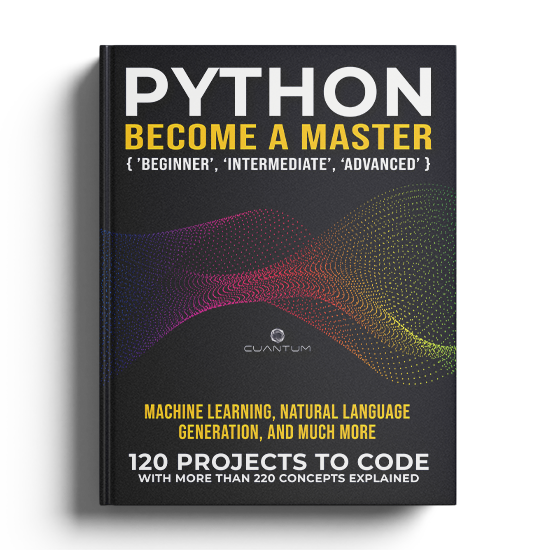Chapter 5: Advanced Level Concepts
Advanced Level Concepts Part 3
71. Named Entity Recognition:
Named Entity Recognition (NER) is a subtask of Natural Language Processing (NLP) that involves identifying and classifying named entities in text into predefined categories such as person names, organization names, locations, and dates. In Python, NER can be performed using a variety of NLP libraries, such as spaCy, NLTK, and Stanford CoreNLP.
The process of NER typically involves the following steps:
- Tokenize the text into words or phrases
- Part-of-speech (POS) tag each token to identify its grammatical role in the sentence
- Apply NER algorithms to identify and classify named entities based on their context and surrounding words
Here's an example of performing NER using spaCy:
import spacy
# Load the spaCy English model
nlp = spacy.load('en_core_web_sm')
# Define a sample text
text = 'John Smith is a software engineer at Google in New York.'
# Process the text using spaCy
doc = nlp(text)
# Print the named entities and their categories
for ent in doc.ents:
print(ent.text, ent.label_)In this example, we load the spaCy English model and define a sample text. We then process the text using spaCy's nlp() function and print the named entities and their categories using the ents attribute of the parsed document.
72. Natural Language Generation:
Natural Language Generation (NLG) is a subfield of Artificial Intelligence (AI) that involves generating natural language text from structured data or machine-readable instructions. In Python, NLG can be performed using a variety of NLG libraries, such as NLTK, GPT-3, and OpenAI's GPT-2.
The process of NLG typically involves the following steps:
- Extract and preprocess the data or instructions
- Define a template or model for generating natural language text
- Apply text generation algorithms to produce natural language text based on the input data or instructions
Here's an example of using GPT-2 to generate natural language text:
import openai
# Set up the OpenAI API key
openai.api_key = 'YOUR_API_KEY'
# Define the prompt for text generation
prompt = 'Once upon a time, there was a magical forest'
# Generate text using GPT-2
response = openai.Completion.create(
engine='text-davinci-002',
prompt=prompt,
max_tokens=50
)
# Print the generated text
print(response.choices[0].text)In this example, we use OpenAI's GPT-2 model to generate natural language text based on a given prompt. We first set up the OpenAI API key, define the prompt, and use the Completion.create() method to generate text using the specified GPT-2 engine and parameters. Finally, we print the generated text.
73. Natural Language Processing:
Natural Language Processing (NLP) is a subfield of Artificial Intelligence (AI) that involves analyzing and processing human language data, such as text and speech. In Python, NLP can be performed using a variety of NLP libraries, such as NLTK, spaCy, and TextBlob.
The process of NLP typically involves the following steps:
- Tokenization: Breaking down text into individual words or tokens
- Part-of-speech (POS) tagging: Labeling each word with its grammatical part of speech, such as noun, verb, or adjective
- Named Entity Recognition (NER): Identifying and categorizing named entities, such as people, organizations, and locations, in the text
- Sentiment analysis: Analyzing the sentiment or opinion expressed in the text, such as positive, negative, or neutral
- Topic modeling: Identifying and extracting topics or themes from a collection of text documents
Here's an example of performing NLP tasks using the spaCy library:
import spacy
# Load the English language model
nlp = spacy.load('en_core_web_sm')
# Define a text document for NLP processing
text = 'Apple is looking at buying U.K. startup for $1 billion'
# Perform NLP tasks on the text document
doc = nlp(text)
for token in doc:
print(f'{token.text}: {token.pos_}, {token.dep_}')
for ent in doc.ents:
print(f'{ent.text}: {ent.label_}')In this example, we load the English language model in spaCy and define a text document for NLP processing. We then perform tokenization and POS tagging on the text document using spaCy's nlp() method and loop over each token to print its text, POS tag, and dependency relation. We also perform NER using spaCy's ents property and loop over each named entity to print its text and entity label.
74. Network Analysis:
Network Analysis is a branch of data science that involves analyzing and modeling complex networks, such as social networks, communication networks, and biological networks. In Python, network analysis can be performed using a variety of libraries, such as NetworkX, igraph, and graph-tool.
The process of network analysis typically involves the following steps:
- Define the network structure and data
- Analyze the network topology and properties, such as degree distribution, centrality measures, and clustering coefficients
- Model the network using graph theory and machine learning techniques
- Visualize the network using graph drawing algorithms and software
Here's an example of network analysis using NetworkX:
import networkx as nx
# Define a social network graph
G = nx.Graph()
G.add_edge('Alice', 'Bob')
G.add_edge('Bob', 'Charlie')
G.add_edge('Charlie', 'David')
G.add_edge('David', 'Eva')
# Calculate the degree centrality of the nodes
centrality = nx.degree_centrality(G)
# Print the centrality measures
for node, centrality in centrality.items():
print(f'{node}: {centrality}')In this example, we define a simple social network graph using NetworkX and calculate the degree centrality of the nodes using the degree_centrality() function. We then print the centrality measures for each node in the graph.
75. Network Programming:
Network Programming is a branch of computer programming that involves developing applications and services that communicate over computer networks, such as the Internet. In Python, network programming can be performed using a variety of libraries and frameworks, such as socket, asyncio, Twisted, and Django.
The process of network programming typically involves the following tasks:
- Establishing network connections and sockets
- Sending and receiving data over the network using protocols such as TCP/IP and UDP
- Implementing network services, such as web servers, chat clients, and file transfer protocols
- Securing network communications using encryption and authentication techniques
Here's an example of network programming using the socket library:
import socket
# Define the host and port for the server
HOST = 'localhost'
PORT = 8000
# Create a socket object and bind it to the host and port
server_socket = socket.socket(socket.AF_INET, socket.SOCK_STREAM)
server_socket.bind((HOST, PORT))
# Listen for incoming client connections
server_socket.listen()
# Accept client connections and handle incoming data
while True:
client_socket, client_address = server_socket.accept()
print(f'Client connected from {client_address}')
data = client_socket.recv(1024)
print(f'Received data: {data}')
response = b'Thank you for connecting!'
client_socket.sendall(response)
client_socket.close()In this example, we create a simple server using the socket library that listens for incoming client connections on a specified host and port. We then accept client connections and handle incoming data by printing the received data and sending a response back to the client. Finally, we close the client socket connection.
76. NLTK library:
The Natural Language Toolkit (NLTK) is a Python library for working with human language data. NLTK provides a suite of tools and methods for NLP tasks such as tokenization, POS tagging, NER, sentiment analysis, and more. It also includes a wide range of corpora and datasets for training and testing NLP models.
Here's an example of using NLTK for tokenization and POS tagging:
import nltk
# Download the necessary NLTK data
nltk.download('punkt')
nltk.download('averaged_perceptron_tagger')
# Define a text document for NLP processing
text = "John likes to play soccer in the park with his friends"
# Perform tokenization and POS tagging
tokens = nltk.word_tokenize(text)
pos_tags = nltk.pos_tag(tokens)
# Print the tokens and POS tags
print(tokens)
print(pos_tags)In this example, we first download the necessary NLTK data using the nltk.download() function. We then define a text document for NLP processing and perform tokenization and POS tagging using NLTK's word_tokenize() and pos_tag() functions. Finally, we print the resulting tokens and POS tags.
77. NumPy library:
NumPy is a Python library for working with arrays and numerical data. NumPy provides a powerful set of functions and methods for performing mathematical operations on arrays, such as addition, subtraction, multiplication, division, and more. It also includes tools for linear algebra, Fourier analysis, and random number generation.
Here's an example of using NumPy for array manipulation:
import numpy as np
# Define two arrays for addition
a = np.array([1, 2, 3])
b = np.array([4, 5, 6])
# Perform array addition
c = a + b
# Print the result
print(c)In this example, we define two arrays using NumPy's array() function and perform array addition using the + operator. Finally, we print the resulting array.
78. Object Detection:
Object detection is a computer vision task that involves identifying and localizing objects in an image or video. In Python, object detection can be performed using a variety of deep learning frameworks and libraries, such as TensorFlow, Keras, and OpenCV.
The process of object detection typically involves the following steps:
- Image preprocessing: Preparing the image for object detection, such as resizing or normalization
- Object detection: Identifying and localizing objects in the image using a pre-trained deep learning model
- Post-processing: Refining the object detection results, such as filtering out false positives or grouping overlapping objects
Here's an example of object detection using the TensorFlow Object Detection API:
import tensorflow as tf
import cv2
# Load the pre-trained TensorFlow Object Detection API model
model = tf.saved_model.load('path/to/saved/model')
# Load and preprocess the input image
image = cv2.imread('path/to/image')
image = cv2.cvtColor(image, cv2.COLOR_BGR2RGB)
image = cv2.resize(image, (800, 600))
# Perform object detection on the input image
detections = model(image)
# Post-process the object detection results
# ...In this example, we load a pre-trained TensorFlow Object Detection API model and perform object detection on an input image using the model's __call__() method. We then need to perform post-processing to refine the object detection results, such as filtering out low-confidence detections or grouping overlapping objects.
79. OpenAI Gym library:
OpenAI Gym is a Python library for developing and comparing reinforcement learning algorithms. It provides a variety of environments for testing and evaluating reinforcement learning algorithms, such as Atari games, robotics simulations, and control tasks.
Here's an example of using OpenAI Gym to train a reinforcement learning agent on the CartPole environment:
import gym
# Create the CartPole environment
env = gym.make('CartPole-v1')
# Reset the environment
state = env.reset()
# Perform random actions for 1000 steps
for i in range(1000):
# Choose a random action
action = env.action_space.sample()
# Perform the action and observe the next state and reward
next_state, reward, done, info = env.step(action)
# Render the environment
env.render()
# Update the current state
state = next_state
# Terminate the episode if the pole falls over
if done:
break
# Close the environment
env.close()In this example, we create the CartPole environment using OpenAI Gym's make() function and reset the environment using its reset() function. We then perform random actions on the environment for a specified number of steps, observing the resulting state, reward, and done flag at each step. Finally, we render the environment using its render() function and close the environment using its close() function.
80. OpenCV library:
OpenCV (Open Source Computer Vision) is a Python library for computer vision and image processing. OpenCV provides a wide range of tools and methods for tasks such as image loading, filtering, transformation, feature detection, and object recognition.
Here's an example of using OpenCV for image processing:
import cv2
# Load the input image
image = cv2.imread('path/to/image')
# Convert the image to grayscale
gray = cv2.cvtColor(image, cv2.COLOR_BGR2GRAY)
# Apply Gaussian blur to the image
blur = cv2.GaussianBlur(gray, (5, 5), 0)
# Detect edges in the image using Canny edge detection
edges = cv2.Canny(blur, 100, 200)
# Display the resulting image
cv2.imshow('Edges', edges)
cv2.waitKey(0)
cv2.destroyAllWindows()In this example, we load an input image using OpenCV's imread() function and convert it to grayscale using OpenCV's cvtColor() function. We then apply Gaussian blur to the grayscale image using OpenCV's GaussianBlur() function and detect edges in the resulting image using OpenCV's Canny() function. Finally, we display the resulting image using OpenCV's imshow() function and wait for a key press before closing the window.
81.Packet Sniffing:
Packet sniffing is the process of capturing and analyzing network traffic to extract useful information. In Python, packet sniffing can be performed using libraries such as Scapy and PyShark. These libraries allow you to capture network traffic, analyze packets, and extract data such as source and destination IP addresses, port numbers, and protocol types.
Here's an example of using Scapy to capture and analyze network traffic:
from scapy.all import *
# Define a packet handling function
def handle_packet(packet):
# Extract the source and destination IP addresses and protocol type
src_ip = packet[IP].src
dst_ip = packet[IP].dst
proto = packet[IP].proto
# Print the extracted data
print(f'Source IP: {src_ip}, Destination IP: {dst_ip}, Protocol: {proto}')
# Start capturing network traffic
sniff(filter='ip', prn=handle_packet)In this example, we define a packet handling function that extracts the source and destination IP addresses and protocol type from captured packets and prints the data to the console. We then use Scapy's sniff() function to start capturing network traffic that matches the specified filter (in this case, IP packets) and call the packet handling function for each captured packet.
82. Pandas library:
Pandas is a Python library for data manipulation and analysis. It provides powerful tools for working with structured data, such as data frames and series, and supports a wide range of operations such as filtering, grouping, joining, and aggregation.
Here's an example of using Pandas to read a CSV file and perform some basic data analysis:
import pandas as pd
# Read the CSV file into a data frame
data = pd.read_csv('path/to/file.csv')
# Display the first 5 rows of the data frame
print(data.head())
# Calculate some basic statistics on the data
print(data.describe())
# Group the data by a column and calculate the mean value of another column
print(data.groupby('column1')['column2'].mean())In this example, we use Pandas' read_csv() function to read a CSV file into a data frame and display the first 5 rows of the data using the head() function. We then use the describe() function to calculate some basic statistics on the data, such as the mean, standard deviation, and quartiles. Finally, we use the groupby() function to group the data by a column and calculate the mean value of another column for each group.
83. Parallel Processing:
Parallel processing is the execution of multiple tasks simultaneously, typically using multiple processing units such as CPU cores or GPUs. In Python, parallel processing can be performed using libraries such as multiprocessing and concurrent.futures. These libraries allow you to distribute tasks across multiple processing units and synchronize their execution.
Here's an example of using the multiprocessing library to perform parallel processing:
import multiprocessing
# Define a function to perform some task
def worker(input):
# Do some work with the input
result = input ** 2
# Return the result
return result
if __name__ == '__main__':
# Define a list of inputs
inputs = [1, 2, 3, 4, 5]
# Create a pool of worker processes
with multiprocessing.Pool(processes=4) as pool:
# Map the inputs to the worker function using the pool
results = pool.map(worker, inputs)
# Print the results
print(results)In this example, we define a worker function that performs some task on an input and returns a result. We then use the multiprocessing library to create a pool of worker processes and map the inputs to the worker function using the map() function. The library handles the distribution of the inputs and synchronization of the worker processes, and returns the results as a list.
84. Parquet file format:
Parquet is a file format for storing structured data in a column-oriented format, optimized for efficient querying and processing. It is designed to work with big data technologies such as Hadoop and Spark, and supports compression and encoding techniques to reduce storage and processing costs.
In Python, the Parquet file format can be read and written using libraries such as PyArrow and fastparquet. These libraries provide high-performance I/O operations and support for data manipulation and analysis.
Here's an example of using PyArrow to read and write Parquet files:
import pandas as pd
import pyarrow as pa
import pyarrow.parquet as pq
# Create a Pandas data frame
data = pd.DataFrame({
'column1': [1, 2, 3],
'column2': ['a', 'b', 'c']
})
# Convert the data frame to an Arrow table
table = pa.Table.from_pandas(data)
# Write the table to a Parquet file
pq.write_table(table, 'path/to/file.parquet')
# Read the Parquet file into an Arrow table
table = pq.read_table('path/to/file.parquet')
# Convert the table to a Pandas data frame
data = table.to_pandas()
# Display the data frame
print(data)In this example, we create a Pandas data frame and convert it to an Arrow table using the Table.from_pandas() function. We then write the table to a Parquet file using the write_table() function, and read the file into an Arrow table using the read_table() function. Finally, we convert the table back to a Pandas data frame using the to_pandas() function and display the data.
85. Part-of-Speech Tagging:
Part-of-speech tagging is the process of assigning grammatical tags to words in a sentence, such as noun, verb, adjective, or adverb. In Python, part-of-speech tagging can be performed using libraries such as NLTK and spaCy. These libraries provide pre-trained models for part-of-speech tagging, as well as tools for training custom models on specific domains or languages.
Here's an example of using NLTK to perform part-of-speech tagging:
import nltk
# Download the NLTK data
nltk.download('averaged_perceptron_tagger')
# Define a sentence
sentence = 'The quick brown fox jumps over the lazy dog'
# Tokenize the sentence
tokens = nltk.word_tokenize(sentence)
# Perform part-of-speech tagging
tags = nltk.pos_tag(tokens)
# Print the tags
print(tags)In this example, we first download the NLTK data for part-of-speech tagging using the download() function. We then define a sentence and tokenize it into individual words using the word_tokenize() function. Finally, we perform part-of-speech tagging using the pos_tag() function, which assigns grammatical tags to each word in the sentence, and print the results.
86. PDF Report Generation:
PDF report generation refers to the process of creating PDF documents that contain formatted text, images, and other elements, typically used for sharing information or presenting data. In Python, PDF report generation can be performed using libraries such as ReportLab and PyFPDF. These libraries provide tools for creating PDF documents from scratch or from existing templates, as well as for adding text, images, tables, and other elements.
Here's an example of using ReportLab to create a PDF report:
from reportlab.pdfgen import canvas
# Create a new PDF document
pdf = canvas.Canvas('report.pdf')
# Add some text to the document
pdf.drawString(100, 750, 'Hello World!')
# Save the document
pdf.save()In this example, we import the canvas class from the ReportLab library, which provides a high-level interface for creating PDF documents. We then create a new PDF document using the Canvas() function and add some text to it using the drawString() method. Finally, we save the document to a file using the save() method.
87. Pillow library:
Pillow is a Python library for working with images, providing tools for opening, manipulating, and saving image files in various formats. It is a fork of the Python Imaging Library (PIL), with added support for Python 3 and additional features and improvements.
In Pillow, images are represented as Image objects, which can be loaded from files, created from scratch, or manipulated using various methods and operations. The library supports a wide range of image formats, including JPEG, PNG, GIF, BMP, and TIFF.
Here's an example of using Pillow to open and manipulate an image:
from PIL import Image
# Open an image file
image = Image.open('image.jpg')
# Resize the image
size = (200, 200)
image = image.resize(size)
# Convert the image to grayscale
image = image.convert('L')
# Save the image to a file
image.save('new_image.jpg')In this example, we import the Image class from the Pillow library and open an image file using the open() function. We then resize the image to a smaller size using the resize() method, and convert it to grayscale using the convert() method. Finally, we save the modified image to a file using the save() method.
88. Plotly library:
Plotly is a Python library for creating interactive data visualizations, including charts, graphs, and maps. It provides a wide range of chart types and customization options, as well as tools for adding interactivity, annotations, and animations to visualizations.
In Plotly, visualizations are created using the plotly.graph_objs module, which provides classes for defining data and layout properties for charts. The library supports a wide range of chart types, including scatter plots, bar charts, line charts, and heatmaps.
Here's an example of using Plotly to create a simple line chart:
import plotly.graph_objs as go
# Define some data
x = [1, 2, 3, 4, 5]
y = [10, 8, 6, 4, 2]
# Create a line chart
fig = go.Figure(data=go.Scatter(x=x, y=y))
# Display the chart
fig.show()In this example, we import the graph_objs module from Plotly and define some data for a line chart. We then create a new Figure object and add a Scatter trace with the data using the data argument. Finally, we display the chart using the show() method.
89. Pre-trained models:
Pre-trained models are machine learning models that have been trained on large datasets and made available for general use. They can be used as a starting point for developing new machine learning models, or as a solution for specific tasks that the model was trained on. Pre-trained models are available for a wide range of tasks, including image recognition, speech recognition, natural language processing, and more.
In Python, pre-trained models can be downloaded and used using libraries such as TensorFlow, Keras, PyTorch, and spaCy. These libraries provide pre-trained models for various tasks, as well as tools for fine-tuning and customizing the models.
Here's an example of using a pre-trained model for image recognition with TensorFlow:
import tensorflow as tf
from tensorflow import keras
# Load a pre-trained model
model = keras.applications.VGG16(weights='imagenet')
# Load an image file
image = keras.preprocessing.image.load_img('image.jpg', target_size=(224, 224))
# Preprocess the image
input_data = keras.applications.vgg16.preprocess_input(
keras.preprocessing.image.img_to_array(image)
)
# Make a prediction
predictions = model.predict(tf.expand_dims(input_data, axis=0))
# Print the top predictions
decode_predictions = keras.applications.vgg16.decode_predictions(predictions, top=3)[0]
for _, name, score in decode_predictions:
print(f'{name}: {score:.2%}')In this example, we load a pre-trained VGG16 model for image recognition using the keras.applications.VGG16() function. We then load an image file and preprocess it using the keras.preprocessing.image.load_img() and keras.applications.vgg16.preprocess_input() functions, respectively. Finally, we make a prediction on the image using the model.predict() method and print the top predictions using the keras.applications.vgg16.decode_predictions() function.
90. Process Pool:
Process pool is a technique for parallelizing Python code by distributing work among multiple processes. It is similar to thread pool, but uses separate processes instead of threads, which can provide better performance and stability, especially for CPU-bound tasks.
In Python, process pool can be implemented using the multiprocessing module, which provides tools for creating and managing processes. The module provides a Pool class, which can be used to create a pool of worker processes and distribute tasks among them. The Pool class provides methods for submitting tasks, getting results, and managing the pool.
Here's an example of using a process pool to parallelize a CPU-bound task:
import multiprocessing
# Define a CPU-bound function
def cpu_bound_task(n):
result = 0
for i in range(1, n+1):
result += i**2
return result
# Create a process pool
pool = multiprocessing.Pool()
# Submit tasks to the pool
results = [pool.apply_async(cpu_bound_task, (i,)) for i in range(1, 6)]
# Get the results
output = [result.get() for result in results]
# Print the results
print(output)In this example, we define a CPU-bound function cpu_bound_task() that performs a computation on a range of numbers. We then create a process pool using the multiprocessing.Pool() function and submit tasks to the pool using the apply_async() method. Finally, we get the results using the get() method and print them.
91. Protocol Implementation:
Protocol implementation refers to the process of implementing a communication protocol in software. A communication protocol is a set of rules and standards that govern the exchange of data between different systems. Implementing a protocol involves defining the structure and format of the data that will be exchanged, as well as the rules for transmitting and receiving the data.
In Python, protocol implementation can be done using the socket module, which provides low-level networking functionality. The module allows you to create and manipulate sockets, which are endpoints for sending and receiving data over a network. You can use the socket module to implement a wide range of protocols, including HTTP, FTP, SMTP, and more.
Here's an example of implementing a simple protocol using the socket module:
import socket
# Create a server socket
server_socket = socket.socket(socket.AF_INET, socket.SOCK_STREAM)
server_socket.bind(('localhost', 8000))
server_socket.listen(1)
# Accept a client connection
client_socket, client_address = server_socket.accept()
# Receive data from the client
data = client_socket.recv(1024)
# Send a response back to the client
response = b'Hello, world!'
client_socket.sendall(response)
# Close the sockets
client_socket.close()
server_socket.close()In this example, we create a server socket using the socket.socket() function and bind it to a local address and port. We then listen for incoming connections using the listen() method and accept a client connection using the accept() method. Once a client is connected, we receive data from the client using the recv() method and send a response back using the sendall() method. Finally, we close the client and server sockets using the close() method.
92. PyKafka library:
PyKafka is a Python library for interacting with Kafka, a distributed streaming platform that allows you to build real-time data pipelines and streaming applications. PyKafka provides a high-level API for producing and consuming messages, as well as low-level APIs for advanced use cases such as custom partitioning, message compression, and message delivery guarantees.
Here's an example of using PyKafka to produce messages:
from pykafka import KafkaClient
# Create a Kafka client
client = KafkaClient(hosts='localhost:9092')
# Get a topic producer
topic = client.topics[b'my-topic']
producer = topic.get_producer()
# Produce a message
producer.produce(b'Hello, world!')
# Close the producer
producer.stop()In this example, we create a Kafka client using the KafkaClient() function and get a producer for a topic using the get_producer() method. We then produce a message to the topic using the produce() method and close the producer using the stop() method.
93. Pyro library:
Pyro is a Python library for building distributed systems and applications using remote procedure calls (RPC). Pyro provides a way to invoke methods on objects that are located on remote machines as if they were local objects. This makes it easy to build distributed systems and applications that can scale across multiple machines.
Here's an example of using Pyro to call a method on a remote object:
import Pyro4
# Define a remote object
@Pyro4.expose
class MyObject:
def hello(self, name):
return f'Hello, {name}!'
# Create a Pyro daemon
daemon = Pyro4.Daemon()
# Register the remote object with the daemon
uri = daemon.register(MyObject)
# Print the object URI
print(uri)
# Start the daemon
daemon.requestLoop()In this example, we define a remote object MyObject with a method hello() that takes a name parameter and returns a greeting message. We then create a Pyro daemon using the Pyro4.Daemon() function and register the remote object with the daemon using the daemon.register() method. We print the object URI using the print() function and start the daemon using the daemon.requestLoop() method.PySpark:
94. PySpark:
PySpark is a Python library for working with Spark, a fast and general-purpose cluster computing system that allows you to process large amounts of data in parallel. PySpark provides a Python API for working with Spark, allowing you to write Spark applications and run them on a cluster.
Here's an example of using PySpark to count the number of words in a text file:
from pyspark import SparkContext
# Create a Spark context
sc = SparkContext('local', 'word_count')
# Load a text file into an RDD
lines = sc.textFile('/path/to/text/file.txt')
# Split the lines into words
words = lines.flatMap(lambda line: line.split())
# Count the number of words
word_counts = words.countByValue()
# Print the word counts
for word, count in word_counts.items():
print(f'{word}: {count}')
# Stop the Spark context
sc.stop()In this example, we create a Spark context using the SparkContext() function and load a text file into an RDD using the textFile() method. We then split the lines into words using the flatMap() method and count the number of words using the countByValue() method. Finally, we print the word counts using a for loop and stop the Spark context using the stop() method.
95. Q-Learning:
Q-learning is a reinforcement learning technique that can be used to learn an optimal policy for a Markov decision process (MDP). Q-learning is based on the idea of iteratively updating a Q-table, which stores the expected rewards for each action in each state. The Q-table is updated using the Bellman equation, which computes the expected reward for taking an action in a given state and then following the optimal policy thereafter.
Here's an example of using Q-learning to learn an optimal policy for a simple MDP:
import numpy as np
# Define the MDP transition probabilities and rewards
P = np.array([
[[0.5, 0.5], [0.9, 0.1]],
[[0.1, 0.9], [0.5, 0.5]],
])
R = np.array([
[[1, 1], [-1, -1]],
[[-1, -1], [1, 1]],
])
gamma = 0.9
# Initialize the Q-table
Q = np.zeros((2, 2))
# Perform Q-learning for 100 episodes
for episode in range(100):
# Reset the environment to a random state
s = np.random.randint(2)
# Play until the end of the episode
while True:
# Choose an action using an epsilon-greedy policy
if np.random.rand() < 0.1:
a = np.random.randint(2)
else:
a = np.argmax(Q[s])
# Update the Q-table using the Bellman equation
s_next = np.random.choice(2, p=P[s][a])
reward = R[s][a][s_next]
Q[s][a] += 0.1 * (reward + gamma * np.max(Q[s_next]) - Q[s][a])
# Transition to the next state
s = s_next
# Check if the episode has ended
if s == 0:
break
# Print the final Q-table
print(Q)In this example, we define a simple MDP with two states and two actions. We initialize the Q-table to all zeros and perform Q-learning for 100 episodes. In each episode, we start in a random state and play until the end of the episode, updating the Q-table using the Bellman equation. We use an epsilon-greedy policy to choose actions, with a random action chosen with probability 0.1 and the greedy action chosen with probability 0.9. Finally, we print the final Q-table.
96. Recommendation Systems:
Recommendation systems are algorithms that provide suggestions to users for items they may be interested in. These systems are widely used in e-commerce, social media, and online content platforms. There are two main types of recommendation systems: collaborative filtering and content-based filtering. Collaborative filtering recommends items based on the similarity of users' preferences, while content-based filtering recommends items based on their attributes.
Here's an example of using a collaborative filtering recommendation system to recommend movies to users:
import numpy as np
# Define the movie rating matrix
R = np.array([
[5, 3, 0, 1],
[4, 0, 0, 1],
[1, 1, 0, 5],
[0, 0, 4, 4],
[0, 1, 5, 4],
])
# Compute the similarity matrix using cosine similarity
S = np.zeros((5, 5))
for i in range(5):
for j in range(5):
if i == j:
continue
S[i][j] = np.dot(R[i], R[j]) / (np.linalg.norm(R[i]) * np.linalg.norm(R[j]))
# Make a recommendation for user 0
scores = np.zeros(4)
for j in range(4):
if R[0][j] == 0:
numerator = 0
denominator = 0
for i in range(5):
if R[i][j] != 0:
numerator += S[0][i] * R[i][j]
denominator += S[0][i]
scores[j] = numerator / denominator
# Print the recommended movie
print("Recommended movie:", np.argmax(scores))In this example, we define a movie rating matrix, where each row represents a user and each column represents a movie. We compute the similarity matrix using cosine similarity and make a recommendation for user 0 based on the other users' ratings. We compute a score for each unrated movie by taking a weighted average of the ratings of the other users who rated that movie, where the weights are the cosine similarities between user 0 and the other users. Finally, we recommend the movie with the highest score.
97. Regular expressions:
Regular expressions, also known as regex or regexp, are a powerful tool for matching patterns in text. A regular expression is a sequence of characters that defines a search pattern. Regular expressions can be used to validate input, search for specific patterns in text, and extract data from text.
Here's an example of using regular expressions to extract email addresses from a string:
import re
# Define a string that contains email addresses
s = "john.doe@example.com, jane.smith@example.com"
# Define a regular expression pattern for matching email addresses
pattern = r"\b[A-Za-z0-9._%+-]+@[A-Za-z0-9.-]+\.[A-Z|a-z]{2,}\b"
# Find all matches of the pattern in the string
matches = re.findall(pattern, s)
# Print the matches
print(matches)In this example, we define a string that contains email addresses and a regular expression pattern for matching email addresses. We use the re.findall() function to find all matches of the pattern in the string. Finally, we print the matches.
98. Reinforcement Learning:
Reinforcement learning is a type of machine learning that involves learning by interacting with an environment. In reinforcement learning, an agent takes actions in an environment to maximize a reward signal. The agent learns by receiving feedback in the form of the reward signal, which indicates how good or bad the agent's actions were. Reinforcement learning has applications in robotics, game playing, and autonomous vehicles, among others.
Here's an example of using reinforcement learning to train an agent to play a simple game:
import numpy as np
# Define the game environment
n_states = 10
n_actions = 2
reward_table = np.zeros((n_states, n_actions))
reward_table[0][0] = 1
reward_table[0][1] = -1
reward_table[n_states-1][0] = -1
reward_table[n_states-1][1] = 1
# Define the Q-table
q_table = np.zeros((n_states, n_actions))
# Define the learning rate and discount factor
alpha = 0.1
gamma = 0.9
# Define the exploration rate
epsilon = 0.1
# Define the number of episodes
n_episodes = 1000
# Train the agent
for i in range(n_episodes):
state = np.random.randint(n_states)
while state != 0 and state != n_states-1:
if np.random.uniform() < epsilon:
action = np.random.randint(n_actions)
else:
action = np.argmax(q_table[state])
next_state = state + 1 if action == 0 else state - 1
reward = reward_table[state][action]
q_table[state][action] = (1 - alpha) * q_table[state][action] + alpha * (reward + gamma * np.max(q_table[next_state]))
state = next_state
# Test the agent
state = np.random.randint(n_states)
while state != 0 and state != n_states-1:
action = np.argmax(q_table[state])
next_state = state + 1 if action == 0 else state - 1
state = next_state
print("Final state:", state)In this example, we define a simple game environment where the agent starts at either the left or right end of a 10-state chain and has two possible actions: move left or move right. The reward for each state-action pair is predefined, with a positive reward for reaching the left end and a negative reward for reaching the right end. We initialize the Q-table to zeros and use the Q-learning algorithm to update the Q-values based on the rewards received. We train the agent for a fixed number of episodes and then test it on a randomly chosen starting state.
99. Remote Method Invocation:
Remote Method Invocation (RMI) is a Java-based technology that allows a Java object running in one virtual machine (VM) to invoke methods on a Java object running in another VM. RMI is used to build distributed applications and can be used to build client-server systems, distributed computing systems, and web services.
RMI uses a stub-skeleton mechanism to enable communication between remote objects. A stub is a client-side proxy object that represents the remote object, while a skeleton is a server-side object that dispatches method calls to the remote object.
To use RMI, you need to define a remote interface that specifies the methods that can be invoked remotely. You then implement the interface in a class that provides the actual implementation of the methods. Finally, you create a server that registers the remote object with the RMI registry, and a client that looks up the remote object in the RMI registry and invokes its methods.
Here's an example of using RMI to invoke a method on a remote object:
// Remote interface
public interface Calculator extends Remote {
int add(int a, int b) throws RemoteException;
}
// Implementation class
public class CalculatorImpl extends UnicastRemoteObject implements Calculator {
public CalculatorImpl() throws RemoteException {
super();
}
public int add(int a, int b) throws RemoteException {
return a + b;
}
}
// Server
public class Server {
public static void main(String[] args) {
try {
Calculator calculator = new CalculatorImpl();
Naming.rebind("Calculator", calculator);
System.out.println("Server ready");
} catch (Exception e) {
System.err.println("Server exception: " + e.getMessage());
e.printStackTrace();
}
}
}
// Client
public class Client {
public static void main(String[] args) {
try {
Calculator calculator = (Calculator) Naming.lookup("Calculator");
int result = calculator.add(3, 4);
System.out.println("Result: " + result);
} catch (Exception e) {
System.err.println("Client exception: " + e.getMessage());
e.printStackTrace();
}
}
}In this example, we define a remote interface Calculator that contains a single method add. We then implement the interface in the class CalculatorImpl, which provides the implementation of the method. We create a server that instantiates the CalculatorImpl object and registers it with the RMI registry. Finally, we create a client that looks up the Calculator object in the RMI registry and invokes the add method on it.
Another example of using RMI is to invoke a remote method that returns a complex object:
// Remote interface
public interface Account extends Remote {
String getName() throws RemoteException;
double getBalance() throws RemoteException;
}
// Implementation class
public class AccountImpl extends UnicastRemoteObject implements Account {
private String name;
private double balance;
public AccountImpl(String name, double balance) throws RemoteException {
super();
this.name = name;
this.balance = balance;
}
public String getName() throws RemoteException {
return name;
}
public double getBalance() throws RemoteException {
return balance;
}
}
// Server
public class Server {
public static void main(String[] args) {
try {
Account account = new AccountImpl("John Smith", 1000);
Naming.rebind("Account", account);
System.out.println("Server ready");
} catch (Exception e) {
System.err.println("Server exception: " + e.getMessage());
e.printStackTrace();
}
}
}
// Client100. ReportLab library:
ReportLab is a Python library for generating PDF documents. It provides a high-level API for creating and manipulating PDF documents, as well as a low-level API for more fine-grained control over the PDF file format.
With ReportLab, you can create PDF documents from scratch, or you can use pre-existing PDFs as templates and add your own content. The library provides a variety of tools for working with PDFs, including tools for creating and manipulating text, images, and vector graphics.
Here's an example of using ReportLab to generate a simple PDF document:
from reportlab.pdfgen import canvas
# Create a new PDF document
c = canvas.Canvas("example.pdf")
# Set the font and font size
c.setFont("Helvetica", 12)
# Draw some text on the page
c.drawString(100, 750, "Hello, world!")
# Save the PDF document
c.save()In this example, we import the canvas module from ReportLab and use it to create a new PDF document called example.pdf. We set the font and font size using the setFont method, and then use the drawString method to draw the text "Hello, world!" on the page. Finally, we save the PDF document using the save method.
Advanced Level Concepts Part 3
71. Named Entity Recognition:
Named Entity Recognition (NER) is a subtask of Natural Language Processing (NLP) that involves identifying and classifying named entities in text into predefined categories such as person names, organization names, locations, and dates. In Python, NER can be performed using a variety of NLP libraries, such as spaCy, NLTK, and Stanford CoreNLP.
The process of NER typically involves the following steps:
- Tokenize the text into words or phrases
- Part-of-speech (POS) tag each token to identify its grammatical role in the sentence
- Apply NER algorithms to identify and classify named entities based on their context and surrounding words
Here's an example of performing NER using spaCy:
import spacy
# Load the spaCy English model
nlp = spacy.load('en_core_web_sm')
# Define a sample text
text = 'John Smith is a software engineer at Google in New York.'
# Process the text using spaCy
doc = nlp(text)
# Print the named entities and their categories
for ent in doc.ents:
print(ent.text, ent.label_)In this example, we load the spaCy English model and define a sample text. We then process the text using spaCy's nlp() function and print the named entities and their categories using the ents attribute of the parsed document.
72. Natural Language Generation:
Natural Language Generation (NLG) is a subfield of Artificial Intelligence (AI) that involves generating natural language text from structured data or machine-readable instructions. In Python, NLG can be performed using a variety of NLG libraries, such as NLTK, GPT-3, and OpenAI's GPT-2.
The process of NLG typically involves the following steps:
- Extract and preprocess the data or instructions
- Define a template or model for generating natural language text
- Apply text generation algorithms to produce natural language text based on the input data or instructions
Here's an example of using GPT-2 to generate natural language text:
import openai
# Set up the OpenAI API key
openai.api_key = 'YOUR_API_KEY'
# Define the prompt for text generation
prompt = 'Once upon a time, there was a magical forest'
# Generate text using GPT-2
response = openai.Completion.create(
engine='text-davinci-002',
prompt=prompt,
max_tokens=50
)
# Print the generated text
print(response.choices[0].text)In this example, we use OpenAI's GPT-2 model to generate natural language text based on a given prompt. We first set up the OpenAI API key, define the prompt, and use the Completion.create() method to generate text using the specified GPT-2 engine and parameters. Finally, we print the generated text.
73. Natural Language Processing:
Natural Language Processing (NLP) is a subfield of Artificial Intelligence (AI) that involves analyzing and processing human language data, such as text and speech. In Python, NLP can be performed using a variety of NLP libraries, such as NLTK, spaCy, and TextBlob.
The process of NLP typically involves the following steps:
- Tokenization: Breaking down text into individual words or tokens
- Part-of-speech (POS) tagging: Labeling each word with its grammatical part of speech, such as noun, verb, or adjective
- Named Entity Recognition (NER): Identifying and categorizing named entities, such as people, organizations, and locations, in the text
- Sentiment analysis: Analyzing the sentiment or opinion expressed in the text, such as positive, negative, or neutral
- Topic modeling: Identifying and extracting topics or themes from a collection of text documents
Here's an example of performing NLP tasks using the spaCy library:
import spacy
# Load the English language model
nlp = spacy.load('en_core_web_sm')
# Define a text document for NLP processing
text = 'Apple is looking at buying U.K. startup for $1 billion'
# Perform NLP tasks on the text document
doc = nlp(text)
for token in doc:
print(f'{token.text}: {token.pos_}, {token.dep_}')
for ent in doc.ents:
print(f'{ent.text}: {ent.label_}')In this example, we load the English language model in spaCy and define a text document for NLP processing. We then perform tokenization and POS tagging on the text document using spaCy's nlp() method and loop over each token to print its text, POS tag, and dependency relation. We also perform NER using spaCy's ents property and loop over each named entity to print its text and entity label.
74. Network Analysis:
Network Analysis is a branch of data science that involves analyzing and modeling complex networks, such as social networks, communication networks, and biological networks. In Python, network analysis can be performed using a variety of libraries, such as NetworkX, igraph, and graph-tool.
The process of network analysis typically involves the following steps:
- Define the network structure and data
- Analyze the network topology and properties, such as degree distribution, centrality measures, and clustering coefficients
- Model the network using graph theory and machine learning techniques
- Visualize the network using graph drawing algorithms and software
Here's an example of network analysis using NetworkX:
import networkx as nx
# Define a social network graph
G = nx.Graph()
G.add_edge('Alice', 'Bob')
G.add_edge('Bob', 'Charlie')
G.add_edge('Charlie', 'David')
G.add_edge('David', 'Eva')
# Calculate the degree centrality of the nodes
centrality = nx.degree_centrality(G)
# Print the centrality measures
for node, centrality in centrality.items():
print(f'{node}: {centrality}')In this example, we define a simple social network graph using NetworkX and calculate the degree centrality of the nodes using the degree_centrality() function. We then print the centrality measures for each node in the graph.
75. Network Programming:
Network Programming is a branch of computer programming that involves developing applications and services that communicate over computer networks, such as the Internet. In Python, network programming can be performed using a variety of libraries and frameworks, such as socket, asyncio, Twisted, and Django.
The process of network programming typically involves the following tasks:
- Establishing network connections and sockets
- Sending and receiving data over the network using protocols such as TCP/IP and UDP
- Implementing network services, such as web servers, chat clients, and file transfer protocols
- Securing network communications using encryption and authentication techniques
Here's an example of network programming using the socket library:
import socket
# Define the host and port for the server
HOST = 'localhost'
PORT = 8000
# Create a socket object and bind it to the host and port
server_socket = socket.socket(socket.AF_INET, socket.SOCK_STREAM)
server_socket.bind((HOST, PORT))
# Listen for incoming client connections
server_socket.listen()
# Accept client connections and handle incoming data
while True:
client_socket, client_address = server_socket.accept()
print(f'Client connected from {client_address}')
data = client_socket.recv(1024)
print(f'Received data: {data}')
response = b'Thank you for connecting!'
client_socket.sendall(response)
client_socket.close()In this example, we create a simple server using the socket library that listens for incoming client connections on a specified host and port. We then accept client connections and handle incoming data by printing the received data and sending a response back to the client. Finally, we close the client socket connection.
76. NLTK library:
The Natural Language Toolkit (NLTK) is a Python library for working with human language data. NLTK provides a suite of tools and methods for NLP tasks such as tokenization, POS tagging, NER, sentiment analysis, and more. It also includes a wide range of corpora and datasets for training and testing NLP models.
Here's an example of using NLTK for tokenization and POS tagging:
import nltk
# Download the necessary NLTK data
nltk.download('punkt')
nltk.download('averaged_perceptron_tagger')
# Define a text document for NLP processing
text = "John likes to play soccer in the park with his friends"
# Perform tokenization and POS tagging
tokens = nltk.word_tokenize(text)
pos_tags = nltk.pos_tag(tokens)
# Print the tokens and POS tags
print(tokens)
print(pos_tags)In this example, we first download the necessary NLTK data using the nltk.download() function. We then define a text document for NLP processing and perform tokenization and POS tagging using NLTK's word_tokenize() and pos_tag() functions. Finally, we print the resulting tokens and POS tags.
77. NumPy library:
NumPy is a Python library for working with arrays and numerical data. NumPy provides a powerful set of functions and methods for performing mathematical operations on arrays, such as addition, subtraction, multiplication, division, and more. It also includes tools for linear algebra, Fourier analysis, and random number generation.
Here's an example of using NumPy for array manipulation:
import numpy as np
# Define two arrays for addition
a = np.array([1, 2, 3])
b = np.array([4, 5, 6])
# Perform array addition
c = a + b
# Print the result
print(c)In this example, we define two arrays using NumPy's array() function and perform array addition using the + operator. Finally, we print the resulting array.
78. Object Detection:
Object detection is a computer vision task that involves identifying and localizing objects in an image or video. In Python, object detection can be performed using a variety of deep learning frameworks and libraries, such as TensorFlow, Keras, and OpenCV.
The process of object detection typically involves the following steps:
- Image preprocessing: Preparing the image for object detection, such as resizing or normalization
- Object detection: Identifying and localizing objects in the image using a pre-trained deep learning model
- Post-processing: Refining the object detection results, such as filtering out false positives or grouping overlapping objects
Here's an example of object detection using the TensorFlow Object Detection API:
import tensorflow as tf
import cv2
# Load the pre-trained TensorFlow Object Detection API model
model = tf.saved_model.load('path/to/saved/model')
# Load and preprocess the input image
image = cv2.imread('path/to/image')
image = cv2.cvtColor(image, cv2.COLOR_BGR2RGB)
image = cv2.resize(image, (800, 600))
# Perform object detection on the input image
detections = model(image)
# Post-process the object detection results
# ...In this example, we load a pre-trained TensorFlow Object Detection API model and perform object detection on an input image using the model's __call__() method. We then need to perform post-processing to refine the object detection results, such as filtering out low-confidence detections or grouping overlapping objects.
79. OpenAI Gym library:
OpenAI Gym is a Python library for developing and comparing reinforcement learning algorithms. It provides a variety of environments for testing and evaluating reinforcement learning algorithms, such as Atari games, robotics simulations, and control tasks.
Here's an example of using OpenAI Gym to train a reinforcement learning agent on the CartPole environment:
import gym
# Create the CartPole environment
env = gym.make('CartPole-v1')
# Reset the environment
state = env.reset()
# Perform random actions for 1000 steps
for i in range(1000):
# Choose a random action
action = env.action_space.sample()
# Perform the action and observe the next state and reward
next_state, reward, done, info = env.step(action)
# Render the environment
env.render()
# Update the current state
state = next_state
# Terminate the episode if the pole falls over
if done:
break
# Close the environment
env.close()In this example, we create the CartPole environment using OpenAI Gym's make() function and reset the environment using its reset() function. We then perform random actions on the environment for a specified number of steps, observing the resulting state, reward, and done flag at each step. Finally, we render the environment using its render() function and close the environment using its close() function.
80. OpenCV library:
OpenCV (Open Source Computer Vision) is a Python library for computer vision and image processing. OpenCV provides a wide range of tools and methods for tasks such as image loading, filtering, transformation, feature detection, and object recognition.
Here's an example of using OpenCV for image processing:
import cv2
# Load the input image
image = cv2.imread('path/to/image')
# Convert the image to grayscale
gray = cv2.cvtColor(image, cv2.COLOR_BGR2GRAY)
# Apply Gaussian blur to the image
blur = cv2.GaussianBlur(gray, (5, 5), 0)
# Detect edges in the image using Canny edge detection
edges = cv2.Canny(blur, 100, 200)
# Display the resulting image
cv2.imshow('Edges', edges)
cv2.waitKey(0)
cv2.destroyAllWindows()In this example, we load an input image using OpenCV's imread() function and convert it to grayscale using OpenCV's cvtColor() function. We then apply Gaussian blur to the grayscale image using OpenCV's GaussianBlur() function and detect edges in the resulting image using OpenCV's Canny() function. Finally, we display the resulting image using OpenCV's imshow() function and wait for a key press before closing the window.
81.Packet Sniffing:
Packet sniffing is the process of capturing and analyzing network traffic to extract useful information. In Python, packet sniffing can be performed using libraries such as Scapy and PyShark. These libraries allow you to capture network traffic, analyze packets, and extract data such as source and destination IP addresses, port numbers, and protocol types.
Here's an example of using Scapy to capture and analyze network traffic:
from scapy.all import *
# Define a packet handling function
def handle_packet(packet):
# Extract the source and destination IP addresses and protocol type
src_ip = packet[IP].src
dst_ip = packet[IP].dst
proto = packet[IP].proto
# Print the extracted data
print(f'Source IP: {src_ip}, Destination IP: {dst_ip}, Protocol: {proto}')
# Start capturing network traffic
sniff(filter='ip', prn=handle_packet)In this example, we define a packet handling function that extracts the source and destination IP addresses and protocol type from captured packets and prints the data to the console. We then use Scapy's sniff() function to start capturing network traffic that matches the specified filter (in this case, IP packets) and call the packet handling function for each captured packet.
82. Pandas library:
Pandas is a Python library for data manipulation and analysis. It provides powerful tools for working with structured data, such as data frames and series, and supports a wide range of operations such as filtering, grouping, joining, and aggregation.
Here's an example of using Pandas to read a CSV file and perform some basic data analysis:
import pandas as pd
# Read the CSV file into a data frame
data = pd.read_csv('path/to/file.csv')
# Display the first 5 rows of the data frame
print(data.head())
# Calculate some basic statistics on the data
print(data.describe())
# Group the data by a column and calculate the mean value of another column
print(data.groupby('column1')['column2'].mean())In this example, we use Pandas' read_csv() function to read a CSV file into a data frame and display the first 5 rows of the data using the head() function. We then use the describe() function to calculate some basic statistics on the data, such as the mean, standard deviation, and quartiles. Finally, we use the groupby() function to group the data by a column and calculate the mean value of another column for each group.
83. Parallel Processing:
Parallel processing is the execution of multiple tasks simultaneously, typically using multiple processing units such as CPU cores or GPUs. In Python, parallel processing can be performed using libraries such as multiprocessing and concurrent.futures. These libraries allow you to distribute tasks across multiple processing units and synchronize their execution.
Here's an example of using the multiprocessing library to perform parallel processing:
import multiprocessing
# Define a function to perform some task
def worker(input):
# Do some work with the input
result = input ** 2
# Return the result
return result
if __name__ == '__main__':
# Define a list of inputs
inputs = [1, 2, 3, 4, 5]
# Create a pool of worker processes
with multiprocessing.Pool(processes=4) as pool:
# Map the inputs to the worker function using the pool
results = pool.map(worker, inputs)
# Print the results
print(results)In this example, we define a worker function that performs some task on an input and returns a result. We then use the multiprocessing library to create a pool of worker processes and map the inputs to the worker function using the map() function. The library handles the distribution of the inputs and synchronization of the worker processes, and returns the results as a list.
84. Parquet file format:
Parquet is a file format for storing structured data in a column-oriented format, optimized for efficient querying and processing. It is designed to work with big data technologies such as Hadoop and Spark, and supports compression and encoding techniques to reduce storage and processing costs.
In Python, the Parquet file format can be read and written using libraries such as PyArrow and fastparquet. These libraries provide high-performance I/O operations and support for data manipulation and analysis.
Here's an example of using PyArrow to read and write Parquet files:
import pandas as pd
import pyarrow as pa
import pyarrow.parquet as pq
# Create a Pandas data frame
data = pd.DataFrame({
'column1': [1, 2, 3],
'column2': ['a', 'b', 'c']
})
# Convert the data frame to an Arrow table
table = pa.Table.from_pandas(data)
# Write the table to a Parquet file
pq.write_table(table, 'path/to/file.parquet')
# Read the Parquet file into an Arrow table
table = pq.read_table('path/to/file.parquet')
# Convert the table to a Pandas data frame
data = table.to_pandas()
# Display the data frame
print(data)In this example, we create a Pandas data frame and convert it to an Arrow table using the Table.from_pandas() function. We then write the table to a Parquet file using the write_table() function, and read the file into an Arrow table using the read_table() function. Finally, we convert the table back to a Pandas data frame using the to_pandas() function and display the data.
85. Part-of-Speech Tagging:
Part-of-speech tagging is the process of assigning grammatical tags to words in a sentence, such as noun, verb, adjective, or adverb. In Python, part-of-speech tagging can be performed using libraries such as NLTK and spaCy. These libraries provide pre-trained models for part-of-speech tagging, as well as tools for training custom models on specific domains or languages.
Here's an example of using NLTK to perform part-of-speech tagging:
import nltk
# Download the NLTK data
nltk.download('averaged_perceptron_tagger')
# Define a sentence
sentence = 'The quick brown fox jumps over the lazy dog'
# Tokenize the sentence
tokens = nltk.word_tokenize(sentence)
# Perform part-of-speech tagging
tags = nltk.pos_tag(tokens)
# Print the tags
print(tags)In this example, we first download the NLTK data for part-of-speech tagging using the download() function. We then define a sentence and tokenize it into individual words using the word_tokenize() function. Finally, we perform part-of-speech tagging using the pos_tag() function, which assigns grammatical tags to each word in the sentence, and print the results.
86. PDF Report Generation:
PDF report generation refers to the process of creating PDF documents that contain formatted text, images, and other elements, typically used for sharing information or presenting data. In Python, PDF report generation can be performed using libraries such as ReportLab and PyFPDF. These libraries provide tools for creating PDF documents from scratch or from existing templates, as well as for adding text, images, tables, and other elements.
Here's an example of using ReportLab to create a PDF report:
from reportlab.pdfgen import canvas
# Create a new PDF document
pdf = canvas.Canvas('report.pdf')
# Add some text to the document
pdf.drawString(100, 750, 'Hello World!')
# Save the document
pdf.save()In this example, we import the canvas class from the ReportLab library, which provides a high-level interface for creating PDF documents. We then create a new PDF document using the Canvas() function and add some text to it using the drawString() method. Finally, we save the document to a file using the save() method.
87. Pillow library:
Pillow is a Python library for working with images, providing tools for opening, manipulating, and saving image files in various formats. It is a fork of the Python Imaging Library (PIL), with added support for Python 3 and additional features and improvements.
In Pillow, images are represented as Image objects, which can be loaded from files, created from scratch, or manipulated using various methods and operations. The library supports a wide range of image formats, including JPEG, PNG, GIF, BMP, and TIFF.
Here's an example of using Pillow to open and manipulate an image:
from PIL import Image
# Open an image file
image = Image.open('image.jpg')
# Resize the image
size = (200, 200)
image = image.resize(size)
# Convert the image to grayscale
image = image.convert('L')
# Save the image to a file
image.save('new_image.jpg')In this example, we import the Image class from the Pillow library and open an image file using the open() function. We then resize the image to a smaller size using the resize() method, and convert it to grayscale using the convert() method. Finally, we save the modified image to a file using the save() method.
88. Plotly library:
Plotly is a Python library for creating interactive data visualizations, including charts, graphs, and maps. It provides a wide range of chart types and customization options, as well as tools for adding interactivity, annotations, and animations to visualizations.
In Plotly, visualizations are created using the plotly.graph_objs module, which provides classes for defining data and layout properties for charts. The library supports a wide range of chart types, including scatter plots, bar charts, line charts, and heatmaps.
Here's an example of using Plotly to create a simple line chart:
import plotly.graph_objs as go
# Define some data
x = [1, 2, 3, 4, 5]
y = [10, 8, 6, 4, 2]
# Create a line chart
fig = go.Figure(data=go.Scatter(x=x, y=y))
# Display the chart
fig.show()In this example, we import the graph_objs module from Plotly and define some data for a line chart. We then create a new Figure object and add a Scatter trace with the data using the data argument. Finally, we display the chart using the show() method.
89. Pre-trained models:
Pre-trained models are machine learning models that have been trained on large datasets and made available for general use. They can be used as a starting point for developing new machine learning models, or as a solution for specific tasks that the model was trained on. Pre-trained models are available for a wide range of tasks, including image recognition, speech recognition, natural language processing, and more.
In Python, pre-trained models can be downloaded and used using libraries such as TensorFlow, Keras, PyTorch, and spaCy. These libraries provide pre-trained models for various tasks, as well as tools for fine-tuning and customizing the models.
Here's an example of using a pre-trained model for image recognition with TensorFlow:
import tensorflow as tf
from tensorflow import keras
# Load a pre-trained model
model = keras.applications.VGG16(weights='imagenet')
# Load an image file
image = keras.preprocessing.image.load_img('image.jpg', target_size=(224, 224))
# Preprocess the image
input_data = keras.applications.vgg16.preprocess_input(
keras.preprocessing.image.img_to_array(image)
)
# Make a prediction
predictions = model.predict(tf.expand_dims(input_data, axis=0))
# Print the top predictions
decode_predictions = keras.applications.vgg16.decode_predictions(predictions, top=3)[0]
for _, name, score in decode_predictions:
print(f'{name}: {score:.2%}')In this example, we load a pre-trained VGG16 model for image recognition using the keras.applications.VGG16() function. We then load an image file and preprocess it using the keras.preprocessing.image.load_img() and keras.applications.vgg16.preprocess_input() functions, respectively. Finally, we make a prediction on the image using the model.predict() method and print the top predictions using the keras.applications.vgg16.decode_predictions() function.
90. Process Pool:
Process pool is a technique for parallelizing Python code by distributing work among multiple processes. It is similar to thread pool, but uses separate processes instead of threads, which can provide better performance and stability, especially for CPU-bound tasks.
In Python, process pool can be implemented using the multiprocessing module, which provides tools for creating and managing processes. The module provides a Pool class, which can be used to create a pool of worker processes and distribute tasks among them. The Pool class provides methods for submitting tasks, getting results, and managing the pool.
Here's an example of using a process pool to parallelize a CPU-bound task:
import multiprocessing
# Define a CPU-bound function
def cpu_bound_task(n):
result = 0
for i in range(1, n+1):
result += i**2
return result
# Create a process pool
pool = multiprocessing.Pool()
# Submit tasks to the pool
results = [pool.apply_async(cpu_bound_task, (i,)) for i in range(1, 6)]
# Get the results
output = [result.get() for result in results]
# Print the results
print(output)In this example, we define a CPU-bound function cpu_bound_task() that performs a computation on a range of numbers. We then create a process pool using the multiprocessing.Pool() function and submit tasks to the pool using the apply_async() method. Finally, we get the results using the get() method and print them.
91. Protocol Implementation:
Protocol implementation refers to the process of implementing a communication protocol in software. A communication protocol is a set of rules and standards that govern the exchange of data between different systems. Implementing a protocol involves defining the structure and format of the data that will be exchanged, as well as the rules for transmitting and receiving the data.
In Python, protocol implementation can be done using the socket module, which provides low-level networking functionality. The module allows you to create and manipulate sockets, which are endpoints for sending and receiving data over a network. You can use the socket module to implement a wide range of protocols, including HTTP, FTP, SMTP, and more.
Here's an example of implementing a simple protocol using the socket module:
import socket
# Create a server socket
server_socket = socket.socket(socket.AF_INET, socket.SOCK_STREAM)
server_socket.bind(('localhost', 8000))
server_socket.listen(1)
# Accept a client connection
client_socket, client_address = server_socket.accept()
# Receive data from the client
data = client_socket.recv(1024)
# Send a response back to the client
response = b'Hello, world!'
client_socket.sendall(response)
# Close the sockets
client_socket.close()
server_socket.close()In this example, we create a server socket using the socket.socket() function and bind it to a local address and port. We then listen for incoming connections using the listen() method and accept a client connection using the accept() method. Once a client is connected, we receive data from the client using the recv() method and send a response back using the sendall() method. Finally, we close the client and server sockets using the close() method.
92. PyKafka library:
PyKafka is a Python library for interacting with Kafka, a distributed streaming platform that allows you to build real-time data pipelines and streaming applications. PyKafka provides a high-level API for producing and consuming messages, as well as low-level APIs for advanced use cases such as custom partitioning, message compression, and message delivery guarantees.
Here's an example of using PyKafka to produce messages:
from pykafka import KafkaClient
# Create a Kafka client
client = KafkaClient(hosts='localhost:9092')
# Get a topic producer
topic = client.topics[b'my-topic']
producer = topic.get_producer()
# Produce a message
producer.produce(b'Hello, world!')
# Close the producer
producer.stop()In this example, we create a Kafka client using the KafkaClient() function and get a producer for a topic using the get_producer() method. We then produce a message to the topic using the produce() method and close the producer using the stop() method.
93. Pyro library:
Pyro is a Python library for building distributed systems and applications using remote procedure calls (RPC). Pyro provides a way to invoke methods on objects that are located on remote machines as if they were local objects. This makes it easy to build distributed systems and applications that can scale across multiple machines.
Here's an example of using Pyro to call a method on a remote object:
import Pyro4
# Define a remote object
@Pyro4.expose
class MyObject:
def hello(self, name):
return f'Hello, {name}!'
# Create a Pyro daemon
daemon = Pyro4.Daemon()
# Register the remote object with the daemon
uri = daemon.register(MyObject)
# Print the object URI
print(uri)
# Start the daemon
daemon.requestLoop()In this example, we define a remote object MyObject with a method hello() that takes a name parameter and returns a greeting message. We then create a Pyro daemon using the Pyro4.Daemon() function and register the remote object with the daemon using the daemon.register() method. We print the object URI using the print() function and start the daemon using the daemon.requestLoop() method.PySpark:
94. PySpark:
PySpark is a Python library for working with Spark, a fast and general-purpose cluster computing system that allows you to process large amounts of data in parallel. PySpark provides a Python API for working with Spark, allowing you to write Spark applications and run them on a cluster.
Here's an example of using PySpark to count the number of words in a text file:
from pyspark import SparkContext
# Create a Spark context
sc = SparkContext('local', 'word_count')
# Load a text file into an RDD
lines = sc.textFile('/path/to/text/file.txt')
# Split the lines into words
words = lines.flatMap(lambda line: line.split())
# Count the number of words
word_counts = words.countByValue()
# Print the word counts
for word, count in word_counts.items():
print(f'{word}: {count}')
# Stop the Spark context
sc.stop()In this example, we create a Spark context using the SparkContext() function and load a text file into an RDD using the textFile() method. We then split the lines into words using the flatMap() method and count the number of words using the countByValue() method. Finally, we print the word counts using a for loop and stop the Spark context using the stop() method.
95. Q-Learning:
Q-learning is a reinforcement learning technique that can be used to learn an optimal policy for a Markov decision process (MDP). Q-learning is based on the idea of iteratively updating a Q-table, which stores the expected rewards for each action in each state. The Q-table is updated using the Bellman equation, which computes the expected reward for taking an action in a given state and then following the optimal policy thereafter.
Here's an example of using Q-learning to learn an optimal policy for a simple MDP:
import numpy as np
# Define the MDP transition probabilities and rewards
P = np.array([
[[0.5, 0.5], [0.9, 0.1]],
[[0.1, 0.9], [0.5, 0.5]],
])
R = np.array([
[[1, 1], [-1, -1]],
[[-1, -1], [1, 1]],
])
gamma = 0.9
# Initialize the Q-table
Q = np.zeros((2, 2))
# Perform Q-learning for 100 episodes
for episode in range(100):
# Reset the environment to a random state
s = np.random.randint(2)
# Play until the end of the episode
while True:
# Choose an action using an epsilon-greedy policy
if np.random.rand() < 0.1:
a = np.random.randint(2)
else:
a = np.argmax(Q[s])
# Update the Q-table using the Bellman equation
s_next = np.random.choice(2, p=P[s][a])
reward = R[s][a][s_next]
Q[s][a] += 0.1 * (reward + gamma * np.max(Q[s_next]) - Q[s][a])
# Transition to the next state
s = s_next
# Check if the episode has ended
if s == 0:
break
# Print the final Q-table
print(Q)In this example, we define a simple MDP with two states and two actions. We initialize the Q-table to all zeros and perform Q-learning for 100 episodes. In each episode, we start in a random state and play until the end of the episode, updating the Q-table using the Bellman equation. We use an epsilon-greedy policy to choose actions, with a random action chosen with probability 0.1 and the greedy action chosen with probability 0.9. Finally, we print the final Q-table.
96. Recommendation Systems:
Recommendation systems are algorithms that provide suggestions to users for items they may be interested in. These systems are widely used in e-commerce, social media, and online content platforms. There are two main types of recommendation systems: collaborative filtering and content-based filtering. Collaborative filtering recommends items based on the similarity of users' preferences, while content-based filtering recommends items based on their attributes.
Here's an example of using a collaborative filtering recommendation system to recommend movies to users:
import numpy as np
# Define the movie rating matrix
R = np.array([
[5, 3, 0, 1],
[4, 0, 0, 1],
[1, 1, 0, 5],
[0, 0, 4, 4],
[0, 1, 5, 4],
])
# Compute the similarity matrix using cosine similarity
S = np.zeros((5, 5))
for i in range(5):
for j in range(5):
if i == j:
continue
S[i][j] = np.dot(R[i], R[j]) / (np.linalg.norm(R[i]) * np.linalg.norm(R[j]))
# Make a recommendation for user 0
scores = np.zeros(4)
for j in range(4):
if R[0][j] == 0:
numerator = 0
denominator = 0
for i in range(5):
if R[i][j] != 0:
numerator += S[0][i] * R[i][j]
denominator += S[0][i]
scores[j] = numerator / denominator
# Print the recommended movie
print("Recommended movie:", np.argmax(scores))In this example, we define a movie rating matrix, where each row represents a user and each column represents a movie. We compute the similarity matrix using cosine similarity and make a recommendation for user 0 based on the other users' ratings. We compute a score for each unrated movie by taking a weighted average of the ratings of the other users who rated that movie, where the weights are the cosine similarities between user 0 and the other users. Finally, we recommend the movie with the highest score.
97. Regular expressions:
Regular expressions, also known as regex or regexp, are a powerful tool for matching patterns in text. A regular expression is a sequence of characters that defines a search pattern. Regular expressions can be used to validate input, search for specific patterns in text, and extract data from text.
Here's an example of using regular expressions to extract email addresses from a string:
import re
# Define a string that contains email addresses
s = "john.doe@example.com, jane.smith@example.com"
# Define a regular expression pattern for matching email addresses
pattern = r"\b[A-Za-z0-9._%+-]+@[A-Za-z0-9.-]+\.[A-Z|a-z]{2,}\b"
# Find all matches of the pattern in the string
matches = re.findall(pattern, s)
# Print the matches
print(matches)In this example, we define a string that contains email addresses and a regular expression pattern for matching email addresses. We use the re.findall() function to find all matches of the pattern in the string. Finally, we print the matches.
98. Reinforcement Learning:
Reinforcement learning is a type of machine learning that involves learning by interacting with an environment. In reinforcement learning, an agent takes actions in an environment to maximize a reward signal. The agent learns by receiving feedback in the form of the reward signal, which indicates how good or bad the agent's actions were. Reinforcement learning has applications in robotics, game playing, and autonomous vehicles, among others.
Here's an example of using reinforcement learning to train an agent to play a simple game:
import numpy as np
# Define the game environment
n_states = 10
n_actions = 2
reward_table = np.zeros((n_states, n_actions))
reward_table[0][0] = 1
reward_table[0][1] = -1
reward_table[n_states-1][0] = -1
reward_table[n_states-1][1] = 1
# Define the Q-table
q_table = np.zeros((n_states, n_actions))
# Define the learning rate and discount factor
alpha = 0.1
gamma = 0.9
# Define the exploration rate
epsilon = 0.1
# Define the number of episodes
n_episodes = 1000
# Train the agent
for i in range(n_episodes):
state = np.random.randint(n_states)
while state != 0 and state != n_states-1:
if np.random.uniform() < epsilon:
action = np.random.randint(n_actions)
else:
action = np.argmax(q_table[state])
next_state = state + 1 if action == 0 else state - 1
reward = reward_table[state][action]
q_table[state][action] = (1 - alpha) * q_table[state][action] + alpha * (reward + gamma * np.max(q_table[next_state]))
state = next_state
# Test the agent
state = np.random.randint(n_states)
while state != 0 and state != n_states-1:
action = np.argmax(q_table[state])
next_state = state + 1 if action == 0 else state - 1
state = next_state
print("Final state:", state)In this example, we define a simple game environment where the agent starts at either the left or right end of a 10-state chain and has two possible actions: move left or move right. The reward for each state-action pair is predefined, with a positive reward for reaching the left end and a negative reward for reaching the right end. We initialize the Q-table to zeros and use the Q-learning algorithm to update the Q-values based on the rewards received. We train the agent for a fixed number of episodes and then test it on a randomly chosen starting state.
99. Remote Method Invocation:
Remote Method Invocation (RMI) is a Java-based technology that allows a Java object running in one virtual machine (VM) to invoke methods on a Java object running in another VM. RMI is used to build distributed applications and can be used to build client-server systems, distributed computing systems, and web services.
RMI uses a stub-skeleton mechanism to enable communication between remote objects. A stub is a client-side proxy object that represents the remote object, while a skeleton is a server-side object that dispatches method calls to the remote object.
To use RMI, you need to define a remote interface that specifies the methods that can be invoked remotely. You then implement the interface in a class that provides the actual implementation of the methods. Finally, you create a server that registers the remote object with the RMI registry, and a client that looks up the remote object in the RMI registry and invokes its methods.
Here's an example of using RMI to invoke a method on a remote object:
// Remote interface
public interface Calculator extends Remote {
int add(int a, int b) throws RemoteException;
}
// Implementation class
public class CalculatorImpl extends UnicastRemoteObject implements Calculator {
public CalculatorImpl() throws RemoteException {
super();
}
public int add(int a, int b) throws RemoteException {
return a + b;
}
}
// Server
public class Server {
public static void main(String[] args) {
try {
Calculator calculator = new CalculatorImpl();
Naming.rebind("Calculator", calculator);
System.out.println("Server ready");
} catch (Exception e) {
System.err.println("Server exception: " + e.getMessage());
e.printStackTrace();
}
}
}
// Client
public class Client {
public static void main(String[] args) {
try {
Calculator calculator = (Calculator) Naming.lookup("Calculator");
int result = calculator.add(3, 4);
System.out.println("Result: " + result);
} catch (Exception e) {
System.err.println("Client exception: " + e.getMessage());
e.printStackTrace();
}
}
}In this example, we define a remote interface Calculator that contains a single method add. We then implement the interface in the class CalculatorImpl, which provides the implementation of the method. We create a server that instantiates the CalculatorImpl object and registers it with the RMI registry. Finally, we create a client that looks up the Calculator object in the RMI registry and invokes the add method on it.
Another example of using RMI is to invoke a remote method that returns a complex object:
// Remote interface
public interface Account extends Remote {
String getName() throws RemoteException;
double getBalance() throws RemoteException;
}
// Implementation class
public class AccountImpl extends UnicastRemoteObject implements Account {
private String name;
private double balance;
public AccountImpl(String name, double balance) throws RemoteException {
super();
this.name = name;
this.balance = balance;
}
public String getName() throws RemoteException {
return name;
}
public double getBalance() throws RemoteException {
return balance;
}
}
// Server
public class Server {
public static void main(String[] args) {
try {
Account account = new AccountImpl("John Smith", 1000);
Naming.rebind("Account", account);
System.out.println("Server ready");
} catch (Exception e) {
System.err.println("Server exception: " + e.getMessage());
e.printStackTrace();
}
}
}
// Client100. ReportLab library:
ReportLab is a Python library for generating PDF documents. It provides a high-level API for creating and manipulating PDF documents, as well as a low-level API for more fine-grained control over the PDF file format.
With ReportLab, you can create PDF documents from scratch, or you can use pre-existing PDFs as templates and add your own content. The library provides a variety of tools for working with PDFs, including tools for creating and manipulating text, images, and vector graphics.
Here's an example of using ReportLab to generate a simple PDF document:
from reportlab.pdfgen import canvas
# Create a new PDF document
c = canvas.Canvas("example.pdf")
# Set the font and font size
c.setFont("Helvetica", 12)
# Draw some text on the page
c.drawString(100, 750, "Hello, world!")
# Save the PDF document
c.save()In this example, we import the canvas module from ReportLab and use it to create a new PDF document called example.pdf. We set the font and font size using the setFont method, and then use the drawString method to draw the text "Hello, world!" on the page. Finally, we save the PDF document using the save method.
Advanced Level Concepts Part 3
71. Named Entity Recognition:
Named Entity Recognition (NER) is a subtask of Natural Language Processing (NLP) that involves identifying and classifying named entities in text into predefined categories such as person names, organization names, locations, and dates. In Python, NER can be performed using a variety of NLP libraries, such as spaCy, NLTK, and Stanford CoreNLP.
The process of NER typically involves the following steps:
- Tokenize the text into words or phrases
- Part-of-speech (POS) tag each token to identify its grammatical role in the sentence
- Apply NER algorithms to identify and classify named entities based on their context and surrounding words
Here's an example of performing NER using spaCy:
import spacy
# Load the spaCy English model
nlp = spacy.load('en_core_web_sm')
# Define a sample text
text = 'John Smith is a software engineer at Google in New York.'
# Process the text using spaCy
doc = nlp(text)
# Print the named entities and their categories
for ent in doc.ents:
print(ent.text, ent.label_)In this example, we load the spaCy English model and define a sample text. We then process the text using spaCy's nlp() function and print the named entities and their categories using the ents attribute of the parsed document.
72. Natural Language Generation:
Natural Language Generation (NLG) is a subfield of Artificial Intelligence (AI) that involves generating natural language text from structured data or machine-readable instructions. In Python, NLG can be performed using a variety of NLG libraries, such as NLTK, GPT-3, and OpenAI's GPT-2.
The process of NLG typically involves the following steps:
- Extract and preprocess the data or instructions
- Define a template or model for generating natural language text
- Apply text generation algorithms to produce natural language text based on the input data or instructions
Here's an example of using GPT-2 to generate natural language text:
import openai
# Set up the OpenAI API key
openai.api_key = 'YOUR_API_KEY'
# Define the prompt for text generation
prompt = 'Once upon a time, there was a magical forest'
# Generate text using GPT-2
response = openai.Completion.create(
engine='text-davinci-002',
prompt=prompt,
max_tokens=50
)
# Print the generated text
print(response.choices[0].text)In this example, we use OpenAI's GPT-2 model to generate natural language text based on a given prompt. We first set up the OpenAI API key, define the prompt, and use the Completion.create() method to generate text using the specified GPT-2 engine and parameters. Finally, we print the generated text.
73. Natural Language Processing:
Natural Language Processing (NLP) is a subfield of Artificial Intelligence (AI) that involves analyzing and processing human language data, such as text and speech. In Python, NLP can be performed using a variety of NLP libraries, such as NLTK, spaCy, and TextBlob.
The process of NLP typically involves the following steps:
- Tokenization: Breaking down text into individual words or tokens
- Part-of-speech (POS) tagging: Labeling each word with its grammatical part of speech, such as noun, verb, or adjective
- Named Entity Recognition (NER): Identifying and categorizing named entities, such as people, organizations, and locations, in the text
- Sentiment analysis: Analyzing the sentiment or opinion expressed in the text, such as positive, negative, or neutral
- Topic modeling: Identifying and extracting topics or themes from a collection of text documents
Here's an example of performing NLP tasks using the spaCy library:
import spacy
# Load the English language model
nlp = spacy.load('en_core_web_sm')
# Define a text document for NLP processing
text = 'Apple is looking at buying U.K. startup for $1 billion'
# Perform NLP tasks on the text document
doc = nlp(text)
for token in doc:
print(f'{token.text}: {token.pos_}, {token.dep_}')
for ent in doc.ents:
print(f'{ent.text}: {ent.label_}')In this example, we load the English language model in spaCy and define a text document for NLP processing. We then perform tokenization and POS tagging on the text document using spaCy's nlp() method and loop over each token to print its text, POS tag, and dependency relation. We also perform NER using spaCy's ents property and loop over each named entity to print its text and entity label.
74. Network Analysis:
Network Analysis is a branch of data science that involves analyzing and modeling complex networks, such as social networks, communication networks, and biological networks. In Python, network analysis can be performed using a variety of libraries, such as NetworkX, igraph, and graph-tool.
The process of network analysis typically involves the following steps:
- Define the network structure and data
- Analyze the network topology and properties, such as degree distribution, centrality measures, and clustering coefficients
- Model the network using graph theory and machine learning techniques
- Visualize the network using graph drawing algorithms and software
Here's an example of network analysis using NetworkX:
import networkx as nx
# Define a social network graph
G = nx.Graph()
G.add_edge('Alice', 'Bob')
G.add_edge('Bob', 'Charlie')
G.add_edge('Charlie', 'David')
G.add_edge('David', 'Eva')
# Calculate the degree centrality of the nodes
centrality = nx.degree_centrality(G)
# Print the centrality measures
for node, centrality in centrality.items():
print(f'{node}: {centrality}')In this example, we define a simple social network graph using NetworkX and calculate the degree centrality of the nodes using the degree_centrality() function. We then print the centrality measures for each node in the graph.
75. Network Programming:
Network Programming is a branch of computer programming that involves developing applications and services that communicate over computer networks, such as the Internet. In Python, network programming can be performed using a variety of libraries and frameworks, such as socket, asyncio, Twisted, and Django.
The process of network programming typically involves the following tasks:
- Establishing network connections and sockets
- Sending and receiving data over the network using protocols such as TCP/IP and UDP
- Implementing network services, such as web servers, chat clients, and file transfer protocols
- Securing network communications using encryption and authentication techniques
Here's an example of network programming using the socket library:
import socket
# Define the host and port for the server
HOST = 'localhost'
PORT = 8000
# Create a socket object and bind it to the host and port
server_socket = socket.socket(socket.AF_INET, socket.SOCK_STREAM)
server_socket.bind((HOST, PORT))
# Listen for incoming client connections
server_socket.listen()
# Accept client connections and handle incoming data
while True:
client_socket, client_address = server_socket.accept()
print(f'Client connected from {client_address}')
data = client_socket.recv(1024)
print(f'Received data: {data}')
response = b'Thank you for connecting!'
client_socket.sendall(response)
client_socket.close()In this example, we create a simple server using the socket library that listens for incoming client connections on a specified host and port. We then accept client connections and handle incoming data by printing the received data and sending a response back to the client. Finally, we close the client socket connection.
76. NLTK library:
The Natural Language Toolkit (NLTK) is a Python library for working with human language data. NLTK provides a suite of tools and methods for NLP tasks such as tokenization, POS tagging, NER, sentiment analysis, and more. It also includes a wide range of corpora and datasets for training and testing NLP models.
Here's an example of using NLTK for tokenization and POS tagging:
import nltk
# Download the necessary NLTK data
nltk.download('punkt')
nltk.download('averaged_perceptron_tagger')
# Define a text document for NLP processing
text = "John likes to play soccer in the park with his friends"
# Perform tokenization and POS tagging
tokens = nltk.word_tokenize(text)
pos_tags = nltk.pos_tag(tokens)
# Print the tokens and POS tags
print(tokens)
print(pos_tags)In this example, we first download the necessary NLTK data using the nltk.download() function. We then define a text document for NLP processing and perform tokenization and POS tagging using NLTK's word_tokenize() and pos_tag() functions. Finally, we print the resulting tokens and POS tags.
77. NumPy library:
NumPy is a Python library for working with arrays and numerical data. NumPy provides a powerful set of functions and methods for performing mathematical operations on arrays, such as addition, subtraction, multiplication, division, and more. It also includes tools for linear algebra, Fourier analysis, and random number generation.
Here's an example of using NumPy for array manipulation:
import numpy as np
# Define two arrays for addition
a = np.array([1, 2, 3])
b = np.array([4, 5, 6])
# Perform array addition
c = a + b
# Print the result
print(c)In this example, we define two arrays using NumPy's array() function and perform array addition using the + operator. Finally, we print the resulting array.
78. Object Detection:
Object detection is a computer vision task that involves identifying and localizing objects in an image or video. In Python, object detection can be performed using a variety of deep learning frameworks and libraries, such as TensorFlow, Keras, and OpenCV.
The process of object detection typically involves the following steps:
- Image preprocessing: Preparing the image for object detection, such as resizing or normalization
- Object detection: Identifying and localizing objects in the image using a pre-trained deep learning model
- Post-processing: Refining the object detection results, such as filtering out false positives or grouping overlapping objects
Here's an example of object detection using the TensorFlow Object Detection API:
import tensorflow as tf
import cv2
# Load the pre-trained TensorFlow Object Detection API model
model = tf.saved_model.load('path/to/saved/model')
# Load and preprocess the input image
image = cv2.imread('path/to/image')
image = cv2.cvtColor(image, cv2.COLOR_BGR2RGB)
image = cv2.resize(image, (800, 600))
# Perform object detection on the input image
detections = model(image)
# Post-process the object detection results
# ...In this example, we load a pre-trained TensorFlow Object Detection API model and perform object detection on an input image using the model's __call__() method. We then need to perform post-processing to refine the object detection results, such as filtering out low-confidence detections or grouping overlapping objects.
79. OpenAI Gym library:
OpenAI Gym is a Python library for developing and comparing reinforcement learning algorithms. It provides a variety of environments for testing and evaluating reinforcement learning algorithms, such as Atari games, robotics simulations, and control tasks.
Here's an example of using OpenAI Gym to train a reinforcement learning agent on the CartPole environment:
import gym
# Create the CartPole environment
env = gym.make('CartPole-v1')
# Reset the environment
state = env.reset()
# Perform random actions for 1000 steps
for i in range(1000):
# Choose a random action
action = env.action_space.sample()
# Perform the action and observe the next state and reward
next_state, reward, done, info = env.step(action)
# Render the environment
env.render()
# Update the current state
state = next_state
# Terminate the episode if the pole falls over
if done:
break
# Close the environment
env.close()In this example, we create the CartPole environment using OpenAI Gym's make() function and reset the environment using its reset() function. We then perform random actions on the environment for a specified number of steps, observing the resulting state, reward, and done flag at each step. Finally, we render the environment using its render() function and close the environment using its close() function.
80. OpenCV library:
OpenCV (Open Source Computer Vision) is a Python library for computer vision and image processing. OpenCV provides a wide range of tools and methods for tasks such as image loading, filtering, transformation, feature detection, and object recognition.
Here's an example of using OpenCV for image processing:
import cv2
# Load the input image
image = cv2.imread('path/to/image')
# Convert the image to grayscale
gray = cv2.cvtColor(image, cv2.COLOR_BGR2GRAY)
# Apply Gaussian blur to the image
blur = cv2.GaussianBlur(gray, (5, 5), 0)
# Detect edges in the image using Canny edge detection
edges = cv2.Canny(blur, 100, 200)
# Display the resulting image
cv2.imshow('Edges', edges)
cv2.waitKey(0)
cv2.destroyAllWindows()In this example, we load an input image using OpenCV's imread() function and convert it to grayscale using OpenCV's cvtColor() function. We then apply Gaussian blur to the grayscale image using OpenCV's GaussianBlur() function and detect edges in the resulting image using OpenCV's Canny() function. Finally, we display the resulting image using OpenCV's imshow() function and wait for a key press before closing the window.
81.Packet Sniffing:
Packet sniffing is the process of capturing and analyzing network traffic to extract useful information. In Python, packet sniffing can be performed using libraries such as Scapy and PyShark. These libraries allow you to capture network traffic, analyze packets, and extract data such as source and destination IP addresses, port numbers, and protocol types.
Here's an example of using Scapy to capture and analyze network traffic:
from scapy.all import *
# Define a packet handling function
def handle_packet(packet):
# Extract the source and destination IP addresses and protocol type
src_ip = packet[IP].src
dst_ip = packet[IP].dst
proto = packet[IP].proto
# Print the extracted data
print(f'Source IP: {src_ip}, Destination IP: {dst_ip}, Protocol: {proto}')
# Start capturing network traffic
sniff(filter='ip', prn=handle_packet)In this example, we define a packet handling function that extracts the source and destination IP addresses and protocol type from captured packets and prints the data to the console. We then use Scapy's sniff() function to start capturing network traffic that matches the specified filter (in this case, IP packets) and call the packet handling function for each captured packet.
82. Pandas library:
Pandas is a Python library for data manipulation and analysis. It provides powerful tools for working with structured data, such as data frames and series, and supports a wide range of operations such as filtering, grouping, joining, and aggregation.
Here's an example of using Pandas to read a CSV file and perform some basic data analysis:
import pandas as pd
# Read the CSV file into a data frame
data = pd.read_csv('path/to/file.csv')
# Display the first 5 rows of the data frame
print(data.head())
# Calculate some basic statistics on the data
print(data.describe())
# Group the data by a column and calculate the mean value of another column
print(data.groupby('column1')['column2'].mean())In this example, we use Pandas' read_csv() function to read a CSV file into a data frame and display the first 5 rows of the data using the head() function. We then use the describe() function to calculate some basic statistics on the data, such as the mean, standard deviation, and quartiles. Finally, we use the groupby() function to group the data by a column and calculate the mean value of another column for each group.
83. Parallel Processing:
Parallel processing is the execution of multiple tasks simultaneously, typically using multiple processing units such as CPU cores or GPUs. In Python, parallel processing can be performed using libraries such as multiprocessing and concurrent.futures. These libraries allow you to distribute tasks across multiple processing units and synchronize their execution.
Here's an example of using the multiprocessing library to perform parallel processing:
import multiprocessing
# Define a function to perform some task
def worker(input):
# Do some work with the input
result = input ** 2
# Return the result
return result
if __name__ == '__main__':
# Define a list of inputs
inputs = [1, 2, 3, 4, 5]
# Create a pool of worker processes
with multiprocessing.Pool(processes=4) as pool:
# Map the inputs to the worker function using the pool
results = pool.map(worker, inputs)
# Print the results
print(results)In this example, we define a worker function that performs some task on an input and returns a result. We then use the multiprocessing library to create a pool of worker processes and map the inputs to the worker function using the map() function. The library handles the distribution of the inputs and synchronization of the worker processes, and returns the results as a list.
84. Parquet file format:
Parquet is a file format for storing structured data in a column-oriented format, optimized for efficient querying and processing. It is designed to work with big data technologies such as Hadoop and Spark, and supports compression and encoding techniques to reduce storage and processing costs.
In Python, the Parquet file format can be read and written using libraries such as PyArrow and fastparquet. These libraries provide high-performance I/O operations and support for data manipulation and analysis.
Here's an example of using PyArrow to read and write Parquet files:
import pandas as pd
import pyarrow as pa
import pyarrow.parquet as pq
# Create a Pandas data frame
data = pd.DataFrame({
'column1': [1, 2, 3],
'column2': ['a', 'b', 'c']
})
# Convert the data frame to an Arrow table
table = pa.Table.from_pandas(data)
# Write the table to a Parquet file
pq.write_table(table, 'path/to/file.parquet')
# Read the Parquet file into an Arrow table
table = pq.read_table('path/to/file.parquet')
# Convert the table to a Pandas data frame
data = table.to_pandas()
# Display the data frame
print(data)In this example, we create a Pandas data frame and convert it to an Arrow table using the Table.from_pandas() function. We then write the table to a Parquet file using the write_table() function, and read the file into an Arrow table using the read_table() function. Finally, we convert the table back to a Pandas data frame using the to_pandas() function and display the data.
85. Part-of-Speech Tagging:
Part-of-speech tagging is the process of assigning grammatical tags to words in a sentence, such as noun, verb, adjective, or adverb. In Python, part-of-speech tagging can be performed using libraries such as NLTK and spaCy. These libraries provide pre-trained models for part-of-speech tagging, as well as tools for training custom models on specific domains or languages.
Here's an example of using NLTK to perform part-of-speech tagging:
import nltk
# Download the NLTK data
nltk.download('averaged_perceptron_tagger')
# Define a sentence
sentence = 'The quick brown fox jumps over the lazy dog'
# Tokenize the sentence
tokens = nltk.word_tokenize(sentence)
# Perform part-of-speech tagging
tags = nltk.pos_tag(tokens)
# Print the tags
print(tags)In this example, we first download the NLTK data for part-of-speech tagging using the download() function. We then define a sentence and tokenize it into individual words using the word_tokenize() function. Finally, we perform part-of-speech tagging using the pos_tag() function, which assigns grammatical tags to each word in the sentence, and print the results.
86. PDF Report Generation:
PDF report generation refers to the process of creating PDF documents that contain formatted text, images, and other elements, typically used for sharing information or presenting data. In Python, PDF report generation can be performed using libraries such as ReportLab and PyFPDF. These libraries provide tools for creating PDF documents from scratch or from existing templates, as well as for adding text, images, tables, and other elements.
Here's an example of using ReportLab to create a PDF report:
from reportlab.pdfgen import canvas
# Create a new PDF document
pdf = canvas.Canvas('report.pdf')
# Add some text to the document
pdf.drawString(100, 750, 'Hello World!')
# Save the document
pdf.save()In this example, we import the canvas class from the ReportLab library, which provides a high-level interface for creating PDF documents. We then create a new PDF document using the Canvas() function and add some text to it using the drawString() method. Finally, we save the document to a file using the save() method.
87. Pillow library:
Pillow is a Python library for working with images, providing tools for opening, manipulating, and saving image files in various formats. It is a fork of the Python Imaging Library (PIL), with added support for Python 3 and additional features and improvements.
In Pillow, images are represented as Image objects, which can be loaded from files, created from scratch, or manipulated using various methods and operations. The library supports a wide range of image formats, including JPEG, PNG, GIF, BMP, and TIFF.
Here's an example of using Pillow to open and manipulate an image:
from PIL import Image
# Open an image file
image = Image.open('image.jpg')
# Resize the image
size = (200, 200)
image = image.resize(size)
# Convert the image to grayscale
image = image.convert('L')
# Save the image to a file
image.save('new_image.jpg')In this example, we import the Image class from the Pillow library and open an image file using the open() function. We then resize the image to a smaller size using the resize() method, and convert it to grayscale using the convert() method. Finally, we save the modified image to a file using the save() method.
88. Plotly library:
Plotly is a Python library for creating interactive data visualizations, including charts, graphs, and maps. It provides a wide range of chart types and customization options, as well as tools for adding interactivity, annotations, and animations to visualizations.
In Plotly, visualizations are created using the plotly.graph_objs module, which provides classes for defining data and layout properties for charts. The library supports a wide range of chart types, including scatter plots, bar charts, line charts, and heatmaps.
Here's an example of using Plotly to create a simple line chart:
import plotly.graph_objs as go
# Define some data
x = [1, 2, 3, 4, 5]
y = [10, 8, 6, 4, 2]
# Create a line chart
fig = go.Figure(data=go.Scatter(x=x, y=y))
# Display the chart
fig.show()In this example, we import the graph_objs module from Plotly and define some data for a line chart. We then create a new Figure object and add a Scatter trace with the data using the data argument. Finally, we display the chart using the show() method.
89. Pre-trained models:
Pre-trained models are machine learning models that have been trained on large datasets and made available for general use. They can be used as a starting point for developing new machine learning models, or as a solution for specific tasks that the model was trained on. Pre-trained models are available for a wide range of tasks, including image recognition, speech recognition, natural language processing, and more.
In Python, pre-trained models can be downloaded and used using libraries such as TensorFlow, Keras, PyTorch, and spaCy. These libraries provide pre-trained models for various tasks, as well as tools for fine-tuning and customizing the models.
Here's an example of using a pre-trained model for image recognition with TensorFlow:
import tensorflow as tf
from tensorflow import keras
# Load a pre-trained model
model = keras.applications.VGG16(weights='imagenet')
# Load an image file
image = keras.preprocessing.image.load_img('image.jpg', target_size=(224, 224))
# Preprocess the image
input_data = keras.applications.vgg16.preprocess_input(
keras.preprocessing.image.img_to_array(image)
)
# Make a prediction
predictions = model.predict(tf.expand_dims(input_data, axis=0))
# Print the top predictions
decode_predictions = keras.applications.vgg16.decode_predictions(predictions, top=3)[0]
for _, name, score in decode_predictions:
print(f'{name}: {score:.2%}')In this example, we load a pre-trained VGG16 model for image recognition using the keras.applications.VGG16() function. We then load an image file and preprocess it using the keras.preprocessing.image.load_img() and keras.applications.vgg16.preprocess_input() functions, respectively. Finally, we make a prediction on the image using the model.predict() method and print the top predictions using the keras.applications.vgg16.decode_predictions() function.
90. Process Pool:
Process pool is a technique for parallelizing Python code by distributing work among multiple processes. It is similar to thread pool, but uses separate processes instead of threads, which can provide better performance and stability, especially for CPU-bound tasks.
In Python, process pool can be implemented using the multiprocessing module, which provides tools for creating and managing processes. The module provides a Pool class, which can be used to create a pool of worker processes and distribute tasks among them. The Pool class provides methods for submitting tasks, getting results, and managing the pool.
Here's an example of using a process pool to parallelize a CPU-bound task:
import multiprocessing
# Define a CPU-bound function
def cpu_bound_task(n):
result = 0
for i in range(1, n+1):
result += i**2
return result
# Create a process pool
pool = multiprocessing.Pool()
# Submit tasks to the pool
results = [pool.apply_async(cpu_bound_task, (i,)) for i in range(1, 6)]
# Get the results
output = [result.get() for result in results]
# Print the results
print(output)In this example, we define a CPU-bound function cpu_bound_task() that performs a computation on a range of numbers. We then create a process pool using the multiprocessing.Pool() function and submit tasks to the pool using the apply_async() method. Finally, we get the results using the get() method and print them.
91. Protocol Implementation:
Protocol implementation refers to the process of implementing a communication protocol in software. A communication protocol is a set of rules and standards that govern the exchange of data between different systems. Implementing a protocol involves defining the structure and format of the data that will be exchanged, as well as the rules for transmitting and receiving the data.
In Python, protocol implementation can be done using the socket module, which provides low-level networking functionality. The module allows you to create and manipulate sockets, which are endpoints for sending and receiving data over a network. You can use the socket module to implement a wide range of protocols, including HTTP, FTP, SMTP, and more.
Here's an example of implementing a simple protocol using the socket module:
import socket
# Create a server socket
server_socket = socket.socket(socket.AF_INET, socket.SOCK_STREAM)
server_socket.bind(('localhost', 8000))
server_socket.listen(1)
# Accept a client connection
client_socket, client_address = server_socket.accept()
# Receive data from the client
data = client_socket.recv(1024)
# Send a response back to the client
response = b'Hello, world!'
client_socket.sendall(response)
# Close the sockets
client_socket.close()
server_socket.close()In this example, we create a server socket using the socket.socket() function and bind it to a local address and port. We then listen for incoming connections using the listen() method and accept a client connection using the accept() method. Once a client is connected, we receive data from the client using the recv() method and send a response back using the sendall() method. Finally, we close the client and server sockets using the close() method.
92. PyKafka library:
PyKafka is a Python library for interacting with Kafka, a distributed streaming platform that allows you to build real-time data pipelines and streaming applications. PyKafka provides a high-level API for producing and consuming messages, as well as low-level APIs for advanced use cases such as custom partitioning, message compression, and message delivery guarantees.
Here's an example of using PyKafka to produce messages:
from pykafka import KafkaClient
# Create a Kafka client
client = KafkaClient(hosts='localhost:9092')
# Get a topic producer
topic = client.topics[b'my-topic']
producer = topic.get_producer()
# Produce a message
producer.produce(b'Hello, world!')
# Close the producer
producer.stop()In this example, we create a Kafka client using the KafkaClient() function and get a producer for a topic using the get_producer() method. We then produce a message to the topic using the produce() method and close the producer using the stop() method.
93. Pyro library:
Pyro is a Python library for building distributed systems and applications using remote procedure calls (RPC). Pyro provides a way to invoke methods on objects that are located on remote machines as if they were local objects. This makes it easy to build distributed systems and applications that can scale across multiple machines.
Here's an example of using Pyro to call a method on a remote object:
import Pyro4
# Define a remote object
@Pyro4.expose
class MyObject:
def hello(self, name):
return f'Hello, {name}!'
# Create a Pyro daemon
daemon = Pyro4.Daemon()
# Register the remote object with the daemon
uri = daemon.register(MyObject)
# Print the object URI
print(uri)
# Start the daemon
daemon.requestLoop()In this example, we define a remote object MyObject with a method hello() that takes a name parameter and returns a greeting message. We then create a Pyro daemon using the Pyro4.Daemon() function and register the remote object with the daemon using the daemon.register() method. We print the object URI using the print() function and start the daemon using the daemon.requestLoop() method.PySpark:
94. PySpark:
PySpark is a Python library for working with Spark, a fast and general-purpose cluster computing system that allows you to process large amounts of data in parallel. PySpark provides a Python API for working with Spark, allowing you to write Spark applications and run them on a cluster.
Here's an example of using PySpark to count the number of words in a text file:
from pyspark import SparkContext
# Create a Spark context
sc = SparkContext('local', 'word_count')
# Load a text file into an RDD
lines = sc.textFile('/path/to/text/file.txt')
# Split the lines into words
words = lines.flatMap(lambda line: line.split())
# Count the number of words
word_counts = words.countByValue()
# Print the word counts
for word, count in word_counts.items():
print(f'{word}: {count}')
# Stop the Spark context
sc.stop()In this example, we create a Spark context using the SparkContext() function and load a text file into an RDD using the textFile() method. We then split the lines into words using the flatMap() method and count the number of words using the countByValue() method. Finally, we print the word counts using a for loop and stop the Spark context using the stop() method.
95. Q-Learning:
Q-learning is a reinforcement learning technique that can be used to learn an optimal policy for a Markov decision process (MDP). Q-learning is based on the idea of iteratively updating a Q-table, which stores the expected rewards for each action in each state. The Q-table is updated using the Bellman equation, which computes the expected reward for taking an action in a given state and then following the optimal policy thereafter.
Here's an example of using Q-learning to learn an optimal policy for a simple MDP:
import numpy as np
# Define the MDP transition probabilities and rewards
P = np.array([
[[0.5, 0.5], [0.9, 0.1]],
[[0.1, 0.9], [0.5, 0.5]],
])
R = np.array([
[[1, 1], [-1, -1]],
[[-1, -1], [1, 1]],
])
gamma = 0.9
# Initialize the Q-table
Q = np.zeros((2, 2))
# Perform Q-learning for 100 episodes
for episode in range(100):
# Reset the environment to a random state
s = np.random.randint(2)
# Play until the end of the episode
while True:
# Choose an action using an epsilon-greedy policy
if np.random.rand() < 0.1:
a = np.random.randint(2)
else:
a = np.argmax(Q[s])
# Update the Q-table using the Bellman equation
s_next = np.random.choice(2, p=P[s][a])
reward = R[s][a][s_next]
Q[s][a] += 0.1 * (reward + gamma * np.max(Q[s_next]) - Q[s][a])
# Transition to the next state
s = s_next
# Check if the episode has ended
if s == 0:
break
# Print the final Q-table
print(Q)In this example, we define a simple MDP with two states and two actions. We initialize the Q-table to all zeros and perform Q-learning for 100 episodes. In each episode, we start in a random state and play until the end of the episode, updating the Q-table using the Bellman equation. We use an epsilon-greedy policy to choose actions, with a random action chosen with probability 0.1 and the greedy action chosen with probability 0.9. Finally, we print the final Q-table.
96. Recommendation Systems:
Recommendation systems are algorithms that provide suggestions to users for items they may be interested in. These systems are widely used in e-commerce, social media, and online content platforms. There are two main types of recommendation systems: collaborative filtering and content-based filtering. Collaborative filtering recommends items based on the similarity of users' preferences, while content-based filtering recommends items based on their attributes.
Here's an example of using a collaborative filtering recommendation system to recommend movies to users:
import numpy as np
# Define the movie rating matrix
R = np.array([
[5, 3, 0, 1],
[4, 0, 0, 1],
[1, 1, 0, 5],
[0, 0, 4, 4],
[0, 1, 5, 4],
])
# Compute the similarity matrix using cosine similarity
S = np.zeros((5, 5))
for i in range(5):
for j in range(5):
if i == j:
continue
S[i][j] = np.dot(R[i], R[j]) / (np.linalg.norm(R[i]) * np.linalg.norm(R[j]))
# Make a recommendation for user 0
scores = np.zeros(4)
for j in range(4):
if R[0][j] == 0:
numerator = 0
denominator = 0
for i in range(5):
if R[i][j] != 0:
numerator += S[0][i] * R[i][j]
denominator += S[0][i]
scores[j] = numerator / denominator
# Print the recommended movie
print("Recommended movie:", np.argmax(scores))In this example, we define a movie rating matrix, where each row represents a user and each column represents a movie. We compute the similarity matrix using cosine similarity and make a recommendation for user 0 based on the other users' ratings. We compute a score for each unrated movie by taking a weighted average of the ratings of the other users who rated that movie, where the weights are the cosine similarities between user 0 and the other users. Finally, we recommend the movie with the highest score.
97. Regular expressions:
Regular expressions, also known as regex or regexp, are a powerful tool for matching patterns in text. A regular expression is a sequence of characters that defines a search pattern. Regular expressions can be used to validate input, search for specific patterns in text, and extract data from text.
Here's an example of using regular expressions to extract email addresses from a string:
import re
# Define a string that contains email addresses
s = "john.doe@example.com, jane.smith@example.com"
# Define a regular expression pattern for matching email addresses
pattern = r"\b[A-Za-z0-9._%+-]+@[A-Za-z0-9.-]+\.[A-Z|a-z]{2,}\b"
# Find all matches of the pattern in the string
matches = re.findall(pattern, s)
# Print the matches
print(matches)In this example, we define a string that contains email addresses and a regular expression pattern for matching email addresses. We use the re.findall() function to find all matches of the pattern in the string. Finally, we print the matches.
98. Reinforcement Learning:
Reinforcement learning is a type of machine learning that involves learning by interacting with an environment. In reinforcement learning, an agent takes actions in an environment to maximize a reward signal. The agent learns by receiving feedback in the form of the reward signal, which indicates how good or bad the agent's actions were. Reinforcement learning has applications in robotics, game playing, and autonomous vehicles, among others.
Here's an example of using reinforcement learning to train an agent to play a simple game:
import numpy as np
# Define the game environment
n_states = 10
n_actions = 2
reward_table = np.zeros((n_states, n_actions))
reward_table[0][0] = 1
reward_table[0][1] = -1
reward_table[n_states-1][0] = -1
reward_table[n_states-1][1] = 1
# Define the Q-table
q_table = np.zeros((n_states, n_actions))
# Define the learning rate and discount factor
alpha = 0.1
gamma = 0.9
# Define the exploration rate
epsilon = 0.1
# Define the number of episodes
n_episodes = 1000
# Train the agent
for i in range(n_episodes):
state = np.random.randint(n_states)
while state != 0 and state != n_states-1:
if np.random.uniform() < epsilon:
action = np.random.randint(n_actions)
else:
action = np.argmax(q_table[state])
next_state = state + 1 if action == 0 else state - 1
reward = reward_table[state][action]
q_table[state][action] = (1 - alpha) * q_table[state][action] + alpha * (reward + gamma * np.max(q_table[next_state]))
state = next_state
# Test the agent
state = np.random.randint(n_states)
while state != 0 and state != n_states-1:
action = np.argmax(q_table[state])
next_state = state + 1 if action == 0 else state - 1
state = next_state
print("Final state:", state)In this example, we define a simple game environment where the agent starts at either the left or right end of a 10-state chain and has two possible actions: move left or move right. The reward for each state-action pair is predefined, with a positive reward for reaching the left end and a negative reward for reaching the right end. We initialize the Q-table to zeros and use the Q-learning algorithm to update the Q-values based on the rewards received. We train the agent for a fixed number of episodes and then test it on a randomly chosen starting state.
99. Remote Method Invocation:
Remote Method Invocation (RMI) is a Java-based technology that allows a Java object running in one virtual machine (VM) to invoke methods on a Java object running in another VM. RMI is used to build distributed applications and can be used to build client-server systems, distributed computing systems, and web services.
RMI uses a stub-skeleton mechanism to enable communication between remote objects. A stub is a client-side proxy object that represents the remote object, while a skeleton is a server-side object that dispatches method calls to the remote object.
To use RMI, you need to define a remote interface that specifies the methods that can be invoked remotely. You then implement the interface in a class that provides the actual implementation of the methods. Finally, you create a server that registers the remote object with the RMI registry, and a client that looks up the remote object in the RMI registry and invokes its methods.
Here's an example of using RMI to invoke a method on a remote object:
// Remote interface
public interface Calculator extends Remote {
int add(int a, int b) throws RemoteException;
}
// Implementation class
public class CalculatorImpl extends UnicastRemoteObject implements Calculator {
public CalculatorImpl() throws RemoteException {
super();
}
public int add(int a, int b) throws RemoteException {
return a + b;
}
}
// Server
public class Server {
public static void main(String[] args) {
try {
Calculator calculator = new CalculatorImpl();
Naming.rebind("Calculator", calculator);
System.out.println("Server ready");
} catch (Exception e) {
System.err.println("Server exception: " + e.getMessage());
e.printStackTrace();
}
}
}
// Client
public class Client {
public static void main(String[] args) {
try {
Calculator calculator = (Calculator) Naming.lookup("Calculator");
int result = calculator.add(3, 4);
System.out.println("Result: " + result);
} catch (Exception e) {
System.err.println("Client exception: " + e.getMessage());
e.printStackTrace();
}
}
}In this example, we define a remote interface Calculator that contains a single method add. We then implement the interface in the class CalculatorImpl, which provides the implementation of the method. We create a server that instantiates the CalculatorImpl object and registers it with the RMI registry. Finally, we create a client that looks up the Calculator object in the RMI registry and invokes the add method on it.
Another example of using RMI is to invoke a remote method that returns a complex object:
// Remote interface
public interface Account extends Remote {
String getName() throws RemoteException;
double getBalance() throws RemoteException;
}
// Implementation class
public class AccountImpl extends UnicastRemoteObject implements Account {
private String name;
private double balance;
public AccountImpl(String name, double balance) throws RemoteException {
super();
this.name = name;
this.balance = balance;
}
public String getName() throws RemoteException {
return name;
}
public double getBalance() throws RemoteException {
return balance;
}
}
// Server
public class Server {
public static void main(String[] args) {
try {
Account account = new AccountImpl("John Smith", 1000);
Naming.rebind("Account", account);
System.out.println("Server ready");
} catch (Exception e) {
System.err.println("Server exception: " + e.getMessage());
e.printStackTrace();
}
}
}
// Client100. ReportLab library:
ReportLab is a Python library for generating PDF documents. It provides a high-level API for creating and manipulating PDF documents, as well as a low-level API for more fine-grained control over the PDF file format.
With ReportLab, you can create PDF documents from scratch, or you can use pre-existing PDFs as templates and add your own content. The library provides a variety of tools for working with PDFs, including tools for creating and manipulating text, images, and vector graphics.
Here's an example of using ReportLab to generate a simple PDF document:
from reportlab.pdfgen import canvas
# Create a new PDF document
c = canvas.Canvas("example.pdf")
# Set the font and font size
c.setFont("Helvetica", 12)
# Draw some text on the page
c.drawString(100, 750, "Hello, world!")
# Save the PDF document
c.save()In this example, we import the canvas module from ReportLab and use it to create a new PDF document called example.pdf. We set the font and font size using the setFont method, and then use the drawString method to draw the text "Hello, world!" on the page. Finally, we save the PDF document using the save method.
Advanced Level Concepts Part 3
71. Named Entity Recognition:
Named Entity Recognition (NER) is a subtask of Natural Language Processing (NLP) that involves identifying and classifying named entities in text into predefined categories such as person names, organization names, locations, and dates. In Python, NER can be performed using a variety of NLP libraries, such as spaCy, NLTK, and Stanford CoreNLP.
The process of NER typically involves the following steps:
- Tokenize the text into words or phrases
- Part-of-speech (POS) tag each token to identify its grammatical role in the sentence
- Apply NER algorithms to identify and classify named entities based on their context and surrounding words
Here's an example of performing NER using spaCy:
import spacy
# Load the spaCy English model
nlp = spacy.load('en_core_web_sm')
# Define a sample text
text = 'John Smith is a software engineer at Google in New York.'
# Process the text using spaCy
doc = nlp(text)
# Print the named entities and their categories
for ent in doc.ents:
print(ent.text, ent.label_)In this example, we load the spaCy English model and define a sample text. We then process the text using spaCy's nlp() function and print the named entities and their categories using the ents attribute of the parsed document.
72. Natural Language Generation:
Natural Language Generation (NLG) is a subfield of Artificial Intelligence (AI) that involves generating natural language text from structured data or machine-readable instructions. In Python, NLG can be performed using a variety of NLG libraries, such as NLTK, GPT-3, and OpenAI's GPT-2.
The process of NLG typically involves the following steps:
- Extract and preprocess the data or instructions
- Define a template or model for generating natural language text
- Apply text generation algorithms to produce natural language text based on the input data or instructions
Here's an example of using GPT-2 to generate natural language text:
import openai
# Set up the OpenAI API key
openai.api_key = 'YOUR_API_KEY'
# Define the prompt for text generation
prompt = 'Once upon a time, there was a magical forest'
# Generate text using GPT-2
response = openai.Completion.create(
engine='text-davinci-002',
prompt=prompt,
max_tokens=50
)
# Print the generated text
print(response.choices[0].text)In this example, we use OpenAI's GPT-2 model to generate natural language text based on a given prompt. We first set up the OpenAI API key, define the prompt, and use the Completion.create() method to generate text using the specified GPT-2 engine and parameters. Finally, we print the generated text.
73. Natural Language Processing:
Natural Language Processing (NLP) is a subfield of Artificial Intelligence (AI) that involves analyzing and processing human language data, such as text and speech. In Python, NLP can be performed using a variety of NLP libraries, such as NLTK, spaCy, and TextBlob.
The process of NLP typically involves the following steps:
- Tokenization: Breaking down text into individual words or tokens
- Part-of-speech (POS) tagging: Labeling each word with its grammatical part of speech, such as noun, verb, or adjective
- Named Entity Recognition (NER): Identifying and categorizing named entities, such as people, organizations, and locations, in the text
- Sentiment analysis: Analyzing the sentiment or opinion expressed in the text, such as positive, negative, or neutral
- Topic modeling: Identifying and extracting topics or themes from a collection of text documents
Here's an example of performing NLP tasks using the spaCy library:
import spacy
# Load the English language model
nlp = spacy.load('en_core_web_sm')
# Define a text document for NLP processing
text = 'Apple is looking at buying U.K. startup for $1 billion'
# Perform NLP tasks on the text document
doc = nlp(text)
for token in doc:
print(f'{token.text}: {token.pos_}, {token.dep_}')
for ent in doc.ents:
print(f'{ent.text}: {ent.label_}')In this example, we load the English language model in spaCy and define a text document for NLP processing. We then perform tokenization and POS tagging on the text document using spaCy's nlp() method and loop over each token to print its text, POS tag, and dependency relation. We also perform NER using spaCy's ents property and loop over each named entity to print its text and entity label.
74. Network Analysis:
Network Analysis is a branch of data science that involves analyzing and modeling complex networks, such as social networks, communication networks, and biological networks. In Python, network analysis can be performed using a variety of libraries, such as NetworkX, igraph, and graph-tool.
The process of network analysis typically involves the following steps:
- Define the network structure and data
- Analyze the network topology and properties, such as degree distribution, centrality measures, and clustering coefficients
- Model the network using graph theory and machine learning techniques
- Visualize the network using graph drawing algorithms and software
Here's an example of network analysis using NetworkX:
import networkx as nx
# Define a social network graph
G = nx.Graph()
G.add_edge('Alice', 'Bob')
G.add_edge('Bob', 'Charlie')
G.add_edge('Charlie', 'David')
G.add_edge('David', 'Eva')
# Calculate the degree centrality of the nodes
centrality = nx.degree_centrality(G)
# Print the centrality measures
for node, centrality in centrality.items():
print(f'{node}: {centrality}')In this example, we define a simple social network graph using NetworkX and calculate the degree centrality of the nodes using the degree_centrality() function. We then print the centrality measures for each node in the graph.
75. Network Programming:
Network Programming is a branch of computer programming that involves developing applications and services that communicate over computer networks, such as the Internet. In Python, network programming can be performed using a variety of libraries and frameworks, such as socket, asyncio, Twisted, and Django.
The process of network programming typically involves the following tasks:
- Establishing network connections and sockets
- Sending and receiving data over the network using protocols such as TCP/IP and UDP
- Implementing network services, such as web servers, chat clients, and file transfer protocols
- Securing network communications using encryption and authentication techniques
Here's an example of network programming using the socket library:
import socket
# Define the host and port for the server
HOST = 'localhost'
PORT = 8000
# Create a socket object and bind it to the host and port
server_socket = socket.socket(socket.AF_INET, socket.SOCK_STREAM)
server_socket.bind((HOST, PORT))
# Listen for incoming client connections
server_socket.listen()
# Accept client connections and handle incoming data
while True:
client_socket, client_address = server_socket.accept()
print(f'Client connected from {client_address}')
data = client_socket.recv(1024)
print(f'Received data: {data}')
response = b'Thank you for connecting!'
client_socket.sendall(response)
client_socket.close()In this example, we create a simple server using the socket library that listens for incoming client connections on a specified host and port. We then accept client connections and handle incoming data by printing the received data and sending a response back to the client. Finally, we close the client socket connection.
76. NLTK library:
The Natural Language Toolkit (NLTK) is a Python library for working with human language data. NLTK provides a suite of tools and methods for NLP tasks such as tokenization, POS tagging, NER, sentiment analysis, and more. It also includes a wide range of corpora and datasets for training and testing NLP models.
Here's an example of using NLTK for tokenization and POS tagging:
import nltk
# Download the necessary NLTK data
nltk.download('punkt')
nltk.download('averaged_perceptron_tagger')
# Define a text document for NLP processing
text = "John likes to play soccer in the park with his friends"
# Perform tokenization and POS tagging
tokens = nltk.word_tokenize(text)
pos_tags = nltk.pos_tag(tokens)
# Print the tokens and POS tags
print(tokens)
print(pos_tags)In this example, we first download the necessary NLTK data using the nltk.download() function. We then define a text document for NLP processing and perform tokenization and POS tagging using NLTK's word_tokenize() and pos_tag() functions. Finally, we print the resulting tokens and POS tags.
77. NumPy library:
NumPy is a Python library for working with arrays and numerical data. NumPy provides a powerful set of functions and methods for performing mathematical operations on arrays, such as addition, subtraction, multiplication, division, and more. It also includes tools for linear algebra, Fourier analysis, and random number generation.
Here's an example of using NumPy for array manipulation:
import numpy as np
# Define two arrays for addition
a = np.array([1, 2, 3])
b = np.array([4, 5, 6])
# Perform array addition
c = a + b
# Print the result
print(c)In this example, we define two arrays using NumPy's array() function and perform array addition using the + operator. Finally, we print the resulting array.
78. Object Detection:
Object detection is a computer vision task that involves identifying and localizing objects in an image or video. In Python, object detection can be performed using a variety of deep learning frameworks and libraries, such as TensorFlow, Keras, and OpenCV.
The process of object detection typically involves the following steps:
- Image preprocessing: Preparing the image for object detection, such as resizing or normalization
- Object detection: Identifying and localizing objects in the image using a pre-trained deep learning model
- Post-processing: Refining the object detection results, such as filtering out false positives or grouping overlapping objects
Here's an example of object detection using the TensorFlow Object Detection API:
import tensorflow as tf
import cv2
# Load the pre-trained TensorFlow Object Detection API model
model = tf.saved_model.load('path/to/saved/model')
# Load and preprocess the input image
image = cv2.imread('path/to/image')
image = cv2.cvtColor(image, cv2.COLOR_BGR2RGB)
image = cv2.resize(image, (800, 600))
# Perform object detection on the input image
detections = model(image)
# Post-process the object detection results
# ...In this example, we load a pre-trained TensorFlow Object Detection API model and perform object detection on an input image using the model's __call__() method. We then need to perform post-processing to refine the object detection results, such as filtering out low-confidence detections or grouping overlapping objects.
79. OpenAI Gym library:
OpenAI Gym is a Python library for developing and comparing reinforcement learning algorithms. It provides a variety of environments for testing and evaluating reinforcement learning algorithms, such as Atari games, robotics simulations, and control tasks.
Here's an example of using OpenAI Gym to train a reinforcement learning agent on the CartPole environment:
import gym
# Create the CartPole environment
env = gym.make('CartPole-v1')
# Reset the environment
state = env.reset()
# Perform random actions for 1000 steps
for i in range(1000):
# Choose a random action
action = env.action_space.sample()
# Perform the action and observe the next state and reward
next_state, reward, done, info = env.step(action)
# Render the environment
env.render()
# Update the current state
state = next_state
# Terminate the episode if the pole falls over
if done:
break
# Close the environment
env.close()In this example, we create the CartPole environment using OpenAI Gym's make() function and reset the environment using its reset() function. We then perform random actions on the environment for a specified number of steps, observing the resulting state, reward, and done flag at each step. Finally, we render the environment using its render() function and close the environment using its close() function.
80. OpenCV library:
OpenCV (Open Source Computer Vision) is a Python library for computer vision and image processing. OpenCV provides a wide range of tools and methods for tasks such as image loading, filtering, transformation, feature detection, and object recognition.
Here's an example of using OpenCV for image processing:
import cv2
# Load the input image
image = cv2.imread('path/to/image')
# Convert the image to grayscale
gray = cv2.cvtColor(image, cv2.COLOR_BGR2GRAY)
# Apply Gaussian blur to the image
blur = cv2.GaussianBlur(gray, (5, 5), 0)
# Detect edges in the image using Canny edge detection
edges = cv2.Canny(blur, 100, 200)
# Display the resulting image
cv2.imshow('Edges', edges)
cv2.waitKey(0)
cv2.destroyAllWindows()In this example, we load an input image using OpenCV's imread() function and convert it to grayscale using OpenCV's cvtColor() function. We then apply Gaussian blur to the grayscale image using OpenCV's GaussianBlur() function and detect edges in the resulting image using OpenCV's Canny() function. Finally, we display the resulting image using OpenCV's imshow() function and wait for a key press before closing the window.
81.Packet Sniffing:
Packet sniffing is the process of capturing and analyzing network traffic to extract useful information. In Python, packet sniffing can be performed using libraries such as Scapy and PyShark. These libraries allow you to capture network traffic, analyze packets, and extract data such as source and destination IP addresses, port numbers, and protocol types.
Here's an example of using Scapy to capture and analyze network traffic:
from scapy.all import *
# Define a packet handling function
def handle_packet(packet):
# Extract the source and destination IP addresses and protocol type
src_ip = packet[IP].src
dst_ip = packet[IP].dst
proto = packet[IP].proto
# Print the extracted data
print(f'Source IP: {src_ip}, Destination IP: {dst_ip}, Protocol: {proto}')
# Start capturing network traffic
sniff(filter='ip', prn=handle_packet)In this example, we define a packet handling function that extracts the source and destination IP addresses and protocol type from captured packets and prints the data to the console. We then use Scapy's sniff() function to start capturing network traffic that matches the specified filter (in this case, IP packets) and call the packet handling function for each captured packet.
82. Pandas library:
Pandas is a Python library for data manipulation and analysis. It provides powerful tools for working with structured data, such as data frames and series, and supports a wide range of operations such as filtering, grouping, joining, and aggregation.
Here's an example of using Pandas to read a CSV file and perform some basic data analysis:
import pandas as pd
# Read the CSV file into a data frame
data = pd.read_csv('path/to/file.csv')
# Display the first 5 rows of the data frame
print(data.head())
# Calculate some basic statistics on the data
print(data.describe())
# Group the data by a column and calculate the mean value of another column
print(data.groupby('column1')['column2'].mean())In this example, we use Pandas' read_csv() function to read a CSV file into a data frame and display the first 5 rows of the data using the head() function. We then use the describe() function to calculate some basic statistics on the data, such as the mean, standard deviation, and quartiles. Finally, we use the groupby() function to group the data by a column and calculate the mean value of another column for each group.
83. Parallel Processing:
Parallel processing is the execution of multiple tasks simultaneously, typically using multiple processing units such as CPU cores or GPUs. In Python, parallel processing can be performed using libraries such as multiprocessing and concurrent.futures. These libraries allow you to distribute tasks across multiple processing units and synchronize their execution.
Here's an example of using the multiprocessing library to perform parallel processing:
import multiprocessing
# Define a function to perform some task
def worker(input):
# Do some work with the input
result = input ** 2
# Return the result
return result
if __name__ == '__main__':
# Define a list of inputs
inputs = [1, 2, 3, 4, 5]
# Create a pool of worker processes
with multiprocessing.Pool(processes=4) as pool:
# Map the inputs to the worker function using the pool
results = pool.map(worker, inputs)
# Print the results
print(results)In this example, we define a worker function that performs some task on an input and returns a result. We then use the multiprocessing library to create a pool of worker processes and map the inputs to the worker function using the map() function. The library handles the distribution of the inputs and synchronization of the worker processes, and returns the results as a list.
84. Parquet file format:
Parquet is a file format for storing structured data in a column-oriented format, optimized for efficient querying and processing. It is designed to work with big data technologies such as Hadoop and Spark, and supports compression and encoding techniques to reduce storage and processing costs.
In Python, the Parquet file format can be read and written using libraries such as PyArrow and fastparquet. These libraries provide high-performance I/O operations and support for data manipulation and analysis.
Here's an example of using PyArrow to read and write Parquet files:
import pandas as pd
import pyarrow as pa
import pyarrow.parquet as pq
# Create a Pandas data frame
data = pd.DataFrame({
'column1': [1, 2, 3],
'column2': ['a', 'b', 'c']
})
# Convert the data frame to an Arrow table
table = pa.Table.from_pandas(data)
# Write the table to a Parquet file
pq.write_table(table, 'path/to/file.parquet')
# Read the Parquet file into an Arrow table
table = pq.read_table('path/to/file.parquet')
# Convert the table to a Pandas data frame
data = table.to_pandas()
# Display the data frame
print(data)In this example, we create a Pandas data frame and convert it to an Arrow table using the Table.from_pandas() function. We then write the table to a Parquet file using the write_table() function, and read the file into an Arrow table using the read_table() function. Finally, we convert the table back to a Pandas data frame using the to_pandas() function and display the data.
85. Part-of-Speech Tagging:
Part-of-speech tagging is the process of assigning grammatical tags to words in a sentence, such as noun, verb, adjective, or adverb. In Python, part-of-speech tagging can be performed using libraries such as NLTK and spaCy. These libraries provide pre-trained models for part-of-speech tagging, as well as tools for training custom models on specific domains or languages.
Here's an example of using NLTK to perform part-of-speech tagging:
import nltk
# Download the NLTK data
nltk.download('averaged_perceptron_tagger')
# Define a sentence
sentence = 'The quick brown fox jumps over the lazy dog'
# Tokenize the sentence
tokens = nltk.word_tokenize(sentence)
# Perform part-of-speech tagging
tags = nltk.pos_tag(tokens)
# Print the tags
print(tags)In this example, we first download the NLTK data for part-of-speech tagging using the download() function. We then define a sentence and tokenize it into individual words using the word_tokenize() function. Finally, we perform part-of-speech tagging using the pos_tag() function, which assigns grammatical tags to each word in the sentence, and print the results.
86. PDF Report Generation:
PDF report generation refers to the process of creating PDF documents that contain formatted text, images, and other elements, typically used for sharing information or presenting data. In Python, PDF report generation can be performed using libraries such as ReportLab and PyFPDF. These libraries provide tools for creating PDF documents from scratch or from existing templates, as well as for adding text, images, tables, and other elements.
Here's an example of using ReportLab to create a PDF report:
from reportlab.pdfgen import canvas
# Create a new PDF document
pdf = canvas.Canvas('report.pdf')
# Add some text to the document
pdf.drawString(100, 750, 'Hello World!')
# Save the document
pdf.save()In this example, we import the canvas class from the ReportLab library, which provides a high-level interface for creating PDF documents. We then create a new PDF document using the Canvas() function and add some text to it using the drawString() method. Finally, we save the document to a file using the save() method.
87. Pillow library:
Pillow is a Python library for working with images, providing tools for opening, manipulating, and saving image files in various formats. It is a fork of the Python Imaging Library (PIL), with added support for Python 3 and additional features and improvements.
In Pillow, images are represented as Image objects, which can be loaded from files, created from scratch, or manipulated using various methods and operations. The library supports a wide range of image formats, including JPEG, PNG, GIF, BMP, and TIFF.
Here's an example of using Pillow to open and manipulate an image:
from PIL import Image
# Open an image file
image = Image.open('image.jpg')
# Resize the image
size = (200, 200)
image = image.resize(size)
# Convert the image to grayscale
image = image.convert('L')
# Save the image to a file
image.save('new_image.jpg')In this example, we import the Image class from the Pillow library and open an image file using the open() function. We then resize the image to a smaller size using the resize() method, and convert it to grayscale using the convert() method. Finally, we save the modified image to a file using the save() method.
88. Plotly library:
Plotly is a Python library for creating interactive data visualizations, including charts, graphs, and maps. It provides a wide range of chart types and customization options, as well as tools for adding interactivity, annotations, and animations to visualizations.
In Plotly, visualizations are created using the plotly.graph_objs module, which provides classes for defining data and layout properties for charts. The library supports a wide range of chart types, including scatter plots, bar charts, line charts, and heatmaps.
Here's an example of using Plotly to create a simple line chart:
import plotly.graph_objs as go
# Define some data
x = [1, 2, 3, 4, 5]
y = [10, 8, 6, 4, 2]
# Create a line chart
fig = go.Figure(data=go.Scatter(x=x, y=y))
# Display the chart
fig.show()In this example, we import the graph_objs module from Plotly and define some data for a line chart. We then create a new Figure object and add a Scatter trace with the data using the data argument. Finally, we display the chart using the show() method.
89. Pre-trained models:
Pre-trained models are machine learning models that have been trained on large datasets and made available for general use. They can be used as a starting point for developing new machine learning models, or as a solution for specific tasks that the model was trained on. Pre-trained models are available for a wide range of tasks, including image recognition, speech recognition, natural language processing, and more.
In Python, pre-trained models can be downloaded and used using libraries such as TensorFlow, Keras, PyTorch, and spaCy. These libraries provide pre-trained models for various tasks, as well as tools for fine-tuning and customizing the models.
Here's an example of using a pre-trained model for image recognition with TensorFlow:
import tensorflow as tf
from tensorflow import keras
# Load a pre-trained model
model = keras.applications.VGG16(weights='imagenet')
# Load an image file
image = keras.preprocessing.image.load_img('image.jpg', target_size=(224, 224))
# Preprocess the image
input_data = keras.applications.vgg16.preprocess_input(
keras.preprocessing.image.img_to_array(image)
)
# Make a prediction
predictions = model.predict(tf.expand_dims(input_data, axis=0))
# Print the top predictions
decode_predictions = keras.applications.vgg16.decode_predictions(predictions, top=3)[0]
for _, name, score in decode_predictions:
print(f'{name}: {score:.2%}')In this example, we load a pre-trained VGG16 model for image recognition using the keras.applications.VGG16() function. We then load an image file and preprocess it using the keras.preprocessing.image.load_img() and keras.applications.vgg16.preprocess_input() functions, respectively. Finally, we make a prediction on the image using the model.predict() method and print the top predictions using the keras.applications.vgg16.decode_predictions() function.
90. Process Pool:
Process pool is a technique for parallelizing Python code by distributing work among multiple processes. It is similar to thread pool, but uses separate processes instead of threads, which can provide better performance and stability, especially for CPU-bound tasks.
In Python, process pool can be implemented using the multiprocessing module, which provides tools for creating and managing processes. The module provides a Pool class, which can be used to create a pool of worker processes and distribute tasks among them. The Pool class provides methods for submitting tasks, getting results, and managing the pool.
Here's an example of using a process pool to parallelize a CPU-bound task:
import multiprocessing
# Define a CPU-bound function
def cpu_bound_task(n):
result = 0
for i in range(1, n+1):
result += i**2
return result
# Create a process pool
pool = multiprocessing.Pool()
# Submit tasks to the pool
results = [pool.apply_async(cpu_bound_task, (i,)) for i in range(1, 6)]
# Get the results
output = [result.get() for result in results]
# Print the results
print(output)In this example, we define a CPU-bound function cpu_bound_task() that performs a computation on a range of numbers. We then create a process pool using the multiprocessing.Pool() function and submit tasks to the pool using the apply_async() method. Finally, we get the results using the get() method and print them.
91. Protocol Implementation:
Protocol implementation refers to the process of implementing a communication protocol in software. A communication protocol is a set of rules and standards that govern the exchange of data between different systems. Implementing a protocol involves defining the structure and format of the data that will be exchanged, as well as the rules for transmitting and receiving the data.
In Python, protocol implementation can be done using the socket module, which provides low-level networking functionality. The module allows you to create and manipulate sockets, which are endpoints for sending and receiving data over a network. You can use the socket module to implement a wide range of protocols, including HTTP, FTP, SMTP, and more.
Here's an example of implementing a simple protocol using the socket module:
import socket
# Create a server socket
server_socket = socket.socket(socket.AF_INET, socket.SOCK_STREAM)
server_socket.bind(('localhost', 8000))
server_socket.listen(1)
# Accept a client connection
client_socket, client_address = server_socket.accept()
# Receive data from the client
data = client_socket.recv(1024)
# Send a response back to the client
response = b'Hello, world!'
client_socket.sendall(response)
# Close the sockets
client_socket.close()
server_socket.close()In this example, we create a server socket using the socket.socket() function and bind it to a local address and port. We then listen for incoming connections using the listen() method and accept a client connection using the accept() method. Once a client is connected, we receive data from the client using the recv() method and send a response back using the sendall() method. Finally, we close the client and server sockets using the close() method.
92. PyKafka library:
PyKafka is a Python library for interacting with Kafka, a distributed streaming platform that allows you to build real-time data pipelines and streaming applications. PyKafka provides a high-level API for producing and consuming messages, as well as low-level APIs for advanced use cases such as custom partitioning, message compression, and message delivery guarantees.
Here's an example of using PyKafka to produce messages:
from pykafka import KafkaClient
# Create a Kafka client
client = KafkaClient(hosts='localhost:9092')
# Get a topic producer
topic = client.topics[b'my-topic']
producer = topic.get_producer()
# Produce a message
producer.produce(b'Hello, world!')
# Close the producer
producer.stop()In this example, we create a Kafka client using the KafkaClient() function and get a producer for a topic using the get_producer() method. We then produce a message to the topic using the produce() method and close the producer using the stop() method.
93. Pyro library:
Pyro is a Python library for building distributed systems and applications using remote procedure calls (RPC). Pyro provides a way to invoke methods on objects that are located on remote machines as if they were local objects. This makes it easy to build distributed systems and applications that can scale across multiple machines.
Here's an example of using Pyro to call a method on a remote object:
import Pyro4
# Define a remote object
@Pyro4.expose
class MyObject:
def hello(self, name):
return f'Hello, {name}!'
# Create a Pyro daemon
daemon = Pyro4.Daemon()
# Register the remote object with the daemon
uri = daemon.register(MyObject)
# Print the object URI
print(uri)
# Start the daemon
daemon.requestLoop()In this example, we define a remote object MyObject with a method hello() that takes a name parameter and returns a greeting message. We then create a Pyro daemon using the Pyro4.Daemon() function and register the remote object with the daemon using the daemon.register() method. We print the object URI using the print() function and start the daemon using the daemon.requestLoop() method.PySpark:
94. PySpark:
PySpark is a Python library for working with Spark, a fast and general-purpose cluster computing system that allows you to process large amounts of data in parallel. PySpark provides a Python API for working with Spark, allowing you to write Spark applications and run them on a cluster.
Here's an example of using PySpark to count the number of words in a text file:
from pyspark import SparkContext
# Create a Spark context
sc = SparkContext('local', 'word_count')
# Load a text file into an RDD
lines = sc.textFile('/path/to/text/file.txt')
# Split the lines into words
words = lines.flatMap(lambda line: line.split())
# Count the number of words
word_counts = words.countByValue()
# Print the word counts
for word, count in word_counts.items():
print(f'{word}: {count}')
# Stop the Spark context
sc.stop()In this example, we create a Spark context using the SparkContext() function and load a text file into an RDD using the textFile() method. We then split the lines into words using the flatMap() method and count the number of words using the countByValue() method. Finally, we print the word counts using a for loop and stop the Spark context using the stop() method.
95. Q-Learning:
Q-learning is a reinforcement learning technique that can be used to learn an optimal policy for a Markov decision process (MDP). Q-learning is based on the idea of iteratively updating a Q-table, which stores the expected rewards for each action in each state. The Q-table is updated using the Bellman equation, which computes the expected reward for taking an action in a given state and then following the optimal policy thereafter.
Here's an example of using Q-learning to learn an optimal policy for a simple MDP:
import numpy as np
# Define the MDP transition probabilities and rewards
P = np.array([
[[0.5, 0.5], [0.9, 0.1]],
[[0.1, 0.9], [0.5, 0.5]],
])
R = np.array([
[[1, 1], [-1, -1]],
[[-1, -1], [1, 1]],
])
gamma = 0.9
# Initialize the Q-table
Q = np.zeros((2, 2))
# Perform Q-learning for 100 episodes
for episode in range(100):
# Reset the environment to a random state
s = np.random.randint(2)
# Play until the end of the episode
while True:
# Choose an action using an epsilon-greedy policy
if np.random.rand() < 0.1:
a = np.random.randint(2)
else:
a = np.argmax(Q[s])
# Update the Q-table using the Bellman equation
s_next = np.random.choice(2, p=P[s][a])
reward = R[s][a][s_next]
Q[s][a] += 0.1 * (reward + gamma * np.max(Q[s_next]) - Q[s][a])
# Transition to the next state
s = s_next
# Check if the episode has ended
if s == 0:
break
# Print the final Q-table
print(Q)In this example, we define a simple MDP with two states and two actions. We initialize the Q-table to all zeros and perform Q-learning for 100 episodes. In each episode, we start in a random state and play until the end of the episode, updating the Q-table using the Bellman equation. We use an epsilon-greedy policy to choose actions, with a random action chosen with probability 0.1 and the greedy action chosen with probability 0.9. Finally, we print the final Q-table.
96. Recommendation Systems:
Recommendation systems are algorithms that provide suggestions to users for items they may be interested in. These systems are widely used in e-commerce, social media, and online content platforms. There are two main types of recommendation systems: collaborative filtering and content-based filtering. Collaborative filtering recommends items based on the similarity of users' preferences, while content-based filtering recommends items based on their attributes.
Here's an example of using a collaborative filtering recommendation system to recommend movies to users:
import numpy as np
# Define the movie rating matrix
R = np.array([
[5, 3, 0, 1],
[4, 0, 0, 1],
[1, 1, 0, 5],
[0, 0, 4, 4],
[0, 1, 5, 4],
])
# Compute the similarity matrix using cosine similarity
S = np.zeros((5, 5))
for i in range(5):
for j in range(5):
if i == j:
continue
S[i][j] = np.dot(R[i], R[j]) / (np.linalg.norm(R[i]) * np.linalg.norm(R[j]))
# Make a recommendation for user 0
scores = np.zeros(4)
for j in range(4):
if R[0][j] == 0:
numerator = 0
denominator = 0
for i in range(5):
if R[i][j] != 0:
numerator += S[0][i] * R[i][j]
denominator += S[0][i]
scores[j] = numerator / denominator
# Print the recommended movie
print("Recommended movie:", np.argmax(scores))In this example, we define a movie rating matrix, where each row represents a user and each column represents a movie. We compute the similarity matrix using cosine similarity and make a recommendation for user 0 based on the other users' ratings. We compute a score for each unrated movie by taking a weighted average of the ratings of the other users who rated that movie, where the weights are the cosine similarities between user 0 and the other users. Finally, we recommend the movie with the highest score.
97. Regular expressions:
Regular expressions, also known as regex or regexp, are a powerful tool for matching patterns in text. A regular expression is a sequence of characters that defines a search pattern. Regular expressions can be used to validate input, search for specific patterns in text, and extract data from text.
Here's an example of using regular expressions to extract email addresses from a string:
import re
# Define a string that contains email addresses
s = "john.doe@example.com, jane.smith@example.com"
# Define a regular expression pattern for matching email addresses
pattern = r"\b[A-Za-z0-9._%+-]+@[A-Za-z0-9.-]+\.[A-Z|a-z]{2,}\b"
# Find all matches of the pattern in the string
matches = re.findall(pattern, s)
# Print the matches
print(matches)In this example, we define a string that contains email addresses and a regular expression pattern for matching email addresses. We use the re.findall() function to find all matches of the pattern in the string. Finally, we print the matches.
98. Reinforcement Learning:
Reinforcement learning is a type of machine learning that involves learning by interacting with an environment. In reinforcement learning, an agent takes actions in an environment to maximize a reward signal. The agent learns by receiving feedback in the form of the reward signal, which indicates how good or bad the agent's actions were. Reinforcement learning has applications in robotics, game playing, and autonomous vehicles, among others.
Here's an example of using reinforcement learning to train an agent to play a simple game:
import numpy as np
# Define the game environment
n_states = 10
n_actions = 2
reward_table = np.zeros((n_states, n_actions))
reward_table[0][0] = 1
reward_table[0][1] = -1
reward_table[n_states-1][0] = -1
reward_table[n_states-1][1] = 1
# Define the Q-table
q_table = np.zeros((n_states, n_actions))
# Define the learning rate and discount factor
alpha = 0.1
gamma = 0.9
# Define the exploration rate
epsilon = 0.1
# Define the number of episodes
n_episodes = 1000
# Train the agent
for i in range(n_episodes):
state = np.random.randint(n_states)
while state != 0 and state != n_states-1:
if np.random.uniform() < epsilon:
action = np.random.randint(n_actions)
else:
action = np.argmax(q_table[state])
next_state = state + 1 if action == 0 else state - 1
reward = reward_table[state][action]
q_table[state][action] = (1 - alpha) * q_table[state][action] + alpha * (reward + gamma * np.max(q_table[next_state]))
state = next_state
# Test the agent
state = np.random.randint(n_states)
while state != 0 and state != n_states-1:
action = np.argmax(q_table[state])
next_state = state + 1 if action == 0 else state - 1
state = next_state
print("Final state:", state)In this example, we define a simple game environment where the agent starts at either the left or right end of a 10-state chain and has two possible actions: move left or move right. The reward for each state-action pair is predefined, with a positive reward for reaching the left end and a negative reward for reaching the right end. We initialize the Q-table to zeros and use the Q-learning algorithm to update the Q-values based on the rewards received. We train the agent for a fixed number of episodes and then test it on a randomly chosen starting state.
99. Remote Method Invocation:
Remote Method Invocation (RMI) is a Java-based technology that allows a Java object running in one virtual machine (VM) to invoke methods on a Java object running in another VM. RMI is used to build distributed applications and can be used to build client-server systems, distributed computing systems, and web services.
RMI uses a stub-skeleton mechanism to enable communication between remote objects. A stub is a client-side proxy object that represents the remote object, while a skeleton is a server-side object that dispatches method calls to the remote object.
To use RMI, you need to define a remote interface that specifies the methods that can be invoked remotely. You then implement the interface in a class that provides the actual implementation of the methods. Finally, you create a server that registers the remote object with the RMI registry, and a client that looks up the remote object in the RMI registry and invokes its methods.
Here's an example of using RMI to invoke a method on a remote object:
// Remote interface
public interface Calculator extends Remote {
int add(int a, int b) throws RemoteException;
}
// Implementation class
public class CalculatorImpl extends UnicastRemoteObject implements Calculator {
public CalculatorImpl() throws RemoteException {
super();
}
public int add(int a, int b) throws RemoteException {
return a + b;
}
}
// Server
public class Server {
public static void main(String[] args) {
try {
Calculator calculator = new CalculatorImpl();
Naming.rebind("Calculator", calculator);
System.out.println("Server ready");
} catch (Exception e) {
System.err.println("Server exception: " + e.getMessage());
e.printStackTrace();
}
}
}
// Client
public class Client {
public static void main(String[] args) {
try {
Calculator calculator = (Calculator) Naming.lookup("Calculator");
int result = calculator.add(3, 4);
System.out.println("Result: " + result);
} catch (Exception e) {
System.err.println("Client exception: " + e.getMessage());
e.printStackTrace();
}
}
}In this example, we define a remote interface Calculator that contains a single method add. We then implement the interface in the class CalculatorImpl, which provides the implementation of the method. We create a server that instantiates the CalculatorImpl object and registers it with the RMI registry. Finally, we create a client that looks up the Calculator object in the RMI registry and invokes the add method on it.
Another example of using RMI is to invoke a remote method that returns a complex object:
// Remote interface
public interface Account extends Remote {
String getName() throws RemoteException;
double getBalance() throws RemoteException;
}
// Implementation class
public class AccountImpl extends UnicastRemoteObject implements Account {
private String name;
private double balance;
public AccountImpl(String name, double balance) throws RemoteException {
super();
this.name = name;
this.balance = balance;
}
public String getName() throws RemoteException {
return name;
}
public double getBalance() throws RemoteException {
return balance;
}
}
// Server
public class Server {
public static void main(String[] args) {
try {
Account account = new AccountImpl("John Smith", 1000);
Naming.rebind("Account", account);
System.out.println("Server ready");
} catch (Exception e) {
System.err.println("Server exception: " + e.getMessage());
e.printStackTrace();
}
}
}
// Client100. ReportLab library:
ReportLab is a Python library for generating PDF documents. It provides a high-level API for creating and manipulating PDF documents, as well as a low-level API for more fine-grained control over the PDF file format.
With ReportLab, you can create PDF documents from scratch, or you can use pre-existing PDFs as templates and add your own content. The library provides a variety of tools for working with PDFs, including tools for creating and manipulating text, images, and vector graphics.
Here's an example of using ReportLab to generate a simple PDF document:
from reportlab.pdfgen import canvas
# Create a new PDF document
c = canvas.Canvas("example.pdf")
# Set the font and font size
c.setFont("Helvetica", 12)
# Draw some text on the page
c.drawString(100, 750, "Hello, world!")
# Save the PDF document
c.save()In this example, we import the canvas module from ReportLab and use it to create a new PDF document called example.pdf. We set the font and font size using the setFont method, and then use the drawString method to draw the text "Hello, world!" on the page. Finally, we save the PDF document using the save method.