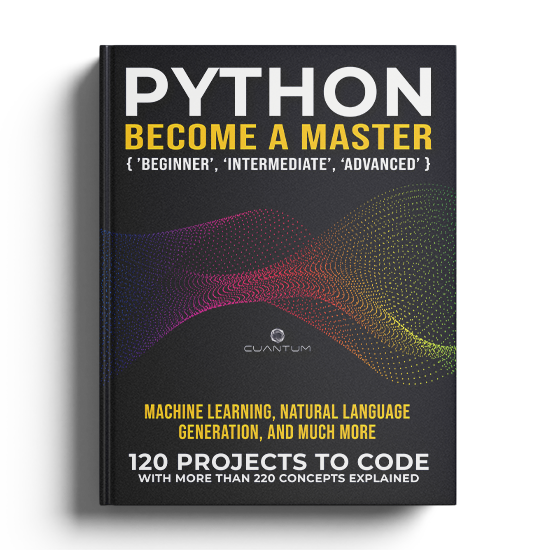Chapter 5: Advanced Level Concepts
Advanced Level Concepts Part 4
101. Requests library:
The Requests library is a popular Python library for making HTTP requests. It provides an easy-to-use API for sending HTTP requests and handling the response. With Requests, you can send GET, POST, PUT, DELETE, and other HTTP requests. You can also set headers, add parameters, and send data in different formats such as JSON and form-encoded data.
Here's an example of using the Requests library to send a GET request:
import requests
response = requests.get('https://api.github.com/repos/requests/requests')
print(response.status_code)
print(response.json())In this example, we import the requests module and use the get method to send a GET request to the GitHub API to get information about the Requests library repository. We print the HTTP status code and the JSON response returned by the API.
102. Routing:
Routing is a mechanism used in web frameworks to match URLs to specific functions or methods that handle the request. In a web application, a request from a client is typically a URL that needs to be mapped to a specific function that generates the appropriate response.
Routing is usually done by defining URL patterns and associating them with functions or methods. The URL patterns can include variables that capture parts of the URL and pass them as arguments to the corresponding function or method.
Here's an example of using the Flask web framework to define a route:
from flask import Flask
app = Flask(__name__)
@app.route('/')
def hello_world():
return 'Hello, World!'In this example, we define a route for the root URL / and associate it with the hello_world function. When a client sends a request to the root URL, the Flask application calls the hello_world function and returns the response.
103. Scapy library:
Scapy is a Python library for packet manipulation and analysis. It allows you to capture, dissect, and forge network packets. Scapy supports a wide range of protocols and can be used to perform tasks such as network discovery, network scanning, and network testing.
Here's an example of using Scapy to send a ping request:
from scapy.all import *
packet = IP(dst="google.com")/ICMP()
response = sr1(packet, timeout=2)
if response:
print(response.summary())
else:
print("No response")In this example, we create an IP packet with the destination address set to google.com and an ICMP packet. We use the sr1 function to send the packet and wait for a response with a timeout of 2 seconds. If we receive a response, we print a summary of the response.
104. Scatter Chart:
A scatter chart, also known as a scatter plot, is a graph that uses dots to represent data points. Each dot on the chart represents the value of two numeric variables. Scatter charts are useful for showing the relationship between two variables and identifying any patterns or trends in the data. For example, a scatter chart can be used to show the relationship between the price and the mileage of cars in a dataset.
Here's an example code for creating a scatter chart using Matplotlib:
import matplotlib.pyplot as plt
# Sample data
x = [1, 2, 3, 4, 5]
y = [10, 20, 15, 25, 30]
# Create a scatter chart
plt.scatter(x, y)
# Set the chart title and axis labels
plt.title('Relationship between X and Y')
plt.xlabel('X')
plt.ylabel('Y')
# Show the chart
plt.show()105. Scikit-Learn library:
Scikit-Learn is a popular open-source machine learning library for Python. It provides a range of machine learning algorithms for classification, regression, clustering, and dimensionality reduction, as well as tools for model selection and data preprocessing. Scikit-Learn is designed to work with NumPy and SciPy arrays, making it easy to integrate with other scientific Python libraries. The library includes many popular machine learning algorithms, such as linear regression, logistic regression, decision trees, and support vector machines.
Here's an example code for using Scikit-Learn's linear regression model to predict the price of a house based on its size:
from sklearn.linear_model import LinearRegression
# Sample data
X = [[100], [200], [300], [400], [500]]
y = [150, 250, 350, 450, 550]
# Create a linear regression model
model = LinearRegression()
# Fit the model to the data
model.fit(X, y)
# Predict the price of a house with a size of 250 square meters
predicted_price = model.predict([[250]])
print(predicted_price) # Output: [300.]106. Sentiment Analysis:
Sentiment analysis is the process of identifying and categorizing the emotions or opinions expressed in a piece of text. It uses natural language processing (NLP) techniques to analyze the sentiment of the text and assign it a positive, negative, or neutral label. Sentiment analysis is useful for a variety of applications, such as social media monitoring, customer feedback analysis, and brand reputation management.
For example, sentiment analysis can be used to analyze customer reviews of a product and identify the overall sentiment of the reviews as positive, negative, or neutral.
107. Socket library:
The socket library is a Python library used for low-level network programming. It provides a way for Python programs to access the underlying network protocols, such as TCP and UDP. The socket library allows programs to create and manipulate sockets, which are endpoints for communication between two processes over a network.
For example, the following code creates a TCP socket and connects to a web server to retrieve a web page:
import socket
# Create a TCP socket
sock = socket.socket(socket.AF_INET, socket.SOCK_STREAM)
# Connect to a web server
server_address = ('www.example.com', 80)
sock.connect(server_address)
# Send a GET request for a web page
request = 'GET /index.html HTTP/1.1\r\nHost: www.example.com\r\n\r\n'
sock.sendall(request.encode())
# Receive the response data
response = sock.recv(1024)
print(response.decode())
# Close the socket
sock.close()108. Socket Programming:
Socket programming is a type of network programming that uses sockets to enable communication between two processes over a network. Socket programming can be used for a variety of applications, such as client-server communication, file transfer, and remote procedure call. In Python, socket programming can be accomplished using the socket library.
For example, the following code creates a simple TCP server that listens for incoming client connections and sends a response:
import socket
# Create a TCP socket
sock = socket.socket(socket.AF_INET, socket.SOCK_STREAM)
# Bind the socket to a port
server_address = ('localhost', 12345)
sock.bind(server_address)
# Listen for incoming connections
sock.listen(1)
while True:
# Wait for a client connection
client_sock, client_address = sock.accept()
# Receive the client's data
data = client_sock.recv(1024).decode()
# Send a response back to the client
response = 'Hello, ' + data
client_sock.sendall(response.encode())
# Close the client socket
client_sock.close()109. spaCy library:
spaCy is a Python library used for natural language processing (NLP). It provides tools for processing and analyzing text data, including tokenization, part-of-speech tagging, named entity recognition, and dependency parsing. spaCy is designed to be fast and efficient, and it includes pre-trained models for a variety of NLP tasks.
For example, the following code uses spaCy to tokenize and parse a sentence:
import spacy
# Load the English language model
nlp = spacy.load('en_core_web_sm')
# Tokenize and parse a sentence
doc = nlp('The cat sat on the mat.')
for token in doc:
print(token.text, token.pos_, token.dep_)Output:
The DET det
cat NOUN nsubj
sat VERB ROOT
on ADP prep
the DET det
mat NOUN pobj
. PUNCT punct110. SQL:
SQL (Structured Query Language) is a programming language used to manage and manipulate relational databases. It is used to store, modify, and retrieve data from a database. SQL can be used to create and delete databases, tables, and records. It is used by developers, data analysts, and data scientists to perform various database-related tasks.
Example:
Suppose you have a table in a database that contains customer information. You can use SQL to retrieve all customers who live in a specific city. The SQL query for this would look something like:
SELECT * FROM customers WHERE city = 'New York';This query will retrieve all the customer records where the city is 'New York'. You can also use SQL to update, insert or delete records in the table. For example, to update a customer's phone number, you can use a query like:
UPDATE customers SET phone_number = '123-456-7890' WHERE customer_id = 1234;This will update the phone number for the customer with ID 1234 in the 'customers' table.
111. SQL queries:
SQL queries are commands that are used to extract specific data from a database. These queries can be used to filter, sort, and group data as per specific requirements. SQL queries are written in SQL language, which is used to interact with a database. SQL queries can be simple or complex, depending on the complexity of the data that needs to be extracted.
Suppose you have a table called 'students' in a database that contains information about the students. You can use SQL queries to retrieve data from this table. For example, to retrieve the names of all the students in the table, you can use a query like:
SELECT name FROM students;This query will retrieve the names of all the students in the 'students' table.
Here is an example of using SQL queries in Python using the SQLite library:
import sqlite3
# Connect to a database
conn = sqlite3.connect('example.db')
# Create a cursor object
cur = conn.cursor()
# Execute an SQL query
cur.execute('SELECT * FROM users')
# Fetch the results
rows = cur.fetchall()
# Print the results
for row in rows:
print(row)
# Close the connection
conn.close()
112. SQLite:
SQLite is a software library that provides a relational database management system. It is a lightweight database management system that is widely used in embedded systems and mobile devices due to its small size and low overhead. SQLite is an open-source project that is maintained by a team of developers.
Suppose you are developing a mobile application that requires a database to store data. You can use SQLite to create and manage the database for your application. SQLite provides a simple and efficient way to manage the database, which makes it an ideal choice for mobile applications.
Here is an example of creating an SQLite database in Python:
import sqlite3
# Connect to a database (if it doesn't exist, it will be created)
conn = sqlite3.connect('example.db')
# Close the connection
conn.close()113. SQLite database:
An SQLite database is a file that contains a structured set of data. It is created and managed by the SQLite software library. SQLite databases are commonly used in small to medium-sized applications because of their simplicity and ease of use.
An SQLite database is as well, a file that contains tables and other database objects. Here is an example of creating an SQLite database and a table in Python:
import sqlite3
# Connect to a database (if it doesn't exist, it will be created)
conn = sqlite3.connect('example.db')
# Create a table
cur = conn.cursor()
cur.execute('CREATE TABLE users (id INTEGER PRIMARY KEY, name TEXT, age INTEGER)')
# Close the connection
conn.close()114. SQLite library:
The SQLite library is a collection of functions and routines that are used to interact with an SQLite database. It provides a simple and efficient way to manage the database and perform various operations on it. The SQLite library is available in various programming languages like C, Python, Java, etc.
The SQLite library is a Python module that provides an interface to SQLite databases. Here is an example of inserting data into an SQLite database using the SQLite library:
import sqlite3
# Connect to a database
conn = sqlite3.connect('example.db')
# Insert data into the table
cur = conn.cursor()
cur.execute("INSERT INTO users VALUES (1, 'Alice', 25)")
cur.execute("INSERT INTO users VALUES (2, 'Bob', 30)")
# Commit the changes
conn.commit()
# Close the connection
conn.close()115. SQLite3 module:
The SQLite3 module is a Python library that provides a simple way to interact with an SQLite database. It provides a set of functions that can be used to create, read, update, and delete data from the database. The SQLite3 module is included in the standard library of Python.
This is a Python module that provides an interface to SQLite databases. Here is an example of using the SQLite3 module to query an SQLite database:
import sqlite3
# Connect to a database
conn = sqlite3.connect('example.db')
# Query the database
cur = conn.cursor()
cur.execute('SELECT * FROM users WHERE age > 25')
rows = cur.fetchall()
# Print the results
for row in rows:
print(row)
# Close the connection
conn.close()116. Statsmodels library:
Statsmodels is a Python library for performing statistical analysis, estimation, and modeling. It includes a wide range of statistical methods and models, such as regression analysis, time series analysis, and hypothesis testing. Here is an example of using Statsmodels to perform linear regression:
import statsmodels.api as sm
import numpy as np
# Generate random data
x = np.random.randn(100)
y = 2 * x + np.random.randn(100)
# Perform linear regression
model = sm.OLS(y, sm.add_constant(x)).fit()
# Print model summary
print(model.summary())117. Stemming:
Stemming is a process of reducing words to their root form, or stem, by removing prefixes and suffixes. It is commonly used in natural language processing to normalize text data. Here is an example of using the Porter stemming algorithm from the NLTK library:
from nltk.stem import PorterStemmer
# Create a stemmer object
stemmer = PorterStemmer()
# Apply stemming to a word
word = "running"
stemmed_word = stemmer.stem(word)
print(stemmed_word) # Output: run118. Stop Words Removal:
Stop words are common words such as "the", "and", and "a" that are often removed from text data because they do not carry much meaning. Here is an example of using NLTK library to remove stop words from a sentence:
import nltk
from nltk.corpus import stopwords
# Download the stop words corpus
nltk.download('stopwords')
# Get the list of stop words
stop_words = set(stopwords.words('english'))
# Remove stop words from a sentence
sentence = "This is a sample sentence with stop words"
words = sentence.split()
filtered_words = [word for word in words if word.lower() not in stop_words]
print(filtered_words) # Output: ['sample', 'sentence', 'stop', 'words']119. Stream Processing:
Stream processing is a method of processing data in real-time as it is generated, rather than storing it in a database or a file first. It is commonly used for processing large amounts of data that cannot fit into memory. Here is an example of using the PySpark library to perform stream processing:
from pyspark.streaming import StreamingContext
# Create a Spark StreamingContext with batch interval of 1 second
ssc = StreamingContext(sparkContext, 1)
# Create a DStream from a TCP socket
lines = ssc.socketTextStream("localhost", 9999)
# Split each line into words
words = lines.flatMap(lambda line: line.split(" "))
# Count the occurrence of each word
word_counts = words.map(lambda word: (word, 1)).reduceByKey(lambda x, y: x + y)
# Print the word counts
word_counts.pprint()
# Start the streaming context
ssc.start()
# Wait for the streaming to finish
ssc.awaitTermination()120. Subplots:
In data visualization, a subplot is a plot that is created within a larger plot. Subplots are useful for comparing and contrasting data or for showing multiple views of a dataset. In Python, subplots can be created using the subplots() method from the matplotlib library.
Here's an example of how to create a figure with multiple subplots in Python:
import matplotlib.pyplot as plt
import numpy as np
# create a figure with two subplots
fig, axs = plt.subplots(2)
# create some data to plot
x = np.arange(0, 10, 0.1)
y1 = np.sin(x)
y2 = np.cos(x)
# plot the data on the subplots
axs[0].plot(x, y1)
axs[1].plot(x, y2)
# add a title and labels to the subplots
axs[0].set_title('Sin(x)')
axs[1].set_title('Cos(x)')
axs[0].set_xlabel('x')
axs[1].set_xlabel('x')
axs[0].set_ylabel('y')
axs[1].set_ylabel('y')
# display the subplots
plt.show()In this example, we create a figure with two subplots using the subplots() method. We then create some data to plot and plot it on the subplots using the plot() method. Finally, we add a title and labels to the subplots and display them using the show() method.
121. Support Vector Machines:
Support Vector Machines (SVM) is a powerful machine learning algorithm used for classification and regression analysis. SVMs work by finding the best hyperplane that separates the different classes of data.
In Python, SVMs can be implemented using the svm module from the sklearn (Scikit-learn) library. Here's an example of how to use SVM for classification in Python:
from sklearn import svm
from sklearn.datasets import load_iris
from sklearn.model_selection import train_test_split
# load the iris dataset
iris = load_iris()
# split the data into training and testing sets
X_train, X_test, y_train, y_test = train_test_split(iris.data, iris.target, test_size=0.3)
# create a SVM classifier
clf = svm.SVC(kernel='linear', C=1)
# train the classifier using the training data
clf.fit(X_train, y_train)
# predict the classes of the test data
y_pred = clf.predict(X_test)
# print the accuracy of the classifier
print("Accuracy:", clf.score(X_test, y_test))In this example, we load the iris dataset and split the data into training and testing sets using the train_test_split() method. We then create a SVM classifier with a linear kernel and train the classifier using the training data. Finally, we predict the classes of the test data using the predict() method and print the accuracy of the classifier using the score() method.
122. Surprise library:
Surprise is a Python library used for building and analyzing recommender systems. The library provides various algorithms for collaborative filtering, such as Singular Value Decomposition (SVD) and K-Nearest Neighbors (KNN).
Here's an example of how to use the Surprise library to build a recommender system:
from surprise import Dataset
from surprise import Reader
from surprise import SVD
from surprise.model_selection import cross_validate
# load the movielens-100k dataset
reader = Reader(line_format='user item rating timestamp', sep='\t')
data = Dataset.load_from_file('./ml-100k/u.data', reader=reader)
# use SVD algorithm for collaborative filtering
algo = SVD()
# evaluate the performance of the algorithm using cross-validation
results = cross_validate(algo, data, measures=['RMSE', 'MAE'], cv=5, verbose=True)
# print the average RMSE and MAE scores
print("RMSE:", sum(results['test_rmse'])/5)
print("MAE:", sum(results['test_mae'])/5)In this example, we load the movielens-100k dataset and use the SVD algorithm for collaborative filtering. We then evaluate the performance of the algorithm using cross-validation and print the average RMSE and MAE scores.
123. TCP/IP Protocol:
The TCP/IP protocol is a set of communication protocols used for transmitting data over the internet. The protocol consists of several layers, including the application layer, transport layer, network layer, and link layer.
TCP/IP Protocol: The Transmission Control Protocol/Internet Protocol (TCP/IP) is a set of protocols that are used to connect devices to the Internet. The TCP part is responsible for reliable data delivery between applications on different devices, while the IP part is responsible for routing the data between different networks. Python provides support for TCP/IP protocols through the socket library, which allows you to create socket objects and connect them to other sockets to send and receive data.
In Python, TCP/IP communication can be implemented using the socket library. Here's an example of how to use the socket library to create a TCP client:
import socket
# create a TCP client socket
client_socket = socket.socket(socket.AF_INET, socket.SOCK_STREAM)
# connect to the server
server_address = ('localhost', 8080)
client_socket.connect(server_address)
# send a message to the server
message = 'Hello, server!'
client_socket.send(message.encode())
# receive a response from the server
data = client_socket.recv(1024)
print("Received:", data.decode())
# close the socket
client124. TensorFlow library
TensorFlow is a popular open-source library developed by Google for building and training machine learning models. It is primarily used for deep learning tasks such as image recognition and natural language processing. TensorFlow provides a high-level API that simplifies the process of building complex models, as well as a lower-level API for more advanced users. Here's an example of using TensorFlow to build a simple neural network:
import tensorflow as tf
# Define the model architecture
model = tf.keras.Sequential([
tf.keras.layers.Dense(64, activation='relu'),
tf.keras.layers.Dense(10)
])
# Compile the model
model.compile(optimizer=tf.keras.optimizers.Adam(0.001),
loss=tf.keras.losses.CategoricalCrossentropy(from_logits=True),
metrics=[tf.keras.metrics.CategoricalAccuracy()])
# Train the model
model.fit(x_train, y_train, epochs=10, validation_data=(x_val, y_val))125. Text Corpus
A text corpus is a large and structured set of texts that are used to study language patterns and analyze the frequency of words and phrases. Python provides several libraries for working with text corpora, including NLTK and spaCy. Here's an example of loading a text corpus using NLTK:
import nltk
nltk.download('gutenberg')
from nltk.corpus import gutenberg
# Load the text corpus
corpus = gutenberg.words('shakespeare-macbeth.txt')
# Print the first 10 words
print(corpus[:10])126. Text Preprocessing
Text preprocessing is the process of cleaning and preparing text data before it can be used for natural language processing tasks. This includes removing stop words, stemming, lemmatization, and removing punctuation, among other things. Here's an example of text preprocessing using NLTK library:
import nltk
from nltk.corpus import stopwords
from nltk.stem import WordNetLemmatizer, PorterStemmer
from nltk.tokenize import word_tokenize
# Download stopwords and lemmatizer
nltk.download('stopwords')
nltk.download('wordnet')
# Define text and remove punctuation
text = "This is an example sentence! With some punctuation marks."
text = "".join([char for char in text if char.isalpha() or char.isspace()])
# Tokenize words and remove stop words
tokens = word_tokenize(text.lower())
stop_words = set(stopwords.words('english'))
tokens = [word for word in tokens if not word in stop_words]
# Apply lemmatization and stemming
lemmatizer = WordNetLemmatizer()
stemmer = PorterStemmer()
tokens = [lemmatizer.lemmatize(word) for word in tokens]
tokens = [stemmer.stem(word) for word in tokens]
print(tokens)127. Text Processing
Text processing involves analyzing and manipulating text data for various natural language processing tasks, such as sentiment analysis, text classification, and named entity recognition. It can involve tasks such as tokenization, part-of-speech tagging, and syntactic parsing. Here's an example of text processing using NLTK library:
import nltk
from nltk.tokenize import word_tokenize
from nltk.tag import pos_tag
# Define text
text = "I love to read books on natural language processing."
# Tokenize words and part-of-speech tagging
tokens = word_tokenize(text)
pos = pos_tag(tokens)
print(pos)128. Text Representation
Text representation is the process of converting text data into a numerical format that can be used for machine learning algorithms. This can include methods such as bag-of-words, term frequency-inverse document frequency (TF-IDF), and word embeddings. Here's an example of text representation using the scikit-learn library:
from sklearn.feature_extraction.text import CountVectorizer, TfidfVectorizer
import pandas as pd
# Define text
text = ["I love to read books on natural language processing.", "Text processing is an important part of machine learning."]
# Convert text into bag-of-words representation
cv = CountVectorizer()
bow = cv.fit_transform(text)
# Convert text into TF-IDF representation
tfidf = TfidfVectorizer()
tfidf_matrix = tfidf.fit_transform(text)
# Print results
print(pd.DataFrame(bow.toarray(), columns=cv.get_feature_names()))
print(pd.DataFrame(tfidf_matrix.toarray(), columns=tfidf.get_feature_names()))129. Threading library
The threading module in Python allows multiple threads to run simultaneously within the same program. This can be useful for tasks such as I/O operations or tasks that can be parallelized. Here's an example of using the threading module to run multiple tasks concurrently:
import threading
# Define a function to run in a separate thread
def task():
for i in range(10):
print("Task running")
# Create and start a new thread
t = threading.Thread(target=task)
t.start()
# Main thread continues to run
for i in range(10):
print("Main thread running")130. Time Series Analysis
Time series analysis is the study of data points collected over time to identify patterns, trends, and seasonality to make predictions or draw insights. It is widely used in various fields, including finance, economics, weather forecasting, and more. In Python, the most popular libraries for time series analysis are Pandas, NumPy, and Statsmodels.
Example:
Let's say you have collected daily sales data for a retail store for the past year, and you want to analyze the data to forecast future sales. You can use time series analysis to identify trends, seasonality, and other patterns in the data. Here's some example code using Pandas library:
import pandas as pd
import matplotlib.pyplot as plt
# Load the sales data into a Pandas DataFrame
sales_data = pd.read_csv('sales_data.csv', index_col=0, parse_dates=True)
# Visualize the time series data
plt.plot(sales_data)
plt.title('Daily Sales Data')
plt.xlabel('Date')
plt.ylabel('Sales')
plt.show()
# Identify the trend component using moving average
rolling_mean = sales_data.rolling(window=30).mean()
plt.plot(rolling_mean)
plt.title('Trend Component')
plt.xlabel('Date')
plt.ylabel('Sales')
plt.show()
# Decompose the time series into trend, seasonal, and residual components
from statsmodels.tsa.seasonal import seasonal_decompose
decomposition = seasonal_decompose(sales_data, model='additive')
trend = decomposition.trend
seasonal = decomposition.seasonal
residual = decomposition.resid
# Visualize the components
plt.subplot(411)
plt.plot(sales_data)
plt.title('Original Time Series')
plt.subplot(412)
plt.plot(trend)
plt.title('Trend Component')
plt.subplot(413)
plt.plot(seasonal)
plt.title('Seasonal Component')
plt.subplot(414)
plt.plot(residual)
plt.title('Residual Component')
plt.tight_layout()
plt.show()This example demonstrates how you can use time series analysis techniques to identify the trend and seasonal components of the sales data and decompose the time series into its constituent parts. You can then use this information to make forecasts and predictions for future sales.
131. Tokenization:
Tokenization is the process of breaking down a text into individual words or phrases, known as tokens. This is an important step in many natural language processing tasks. Tokenization can be performed using a variety of methods, such as splitting the text by whitespace or punctuation. Let's look at an example:
import nltk
from nltk.tokenize import word_tokenize
text = "This is an example sentence."
tokens = word_tokenize(text)
print(tokens)Output:
['This', 'is', 'an', 'example', 'sentence', '.']132. Topic Modeling:
Topic modeling is a statistical method used to discover abstract topics that occur in a collection of documents. It is commonly used in natural language processing to analyze large collections of text data. One popular algorithm for topic modeling is Latent Dirichlet Allocation (LDA). Here is an example of topic modeling using LDA:
from sklearn.datasets import fetch_20newsgroups
from sklearn.feature_extraction.text import CountVectorizer
from sklearn.decomposition import LatentDirichletAllocation
# Load sample data
newsgroups = fetch_20newsgroups()
# Vectorize text data
vectorizer = CountVectorizer(max_features=1000)
X = vectorizer.fit_transform(newsgroups.data)
# Fit LDA model
lda = LatentDirichletAllocation(n_components=10, random_state=0)
lda.fit(X)
# Print top words in each topic
feature_names = vectorizer.get_feature_names()
for topic_idx, topic in enumerate(lda.components_):
print("Topic #%d:" % topic_idx)
print(" ".join([feature_names[i] for i in topic.argsort()[:-11:-1]]))
print()Output:
Topic #0:
edu cs article university writes science posting host computer reply
Topic #1:
god jesus christ bible believe faith christian christians sin church
Topic #2:
team game year games season players hockey nhl play league
Topic #3:
com bike dod cars article writes university ca just like
Topic #4:
windows dos ms software file version use files ftp os
Topic #5:
uk ac university posting host nntp nui subject manchester david
Topic #6:
drive scsi ide drives disk hard controller floppy bus hd
Topic #7:
key chip encryption clipper government keys public use secure law
Topic #8:
israel jews israeli arab arabs jewish lebanese lebanon peace state
Topic #9:
windows thanks know does help like using use software just133. Web Application Deployment:
Web application deployment is the process of making a web application available for use on a server or hosting platform. This involves configuring the server environment, installing any necessary software dependencies, and uploading the application code to the server. Here is an example of deploying a Flask web application to a Heroku hosting platform:
# app.py
from flask import Flask
app = Flask(__name__)
@app.route("/")
def hello():
return "Hello World!"
if __name__ == "__main__":
app.run()
# requirements.txt
Flask==2.0.2
gunicorn==20.1.0
# Procfile
web: gunicorn app:app
# Deploy to Heroku
# 1. Create a new Heroku app
# 2. Connect to the app using Heroku CLI
# 3. Add a Git remote to the app
# 4. Commit and push the code to the remote
# 5. Open the app in a browser134. Web Development:
Web development refers to the process of creating websites and web applications. It involves the use of various technologies such as HTML, CSS, and JavaScript, along with server-side technologies such as PHP, Ruby on Rails, and Python's Django and Flask frameworks. Web development can be divided into two categories: front-end and back-end development. Front-end development deals with the client-side of a web application, which includes designing the user interface and handling user interactions. Back-end development, on the other hand, deals with the server-side of a web application, which includes handling data storage, processing user requests, and generating dynamic content.
Example:
Here is an example of a simple web application built with Flask, a Python web framework:
from flask import Flask, render_template
app = Flask(__name__)
@app.route('/')
def home():
return render_template('home.html')
@app.route('/about')
def about():
return render_template('about.html')
if __name__ == '__main__':
app.run(debug=True)This code creates a simple Flask application that has two routes, one for the home page and one for the about page. When a user navigates to the home page, Flask renders the home.html template, and when a user navigates to the about page, Flask renders the about.html template.
135. Web Scraping:
Web scraping is the process of extracting data from websites. It involves using automated tools to navigate through web pages and extract relevant information, such as product prices, stock market data, or news articles. Web scraping can be done using various programming languages, including Python, and it involves parsing HTML and/or XML documents to extract the desired information. The BeautifulSoup and Scrapy libraries are popular Python libraries used for web scraping.
Example:
Here is an example of a simple web scraping script that extracts the titles and links of the top news stories from the CNN homepage:
import requests
from bs4 import BeautifulSoup
url = 'https://www.cnn.com/'
response = requests.get(url)
soup = BeautifulSoup(response.text, 'html.parser')
news_titles = []
news_links = []
for story in soup.find_all('h3', class_='cd__headline'):
title = story.text.strip()
link = story.find('a')['href']
news_titles.append(title)
news_links.append(link)
for i in range(len(news_titles)):
print(news_titles[i])
print(news_links[i])
print()This code uses the requests library to retrieve the HTML content of the CNN homepage, and then uses BeautifulSoup to parse the HTML and extract the titles and links of the top news stories. The resulting output is a list of news titles and links that can be used for further analysis.
Advanced Level Concepts Part 4
101. Requests library:
The Requests library is a popular Python library for making HTTP requests. It provides an easy-to-use API for sending HTTP requests and handling the response. With Requests, you can send GET, POST, PUT, DELETE, and other HTTP requests. You can also set headers, add parameters, and send data in different formats such as JSON and form-encoded data.
Here's an example of using the Requests library to send a GET request:
import requests
response = requests.get('https://api.github.com/repos/requests/requests')
print(response.status_code)
print(response.json())In this example, we import the requests module and use the get method to send a GET request to the GitHub API to get information about the Requests library repository. We print the HTTP status code and the JSON response returned by the API.
102. Routing:
Routing is a mechanism used in web frameworks to match URLs to specific functions or methods that handle the request. In a web application, a request from a client is typically a URL that needs to be mapped to a specific function that generates the appropriate response.
Routing is usually done by defining URL patterns and associating them with functions or methods. The URL patterns can include variables that capture parts of the URL and pass them as arguments to the corresponding function or method.
Here's an example of using the Flask web framework to define a route:
from flask import Flask
app = Flask(__name__)
@app.route('/')
def hello_world():
return 'Hello, World!'In this example, we define a route for the root URL / and associate it with the hello_world function. When a client sends a request to the root URL, the Flask application calls the hello_world function and returns the response.
103. Scapy library:
Scapy is a Python library for packet manipulation and analysis. It allows you to capture, dissect, and forge network packets. Scapy supports a wide range of protocols and can be used to perform tasks such as network discovery, network scanning, and network testing.
Here's an example of using Scapy to send a ping request:
from scapy.all import *
packet = IP(dst="google.com")/ICMP()
response = sr1(packet, timeout=2)
if response:
print(response.summary())
else:
print("No response")In this example, we create an IP packet with the destination address set to google.com and an ICMP packet. We use the sr1 function to send the packet and wait for a response with a timeout of 2 seconds. If we receive a response, we print a summary of the response.
104. Scatter Chart:
A scatter chart, also known as a scatter plot, is a graph that uses dots to represent data points. Each dot on the chart represents the value of two numeric variables. Scatter charts are useful for showing the relationship between two variables and identifying any patterns or trends in the data. For example, a scatter chart can be used to show the relationship between the price and the mileage of cars in a dataset.
Here's an example code for creating a scatter chart using Matplotlib:
import matplotlib.pyplot as plt
# Sample data
x = [1, 2, 3, 4, 5]
y = [10, 20, 15, 25, 30]
# Create a scatter chart
plt.scatter(x, y)
# Set the chart title and axis labels
plt.title('Relationship between X and Y')
plt.xlabel('X')
plt.ylabel('Y')
# Show the chart
plt.show()105. Scikit-Learn library:
Scikit-Learn is a popular open-source machine learning library for Python. It provides a range of machine learning algorithms for classification, regression, clustering, and dimensionality reduction, as well as tools for model selection and data preprocessing. Scikit-Learn is designed to work with NumPy and SciPy arrays, making it easy to integrate with other scientific Python libraries. The library includes many popular machine learning algorithms, such as linear regression, logistic regression, decision trees, and support vector machines.
Here's an example code for using Scikit-Learn's linear regression model to predict the price of a house based on its size:
from sklearn.linear_model import LinearRegression
# Sample data
X = [[100], [200], [300], [400], [500]]
y = [150, 250, 350, 450, 550]
# Create a linear regression model
model = LinearRegression()
# Fit the model to the data
model.fit(X, y)
# Predict the price of a house with a size of 250 square meters
predicted_price = model.predict([[250]])
print(predicted_price) # Output: [300.]106. Sentiment Analysis:
Sentiment analysis is the process of identifying and categorizing the emotions or opinions expressed in a piece of text. It uses natural language processing (NLP) techniques to analyze the sentiment of the text and assign it a positive, negative, or neutral label. Sentiment analysis is useful for a variety of applications, such as social media monitoring, customer feedback analysis, and brand reputation management.
For example, sentiment analysis can be used to analyze customer reviews of a product and identify the overall sentiment of the reviews as positive, negative, or neutral.
107. Socket library:
The socket library is a Python library used for low-level network programming. It provides a way for Python programs to access the underlying network protocols, such as TCP and UDP. The socket library allows programs to create and manipulate sockets, which are endpoints for communication between two processes over a network.
For example, the following code creates a TCP socket and connects to a web server to retrieve a web page:
import socket
# Create a TCP socket
sock = socket.socket(socket.AF_INET, socket.SOCK_STREAM)
# Connect to a web server
server_address = ('www.example.com', 80)
sock.connect(server_address)
# Send a GET request for a web page
request = 'GET /index.html HTTP/1.1\r\nHost: www.example.com\r\n\r\n'
sock.sendall(request.encode())
# Receive the response data
response = sock.recv(1024)
print(response.decode())
# Close the socket
sock.close()108. Socket Programming:
Socket programming is a type of network programming that uses sockets to enable communication between two processes over a network. Socket programming can be used for a variety of applications, such as client-server communication, file transfer, and remote procedure call. In Python, socket programming can be accomplished using the socket library.
For example, the following code creates a simple TCP server that listens for incoming client connections and sends a response:
import socket
# Create a TCP socket
sock = socket.socket(socket.AF_INET, socket.SOCK_STREAM)
# Bind the socket to a port
server_address = ('localhost', 12345)
sock.bind(server_address)
# Listen for incoming connections
sock.listen(1)
while True:
# Wait for a client connection
client_sock, client_address = sock.accept()
# Receive the client's data
data = client_sock.recv(1024).decode()
# Send a response back to the client
response = 'Hello, ' + data
client_sock.sendall(response.encode())
# Close the client socket
client_sock.close()109. spaCy library:
spaCy is a Python library used for natural language processing (NLP). It provides tools for processing and analyzing text data, including tokenization, part-of-speech tagging, named entity recognition, and dependency parsing. spaCy is designed to be fast and efficient, and it includes pre-trained models for a variety of NLP tasks.
For example, the following code uses spaCy to tokenize and parse a sentence:
import spacy
# Load the English language model
nlp = spacy.load('en_core_web_sm')
# Tokenize and parse a sentence
doc = nlp('The cat sat on the mat.')
for token in doc:
print(token.text, token.pos_, token.dep_)Output:
The DET det
cat NOUN nsubj
sat VERB ROOT
on ADP prep
the DET det
mat NOUN pobj
. PUNCT punct110. SQL:
SQL (Structured Query Language) is a programming language used to manage and manipulate relational databases. It is used to store, modify, and retrieve data from a database. SQL can be used to create and delete databases, tables, and records. It is used by developers, data analysts, and data scientists to perform various database-related tasks.
Example:
Suppose you have a table in a database that contains customer information. You can use SQL to retrieve all customers who live in a specific city. The SQL query for this would look something like:
SELECT * FROM customers WHERE city = 'New York';This query will retrieve all the customer records where the city is 'New York'. You can also use SQL to update, insert or delete records in the table. For example, to update a customer's phone number, you can use a query like:
UPDATE customers SET phone_number = '123-456-7890' WHERE customer_id = 1234;This will update the phone number for the customer with ID 1234 in the 'customers' table.
111. SQL queries:
SQL queries are commands that are used to extract specific data from a database. These queries can be used to filter, sort, and group data as per specific requirements. SQL queries are written in SQL language, which is used to interact with a database. SQL queries can be simple or complex, depending on the complexity of the data that needs to be extracted.
Suppose you have a table called 'students' in a database that contains information about the students. You can use SQL queries to retrieve data from this table. For example, to retrieve the names of all the students in the table, you can use a query like:
SELECT name FROM students;This query will retrieve the names of all the students in the 'students' table.
Here is an example of using SQL queries in Python using the SQLite library:
import sqlite3
# Connect to a database
conn = sqlite3.connect('example.db')
# Create a cursor object
cur = conn.cursor()
# Execute an SQL query
cur.execute('SELECT * FROM users')
# Fetch the results
rows = cur.fetchall()
# Print the results
for row in rows:
print(row)
# Close the connection
conn.close()
112. SQLite:
SQLite is a software library that provides a relational database management system. It is a lightweight database management system that is widely used in embedded systems and mobile devices due to its small size and low overhead. SQLite is an open-source project that is maintained by a team of developers.
Suppose you are developing a mobile application that requires a database to store data. You can use SQLite to create and manage the database for your application. SQLite provides a simple and efficient way to manage the database, which makes it an ideal choice for mobile applications.
Here is an example of creating an SQLite database in Python:
import sqlite3
# Connect to a database (if it doesn't exist, it will be created)
conn = sqlite3.connect('example.db')
# Close the connection
conn.close()113. SQLite database:
An SQLite database is a file that contains a structured set of data. It is created and managed by the SQLite software library. SQLite databases are commonly used in small to medium-sized applications because of their simplicity and ease of use.
An SQLite database is as well, a file that contains tables and other database objects. Here is an example of creating an SQLite database and a table in Python:
import sqlite3
# Connect to a database (if it doesn't exist, it will be created)
conn = sqlite3.connect('example.db')
# Create a table
cur = conn.cursor()
cur.execute('CREATE TABLE users (id INTEGER PRIMARY KEY, name TEXT, age INTEGER)')
# Close the connection
conn.close()114. SQLite library:
The SQLite library is a collection of functions and routines that are used to interact with an SQLite database. It provides a simple and efficient way to manage the database and perform various operations on it. The SQLite library is available in various programming languages like C, Python, Java, etc.
The SQLite library is a Python module that provides an interface to SQLite databases. Here is an example of inserting data into an SQLite database using the SQLite library:
import sqlite3
# Connect to a database
conn = sqlite3.connect('example.db')
# Insert data into the table
cur = conn.cursor()
cur.execute("INSERT INTO users VALUES (1, 'Alice', 25)")
cur.execute("INSERT INTO users VALUES (2, 'Bob', 30)")
# Commit the changes
conn.commit()
# Close the connection
conn.close()115. SQLite3 module:
The SQLite3 module is a Python library that provides a simple way to interact with an SQLite database. It provides a set of functions that can be used to create, read, update, and delete data from the database. The SQLite3 module is included in the standard library of Python.
This is a Python module that provides an interface to SQLite databases. Here is an example of using the SQLite3 module to query an SQLite database:
import sqlite3
# Connect to a database
conn = sqlite3.connect('example.db')
# Query the database
cur = conn.cursor()
cur.execute('SELECT * FROM users WHERE age > 25')
rows = cur.fetchall()
# Print the results
for row in rows:
print(row)
# Close the connection
conn.close()116. Statsmodels library:
Statsmodels is a Python library for performing statistical analysis, estimation, and modeling. It includes a wide range of statistical methods and models, such as regression analysis, time series analysis, and hypothesis testing. Here is an example of using Statsmodels to perform linear regression:
import statsmodels.api as sm
import numpy as np
# Generate random data
x = np.random.randn(100)
y = 2 * x + np.random.randn(100)
# Perform linear regression
model = sm.OLS(y, sm.add_constant(x)).fit()
# Print model summary
print(model.summary())117. Stemming:
Stemming is a process of reducing words to their root form, or stem, by removing prefixes and suffixes. It is commonly used in natural language processing to normalize text data. Here is an example of using the Porter stemming algorithm from the NLTK library:
from nltk.stem import PorterStemmer
# Create a stemmer object
stemmer = PorterStemmer()
# Apply stemming to a word
word = "running"
stemmed_word = stemmer.stem(word)
print(stemmed_word) # Output: run118. Stop Words Removal:
Stop words are common words such as "the", "and", and "a" that are often removed from text data because they do not carry much meaning. Here is an example of using NLTK library to remove stop words from a sentence:
import nltk
from nltk.corpus import stopwords
# Download the stop words corpus
nltk.download('stopwords')
# Get the list of stop words
stop_words = set(stopwords.words('english'))
# Remove stop words from a sentence
sentence = "This is a sample sentence with stop words"
words = sentence.split()
filtered_words = [word for word in words if word.lower() not in stop_words]
print(filtered_words) # Output: ['sample', 'sentence', 'stop', 'words']119. Stream Processing:
Stream processing is a method of processing data in real-time as it is generated, rather than storing it in a database or a file first. It is commonly used for processing large amounts of data that cannot fit into memory. Here is an example of using the PySpark library to perform stream processing:
from pyspark.streaming import StreamingContext
# Create a Spark StreamingContext with batch interval of 1 second
ssc = StreamingContext(sparkContext, 1)
# Create a DStream from a TCP socket
lines = ssc.socketTextStream("localhost", 9999)
# Split each line into words
words = lines.flatMap(lambda line: line.split(" "))
# Count the occurrence of each word
word_counts = words.map(lambda word: (word, 1)).reduceByKey(lambda x, y: x + y)
# Print the word counts
word_counts.pprint()
# Start the streaming context
ssc.start()
# Wait for the streaming to finish
ssc.awaitTermination()120. Subplots:
In data visualization, a subplot is a plot that is created within a larger plot. Subplots are useful for comparing and contrasting data or for showing multiple views of a dataset. In Python, subplots can be created using the subplots() method from the matplotlib library.
Here's an example of how to create a figure with multiple subplots in Python:
import matplotlib.pyplot as plt
import numpy as np
# create a figure with two subplots
fig, axs = plt.subplots(2)
# create some data to plot
x = np.arange(0, 10, 0.1)
y1 = np.sin(x)
y2 = np.cos(x)
# plot the data on the subplots
axs[0].plot(x, y1)
axs[1].plot(x, y2)
# add a title and labels to the subplots
axs[0].set_title('Sin(x)')
axs[1].set_title('Cos(x)')
axs[0].set_xlabel('x')
axs[1].set_xlabel('x')
axs[0].set_ylabel('y')
axs[1].set_ylabel('y')
# display the subplots
plt.show()In this example, we create a figure with two subplots using the subplots() method. We then create some data to plot and plot it on the subplots using the plot() method. Finally, we add a title and labels to the subplots and display them using the show() method.
121. Support Vector Machines:
Support Vector Machines (SVM) is a powerful machine learning algorithm used for classification and regression analysis. SVMs work by finding the best hyperplane that separates the different classes of data.
In Python, SVMs can be implemented using the svm module from the sklearn (Scikit-learn) library. Here's an example of how to use SVM for classification in Python:
from sklearn import svm
from sklearn.datasets import load_iris
from sklearn.model_selection import train_test_split
# load the iris dataset
iris = load_iris()
# split the data into training and testing sets
X_train, X_test, y_train, y_test = train_test_split(iris.data, iris.target, test_size=0.3)
# create a SVM classifier
clf = svm.SVC(kernel='linear', C=1)
# train the classifier using the training data
clf.fit(X_train, y_train)
# predict the classes of the test data
y_pred = clf.predict(X_test)
# print the accuracy of the classifier
print("Accuracy:", clf.score(X_test, y_test))In this example, we load the iris dataset and split the data into training and testing sets using the train_test_split() method. We then create a SVM classifier with a linear kernel and train the classifier using the training data. Finally, we predict the classes of the test data using the predict() method and print the accuracy of the classifier using the score() method.
122. Surprise library:
Surprise is a Python library used for building and analyzing recommender systems. The library provides various algorithms for collaborative filtering, such as Singular Value Decomposition (SVD) and K-Nearest Neighbors (KNN).
Here's an example of how to use the Surprise library to build a recommender system:
from surprise import Dataset
from surprise import Reader
from surprise import SVD
from surprise.model_selection import cross_validate
# load the movielens-100k dataset
reader = Reader(line_format='user item rating timestamp', sep='\t')
data = Dataset.load_from_file('./ml-100k/u.data', reader=reader)
# use SVD algorithm for collaborative filtering
algo = SVD()
# evaluate the performance of the algorithm using cross-validation
results = cross_validate(algo, data, measures=['RMSE', 'MAE'], cv=5, verbose=True)
# print the average RMSE and MAE scores
print("RMSE:", sum(results['test_rmse'])/5)
print("MAE:", sum(results['test_mae'])/5)In this example, we load the movielens-100k dataset and use the SVD algorithm for collaborative filtering. We then evaluate the performance of the algorithm using cross-validation and print the average RMSE and MAE scores.
123. TCP/IP Protocol:
The TCP/IP protocol is a set of communication protocols used for transmitting data over the internet. The protocol consists of several layers, including the application layer, transport layer, network layer, and link layer.
TCP/IP Protocol: The Transmission Control Protocol/Internet Protocol (TCP/IP) is a set of protocols that are used to connect devices to the Internet. The TCP part is responsible for reliable data delivery between applications on different devices, while the IP part is responsible for routing the data between different networks. Python provides support for TCP/IP protocols through the socket library, which allows you to create socket objects and connect them to other sockets to send and receive data.
In Python, TCP/IP communication can be implemented using the socket library. Here's an example of how to use the socket library to create a TCP client:
import socket
# create a TCP client socket
client_socket = socket.socket(socket.AF_INET, socket.SOCK_STREAM)
# connect to the server
server_address = ('localhost', 8080)
client_socket.connect(server_address)
# send a message to the server
message = 'Hello, server!'
client_socket.send(message.encode())
# receive a response from the server
data = client_socket.recv(1024)
print("Received:", data.decode())
# close the socket
client124. TensorFlow library
TensorFlow is a popular open-source library developed by Google for building and training machine learning models. It is primarily used for deep learning tasks such as image recognition and natural language processing. TensorFlow provides a high-level API that simplifies the process of building complex models, as well as a lower-level API for more advanced users. Here's an example of using TensorFlow to build a simple neural network:
import tensorflow as tf
# Define the model architecture
model = tf.keras.Sequential([
tf.keras.layers.Dense(64, activation='relu'),
tf.keras.layers.Dense(10)
])
# Compile the model
model.compile(optimizer=tf.keras.optimizers.Adam(0.001),
loss=tf.keras.losses.CategoricalCrossentropy(from_logits=True),
metrics=[tf.keras.metrics.CategoricalAccuracy()])
# Train the model
model.fit(x_train, y_train, epochs=10, validation_data=(x_val, y_val))125. Text Corpus
A text corpus is a large and structured set of texts that are used to study language patterns and analyze the frequency of words and phrases. Python provides several libraries for working with text corpora, including NLTK and spaCy. Here's an example of loading a text corpus using NLTK:
import nltk
nltk.download('gutenberg')
from nltk.corpus import gutenberg
# Load the text corpus
corpus = gutenberg.words('shakespeare-macbeth.txt')
# Print the first 10 words
print(corpus[:10])126. Text Preprocessing
Text preprocessing is the process of cleaning and preparing text data before it can be used for natural language processing tasks. This includes removing stop words, stemming, lemmatization, and removing punctuation, among other things. Here's an example of text preprocessing using NLTK library:
import nltk
from nltk.corpus import stopwords
from nltk.stem import WordNetLemmatizer, PorterStemmer
from nltk.tokenize import word_tokenize
# Download stopwords and lemmatizer
nltk.download('stopwords')
nltk.download('wordnet')
# Define text and remove punctuation
text = "This is an example sentence! With some punctuation marks."
text = "".join([char for char in text if char.isalpha() or char.isspace()])
# Tokenize words and remove stop words
tokens = word_tokenize(text.lower())
stop_words = set(stopwords.words('english'))
tokens = [word for word in tokens if not word in stop_words]
# Apply lemmatization and stemming
lemmatizer = WordNetLemmatizer()
stemmer = PorterStemmer()
tokens = [lemmatizer.lemmatize(word) for word in tokens]
tokens = [stemmer.stem(word) for word in tokens]
print(tokens)127. Text Processing
Text processing involves analyzing and manipulating text data for various natural language processing tasks, such as sentiment analysis, text classification, and named entity recognition. It can involve tasks such as tokenization, part-of-speech tagging, and syntactic parsing. Here's an example of text processing using NLTK library:
import nltk
from nltk.tokenize import word_tokenize
from nltk.tag import pos_tag
# Define text
text = "I love to read books on natural language processing."
# Tokenize words and part-of-speech tagging
tokens = word_tokenize(text)
pos = pos_tag(tokens)
print(pos)128. Text Representation
Text representation is the process of converting text data into a numerical format that can be used for machine learning algorithms. This can include methods such as bag-of-words, term frequency-inverse document frequency (TF-IDF), and word embeddings. Here's an example of text representation using the scikit-learn library:
from sklearn.feature_extraction.text import CountVectorizer, TfidfVectorizer
import pandas as pd
# Define text
text = ["I love to read books on natural language processing.", "Text processing is an important part of machine learning."]
# Convert text into bag-of-words representation
cv = CountVectorizer()
bow = cv.fit_transform(text)
# Convert text into TF-IDF representation
tfidf = TfidfVectorizer()
tfidf_matrix = tfidf.fit_transform(text)
# Print results
print(pd.DataFrame(bow.toarray(), columns=cv.get_feature_names()))
print(pd.DataFrame(tfidf_matrix.toarray(), columns=tfidf.get_feature_names()))129. Threading library
The threading module in Python allows multiple threads to run simultaneously within the same program. This can be useful for tasks such as I/O operations or tasks that can be parallelized. Here's an example of using the threading module to run multiple tasks concurrently:
import threading
# Define a function to run in a separate thread
def task():
for i in range(10):
print("Task running")
# Create and start a new thread
t = threading.Thread(target=task)
t.start()
# Main thread continues to run
for i in range(10):
print("Main thread running")130. Time Series Analysis
Time series analysis is the study of data points collected over time to identify patterns, trends, and seasonality to make predictions or draw insights. It is widely used in various fields, including finance, economics, weather forecasting, and more. In Python, the most popular libraries for time series analysis are Pandas, NumPy, and Statsmodels.
Example:
Let's say you have collected daily sales data for a retail store for the past year, and you want to analyze the data to forecast future sales. You can use time series analysis to identify trends, seasonality, and other patterns in the data. Here's some example code using Pandas library:
import pandas as pd
import matplotlib.pyplot as plt
# Load the sales data into a Pandas DataFrame
sales_data = pd.read_csv('sales_data.csv', index_col=0, parse_dates=True)
# Visualize the time series data
plt.plot(sales_data)
plt.title('Daily Sales Data')
plt.xlabel('Date')
plt.ylabel('Sales')
plt.show()
# Identify the trend component using moving average
rolling_mean = sales_data.rolling(window=30).mean()
plt.plot(rolling_mean)
plt.title('Trend Component')
plt.xlabel('Date')
plt.ylabel('Sales')
plt.show()
# Decompose the time series into trend, seasonal, and residual components
from statsmodels.tsa.seasonal import seasonal_decompose
decomposition = seasonal_decompose(sales_data, model='additive')
trend = decomposition.trend
seasonal = decomposition.seasonal
residual = decomposition.resid
# Visualize the components
plt.subplot(411)
plt.plot(sales_data)
plt.title('Original Time Series')
plt.subplot(412)
plt.plot(trend)
plt.title('Trend Component')
plt.subplot(413)
plt.plot(seasonal)
plt.title('Seasonal Component')
plt.subplot(414)
plt.plot(residual)
plt.title('Residual Component')
plt.tight_layout()
plt.show()This example demonstrates how you can use time series analysis techniques to identify the trend and seasonal components of the sales data and decompose the time series into its constituent parts. You can then use this information to make forecasts and predictions for future sales.
131. Tokenization:
Tokenization is the process of breaking down a text into individual words or phrases, known as tokens. This is an important step in many natural language processing tasks. Tokenization can be performed using a variety of methods, such as splitting the text by whitespace or punctuation. Let's look at an example:
import nltk
from nltk.tokenize import word_tokenize
text = "This is an example sentence."
tokens = word_tokenize(text)
print(tokens)Output:
['This', 'is', 'an', 'example', 'sentence', '.']132. Topic Modeling:
Topic modeling is a statistical method used to discover abstract topics that occur in a collection of documents. It is commonly used in natural language processing to analyze large collections of text data. One popular algorithm for topic modeling is Latent Dirichlet Allocation (LDA). Here is an example of topic modeling using LDA:
from sklearn.datasets import fetch_20newsgroups
from sklearn.feature_extraction.text import CountVectorizer
from sklearn.decomposition import LatentDirichletAllocation
# Load sample data
newsgroups = fetch_20newsgroups()
# Vectorize text data
vectorizer = CountVectorizer(max_features=1000)
X = vectorizer.fit_transform(newsgroups.data)
# Fit LDA model
lda = LatentDirichletAllocation(n_components=10, random_state=0)
lda.fit(X)
# Print top words in each topic
feature_names = vectorizer.get_feature_names()
for topic_idx, topic in enumerate(lda.components_):
print("Topic #%d:" % topic_idx)
print(" ".join([feature_names[i] for i in topic.argsort()[:-11:-1]]))
print()Output:
Topic #0:
edu cs article university writes science posting host computer reply
Topic #1:
god jesus christ bible believe faith christian christians sin church
Topic #2:
team game year games season players hockey nhl play league
Topic #3:
com bike dod cars article writes university ca just like
Topic #4:
windows dos ms software file version use files ftp os
Topic #5:
uk ac university posting host nntp nui subject manchester david
Topic #6:
drive scsi ide drives disk hard controller floppy bus hd
Topic #7:
key chip encryption clipper government keys public use secure law
Topic #8:
israel jews israeli arab arabs jewish lebanese lebanon peace state
Topic #9:
windows thanks know does help like using use software just133. Web Application Deployment:
Web application deployment is the process of making a web application available for use on a server or hosting platform. This involves configuring the server environment, installing any necessary software dependencies, and uploading the application code to the server. Here is an example of deploying a Flask web application to a Heroku hosting platform:
# app.py
from flask import Flask
app = Flask(__name__)
@app.route("/")
def hello():
return "Hello World!"
if __name__ == "__main__":
app.run()
# requirements.txt
Flask==2.0.2
gunicorn==20.1.0
# Procfile
web: gunicorn app:app
# Deploy to Heroku
# 1. Create a new Heroku app
# 2. Connect to the app using Heroku CLI
# 3. Add a Git remote to the app
# 4. Commit and push the code to the remote
# 5. Open the app in a browser134. Web Development:
Web development refers to the process of creating websites and web applications. It involves the use of various technologies such as HTML, CSS, and JavaScript, along with server-side technologies such as PHP, Ruby on Rails, and Python's Django and Flask frameworks. Web development can be divided into two categories: front-end and back-end development. Front-end development deals with the client-side of a web application, which includes designing the user interface and handling user interactions. Back-end development, on the other hand, deals with the server-side of a web application, which includes handling data storage, processing user requests, and generating dynamic content.
Example:
Here is an example of a simple web application built with Flask, a Python web framework:
from flask import Flask, render_template
app = Flask(__name__)
@app.route('/')
def home():
return render_template('home.html')
@app.route('/about')
def about():
return render_template('about.html')
if __name__ == '__main__':
app.run(debug=True)This code creates a simple Flask application that has two routes, one for the home page and one for the about page. When a user navigates to the home page, Flask renders the home.html template, and when a user navigates to the about page, Flask renders the about.html template.
135. Web Scraping:
Web scraping is the process of extracting data from websites. It involves using automated tools to navigate through web pages and extract relevant information, such as product prices, stock market data, or news articles. Web scraping can be done using various programming languages, including Python, and it involves parsing HTML and/or XML documents to extract the desired information. The BeautifulSoup and Scrapy libraries are popular Python libraries used for web scraping.
Example:
Here is an example of a simple web scraping script that extracts the titles and links of the top news stories from the CNN homepage:
import requests
from bs4 import BeautifulSoup
url = 'https://www.cnn.com/'
response = requests.get(url)
soup = BeautifulSoup(response.text, 'html.parser')
news_titles = []
news_links = []
for story in soup.find_all('h3', class_='cd__headline'):
title = story.text.strip()
link = story.find('a')['href']
news_titles.append(title)
news_links.append(link)
for i in range(len(news_titles)):
print(news_titles[i])
print(news_links[i])
print()This code uses the requests library to retrieve the HTML content of the CNN homepage, and then uses BeautifulSoup to parse the HTML and extract the titles and links of the top news stories. The resulting output is a list of news titles and links that can be used for further analysis.
Advanced Level Concepts Part 4
101. Requests library:
The Requests library is a popular Python library for making HTTP requests. It provides an easy-to-use API for sending HTTP requests and handling the response. With Requests, you can send GET, POST, PUT, DELETE, and other HTTP requests. You can also set headers, add parameters, and send data in different formats such as JSON and form-encoded data.
Here's an example of using the Requests library to send a GET request:
import requests
response = requests.get('https://api.github.com/repos/requests/requests')
print(response.status_code)
print(response.json())In this example, we import the requests module and use the get method to send a GET request to the GitHub API to get information about the Requests library repository. We print the HTTP status code and the JSON response returned by the API.
102. Routing:
Routing is a mechanism used in web frameworks to match URLs to specific functions or methods that handle the request. In a web application, a request from a client is typically a URL that needs to be mapped to a specific function that generates the appropriate response.
Routing is usually done by defining URL patterns and associating them with functions or methods. The URL patterns can include variables that capture parts of the URL and pass them as arguments to the corresponding function or method.
Here's an example of using the Flask web framework to define a route:
from flask import Flask
app = Flask(__name__)
@app.route('/')
def hello_world():
return 'Hello, World!'In this example, we define a route for the root URL / and associate it with the hello_world function. When a client sends a request to the root URL, the Flask application calls the hello_world function and returns the response.
103. Scapy library:
Scapy is a Python library for packet manipulation and analysis. It allows you to capture, dissect, and forge network packets. Scapy supports a wide range of protocols and can be used to perform tasks such as network discovery, network scanning, and network testing.
Here's an example of using Scapy to send a ping request:
from scapy.all import *
packet = IP(dst="google.com")/ICMP()
response = sr1(packet, timeout=2)
if response:
print(response.summary())
else:
print("No response")In this example, we create an IP packet with the destination address set to google.com and an ICMP packet. We use the sr1 function to send the packet and wait for a response with a timeout of 2 seconds. If we receive a response, we print a summary of the response.
104. Scatter Chart:
A scatter chart, also known as a scatter plot, is a graph that uses dots to represent data points. Each dot on the chart represents the value of two numeric variables. Scatter charts are useful for showing the relationship between two variables and identifying any patterns or trends in the data. For example, a scatter chart can be used to show the relationship between the price and the mileage of cars in a dataset.
Here's an example code for creating a scatter chart using Matplotlib:
import matplotlib.pyplot as plt
# Sample data
x = [1, 2, 3, 4, 5]
y = [10, 20, 15, 25, 30]
# Create a scatter chart
plt.scatter(x, y)
# Set the chart title and axis labels
plt.title('Relationship between X and Y')
plt.xlabel('X')
plt.ylabel('Y')
# Show the chart
plt.show()105. Scikit-Learn library:
Scikit-Learn is a popular open-source machine learning library for Python. It provides a range of machine learning algorithms for classification, regression, clustering, and dimensionality reduction, as well as tools for model selection and data preprocessing. Scikit-Learn is designed to work with NumPy and SciPy arrays, making it easy to integrate with other scientific Python libraries. The library includes many popular machine learning algorithms, such as linear regression, logistic regression, decision trees, and support vector machines.
Here's an example code for using Scikit-Learn's linear regression model to predict the price of a house based on its size:
from sklearn.linear_model import LinearRegression
# Sample data
X = [[100], [200], [300], [400], [500]]
y = [150, 250, 350, 450, 550]
# Create a linear regression model
model = LinearRegression()
# Fit the model to the data
model.fit(X, y)
# Predict the price of a house with a size of 250 square meters
predicted_price = model.predict([[250]])
print(predicted_price) # Output: [300.]106. Sentiment Analysis:
Sentiment analysis is the process of identifying and categorizing the emotions or opinions expressed in a piece of text. It uses natural language processing (NLP) techniques to analyze the sentiment of the text and assign it a positive, negative, or neutral label. Sentiment analysis is useful for a variety of applications, such as social media monitoring, customer feedback analysis, and brand reputation management.
For example, sentiment analysis can be used to analyze customer reviews of a product and identify the overall sentiment of the reviews as positive, negative, or neutral.
107. Socket library:
The socket library is a Python library used for low-level network programming. It provides a way for Python programs to access the underlying network protocols, such as TCP and UDP. The socket library allows programs to create and manipulate sockets, which are endpoints for communication between two processes over a network.
For example, the following code creates a TCP socket and connects to a web server to retrieve a web page:
import socket
# Create a TCP socket
sock = socket.socket(socket.AF_INET, socket.SOCK_STREAM)
# Connect to a web server
server_address = ('www.example.com', 80)
sock.connect(server_address)
# Send a GET request for a web page
request = 'GET /index.html HTTP/1.1\r\nHost: www.example.com\r\n\r\n'
sock.sendall(request.encode())
# Receive the response data
response = sock.recv(1024)
print(response.decode())
# Close the socket
sock.close()108. Socket Programming:
Socket programming is a type of network programming that uses sockets to enable communication between two processes over a network. Socket programming can be used for a variety of applications, such as client-server communication, file transfer, and remote procedure call. In Python, socket programming can be accomplished using the socket library.
For example, the following code creates a simple TCP server that listens for incoming client connections and sends a response:
import socket
# Create a TCP socket
sock = socket.socket(socket.AF_INET, socket.SOCK_STREAM)
# Bind the socket to a port
server_address = ('localhost', 12345)
sock.bind(server_address)
# Listen for incoming connections
sock.listen(1)
while True:
# Wait for a client connection
client_sock, client_address = sock.accept()
# Receive the client's data
data = client_sock.recv(1024).decode()
# Send a response back to the client
response = 'Hello, ' + data
client_sock.sendall(response.encode())
# Close the client socket
client_sock.close()109. spaCy library:
spaCy is a Python library used for natural language processing (NLP). It provides tools for processing and analyzing text data, including tokenization, part-of-speech tagging, named entity recognition, and dependency parsing. spaCy is designed to be fast and efficient, and it includes pre-trained models for a variety of NLP tasks.
For example, the following code uses spaCy to tokenize and parse a sentence:
import spacy
# Load the English language model
nlp = spacy.load('en_core_web_sm')
# Tokenize and parse a sentence
doc = nlp('The cat sat on the mat.')
for token in doc:
print(token.text, token.pos_, token.dep_)Output:
The DET det
cat NOUN nsubj
sat VERB ROOT
on ADP prep
the DET det
mat NOUN pobj
. PUNCT punct110. SQL:
SQL (Structured Query Language) is a programming language used to manage and manipulate relational databases. It is used to store, modify, and retrieve data from a database. SQL can be used to create and delete databases, tables, and records. It is used by developers, data analysts, and data scientists to perform various database-related tasks.
Example:
Suppose you have a table in a database that contains customer information. You can use SQL to retrieve all customers who live in a specific city. The SQL query for this would look something like:
SELECT * FROM customers WHERE city = 'New York';This query will retrieve all the customer records where the city is 'New York'. You can also use SQL to update, insert or delete records in the table. For example, to update a customer's phone number, you can use a query like:
UPDATE customers SET phone_number = '123-456-7890' WHERE customer_id = 1234;This will update the phone number for the customer with ID 1234 in the 'customers' table.
111. SQL queries:
SQL queries are commands that are used to extract specific data from a database. These queries can be used to filter, sort, and group data as per specific requirements. SQL queries are written in SQL language, which is used to interact with a database. SQL queries can be simple or complex, depending on the complexity of the data that needs to be extracted.
Suppose you have a table called 'students' in a database that contains information about the students. You can use SQL queries to retrieve data from this table. For example, to retrieve the names of all the students in the table, you can use a query like:
SELECT name FROM students;This query will retrieve the names of all the students in the 'students' table.
Here is an example of using SQL queries in Python using the SQLite library:
import sqlite3
# Connect to a database
conn = sqlite3.connect('example.db')
# Create a cursor object
cur = conn.cursor()
# Execute an SQL query
cur.execute('SELECT * FROM users')
# Fetch the results
rows = cur.fetchall()
# Print the results
for row in rows:
print(row)
# Close the connection
conn.close()
112. SQLite:
SQLite is a software library that provides a relational database management system. It is a lightweight database management system that is widely used in embedded systems and mobile devices due to its small size and low overhead. SQLite is an open-source project that is maintained by a team of developers.
Suppose you are developing a mobile application that requires a database to store data. You can use SQLite to create and manage the database for your application. SQLite provides a simple and efficient way to manage the database, which makes it an ideal choice for mobile applications.
Here is an example of creating an SQLite database in Python:
import sqlite3
# Connect to a database (if it doesn't exist, it will be created)
conn = sqlite3.connect('example.db')
# Close the connection
conn.close()113. SQLite database:
An SQLite database is a file that contains a structured set of data. It is created and managed by the SQLite software library. SQLite databases are commonly used in small to medium-sized applications because of their simplicity and ease of use.
An SQLite database is as well, a file that contains tables and other database objects. Here is an example of creating an SQLite database and a table in Python:
import sqlite3
# Connect to a database (if it doesn't exist, it will be created)
conn = sqlite3.connect('example.db')
# Create a table
cur = conn.cursor()
cur.execute('CREATE TABLE users (id INTEGER PRIMARY KEY, name TEXT, age INTEGER)')
# Close the connection
conn.close()114. SQLite library:
The SQLite library is a collection of functions and routines that are used to interact with an SQLite database. It provides a simple and efficient way to manage the database and perform various operations on it. The SQLite library is available in various programming languages like C, Python, Java, etc.
The SQLite library is a Python module that provides an interface to SQLite databases. Here is an example of inserting data into an SQLite database using the SQLite library:
import sqlite3
# Connect to a database
conn = sqlite3.connect('example.db')
# Insert data into the table
cur = conn.cursor()
cur.execute("INSERT INTO users VALUES (1, 'Alice', 25)")
cur.execute("INSERT INTO users VALUES (2, 'Bob', 30)")
# Commit the changes
conn.commit()
# Close the connection
conn.close()115. SQLite3 module:
The SQLite3 module is a Python library that provides a simple way to interact with an SQLite database. It provides a set of functions that can be used to create, read, update, and delete data from the database. The SQLite3 module is included in the standard library of Python.
This is a Python module that provides an interface to SQLite databases. Here is an example of using the SQLite3 module to query an SQLite database:
import sqlite3
# Connect to a database
conn = sqlite3.connect('example.db')
# Query the database
cur = conn.cursor()
cur.execute('SELECT * FROM users WHERE age > 25')
rows = cur.fetchall()
# Print the results
for row in rows:
print(row)
# Close the connection
conn.close()116. Statsmodels library:
Statsmodels is a Python library for performing statistical analysis, estimation, and modeling. It includes a wide range of statistical methods and models, such as regression analysis, time series analysis, and hypothesis testing. Here is an example of using Statsmodels to perform linear regression:
import statsmodels.api as sm
import numpy as np
# Generate random data
x = np.random.randn(100)
y = 2 * x + np.random.randn(100)
# Perform linear regression
model = sm.OLS(y, sm.add_constant(x)).fit()
# Print model summary
print(model.summary())117. Stemming:
Stemming is a process of reducing words to their root form, or stem, by removing prefixes and suffixes. It is commonly used in natural language processing to normalize text data. Here is an example of using the Porter stemming algorithm from the NLTK library:
from nltk.stem import PorterStemmer
# Create a stemmer object
stemmer = PorterStemmer()
# Apply stemming to a word
word = "running"
stemmed_word = stemmer.stem(word)
print(stemmed_word) # Output: run118. Stop Words Removal:
Stop words are common words such as "the", "and", and "a" that are often removed from text data because they do not carry much meaning. Here is an example of using NLTK library to remove stop words from a sentence:
import nltk
from nltk.corpus import stopwords
# Download the stop words corpus
nltk.download('stopwords')
# Get the list of stop words
stop_words = set(stopwords.words('english'))
# Remove stop words from a sentence
sentence = "This is a sample sentence with stop words"
words = sentence.split()
filtered_words = [word for word in words if word.lower() not in stop_words]
print(filtered_words) # Output: ['sample', 'sentence', 'stop', 'words']119. Stream Processing:
Stream processing is a method of processing data in real-time as it is generated, rather than storing it in a database or a file first. It is commonly used for processing large amounts of data that cannot fit into memory. Here is an example of using the PySpark library to perform stream processing:
from pyspark.streaming import StreamingContext
# Create a Spark StreamingContext with batch interval of 1 second
ssc = StreamingContext(sparkContext, 1)
# Create a DStream from a TCP socket
lines = ssc.socketTextStream("localhost", 9999)
# Split each line into words
words = lines.flatMap(lambda line: line.split(" "))
# Count the occurrence of each word
word_counts = words.map(lambda word: (word, 1)).reduceByKey(lambda x, y: x + y)
# Print the word counts
word_counts.pprint()
# Start the streaming context
ssc.start()
# Wait for the streaming to finish
ssc.awaitTermination()120. Subplots:
In data visualization, a subplot is a plot that is created within a larger plot. Subplots are useful for comparing and contrasting data or for showing multiple views of a dataset. In Python, subplots can be created using the subplots() method from the matplotlib library.
Here's an example of how to create a figure with multiple subplots in Python:
import matplotlib.pyplot as plt
import numpy as np
# create a figure with two subplots
fig, axs = plt.subplots(2)
# create some data to plot
x = np.arange(0, 10, 0.1)
y1 = np.sin(x)
y2 = np.cos(x)
# plot the data on the subplots
axs[0].plot(x, y1)
axs[1].plot(x, y2)
# add a title and labels to the subplots
axs[0].set_title('Sin(x)')
axs[1].set_title('Cos(x)')
axs[0].set_xlabel('x')
axs[1].set_xlabel('x')
axs[0].set_ylabel('y')
axs[1].set_ylabel('y')
# display the subplots
plt.show()In this example, we create a figure with two subplots using the subplots() method. We then create some data to plot and plot it on the subplots using the plot() method. Finally, we add a title and labels to the subplots and display them using the show() method.
121. Support Vector Machines:
Support Vector Machines (SVM) is a powerful machine learning algorithm used for classification and regression analysis. SVMs work by finding the best hyperplane that separates the different classes of data.
In Python, SVMs can be implemented using the svm module from the sklearn (Scikit-learn) library. Here's an example of how to use SVM for classification in Python:
from sklearn import svm
from sklearn.datasets import load_iris
from sklearn.model_selection import train_test_split
# load the iris dataset
iris = load_iris()
# split the data into training and testing sets
X_train, X_test, y_train, y_test = train_test_split(iris.data, iris.target, test_size=0.3)
# create a SVM classifier
clf = svm.SVC(kernel='linear', C=1)
# train the classifier using the training data
clf.fit(X_train, y_train)
# predict the classes of the test data
y_pred = clf.predict(X_test)
# print the accuracy of the classifier
print("Accuracy:", clf.score(X_test, y_test))In this example, we load the iris dataset and split the data into training and testing sets using the train_test_split() method. We then create a SVM classifier with a linear kernel and train the classifier using the training data. Finally, we predict the classes of the test data using the predict() method and print the accuracy of the classifier using the score() method.
122. Surprise library:
Surprise is a Python library used for building and analyzing recommender systems. The library provides various algorithms for collaborative filtering, such as Singular Value Decomposition (SVD) and K-Nearest Neighbors (KNN).
Here's an example of how to use the Surprise library to build a recommender system:
from surprise import Dataset
from surprise import Reader
from surprise import SVD
from surprise.model_selection import cross_validate
# load the movielens-100k dataset
reader = Reader(line_format='user item rating timestamp', sep='\t')
data = Dataset.load_from_file('./ml-100k/u.data', reader=reader)
# use SVD algorithm for collaborative filtering
algo = SVD()
# evaluate the performance of the algorithm using cross-validation
results = cross_validate(algo, data, measures=['RMSE', 'MAE'], cv=5, verbose=True)
# print the average RMSE and MAE scores
print("RMSE:", sum(results['test_rmse'])/5)
print("MAE:", sum(results['test_mae'])/5)In this example, we load the movielens-100k dataset and use the SVD algorithm for collaborative filtering. We then evaluate the performance of the algorithm using cross-validation and print the average RMSE and MAE scores.
123. TCP/IP Protocol:
The TCP/IP protocol is a set of communication protocols used for transmitting data over the internet. The protocol consists of several layers, including the application layer, transport layer, network layer, and link layer.
TCP/IP Protocol: The Transmission Control Protocol/Internet Protocol (TCP/IP) is a set of protocols that are used to connect devices to the Internet. The TCP part is responsible for reliable data delivery between applications on different devices, while the IP part is responsible for routing the data between different networks. Python provides support for TCP/IP protocols through the socket library, which allows you to create socket objects and connect them to other sockets to send and receive data.
In Python, TCP/IP communication can be implemented using the socket library. Here's an example of how to use the socket library to create a TCP client:
import socket
# create a TCP client socket
client_socket = socket.socket(socket.AF_INET, socket.SOCK_STREAM)
# connect to the server
server_address = ('localhost', 8080)
client_socket.connect(server_address)
# send a message to the server
message = 'Hello, server!'
client_socket.send(message.encode())
# receive a response from the server
data = client_socket.recv(1024)
print("Received:", data.decode())
# close the socket
client124. TensorFlow library
TensorFlow is a popular open-source library developed by Google for building and training machine learning models. It is primarily used for deep learning tasks such as image recognition and natural language processing. TensorFlow provides a high-level API that simplifies the process of building complex models, as well as a lower-level API for more advanced users. Here's an example of using TensorFlow to build a simple neural network:
import tensorflow as tf
# Define the model architecture
model = tf.keras.Sequential([
tf.keras.layers.Dense(64, activation='relu'),
tf.keras.layers.Dense(10)
])
# Compile the model
model.compile(optimizer=tf.keras.optimizers.Adam(0.001),
loss=tf.keras.losses.CategoricalCrossentropy(from_logits=True),
metrics=[tf.keras.metrics.CategoricalAccuracy()])
# Train the model
model.fit(x_train, y_train, epochs=10, validation_data=(x_val, y_val))125. Text Corpus
A text corpus is a large and structured set of texts that are used to study language patterns and analyze the frequency of words and phrases. Python provides several libraries for working with text corpora, including NLTK and spaCy. Here's an example of loading a text corpus using NLTK:
import nltk
nltk.download('gutenberg')
from nltk.corpus import gutenberg
# Load the text corpus
corpus = gutenberg.words('shakespeare-macbeth.txt')
# Print the first 10 words
print(corpus[:10])126. Text Preprocessing
Text preprocessing is the process of cleaning and preparing text data before it can be used for natural language processing tasks. This includes removing stop words, stemming, lemmatization, and removing punctuation, among other things. Here's an example of text preprocessing using NLTK library:
import nltk
from nltk.corpus import stopwords
from nltk.stem import WordNetLemmatizer, PorterStemmer
from nltk.tokenize import word_tokenize
# Download stopwords and lemmatizer
nltk.download('stopwords')
nltk.download('wordnet')
# Define text and remove punctuation
text = "This is an example sentence! With some punctuation marks."
text = "".join([char for char in text if char.isalpha() or char.isspace()])
# Tokenize words and remove stop words
tokens = word_tokenize(text.lower())
stop_words = set(stopwords.words('english'))
tokens = [word for word in tokens if not word in stop_words]
# Apply lemmatization and stemming
lemmatizer = WordNetLemmatizer()
stemmer = PorterStemmer()
tokens = [lemmatizer.lemmatize(word) for word in tokens]
tokens = [stemmer.stem(word) for word in tokens]
print(tokens)127. Text Processing
Text processing involves analyzing and manipulating text data for various natural language processing tasks, such as sentiment analysis, text classification, and named entity recognition. It can involve tasks such as tokenization, part-of-speech tagging, and syntactic parsing. Here's an example of text processing using NLTK library:
import nltk
from nltk.tokenize import word_tokenize
from nltk.tag import pos_tag
# Define text
text = "I love to read books on natural language processing."
# Tokenize words and part-of-speech tagging
tokens = word_tokenize(text)
pos = pos_tag(tokens)
print(pos)128. Text Representation
Text representation is the process of converting text data into a numerical format that can be used for machine learning algorithms. This can include methods such as bag-of-words, term frequency-inverse document frequency (TF-IDF), and word embeddings. Here's an example of text representation using the scikit-learn library:
from sklearn.feature_extraction.text import CountVectorizer, TfidfVectorizer
import pandas as pd
# Define text
text = ["I love to read books on natural language processing.", "Text processing is an important part of machine learning."]
# Convert text into bag-of-words representation
cv = CountVectorizer()
bow = cv.fit_transform(text)
# Convert text into TF-IDF representation
tfidf = TfidfVectorizer()
tfidf_matrix = tfidf.fit_transform(text)
# Print results
print(pd.DataFrame(bow.toarray(), columns=cv.get_feature_names()))
print(pd.DataFrame(tfidf_matrix.toarray(), columns=tfidf.get_feature_names()))129. Threading library
The threading module in Python allows multiple threads to run simultaneously within the same program. This can be useful for tasks such as I/O operations or tasks that can be parallelized. Here's an example of using the threading module to run multiple tasks concurrently:
import threading
# Define a function to run in a separate thread
def task():
for i in range(10):
print("Task running")
# Create and start a new thread
t = threading.Thread(target=task)
t.start()
# Main thread continues to run
for i in range(10):
print("Main thread running")130. Time Series Analysis
Time series analysis is the study of data points collected over time to identify patterns, trends, and seasonality to make predictions or draw insights. It is widely used in various fields, including finance, economics, weather forecasting, and more. In Python, the most popular libraries for time series analysis are Pandas, NumPy, and Statsmodels.
Example:
Let's say you have collected daily sales data for a retail store for the past year, and you want to analyze the data to forecast future sales. You can use time series analysis to identify trends, seasonality, and other patterns in the data. Here's some example code using Pandas library:
import pandas as pd
import matplotlib.pyplot as plt
# Load the sales data into a Pandas DataFrame
sales_data = pd.read_csv('sales_data.csv', index_col=0, parse_dates=True)
# Visualize the time series data
plt.plot(sales_data)
plt.title('Daily Sales Data')
plt.xlabel('Date')
plt.ylabel('Sales')
plt.show()
# Identify the trend component using moving average
rolling_mean = sales_data.rolling(window=30).mean()
plt.plot(rolling_mean)
plt.title('Trend Component')
plt.xlabel('Date')
plt.ylabel('Sales')
plt.show()
# Decompose the time series into trend, seasonal, and residual components
from statsmodels.tsa.seasonal import seasonal_decompose
decomposition = seasonal_decompose(sales_data, model='additive')
trend = decomposition.trend
seasonal = decomposition.seasonal
residual = decomposition.resid
# Visualize the components
plt.subplot(411)
plt.plot(sales_data)
plt.title('Original Time Series')
plt.subplot(412)
plt.plot(trend)
plt.title('Trend Component')
plt.subplot(413)
plt.plot(seasonal)
plt.title('Seasonal Component')
plt.subplot(414)
plt.plot(residual)
plt.title('Residual Component')
plt.tight_layout()
plt.show()This example demonstrates how you can use time series analysis techniques to identify the trend and seasonal components of the sales data and decompose the time series into its constituent parts. You can then use this information to make forecasts and predictions for future sales.
131. Tokenization:
Tokenization is the process of breaking down a text into individual words or phrases, known as tokens. This is an important step in many natural language processing tasks. Tokenization can be performed using a variety of methods, such as splitting the text by whitespace or punctuation. Let's look at an example:
import nltk
from nltk.tokenize import word_tokenize
text = "This is an example sentence."
tokens = word_tokenize(text)
print(tokens)Output:
['This', 'is', 'an', 'example', 'sentence', '.']132. Topic Modeling:
Topic modeling is a statistical method used to discover abstract topics that occur in a collection of documents. It is commonly used in natural language processing to analyze large collections of text data. One popular algorithm for topic modeling is Latent Dirichlet Allocation (LDA). Here is an example of topic modeling using LDA:
from sklearn.datasets import fetch_20newsgroups
from sklearn.feature_extraction.text import CountVectorizer
from sklearn.decomposition import LatentDirichletAllocation
# Load sample data
newsgroups = fetch_20newsgroups()
# Vectorize text data
vectorizer = CountVectorizer(max_features=1000)
X = vectorizer.fit_transform(newsgroups.data)
# Fit LDA model
lda = LatentDirichletAllocation(n_components=10, random_state=0)
lda.fit(X)
# Print top words in each topic
feature_names = vectorizer.get_feature_names()
for topic_idx, topic in enumerate(lda.components_):
print("Topic #%d:" % topic_idx)
print(" ".join([feature_names[i] for i in topic.argsort()[:-11:-1]]))
print()Output:
Topic #0:
edu cs article university writes science posting host computer reply
Topic #1:
god jesus christ bible believe faith christian christians sin church
Topic #2:
team game year games season players hockey nhl play league
Topic #3:
com bike dod cars article writes university ca just like
Topic #4:
windows dos ms software file version use files ftp os
Topic #5:
uk ac university posting host nntp nui subject manchester david
Topic #6:
drive scsi ide drives disk hard controller floppy bus hd
Topic #7:
key chip encryption clipper government keys public use secure law
Topic #8:
israel jews israeli arab arabs jewish lebanese lebanon peace state
Topic #9:
windows thanks know does help like using use software just133. Web Application Deployment:
Web application deployment is the process of making a web application available for use on a server or hosting platform. This involves configuring the server environment, installing any necessary software dependencies, and uploading the application code to the server. Here is an example of deploying a Flask web application to a Heroku hosting platform:
# app.py
from flask import Flask
app = Flask(__name__)
@app.route("/")
def hello():
return "Hello World!"
if __name__ == "__main__":
app.run()
# requirements.txt
Flask==2.0.2
gunicorn==20.1.0
# Procfile
web: gunicorn app:app
# Deploy to Heroku
# 1. Create a new Heroku app
# 2. Connect to the app using Heroku CLI
# 3. Add a Git remote to the app
# 4. Commit and push the code to the remote
# 5. Open the app in a browser134. Web Development:
Web development refers to the process of creating websites and web applications. It involves the use of various technologies such as HTML, CSS, and JavaScript, along with server-side technologies such as PHP, Ruby on Rails, and Python's Django and Flask frameworks. Web development can be divided into two categories: front-end and back-end development. Front-end development deals with the client-side of a web application, which includes designing the user interface and handling user interactions. Back-end development, on the other hand, deals with the server-side of a web application, which includes handling data storage, processing user requests, and generating dynamic content.
Example:
Here is an example of a simple web application built with Flask, a Python web framework:
from flask import Flask, render_template
app = Flask(__name__)
@app.route('/')
def home():
return render_template('home.html')
@app.route('/about')
def about():
return render_template('about.html')
if __name__ == '__main__':
app.run(debug=True)This code creates a simple Flask application that has two routes, one for the home page and one for the about page. When a user navigates to the home page, Flask renders the home.html template, and when a user navigates to the about page, Flask renders the about.html template.
135. Web Scraping:
Web scraping is the process of extracting data from websites. It involves using automated tools to navigate through web pages and extract relevant information, such as product prices, stock market data, or news articles. Web scraping can be done using various programming languages, including Python, and it involves parsing HTML and/or XML documents to extract the desired information. The BeautifulSoup and Scrapy libraries are popular Python libraries used for web scraping.
Example:
Here is an example of a simple web scraping script that extracts the titles and links of the top news stories from the CNN homepage:
import requests
from bs4 import BeautifulSoup
url = 'https://www.cnn.com/'
response = requests.get(url)
soup = BeautifulSoup(response.text, 'html.parser')
news_titles = []
news_links = []
for story in soup.find_all('h3', class_='cd__headline'):
title = story.text.strip()
link = story.find('a')['href']
news_titles.append(title)
news_links.append(link)
for i in range(len(news_titles)):
print(news_titles[i])
print(news_links[i])
print()This code uses the requests library to retrieve the HTML content of the CNN homepage, and then uses BeautifulSoup to parse the HTML and extract the titles and links of the top news stories. The resulting output is a list of news titles and links that can be used for further analysis.
Advanced Level Concepts Part 4
101. Requests library:
The Requests library is a popular Python library for making HTTP requests. It provides an easy-to-use API for sending HTTP requests and handling the response. With Requests, you can send GET, POST, PUT, DELETE, and other HTTP requests. You can also set headers, add parameters, and send data in different formats such as JSON and form-encoded data.
Here's an example of using the Requests library to send a GET request:
import requests
response = requests.get('https://api.github.com/repos/requests/requests')
print(response.status_code)
print(response.json())In this example, we import the requests module and use the get method to send a GET request to the GitHub API to get information about the Requests library repository. We print the HTTP status code and the JSON response returned by the API.
102. Routing:
Routing is a mechanism used in web frameworks to match URLs to specific functions or methods that handle the request. In a web application, a request from a client is typically a URL that needs to be mapped to a specific function that generates the appropriate response.
Routing is usually done by defining URL patterns and associating them with functions or methods. The URL patterns can include variables that capture parts of the URL and pass them as arguments to the corresponding function or method.
Here's an example of using the Flask web framework to define a route:
from flask import Flask
app = Flask(__name__)
@app.route('/')
def hello_world():
return 'Hello, World!'In this example, we define a route for the root URL / and associate it with the hello_world function. When a client sends a request to the root URL, the Flask application calls the hello_world function and returns the response.
103. Scapy library:
Scapy is a Python library for packet manipulation and analysis. It allows you to capture, dissect, and forge network packets. Scapy supports a wide range of protocols and can be used to perform tasks such as network discovery, network scanning, and network testing.
Here's an example of using Scapy to send a ping request:
from scapy.all import *
packet = IP(dst="google.com")/ICMP()
response = sr1(packet, timeout=2)
if response:
print(response.summary())
else:
print("No response")In this example, we create an IP packet with the destination address set to google.com and an ICMP packet. We use the sr1 function to send the packet and wait for a response with a timeout of 2 seconds. If we receive a response, we print a summary of the response.
104. Scatter Chart:
A scatter chart, also known as a scatter plot, is a graph that uses dots to represent data points. Each dot on the chart represents the value of two numeric variables. Scatter charts are useful for showing the relationship between two variables and identifying any patterns or trends in the data. For example, a scatter chart can be used to show the relationship between the price and the mileage of cars in a dataset.
Here's an example code for creating a scatter chart using Matplotlib:
import matplotlib.pyplot as plt
# Sample data
x = [1, 2, 3, 4, 5]
y = [10, 20, 15, 25, 30]
# Create a scatter chart
plt.scatter(x, y)
# Set the chart title and axis labels
plt.title('Relationship between X and Y')
plt.xlabel('X')
plt.ylabel('Y')
# Show the chart
plt.show()105. Scikit-Learn library:
Scikit-Learn is a popular open-source machine learning library for Python. It provides a range of machine learning algorithms for classification, regression, clustering, and dimensionality reduction, as well as tools for model selection and data preprocessing. Scikit-Learn is designed to work with NumPy and SciPy arrays, making it easy to integrate with other scientific Python libraries. The library includes many popular machine learning algorithms, such as linear regression, logistic regression, decision trees, and support vector machines.
Here's an example code for using Scikit-Learn's linear regression model to predict the price of a house based on its size:
from sklearn.linear_model import LinearRegression
# Sample data
X = [[100], [200], [300], [400], [500]]
y = [150, 250, 350, 450, 550]
# Create a linear regression model
model = LinearRegression()
# Fit the model to the data
model.fit(X, y)
# Predict the price of a house with a size of 250 square meters
predicted_price = model.predict([[250]])
print(predicted_price) # Output: [300.]106. Sentiment Analysis:
Sentiment analysis is the process of identifying and categorizing the emotions or opinions expressed in a piece of text. It uses natural language processing (NLP) techniques to analyze the sentiment of the text and assign it a positive, negative, or neutral label. Sentiment analysis is useful for a variety of applications, such as social media monitoring, customer feedback analysis, and brand reputation management.
For example, sentiment analysis can be used to analyze customer reviews of a product and identify the overall sentiment of the reviews as positive, negative, or neutral.
107. Socket library:
The socket library is a Python library used for low-level network programming. It provides a way for Python programs to access the underlying network protocols, such as TCP and UDP. The socket library allows programs to create and manipulate sockets, which are endpoints for communication between two processes over a network.
For example, the following code creates a TCP socket and connects to a web server to retrieve a web page:
import socket
# Create a TCP socket
sock = socket.socket(socket.AF_INET, socket.SOCK_STREAM)
# Connect to a web server
server_address = ('www.example.com', 80)
sock.connect(server_address)
# Send a GET request for a web page
request = 'GET /index.html HTTP/1.1\r\nHost: www.example.com\r\n\r\n'
sock.sendall(request.encode())
# Receive the response data
response = sock.recv(1024)
print(response.decode())
# Close the socket
sock.close()108. Socket Programming:
Socket programming is a type of network programming that uses sockets to enable communication between two processes over a network. Socket programming can be used for a variety of applications, such as client-server communication, file transfer, and remote procedure call. In Python, socket programming can be accomplished using the socket library.
For example, the following code creates a simple TCP server that listens for incoming client connections and sends a response:
import socket
# Create a TCP socket
sock = socket.socket(socket.AF_INET, socket.SOCK_STREAM)
# Bind the socket to a port
server_address = ('localhost', 12345)
sock.bind(server_address)
# Listen for incoming connections
sock.listen(1)
while True:
# Wait for a client connection
client_sock, client_address = sock.accept()
# Receive the client's data
data = client_sock.recv(1024).decode()
# Send a response back to the client
response = 'Hello, ' + data
client_sock.sendall(response.encode())
# Close the client socket
client_sock.close()109. spaCy library:
spaCy is a Python library used for natural language processing (NLP). It provides tools for processing and analyzing text data, including tokenization, part-of-speech tagging, named entity recognition, and dependency parsing. spaCy is designed to be fast and efficient, and it includes pre-trained models for a variety of NLP tasks.
For example, the following code uses spaCy to tokenize and parse a sentence:
import spacy
# Load the English language model
nlp = spacy.load('en_core_web_sm')
# Tokenize and parse a sentence
doc = nlp('The cat sat on the mat.')
for token in doc:
print(token.text, token.pos_, token.dep_)Output:
The DET det
cat NOUN nsubj
sat VERB ROOT
on ADP prep
the DET det
mat NOUN pobj
. PUNCT punct110. SQL:
SQL (Structured Query Language) is a programming language used to manage and manipulate relational databases. It is used to store, modify, and retrieve data from a database. SQL can be used to create and delete databases, tables, and records. It is used by developers, data analysts, and data scientists to perform various database-related tasks.
Example:
Suppose you have a table in a database that contains customer information. You can use SQL to retrieve all customers who live in a specific city. The SQL query for this would look something like:
SELECT * FROM customers WHERE city = 'New York';This query will retrieve all the customer records where the city is 'New York'. You can also use SQL to update, insert or delete records in the table. For example, to update a customer's phone number, you can use a query like:
UPDATE customers SET phone_number = '123-456-7890' WHERE customer_id = 1234;This will update the phone number for the customer with ID 1234 in the 'customers' table.
111. SQL queries:
SQL queries are commands that are used to extract specific data from a database. These queries can be used to filter, sort, and group data as per specific requirements. SQL queries are written in SQL language, which is used to interact with a database. SQL queries can be simple or complex, depending on the complexity of the data that needs to be extracted.
Suppose you have a table called 'students' in a database that contains information about the students. You can use SQL queries to retrieve data from this table. For example, to retrieve the names of all the students in the table, you can use a query like:
SELECT name FROM students;This query will retrieve the names of all the students in the 'students' table.
Here is an example of using SQL queries in Python using the SQLite library:
import sqlite3
# Connect to a database
conn = sqlite3.connect('example.db')
# Create a cursor object
cur = conn.cursor()
# Execute an SQL query
cur.execute('SELECT * FROM users')
# Fetch the results
rows = cur.fetchall()
# Print the results
for row in rows:
print(row)
# Close the connection
conn.close()
112. SQLite:
SQLite is a software library that provides a relational database management system. It is a lightweight database management system that is widely used in embedded systems and mobile devices due to its small size and low overhead. SQLite is an open-source project that is maintained by a team of developers.
Suppose you are developing a mobile application that requires a database to store data. You can use SQLite to create and manage the database for your application. SQLite provides a simple and efficient way to manage the database, which makes it an ideal choice for mobile applications.
Here is an example of creating an SQLite database in Python:
import sqlite3
# Connect to a database (if it doesn't exist, it will be created)
conn = sqlite3.connect('example.db')
# Close the connection
conn.close()113. SQLite database:
An SQLite database is a file that contains a structured set of data. It is created and managed by the SQLite software library. SQLite databases are commonly used in small to medium-sized applications because of their simplicity and ease of use.
An SQLite database is as well, a file that contains tables and other database objects. Here is an example of creating an SQLite database and a table in Python:
import sqlite3
# Connect to a database (if it doesn't exist, it will be created)
conn = sqlite3.connect('example.db')
# Create a table
cur = conn.cursor()
cur.execute('CREATE TABLE users (id INTEGER PRIMARY KEY, name TEXT, age INTEGER)')
# Close the connection
conn.close()114. SQLite library:
The SQLite library is a collection of functions and routines that are used to interact with an SQLite database. It provides a simple and efficient way to manage the database and perform various operations on it. The SQLite library is available in various programming languages like C, Python, Java, etc.
The SQLite library is a Python module that provides an interface to SQLite databases. Here is an example of inserting data into an SQLite database using the SQLite library:
import sqlite3
# Connect to a database
conn = sqlite3.connect('example.db')
# Insert data into the table
cur = conn.cursor()
cur.execute("INSERT INTO users VALUES (1, 'Alice', 25)")
cur.execute("INSERT INTO users VALUES (2, 'Bob', 30)")
# Commit the changes
conn.commit()
# Close the connection
conn.close()115. SQLite3 module:
The SQLite3 module is a Python library that provides a simple way to interact with an SQLite database. It provides a set of functions that can be used to create, read, update, and delete data from the database. The SQLite3 module is included in the standard library of Python.
This is a Python module that provides an interface to SQLite databases. Here is an example of using the SQLite3 module to query an SQLite database:
import sqlite3
# Connect to a database
conn = sqlite3.connect('example.db')
# Query the database
cur = conn.cursor()
cur.execute('SELECT * FROM users WHERE age > 25')
rows = cur.fetchall()
# Print the results
for row in rows:
print(row)
# Close the connection
conn.close()116. Statsmodels library:
Statsmodels is a Python library for performing statistical analysis, estimation, and modeling. It includes a wide range of statistical methods and models, such as regression analysis, time series analysis, and hypothesis testing. Here is an example of using Statsmodels to perform linear regression:
import statsmodels.api as sm
import numpy as np
# Generate random data
x = np.random.randn(100)
y = 2 * x + np.random.randn(100)
# Perform linear regression
model = sm.OLS(y, sm.add_constant(x)).fit()
# Print model summary
print(model.summary())117. Stemming:
Stemming is a process of reducing words to their root form, or stem, by removing prefixes and suffixes. It is commonly used in natural language processing to normalize text data. Here is an example of using the Porter stemming algorithm from the NLTK library:
from nltk.stem import PorterStemmer
# Create a stemmer object
stemmer = PorterStemmer()
# Apply stemming to a word
word = "running"
stemmed_word = stemmer.stem(word)
print(stemmed_word) # Output: run118. Stop Words Removal:
Stop words are common words such as "the", "and", and "a" that are often removed from text data because they do not carry much meaning. Here is an example of using NLTK library to remove stop words from a sentence:
import nltk
from nltk.corpus import stopwords
# Download the stop words corpus
nltk.download('stopwords')
# Get the list of stop words
stop_words = set(stopwords.words('english'))
# Remove stop words from a sentence
sentence = "This is a sample sentence with stop words"
words = sentence.split()
filtered_words = [word for word in words if word.lower() not in stop_words]
print(filtered_words) # Output: ['sample', 'sentence', 'stop', 'words']119. Stream Processing:
Stream processing is a method of processing data in real-time as it is generated, rather than storing it in a database or a file first. It is commonly used for processing large amounts of data that cannot fit into memory. Here is an example of using the PySpark library to perform stream processing:
from pyspark.streaming import StreamingContext
# Create a Spark StreamingContext with batch interval of 1 second
ssc = StreamingContext(sparkContext, 1)
# Create a DStream from a TCP socket
lines = ssc.socketTextStream("localhost", 9999)
# Split each line into words
words = lines.flatMap(lambda line: line.split(" "))
# Count the occurrence of each word
word_counts = words.map(lambda word: (word, 1)).reduceByKey(lambda x, y: x + y)
# Print the word counts
word_counts.pprint()
# Start the streaming context
ssc.start()
# Wait for the streaming to finish
ssc.awaitTermination()120. Subplots:
In data visualization, a subplot is a plot that is created within a larger plot. Subplots are useful for comparing and contrasting data or for showing multiple views of a dataset. In Python, subplots can be created using the subplots() method from the matplotlib library.
Here's an example of how to create a figure with multiple subplots in Python:
import matplotlib.pyplot as plt
import numpy as np
# create a figure with two subplots
fig, axs = plt.subplots(2)
# create some data to plot
x = np.arange(0, 10, 0.1)
y1 = np.sin(x)
y2 = np.cos(x)
# plot the data on the subplots
axs[0].plot(x, y1)
axs[1].plot(x, y2)
# add a title and labels to the subplots
axs[0].set_title('Sin(x)')
axs[1].set_title('Cos(x)')
axs[0].set_xlabel('x')
axs[1].set_xlabel('x')
axs[0].set_ylabel('y')
axs[1].set_ylabel('y')
# display the subplots
plt.show()In this example, we create a figure with two subplots using the subplots() method. We then create some data to plot and plot it on the subplots using the plot() method. Finally, we add a title and labels to the subplots and display them using the show() method.
121. Support Vector Machines:
Support Vector Machines (SVM) is a powerful machine learning algorithm used for classification and regression analysis. SVMs work by finding the best hyperplane that separates the different classes of data.
In Python, SVMs can be implemented using the svm module from the sklearn (Scikit-learn) library. Here's an example of how to use SVM for classification in Python:
from sklearn import svm
from sklearn.datasets import load_iris
from sklearn.model_selection import train_test_split
# load the iris dataset
iris = load_iris()
# split the data into training and testing sets
X_train, X_test, y_train, y_test = train_test_split(iris.data, iris.target, test_size=0.3)
# create a SVM classifier
clf = svm.SVC(kernel='linear', C=1)
# train the classifier using the training data
clf.fit(X_train, y_train)
# predict the classes of the test data
y_pred = clf.predict(X_test)
# print the accuracy of the classifier
print("Accuracy:", clf.score(X_test, y_test))In this example, we load the iris dataset and split the data into training and testing sets using the train_test_split() method. We then create a SVM classifier with a linear kernel and train the classifier using the training data. Finally, we predict the classes of the test data using the predict() method and print the accuracy of the classifier using the score() method.
122. Surprise library:
Surprise is a Python library used for building and analyzing recommender systems. The library provides various algorithms for collaborative filtering, such as Singular Value Decomposition (SVD) and K-Nearest Neighbors (KNN).
Here's an example of how to use the Surprise library to build a recommender system:
from surprise import Dataset
from surprise import Reader
from surprise import SVD
from surprise.model_selection import cross_validate
# load the movielens-100k dataset
reader = Reader(line_format='user item rating timestamp', sep='\t')
data = Dataset.load_from_file('./ml-100k/u.data', reader=reader)
# use SVD algorithm for collaborative filtering
algo = SVD()
# evaluate the performance of the algorithm using cross-validation
results = cross_validate(algo, data, measures=['RMSE', 'MAE'], cv=5, verbose=True)
# print the average RMSE and MAE scores
print("RMSE:", sum(results['test_rmse'])/5)
print("MAE:", sum(results['test_mae'])/5)In this example, we load the movielens-100k dataset and use the SVD algorithm for collaborative filtering. We then evaluate the performance of the algorithm using cross-validation and print the average RMSE and MAE scores.
123. TCP/IP Protocol:
The TCP/IP protocol is a set of communication protocols used for transmitting data over the internet. The protocol consists of several layers, including the application layer, transport layer, network layer, and link layer.
TCP/IP Protocol: The Transmission Control Protocol/Internet Protocol (TCP/IP) is a set of protocols that are used to connect devices to the Internet. The TCP part is responsible for reliable data delivery between applications on different devices, while the IP part is responsible for routing the data between different networks. Python provides support for TCP/IP protocols through the socket library, which allows you to create socket objects and connect them to other sockets to send and receive data.
In Python, TCP/IP communication can be implemented using the socket library. Here's an example of how to use the socket library to create a TCP client:
import socket
# create a TCP client socket
client_socket = socket.socket(socket.AF_INET, socket.SOCK_STREAM)
# connect to the server
server_address = ('localhost', 8080)
client_socket.connect(server_address)
# send a message to the server
message = 'Hello, server!'
client_socket.send(message.encode())
# receive a response from the server
data = client_socket.recv(1024)
print("Received:", data.decode())
# close the socket
client124. TensorFlow library
TensorFlow is a popular open-source library developed by Google for building and training machine learning models. It is primarily used for deep learning tasks such as image recognition and natural language processing. TensorFlow provides a high-level API that simplifies the process of building complex models, as well as a lower-level API for more advanced users. Here's an example of using TensorFlow to build a simple neural network:
import tensorflow as tf
# Define the model architecture
model = tf.keras.Sequential([
tf.keras.layers.Dense(64, activation='relu'),
tf.keras.layers.Dense(10)
])
# Compile the model
model.compile(optimizer=tf.keras.optimizers.Adam(0.001),
loss=tf.keras.losses.CategoricalCrossentropy(from_logits=True),
metrics=[tf.keras.metrics.CategoricalAccuracy()])
# Train the model
model.fit(x_train, y_train, epochs=10, validation_data=(x_val, y_val))125. Text Corpus
A text corpus is a large and structured set of texts that are used to study language patterns and analyze the frequency of words and phrases. Python provides several libraries for working with text corpora, including NLTK and spaCy. Here's an example of loading a text corpus using NLTK:
import nltk
nltk.download('gutenberg')
from nltk.corpus import gutenberg
# Load the text corpus
corpus = gutenberg.words('shakespeare-macbeth.txt')
# Print the first 10 words
print(corpus[:10])126. Text Preprocessing
Text preprocessing is the process of cleaning and preparing text data before it can be used for natural language processing tasks. This includes removing stop words, stemming, lemmatization, and removing punctuation, among other things. Here's an example of text preprocessing using NLTK library:
import nltk
from nltk.corpus import stopwords
from nltk.stem import WordNetLemmatizer, PorterStemmer
from nltk.tokenize import word_tokenize
# Download stopwords and lemmatizer
nltk.download('stopwords')
nltk.download('wordnet')
# Define text and remove punctuation
text = "This is an example sentence! With some punctuation marks."
text = "".join([char for char in text if char.isalpha() or char.isspace()])
# Tokenize words and remove stop words
tokens = word_tokenize(text.lower())
stop_words = set(stopwords.words('english'))
tokens = [word for word in tokens if not word in stop_words]
# Apply lemmatization and stemming
lemmatizer = WordNetLemmatizer()
stemmer = PorterStemmer()
tokens = [lemmatizer.lemmatize(word) for word in tokens]
tokens = [stemmer.stem(word) for word in tokens]
print(tokens)127. Text Processing
Text processing involves analyzing and manipulating text data for various natural language processing tasks, such as sentiment analysis, text classification, and named entity recognition. It can involve tasks such as tokenization, part-of-speech tagging, and syntactic parsing. Here's an example of text processing using NLTK library:
import nltk
from nltk.tokenize import word_tokenize
from nltk.tag import pos_tag
# Define text
text = "I love to read books on natural language processing."
# Tokenize words and part-of-speech tagging
tokens = word_tokenize(text)
pos = pos_tag(tokens)
print(pos)128. Text Representation
Text representation is the process of converting text data into a numerical format that can be used for machine learning algorithms. This can include methods such as bag-of-words, term frequency-inverse document frequency (TF-IDF), and word embeddings. Here's an example of text representation using the scikit-learn library:
from sklearn.feature_extraction.text import CountVectorizer, TfidfVectorizer
import pandas as pd
# Define text
text = ["I love to read books on natural language processing.", "Text processing is an important part of machine learning."]
# Convert text into bag-of-words representation
cv = CountVectorizer()
bow = cv.fit_transform(text)
# Convert text into TF-IDF representation
tfidf = TfidfVectorizer()
tfidf_matrix = tfidf.fit_transform(text)
# Print results
print(pd.DataFrame(bow.toarray(), columns=cv.get_feature_names()))
print(pd.DataFrame(tfidf_matrix.toarray(), columns=tfidf.get_feature_names()))129. Threading library
The threading module in Python allows multiple threads to run simultaneously within the same program. This can be useful for tasks such as I/O operations or tasks that can be parallelized. Here's an example of using the threading module to run multiple tasks concurrently:
import threading
# Define a function to run in a separate thread
def task():
for i in range(10):
print("Task running")
# Create and start a new thread
t = threading.Thread(target=task)
t.start()
# Main thread continues to run
for i in range(10):
print("Main thread running")130. Time Series Analysis
Time series analysis is the study of data points collected over time to identify patterns, trends, and seasonality to make predictions or draw insights. It is widely used in various fields, including finance, economics, weather forecasting, and more. In Python, the most popular libraries for time series analysis are Pandas, NumPy, and Statsmodels.
Example:
Let's say you have collected daily sales data for a retail store for the past year, and you want to analyze the data to forecast future sales. You can use time series analysis to identify trends, seasonality, and other patterns in the data. Here's some example code using Pandas library:
import pandas as pd
import matplotlib.pyplot as plt
# Load the sales data into a Pandas DataFrame
sales_data = pd.read_csv('sales_data.csv', index_col=0, parse_dates=True)
# Visualize the time series data
plt.plot(sales_data)
plt.title('Daily Sales Data')
plt.xlabel('Date')
plt.ylabel('Sales')
plt.show()
# Identify the trend component using moving average
rolling_mean = sales_data.rolling(window=30).mean()
plt.plot(rolling_mean)
plt.title('Trend Component')
plt.xlabel('Date')
plt.ylabel('Sales')
plt.show()
# Decompose the time series into trend, seasonal, and residual components
from statsmodels.tsa.seasonal import seasonal_decompose
decomposition = seasonal_decompose(sales_data, model='additive')
trend = decomposition.trend
seasonal = decomposition.seasonal
residual = decomposition.resid
# Visualize the components
plt.subplot(411)
plt.plot(sales_data)
plt.title('Original Time Series')
plt.subplot(412)
plt.plot(trend)
plt.title('Trend Component')
plt.subplot(413)
plt.plot(seasonal)
plt.title('Seasonal Component')
plt.subplot(414)
plt.plot(residual)
plt.title('Residual Component')
plt.tight_layout()
plt.show()This example demonstrates how you can use time series analysis techniques to identify the trend and seasonal components of the sales data and decompose the time series into its constituent parts. You can then use this information to make forecasts and predictions for future sales.
131. Tokenization:
Tokenization is the process of breaking down a text into individual words or phrases, known as tokens. This is an important step in many natural language processing tasks. Tokenization can be performed using a variety of methods, such as splitting the text by whitespace or punctuation. Let's look at an example:
import nltk
from nltk.tokenize import word_tokenize
text = "This is an example sentence."
tokens = word_tokenize(text)
print(tokens)Output:
['This', 'is', 'an', 'example', 'sentence', '.']132. Topic Modeling:
Topic modeling is a statistical method used to discover abstract topics that occur in a collection of documents. It is commonly used in natural language processing to analyze large collections of text data. One popular algorithm for topic modeling is Latent Dirichlet Allocation (LDA). Here is an example of topic modeling using LDA:
from sklearn.datasets import fetch_20newsgroups
from sklearn.feature_extraction.text import CountVectorizer
from sklearn.decomposition import LatentDirichletAllocation
# Load sample data
newsgroups = fetch_20newsgroups()
# Vectorize text data
vectorizer = CountVectorizer(max_features=1000)
X = vectorizer.fit_transform(newsgroups.data)
# Fit LDA model
lda = LatentDirichletAllocation(n_components=10, random_state=0)
lda.fit(X)
# Print top words in each topic
feature_names = vectorizer.get_feature_names()
for topic_idx, topic in enumerate(lda.components_):
print("Topic #%d:" % topic_idx)
print(" ".join([feature_names[i] for i in topic.argsort()[:-11:-1]]))
print()Output:
Topic #0:
edu cs article university writes science posting host computer reply
Topic #1:
god jesus christ bible believe faith christian christians sin church
Topic #2:
team game year games season players hockey nhl play league
Topic #3:
com bike dod cars article writes university ca just like
Topic #4:
windows dos ms software file version use files ftp os
Topic #5:
uk ac university posting host nntp nui subject manchester david
Topic #6:
drive scsi ide drives disk hard controller floppy bus hd
Topic #7:
key chip encryption clipper government keys public use secure law
Topic #8:
israel jews israeli arab arabs jewish lebanese lebanon peace state
Topic #9:
windows thanks know does help like using use software just133. Web Application Deployment:
Web application deployment is the process of making a web application available for use on a server or hosting platform. This involves configuring the server environment, installing any necessary software dependencies, and uploading the application code to the server. Here is an example of deploying a Flask web application to a Heroku hosting platform:
# app.py
from flask import Flask
app = Flask(__name__)
@app.route("/")
def hello():
return "Hello World!"
if __name__ == "__main__":
app.run()
# requirements.txt
Flask==2.0.2
gunicorn==20.1.0
# Procfile
web: gunicorn app:app
# Deploy to Heroku
# 1. Create a new Heroku app
# 2. Connect to the app using Heroku CLI
# 3. Add a Git remote to the app
# 4. Commit and push the code to the remote
# 5. Open the app in a browser134. Web Development:
Web development refers to the process of creating websites and web applications. It involves the use of various technologies such as HTML, CSS, and JavaScript, along with server-side technologies such as PHP, Ruby on Rails, and Python's Django and Flask frameworks. Web development can be divided into two categories: front-end and back-end development. Front-end development deals with the client-side of a web application, which includes designing the user interface and handling user interactions. Back-end development, on the other hand, deals with the server-side of a web application, which includes handling data storage, processing user requests, and generating dynamic content.
Example:
Here is an example of a simple web application built with Flask, a Python web framework:
from flask import Flask, render_template
app = Flask(__name__)
@app.route('/')
def home():
return render_template('home.html')
@app.route('/about')
def about():
return render_template('about.html')
if __name__ == '__main__':
app.run(debug=True)This code creates a simple Flask application that has two routes, one for the home page and one for the about page. When a user navigates to the home page, Flask renders the home.html template, and when a user navigates to the about page, Flask renders the about.html template.
135. Web Scraping:
Web scraping is the process of extracting data from websites. It involves using automated tools to navigate through web pages and extract relevant information, such as product prices, stock market data, or news articles. Web scraping can be done using various programming languages, including Python, and it involves parsing HTML and/or XML documents to extract the desired information. The BeautifulSoup and Scrapy libraries are popular Python libraries used for web scraping.
Example:
Here is an example of a simple web scraping script that extracts the titles and links of the top news stories from the CNN homepage:
import requests
from bs4 import BeautifulSoup
url = 'https://www.cnn.com/'
response = requests.get(url)
soup = BeautifulSoup(response.text, 'html.parser')
news_titles = []
news_links = []
for story in soup.find_all('h3', class_='cd__headline'):
title = story.text.strip()
link = story.find('a')['href']
news_titles.append(title)
news_links.append(link)
for i in range(len(news_titles)):
print(news_titles[i])
print(news_links[i])
print()This code uses the requests library to retrieve the HTML content of the CNN homepage, and then uses BeautifulSoup to parse the HTML and extract the titles and links of the top news stories. The resulting output is a list of news titles and links that can be used for further analysis.