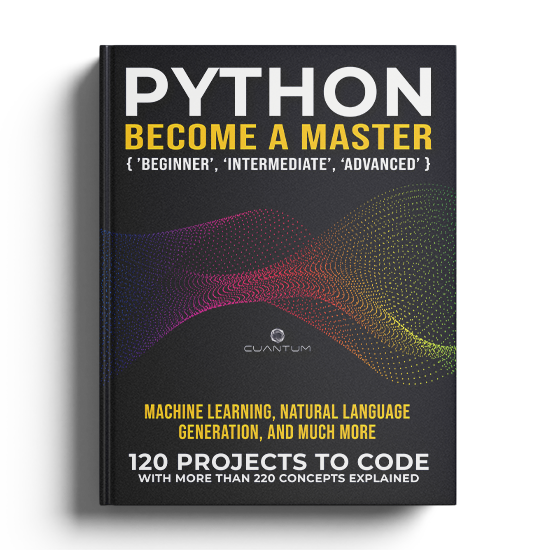Chapter 3: Intermediate Level - Concepts
Intermediate Level Concepts Part 1
1. Asynchronous programming using asyncio
Asynchronous programming is a programming paradigm that allows you to write programs that can execute multiple tasks concurrently, without blocking the main thread of execution. Python provides a built-in module called asyncio that allows you to write asynchronous programs using coroutines and event loops. Here's an example:
import asyncio
async def say_hello():
print('Hello')
await asyncio.sleep(1)
print('World')
async def main():
await asyncio.gather(say_hello(), say_hello())
asyncio.run(main())In this example, we define two coroutines (say_hello() and main()) that use the async keyword to indicate that they can be executed asynchronously. Inside the say_hello() coroutine, we print 'Hello', wait for 1 second using the asyncio.sleep() function, and then print 'World'.
In the main() coroutine, we use the asyncio.gather() function to execute the say_hello() coroutine twice concurrently. Finally, we use the asyncio.run() function to execute the main() coroutine in an event loop.
2. Basic data analysis using Pandas
Pandas also provides tools for basic data analysis, such as calculating summary statistics and creating plots. Here are some examples:
- Summary statistics: You can calculate summary statistics for a DataFrame or a specific column using methods like
describe(),mean(),median(),std(), andvar(). For example, to calculate the mean and standard deviation of a column, you can use the following code:mean = df['column_name'].mean()
std = df['column_name'].std() - Plotting: You can create various types of plots using the
plot()method of a DataFrame or a specific column. Pandas uses Matplotlib to create the plots. For example, to create a line plot of a column, you can use the following code:df['column_name'].plot(kind='line')You can also customize the plot by passing additional parameters to the
plot()method.
3. Browser automation and DOM manipulation
Browser automation and DOM manipulation are techniques for interacting with web pages using automated scripts or tools. Python's Selenium library provides a powerful and flexible framework for automating web browsers and performing web scraping tasks.
Here's an example of using Selenium to automate a web browser and manipulate the DOM:
from selenium import webdriver
# Create a webdriver instance and load a website
driver = webdriver.Chrome()
driver.get('https://www.example.com')
# Find an element on the page using a CSS selector and set its value
element = driver.find_element_by_css_selector('#search')
element.send_keys('python')
# Submit a form on the page
form = driver.find_element_by_css_selector('#search-form')
form.submit()
# Wait for some time to let the search results load
driver.implicitly_wait(10)
# Find a list of links on the search results page and click the first one
links = driver.find_elements_by_css_selector('.result a')
links[0].click()
# Wait for some time to let the new page load
driver.implicitly_wait(10)
# Print the title of the new page
print(driver.title)
# Close the browser window
driver.quit()In this example, we create a webdriver instance using the Chrome browser driver, and load a website named https://www.example.com. We use various methods provided by Selenium to interact with elements on the page, such as finding an element by its CSS selector, setting its value, submitting a form, and clicking a link. We then wait for some time to let the search results and the new page load, and print the title of the new page using the title attribute of the webdriver instance. Finally, we close the browser window using the quit() method.
4. Classes, objects, and inheritance
Classes, objects, and inheritance are fundamental concepts in object-oriented programming (OOP). A class is a blueprint for creating objects, which are instances of the class. A class defines the attributes (data) and methods (functions) of an object. Inheritance is a mechanism in OOP that allows one class to inherit the attributes and methods of another class.
Here's an example of using Python to define classes, objects, and inheritance:
class Animal:
def __init__(self, name):
self.name = name
def speak(self):
print(f"{self.name} makes a sound.")
class Dog(Animal):
def __init__(self, name):
super().__init__(name)
def speak(self):
print(f"{self.name} barks.")
# Create objects and call their methods
a = Animal("Generic animal")
a.speak()
d = Dog("Rover")
d.speak()In this example, we define two classes: Animal and Dog. The Animal class has an __init__() method that initializes the name attribute, and a speak() method that prints a generic message. The Dog class inherits from the Animal class and overrides the speak() method with a specific message. We create objects of both classes and call their speak() methods. This example demonstrates the basic principles of classes, objects, and inheritance in Python.
5. Command-line arguments using the argparse module
The argparse module provides a way to parse command-line arguments in a Python script. It allows you to define the arguments that your script expects and their types, and it generates help messages and error messages for the user. Here's an example:
import argparse
parser = argparse.ArgumentParser(description='Description of your script')
parser.add_argument('-f', '--file', type=str, required=True, help='Path to the input file')
parser.add_argument('-n', '--number', type=int, default=10, help='Number of items to process')
args = parser.parse_args()
print(args.file)
print(args.number)In this example, the script expects two arguments: -f/--file, which is a required argument of type string, and -n/--number, which is an optional argument of type integer with a default value of 10. When the script is run with the -h or --help option, argparse generates a help message based on the arguments that you defined.
6. Connecting to a database using the SQLite3 module
The sqlite3 module in Python provides a simple way to work with SQLite databases. SQLite is a lightweight, serverless database engine that stores data in a single file on disk. The sqlite3 module allows you to create and manipulate databases, and execute SQL commands against them.
Here's an example of using Python to connect to an SQLite database:
import sqlite3
# Connect to a database (or create it if it doesn't exist)
conn = sqlite3.connect('example.db')
# Create a table and insert some data
c = conn.cursor()
c.execute('''CREATE TABLE users (id INTEGER PRIMARY KEY, name TEXT, email TEXT)''')
c.execute('''INSERT INTO users (name, email) VALUES (?, ?)''', ('John', 'john@example.com'))
c.execute('''INSERT INTO users (name, email) VALUES (?, ?)''', ('Jane', 'jane@example.com'))
# Commit the changes and close the connection
conn.commit()
conn.close()In this example, we use the connect() method from the sqlite3 module to connect to an SQLite database example.db. If the database does not exist, it will be created. We then create a table users with three columns: id, name, and email. We insert two rows of data into the table using the execute() method and placeholders for the values. Finally, we commit the changes and close the connection. This example demonstrates the basic principles of connecting to a database using the sqlite3 module in Python.
7. Convolutional neural networks and image recognition
Convolutional neural networks (CNNs) are a type of neural network that are particularly suited for image recognition and classification tasks. CNNs consist of convolutional layers that apply filters to input images, pooling layers that downsample the outputs of the convolutional layers, and fully connected layers that perform the final classification. Python's Keras library provides a high-level API for building and training CNNs, with support for a wide range of network architectures, layers, activations, optimizers, loss functions, and metrics.
Here's an example of using Keras to build and train a CNN for image recognition:
from keras.models import Sequential
from keras.layers import Conv2D, MaxPooling2D, Flatten, Dense
from keras.optimizers import SGD
from keras.datasets import mnist
from keras.utils import to_categorical
# Load the MNIST dataset
(X_train, y_train), (X_test, y_test) = mnist.load_data()
# Preprocess the images and labels
X_train = X_train.reshape((X_train.shape[0], 28, 28, 1))
X_test = X_test.reshape((X_test.shape[0], 28, 28, 1))
X_train = X_train.astype('float32') / 255
X_test = X_test.astype('float32') / 255
y_train = to_categorical(y_train)
y_test = to_categorical(y_test)
# Define a CNN model
model = Sequential()
model.add(Conv2D(32, (3, 3), activation='relu', input_shape=(28, 28, 1)))
model.add(MaxPooling2D((2, 2)))
model.add(Conv2D(64, (3, 3), activation='relu'))
model.add(MaxPooling2D((2, 2)))
model.add(Conv2D(64, (3, 3), activation='relu'))
model.add(Flatten())
model.add(Dense(64, activation='relu'))
model.add(Dense(10, activation='softmax'))
# Compile the model with an optimizer, loss function, and metric
model.compile(optimizer=SGD(lr=0.01), loss='categorical_crossentropy', metrics=['accuracy'])
# Train the model on the training set
model.fit(X_train, y_train, epochs=5, batch_size=64)
# Evaluate the model on the testing set
loss, accuracy = model.evaluate(X_test, y_test)
# Print the results
print('Loss:', loss)
print('Accuracy:', accuracy)In this example, we load the MNIST dataset using the mnist.load_data() function, preprocess the images and labels, and define a CNN model using the Sequential() class and the appropriate Conv2D(), MaxPooling2D(), Flatten(), and Dense() layers. We then compile the model with an optimizer, loss function, and metric using the compile() method, and train the model on the training set using the fit() method. Finally, we evaluate the model on the testing set using the evaluate() method, and print the loss and accuracy of the model to the console.
This example demonstrates the basic steps involved in building and training a CNN using Keras, as well as the importance of data preprocessing and model evaluation in the machine learning workflow.
8. Coroutines
A coroutine is a special type of function that can be paused and resumed while it's running. Coroutines are used extensively in asynchronous programming to allow multiple tasks to execute concurrently without blocking the main thread of execution. Here's an example of a coroutine:
import asyncio
async def say_hello():
print('Hello')
await asyncio.sleep(1)
print('World')
asyncio.run(say_hello())In this example, we define a coroutine called say_hello() using the async keyword. Inside the coroutine, we print 'Hello', wait for 1 second using the asyncio.sleep() function, and then print 'World'. We then execute the coroutine using the asyncio.run() function.
Coroutines are similar to regular functions, but they use the await keyword to indicate that they are waiting for a result or a task to complete. Coroutines can be executed concurrently using an event loop.
9. Creating and manipulating arrays
Arrays are a fundamental data structure in computer programming, and are widely used for a range of data analysis tasks. Python provides a comprehensive set of tools for creating and manipulating arrays, including the list and array classes, as well as specialized libraries like NumPy and Pandas.
Here's an example of using Python to create and manipulate arrays:
import array
# Create a Python array
a = array.array('i', [1, 2, 3, 4, 5])
# Print the array and its properties
print(a)
print(a.typecode)
print(len(a))
# Manipulate the array
a[2] = 6
b = a[1:4]
c = array.array('i', [6, 7, 8])
d = a + c
# Print the results
print(a)
print(b)
print(d)In this example, we use the array class from the Python standard library to create a Python array a, and print its type code and length. We then manipulate the array by changing one of its elements, creating a slice of the array, and adding another array to it. Finally, we print the results of these operations. This example demonstrates the basic principles of creating and manipulating arrays in Python.
10. Creating tables and inserting data
When working with relational databases, you typically create tables to store your data. You can create tables and insert data using SQL statements. Here's an example:
import sqlite3
# Connect to the database
conn = sqlite3.connect('example.db')
# Create a cursor object to execute SQL queries
c = conn.cursor()
# Create a table
c.execute('''CREATE TABLE users
(id INTEGER PRIMARY KEY, name TEXT, age INTEGER)''')
# Insert data into the table
c.execute("INSERT INTO users VALUES (1, 'John', 30)")
c.execute("INSERT INTO users VALUES (2, 'Jane', 25)")
# Commit the changes
conn.commit()
# Close the connection
conn.close()In this example, we first connect to a database named example.db. We then create a table named users with three columns (id, name, and age) and insert two rows of data into it. We commit the changes to the database and then close the connection to the database.
11. Creating tables and querying data
Creating tables and querying data are fundamental operations in relational databases. Python's sqlite3 library provides a lightweight and easy-to-use interface for working with SQLite databases, which are a popular choice for small to medium-sized projects.
Here's an example of creating a database table and querying data using sqlite3:
import sqlite3
# Connect to a database
conn = sqlite3.connect('example.db')
# Create a database table
conn.execute('CREATE TABLE users (id INTEGER PRIMARY KEY, name TEXT, email TEXT)')
# Insert some data into the table
conn.execute('INSERT INTO users (name, email) VALUES (?, ?)', ('John Doe', 'john@example.com'))
conn.execute('INSERT INTO users (name, email) VALUES (?, ?)', ('Jane Smith', 'jane@example.com'))
conn.commit()
# Query the data from the table
cursor = conn.execute('SELECT name, email FROM users')
rows = cursor.fetchall()
for row in rows:
print(row[0], row[1])In this example, we connect to a SQLite database named 'example.db' using the sqlite3.connect() function. We create a database table named 'users' using the execute() method of the connection object, and insert some data into the table using the execute() method and SQL queries. Finally, we query the data from the table using the execute() method and a SELECT statement, and print the results using a for loop.
Note that the execute() method returns a cursor object, which we can use to fetch the results of a query. The fetchall() method of the cursor object returns a list of tuples, where each tuple contains the values of a row in the result set.
12. Data analysis using Pandas
Pandas is a powerful data analysis library for Python. Here are some examples of what you can do with Pandas:
- Data cleaning: You can use Pandas to clean and preprocess your data. This includes handling missing values, transforming data types, and dealing with outliers and errors.
- Data exploration: Pandas provides tools for exploring and visualizing your data. This includes calculating summary statistics, creating histograms and scatter plots, and grouping and aggregating data.
- Data modeling: You can use Pandas to build and evaluate predictive models. This includes feature engineering, model selection, and hyperparameter tuning.
Overall, Pandas provides a comprehensive set of tools for working with data in Python.
13. Data analysis with NumPy
NumPy is a popular numerical computing library for Python, which provides a high-performance array object and a comprehensive set of tools for working with arrays. NumPy arrays are used for a wide range of data analysis tasks, including statistical analysis, data processing, and scientific computing.
Here's an example of using NumPy to create and manipulate arrays:
import numpy as np
# Create a NumPy array
a = np.array([1, 2, 3, 4, 5])
# Print the array and its properties
print(a)
print(a.shape)
print(a.dtype)
# Perform array operations
b = a + 1
c = a * 2
d = np.sqrt(a)
e = np.sum(a)
# Print the results
print(b)
print(c)
print(d)
print(e)In this example, we use the numpy library to create a NumPy array a, and print its shape and data type. We then perform a range of operations on the array, including addition, multiplication, square root, and sum. Finally, we print the results of these operations. This example demonstrates the basic principles of using NumPy for data analysis.
14. Data encryption using the cryptography library
Data encryption is the process of converting plain text into a secret code to protect it from unauthorized access. Python's cryptography library provides a wide range of cryptographic primitives, such as ciphers, hashes, and message authentication codes, to help you implement encryption and decryption algorithms in your Python programs.
Here's an example of encrypting and decrypting data using the cryptography library:
from cryptography.fernet import Fernet
# Generate a secret key
key = Fernet.generate_key()
# Create a Fernet cipher object
cipher = Fernet(key)
# Encrypt the data
data = b'some plain text data'
encrypted_data = cipher.encrypt(data)
# Decrypt the data
decrypted_data = cipher.decrypt(encrypted_data)In this example, we generate a secret key using the Fernet.generate_key() function and create a Fernet cipher object using the key. We use the encrypt() method to encrypt some plain text data and store the encrypted data in the encrypted_data variable. We then use the decrypt() method to decrypt the encrypted data and store the decrypted data in the decrypted_data variable.
The cryptography library provides many other functions and algorithms for data encryption and decryption, including symmetric and asymmetric encryption.
15. Data manipulation using NumPy and Pandas
NumPy and Pandas are popular libraries in Python for data manipulation and analysis. NumPy provides support for multidimensional arrays and mathematical operations on arrays, while Pandas provides support for data frames and data manipulation operations on data frames.
Here's an example of using NumPy and Pandas to manipulate data:
import numpy as np
import pandas as pd
# Create a NumPy array
arr = np.array([[1, 2], [3, 4], [5, 6]])
# Print the array
print(arr)
# Compute the mean and standard deviation of the array
print(np.mean(arr))
print(np.std(arr))
# Create a Pandas data frame
df = pd.DataFrame({'name': ['Alice', 'Bob', 'Charlie'], 'age': [25, 30, 35], 'gender': ['F', 'M', 'M']})
# Print the data frame
print(df)
# Filter the data frame to include only rows with age greater than 30
df_filtered = df[df['age'] > 30]
# Print the filtered data frame
print(df_filtered)In this example, we use NumPy to create a two-dimensional array arr and compute its mean and standard deviation. We then use Pandas to create a data frame df with three columns: name, age, and gender. We filter the data frame to include only rows with age greater than 30, and store the filtered data frame in a new variable df_filtered. Finally, we print the array and the data frames. This example demonstrates the basic principles of data manipulation using NumPy and Pandas.
16. Data manipulation using Pandas
Pandas provides many powerful tools for manipulating data in a DataFrame. Here are some examples:
- Filtering: You can filter rows in a DataFrame based on certain criteria using boolean indexing. For example, to filter a DataFrame to only include rows where a certain column has a value greater than a certain number, you can use the following code:
filtered_df = df[df['column_name'] > 10] - Grouping: You can group rows in a DataFrame based on the values in one or more columns, and then apply aggregation functions to the groups. For example, to group a DataFrame by the values in a column and calculate the mean of another column for each group, you can use the following code:
grouped_df = df.groupby('column_name')['other_column'].mean() - Merging: You can combine two or more DataFrames based on a common column or index. For example, to merge two DataFrames on a common column, you can use the following code:
merged_df = pd.merge(df1, df2, on='column_name') - Reshaping: You can reshape a DataFrame using methods like
pivot(),melt(), andstack(). These methods allow you to transform a DataFrame from a wide format to a long format or vice versa. For example, to pivot a DataFrame from long to wide format, you can use the following code:pivoted_df = df.pivot(index='index_column', columns='column_name', values='value_column')
17. Data preparation, model training, and prediction
Data preparation, model training, and prediction are common steps in machine learning workflows. Python's scikit-learn library provides a powerful and easy-to-use framework for implementing machine learning algorithms and models, as well as functions and classes for data preprocessing, feature selection, model selection, and model evaluation.
Here's an example of using scikit-learn to prepare data, train a model, and make predictions on new data:
from sklearn.datasets import load_iris
from sklearn.model_selection import train_test_split
from sklearn.tree import DecisionTreeClassifier
from sklearn.metrics import accuracy_score
# Load the Iris dataset
iris = load_iris()
# Split the dataset into training and testing sets
X_train, X_test, y_train, y_test = train_test_split(iris.data, iris.target, test_size=0.3, random_state=42)
# Train a decision tree classifier on the training set
clf = DecisionTreeClassifier()
clf.fit(X_train, y_train)
# Make predictions on new data
new_data = [[5.1, 3.5, 1.4, 0.2], [6.2, 2.9, 4.3, 1.3], [7.7, 3.8, 6.7, 2.2]]
new_predictions = clf.predict(new_data)
# Print the results
print('New data:', new_data)
print('New predictions:', new_predictions)In this example, we load the Iris dataset using the load_iris() function, split the dataset into training and testing sets using the train_test_split() function, and train a decision tree classifier on the training set using the DecisionTreeClassifier() class. We then use the trained model to make predictions on new data using the predict() method of the classifier object. Finally, we print the new data and the corresponding predictions to the console. This example demonstrates the basic workflow of data preparation, model training, and prediction in machine learning.
18. Data visualization with Matplotlib
Matplotlib is a popular data visualization library for Python, which provides a comprehensive set of tools for creating a wide range of charts, graphs, and plots. Matplotlib is designed to be easy to use and highly customizable, and supports a wide range of data formats and output formats.
Here's an example of using Matplotlib to create a simple line plot:
import matplotlib.pyplot as plt
# Define the data to be plotted
x = [1, 2, 3, 4, 5]
y = [10, 8, 6, 4, 2]
# Create a Matplotlib figure and axis
fig, ax = plt.subplots()
# Plot the data as a line
ax.plot(x, y)
# Set the axis labels and title
ax.set_xlabel('X axis')
ax.set_ylabel('Y axis')
ax.set_title('My plot')
# Show the plot
plt.show()In this example, we define the data to be plotted as two lists (x and y), and create a Matplotlib figure and axis using the subplots() method. We plot the data as a line using the plot() method, and set the axis labels and title using the set_xlabel(), set_ylabel(), and set_title() methods. Finally, we show the plot using the show() method. This example demonstrates the basic principles of data visualization using Matplotlib.
19. Deep learning with Keras
Deep learning is a subfield of machine learning that involves the use of artificial neural networks to model and solve complex problems. Python's Keras library provides a high-level API for building and training deep neural networks, with support for a wide range of network architectures, layers, activations, optimizers, loss functions, and metrics.
Here's an example of using Keras to build and train a simple neural network:
from keras.models import Sequential
from keras.layers import Dense
from keras.optimizers import SGD
from sklearn.datasets import load_iris
from sklearn.model_selection import train_test_split
# Load the Iris dataset
iris = load_iris()
# Split the dataset into training and testing sets
X_train, X_test, y_train, y_test = train_test_split(iris.data, iris.target, test_size=0.3, random_state=42)
# Define a neural network model
model = Sequential()
model.add(Dense(units=10, activation='relu', input_dim=4))
model.add(Dense(units=3, activation='softmax'))
# Compile the model with an optimizer, loss function, and metric
sgd = SGD(lr=0.01)
model.compile(optimizer=sgd, loss='categorical_crossentropy', metrics=['accuracy'])
# Train the model on the training set
model.fit(X_train, y_train, epochs=100, batch_size=32)
# Evaluate the model on the testing set
loss, accuracy = model.evaluate(X_test, y_test)
# Print the results
print('Loss:', loss)
print('Accuracy:', accuracy)In this example, we load the Iris dataset using the load_iris() function, split the dataset into training and testing sets using the train_test_split() function, and define a neural network model using the Sequential() class and the Dense() class for the layers. We then compile the model with an optimizer, loss function, and metric using the compile() method, and train the model on the training set using the fit() method. Finally, we evaluate the model on the testing set using the evaluate() method, and print the loss and accuracy of the model to the console.
20. Email sending using the smtplib library
Python's smtplib library allows you to send emails using the Simple Mail Transfer Protocol (SMTP). Here's an example:
import smtplib
# Define the email message
subject = 'Test email'
body = 'This is a test email'
sender_email = 'your_email@example.com'
receiver_email = 'recipient@example.com'
message = f'Subject: {subject}\n\n{body}'
# Create a SMTP server object
smtp_server = smtplib.SMTP('smtp.gmail.com', 587)
# Start the TLS encryption
smtp_server.starttls()
# Log in to the SMTP server
smtp_server.login(sender_email, 'your_password')
# Send the email
smtp_server.sendmail(sender_email, receiver_email, message)
# Quit the SMTP server
smtp_server.quit()In this example, we define the email message including the subject, body, sender email, and recipient email. We then create an SMTP server object using the smtplib.SMTP() function and specify the SMTP server and port number to use. We start the TLS encryption using the starttls() method and log in to the SMTP server using the login() method.
We then use the sendmail() method to send the email and specify the sender email, recipient email, and message. Finally, we quit the SMTP server using the quit() method.
21. Event loops
An event loop is a programming construct that allows you to execute multiple tasks concurrently in a single thread of execution. In Python's asyncio module, an event loop is an object that manages the execution of coroutines and other asynchronous tasks.
Here's an example of using an event loop to execute a coroutine:
import asyncio
async def say_hello():
print('Hello')
await asyncio.sleep(1)
print('World')
loop = asyncio.get_event_loop()
loop.run_until_complete(say_hello())
loop.close()In this example, we define a coroutine called say_hello(). We then create an event loop using the asyncio.get_event_loop() function and use the run_until_complete() method to execute the say_hello() coroutine. Finally, we close the event loop using the close() method.
Event loops allow you to execute multiple coroutines and other asynchronous tasks concurrently, without blocking the main thread of execution. You can also use event loops to handle I/O operations, network connections, and other types of asynchronous tasks.
22. File I/O in Python
File I/O (Input/Output) refers to the process of reading from and writing to files on disk or other storage devices. Python's built-in open() function allows you to open files in different modes, such as read-only, write-only, or append mode.
Here's an example of opening a file for reading and reading its contents:
# Open a file for reading
with open('file.txt', 'r') as file:
# Read the entire contents of the file
contents = file.read()
# Print the contents of the file
print(contents)In this example, we use the open() function to open a file named file.txt in read-only mode using the 'r' mode specifier. We use a with statement to ensure that the file is closed automatically when the block is exited. We read the entire contents of the file using the read() method and store them in the contents variable. We then print the contents of the file.
23. GUI programming using the Tkinter library
GUI (Graphical User Interface) programming allows you to create interactive and user-friendly applications with buttons, menus, text boxes, and other visual elements. Python's Tkinter library provides a simple and easy-to-use interface for creating GUI applications in Python.
Here's an example of creating a simple GUI application using Tkinter:
import tkinter as tk
# Create a new window
window = tk.Tk()
# Create a label
label = tk.Label(window, text='Hello, Tkinter!')
# Add the label to the window
label.pack()
# Start the main event loop
window.mainloop()In this example, we create a new window using the tk.Tk() function and create a label using the tk.Label() function. We add the label to the window using the pack() method and start the main event loop using the mainloop() method.
Tkinter provides many other widgets and options for creating GUI applications, such as buttons, menus, text boxes, and images. You can also use Tkinter to bind events and callbacks to user actions, such as button clicks or menu selections.
24. GUI programming with PyQt
PyQt is a set of Python bindings for the Qt application framework, which is widely used for building graphical user interfaces (GUIs) in a variety of programming languages. PyQt provides a high-level API for building GUI applications using a combination of Qt widgets and Python code, with support for a wide range of widgets, layouts, signals, slots, and event handling.
Here's an example of using PyQt to create a simple GUI application:
from PyQt5.QtWidgets import QApplication, QWidget, QLabel, QVBoxLayout
# Define the PyQt application
app = QApplication([])
# Define a PyQt widget with a layout and a label
widget = QWidget()
layout = QVBoxLayout()
label = QLabel('Hello, world!')
layout.addWidget(label)
widget.setLayout(layout)
widget.show()
# Run the PyQt application
app.exec_()In this example, we create a simple PyQt application using the QApplication() class, and define a QWidget() widget with a QVBoxLayout() layout and a QLabel() label. We add the label to the layout using the addWidget() method, and set the layout of the widget using the setLayout() method. Finally, we show the widget using the show() method, and run the PyQt application using the exec_() method. This example demonstrates the basic structure of a PyQt application, and how to create and display widgets using layouts and event handling.
25. HTML parsing and navigation
HTML parsing and navigation is the process of extracting specific data from HTML documents by identifying and manipulating their structural elements, such as tags, attributes, and content. Python's BeautifulSoup library provides a flexible and powerful interface for parsing and navigating HTML documents.
Here's an example of using BeautifulSoup to parse and navigate an HTML document:
from bs4 import BeautifulSoup
# Load an HTML document
html = """
<html>
<head>
<title>My Page</title>
</head>
<body>
<h1>Welcome to my page!</h1>
<p>This is some text.</p>
<ul>
<li>Item 1</li>
<li>Item 2</li>
<li>Item 3</li>
</ul>
</body>
</html>
"""
# Parse the HTML document using BeautifulSoup
soup = BeautifulSoup(html, 'html.parser')
# Find the title tag
title = soup.title
# Find the h1 tag
h1 = soup.h1
# Find the first li tag
li = soup.li
# Find all the li tags
lis = soup.find_all('li')
# Print the results
print(title.text)
print(h1.text)
print(li.text)
for li in lis:
print(li.text)In this example, we load an HTML document as a string and parse it using the BeautifulSoup library. We use various methods and functions provided by BeautifulSoup to extract specific elements from the HTML document, such as the title, h1, and li tags. We then print the text content of these elements.
26. HTML parsing using BeautifulSoup
BeautifulSoup is a Python library that allows you to parse HTML and XML documents. It makes it easy to extract data from HTML documents by providing a simple way to navigate and search the document's structure. To use BeautifulSoup, you first need to install it:
pip install beautifulsoup4Then, you can create a BeautifulSoup object from an HTML string or file:
from bs4 import BeautifulSoup
# Parse an HTML string
html = '<html><body><h1>Hello, world!</h1></body></html>'
soup = BeautifulSoup(html, 'html.parser')
# Parse an HTML file
with open('example.html') as f:
soup = BeautifulSoup(f, 'html.parser')Once you have a BeautifulSoup object, you can use its methods and properties to navigate the document's structure and extract data. For example, to get the text of an element with a specific tag name, you can use the find() method:
h1_element = soup.find('h1')
text = h1_element.text27. HTTP methods and routing
HTTP (Hypertext Transfer Protocol) is the protocol used for transferring data over the web. HTTP requests can use different methods, such as GET, POST, PUT, and DELETE, to perform different actions on a resource. Here's an example of routing HTTP requests using the Flask framework:
from flask import Flask, request
app = Flask(__name__)
@app.route('/', methods=['GET', 'POST'])
def index():
if request.method == 'GET':
return 'This is a GET request'
elif request.method == 'POST':
return 'This is a POST request'
if __name__ == '__main__':
app.run()In this example, we define a route for the root URL (/) and specify that it can handle both GET and POST requests using the methods parameter. Inside the route function, we use the request.method attribute to determine the type of request and return a different response depending on the method.
You can use routing to handle different types of requests and perform different actions based on the requested URL and data.
28. HTTP requests using the requests module
When you want to access data from a website, you can send an HTTP request to the website's server. The requests module in Python allows you to do this. To make a request using requests, you first need to import the module:
import requestsThen, you can use the requests.get() method to send a GET request to a URL and retrieve the response:
response = requests.get('https://www.example.com')You can then access the response's content, status code, headers, and other information using the properties of the response object. For example, to get the HTML content of the response, you can use the text property:
html_content = response.text29. Image manipulation and conversion
Pillow provides many functions for manipulating and converting images. Here are some examples:
- Cropping: You can crop an image using the
crop()method. For example:from PIL import Image
# Open an image file
image = Image.open('image.jpg')
# Crop the image
image = image.crop((100, 100, 300, 300))
# Save the image to a file
image.save('image_cropped.jpg') - Rotating: You can rotate an image using the
rotate()method. For example:from PIL import Image
# Open an image file
image = Image.open('image.jpg')
# Rotate the image
image = image.rotate(45)
# Save the image to a file
image.save('image_rotated.jpg') - Converting formats: You can convert an image to a different format using the
save()method and specifying the format in the file name. For example:from PIL import Image
# Open an image file
image = Image.open('image.jpg')
# Convert the image to PNG format
image.save('image.png')
Pillow provides many other functions for working with images, including resizing, filtering, and enhancing.
30. Image processing using the Pillow library
Pillow is a popular Python library for working with images. It provides a wide range of functions for opening, manipulating, and saving image files in various formats. Here's an example:
from PIL import Image
# Open an image file
image = Image.open('image.jpg')
# Resize the image
image = image.resize((500, 500))
# Convert the image to grayscale
image = image.convert('L')
# Save the image to a file
image.save('image_processed.jpg')In this example, we open an image file using the Image.open() function and resize it using the resize() method. We then convert the image to grayscale using the convert() method and save it to a file using the save() method. Pillow provides many other functions for working with images, including cropping, rotating, and filtering.
Intermediate Level Concepts Part 1
1. Asynchronous programming using asyncio
Asynchronous programming is a programming paradigm that allows you to write programs that can execute multiple tasks concurrently, without blocking the main thread of execution. Python provides a built-in module called asyncio that allows you to write asynchronous programs using coroutines and event loops. Here's an example:
import asyncio
async def say_hello():
print('Hello')
await asyncio.sleep(1)
print('World')
async def main():
await asyncio.gather(say_hello(), say_hello())
asyncio.run(main())In this example, we define two coroutines (say_hello() and main()) that use the async keyword to indicate that they can be executed asynchronously. Inside the say_hello() coroutine, we print 'Hello', wait for 1 second using the asyncio.sleep() function, and then print 'World'.
In the main() coroutine, we use the asyncio.gather() function to execute the say_hello() coroutine twice concurrently. Finally, we use the asyncio.run() function to execute the main() coroutine in an event loop.
2. Basic data analysis using Pandas
Pandas also provides tools for basic data analysis, such as calculating summary statistics and creating plots. Here are some examples:
- Summary statistics: You can calculate summary statistics for a DataFrame or a specific column using methods like
describe(),mean(),median(),std(), andvar(). For example, to calculate the mean and standard deviation of a column, you can use the following code:mean = df['column_name'].mean()
std = df['column_name'].std() - Plotting: You can create various types of plots using the
plot()method of a DataFrame or a specific column. Pandas uses Matplotlib to create the plots. For example, to create a line plot of a column, you can use the following code:df['column_name'].plot(kind='line')You can also customize the plot by passing additional parameters to the
plot()method.
3. Browser automation and DOM manipulation
Browser automation and DOM manipulation are techniques for interacting with web pages using automated scripts or tools. Python's Selenium library provides a powerful and flexible framework for automating web browsers and performing web scraping tasks.
Here's an example of using Selenium to automate a web browser and manipulate the DOM:
from selenium import webdriver
# Create a webdriver instance and load a website
driver = webdriver.Chrome()
driver.get('https://www.example.com')
# Find an element on the page using a CSS selector and set its value
element = driver.find_element_by_css_selector('#search')
element.send_keys('python')
# Submit a form on the page
form = driver.find_element_by_css_selector('#search-form')
form.submit()
# Wait for some time to let the search results load
driver.implicitly_wait(10)
# Find a list of links on the search results page and click the first one
links = driver.find_elements_by_css_selector('.result a')
links[0].click()
# Wait for some time to let the new page load
driver.implicitly_wait(10)
# Print the title of the new page
print(driver.title)
# Close the browser window
driver.quit()In this example, we create a webdriver instance using the Chrome browser driver, and load a website named https://www.example.com. We use various methods provided by Selenium to interact with elements on the page, such as finding an element by its CSS selector, setting its value, submitting a form, and clicking a link. We then wait for some time to let the search results and the new page load, and print the title of the new page using the title attribute of the webdriver instance. Finally, we close the browser window using the quit() method.
4. Classes, objects, and inheritance
Classes, objects, and inheritance are fundamental concepts in object-oriented programming (OOP). A class is a blueprint for creating objects, which are instances of the class. A class defines the attributes (data) and methods (functions) of an object. Inheritance is a mechanism in OOP that allows one class to inherit the attributes and methods of another class.
Here's an example of using Python to define classes, objects, and inheritance:
class Animal:
def __init__(self, name):
self.name = name
def speak(self):
print(f"{self.name} makes a sound.")
class Dog(Animal):
def __init__(self, name):
super().__init__(name)
def speak(self):
print(f"{self.name} barks.")
# Create objects and call their methods
a = Animal("Generic animal")
a.speak()
d = Dog("Rover")
d.speak()In this example, we define two classes: Animal and Dog. The Animal class has an __init__() method that initializes the name attribute, and a speak() method that prints a generic message. The Dog class inherits from the Animal class and overrides the speak() method with a specific message. We create objects of both classes and call their speak() methods. This example demonstrates the basic principles of classes, objects, and inheritance in Python.
5. Command-line arguments using the argparse module
The argparse module provides a way to parse command-line arguments in a Python script. It allows you to define the arguments that your script expects and their types, and it generates help messages and error messages for the user. Here's an example:
import argparse
parser = argparse.ArgumentParser(description='Description of your script')
parser.add_argument('-f', '--file', type=str, required=True, help='Path to the input file')
parser.add_argument('-n', '--number', type=int, default=10, help='Number of items to process')
args = parser.parse_args()
print(args.file)
print(args.number)In this example, the script expects two arguments: -f/--file, which is a required argument of type string, and -n/--number, which is an optional argument of type integer with a default value of 10. When the script is run with the -h or --help option, argparse generates a help message based on the arguments that you defined.
6. Connecting to a database using the SQLite3 module
The sqlite3 module in Python provides a simple way to work with SQLite databases. SQLite is a lightweight, serverless database engine that stores data in a single file on disk. The sqlite3 module allows you to create and manipulate databases, and execute SQL commands against them.
Here's an example of using Python to connect to an SQLite database:
import sqlite3
# Connect to a database (or create it if it doesn't exist)
conn = sqlite3.connect('example.db')
# Create a table and insert some data
c = conn.cursor()
c.execute('''CREATE TABLE users (id INTEGER PRIMARY KEY, name TEXT, email TEXT)''')
c.execute('''INSERT INTO users (name, email) VALUES (?, ?)''', ('John', 'john@example.com'))
c.execute('''INSERT INTO users (name, email) VALUES (?, ?)''', ('Jane', 'jane@example.com'))
# Commit the changes and close the connection
conn.commit()
conn.close()In this example, we use the connect() method from the sqlite3 module to connect to an SQLite database example.db. If the database does not exist, it will be created. We then create a table users with three columns: id, name, and email. We insert two rows of data into the table using the execute() method and placeholders for the values. Finally, we commit the changes and close the connection. This example demonstrates the basic principles of connecting to a database using the sqlite3 module in Python.
7. Convolutional neural networks and image recognition
Convolutional neural networks (CNNs) are a type of neural network that are particularly suited for image recognition and classification tasks. CNNs consist of convolutional layers that apply filters to input images, pooling layers that downsample the outputs of the convolutional layers, and fully connected layers that perform the final classification. Python's Keras library provides a high-level API for building and training CNNs, with support for a wide range of network architectures, layers, activations, optimizers, loss functions, and metrics.
Here's an example of using Keras to build and train a CNN for image recognition:
from keras.models import Sequential
from keras.layers import Conv2D, MaxPooling2D, Flatten, Dense
from keras.optimizers import SGD
from keras.datasets import mnist
from keras.utils import to_categorical
# Load the MNIST dataset
(X_train, y_train), (X_test, y_test) = mnist.load_data()
# Preprocess the images and labels
X_train = X_train.reshape((X_train.shape[0], 28, 28, 1))
X_test = X_test.reshape((X_test.shape[0], 28, 28, 1))
X_train = X_train.astype('float32') / 255
X_test = X_test.astype('float32') / 255
y_train = to_categorical(y_train)
y_test = to_categorical(y_test)
# Define a CNN model
model = Sequential()
model.add(Conv2D(32, (3, 3), activation='relu', input_shape=(28, 28, 1)))
model.add(MaxPooling2D((2, 2)))
model.add(Conv2D(64, (3, 3), activation='relu'))
model.add(MaxPooling2D((2, 2)))
model.add(Conv2D(64, (3, 3), activation='relu'))
model.add(Flatten())
model.add(Dense(64, activation='relu'))
model.add(Dense(10, activation='softmax'))
# Compile the model with an optimizer, loss function, and metric
model.compile(optimizer=SGD(lr=0.01), loss='categorical_crossentropy', metrics=['accuracy'])
# Train the model on the training set
model.fit(X_train, y_train, epochs=5, batch_size=64)
# Evaluate the model on the testing set
loss, accuracy = model.evaluate(X_test, y_test)
# Print the results
print('Loss:', loss)
print('Accuracy:', accuracy)In this example, we load the MNIST dataset using the mnist.load_data() function, preprocess the images and labels, and define a CNN model using the Sequential() class and the appropriate Conv2D(), MaxPooling2D(), Flatten(), and Dense() layers. We then compile the model with an optimizer, loss function, and metric using the compile() method, and train the model on the training set using the fit() method. Finally, we evaluate the model on the testing set using the evaluate() method, and print the loss and accuracy of the model to the console.
This example demonstrates the basic steps involved in building and training a CNN using Keras, as well as the importance of data preprocessing and model evaluation in the machine learning workflow.
8. Coroutines
A coroutine is a special type of function that can be paused and resumed while it's running. Coroutines are used extensively in asynchronous programming to allow multiple tasks to execute concurrently without blocking the main thread of execution. Here's an example of a coroutine:
import asyncio
async def say_hello():
print('Hello')
await asyncio.sleep(1)
print('World')
asyncio.run(say_hello())In this example, we define a coroutine called say_hello() using the async keyword. Inside the coroutine, we print 'Hello', wait for 1 second using the asyncio.sleep() function, and then print 'World'. We then execute the coroutine using the asyncio.run() function.
Coroutines are similar to regular functions, but they use the await keyword to indicate that they are waiting for a result or a task to complete. Coroutines can be executed concurrently using an event loop.
9. Creating and manipulating arrays
Arrays are a fundamental data structure in computer programming, and are widely used for a range of data analysis tasks. Python provides a comprehensive set of tools for creating and manipulating arrays, including the list and array classes, as well as specialized libraries like NumPy and Pandas.
Here's an example of using Python to create and manipulate arrays:
import array
# Create a Python array
a = array.array('i', [1, 2, 3, 4, 5])
# Print the array and its properties
print(a)
print(a.typecode)
print(len(a))
# Manipulate the array
a[2] = 6
b = a[1:4]
c = array.array('i', [6, 7, 8])
d = a + c
# Print the results
print(a)
print(b)
print(d)In this example, we use the array class from the Python standard library to create a Python array a, and print its type code and length. We then manipulate the array by changing one of its elements, creating a slice of the array, and adding another array to it. Finally, we print the results of these operations. This example demonstrates the basic principles of creating and manipulating arrays in Python.
10. Creating tables and inserting data
When working with relational databases, you typically create tables to store your data. You can create tables and insert data using SQL statements. Here's an example:
import sqlite3
# Connect to the database
conn = sqlite3.connect('example.db')
# Create a cursor object to execute SQL queries
c = conn.cursor()
# Create a table
c.execute('''CREATE TABLE users
(id INTEGER PRIMARY KEY, name TEXT, age INTEGER)''')
# Insert data into the table
c.execute("INSERT INTO users VALUES (1, 'John', 30)")
c.execute("INSERT INTO users VALUES (2, 'Jane', 25)")
# Commit the changes
conn.commit()
# Close the connection
conn.close()In this example, we first connect to a database named example.db. We then create a table named users with three columns (id, name, and age) and insert two rows of data into it. We commit the changes to the database and then close the connection to the database.
11. Creating tables and querying data
Creating tables and querying data are fundamental operations in relational databases. Python's sqlite3 library provides a lightweight and easy-to-use interface for working with SQLite databases, which are a popular choice for small to medium-sized projects.
Here's an example of creating a database table and querying data using sqlite3:
import sqlite3
# Connect to a database
conn = sqlite3.connect('example.db')
# Create a database table
conn.execute('CREATE TABLE users (id INTEGER PRIMARY KEY, name TEXT, email TEXT)')
# Insert some data into the table
conn.execute('INSERT INTO users (name, email) VALUES (?, ?)', ('John Doe', 'john@example.com'))
conn.execute('INSERT INTO users (name, email) VALUES (?, ?)', ('Jane Smith', 'jane@example.com'))
conn.commit()
# Query the data from the table
cursor = conn.execute('SELECT name, email FROM users')
rows = cursor.fetchall()
for row in rows:
print(row[0], row[1])In this example, we connect to a SQLite database named 'example.db' using the sqlite3.connect() function. We create a database table named 'users' using the execute() method of the connection object, and insert some data into the table using the execute() method and SQL queries. Finally, we query the data from the table using the execute() method and a SELECT statement, and print the results using a for loop.
Note that the execute() method returns a cursor object, which we can use to fetch the results of a query. The fetchall() method of the cursor object returns a list of tuples, where each tuple contains the values of a row in the result set.
12. Data analysis using Pandas
Pandas is a powerful data analysis library for Python. Here are some examples of what you can do with Pandas:
- Data cleaning: You can use Pandas to clean and preprocess your data. This includes handling missing values, transforming data types, and dealing with outliers and errors.
- Data exploration: Pandas provides tools for exploring and visualizing your data. This includes calculating summary statistics, creating histograms and scatter plots, and grouping and aggregating data.
- Data modeling: You can use Pandas to build and evaluate predictive models. This includes feature engineering, model selection, and hyperparameter tuning.
Overall, Pandas provides a comprehensive set of tools for working with data in Python.
13. Data analysis with NumPy
NumPy is a popular numerical computing library for Python, which provides a high-performance array object and a comprehensive set of tools for working with arrays. NumPy arrays are used for a wide range of data analysis tasks, including statistical analysis, data processing, and scientific computing.
Here's an example of using NumPy to create and manipulate arrays:
import numpy as np
# Create a NumPy array
a = np.array([1, 2, 3, 4, 5])
# Print the array and its properties
print(a)
print(a.shape)
print(a.dtype)
# Perform array operations
b = a + 1
c = a * 2
d = np.sqrt(a)
e = np.sum(a)
# Print the results
print(b)
print(c)
print(d)
print(e)In this example, we use the numpy library to create a NumPy array a, and print its shape and data type. We then perform a range of operations on the array, including addition, multiplication, square root, and sum. Finally, we print the results of these operations. This example demonstrates the basic principles of using NumPy for data analysis.
14. Data encryption using the cryptography library
Data encryption is the process of converting plain text into a secret code to protect it from unauthorized access. Python's cryptography library provides a wide range of cryptographic primitives, such as ciphers, hashes, and message authentication codes, to help you implement encryption and decryption algorithms in your Python programs.
Here's an example of encrypting and decrypting data using the cryptography library:
from cryptography.fernet import Fernet
# Generate a secret key
key = Fernet.generate_key()
# Create a Fernet cipher object
cipher = Fernet(key)
# Encrypt the data
data = b'some plain text data'
encrypted_data = cipher.encrypt(data)
# Decrypt the data
decrypted_data = cipher.decrypt(encrypted_data)In this example, we generate a secret key using the Fernet.generate_key() function and create a Fernet cipher object using the key. We use the encrypt() method to encrypt some plain text data and store the encrypted data in the encrypted_data variable. We then use the decrypt() method to decrypt the encrypted data and store the decrypted data in the decrypted_data variable.
The cryptography library provides many other functions and algorithms for data encryption and decryption, including symmetric and asymmetric encryption.
15. Data manipulation using NumPy and Pandas
NumPy and Pandas are popular libraries in Python for data manipulation and analysis. NumPy provides support for multidimensional arrays and mathematical operations on arrays, while Pandas provides support for data frames and data manipulation operations on data frames.
Here's an example of using NumPy and Pandas to manipulate data:
import numpy as np
import pandas as pd
# Create a NumPy array
arr = np.array([[1, 2], [3, 4], [5, 6]])
# Print the array
print(arr)
# Compute the mean and standard deviation of the array
print(np.mean(arr))
print(np.std(arr))
# Create a Pandas data frame
df = pd.DataFrame({'name': ['Alice', 'Bob', 'Charlie'], 'age': [25, 30, 35], 'gender': ['F', 'M', 'M']})
# Print the data frame
print(df)
# Filter the data frame to include only rows with age greater than 30
df_filtered = df[df['age'] > 30]
# Print the filtered data frame
print(df_filtered)In this example, we use NumPy to create a two-dimensional array arr and compute its mean and standard deviation. We then use Pandas to create a data frame df with three columns: name, age, and gender. We filter the data frame to include only rows with age greater than 30, and store the filtered data frame in a new variable df_filtered. Finally, we print the array and the data frames. This example demonstrates the basic principles of data manipulation using NumPy and Pandas.
16. Data manipulation using Pandas
Pandas provides many powerful tools for manipulating data in a DataFrame. Here are some examples:
- Filtering: You can filter rows in a DataFrame based on certain criteria using boolean indexing. For example, to filter a DataFrame to only include rows where a certain column has a value greater than a certain number, you can use the following code:
filtered_df = df[df['column_name'] > 10] - Grouping: You can group rows in a DataFrame based on the values in one or more columns, and then apply aggregation functions to the groups. For example, to group a DataFrame by the values in a column and calculate the mean of another column for each group, you can use the following code:
grouped_df = df.groupby('column_name')['other_column'].mean() - Merging: You can combine two or more DataFrames based on a common column or index. For example, to merge two DataFrames on a common column, you can use the following code:
merged_df = pd.merge(df1, df2, on='column_name') - Reshaping: You can reshape a DataFrame using methods like
pivot(),melt(), andstack(). These methods allow you to transform a DataFrame from a wide format to a long format or vice versa. For example, to pivot a DataFrame from long to wide format, you can use the following code:pivoted_df = df.pivot(index='index_column', columns='column_name', values='value_column')
17. Data preparation, model training, and prediction
Data preparation, model training, and prediction are common steps in machine learning workflows. Python's scikit-learn library provides a powerful and easy-to-use framework for implementing machine learning algorithms and models, as well as functions and classes for data preprocessing, feature selection, model selection, and model evaluation.
Here's an example of using scikit-learn to prepare data, train a model, and make predictions on new data:
from sklearn.datasets import load_iris
from sklearn.model_selection import train_test_split
from sklearn.tree import DecisionTreeClassifier
from sklearn.metrics import accuracy_score
# Load the Iris dataset
iris = load_iris()
# Split the dataset into training and testing sets
X_train, X_test, y_train, y_test = train_test_split(iris.data, iris.target, test_size=0.3, random_state=42)
# Train a decision tree classifier on the training set
clf = DecisionTreeClassifier()
clf.fit(X_train, y_train)
# Make predictions on new data
new_data = [[5.1, 3.5, 1.4, 0.2], [6.2, 2.9, 4.3, 1.3], [7.7, 3.8, 6.7, 2.2]]
new_predictions = clf.predict(new_data)
# Print the results
print('New data:', new_data)
print('New predictions:', new_predictions)In this example, we load the Iris dataset using the load_iris() function, split the dataset into training and testing sets using the train_test_split() function, and train a decision tree classifier on the training set using the DecisionTreeClassifier() class. We then use the trained model to make predictions on new data using the predict() method of the classifier object. Finally, we print the new data and the corresponding predictions to the console. This example demonstrates the basic workflow of data preparation, model training, and prediction in machine learning.
18. Data visualization with Matplotlib
Matplotlib is a popular data visualization library for Python, which provides a comprehensive set of tools for creating a wide range of charts, graphs, and plots. Matplotlib is designed to be easy to use and highly customizable, and supports a wide range of data formats and output formats.
Here's an example of using Matplotlib to create a simple line plot:
import matplotlib.pyplot as plt
# Define the data to be plotted
x = [1, 2, 3, 4, 5]
y = [10, 8, 6, 4, 2]
# Create a Matplotlib figure and axis
fig, ax = plt.subplots()
# Plot the data as a line
ax.plot(x, y)
# Set the axis labels and title
ax.set_xlabel('X axis')
ax.set_ylabel('Y axis')
ax.set_title('My plot')
# Show the plot
plt.show()In this example, we define the data to be plotted as two lists (x and y), and create a Matplotlib figure and axis using the subplots() method. We plot the data as a line using the plot() method, and set the axis labels and title using the set_xlabel(), set_ylabel(), and set_title() methods. Finally, we show the plot using the show() method. This example demonstrates the basic principles of data visualization using Matplotlib.
19. Deep learning with Keras
Deep learning is a subfield of machine learning that involves the use of artificial neural networks to model and solve complex problems. Python's Keras library provides a high-level API for building and training deep neural networks, with support for a wide range of network architectures, layers, activations, optimizers, loss functions, and metrics.
Here's an example of using Keras to build and train a simple neural network:
from keras.models import Sequential
from keras.layers import Dense
from keras.optimizers import SGD
from sklearn.datasets import load_iris
from sklearn.model_selection import train_test_split
# Load the Iris dataset
iris = load_iris()
# Split the dataset into training and testing sets
X_train, X_test, y_train, y_test = train_test_split(iris.data, iris.target, test_size=0.3, random_state=42)
# Define a neural network model
model = Sequential()
model.add(Dense(units=10, activation='relu', input_dim=4))
model.add(Dense(units=3, activation='softmax'))
# Compile the model with an optimizer, loss function, and metric
sgd = SGD(lr=0.01)
model.compile(optimizer=sgd, loss='categorical_crossentropy', metrics=['accuracy'])
# Train the model on the training set
model.fit(X_train, y_train, epochs=100, batch_size=32)
# Evaluate the model on the testing set
loss, accuracy = model.evaluate(X_test, y_test)
# Print the results
print('Loss:', loss)
print('Accuracy:', accuracy)In this example, we load the Iris dataset using the load_iris() function, split the dataset into training and testing sets using the train_test_split() function, and define a neural network model using the Sequential() class and the Dense() class for the layers. We then compile the model with an optimizer, loss function, and metric using the compile() method, and train the model on the training set using the fit() method. Finally, we evaluate the model on the testing set using the evaluate() method, and print the loss and accuracy of the model to the console.
20. Email sending using the smtplib library
Python's smtplib library allows you to send emails using the Simple Mail Transfer Protocol (SMTP). Here's an example:
import smtplib
# Define the email message
subject = 'Test email'
body = 'This is a test email'
sender_email = 'your_email@example.com'
receiver_email = 'recipient@example.com'
message = f'Subject: {subject}\n\n{body}'
# Create a SMTP server object
smtp_server = smtplib.SMTP('smtp.gmail.com', 587)
# Start the TLS encryption
smtp_server.starttls()
# Log in to the SMTP server
smtp_server.login(sender_email, 'your_password')
# Send the email
smtp_server.sendmail(sender_email, receiver_email, message)
# Quit the SMTP server
smtp_server.quit()In this example, we define the email message including the subject, body, sender email, and recipient email. We then create an SMTP server object using the smtplib.SMTP() function and specify the SMTP server and port number to use. We start the TLS encryption using the starttls() method and log in to the SMTP server using the login() method.
We then use the sendmail() method to send the email and specify the sender email, recipient email, and message. Finally, we quit the SMTP server using the quit() method.
21. Event loops
An event loop is a programming construct that allows you to execute multiple tasks concurrently in a single thread of execution. In Python's asyncio module, an event loop is an object that manages the execution of coroutines and other asynchronous tasks.
Here's an example of using an event loop to execute a coroutine:
import asyncio
async def say_hello():
print('Hello')
await asyncio.sleep(1)
print('World')
loop = asyncio.get_event_loop()
loop.run_until_complete(say_hello())
loop.close()In this example, we define a coroutine called say_hello(). We then create an event loop using the asyncio.get_event_loop() function and use the run_until_complete() method to execute the say_hello() coroutine. Finally, we close the event loop using the close() method.
Event loops allow you to execute multiple coroutines and other asynchronous tasks concurrently, without blocking the main thread of execution. You can also use event loops to handle I/O operations, network connections, and other types of asynchronous tasks.
22. File I/O in Python
File I/O (Input/Output) refers to the process of reading from and writing to files on disk or other storage devices. Python's built-in open() function allows you to open files in different modes, such as read-only, write-only, or append mode.
Here's an example of opening a file for reading and reading its contents:
# Open a file for reading
with open('file.txt', 'r') as file:
# Read the entire contents of the file
contents = file.read()
# Print the contents of the file
print(contents)In this example, we use the open() function to open a file named file.txt in read-only mode using the 'r' mode specifier. We use a with statement to ensure that the file is closed automatically when the block is exited. We read the entire contents of the file using the read() method and store them in the contents variable. We then print the contents of the file.
23. GUI programming using the Tkinter library
GUI (Graphical User Interface) programming allows you to create interactive and user-friendly applications with buttons, menus, text boxes, and other visual elements. Python's Tkinter library provides a simple and easy-to-use interface for creating GUI applications in Python.
Here's an example of creating a simple GUI application using Tkinter:
import tkinter as tk
# Create a new window
window = tk.Tk()
# Create a label
label = tk.Label(window, text='Hello, Tkinter!')
# Add the label to the window
label.pack()
# Start the main event loop
window.mainloop()In this example, we create a new window using the tk.Tk() function and create a label using the tk.Label() function. We add the label to the window using the pack() method and start the main event loop using the mainloop() method.
Tkinter provides many other widgets and options for creating GUI applications, such as buttons, menus, text boxes, and images. You can also use Tkinter to bind events and callbacks to user actions, such as button clicks or menu selections.
24. GUI programming with PyQt
PyQt is a set of Python bindings for the Qt application framework, which is widely used for building graphical user interfaces (GUIs) in a variety of programming languages. PyQt provides a high-level API for building GUI applications using a combination of Qt widgets and Python code, with support for a wide range of widgets, layouts, signals, slots, and event handling.
Here's an example of using PyQt to create a simple GUI application:
from PyQt5.QtWidgets import QApplication, QWidget, QLabel, QVBoxLayout
# Define the PyQt application
app = QApplication([])
# Define a PyQt widget with a layout and a label
widget = QWidget()
layout = QVBoxLayout()
label = QLabel('Hello, world!')
layout.addWidget(label)
widget.setLayout(layout)
widget.show()
# Run the PyQt application
app.exec_()In this example, we create a simple PyQt application using the QApplication() class, and define a QWidget() widget with a QVBoxLayout() layout and a QLabel() label. We add the label to the layout using the addWidget() method, and set the layout of the widget using the setLayout() method. Finally, we show the widget using the show() method, and run the PyQt application using the exec_() method. This example demonstrates the basic structure of a PyQt application, and how to create and display widgets using layouts and event handling.
25. HTML parsing and navigation
HTML parsing and navigation is the process of extracting specific data from HTML documents by identifying and manipulating their structural elements, such as tags, attributes, and content. Python's BeautifulSoup library provides a flexible and powerful interface for parsing and navigating HTML documents.
Here's an example of using BeautifulSoup to parse and navigate an HTML document:
from bs4 import BeautifulSoup
# Load an HTML document
html = """
<html>
<head>
<title>My Page</title>
</head>
<body>
<h1>Welcome to my page!</h1>
<p>This is some text.</p>
<ul>
<li>Item 1</li>
<li>Item 2</li>
<li>Item 3</li>
</ul>
</body>
</html>
"""
# Parse the HTML document using BeautifulSoup
soup = BeautifulSoup(html, 'html.parser')
# Find the title tag
title = soup.title
# Find the h1 tag
h1 = soup.h1
# Find the first li tag
li = soup.li
# Find all the li tags
lis = soup.find_all('li')
# Print the results
print(title.text)
print(h1.text)
print(li.text)
for li in lis:
print(li.text)In this example, we load an HTML document as a string and parse it using the BeautifulSoup library. We use various methods and functions provided by BeautifulSoup to extract specific elements from the HTML document, such as the title, h1, and li tags. We then print the text content of these elements.
26. HTML parsing using BeautifulSoup
BeautifulSoup is a Python library that allows you to parse HTML and XML documents. It makes it easy to extract data from HTML documents by providing a simple way to navigate and search the document's structure. To use BeautifulSoup, you first need to install it:
pip install beautifulsoup4Then, you can create a BeautifulSoup object from an HTML string or file:
from bs4 import BeautifulSoup
# Parse an HTML string
html = '<html><body><h1>Hello, world!</h1></body></html>'
soup = BeautifulSoup(html, 'html.parser')
# Parse an HTML file
with open('example.html') as f:
soup = BeautifulSoup(f, 'html.parser')Once you have a BeautifulSoup object, you can use its methods and properties to navigate the document's structure and extract data. For example, to get the text of an element with a specific tag name, you can use the find() method:
h1_element = soup.find('h1')
text = h1_element.text27. HTTP methods and routing
HTTP (Hypertext Transfer Protocol) is the protocol used for transferring data over the web. HTTP requests can use different methods, such as GET, POST, PUT, and DELETE, to perform different actions on a resource. Here's an example of routing HTTP requests using the Flask framework:
from flask import Flask, request
app = Flask(__name__)
@app.route('/', methods=['GET', 'POST'])
def index():
if request.method == 'GET':
return 'This is a GET request'
elif request.method == 'POST':
return 'This is a POST request'
if __name__ == '__main__':
app.run()In this example, we define a route for the root URL (/) and specify that it can handle both GET and POST requests using the methods parameter. Inside the route function, we use the request.method attribute to determine the type of request and return a different response depending on the method.
You can use routing to handle different types of requests and perform different actions based on the requested URL and data.
28. HTTP requests using the requests module
When you want to access data from a website, you can send an HTTP request to the website's server. The requests module in Python allows you to do this. To make a request using requests, you first need to import the module:
import requestsThen, you can use the requests.get() method to send a GET request to a URL and retrieve the response:
response = requests.get('https://www.example.com')You can then access the response's content, status code, headers, and other information using the properties of the response object. For example, to get the HTML content of the response, you can use the text property:
html_content = response.text29. Image manipulation and conversion
Pillow provides many functions for manipulating and converting images. Here are some examples:
- Cropping: You can crop an image using the
crop()method. For example:from PIL import Image
# Open an image file
image = Image.open('image.jpg')
# Crop the image
image = image.crop((100, 100, 300, 300))
# Save the image to a file
image.save('image_cropped.jpg') - Rotating: You can rotate an image using the
rotate()method. For example:from PIL import Image
# Open an image file
image = Image.open('image.jpg')
# Rotate the image
image = image.rotate(45)
# Save the image to a file
image.save('image_rotated.jpg') - Converting formats: You can convert an image to a different format using the
save()method and specifying the format in the file name. For example:from PIL import Image
# Open an image file
image = Image.open('image.jpg')
# Convert the image to PNG format
image.save('image.png')
Pillow provides many other functions for working with images, including resizing, filtering, and enhancing.
30. Image processing using the Pillow library
Pillow is a popular Python library for working with images. It provides a wide range of functions for opening, manipulating, and saving image files in various formats. Here's an example:
from PIL import Image
# Open an image file
image = Image.open('image.jpg')
# Resize the image
image = image.resize((500, 500))
# Convert the image to grayscale
image = image.convert('L')
# Save the image to a file
image.save('image_processed.jpg')In this example, we open an image file using the Image.open() function and resize it using the resize() method. We then convert the image to grayscale using the convert() method and save it to a file using the save() method. Pillow provides many other functions for working with images, including cropping, rotating, and filtering.
Intermediate Level Concepts Part 1
1. Asynchronous programming using asyncio
Asynchronous programming is a programming paradigm that allows you to write programs that can execute multiple tasks concurrently, without blocking the main thread of execution. Python provides a built-in module called asyncio that allows you to write asynchronous programs using coroutines and event loops. Here's an example:
import asyncio
async def say_hello():
print('Hello')
await asyncio.sleep(1)
print('World')
async def main():
await asyncio.gather(say_hello(), say_hello())
asyncio.run(main())In this example, we define two coroutines (say_hello() and main()) that use the async keyword to indicate that they can be executed asynchronously. Inside the say_hello() coroutine, we print 'Hello', wait for 1 second using the asyncio.sleep() function, and then print 'World'.
In the main() coroutine, we use the asyncio.gather() function to execute the say_hello() coroutine twice concurrently. Finally, we use the asyncio.run() function to execute the main() coroutine in an event loop.
2. Basic data analysis using Pandas
Pandas also provides tools for basic data analysis, such as calculating summary statistics and creating plots. Here are some examples:
- Summary statistics: You can calculate summary statistics for a DataFrame or a specific column using methods like
describe(),mean(),median(),std(), andvar(). For example, to calculate the mean and standard deviation of a column, you can use the following code:mean = df['column_name'].mean()
std = df['column_name'].std() - Plotting: You can create various types of plots using the
plot()method of a DataFrame or a specific column. Pandas uses Matplotlib to create the plots. For example, to create a line plot of a column, you can use the following code:df['column_name'].plot(kind='line')You can also customize the plot by passing additional parameters to the
plot()method.
3. Browser automation and DOM manipulation
Browser automation and DOM manipulation are techniques for interacting with web pages using automated scripts or tools. Python's Selenium library provides a powerful and flexible framework for automating web browsers and performing web scraping tasks.
Here's an example of using Selenium to automate a web browser and manipulate the DOM:
from selenium import webdriver
# Create a webdriver instance and load a website
driver = webdriver.Chrome()
driver.get('https://www.example.com')
# Find an element on the page using a CSS selector and set its value
element = driver.find_element_by_css_selector('#search')
element.send_keys('python')
# Submit a form on the page
form = driver.find_element_by_css_selector('#search-form')
form.submit()
# Wait for some time to let the search results load
driver.implicitly_wait(10)
# Find a list of links on the search results page and click the first one
links = driver.find_elements_by_css_selector('.result a')
links[0].click()
# Wait for some time to let the new page load
driver.implicitly_wait(10)
# Print the title of the new page
print(driver.title)
# Close the browser window
driver.quit()In this example, we create a webdriver instance using the Chrome browser driver, and load a website named https://www.example.com. We use various methods provided by Selenium to interact with elements on the page, such as finding an element by its CSS selector, setting its value, submitting a form, and clicking a link. We then wait for some time to let the search results and the new page load, and print the title of the new page using the title attribute of the webdriver instance. Finally, we close the browser window using the quit() method.
4. Classes, objects, and inheritance
Classes, objects, and inheritance are fundamental concepts in object-oriented programming (OOP). A class is a blueprint for creating objects, which are instances of the class. A class defines the attributes (data) and methods (functions) of an object. Inheritance is a mechanism in OOP that allows one class to inherit the attributes and methods of another class.
Here's an example of using Python to define classes, objects, and inheritance:
class Animal:
def __init__(self, name):
self.name = name
def speak(self):
print(f"{self.name} makes a sound.")
class Dog(Animal):
def __init__(self, name):
super().__init__(name)
def speak(self):
print(f"{self.name} barks.")
# Create objects and call their methods
a = Animal("Generic animal")
a.speak()
d = Dog("Rover")
d.speak()In this example, we define two classes: Animal and Dog. The Animal class has an __init__() method that initializes the name attribute, and a speak() method that prints a generic message. The Dog class inherits from the Animal class and overrides the speak() method with a specific message. We create objects of both classes and call their speak() methods. This example demonstrates the basic principles of classes, objects, and inheritance in Python.
5. Command-line arguments using the argparse module
The argparse module provides a way to parse command-line arguments in a Python script. It allows you to define the arguments that your script expects and their types, and it generates help messages and error messages for the user. Here's an example:
import argparse
parser = argparse.ArgumentParser(description='Description of your script')
parser.add_argument('-f', '--file', type=str, required=True, help='Path to the input file')
parser.add_argument('-n', '--number', type=int, default=10, help='Number of items to process')
args = parser.parse_args()
print(args.file)
print(args.number)In this example, the script expects two arguments: -f/--file, which is a required argument of type string, and -n/--number, which is an optional argument of type integer with a default value of 10. When the script is run with the -h or --help option, argparse generates a help message based on the arguments that you defined.
6. Connecting to a database using the SQLite3 module
The sqlite3 module in Python provides a simple way to work with SQLite databases. SQLite is a lightweight, serverless database engine that stores data in a single file on disk. The sqlite3 module allows you to create and manipulate databases, and execute SQL commands against them.
Here's an example of using Python to connect to an SQLite database:
import sqlite3
# Connect to a database (or create it if it doesn't exist)
conn = sqlite3.connect('example.db')
# Create a table and insert some data
c = conn.cursor()
c.execute('''CREATE TABLE users (id INTEGER PRIMARY KEY, name TEXT, email TEXT)''')
c.execute('''INSERT INTO users (name, email) VALUES (?, ?)''', ('John', 'john@example.com'))
c.execute('''INSERT INTO users (name, email) VALUES (?, ?)''', ('Jane', 'jane@example.com'))
# Commit the changes and close the connection
conn.commit()
conn.close()In this example, we use the connect() method from the sqlite3 module to connect to an SQLite database example.db. If the database does not exist, it will be created. We then create a table users with three columns: id, name, and email. We insert two rows of data into the table using the execute() method and placeholders for the values. Finally, we commit the changes and close the connection. This example demonstrates the basic principles of connecting to a database using the sqlite3 module in Python.
7. Convolutional neural networks and image recognition
Convolutional neural networks (CNNs) are a type of neural network that are particularly suited for image recognition and classification tasks. CNNs consist of convolutional layers that apply filters to input images, pooling layers that downsample the outputs of the convolutional layers, and fully connected layers that perform the final classification. Python's Keras library provides a high-level API for building and training CNNs, with support for a wide range of network architectures, layers, activations, optimizers, loss functions, and metrics.
Here's an example of using Keras to build and train a CNN for image recognition:
from keras.models import Sequential
from keras.layers import Conv2D, MaxPooling2D, Flatten, Dense
from keras.optimizers import SGD
from keras.datasets import mnist
from keras.utils import to_categorical
# Load the MNIST dataset
(X_train, y_train), (X_test, y_test) = mnist.load_data()
# Preprocess the images and labels
X_train = X_train.reshape((X_train.shape[0], 28, 28, 1))
X_test = X_test.reshape((X_test.shape[0], 28, 28, 1))
X_train = X_train.astype('float32') / 255
X_test = X_test.astype('float32') / 255
y_train = to_categorical(y_train)
y_test = to_categorical(y_test)
# Define a CNN model
model = Sequential()
model.add(Conv2D(32, (3, 3), activation='relu', input_shape=(28, 28, 1)))
model.add(MaxPooling2D((2, 2)))
model.add(Conv2D(64, (3, 3), activation='relu'))
model.add(MaxPooling2D((2, 2)))
model.add(Conv2D(64, (3, 3), activation='relu'))
model.add(Flatten())
model.add(Dense(64, activation='relu'))
model.add(Dense(10, activation='softmax'))
# Compile the model with an optimizer, loss function, and metric
model.compile(optimizer=SGD(lr=0.01), loss='categorical_crossentropy', metrics=['accuracy'])
# Train the model on the training set
model.fit(X_train, y_train, epochs=5, batch_size=64)
# Evaluate the model on the testing set
loss, accuracy = model.evaluate(X_test, y_test)
# Print the results
print('Loss:', loss)
print('Accuracy:', accuracy)In this example, we load the MNIST dataset using the mnist.load_data() function, preprocess the images and labels, and define a CNN model using the Sequential() class and the appropriate Conv2D(), MaxPooling2D(), Flatten(), and Dense() layers. We then compile the model with an optimizer, loss function, and metric using the compile() method, and train the model on the training set using the fit() method. Finally, we evaluate the model on the testing set using the evaluate() method, and print the loss and accuracy of the model to the console.
This example demonstrates the basic steps involved in building and training a CNN using Keras, as well as the importance of data preprocessing and model evaluation in the machine learning workflow.
8. Coroutines
A coroutine is a special type of function that can be paused and resumed while it's running. Coroutines are used extensively in asynchronous programming to allow multiple tasks to execute concurrently without blocking the main thread of execution. Here's an example of a coroutine:
import asyncio
async def say_hello():
print('Hello')
await asyncio.sleep(1)
print('World')
asyncio.run(say_hello())In this example, we define a coroutine called say_hello() using the async keyword. Inside the coroutine, we print 'Hello', wait for 1 second using the asyncio.sleep() function, and then print 'World'. We then execute the coroutine using the asyncio.run() function.
Coroutines are similar to regular functions, but they use the await keyword to indicate that they are waiting for a result or a task to complete. Coroutines can be executed concurrently using an event loop.
9. Creating and manipulating arrays
Arrays are a fundamental data structure in computer programming, and are widely used for a range of data analysis tasks. Python provides a comprehensive set of tools for creating and manipulating arrays, including the list and array classes, as well as specialized libraries like NumPy and Pandas.
Here's an example of using Python to create and manipulate arrays:
import array
# Create a Python array
a = array.array('i', [1, 2, 3, 4, 5])
# Print the array and its properties
print(a)
print(a.typecode)
print(len(a))
# Manipulate the array
a[2] = 6
b = a[1:4]
c = array.array('i', [6, 7, 8])
d = a + c
# Print the results
print(a)
print(b)
print(d)In this example, we use the array class from the Python standard library to create a Python array a, and print its type code and length. We then manipulate the array by changing one of its elements, creating a slice of the array, and adding another array to it. Finally, we print the results of these operations. This example demonstrates the basic principles of creating and manipulating arrays in Python.
10. Creating tables and inserting data
When working with relational databases, you typically create tables to store your data. You can create tables and insert data using SQL statements. Here's an example:
import sqlite3
# Connect to the database
conn = sqlite3.connect('example.db')
# Create a cursor object to execute SQL queries
c = conn.cursor()
# Create a table
c.execute('''CREATE TABLE users
(id INTEGER PRIMARY KEY, name TEXT, age INTEGER)''')
# Insert data into the table
c.execute("INSERT INTO users VALUES (1, 'John', 30)")
c.execute("INSERT INTO users VALUES (2, 'Jane', 25)")
# Commit the changes
conn.commit()
# Close the connection
conn.close()In this example, we first connect to a database named example.db. We then create a table named users with three columns (id, name, and age) and insert two rows of data into it. We commit the changes to the database and then close the connection to the database.
11. Creating tables and querying data
Creating tables and querying data are fundamental operations in relational databases. Python's sqlite3 library provides a lightweight and easy-to-use interface for working with SQLite databases, which are a popular choice for small to medium-sized projects.
Here's an example of creating a database table and querying data using sqlite3:
import sqlite3
# Connect to a database
conn = sqlite3.connect('example.db')
# Create a database table
conn.execute('CREATE TABLE users (id INTEGER PRIMARY KEY, name TEXT, email TEXT)')
# Insert some data into the table
conn.execute('INSERT INTO users (name, email) VALUES (?, ?)', ('John Doe', 'john@example.com'))
conn.execute('INSERT INTO users (name, email) VALUES (?, ?)', ('Jane Smith', 'jane@example.com'))
conn.commit()
# Query the data from the table
cursor = conn.execute('SELECT name, email FROM users')
rows = cursor.fetchall()
for row in rows:
print(row[0], row[1])In this example, we connect to a SQLite database named 'example.db' using the sqlite3.connect() function. We create a database table named 'users' using the execute() method of the connection object, and insert some data into the table using the execute() method and SQL queries. Finally, we query the data from the table using the execute() method and a SELECT statement, and print the results using a for loop.
Note that the execute() method returns a cursor object, which we can use to fetch the results of a query. The fetchall() method of the cursor object returns a list of tuples, where each tuple contains the values of a row in the result set.
12. Data analysis using Pandas
Pandas is a powerful data analysis library for Python. Here are some examples of what you can do with Pandas:
- Data cleaning: You can use Pandas to clean and preprocess your data. This includes handling missing values, transforming data types, and dealing with outliers and errors.
- Data exploration: Pandas provides tools for exploring and visualizing your data. This includes calculating summary statistics, creating histograms and scatter plots, and grouping and aggregating data.
- Data modeling: You can use Pandas to build and evaluate predictive models. This includes feature engineering, model selection, and hyperparameter tuning.
Overall, Pandas provides a comprehensive set of tools for working with data in Python.
13. Data analysis with NumPy
NumPy is a popular numerical computing library for Python, which provides a high-performance array object and a comprehensive set of tools for working with arrays. NumPy arrays are used for a wide range of data analysis tasks, including statistical analysis, data processing, and scientific computing.
Here's an example of using NumPy to create and manipulate arrays:
import numpy as np
# Create a NumPy array
a = np.array([1, 2, 3, 4, 5])
# Print the array and its properties
print(a)
print(a.shape)
print(a.dtype)
# Perform array operations
b = a + 1
c = a * 2
d = np.sqrt(a)
e = np.sum(a)
# Print the results
print(b)
print(c)
print(d)
print(e)In this example, we use the numpy library to create a NumPy array a, and print its shape and data type. We then perform a range of operations on the array, including addition, multiplication, square root, and sum. Finally, we print the results of these operations. This example demonstrates the basic principles of using NumPy for data analysis.
14. Data encryption using the cryptography library
Data encryption is the process of converting plain text into a secret code to protect it from unauthorized access. Python's cryptography library provides a wide range of cryptographic primitives, such as ciphers, hashes, and message authentication codes, to help you implement encryption and decryption algorithms in your Python programs.
Here's an example of encrypting and decrypting data using the cryptography library:
from cryptography.fernet import Fernet
# Generate a secret key
key = Fernet.generate_key()
# Create a Fernet cipher object
cipher = Fernet(key)
# Encrypt the data
data = b'some plain text data'
encrypted_data = cipher.encrypt(data)
# Decrypt the data
decrypted_data = cipher.decrypt(encrypted_data)In this example, we generate a secret key using the Fernet.generate_key() function and create a Fernet cipher object using the key. We use the encrypt() method to encrypt some plain text data and store the encrypted data in the encrypted_data variable. We then use the decrypt() method to decrypt the encrypted data and store the decrypted data in the decrypted_data variable.
The cryptography library provides many other functions and algorithms for data encryption and decryption, including symmetric and asymmetric encryption.
15. Data manipulation using NumPy and Pandas
NumPy and Pandas are popular libraries in Python for data manipulation and analysis. NumPy provides support for multidimensional arrays and mathematical operations on arrays, while Pandas provides support for data frames and data manipulation operations on data frames.
Here's an example of using NumPy and Pandas to manipulate data:
import numpy as np
import pandas as pd
# Create a NumPy array
arr = np.array([[1, 2], [3, 4], [5, 6]])
# Print the array
print(arr)
# Compute the mean and standard deviation of the array
print(np.mean(arr))
print(np.std(arr))
# Create a Pandas data frame
df = pd.DataFrame({'name': ['Alice', 'Bob', 'Charlie'], 'age': [25, 30, 35], 'gender': ['F', 'M', 'M']})
# Print the data frame
print(df)
# Filter the data frame to include only rows with age greater than 30
df_filtered = df[df['age'] > 30]
# Print the filtered data frame
print(df_filtered)In this example, we use NumPy to create a two-dimensional array arr and compute its mean and standard deviation. We then use Pandas to create a data frame df with three columns: name, age, and gender. We filter the data frame to include only rows with age greater than 30, and store the filtered data frame in a new variable df_filtered. Finally, we print the array and the data frames. This example demonstrates the basic principles of data manipulation using NumPy and Pandas.
16. Data manipulation using Pandas
Pandas provides many powerful tools for manipulating data in a DataFrame. Here are some examples:
- Filtering: You can filter rows in a DataFrame based on certain criteria using boolean indexing. For example, to filter a DataFrame to only include rows where a certain column has a value greater than a certain number, you can use the following code:
filtered_df = df[df['column_name'] > 10] - Grouping: You can group rows in a DataFrame based on the values in one or more columns, and then apply aggregation functions to the groups. For example, to group a DataFrame by the values in a column and calculate the mean of another column for each group, you can use the following code:
grouped_df = df.groupby('column_name')['other_column'].mean() - Merging: You can combine two or more DataFrames based on a common column or index. For example, to merge two DataFrames on a common column, you can use the following code:
merged_df = pd.merge(df1, df2, on='column_name') - Reshaping: You can reshape a DataFrame using methods like
pivot(),melt(), andstack(). These methods allow you to transform a DataFrame from a wide format to a long format or vice versa. For example, to pivot a DataFrame from long to wide format, you can use the following code:pivoted_df = df.pivot(index='index_column', columns='column_name', values='value_column')
17. Data preparation, model training, and prediction
Data preparation, model training, and prediction are common steps in machine learning workflows. Python's scikit-learn library provides a powerful and easy-to-use framework for implementing machine learning algorithms and models, as well as functions and classes for data preprocessing, feature selection, model selection, and model evaluation.
Here's an example of using scikit-learn to prepare data, train a model, and make predictions on new data:
from sklearn.datasets import load_iris
from sklearn.model_selection import train_test_split
from sklearn.tree import DecisionTreeClassifier
from sklearn.metrics import accuracy_score
# Load the Iris dataset
iris = load_iris()
# Split the dataset into training and testing sets
X_train, X_test, y_train, y_test = train_test_split(iris.data, iris.target, test_size=0.3, random_state=42)
# Train a decision tree classifier on the training set
clf = DecisionTreeClassifier()
clf.fit(X_train, y_train)
# Make predictions on new data
new_data = [[5.1, 3.5, 1.4, 0.2], [6.2, 2.9, 4.3, 1.3], [7.7, 3.8, 6.7, 2.2]]
new_predictions = clf.predict(new_data)
# Print the results
print('New data:', new_data)
print('New predictions:', new_predictions)In this example, we load the Iris dataset using the load_iris() function, split the dataset into training and testing sets using the train_test_split() function, and train a decision tree classifier on the training set using the DecisionTreeClassifier() class. We then use the trained model to make predictions on new data using the predict() method of the classifier object. Finally, we print the new data and the corresponding predictions to the console. This example demonstrates the basic workflow of data preparation, model training, and prediction in machine learning.
18. Data visualization with Matplotlib
Matplotlib is a popular data visualization library for Python, which provides a comprehensive set of tools for creating a wide range of charts, graphs, and plots. Matplotlib is designed to be easy to use and highly customizable, and supports a wide range of data formats and output formats.
Here's an example of using Matplotlib to create a simple line plot:
import matplotlib.pyplot as plt
# Define the data to be plotted
x = [1, 2, 3, 4, 5]
y = [10, 8, 6, 4, 2]
# Create a Matplotlib figure and axis
fig, ax = plt.subplots()
# Plot the data as a line
ax.plot(x, y)
# Set the axis labels and title
ax.set_xlabel('X axis')
ax.set_ylabel('Y axis')
ax.set_title('My plot')
# Show the plot
plt.show()In this example, we define the data to be plotted as two lists (x and y), and create a Matplotlib figure and axis using the subplots() method. We plot the data as a line using the plot() method, and set the axis labels and title using the set_xlabel(), set_ylabel(), and set_title() methods. Finally, we show the plot using the show() method. This example demonstrates the basic principles of data visualization using Matplotlib.
19. Deep learning with Keras
Deep learning is a subfield of machine learning that involves the use of artificial neural networks to model and solve complex problems. Python's Keras library provides a high-level API for building and training deep neural networks, with support for a wide range of network architectures, layers, activations, optimizers, loss functions, and metrics.
Here's an example of using Keras to build and train a simple neural network:
from keras.models import Sequential
from keras.layers import Dense
from keras.optimizers import SGD
from sklearn.datasets import load_iris
from sklearn.model_selection import train_test_split
# Load the Iris dataset
iris = load_iris()
# Split the dataset into training and testing sets
X_train, X_test, y_train, y_test = train_test_split(iris.data, iris.target, test_size=0.3, random_state=42)
# Define a neural network model
model = Sequential()
model.add(Dense(units=10, activation='relu', input_dim=4))
model.add(Dense(units=3, activation='softmax'))
# Compile the model with an optimizer, loss function, and metric
sgd = SGD(lr=0.01)
model.compile(optimizer=sgd, loss='categorical_crossentropy', metrics=['accuracy'])
# Train the model on the training set
model.fit(X_train, y_train, epochs=100, batch_size=32)
# Evaluate the model on the testing set
loss, accuracy = model.evaluate(X_test, y_test)
# Print the results
print('Loss:', loss)
print('Accuracy:', accuracy)In this example, we load the Iris dataset using the load_iris() function, split the dataset into training and testing sets using the train_test_split() function, and define a neural network model using the Sequential() class and the Dense() class for the layers. We then compile the model with an optimizer, loss function, and metric using the compile() method, and train the model on the training set using the fit() method. Finally, we evaluate the model on the testing set using the evaluate() method, and print the loss and accuracy of the model to the console.
20. Email sending using the smtplib library
Python's smtplib library allows you to send emails using the Simple Mail Transfer Protocol (SMTP). Here's an example:
import smtplib
# Define the email message
subject = 'Test email'
body = 'This is a test email'
sender_email = 'your_email@example.com'
receiver_email = 'recipient@example.com'
message = f'Subject: {subject}\n\n{body}'
# Create a SMTP server object
smtp_server = smtplib.SMTP('smtp.gmail.com', 587)
# Start the TLS encryption
smtp_server.starttls()
# Log in to the SMTP server
smtp_server.login(sender_email, 'your_password')
# Send the email
smtp_server.sendmail(sender_email, receiver_email, message)
# Quit the SMTP server
smtp_server.quit()In this example, we define the email message including the subject, body, sender email, and recipient email. We then create an SMTP server object using the smtplib.SMTP() function and specify the SMTP server and port number to use. We start the TLS encryption using the starttls() method and log in to the SMTP server using the login() method.
We then use the sendmail() method to send the email and specify the sender email, recipient email, and message. Finally, we quit the SMTP server using the quit() method.
21. Event loops
An event loop is a programming construct that allows you to execute multiple tasks concurrently in a single thread of execution. In Python's asyncio module, an event loop is an object that manages the execution of coroutines and other asynchronous tasks.
Here's an example of using an event loop to execute a coroutine:
import asyncio
async def say_hello():
print('Hello')
await asyncio.sleep(1)
print('World')
loop = asyncio.get_event_loop()
loop.run_until_complete(say_hello())
loop.close()In this example, we define a coroutine called say_hello(). We then create an event loop using the asyncio.get_event_loop() function and use the run_until_complete() method to execute the say_hello() coroutine. Finally, we close the event loop using the close() method.
Event loops allow you to execute multiple coroutines and other asynchronous tasks concurrently, without blocking the main thread of execution. You can also use event loops to handle I/O operations, network connections, and other types of asynchronous tasks.
22. File I/O in Python
File I/O (Input/Output) refers to the process of reading from and writing to files on disk or other storage devices. Python's built-in open() function allows you to open files in different modes, such as read-only, write-only, or append mode.
Here's an example of opening a file for reading and reading its contents:
# Open a file for reading
with open('file.txt', 'r') as file:
# Read the entire contents of the file
contents = file.read()
# Print the contents of the file
print(contents)In this example, we use the open() function to open a file named file.txt in read-only mode using the 'r' mode specifier. We use a with statement to ensure that the file is closed automatically when the block is exited. We read the entire contents of the file using the read() method and store them in the contents variable. We then print the contents of the file.
23. GUI programming using the Tkinter library
GUI (Graphical User Interface) programming allows you to create interactive and user-friendly applications with buttons, menus, text boxes, and other visual elements. Python's Tkinter library provides a simple and easy-to-use interface for creating GUI applications in Python.
Here's an example of creating a simple GUI application using Tkinter:
import tkinter as tk
# Create a new window
window = tk.Tk()
# Create a label
label = tk.Label(window, text='Hello, Tkinter!')
# Add the label to the window
label.pack()
# Start the main event loop
window.mainloop()In this example, we create a new window using the tk.Tk() function and create a label using the tk.Label() function. We add the label to the window using the pack() method and start the main event loop using the mainloop() method.
Tkinter provides many other widgets and options for creating GUI applications, such as buttons, menus, text boxes, and images. You can also use Tkinter to bind events and callbacks to user actions, such as button clicks or menu selections.
24. GUI programming with PyQt
PyQt is a set of Python bindings for the Qt application framework, which is widely used for building graphical user interfaces (GUIs) in a variety of programming languages. PyQt provides a high-level API for building GUI applications using a combination of Qt widgets and Python code, with support for a wide range of widgets, layouts, signals, slots, and event handling.
Here's an example of using PyQt to create a simple GUI application:
from PyQt5.QtWidgets import QApplication, QWidget, QLabel, QVBoxLayout
# Define the PyQt application
app = QApplication([])
# Define a PyQt widget with a layout and a label
widget = QWidget()
layout = QVBoxLayout()
label = QLabel('Hello, world!')
layout.addWidget(label)
widget.setLayout(layout)
widget.show()
# Run the PyQt application
app.exec_()In this example, we create a simple PyQt application using the QApplication() class, and define a QWidget() widget with a QVBoxLayout() layout and a QLabel() label. We add the label to the layout using the addWidget() method, and set the layout of the widget using the setLayout() method. Finally, we show the widget using the show() method, and run the PyQt application using the exec_() method. This example demonstrates the basic structure of a PyQt application, and how to create and display widgets using layouts and event handling.
25. HTML parsing and navigation
HTML parsing and navigation is the process of extracting specific data from HTML documents by identifying and manipulating their structural elements, such as tags, attributes, and content. Python's BeautifulSoup library provides a flexible and powerful interface for parsing and navigating HTML documents.
Here's an example of using BeautifulSoup to parse and navigate an HTML document:
from bs4 import BeautifulSoup
# Load an HTML document
html = """
<html>
<head>
<title>My Page</title>
</head>
<body>
<h1>Welcome to my page!</h1>
<p>This is some text.</p>
<ul>
<li>Item 1</li>
<li>Item 2</li>
<li>Item 3</li>
</ul>
</body>
</html>
"""
# Parse the HTML document using BeautifulSoup
soup = BeautifulSoup(html, 'html.parser')
# Find the title tag
title = soup.title
# Find the h1 tag
h1 = soup.h1
# Find the first li tag
li = soup.li
# Find all the li tags
lis = soup.find_all('li')
# Print the results
print(title.text)
print(h1.text)
print(li.text)
for li in lis:
print(li.text)In this example, we load an HTML document as a string and parse it using the BeautifulSoup library. We use various methods and functions provided by BeautifulSoup to extract specific elements from the HTML document, such as the title, h1, and li tags. We then print the text content of these elements.
26. HTML parsing using BeautifulSoup
BeautifulSoup is a Python library that allows you to parse HTML and XML documents. It makes it easy to extract data from HTML documents by providing a simple way to navigate and search the document's structure. To use BeautifulSoup, you first need to install it:
pip install beautifulsoup4Then, you can create a BeautifulSoup object from an HTML string or file:
from bs4 import BeautifulSoup
# Parse an HTML string
html = '<html><body><h1>Hello, world!</h1></body></html>'
soup = BeautifulSoup(html, 'html.parser')
# Parse an HTML file
with open('example.html') as f:
soup = BeautifulSoup(f, 'html.parser')Once you have a BeautifulSoup object, you can use its methods and properties to navigate the document's structure and extract data. For example, to get the text of an element with a specific tag name, you can use the find() method:
h1_element = soup.find('h1')
text = h1_element.text27. HTTP methods and routing
HTTP (Hypertext Transfer Protocol) is the protocol used for transferring data over the web. HTTP requests can use different methods, such as GET, POST, PUT, and DELETE, to perform different actions on a resource. Here's an example of routing HTTP requests using the Flask framework:
from flask import Flask, request
app = Flask(__name__)
@app.route('/', methods=['GET', 'POST'])
def index():
if request.method == 'GET':
return 'This is a GET request'
elif request.method == 'POST':
return 'This is a POST request'
if __name__ == '__main__':
app.run()In this example, we define a route for the root URL (/) and specify that it can handle both GET and POST requests using the methods parameter. Inside the route function, we use the request.method attribute to determine the type of request and return a different response depending on the method.
You can use routing to handle different types of requests and perform different actions based on the requested URL and data.
28. HTTP requests using the requests module
When you want to access data from a website, you can send an HTTP request to the website's server. The requests module in Python allows you to do this. To make a request using requests, you first need to import the module:
import requestsThen, you can use the requests.get() method to send a GET request to a URL and retrieve the response:
response = requests.get('https://www.example.com')You can then access the response's content, status code, headers, and other information using the properties of the response object. For example, to get the HTML content of the response, you can use the text property:
html_content = response.text29. Image manipulation and conversion
Pillow provides many functions for manipulating and converting images. Here are some examples:
- Cropping: You can crop an image using the
crop()method. For example:from PIL import Image
# Open an image file
image = Image.open('image.jpg')
# Crop the image
image = image.crop((100, 100, 300, 300))
# Save the image to a file
image.save('image_cropped.jpg') - Rotating: You can rotate an image using the
rotate()method. For example:from PIL import Image
# Open an image file
image = Image.open('image.jpg')
# Rotate the image
image = image.rotate(45)
# Save the image to a file
image.save('image_rotated.jpg') - Converting formats: You can convert an image to a different format using the
save()method and specifying the format in the file name. For example:from PIL import Image
# Open an image file
image = Image.open('image.jpg')
# Convert the image to PNG format
image.save('image.png')
Pillow provides many other functions for working with images, including resizing, filtering, and enhancing.
30. Image processing using the Pillow library
Pillow is a popular Python library for working with images. It provides a wide range of functions for opening, manipulating, and saving image files in various formats. Here's an example:
from PIL import Image
# Open an image file
image = Image.open('image.jpg')
# Resize the image
image = image.resize((500, 500))
# Convert the image to grayscale
image = image.convert('L')
# Save the image to a file
image.save('image_processed.jpg')In this example, we open an image file using the Image.open() function and resize it using the resize() method. We then convert the image to grayscale using the convert() method and save it to a file using the save() method. Pillow provides many other functions for working with images, including cropping, rotating, and filtering.
Intermediate Level Concepts Part 1
1. Asynchronous programming using asyncio
Asynchronous programming is a programming paradigm that allows you to write programs that can execute multiple tasks concurrently, without blocking the main thread of execution. Python provides a built-in module called asyncio that allows you to write asynchronous programs using coroutines and event loops. Here's an example:
import asyncio
async def say_hello():
print('Hello')
await asyncio.sleep(1)
print('World')
async def main():
await asyncio.gather(say_hello(), say_hello())
asyncio.run(main())In this example, we define two coroutines (say_hello() and main()) that use the async keyword to indicate that they can be executed asynchronously. Inside the say_hello() coroutine, we print 'Hello', wait for 1 second using the asyncio.sleep() function, and then print 'World'.
In the main() coroutine, we use the asyncio.gather() function to execute the say_hello() coroutine twice concurrently. Finally, we use the asyncio.run() function to execute the main() coroutine in an event loop.
2. Basic data analysis using Pandas
Pandas also provides tools for basic data analysis, such as calculating summary statistics and creating plots. Here are some examples:
- Summary statistics: You can calculate summary statistics for a DataFrame or a specific column using methods like
describe(),mean(),median(),std(), andvar(). For example, to calculate the mean and standard deviation of a column, you can use the following code:mean = df['column_name'].mean()
std = df['column_name'].std() - Plotting: You can create various types of plots using the
plot()method of a DataFrame or a specific column. Pandas uses Matplotlib to create the plots. For example, to create a line plot of a column, you can use the following code:df['column_name'].plot(kind='line')You can also customize the plot by passing additional parameters to the
plot()method.
3. Browser automation and DOM manipulation
Browser automation and DOM manipulation are techniques for interacting with web pages using automated scripts or tools. Python's Selenium library provides a powerful and flexible framework for automating web browsers and performing web scraping tasks.
Here's an example of using Selenium to automate a web browser and manipulate the DOM:
from selenium import webdriver
# Create a webdriver instance and load a website
driver = webdriver.Chrome()
driver.get('https://www.example.com')
# Find an element on the page using a CSS selector and set its value
element = driver.find_element_by_css_selector('#search')
element.send_keys('python')
# Submit a form on the page
form = driver.find_element_by_css_selector('#search-form')
form.submit()
# Wait for some time to let the search results load
driver.implicitly_wait(10)
# Find a list of links on the search results page and click the first one
links = driver.find_elements_by_css_selector('.result a')
links[0].click()
# Wait for some time to let the new page load
driver.implicitly_wait(10)
# Print the title of the new page
print(driver.title)
# Close the browser window
driver.quit()In this example, we create a webdriver instance using the Chrome browser driver, and load a website named https://www.example.com. We use various methods provided by Selenium to interact with elements on the page, such as finding an element by its CSS selector, setting its value, submitting a form, and clicking a link. We then wait for some time to let the search results and the new page load, and print the title of the new page using the title attribute of the webdriver instance. Finally, we close the browser window using the quit() method.
4. Classes, objects, and inheritance
Classes, objects, and inheritance are fundamental concepts in object-oriented programming (OOP). A class is a blueprint for creating objects, which are instances of the class. A class defines the attributes (data) and methods (functions) of an object. Inheritance is a mechanism in OOP that allows one class to inherit the attributes and methods of another class.
Here's an example of using Python to define classes, objects, and inheritance:
class Animal:
def __init__(self, name):
self.name = name
def speak(self):
print(f"{self.name} makes a sound.")
class Dog(Animal):
def __init__(self, name):
super().__init__(name)
def speak(self):
print(f"{self.name} barks.")
# Create objects and call their methods
a = Animal("Generic animal")
a.speak()
d = Dog("Rover")
d.speak()In this example, we define two classes: Animal and Dog. The Animal class has an __init__() method that initializes the name attribute, and a speak() method that prints a generic message. The Dog class inherits from the Animal class and overrides the speak() method with a specific message. We create objects of both classes and call their speak() methods. This example demonstrates the basic principles of classes, objects, and inheritance in Python.
5. Command-line arguments using the argparse module
The argparse module provides a way to parse command-line arguments in a Python script. It allows you to define the arguments that your script expects and their types, and it generates help messages and error messages for the user. Here's an example:
import argparse
parser = argparse.ArgumentParser(description='Description of your script')
parser.add_argument('-f', '--file', type=str, required=True, help='Path to the input file')
parser.add_argument('-n', '--number', type=int, default=10, help='Number of items to process')
args = parser.parse_args()
print(args.file)
print(args.number)In this example, the script expects two arguments: -f/--file, which is a required argument of type string, and -n/--number, which is an optional argument of type integer with a default value of 10. When the script is run with the -h or --help option, argparse generates a help message based on the arguments that you defined.
6. Connecting to a database using the SQLite3 module
The sqlite3 module in Python provides a simple way to work with SQLite databases. SQLite is a lightweight, serverless database engine that stores data in a single file on disk. The sqlite3 module allows you to create and manipulate databases, and execute SQL commands against them.
Here's an example of using Python to connect to an SQLite database:
import sqlite3
# Connect to a database (or create it if it doesn't exist)
conn = sqlite3.connect('example.db')
# Create a table and insert some data
c = conn.cursor()
c.execute('''CREATE TABLE users (id INTEGER PRIMARY KEY, name TEXT, email TEXT)''')
c.execute('''INSERT INTO users (name, email) VALUES (?, ?)''', ('John', 'john@example.com'))
c.execute('''INSERT INTO users (name, email) VALUES (?, ?)''', ('Jane', 'jane@example.com'))
# Commit the changes and close the connection
conn.commit()
conn.close()In this example, we use the connect() method from the sqlite3 module to connect to an SQLite database example.db. If the database does not exist, it will be created. We then create a table users with three columns: id, name, and email. We insert two rows of data into the table using the execute() method and placeholders for the values. Finally, we commit the changes and close the connection. This example demonstrates the basic principles of connecting to a database using the sqlite3 module in Python.
7. Convolutional neural networks and image recognition
Convolutional neural networks (CNNs) are a type of neural network that are particularly suited for image recognition and classification tasks. CNNs consist of convolutional layers that apply filters to input images, pooling layers that downsample the outputs of the convolutional layers, and fully connected layers that perform the final classification. Python's Keras library provides a high-level API for building and training CNNs, with support for a wide range of network architectures, layers, activations, optimizers, loss functions, and metrics.
Here's an example of using Keras to build and train a CNN for image recognition:
from keras.models import Sequential
from keras.layers import Conv2D, MaxPooling2D, Flatten, Dense
from keras.optimizers import SGD
from keras.datasets import mnist
from keras.utils import to_categorical
# Load the MNIST dataset
(X_train, y_train), (X_test, y_test) = mnist.load_data()
# Preprocess the images and labels
X_train = X_train.reshape((X_train.shape[0], 28, 28, 1))
X_test = X_test.reshape((X_test.shape[0], 28, 28, 1))
X_train = X_train.astype('float32') / 255
X_test = X_test.astype('float32') / 255
y_train = to_categorical(y_train)
y_test = to_categorical(y_test)
# Define a CNN model
model = Sequential()
model.add(Conv2D(32, (3, 3), activation='relu', input_shape=(28, 28, 1)))
model.add(MaxPooling2D((2, 2)))
model.add(Conv2D(64, (3, 3), activation='relu'))
model.add(MaxPooling2D((2, 2)))
model.add(Conv2D(64, (3, 3), activation='relu'))
model.add(Flatten())
model.add(Dense(64, activation='relu'))
model.add(Dense(10, activation='softmax'))
# Compile the model with an optimizer, loss function, and metric
model.compile(optimizer=SGD(lr=0.01), loss='categorical_crossentropy', metrics=['accuracy'])
# Train the model on the training set
model.fit(X_train, y_train, epochs=5, batch_size=64)
# Evaluate the model on the testing set
loss, accuracy = model.evaluate(X_test, y_test)
# Print the results
print('Loss:', loss)
print('Accuracy:', accuracy)In this example, we load the MNIST dataset using the mnist.load_data() function, preprocess the images and labels, and define a CNN model using the Sequential() class and the appropriate Conv2D(), MaxPooling2D(), Flatten(), and Dense() layers. We then compile the model with an optimizer, loss function, and metric using the compile() method, and train the model on the training set using the fit() method. Finally, we evaluate the model on the testing set using the evaluate() method, and print the loss and accuracy of the model to the console.
This example demonstrates the basic steps involved in building and training a CNN using Keras, as well as the importance of data preprocessing and model evaluation in the machine learning workflow.
8. Coroutines
A coroutine is a special type of function that can be paused and resumed while it's running. Coroutines are used extensively in asynchronous programming to allow multiple tasks to execute concurrently without blocking the main thread of execution. Here's an example of a coroutine:
import asyncio
async def say_hello():
print('Hello')
await asyncio.sleep(1)
print('World')
asyncio.run(say_hello())In this example, we define a coroutine called say_hello() using the async keyword. Inside the coroutine, we print 'Hello', wait for 1 second using the asyncio.sleep() function, and then print 'World'. We then execute the coroutine using the asyncio.run() function.
Coroutines are similar to regular functions, but they use the await keyword to indicate that they are waiting for a result or a task to complete. Coroutines can be executed concurrently using an event loop.
9. Creating and manipulating arrays
Arrays are a fundamental data structure in computer programming, and are widely used for a range of data analysis tasks. Python provides a comprehensive set of tools for creating and manipulating arrays, including the list and array classes, as well as specialized libraries like NumPy and Pandas.
Here's an example of using Python to create and manipulate arrays:
import array
# Create a Python array
a = array.array('i', [1, 2, 3, 4, 5])
# Print the array and its properties
print(a)
print(a.typecode)
print(len(a))
# Manipulate the array
a[2] = 6
b = a[1:4]
c = array.array('i', [6, 7, 8])
d = a + c
# Print the results
print(a)
print(b)
print(d)In this example, we use the array class from the Python standard library to create a Python array a, and print its type code and length. We then manipulate the array by changing one of its elements, creating a slice of the array, and adding another array to it. Finally, we print the results of these operations. This example demonstrates the basic principles of creating and manipulating arrays in Python.
10. Creating tables and inserting data
When working with relational databases, you typically create tables to store your data. You can create tables and insert data using SQL statements. Here's an example:
import sqlite3
# Connect to the database
conn = sqlite3.connect('example.db')
# Create a cursor object to execute SQL queries
c = conn.cursor()
# Create a table
c.execute('''CREATE TABLE users
(id INTEGER PRIMARY KEY, name TEXT, age INTEGER)''')
# Insert data into the table
c.execute("INSERT INTO users VALUES (1, 'John', 30)")
c.execute("INSERT INTO users VALUES (2, 'Jane', 25)")
# Commit the changes
conn.commit()
# Close the connection
conn.close()In this example, we first connect to a database named example.db. We then create a table named users with three columns (id, name, and age) and insert two rows of data into it. We commit the changes to the database and then close the connection to the database.
11. Creating tables and querying data
Creating tables and querying data are fundamental operations in relational databases. Python's sqlite3 library provides a lightweight and easy-to-use interface for working with SQLite databases, which are a popular choice for small to medium-sized projects.
Here's an example of creating a database table and querying data using sqlite3:
import sqlite3
# Connect to a database
conn = sqlite3.connect('example.db')
# Create a database table
conn.execute('CREATE TABLE users (id INTEGER PRIMARY KEY, name TEXT, email TEXT)')
# Insert some data into the table
conn.execute('INSERT INTO users (name, email) VALUES (?, ?)', ('John Doe', 'john@example.com'))
conn.execute('INSERT INTO users (name, email) VALUES (?, ?)', ('Jane Smith', 'jane@example.com'))
conn.commit()
# Query the data from the table
cursor = conn.execute('SELECT name, email FROM users')
rows = cursor.fetchall()
for row in rows:
print(row[0], row[1])In this example, we connect to a SQLite database named 'example.db' using the sqlite3.connect() function. We create a database table named 'users' using the execute() method of the connection object, and insert some data into the table using the execute() method and SQL queries. Finally, we query the data from the table using the execute() method and a SELECT statement, and print the results using a for loop.
Note that the execute() method returns a cursor object, which we can use to fetch the results of a query. The fetchall() method of the cursor object returns a list of tuples, where each tuple contains the values of a row in the result set.
12. Data analysis using Pandas
Pandas is a powerful data analysis library for Python. Here are some examples of what you can do with Pandas:
- Data cleaning: You can use Pandas to clean and preprocess your data. This includes handling missing values, transforming data types, and dealing with outliers and errors.
- Data exploration: Pandas provides tools for exploring and visualizing your data. This includes calculating summary statistics, creating histograms and scatter plots, and grouping and aggregating data.
- Data modeling: You can use Pandas to build and evaluate predictive models. This includes feature engineering, model selection, and hyperparameter tuning.
Overall, Pandas provides a comprehensive set of tools for working with data in Python.
13. Data analysis with NumPy
NumPy is a popular numerical computing library for Python, which provides a high-performance array object and a comprehensive set of tools for working with arrays. NumPy arrays are used for a wide range of data analysis tasks, including statistical analysis, data processing, and scientific computing.
Here's an example of using NumPy to create and manipulate arrays:
import numpy as np
# Create a NumPy array
a = np.array([1, 2, 3, 4, 5])
# Print the array and its properties
print(a)
print(a.shape)
print(a.dtype)
# Perform array operations
b = a + 1
c = a * 2
d = np.sqrt(a)
e = np.sum(a)
# Print the results
print(b)
print(c)
print(d)
print(e)In this example, we use the numpy library to create a NumPy array a, and print its shape and data type. We then perform a range of operations on the array, including addition, multiplication, square root, and sum. Finally, we print the results of these operations. This example demonstrates the basic principles of using NumPy for data analysis.
14. Data encryption using the cryptography library
Data encryption is the process of converting plain text into a secret code to protect it from unauthorized access. Python's cryptography library provides a wide range of cryptographic primitives, such as ciphers, hashes, and message authentication codes, to help you implement encryption and decryption algorithms in your Python programs.
Here's an example of encrypting and decrypting data using the cryptography library:
from cryptography.fernet import Fernet
# Generate a secret key
key = Fernet.generate_key()
# Create a Fernet cipher object
cipher = Fernet(key)
# Encrypt the data
data = b'some plain text data'
encrypted_data = cipher.encrypt(data)
# Decrypt the data
decrypted_data = cipher.decrypt(encrypted_data)In this example, we generate a secret key using the Fernet.generate_key() function and create a Fernet cipher object using the key. We use the encrypt() method to encrypt some plain text data and store the encrypted data in the encrypted_data variable. We then use the decrypt() method to decrypt the encrypted data and store the decrypted data in the decrypted_data variable.
The cryptography library provides many other functions and algorithms for data encryption and decryption, including symmetric and asymmetric encryption.
15. Data manipulation using NumPy and Pandas
NumPy and Pandas are popular libraries in Python for data manipulation and analysis. NumPy provides support for multidimensional arrays and mathematical operations on arrays, while Pandas provides support for data frames and data manipulation operations on data frames.
Here's an example of using NumPy and Pandas to manipulate data:
import numpy as np
import pandas as pd
# Create a NumPy array
arr = np.array([[1, 2], [3, 4], [5, 6]])
# Print the array
print(arr)
# Compute the mean and standard deviation of the array
print(np.mean(arr))
print(np.std(arr))
# Create a Pandas data frame
df = pd.DataFrame({'name': ['Alice', 'Bob', 'Charlie'], 'age': [25, 30, 35], 'gender': ['F', 'M', 'M']})
# Print the data frame
print(df)
# Filter the data frame to include only rows with age greater than 30
df_filtered = df[df['age'] > 30]
# Print the filtered data frame
print(df_filtered)In this example, we use NumPy to create a two-dimensional array arr and compute its mean and standard deviation. We then use Pandas to create a data frame df with three columns: name, age, and gender. We filter the data frame to include only rows with age greater than 30, and store the filtered data frame in a new variable df_filtered. Finally, we print the array and the data frames. This example demonstrates the basic principles of data manipulation using NumPy and Pandas.
16. Data manipulation using Pandas
Pandas provides many powerful tools for manipulating data in a DataFrame. Here are some examples:
- Filtering: You can filter rows in a DataFrame based on certain criteria using boolean indexing. For example, to filter a DataFrame to only include rows where a certain column has a value greater than a certain number, you can use the following code:
filtered_df = df[df['column_name'] > 10] - Grouping: You can group rows in a DataFrame based on the values in one or more columns, and then apply aggregation functions to the groups. For example, to group a DataFrame by the values in a column and calculate the mean of another column for each group, you can use the following code:
grouped_df = df.groupby('column_name')['other_column'].mean() - Merging: You can combine two or more DataFrames based on a common column or index. For example, to merge two DataFrames on a common column, you can use the following code:
merged_df = pd.merge(df1, df2, on='column_name') - Reshaping: You can reshape a DataFrame using methods like
pivot(),melt(), andstack(). These methods allow you to transform a DataFrame from a wide format to a long format or vice versa. For example, to pivot a DataFrame from long to wide format, you can use the following code:pivoted_df = df.pivot(index='index_column', columns='column_name', values='value_column')
17. Data preparation, model training, and prediction
Data preparation, model training, and prediction are common steps in machine learning workflows. Python's scikit-learn library provides a powerful and easy-to-use framework for implementing machine learning algorithms and models, as well as functions and classes for data preprocessing, feature selection, model selection, and model evaluation.
Here's an example of using scikit-learn to prepare data, train a model, and make predictions on new data:
from sklearn.datasets import load_iris
from sklearn.model_selection import train_test_split
from sklearn.tree import DecisionTreeClassifier
from sklearn.metrics import accuracy_score
# Load the Iris dataset
iris = load_iris()
# Split the dataset into training and testing sets
X_train, X_test, y_train, y_test = train_test_split(iris.data, iris.target, test_size=0.3, random_state=42)
# Train a decision tree classifier on the training set
clf = DecisionTreeClassifier()
clf.fit(X_train, y_train)
# Make predictions on new data
new_data = [[5.1, 3.5, 1.4, 0.2], [6.2, 2.9, 4.3, 1.3], [7.7, 3.8, 6.7, 2.2]]
new_predictions = clf.predict(new_data)
# Print the results
print('New data:', new_data)
print('New predictions:', new_predictions)In this example, we load the Iris dataset using the load_iris() function, split the dataset into training and testing sets using the train_test_split() function, and train a decision tree classifier on the training set using the DecisionTreeClassifier() class. We then use the trained model to make predictions on new data using the predict() method of the classifier object. Finally, we print the new data and the corresponding predictions to the console. This example demonstrates the basic workflow of data preparation, model training, and prediction in machine learning.
18. Data visualization with Matplotlib
Matplotlib is a popular data visualization library for Python, which provides a comprehensive set of tools for creating a wide range of charts, graphs, and plots. Matplotlib is designed to be easy to use and highly customizable, and supports a wide range of data formats and output formats.
Here's an example of using Matplotlib to create a simple line plot:
import matplotlib.pyplot as plt
# Define the data to be plotted
x = [1, 2, 3, 4, 5]
y = [10, 8, 6, 4, 2]
# Create a Matplotlib figure and axis
fig, ax = plt.subplots()
# Plot the data as a line
ax.plot(x, y)
# Set the axis labels and title
ax.set_xlabel('X axis')
ax.set_ylabel('Y axis')
ax.set_title('My plot')
# Show the plot
plt.show()In this example, we define the data to be plotted as two lists (x and y), and create a Matplotlib figure and axis using the subplots() method. We plot the data as a line using the plot() method, and set the axis labels and title using the set_xlabel(), set_ylabel(), and set_title() methods. Finally, we show the plot using the show() method. This example demonstrates the basic principles of data visualization using Matplotlib.
19. Deep learning with Keras
Deep learning is a subfield of machine learning that involves the use of artificial neural networks to model and solve complex problems. Python's Keras library provides a high-level API for building and training deep neural networks, with support for a wide range of network architectures, layers, activations, optimizers, loss functions, and metrics.
Here's an example of using Keras to build and train a simple neural network:
from keras.models import Sequential
from keras.layers import Dense
from keras.optimizers import SGD
from sklearn.datasets import load_iris
from sklearn.model_selection import train_test_split
# Load the Iris dataset
iris = load_iris()
# Split the dataset into training and testing sets
X_train, X_test, y_train, y_test = train_test_split(iris.data, iris.target, test_size=0.3, random_state=42)
# Define a neural network model
model = Sequential()
model.add(Dense(units=10, activation='relu', input_dim=4))
model.add(Dense(units=3, activation='softmax'))
# Compile the model with an optimizer, loss function, and metric
sgd = SGD(lr=0.01)
model.compile(optimizer=sgd, loss='categorical_crossentropy', metrics=['accuracy'])
# Train the model on the training set
model.fit(X_train, y_train, epochs=100, batch_size=32)
# Evaluate the model on the testing set
loss, accuracy = model.evaluate(X_test, y_test)
# Print the results
print('Loss:', loss)
print('Accuracy:', accuracy)In this example, we load the Iris dataset using the load_iris() function, split the dataset into training and testing sets using the train_test_split() function, and define a neural network model using the Sequential() class and the Dense() class for the layers. We then compile the model with an optimizer, loss function, and metric using the compile() method, and train the model on the training set using the fit() method. Finally, we evaluate the model on the testing set using the evaluate() method, and print the loss and accuracy of the model to the console.
20. Email sending using the smtplib library
Python's smtplib library allows you to send emails using the Simple Mail Transfer Protocol (SMTP). Here's an example:
import smtplib
# Define the email message
subject = 'Test email'
body = 'This is a test email'
sender_email = 'your_email@example.com'
receiver_email = 'recipient@example.com'
message = f'Subject: {subject}\n\n{body}'
# Create a SMTP server object
smtp_server = smtplib.SMTP('smtp.gmail.com', 587)
# Start the TLS encryption
smtp_server.starttls()
# Log in to the SMTP server
smtp_server.login(sender_email, 'your_password')
# Send the email
smtp_server.sendmail(sender_email, receiver_email, message)
# Quit the SMTP server
smtp_server.quit()In this example, we define the email message including the subject, body, sender email, and recipient email. We then create an SMTP server object using the smtplib.SMTP() function and specify the SMTP server and port number to use. We start the TLS encryption using the starttls() method and log in to the SMTP server using the login() method.
We then use the sendmail() method to send the email and specify the sender email, recipient email, and message. Finally, we quit the SMTP server using the quit() method.
21. Event loops
An event loop is a programming construct that allows you to execute multiple tasks concurrently in a single thread of execution. In Python's asyncio module, an event loop is an object that manages the execution of coroutines and other asynchronous tasks.
Here's an example of using an event loop to execute a coroutine:
import asyncio
async def say_hello():
print('Hello')
await asyncio.sleep(1)
print('World')
loop = asyncio.get_event_loop()
loop.run_until_complete(say_hello())
loop.close()In this example, we define a coroutine called say_hello(). We then create an event loop using the asyncio.get_event_loop() function and use the run_until_complete() method to execute the say_hello() coroutine. Finally, we close the event loop using the close() method.
Event loops allow you to execute multiple coroutines and other asynchronous tasks concurrently, without blocking the main thread of execution. You can also use event loops to handle I/O operations, network connections, and other types of asynchronous tasks.
22. File I/O in Python
File I/O (Input/Output) refers to the process of reading from and writing to files on disk or other storage devices. Python's built-in open() function allows you to open files in different modes, such as read-only, write-only, or append mode.
Here's an example of opening a file for reading and reading its contents:
# Open a file for reading
with open('file.txt', 'r') as file:
# Read the entire contents of the file
contents = file.read()
# Print the contents of the file
print(contents)In this example, we use the open() function to open a file named file.txt in read-only mode using the 'r' mode specifier. We use a with statement to ensure that the file is closed automatically when the block is exited. We read the entire contents of the file using the read() method and store them in the contents variable. We then print the contents of the file.
23. GUI programming using the Tkinter library
GUI (Graphical User Interface) programming allows you to create interactive and user-friendly applications with buttons, menus, text boxes, and other visual elements. Python's Tkinter library provides a simple and easy-to-use interface for creating GUI applications in Python.
Here's an example of creating a simple GUI application using Tkinter:
import tkinter as tk
# Create a new window
window = tk.Tk()
# Create a label
label = tk.Label(window, text='Hello, Tkinter!')
# Add the label to the window
label.pack()
# Start the main event loop
window.mainloop()In this example, we create a new window using the tk.Tk() function and create a label using the tk.Label() function. We add the label to the window using the pack() method and start the main event loop using the mainloop() method.
Tkinter provides many other widgets and options for creating GUI applications, such as buttons, menus, text boxes, and images. You can also use Tkinter to bind events and callbacks to user actions, such as button clicks or menu selections.
24. GUI programming with PyQt
PyQt is a set of Python bindings for the Qt application framework, which is widely used for building graphical user interfaces (GUIs) in a variety of programming languages. PyQt provides a high-level API for building GUI applications using a combination of Qt widgets and Python code, with support for a wide range of widgets, layouts, signals, slots, and event handling.
Here's an example of using PyQt to create a simple GUI application:
from PyQt5.QtWidgets import QApplication, QWidget, QLabel, QVBoxLayout
# Define the PyQt application
app = QApplication([])
# Define a PyQt widget with a layout and a label
widget = QWidget()
layout = QVBoxLayout()
label = QLabel('Hello, world!')
layout.addWidget(label)
widget.setLayout(layout)
widget.show()
# Run the PyQt application
app.exec_()In this example, we create a simple PyQt application using the QApplication() class, and define a QWidget() widget with a QVBoxLayout() layout and a QLabel() label. We add the label to the layout using the addWidget() method, and set the layout of the widget using the setLayout() method. Finally, we show the widget using the show() method, and run the PyQt application using the exec_() method. This example demonstrates the basic structure of a PyQt application, and how to create and display widgets using layouts and event handling.
25. HTML parsing and navigation
HTML parsing and navigation is the process of extracting specific data from HTML documents by identifying and manipulating their structural elements, such as tags, attributes, and content. Python's BeautifulSoup library provides a flexible and powerful interface for parsing and navigating HTML documents.
Here's an example of using BeautifulSoup to parse and navigate an HTML document:
from bs4 import BeautifulSoup
# Load an HTML document
html = """
<html>
<head>
<title>My Page</title>
</head>
<body>
<h1>Welcome to my page!</h1>
<p>This is some text.</p>
<ul>
<li>Item 1</li>
<li>Item 2</li>
<li>Item 3</li>
</ul>
</body>
</html>
"""
# Parse the HTML document using BeautifulSoup
soup = BeautifulSoup(html, 'html.parser')
# Find the title tag
title = soup.title
# Find the h1 tag
h1 = soup.h1
# Find the first li tag
li = soup.li
# Find all the li tags
lis = soup.find_all('li')
# Print the results
print(title.text)
print(h1.text)
print(li.text)
for li in lis:
print(li.text)In this example, we load an HTML document as a string and parse it using the BeautifulSoup library. We use various methods and functions provided by BeautifulSoup to extract specific elements from the HTML document, such as the title, h1, and li tags. We then print the text content of these elements.
26. HTML parsing using BeautifulSoup
BeautifulSoup is a Python library that allows you to parse HTML and XML documents. It makes it easy to extract data from HTML documents by providing a simple way to navigate and search the document's structure. To use BeautifulSoup, you first need to install it:
pip install beautifulsoup4Then, you can create a BeautifulSoup object from an HTML string or file:
from bs4 import BeautifulSoup
# Parse an HTML string
html = '<html><body><h1>Hello, world!</h1></body></html>'
soup = BeautifulSoup(html, 'html.parser')
# Parse an HTML file
with open('example.html') as f:
soup = BeautifulSoup(f, 'html.parser')Once you have a BeautifulSoup object, you can use its methods and properties to navigate the document's structure and extract data. For example, to get the text of an element with a specific tag name, you can use the find() method:
h1_element = soup.find('h1')
text = h1_element.text27. HTTP methods and routing
HTTP (Hypertext Transfer Protocol) is the protocol used for transferring data over the web. HTTP requests can use different methods, such as GET, POST, PUT, and DELETE, to perform different actions on a resource. Here's an example of routing HTTP requests using the Flask framework:
from flask import Flask, request
app = Flask(__name__)
@app.route('/', methods=['GET', 'POST'])
def index():
if request.method == 'GET':
return 'This is a GET request'
elif request.method == 'POST':
return 'This is a POST request'
if __name__ == '__main__':
app.run()In this example, we define a route for the root URL (/) and specify that it can handle both GET and POST requests using the methods parameter. Inside the route function, we use the request.method attribute to determine the type of request and return a different response depending on the method.
You can use routing to handle different types of requests and perform different actions based on the requested URL and data.
28. HTTP requests using the requests module
When you want to access data from a website, you can send an HTTP request to the website's server. The requests module in Python allows you to do this. To make a request using requests, you first need to import the module:
import requestsThen, you can use the requests.get() method to send a GET request to a URL and retrieve the response:
response = requests.get('https://www.example.com')You can then access the response's content, status code, headers, and other information using the properties of the response object. For example, to get the HTML content of the response, you can use the text property:
html_content = response.text29. Image manipulation and conversion
Pillow provides many functions for manipulating and converting images. Here are some examples:
- Cropping: You can crop an image using the
crop()method. For example:from PIL import Image
# Open an image file
image = Image.open('image.jpg')
# Crop the image
image = image.crop((100, 100, 300, 300))
# Save the image to a file
image.save('image_cropped.jpg') - Rotating: You can rotate an image using the
rotate()method. For example:from PIL import Image
# Open an image file
image = Image.open('image.jpg')
# Rotate the image
image = image.rotate(45)
# Save the image to a file
image.save('image_rotated.jpg') - Converting formats: You can convert an image to a different format using the
save()method and specifying the format in the file name. For example:from PIL import Image
# Open an image file
image = Image.open('image.jpg')
# Convert the image to PNG format
image.save('image.png')
Pillow provides many other functions for working with images, including resizing, filtering, and enhancing.
30. Image processing using the Pillow library
Pillow is a popular Python library for working with images. It provides a wide range of functions for opening, manipulating, and saving image files in various formats. Here's an example:
from PIL import Image
# Open an image file
image = Image.open('image.jpg')
# Resize the image
image = image.resize((500, 500))
# Convert the image to grayscale
image = image.convert('L')
# Save the image to a file
image.save('image_processed.jpg')In this example, we open an image file using the Image.open() function and resize it using the resize() method. We then convert the image to grayscale using the convert() method and save it to a file using the save() method. Pillow provides many other functions for working with images, including cropping, rotating, and filtering.