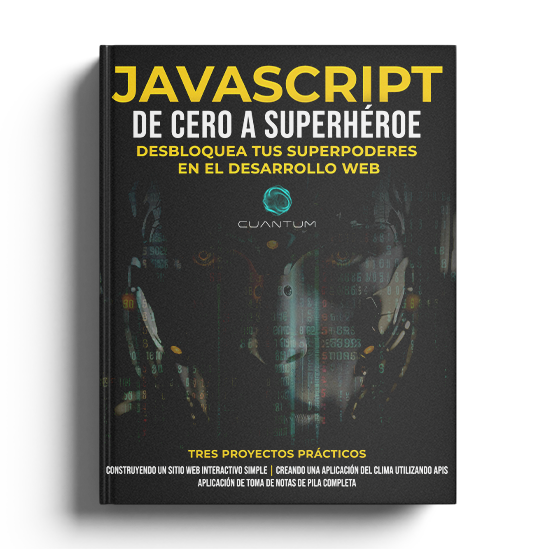Project 1: Building a Simple Interactive Website
6. Testing and Debugging
A crucial step in any web development project is testing and debugging. This process ensures that your website functions correctly across different environments and that any issues are identified and resolved. In this section, we will discuss strategies for testing the interactive website and provide tips for effective debugging.
6.1 Testing Strategies
1. Functional Testing:
- Manual Testing: Go through all the features of your website manually to ensure they work as expected. Test each button, form submission, and interaction.
- Browser Developer Tools: Utilize the console and network tabs in browser developer tools to inspect elements, monitor network requests, and check console outputs for errors.
- Responsive Testing: Resize your browser window to test different screen sizes or use device simulation tools available in browser developer tools to ensure the website is responsive and functional on all devices.
2. Cross-Browser Testing:
- Different Browsers: Test your website on different browsers (like Chrome, Firefox, Safari, and Edge) to ensure consistent behavior and appearance.
- Compatibility Tools: Use tools like BrowserStack or Caniuse for checking compatibility and performing cross-browser tests.
3. Usability Testing:
- User Feedback: Gather feedback from users to understand their experience with the website. This can highlight unexpected issues or potential improvements.
- Accessibility Compliance: Check that your website is accessible by testing with screen readers, keyboard-only navigation, and using accessibility testing tools like the WAVE tool.
6.2 Debugging Tips
1. Console Logs:
- Use
console.log(),console.warn(), andconsole.error()strategically to output debugging information in the JavaScript console. This can help you understand what part of your code is executing and pinpoint where things may be going wrong.
2. Breakpoints:
- Set breakpoints in your JavaScript code using browser developer tools to pause execution and inspect the values of variables at various points. This can be crucial for understanding the flow of logic and state changes.
3. Step Through Code:
- Utilize the step-through feature in browser developer tools to execute your JavaScript line by line. This allows you to see exactly how your code runs and how data is being manipulated.
4. Network Monitoring:
- Monitor and analyze network requests that your website makes, especially when interacting with APIs or server endpoints. Ensure that requests are successful and that data returned is as expected.
5. Error Handling:
- Implement robust error handling in your code. Catch errors and display useful information to the user or log it for further analysis. Use
try...catchblocks in JavaScript to handle exceptions gracefully.
6. Validation Checks:
- Regularly validate both client-side and server-side (if applicable) inputs to ensure data integrity and to prevent common security vulnerabilities like XSS (Cross-Site Scripting).
6.3 Common Issues and Their Solutions
- Caching Issues: Sometimes, changes to CSS or JavaScript might not appear due to browser caching. Clear the browser cache or use cache-busting techniques during development, such as appending a version query string to your CSS and JavaScript file references.
- Asynchronous Bugs: Issues related to asynchronous code can be tricky. Use
asyncandawaitor promises effectively, and ensure that operations dependent on the completion of asynchronous calls are placed correctly in the logic flow. - Responsive Design Problems: Use CSS media queries to handle different screen sizes and ensure that all elements resize and reposition correctly. Test responsiveness regularly during development.
By following these testing and debugging strategies, you can ensure that your interactive website not only functions flawlessly across different platforms and devices but also provides a robust user experience. Debugging is an ongoing process, and continual testing and refinement are key to developing a reliable and professional website.
6. Testing and Debugging
A crucial step in any web development project is testing and debugging. This process ensures that your website functions correctly across different environments and that any issues are identified and resolved. In this section, we will discuss strategies for testing the interactive website and provide tips for effective debugging.
6.1 Testing Strategies
1. Functional Testing:
- Manual Testing: Go through all the features of your website manually to ensure they work as expected. Test each button, form submission, and interaction.
- Browser Developer Tools: Utilize the console and network tabs in browser developer tools to inspect elements, monitor network requests, and check console outputs for errors.
- Responsive Testing: Resize your browser window to test different screen sizes or use device simulation tools available in browser developer tools to ensure the website is responsive and functional on all devices.
2. Cross-Browser Testing:
- Different Browsers: Test your website on different browsers (like Chrome, Firefox, Safari, and Edge) to ensure consistent behavior and appearance.
- Compatibility Tools: Use tools like BrowserStack or Caniuse for checking compatibility and performing cross-browser tests.
3. Usability Testing:
- User Feedback: Gather feedback from users to understand their experience with the website. This can highlight unexpected issues or potential improvements.
- Accessibility Compliance: Check that your website is accessible by testing with screen readers, keyboard-only navigation, and using accessibility testing tools like the WAVE tool.
6.2 Debugging Tips
1. Console Logs:
- Use
console.log(),console.warn(), andconsole.error()strategically to output debugging information in the JavaScript console. This can help you understand what part of your code is executing and pinpoint where things may be going wrong.
2. Breakpoints:
- Set breakpoints in your JavaScript code using browser developer tools to pause execution and inspect the values of variables at various points. This can be crucial for understanding the flow of logic and state changes.
3. Step Through Code:
- Utilize the step-through feature in browser developer tools to execute your JavaScript line by line. This allows you to see exactly how your code runs and how data is being manipulated.
4. Network Monitoring:
- Monitor and analyze network requests that your website makes, especially when interacting with APIs or server endpoints. Ensure that requests are successful and that data returned is as expected.
5. Error Handling:
- Implement robust error handling in your code. Catch errors and display useful information to the user or log it for further analysis. Use
try...catchblocks in JavaScript to handle exceptions gracefully.
6. Validation Checks:
- Regularly validate both client-side and server-side (if applicable) inputs to ensure data integrity and to prevent common security vulnerabilities like XSS (Cross-Site Scripting).
6.3 Common Issues and Their Solutions
- Caching Issues: Sometimes, changes to CSS or JavaScript might not appear due to browser caching. Clear the browser cache or use cache-busting techniques during development, such as appending a version query string to your CSS and JavaScript file references.
- Asynchronous Bugs: Issues related to asynchronous code can be tricky. Use
asyncandawaitor promises effectively, and ensure that operations dependent on the completion of asynchronous calls are placed correctly in the logic flow. - Responsive Design Problems: Use CSS media queries to handle different screen sizes and ensure that all elements resize and reposition correctly. Test responsiveness regularly during development.
By following these testing and debugging strategies, you can ensure that your interactive website not only functions flawlessly across different platforms and devices but also provides a robust user experience. Debugging is an ongoing process, and continual testing and refinement are key to developing a reliable and professional website.
6. Testing and Debugging
A crucial step in any web development project is testing and debugging. This process ensures that your website functions correctly across different environments and that any issues are identified and resolved. In this section, we will discuss strategies for testing the interactive website and provide tips for effective debugging.
6.1 Testing Strategies
1. Functional Testing:
- Manual Testing: Go through all the features of your website manually to ensure they work as expected. Test each button, form submission, and interaction.
- Browser Developer Tools: Utilize the console and network tabs in browser developer tools to inspect elements, monitor network requests, and check console outputs for errors.
- Responsive Testing: Resize your browser window to test different screen sizes or use device simulation tools available in browser developer tools to ensure the website is responsive and functional on all devices.
2. Cross-Browser Testing:
- Different Browsers: Test your website on different browsers (like Chrome, Firefox, Safari, and Edge) to ensure consistent behavior and appearance.
- Compatibility Tools: Use tools like BrowserStack or Caniuse for checking compatibility and performing cross-browser tests.
3. Usability Testing:
- User Feedback: Gather feedback from users to understand their experience with the website. This can highlight unexpected issues or potential improvements.
- Accessibility Compliance: Check that your website is accessible by testing with screen readers, keyboard-only navigation, and using accessibility testing tools like the WAVE tool.
6.2 Debugging Tips
1. Console Logs:
- Use
console.log(),console.warn(), andconsole.error()strategically to output debugging information in the JavaScript console. This can help you understand what part of your code is executing and pinpoint where things may be going wrong.
2. Breakpoints:
- Set breakpoints in your JavaScript code using browser developer tools to pause execution and inspect the values of variables at various points. This can be crucial for understanding the flow of logic and state changes.
3. Step Through Code:
- Utilize the step-through feature in browser developer tools to execute your JavaScript line by line. This allows you to see exactly how your code runs and how data is being manipulated.
4. Network Monitoring:
- Monitor and analyze network requests that your website makes, especially when interacting with APIs or server endpoints. Ensure that requests are successful and that data returned is as expected.
5. Error Handling:
- Implement robust error handling in your code. Catch errors and display useful information to the user or log it for further analysis. Use
try...catchblocks in JavaScript to handle exceptions gracefully.
6. Validation Checks:
- Regularly validate both client-side and server-side (if applicable) inputs to ensure data integrity and to prevent common security vulnerabilities like XSS (Cross-Site Scripting).
6.3 Common Issues and Their Solutions
- Caching Issues: Sometimes, changes to CSS or JavaScript might not appear due to browser caching. Clear the browser cache or use cache-busting techniques during development, such as appending a version query string to your CSS and JavaScript file references.
- Asynchronous Bugs: Issues related to asynchronous code can be tricky. Use
asyncandawaitor promises effectively, and ensure that operations dependent on the completion of asynchronous calls are placed correctly in the logic flow. - Responsive Design Problems: Use CSS media queries to handle different screen sizes and ensure that all elements resize and reposition correctly. Test responsiveness regularly during development.
By following these testing and debugging strategies, you can ensure that your interactive website not only functions flawlessly across different platforms and devices but also provides a robust user experience. Debugging is an ongoing process, and continual testing and refinement are key to developing a reliable and professional website.
6. Testing and Debugging
A crucial step in any web development project is testing and debugging. This process ensures that your website functions correctly across different environments and that any issues are identified and resolved. In this section, we will discuss strategies for testing the interactive website and provide tips for effective debugging.
6.1 Testing Strategies
1. Functional Testing:
- Manual Testing: Go through all the features of your website manually to ensure they work as expected. Test each button, form submission, and interaction.
- Browser Developer Tools: Utilize the console and network tabs in browser developer tools to inspect elements, monitor network requests, and check console outputs for errors.
- Responsive Testing: Resize your browser window to test different screen sizes or use device simulation tools available in browser developer tools to ensure the website is responsive and functional on all devices.
2. Cross-Browser Testing:
- Different Browsers: Test your website on different browsers (like Chrome, Firefox, Safari, and Edge) to ensure consistent behavior and appearance.
- Compatibility Tools: Use tools like BrowserStack or Caniuse for checking compatibility and performing cross-browser tests.
3. Usability Testing:
- User Feedback: Gather feedback from users to understand their experience with the website. This can highlight unexpected issues or potential improvements.
- Accessibility Compliance: Check that your website is accessible by testing with screen readers, keyboard-only navigation, and using accessibility testing tools like the WAVE tool.
6.2 Debugging Tips
1. Console Logs:
- Use
console.log(),console.warn(), andconsole.error()strategically to output debugging information in the JavaScript console. This can help you understand what part of your code is executing and pinpoint where things may be going wrong.
2. Breakpoints:
- Set breakpoints in your JavaScript code using browser developer tools to pause execution and inspect the values of variables at various points. This can be crucial for understanding the flow of logic and state changes.
3. Step Through Code:
- Utilize the step-through feature in browser developer tools to execute your JavaScript line by line. This allows you to see exactly how your code runs and how data is being manipulated.
4. Network Monitoring:
- Monitor and analyze network requests that your website makes, especially when interacting with APIs or server endpoints. Ensure that requests are successful and that data returned is as expected.
5. Error Handling:
- Implement robust error handling in your code. Catch errors and display useful information to the user or log it for further analysis. Use
try...catchblocks in JavaScript to handle exceptions gracefully.
6. Validation Checks:
- Regularly validate both client-side and server-side (if applicable) inputs to ensure data integrity and to prevent common security vulnerabilities like XSS (Cross-Site Scripting).
6.3 Common Issues and Their Solutions
- Caching Issues: Sometimes, changes to CSS or JavaScript might not appear due to browser caching. Clear the browser cache or use cache-busting techniques during development, such as appending a version query string to your CSS and JavaScript file references.
- Asynchronous Bugs: Issues related to asynchronous code can be tricky. Use
asyncandawaitor promises effectively, and ensure that operations dependent on the completion of asynchronous calls are placed correctly in the logic flow. - Responsive Design Problems: Use CSS media queries to handle different screen sizes and ensure that all elements resize and reposition correctly. Test responsiveness regularly during development.
By following these testing and debugging strategies, you can ensure that your interactive website not only functions flawlessly across different platforms and devices but also provides a robust user experience. Debugging is an ongoing process, and continual testing and refinement are key to developing a reliable and professional website.