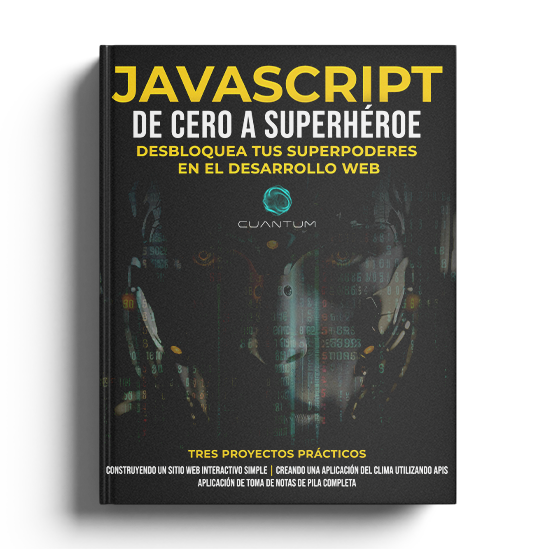Chapter 5: Advanced Functions
5.4 Closures
Closures represent a fundamental and extraordinarily powerful feature of JavaScript, one which can empower developers to write more complex and efficient code. They allow functions to remember and maintain access to variables from an outer function, even after the outer function has completed its execution. This feature is not just a byproduct of the language, but rather an intentional and integral part of JavaScript’s design.
This section delves deep into the concept of closures, aiming to demystify their workings and to provide a comprehensive understanding of their functionality. We will explore how they operate, the mechanics behind their implementation, and the scope of variables within them. Additionally, we will examine their practical applications in real-world coding scenarios.
By mastering closures, you can significantly enhance your ability to write efficient and modular JavaScript code. You can utilize closures to control access to variables, thus promoting encapsulation and modularity, crucial principles in software development. Understanding closures could potentially open up new avenues for your JavaScript development and propel your code to the next level.
5.4.1 Understanding Closures
A closure is a concept that is characterized by the declaration of a function within another function. This structure inherently allows the inner function to have access to the variables of its outer function. The ability to do so is not just a random occurrence, but rather a feature that is pivotal for achieving certain goals in programming.
Specifically, this capability plays a significant role in the creation of private variables. By leveraging closures, we can create variables that are only visible and accessible within the scope of the function in which they are declared, thereby effectively creating a shield against unwanted access from the outside.
Furthermore, closures also play an indispensable role in encapsulating functionality in JavaScript. By using closures, we can group related functionality together and make it a self-contained, reusable unit, thus promoting modularity and maintainability in our code.
Basic Example of a Closure
function outerFunction() {
let count = 0; // A count variable that is local to the outer function
function innerFunction() {
count++;
console.log('Current count is:', count);
}
return innerFunction;
}
const myCounter = outerFunction(); // myCounter is now a reference to innerFunction
myCounter(); // Outputs: Current count is: 1
myCounter(); // Outputs: Current count is: 2In this example, innerFunction is a closure that retains access to the count variable of outerFunction even after outerFunction has executed. Each call to myCounter increments and logs the current count, demonstrating how closures can maintain state.
The outerFunction declares a local variable count and defines an innerFunction that increments count each time it's called and logs its current value.
When outerFunction is called, it returns a reference to innerFunction. In this case, myCounter holds that reference.
When myCounter (which is effectively innerFunction) is called, it continues to have access to count from its parent scope (the outerFunction), even after outerFunction has finished executing.
So, when you call myCounter() multiple times, it increments count and logs its value, preserving the changes to count across invocations because of closure.
5.4.2 Practical Applications of Closures
In the realm of programming, closures are not merely theoretical constructs or concepts that are confined to the academic sphere. In fact, they have practical, everyday applications in coding tasks, serving as an essential tool in the toolkit of any proficient programmer.
1. Data Encapsulation and Privacy
The first, and arguably most important, practical use of closures is in the realm of Data Encapsulation and Privacy.
In programming, the concept of encapsulation refers to the bundling of related data and methods into a single unit, while hiding the specifics of the class's implementation from the user. This is where closures come into play.
They provide a method to create private variables. This can be of paramount importance when it comes to hiding intricate implementation details. Moreover, closures help in preserving state securely, which is a crucial aspect of any application that deals with sensitive or confidential data. In essence, closures play an indispensable role in maintaining the integrity and security of an application.
Example: Encapsulating Data
function createBankAccount(initialBalance) {
let balance = initialBalance; // balance is private
return {
deposit: function(amount) {
balance += amount;
console.log(`Deposit ${amount}, new balance: ${balance}`);
},
withdraw: function(amount) {
if (amount > balance) {
console.log('Insufficient funds');
return;
}
balance -= amount;
console.log(`Withdraw ${amount}, new balance: ${balance}`);
}
};
}
const account = createBankAccount(100);
account.deposit(50); // Outputs: Deposit 50, new balance: 150
account.withdraw(20); // Outputs: Withdraw 20, new balance: 130This is a code snippet that defines a function createBankAccount. This function takes an initialBalance as an argument and creates a bank account with a private variable balance. The function returns an object with two methods: deposit and withdraw.
The deposit method takes an amount as an argument, adds it to the balance, and prints out the new balance. The withdraw method also takes an amount as an argument, checks if the amount is greater than the balance (in which case it prints 'Insufficient funds' and returns early), otherwise it deducts the amount from the balance and prints out the new balance.
Finally, the code creates a new account with an initial balance of 100, deposits 50 into it, and then withdraws 20 from it.
2. Creating Function Factories
Closures represent a powerful concept in programming which permit the creation of function factories. These factories, in turn, have the ability to generate new, distinct functions based on the unique arguments passed to the factory.
This allows for increased modularity and customization in code, making closures an invaluable tool in the toolbox of any skilled programmer.
Example: Function Factory
function makeMultiplier(x) {
return function(y) {
return x * y;
};
}
const double = makeMultiplier(2);
const triple = makeMultiplier(3);
console.log(double(4)); // Outputs: 8
console.log(triple(4)); // Outputs: 12This example code snippet demonstrates the concept of closures and function factories. A closure is a function that has access to its own scope, the scope of the outer function, and the global scope. A function factory is a function that returns another function.
The function makeMultiplier is a function factory. It accepts a single argument x and returns a new function. This returned function is a closure because it has access to its own scope and the scope of makeMultiplier.
The returned function takes a single argument y and returns the result of multiplying x by y. This works because x is available in the scope of the returned function due to the closure.
The makeMultiplier function is used to create two new functions double and triple which are stored in constants. This is done by calling makeMultiplier with arguments 2 and 3 respectively.
The double function is a closure that multiplies its input by 2, and triple multiplies its input by 3. This is because they have 'remembered' the x value that was passed to makeMultiplier when they were created.
The console.log statements at the end of the code are examples of how to use these new functions. double(4) executes the double function with the argument 4, and because double multiplies its input by 2, it returns 8. Similarly, triple(4) returns 12.
This is a powerful pattern which allows you to create specialized versions of a function without having to manually rewrite or copy the function. It can make code more modular, easier to understand, and reduce redundancy.
3. Managing Event Handlers
Closures play a particularly pivotal role when it comes to event handling. They enable programmers to attach specific data to an event handler effectively, thereby allowing for a more controlled use of that data.
What makes closures so beneficial in these scenarios is that they provide a way to associate this data with an event handler without the need to expose the data globally. This leads to a much more contained and safer utilization of data, ensuring that it is only accessible where it is needed, and not available for potential misuse elsewhere in the code.
Example: Event Handlers with Closures
function setupHandler(element, text) {
element.addEventListener('click', function() {
console.log(text);
});
}
const button = document.createElement('button');
document.body.appendChild(button);
setupHandler(button, 'Button clicked!');The example code snippet illustrates how to handle click events on an HTML element using the Event Listener.
The code begins by declaring a function named setupHandler. This function accepts two parameters: element and text.
The element parameter represents an HTML element to which the event listener will be attached. The text parameter represents a string that will be logged to the console when the event is triggered.
Within the setupHandler function, an event listener is added to the element with the addEventListener method. This method takes in two arguments: the type of event to listen for and a function to execute when the event occurs. Here, the event type is 'click', and the function to execute is an anonymous function that logs the text parameter to the console.
Next, a new button element is created with document.createElement('button'). This method creates an HTML element specified by the argument, in this case, a button.
The newly created button is then appended to the body of the document using document.body.appendChild(button). The appendChild method adds a node to the end of the list of children of a specified parent node. In this case, the button is added as the last child node of the body of the document.
Finally, the setupHandler function is invoked with the button and a string 'Button clicked!' as arguments. This attaches a click event listener to the button. Now, whenever the button is clicked, the text 'Button clicked!' will be logged to the console.
This code snippet is a simple demonstration of how to interact with HTML elements using JavaScript, specifically how to create elements, append them to the document, and attach event listeners to them.
5.4.3 Understanding Memory Implications
Closures are indeed powerful tools in the world of programming, however, they also come with significant memory implications. This is mainly because closures, by their very design, retain references to the variables of the outer function in which they are defined. Because of this inherent characteristic, it becomes extremely important to manage them carefully in order to avoid the pitfalls of memory leaks.
Best Practices for Closures: A Comprehensive Guide
- One of the key strategies to manage closures is to minimize their usage, especially in large-scale applications where numerous functions are being created. This is primarily due to the fact that each closure you create retains a unique link to its outer scope. This can eventually lead to memory bloat if not properly managed, hence the need for restraint in their usage.
- Another crucial point to consider when working with closures is related to event listeners. Often, closures are used when setting up these event listeners. It's vital, therefore, to ensure that you also have a mechanism in place to remove these listeners when they have served their purpose. This is because if these listeners are not removed, they can continue to occupy memory space even when they are no longer needed, leading to unnecessary memory usage. Hence, it's important to free up that memory to ensure efficient performance of your application.
Closures are a versatile and essential feature of JavaScript, providing powerful ways to manipulate data and functions with increased flexibility and privacy. By understanding and utilizing closures effectively, you can build more robust, secure, and maintainable JavaScript applications. Whether it’s through creating private data, function factories, or managing event handlers, closures offer a range of practical benefits that can enhance any developer’s toolkit.
5.4.4 Memoization with Closures
Memoization is a highly efficient optimization technique utilized in computer programming. It revolves around the concept of storing the results of complex and time-consuming function calls. This way, when these function calls are made again with the same inputs, the program does not have to perform the same calculations all over again.
Instead, the pre-stored, or cached, result is returned, thereby saving significant computational time and resources. An intriguing aspect of this technique is that it can be effectively implemented using closures.
Closures, a fundamental concept in many programming languages, allow functions to have access to variables from an outer function that has already completed its execution. This ability makes closures particularly suitable for implementing memoization, as they can store and access previously computed results efficiently.
Example: Memoization with Closures
function memoize(fn) {
const cache = {};
return function (...args) {
const key = JSON.stringify(args);
if (!cache[key]) {
cache[key] = fn.apply(this, args);
}
return cache[key];
};
}
const fib = memoize(n => n <= 1 ? n : fib(n - 1) + fib(n - 2));
console.log(fib(10)); // Outputs: 55In this example, a memoize function is created which uses a closure to store the results of function calls. This is particularly useful for recursive functions like calculating Fibonacci numbers.
This example demonstrates the concept of memoization. The function "memoize" takes in a function "fn" as an argument and uses an object "cache" to store the results of the function calls. It returns a new function that checks if the result for a certain argument is already in the cache. If it is, it returns the cached result, otherwise, it calls "fn" with the arguments and stores the result in the cache before returning it.
The code then defines a memoized version of a function to compute Fibonacci numbers, called "fib". The Fibonacci function is defined recursively: if the input "n" is 0 or 1, it returns "n"; otherwise, it returns the sum of the two previous Fibonacci numbers.
The function call "fib(10)" computes the 10th Fibonacci number and logs it to the console, which is 55.
5.4.5 Closures in Event Delegation
Closures, a powerful concept in programming, can be particularly useful in the context of event delegation. Event delegation is a process where instead of assigning separate event listeners to every single child element, you assign a single, unified event listener to the parent element.
This parent element then manages events from its children, making the code more efficient. The advantage of using closures in this scenario is that they provide an excellent way to associate specific data or actions with a particular event or element.
This is often achieved by enclosing the data or actions within a closure, hence the name. Therefore, through the use of closures in such a context, one can manage multiple events efficiently and effectively.
Example: Using Closures for Event Delegation
document.getElementById('menu').addEventListener('click', function(event) {
if (event.target.tagName === 'LI') {
handleMenuClick(event.target.id); // Using closure to access specific element id
}
});
function handleMenuClick(itemId) {
console.log('Menu item clicked:', itemId);
}This setup reduces the number of event listeners in the document and leverages closures to handle specific actions based on the event target, enhancing performance and maintainability.
The first line of the script selects an HTML element with the id 'menu' using the document.getElementById method. This method returns the first element in the document with the specified id. In this case, it's assumed that 'menu' is a container element that holds a list of 'LI' elements (usually used to represent menu items in a navigation bar or a dropdown menu).
An event listener is then attached to this 'menu' element using the addEventListener method. This method takes two arguments: the type of the event to listen for ('click' in this case), and a function to be executed whenever the event occurs.
The function that's set to execute on click is an anonymous function that receives an event parameter. This event object contains a lot of information about the event, including the specific element that triggered the event which can be accessed via event.target.
Inside this function, there is a condition that checks if the clicked element is a 'LI' element using event.target.tagName. If the clicked element is a 'LI', it calls another function named 'handleMenuClick' and passes the id of the clicked 'LI' element as an argument (event.target.id).
Here, the power of closures comes into play. The anonymous function creates a closure that encapsulates the specific 'LI' element id (event.target.id) and passes it to the 'handleMenuClick' function. This allows the 'handleMenuClick' function to handle the click event for a specific 'LI' element, even though the event listener was attached to the parent 'menu' element. This is an example of event delegation, which is a more efficient approach to event handling especially when dealing with a large number of similar elements.
The 'handleMenuClick' function takes an 'itemId' parameter (which is the id of the clicked 'LI' element) and logs a message along with this id to the console. This function essentially acts as an event handler for click events on 'LI' elements within the 'menu' element.
To summarize, this code attaches a click event listener to a parent 'menu' element, uses a closure to capture the id of a specific clicked 'LI' element, and passes it to another function that handles the click event. This approach reduces the number of event listeners in the document and leverages the power of closures to handle specific actions based on the event target, enhancing both performance and maintainability of the code.
5.4.6 Using Closures for State Encapsulation in Modules
Closures are a remarkable and powerful feature in JavaScript. They are particularly excellent for creating and maintaining a private state within modules or similar constructs. This ability to keep state private is a fundamental aspect of the module pattern in JavaScript.
The module pattern allows for public and private access levels. Closures provide a way to create functions with private variables. They help to encapsulate and protect variables from going global, reducing the chances of naming clashes.
This closure mechanism, in essence, provides an excellent way to achieve data privacy and encapsulation, which are key principles in object-oriented programming.
Example: Module Pattern Using Closures
const counterModule = (function() {
let count = 0; // Private state
return {
increment() {
count++;
console.log(count);
},
decrement() {
count--;
console.log(count);
}
};
})();
counterModule.increment(); // Outputs: 1
counterModule.decrement(); // Outputs: 0This pattern uses an immediately invoked function expression (IIFE) to create private state (count) that cannot be accessed directly from outside the module, only through the exposed methods.
This is an example code snippet that utilizes a well-known design pattern called the Module Pattern. In this pattern, an Immediately Invoked Function Expression (IIFE) is used to create a private scope, effectively creating a private state that can only be accessed and manipulated through the module's public API.
In the code, the module is named 'counterModule'. The IIFE creates a private variable called 'count', initialized to 0. This variable is not accessible directly from outside the function due to JavaScript's scoping rules.
However, the IIFE returns an object that exposes two methods to the outer scope: 'increment' and 'decrement'. These methods provide the only way to interact with the 'count' variable from outside the function.
The 'increment' method, when invoked, increases the value of 'count' by one and then logs the updated count to the console. On the other hand, the 'decrement' method decreases the value of 'count' by one and then logs the updated count to the console.
The 'counterModule' is immediately invoked due to the parentheses at the end of the function declaration. This results in the creation of the 'count' variable and the return of the object with the 'increment' and 'decrement' methods. The returned object is assigned to the 'counterModule' variable.
The 'counterModule.increment()' and 'counterModule.decrement()' lines demonstrate how to use the public API of the 'counterModule'. When 'increment' is called, the count is increased by 1 and the updated count (1) is logged to the console. When 'decrement' is subsequently called, the count is decreased by 1, bringing it back to 0, and the updated count (0) is logged to the console.
This pattern is powerful as it enables encapsulation, one of the key principles of object-oriented programming. It allows the creation of public methods that can access private variables, thereby controlling the way these variables are accessed and modified. It also prevents these variables from cluttering the global scope, thus reducing the chance of variable naming collisions.
5.4.7 Best Practices for Using Closures
- Avoid Unnecessary Closures: Closures are indeed powerful tools in the realm of programming, but their misuse can lead to an undesirable increase in memory usage. They should be used with caution, especially in contexts where they are created within loops or inside functions that are called frequently. It is crucial to evaluate the necessity of creating a closure in each instance.
- Debugging Closures: One of the challenges of working with closures is that they can be difficult to debug due to their inherent capability to encapsulate external scope. To overcome this hurdle, it is beneficial to use advanced debug tools that allow for the inspection of closures. These tools can provide a comprehensive understanding of the scope and closures present in your application’s stack traces.
- Memory Leaks: When using closures, it is essential to be vigilant of potential memory leaks. These are particularly problematic in large applications or when closures capture extensive contexts. To prevent this, it is important to manage closures effectively and release them when they are no longer needed. Doing so can free up valuable resources and ensure the smooth operation of your application.
Closures are a fundamental concept in JavaScript that provide powerful capabilities for managing privacy, state, and functional behavior in your applications. By understanding how to use closures effectively, you can write cleaner, more efficient, and more secure JavaScript code. Whether you are implementing memoization, managing event handlers, or creating module patterns, closures offer a versatile set of tools for enhancing your programming projects.
5.4 Closures
Closures represent a fundamental and extraordinarily powerful feature of JavaScript, one which can empower developers to write more complex and efficient code. They allow functions to remember and maintain access to variables from an outer function, even after the outer function has completed its execution. This feature is not just a byproduct of the language, but rather an intentional and integral part of JavaScript’s design.
This section delves deep into the concept of closures, aiming to demystify their workings and to provide a comprehensive understanding of their functionality. We will explore how they operate, the mechanics behind their implementation, and the scope of variables within them. Additionally, we will examine their practical applications in real-world coding scenarios.
By mastering closures, you can significantly enhance your ability to write efficient and modular JavaScript code. You can utilize closures to control access to variables, thus promoting encapsulation and modularity, crucial principles in software development. Understanding closures could potentially open up new avenues for your JavaScript development and propel your code to the next level.
5.4.1 Understanding Closures
A closure is a concept that is characterized by the declaration of a function within another function. This structure inherently allows the inner function to have access to the variables of its outer function. The ability to do so is not just a random occurrence, but rather a feature that is pivotal for achieving certain goals in programming.
Specifically, this capability plays a significant role in the creation of private variables. By leveraging closures, we can create variables that are only visible and accessible within the scope of the function in which they are declared, thereby effectively creating a shield against unwanted access from the outside.
Furthermore, closures also play an indispensable role in encapsulating functionality in JavaScript. By using closures, we can group related functionality together and make it a self-contained, reusable unit, thus promoting modularity and maintainability in our code.
Basic Example of a Closure
function outerFunction() {
let count = 0; // A count variable that is local to the outer function
function innerFunction() {
count++;
console.log('Current count is:', count);
}
return innerFunction;
}
const myCounter = outerFunction(); // myCounter is now a reference to innerFunction
myCounter(); // Outputs: Current count is: 1
myCounter(); // Outputs: Current count is: 2In this example, innerFunction is a closure that retains access to the count variable of outerFunction even after outerFunction has executed. Each call to myCounter increments and logs the current count, demonstrating how closures can maintain state.
The outerFunction declares a local variable count and defines an innerFunction that increments count each time it's called and logs its current value.
When outerFunction is called, it returns a reference to innerFunction. In this case, myCounter holds that reference.
When myCounter (which is effectively innerFunction) is called, it continues to have access to count from its parent scope (the outerFunction), even after outerFunction has finished executing.
So, when you call myCounter() multiple times, it increments count and logs its value, preserving the changes to count across invocations because of closure.
5.4.2 Practical Applications of Closures
In the realm of programming, closures are not merely theoretical constructs or concepts that are confined to the academic sphere. In fact, they have practical, everyday applications in coding tasks, serving as an essential tool in the toolkit of any proficient programmer.
1. Data Encapsulation and Privacy
The first, and arguably most important, practical use of closures is in the realm of Data Encapsulation and Privacy.
In programming, the concept of encapsulation refers to the bundling of related data and methods into a single unit, while hiding the specifics of the class's implementation from the user. This is where closures come into play.
They provide a method to create private variables. This can be of paramount importance when it comes to hiding intricate implementation details. Moreover, closures help in preserving state securely, which is a crucial aspect of any application that deals with sensitive or confidential data. In essence, closures play an indispensable role in maintaining the integrity and security of an application.
Example: Encapsulating Data
function createBankAccount(initialBalance) {
let balance = initialBalance; // balance is private
return {
deposit: function(amount) {
balance += amount;
console.log(`Deposit ${amount}, new balance: ${balance}`);
},
withdraw: function(amount) {
if (amount > balance) {
console.log('Insufficient funds');
return;
}
balance -= amount;
console.log(`Withdraw ${amount}, new balance: ${balance}`);
}
};
}
const account = createBankAccount(100);
account.deposit(50); // Outputs: Deposit 50, new balance: 150
account.withdraw(20); // Outputs: Withdraw 20, new balance: 130This is a code snippet that defines a function createBankAccount. This function takes an initialBalance as an argument and creates a bank account with a private variable balance. The function returns an object with two methods: deposit and withdraw.
The deposit method takes an amount as an argument, adds it to the balance, and prints out the new balance. The withdraw method also takes an amount as an argument, checks if the amount is greater than the balance (in which case it prints 'Insufficient funds' and returns early), otherwise it deducts the amount from the balance and prints out the new balance.
Finally, the code creates a new account with an initial balance of 100, deposits 50 into it, and then withdraws 20 from it.
2. Creating Function Factories
Closures represent a powerful concept in programming which permit the creation of function factories. These factories, in turn, have the ability to generate new, distinct functions based on the unique arguments passed to the factory.
This allows for increased modularity and customization in code, making closures an invaluable tool in the toolbox of any skilled programmer.
Example: Function Factory
function makeMultiplier(x) {
return function(y) {
return x * y;
};
}
const double = makeMultiplier(2);
const triple = makeMultiplier(3);
console.log(double(4)); // Outputs: 8
console.log(triple(4)); // Outputs: 12This example code snippet demonstrates the concept of closures and function factories. A closure is a function that has access to its own scope, the scope of the outer function, and the global scope. A function factory is a function that returns another function.
The function makeMultiplier is a function factory. It accepts a single argument x and returns a new function. This returned function is a closure because it has access to its own scope and the scope of makeMultiplier.
The returned function takes a single argument y and returns the result of multiplying x by y. This works because x is available in the scope of the returned function due to the closure.
The makeMultiplier function is used to create two new functions double and triple which are stored in constants. This is done by calling makeMultiplier with arguments 2 and 3 respectively.
The double function is a closure that multiplies its input by 2, and triple multiplies its input by 3. This is because they have 'remembered' the x value that was passed to makeMultiplier when they were created.
The console.log statements at the end of the code are examples of how to use these new functions. double(4) executes the double function with the argument 4, and because double multiplies its input by 2, it returns 8. Similarly, triple(4) returns 12.
This is a powerful pattern which allows you to create specialized versions of a function without having to manually rewrite or copy the function. It can make code more modular, easier to understand, and reduce redundancy.
3. Managing Event Handlers
Closures play a particularly pivotal role when it comes to event handling. They enable programmers to attach specific data to an event handler effectively, thereby allowing for a more controlled use of that data.
What makes closures so beneficial in these scenarios is that they provide a way to associate this data with an event handler without the need to expose the data globally. This leads to a much more contained and safer utilization of data, ensuring that it is only accessible where it is needed, and not available for potential misuse elsewhere in the code.
Example: Event Handlers with Closures
function setupHandler(element, text) {
element.addEventListener('click', function() {
console.log(text);
});
}
const button = document.createElement('button');
document.body.appendChild(button);
setupHandler(button, 'Button clicked!');The example code snippet illustrates how to handle click events on an HTML element using the Event Listener.
The code begins by declaring a function named setupHandler. This function accepts two parameters: element and text.
The element parameter represents an HTML element to which the event listener will be attached. The text parameter represents a string that will be logged to the console when the event is triggered.
Within the setupHandler function, an event listener is added to the element with the addEventListener method. This method takes in two arguments: the type of event to listen for and a function to execute when the event occurs. Here, the event type is 'click', and the function to execute is an anonymous function that logs the text parameter to the console.
Next, a new button element is created with document.createElement('button'). This method creates an HTML element specified by the argument, in this case, a button.
The newly created button is then appended to the body of the document using document.body.appendChild(button). The appendChild method adds a node to the end of the list of children of a specified parent node. In this case, the button is added as the last child node of the body of the document.
Finally, the setupHandler function is invoked with the button and a string 'Button clicked!' as arguments. This attaches a click event listener to the button. Now, whenever the button is clicked, the text 'Button clicked!' will be logged to the console.
This code snippet is a simple demonstration of how to interact with HTML elements using JavaScript, specifically how to create elements, append them to the document, and attach event listeners to them.
5.4.3 Understanding Memory Implications
Closures are indeed powerful tools in the world of programming, however, they also come with significant memory implications. This is mainly because closures, by their very design, retain references to the variables of the outer function in which they are defined. Because of this inherent characteristic, it becomes extremely important to manage them carefully in order to avoid the pitfalls of memory leaks.
Best Practices for Closures: A Comprehensive Guide
- One of the key strategies to manage closures is to minimize their usage, especially in large-scale applications where numerous functions are being created. This is primarily due to the fact that each closure you create retains a unique link to its outer scope. This can eventually lead to memory bloat if not properly managed, hence the need for restraint in their usage.
- Another crucial point to consider when working with closures is related to event listeners. Often, closures are used when setting up these event listeners. It's vital, therefore, to ensure that you also have a mechanism in place to remove these listeners when they have served their purpose. This is because if these listeners are not removed, they can continue to occupy memory space even when they are no longer needed, leading to unnecessary memory usage. Hence, it's important to free up that memory to ensure efficient performance of your application.
Closures are a versatile and essential feature of JavaScript, providing powerful ways to manipulate data and functions with increased flexibility and privacy. By understanding and utilizing closures effectively, you can build more robust, secure, and maintainable JavaScript applications. Whether it’s through creating private data, function factories, or managing event handlers, closures offer a range of practical benefits that can enhance any developer’s toolkit.
5.4.4 Memoization with Closures
Memoization is a highly efficient optimization technique utilized in computer programming. It revolves around the concept of storing the results of complex and time-consuming function calls. This way, when these function calls are made again with the same inputs, the program does not have to perform the same calculations all over again.
Instead, the pre-stored, or cached, result is returned, thereby saving significant computational time and resources. An intriguing aspect of this technique is that it can be effectively implemented using closures.
Closures, a fundamental concept in many programming languages, allow functions to have access to variables from an outer function that has already completed its execution. This ability makes closures particularly suitable for implementing memoization, as they can store and access previously computed results efficiently.
Example: Memoization with Closures
function memoize(fn) {
const cache = {};
return function (...args) {
const key = JSON.stringify(args);
if (!cache[key]) {
cache[key] = fn.apply(this, args);
}
return cache[key];
};
}
const fib = memoize(n => n <= 1 ? n : fib(n - 1) + fib(n - 2));
console.log(fib(10)); // Outputs: 55In this example, a memoize function is created which uses a closure to store the results of function calls. This is particularly useful for recursive functions like calculating Fibonacci numbers.
This example demonstrates the concept of memoization. The function "memoize" takes in a function "fn" as an argument and uses an object "cache" to store the results of the function calls. It returns a new function that checks if the result for a certain argument is already in the cache. If it is, it returns the cached result, otherwise, it calls "fn" with the arguments and stores the result in the cache before returning it.
The code then defines a memoized version of a function to compute Fibonacci numbers, called "fib". The Fibonacci function is defined recursively: if the input "n" is 0 or 1, it returns "n"; otherwise, it returns the sum of the two previous Fibonacci numbers.
The function call "fib(10)" computes the 10th Fibonacci number and logs it to the console, which is 55.
5.4.5 Closures in Event Delegation
Closures, a powerful concept in programming, can be particularly useful in the context of event delegation. Event delegation is a process where instead of assigning separate event listeners to every single child element, you assign a single, unified event listener to the parent element.
This parent element then manages events from its children, making the code more efficient. The advantage of using closures in this scenario is that they provide an excellent way to associate specific data or actions with a particular event or element.
This is often achieved by enclosing the data or actions within a closure, hence the name. Therefore, through the use of closures in such a context, one can manage multiple events efficiently and effectively.
Example: Using Closures for Event Delegation
document.getElementById('menu').addEventListener('click', function(event) {
if (event.target.tagName === 'LI') {
handleMenuClick(event.target.id); // Using closure to access specific element id
}
});
function handleMenuClick(itemId) {
console.log('Menu item clicked:', itemId);
}This setup reduces the number of event listeners in the document and leverages closures to handle specific actions based on the event target, enhancing performance and maintainability.
The first line of the script selects an HTML element with the id 'menu' using the document.getElementById method. This method returns the first element in the document with the specified id. In this case, it's assumed that 'menu' is a container element that holds a list of 'LI' elements (usually used to represent menu items in a navigation bar or a dropdown menu).
An event listener is then attached to this 'menu' element using the addEventListener method. This method takes two arguments: the type of the event to listen for ('click' in this case), and a function to be executed whenever the event occurs.
The function that's set to execute on click is an anonymous function that receives an event parameter. This event object contains a lot of information about the event, including the specific element that triggered the event which can be accessed via event.target.
Inside this function, there is a condition that checks if the clicked element is a 'LI' element using event.target.tagName. If the clicked element is a 'LI', it calls another function named 'handleMenuClick' and passes the id of the clicked 'LI' element as an argument (event.target.id).
Here, the power of closures comes into play. The anonymous function creates a closure that encapsulates the specific 'LI' element id (event.target.id) and passes it to the 'handleMenuClick' function. This allows the 'handleMenuClick' function to handle the click event for a specific 'LI' element, even though the event listener was attached to the parent 'menu' element. This is an example of event delegation, which is a more efficient approach to event handling especially when dealing with a large number of similar elements.
The 'handleMenuClick' function takes an 'itemId' parameter (which is the id of the clicked 'LI' element) and logs a message along with this id to the console. This function essentially acts as an event handler for click events on 'LI' elements within the 'menu' element.
To summarize, this code attaches a click event listener to a parent 'menu' element, uses a closure to capture the id of a specific clicked 'LI' element, and passes it to another function that handles the click event. This approach reduces the number of event listeners in the document and leverages the power of closures to handle specific actions based on the event target, enhancing both performance and maintainability of the code.
5.4.6 Using Closures for State Encapsulation in Modules
Closures are a remarkable and powerful feature in JavaScript. They are particularly excellent for creating and maintaining a private state within modules or similar constructs. This ability to keep state private is a fundamental aspect of the module pattern in JavaScript.
The module pattern allows for public and private access levels. Closures provide a way to create functions with private variables. They help to encapsulate and protect variables from going global, reducing the chances of naming clashes.
This closure mechanism, in essence, provides an excellent way to achieve data privacy and encapsulation, which are key principles in object-oriented programming.
Example: Module Pattern Using Closures
const counterModule = (function() {
let count = 0; // Private state
return {
increment() {
count++;
console.log(count);
},
decrement() {
count--;
console.log(count);
}
};
})();
counterModule.increment(); // Outputs: 1
counterModule.decrement(); // Outputs: 0This pattern uses an immediately invoked function expression (IIFE) to create private state (count) that cannot be accessed directly from outside the module, only through the exposed methods.
This is an example code snippet that utilizes a well-known design pattern called the Module Pattern. In this pattern, an Immediately Invoked Function Expression (IIFE) is used to create a private scope, effectively creating a private state that can only be accessed and manipulated through the module's public API.
In the code, the module is named 'counterModule'. The IIFE creates a private variable called 'count', initialized to 0. This variable is not accessible directly from outside the function due to JavaScript's scoping rules.
However, the IIFE returns an object that exposes two methods to the outer scope: 'increment' and 'decrement'. These methods provide the only way to interact with the 'count' variable from outside the function.
The 'increment' method, when invoked, increases the value of 'count' by one and then logs the updated count to the console. On the other hand, the 'decrement' method decreases the value of 'count' by one and then logs the updated count to the console.
The 'counterModule' is immediately invoked due to the parentheses at the end of the function declaration. This results in the creation of the 'count' variable and the return of the object with the 'increment' and 'decrement' methods. The returned object is assigned to the 'counterModule' variable.
The 'counterModule.increment()' and 'counterModule.decrement()' lines demonstrate how to use the public API of the 'counterModule'. When 'increment' is called, the count is increased by 1 and the updated count (1) is logged to the console. When 'decrement' is subsequently called, the count is decreased by 1, bringing it back to 0, and the updated count (0) is logged to the console.
This pattern is powerful as it enables encapsulation, one of the key principles of object-oriented programming. It allows the creation of public methods that can access private variables, thereby controlling the way these variables are accessed and modified. It also prevents these variables from cluttering the global scope, thus reducing the chance of variable naming collisions.
5.4.7 Best Practices for Using Closures
- Avoid Unnecessary Closures: Closures are indeed powerful tools in the realm of programming, but their misuse can lead to an undesirable increase in memory usage. They should be used with caution, especially in contexts where they are created within loops or inside functions that are called frequently. It is crucial to evaluate the necessity of creating a closure in each instance.
- Debugging Closures: One of the challenges of working with closures is that they can be difficult to debug due to their inherent capability to encapsulate external scope. To overcome this hurdle, it is beneficial to use advanced debug tools that allow for the inspection of closures. These tools can provide a comprehensive understanding of the scope and closures present in your application’s stack traces.
- Memory Leaks: When using closures, it is essential to be vigilant of potential memory leaks. These are particularly problematic in large applications or when closures capture extensive contexts. To prevent this, it is important to manage closures effectively and release them when they are no longer needed. Doing so can free up valuable resources and ensure the smooth operation of your application.
Closures are a fundamental concept in JavaScript that provide powerful capabilities for managing privacy, state, and functional behavior in your applications. By understanding how to use closures effectively, you can write cleaner, more efficient, and more secure JavaScript code. Whether you are implementing memoization, managing event handlers, or creating module patterns, closures offer a versatile set of tools for enhancing your programming projects.
5.4 Closures
Closures represent a fundamental and extraordinarily powerful feature of JavaScript, one which can empower developers to write more complex and efficient code. They allow functions to remember and maintain access to variables from an outer function, even after the outer function has completed its execution. This feature is not just a byproduct of the language, but rather an intentional and integral part of JavaScript’s design.
This section delves deep into the concept of closures, aiming to demystify their workings and to provide a comprehensive understanding of their functionality. We will explore how they operate, the mechanics behind their implementation, and the scope of variables within them. Additionally, we will examine their practical applications in real-world coding scenarios.
By mastering closures, you can significantly enhance your ability to write efficient and modular JavaScript code. You can utilize closures to control access to variables, thus promoting encapsulation and modularity, crucial principles in software development. Understanding closures could potentially open up new avenues for your JavaScript development and propel your code to the next level.
5.4.1 Understanding Closures
A closure is a concept that is characterized by the declaration of a function within another function. This structure inherently allows the inner function to have access to the variables of its outer function. The ability to do so is not just a random occurrence, but rather a feature that is pivotal for achieving certain goals in programming.
Specifically, this capability plays a significant role in the creation of private variables. By leveraging closures, we can create variables that are only visible and accessible within the scope of the function in which they are declared, thereby effectively creating a shield against unwanted access from the outside.
Furthermore, closures also play an indispensable role in encapsulating functionality in JavaScript. By using closures, we can group related functionality together and make it a self-contained, reusable unit, thus promoting modularity and maintainability in our code.
Basic Example of a Closure
function outerFunction() {
let count = 0; // A count variable that is local to the outer function
function innerFunction() {
count++;
console.log('Current count is:', count);
}
return innerFunction;
}
const myCounter = outerFunction(); // myCounter is now a reference to innerFunction
myCounter(); // Outputs: Current count is: 1
myCounter(); // Outputs: Current count is: 2In this example, innerFunction is a closure that retains access to the count variable of outerFunction even after outerFunction has executed. Each call to myCounter increments and logs the current count, demonstrating how closures can maintain state.
The outerFunction declares a local variable count and defines an innerFunction that increments count each time it's called and logs its current value.
When outerFunction is called, it returns a reference to innerFunction. In this case, myCounter holds that reference.
When myCounter (which is effectively innerFunction) is called, it continues to have access to count from its parent scope (the outerFunction), even after outerFunction has finished executing.
So, when you call myCounter() multiple times, it increments count and logs its value, preserving the changes to count across invocations because of closure.
5.4.2 Practical Applications of Closures
In the realm of programming, closures are not merely theoretical constructs or concepts that are confined to the academic sphere. In fact, they have practical, everyday applications in coding tasks, serving as an essential tool in the toolkit of any proficient programmer.
1. Data Encapsulation and Privacy
The first, and arguably most important, practical use of closures is in the realm of Data Encapsulation and Privacy.
In programming, the concept of encapsulation refers to the bundling of related data and methods into a single unit, while hiding the specifics of the class's implementation from the user. This is where closures come into play.
They provide a method to create private variables. This can be of paramount importance when it comes to hiding intricate implementation details. Moreover, closures help in preserving state securely, which is a crucial aspect of any application that deals with sensitive or confidential data. In essence, closures play an indispensable role in maintaining the integrity and security of an application.
Example: Encapsulating Data
function createBankAccount(initialBalance) {
let balance = initialBalance; // balance is private
return {
deposit: function(amount) {
balance += amount;
console.log(`Deposit ${amount}, new balance: ${balance}`);
},
withdraw: function(amount) {
if (amount > balance) {
console.log('Insufficient funds');
return;
}
balance -= amount;
console.log(`Withdraw ${amount}, new balance: ${balance}`);
}
};
}
const account = createBankAccount(100);
account.deposit(50); // Outputs: Deposit 50, new balance: 150
account.withdraw(20); // Outputs: Withdraw 20, new balance: 130This is a code snippet that defines a function createBankAccount. This function takes an initialBalance as an argument and creates a bank account with a private variable balance. The function returns an object with two methods: deposit and withdraw.
The deposit method takes an amount as an argument, adds it to the balance, and prints out the new balance. The withdraw method also takes an amount as an argument, checks if the amount is greater than the balance (in which case it prints 'Insufficient funds' and returns early), otherwise it deducts the amount from the balance and prints out the new balance.
Finally, the code creates a new account with an initial balance of 100, deposits 50 into it, and then withdraws 20 from it.
2. Creating Function Factories
Closures represent a powerful concept in programming which permit the creation of function factories. These factories, in turn, have the ability to generate new, distinct functions based on the unique arguments passed to the factory.
This allows for increased modularity and customization in code, making closures an invaluable tool in the toolbox of any skilled programmer.
Example: Function Factory
function makeMultiplier(x) {
return function(y) {
return x * y;
};
}
const double = makeMultiplier(2);
const triple = makeMultiplier(3);
console.log(double(4)); // Outputs: 8
console.log(triple(4)); // Outputs: 12This example code snippet demonstrates the concept of closures and function factories. A closure is a function that has access to its own scope, the scope of the outer function, and the global scope. A function factory is a function that returns another function.
The function makeMultiplier is a function factory. It accepts a single argument x and returns a new function. This returned function is a closure because it has access to its own scope and the scope of makeMultiplier.
The returned function takes a single argument y and returns the result of multiplying x by y. This works because x is available in the scope of the returned function due to the closure.
The makeMultiplier function is used to create two new functions double and triple which are stored in constants. This is done by calling makeMultiplier with arguments 2 and 3 respectively.
The double function is a closure that multiplies its input by 2, and triple multiplies its input by 3. This is because they have 'remembered' the x value that was passed to makeMultiplier when they were created.
The console.log statements at the end of the code are examples of how to use these new functions. double(4) executes the double function with the argument 4, and because double multiplies its input by 2, it returns 8. Similarly, triple(4) returns 12.
This is a powerful pattern which allows you to create specialized versions of a function without having to manually rewrite or copy the function. It can make code more modular, easier to understand, and reduce redundancy.
3. Managing Event Handlers
Closures play a particularly pivotal role when it comes to event handling. They enable programmers to attach specific data to an event handler effectively, thereby allowing for a more controlled use of that data.
What makes closures so beneficial in these scenarios is that they provide a way to associate this data with an event handler without the need to expose the data globally. This leads to a much more contained and safer utilization of data, ensuring that it is only accessible where it is needed, and not available for potential misuse elsewhere in the code.
Example: Event Handlers with Closures
function setupHandler(element, text) {
element.addEventListener('click', function() {
console.log(text);
});
}
const button = document.createElement('button');
document.body.appendChild(button);
setupHandler(button, 'Button clicked!');The example code snippet illustrates how to handle click events on an HTML element using the Event Listener.
The code begins by declaring a function named setupHandler. This function accepts two parameters: element and text.
The element parameter represents an HTML element to which the event listener will be attached. The text parameter represents a string that will be logged to the console when the event is triggered.
Within the setupHandler function, an event listener is added to the element with the addEventListener method. This method takes in two arguments: the type of event to listen for and a function to execute when the event occurs. Here, the event type is 'click', and the function to execute is an anonymous function that logs the text parameter to the console.
Next, a new button element is created with document.createElement('button'). This method creates an HTML element specified by the argument, in this case, a button.
The newly created button is then appended to the body of the document using document.body.appendChild(button). The appendChild method adds a node to the end of the list of children of a specified parent node. In this case, the button is added as the last child node of the body of the document.
Finally, the setupHandler function is invoked with the button and a string 'Button clicked!' as arguments. This attaches a click event listener to the button. Now, whenever the button is clicked, the text 'Button clicked!' will be logged to the console.
This code snippet is a simple demonstration of how to interact with HTML elements using JavaScript, specifically how to create elements, append them to the document, and attach event listeners to them.
5.4.3 Understanding Memory Implications
Closures are indeed powerful tools in the world of programming, however, they also come with significant memory implications. This is mainly because closures, by their very design, retain references to the variables of the outer function in which they are defined. Because of this inherent characteristic, it becomes extremely important to manage them carefully in order to avoid the pitfalls of memory leaks.
Best Practices for Closures: A Comprehensive Guide
- One of the key strategies to manage closures is to minimize their usage, especially in large-scale applications where numerous functions are being created. This is primarily due to the fact that each closure you create retains a unique link to its outer scope. This can eventually lead to memory bloat if not properly managed, hence the need for restraint in their usage.
- Another crucial point to consider when working with closures is related to event listeners. Often, closures are used when setting up these event listeners. It's vital, therefore, to ensure that you also have a mechanism in place to remove these listeners when they have served their purpose. This is because if these listeners are not removed, they can continue to occupy memory space even when they are no longer needed, leading to unnecessary memory usage. Hence, it's important to free up that memory to ensure efficient performance of your application.
Closures are a versatile and essential feature of JavaScript, providing powerful ways to manipulate data and functions with increased flexibility and privacy. By understanding and utilizing closures effectively, you can build more robust, secure, and maintainable JavaScript applications. Whether it’s through creating private data, function factories, or managing event handlers, closures offer a range of practical benefits that can enhance any developer’s toolkit.
5.4.4 Memoization with Closures
Memoization is a highly efficient optimization technique utilized in computer programming. It revolves around the concept of storing the results of complex and time-consuming function calls. This way, when these function calls are made again with the same inputs, the program does not have to perform the same calculations all over again.
Instead, the pre-stored, or cached, result is returned, thereby saving significant computational time and resources. An intriguing aspect of this technique is that it can be effectively implemented using closures.
Closures, a fundamental concept in many programming languages, allow functions to have access to variables from an outer function that has already completed its execution. This ability makes closures particularly suitable for implementing memoization, as they can store and access previously computed results efficiently.
Example: Memoization with Closures
function memoize(fn) {
const cache = {};
return function (...args) {
const key = JSON.stringify(args);
if (!cache[key]) {
cache[key] = fn.apply(this, args);
}
return cache[key];
};
}
const fib = memoize(n => n <= 1 ? n : fib(n - 1) + fib(n - 2));
console.log(fib(10)); // Outputs: 55In this example, a memoize function is created which uses a closure to store the results of function calls. This is particularly useful for recursive functions like calculating Fibonacci numbers.
This example demonstrates the concept of memoization. The function "memoize" takes in a function "fn" as an argument and uses an object "cache" to store the results of the function calls. It returns a new function that checks if the result for a certain argument is already in the cache. If it is, it returns the cached result, otherwise, it calls "fn" with the arguments and stores the result in the cache before returning it.
The code then defines a memoized version of a function to compute Fibonacci numbers, called "fib". The Fibonacci function is defined recursively: if the input "n" is 0 or 1, it returns "n"; otherwise, it returns the sum of the two previous Fibonacci numbers.
The function call "fib(10)" computes the 10th Fibonacci number and logs it to the console, which is 55.
5.4.5 Closures in Event Delegation
Closures, a powerful concept in programming, can be particularly useful in the context of event delegation. Event delegation is a process where instead of assigning separate event listeners to every single child element, you assign a single, unified event listener to the parent element.
This parent element then manages events from its children, making the code more efficient. The advantage of using closures in this scenario is that they provide an excellent way to associate specific data or actions with a particular event or element.
This is often achieved by enclosing the data or actions within a closure, hence the name. Therefore, through the use of closures in such a context, one can manage multiple events efficiently and effectively.
Example: Using Closures for Event Delegation
document.getElementById('menu').addEventListener('click', function(event) {
if (event.target.tagName === 'LI') {
handleMenuClick(event.target.id); // Using closure to access specific element id
}
});
function handleMenuClick(itemId) {
console.log('Menu item clicked:', itemId);
}This setup reduces the number of event listeners in the document and leverages closures to handle specific actions based on the event target, enhancing performance and maintainability.
The first line of the script selects an HTML element with the id 'menu' using the document.getElementById method. This method returns the first element in the document with the specified id. In this case, it's assumed that 'menu' is a container element that holds a list of 'LI' elements (usually used to represent menu items in a navigation bar or a dropdown menu).
An event listener is then attached to this 'menu' element using the addEventListener method. This method takes two arguments: the type of the event to listen for ('click' in this case), and a function to be executed whenever the event occurs.
The function that's set to execute on click is an anonymous function that receives an event parameter. This event object contains a lot of information about the event, including the specific element that triggered the event which can be accessed via event.target.
Inside this function, there is a condition that checks if the clicked element is a 'LI' element using event.target.tagName. If the clicked element is a 'LI', it calls another function named 'handleMenuClick' and passes the id of the clicked 'LI' element as an argument (event.target.id).
Here, the power of closures comes into play. The anonymous function creates a closure that encapsulates the specific 'LI' element id (event.target.id) and passes it to the 'handleMenuClick' function. This allows the 'handleMenuClick' function to handle the click event for a specific 'LI' element, even though the event listener was attached to the parent 'menu' element. This is an example of event delegation, which is a more efficient approach to event handling especially when dealing with a large number of similar elements.
The 'handleMenuClick' function takes an 'itemId' parameter (which is the id of the clicked 'LI' element) and logs a message along with this id to the console. This function essentially acts as an event handler for click events on 'LI' elements within the 'menu' element.
To summarize, this code attaches a click event listener to a parent 'menu' element, uses a closure to capture the id of a specific clicked 'LI' element, and passes it to another function that handles the click event. This approach reduces the number of event listeners in the document and leverages the power of closures to handle specific actions based on the event target, enhancing both performance and maintainability of the code.
5.4.6 Using Closures for State Encapsulation in Modules
Closures are a remarkable and powerful feature in JavaScript. They are particularly excellent for creating and maintaining a private state within modules or similar constructs. This ability to keep state private is a fundamental aspect of the module pattern in JavaScript.
The module pattern allows for public and private access levels. Closures provide a way to create functions with private variables. They help to encapsulate and protect variables from going global, reducing the chances of naming clashes.
This closure mechanism, in essence, provides an excellent way to achieve data privacy and encapsulation, which are key principles in object-oriented programming.
Example: Module Pattern Using Closures
const counterModule = (function() {
let count = 0; // Private state
return {
increment() {
count++;
console.log(count);
},
decrement() {
count--;
console.log(count);
}
};
})();
counterModule.increment(); // Outputs: 1
counterModule.decrement(); // Outputs: 0This pattern uses an immediately invoked function expression (IIFE) to create private state (count) that cannot be accessed directly from outside the module, only through the exposed methods.
This is an example code snippet that utilizes a well-known design pattern called the Module Pattern. In this pattern, an Immediately Invoked Function Expression (IIFE) is used to create a private scope, effectively creating a private state that can only be accessed and manipulated through the module's public API.
In the code, the module is named 'counterModule'. The IIFE creates a private variable called 'count', initialized to 0. This variable is not accessible directly from outside the function due to JavaScript's scoping rules.
However, the IIFE returns an object that exposes two methods to the outer scope: 'increment' and 'decrement'. These methods provide the only way to interact with the 'count' variable from outside the function.
The 'increment' method, when invoked, increases the value of 'count' by one and then logs the updated count to the console. On the other hand, the 'decrement' method decreases the value of 'count' by one and then logs the updated count to the console.
The 'counterModule' is immediately invoked due to the parentheses at the end of the function declaration. This results in the creation of the 'count' variable and the return of the object with the 'increment' and 'decrement' methods. The returned object is assigned to the 'counterModule' variable.
The 'counterModule.increment()' and 'counterModule.decrement()' lines demonstrate how to use the public API of the 'counterModule'. When 'increment' is called, the count is increased by 1 and the updated count (1) is logged to the console. When 'decrement' is subsequently called, the count is decreased by 1, bringing it back to 0, and the updated count (0) is logged to the console.
This pattern is powerful as it enables encapsulation, one of the key principles of object-oriented programming. It allows the creation of public methods that can access private variables, thereby controlling the way these variables are accessed and modified. It also prevents these variables from cluttering the global scope, thus reducing the chance of variable naming collisions.
5.4.7 Best Practices for Using Closures
- Avoid Unnecessary Closures: Closures are indeed powerful tools in the realm of programming, but their misuse can lead to an undesirable increase in memory usage. They should be used with caution, especially in contexts where they are created within loops or inside functions that are called frequently. It is crucial to evaluate the necessity of creating a closure in each instance.
- Debugging Closures: One of the challenges of working with closures is that they can be difficult to debug due to their inherent capability to encapsulate external scope. To overcome this hurdle, it is beneficial to use advanced debug tools that allow for the inspection of closures. These tools can provide a comprehensive understanding of the scope and closures present in your application’s stack traces.
- Memory Leaks: When using closures, it is essential to be vigilant of potential memory leaks. These are particularly problematic in large applications or when closures capture extensive contexts. To prevent this, it is important to manage closures effectively and release them when they are no longer needed. Doing so can free up valuable resources and ensure the smooth operation of your application.
Closures are a fundamental concept in JavaScript that provide powerful capabilities for managing privacy, state, and functional behavior in your applications. By understanding how to use closures effectively, you can write cleaner, more efficient, and more secure JavaScript code. Whether you are implementing memoization, managing event handlers, or creating module patterns, closures offer a versatile set of tools for enhancing your programming projects.
5.4 Closures
Closures represent a fundamental and extraordinarily powerful feature of JavaScript, one which can empower developers to write more complex and efficient code. They allow functions to remember and maintain access to variables from an outer function, even after the outer function has completed its execution. This feature is not just a byproduct of the language, but rather an intentional and integral part of JavaScript’s design.
This section delves deep into the concept of closures, aiming to demystify their workings and to provide a comprehensive understanding of their functionality. We will explore how they operate, the mechanics behind their implementation, and the scope of variables within them. Additionally, we will examine their practical applications in real-world coding scenarios.
By mastering closures, you can significantly enhance your ability to write efficient and modular JavaScript code. You can utilize closures to control access to variables, thus promoting encapsulation and modularity, crucial principles in software development. Understanding closures could potentially open up new avenues for your JavaScript development and propel your code to the next level.
5.4.1 Understanding Closures
A closure is a concept that is characterized by the declaration of a function within another function. This structure inherently allows the inner function to have access to the variables of its outer function. The ability to do so is not just a random occurrence, but rather a feature that is pivotal for achieving certain goals in programming.
Specifically, this capability plays a significant role in the creation of private variables. By leveraging closures, we can create variables that are only visible and accessible within the scope of the function in which they are declared, thereby effectively creating a shield against unwanted access from the outside.
Furthermore, closures also play an indispensable role in encapsulating functionality in JavaScript. By using closures, we can group related functionality together and make it a self-contained, reusable unit, thus promoting modularity and maintainability in our code.
Basic Example of a Closure
function outerFunction() {
let count = 0; // A count variable that is local to the outer function
function innerFunction() {
count++;
console.log('Current count is:', count);
}
return innerFunction;
}
const myCounter = outerFunction(); // myCounter is now a reference to innerFunction
myCounter(); // Outputs: Current count is: 1
myCounter(); // Outputs: Current count is: 2In this example, innerFunction is a closure that retains access to the count variable of outerFunction even after outerFunction has executed. Each call to myCounter increments and logs the current count, demonstrating how closures can maintain state.
The outerFunction declares a local variable count and defines an innerFunction that increments count each time it's called and logs its current value.
When outerFunction is called, it returns a reference to innerFunction. In this case, myCounter holds that reference.
When myCounter (which is effectively innerFunction) is called, it continues to have access to count from its parent scope (the outerFunction), even after outerFunction has finished executing.
So, when you call myCounter() multiple times, it increments count and logs its value, preserving the changes to count across invocations because of closure.
5.4.2 Practical Applications of Closures
In the realm of programming, closures are not merely theoretical constructs or concepts that are confined to the academic sphere. In fact, they have practical, everyday applications in coding tasks, serving as an essential tool in the toolkit of any proficient programmer.
1. Data Encapsulation and Privacy
The first, and arguably most important, practical use of closures is in the realm of Data Encapsulation and Privacy.
In programming, the concept of encapsulation refers to the bundling of related data and methods into a single unit, while hiding the specifics of the class's implementation from the user. This is where closures come into play.
They provide a method to create private variables. This can be of paramount importance when it comes to hiding intricate implementation details. Moreover, closures help in preserving state securely, which is a crucial aspect of any application that deals with sensitive or confidential data. In essence, closures play an indispensable role in maintaining the integrity and security of an application.
Example: Encapsulating Data
function createBankAccount(initialBalance) {
let balance = initialBalance; // balance is private
return {
deposit: function(amount) {
balance += amount;
console.log(`Deposit ${amount}, new balance: ${balance}`);
},
withdraw: function(amount) {
if (amount > balance) {
console.log('Insufficient funds');
return;
}
balance -= amount;
console.log(`Withdraw ${amount}, new balance: ${balance}`);
}
};
}
const account = createBankAccount(100);
account.deposit(50); // Outputs: Deposit 50, new balance: 150
account.withdraw(20); // Outputs: Withdraw 20, new balance: 130This is a code snippet that defines a function createBankAccount. This function takes an initialBalance as an argument and creates a bank account with a private variable balance. The function returns an object with two methods: deposit and withdraw.
The deposit method takes an amount as an argument, adds it to the balance, and prints out the new balance. The withdraw method also takes an amount as an argument, checks if the amount is greater than the balance (in which case it prints 'Insufficient funds' and returns early), otherwise it deducts the amount from the balance and prints out the new balance.
Finally, the code creates a new account with an initial balance of 100, deposits 50 into it, and then withdraws 20 from it.
2. Creating Function Factories
Closures represent a powerful concept in programming which permit the creation of function factories. These factories, in turn, have the ability to generate new, distinct functions based on the unique arguments passed to the factory.
This allows for increased modularity and customization in code, making closures an invaluable tool in the toolbox of any skilled programmer.
Example: Function Factory
function makeMultiplier(x) {
return function(y) {
return x * y;
};
}
const double = makeMultiplier(2);
const triple = makeMultiplier(3);
console.log(double(4)); // Outputs: 8
console.log(triple(4)); // Outputs: 12This example code snippet demonstrates the concept of closures and function factories. A closure is a function that has access to its own scope, the scope of the outer function, and the global scope. A function factory is a function that returns another function.
The function makeMultiplier is a function factory. It accepts a single argument x and returns a new function. This returned function is a closure because it has access to its own scope and the scope of makeMultiplier.
The returned function takes a single argument y and returns the result of multiplying x by y. This works because x is available in the scope of the returned function due to the closure.
The makeMultiplier function is used to create two new functions double and triple which are stored in constants. This is done by calling makeMultiplier with arguments 2 and 3 respectively.
The double function is a closure that multiplies its input by 2, and triple multiplies its input by 3. This is because they have 'remembered' the x value that was passed to makeMultiplier when they were created.
The console.log statements at the end of the code are examples of how to use these new functions. double(4) executes the double function with the argument 4, and because double multiplies its input by 2, it returns 8. Similarly, triple(4) returns 12.
This is a powerful pattern which allows you to create specialized versions of a function without having to manually rewrite or copy the function. It can make code more modular, easier to understand, and reduce redundancy.
3. Managing Event Handlers
Closures play a particularly pivotal role when it comes to event handling. They enable programmers to attach specific data to an event handler effectively, thereby allowing for a more controlled use of that data.
What makes closures so beneficial in these scenarios is that they provide a way to associate this data with an event handler without the need to expose the data globally. This leads to a much more contained and safer utilization of data, ensuring that it is only accessible where it is needed, and not available for potential misuse elsewhere in the code.
Example: Event Handlers with Closures
function setupHandler(element, text) {
element.addEventListener('click', function() {
console.log(text);
});
}
const button = document.createElement('button');
document.body.appendChild(button);
setupHandler(button, 'Button clicked!');The example code snippet illustrates how to handle click events on an HTML element using the Event Listener.
The code begins by declaring a function named setupHandler. This function accepts two parameters: element and text.
The element parameter represents an HTML element to which the event listener will be attached. The text parameter represents a string that will be logged to the console when the event is triggered.
Within the setupHandler function, an event listener is added to the element with the addEventListener method. This method takes in two arguments: the type of event to listen for and a function to execute when the event occurs. Here, the event type is 'click', and the function to execute is an anonymous function that logs the text parameter to the console.
Next, a new button element is created with document.createElement('button'). This method creates an HTML element specified by the argument, in this case, a button.
The newly created button is then appended to the body of the document using document.body.appendChild(button). The appendChild method adds a node to the end of the list of children of a specified parent node. In this case, the button is added as the last child node of the body of the document.
Finally, the setupHandler function is invoked with the button and a string 'Button clicked!' as arguments. This attaches a click event listener to the button. Now, whenever the button is clicked, the text 'Button clicked!' will be logged to the console.
This code snippet is a simple demonstration of how to interact with HTML elements using JavaScript, specifically how to create elements, append them to the document, and attach event listeners to them.
5.4.3 Understanding Memory Implications
Closures are indeed powerful tools in the world of programming, however, they also come with significant memory implications. This is mainly because closures, by their very design, retain references to the variables of the outer function in which they are defined. Because of this inherent characteristic, it becomes extremely important to manage them carefully in order to avoid the pitfalls of memory leaks.
Best Practices for Closures: A Comprehensive Guide
- One of the key strategies to manage closures is to minimize their usage, especially in large-scale applications where numerous functions are being created. This is primarily due to the fact that each closure you create retains a unique link to its outer scope. This can eventually lead to memory bloat if not properly managed, hence the need for restraint in their usage.
- Another crucial point to consider when working with closures is related to event listeners. Often, closures are used when setting up these event listeners. It's vital, therefore, to ensure that you also have a mechanism in place to remove these listeners when they have served their purpose. This is because if these listeners are not removed, they can continue to occupy memory space even when they are no longer needed, leading to unnecessary memory usage. Hence, it's important to free up that memory to ensure efficient performance of your application.
Closures are a versatile and essential feature of JavaScript, providing powerful ways to manipulate data and functions with increased flexibility and privacy. By understanding and utilizing closures effectively, you can build more robust, secure, and maintainable JavaScript applications. Whether it’s through creating private data, function factories, or managing event handlers, closures offer a range of practical benefits that can enhance any developer’s toolkit.
5.4.4 Memoization with Closures
Memoization is a highly efficient optimization technique utilized in computer programming. It revolves around the concept of storing the results of complex and time-consuming function calls. This way, when these function calls are made again with the same inputs, the program does not have to perform the same calculations all over again.
Instead, the pre-stored, or cached, result is returned, thereby saving significant computational time and resources. An intriguing aspect of this technique is that it can be effectively implemented using closures.
Closures, a fundamental concept in many programming languages, allow functions to have access to variables from an outer function that has already completed its execution. This ability makes closures particularly suitable for implementing memoization, as they can store and access previously computed results efficiently.
Example: Memoization with Closures
function memoize(fn) {
const cache = {};
return function (...args) {
const key = JSON.stringify(args);
if (!cache[key]) {
cache[key] = fn.apply(this, args);
}
return cache[key];
};
}
const fib = memoize(n => n <= 1 ? n : fib(n - 1) + fib(n - 2));
console.log(fib(10)); // Outputs: 55In this example, a memoize function is created which uses a closure to store the results of function calls. This is particularly useful for recursive functions like calculating Fibonacci numbers.
This example demonstrates the concept of memoization. The function "memoize" takes in a function "fn" as an argument and uses an object "cache" to store the results of the function calls. It returns a new function that checks if the result for a certain argument is already in the cache. If it is, it returns the cached result, otherwise, it calls "fn" with the arguments and stores the result in the cache before returning it.
The code then defines a memoized version of a function to compute Fibonacci numbers, called "fib". The Fibonacci function is defined recursively: if the input "n" is 0 or 1, it returns "n"; otherwise, it returns the sum of the two previous Fibonacci numbers.
The function call "fib(10)" computes the 10th Fibonacci number and logs it to the console, which is 55.
5.4.5 Closures in Event Delegation
Closures, a powerful concept in programming, can be particularly useful in the context of event delegation. Event delegation is a process where instead of assigning separate event listeners to every single child element, you assign a single, unified event listener to the parent element.
This parent element then manages events from its children, making the code more efficient. The advantage of using closures in this scenario is that they provide an excellent way to associate specific data or actions with a particular event or element.
This is often achieved by enclosing the data or actions within a closure, hence the name. Therefore, through the use of closures in such a context, one can manage multiple events efficiently and effectively.
Example: Using Closures for Event Delegation
document.getElementById('menu').addEventListener('click', function(event) {
if (event.target.tagName === 'LI') {
handleMenuClick(event.target.id); // Using closure to access specific element id
}
});
function handleMenuClick(itemId) {
console.log('Menu item clicked:', itemId);
}This setup reduces the number of event listeners in the document and leverages closures to handle specific actions based on the event target, enhancing performance and maintainability.
The first line of the script selects an HTML element with the id 'menu' using the document.getElementById method. This method returns the first element in the document with the specified id. In this case, it's assumed that 'menu' is a container element that holds a list of 'LI' elements (usually used to represent menu items in a navigation bar or a dropdown menu).
An event listener is then attached to this 'menu' element using the addEventListener method. This method takes two arguments: the type of the event to listen for ('click' in this case), and a function to be executed whenever the event occurs.
The function that's set to execute on click is an anonymous function that receives an event parameter. This event object contains a lot of information about the event, including the specific element that triggered the event which can be accessed via event.target.
Inside this function, there is a condition that checks if the clicked element is a 'LI' element using event.target.tagName. If the clicked element is a 'LI', it calls another function named 'handleMenuClick' and passes the id of the clicked 'LI' element as an argument (event.target.id).
Here, the power of closures comes into play. The anonymous function creates a closure that encapsulates the specific 'LI' element id (event.target.id) and passes it to the 'handleMenuClick' function. This allows the 'handleMenuClick' function to handle the click event for a specific 'LI' element, even though the event listener was attached to the parent 'menu' element. This is an example of event delegation, which is a more efficient approach to event handling especially when dealing with a large number of similar elements.
The 'handleMenuClick' function takes an 'itemId' parameter (which is the id of the clicked 'LI' element) and logs a message along with this id to the console. This function essentially acts as an event handler for click events on 'LI' elements within the 'menu' element.
To summarize, this code attaches a click event listener to a parent 'menu' element, uses a closure to capture the id of a specific clicked 'LI' element, and passes it to another function that handles the click event. This approach reduces the number of event listeners in the document and leverages the power of closures to handle specific actions based on the event target, enhancing both performance and maintainability of the code.
5.4.6 Using Closures for State Encapsulation in Modules
Closures are a remarkable and powerful feature in JavaScript. They are particularly excellent for creating and maintaining a private state within modules or similar constructs. This ability to keep state private is a fundamental aspect of the module pattern in JavaScript.
The module pattern allows for public and private access levels. Closures provide a way to create functions with private variables. They help to encapsulate and protect variables from going global, reducing the chances of naming clashes.
This closure mechanism, in essence, provides an excellent way to achieve data privacy and encapsulation, which are key principles in object-oriented programming.
Example: Module Pattern Using Closures
const counterModule = (function() {
let count = 0; // Private state
return {
increment() {
count++;
console.log(count);
},
decrement() {
count--;
console.log(count);
}
};
})();
counterModule.increment(); // Outputs: 1
counterModule.decrement(); // Outputs: 0This pattern uses an immediately invoked function expression (IIFE) to create private state (count) that cannot be accessed directly from outside the module, only through the exposed methods.
This is an example code snippet that utilizes a well-known design pattern called the Module Pattern. In this pattern, an Immediately Invoked Function Expression (IIFE) is used to create a private scope, effectively creating a private state that can only be accessed and manipulated through the module's public API.
In the code, the module is named 'counterModule'. The IIFE creates a private variable called 'count', initialized to 0. This variable is not accessible directly from outside the function due to JavaScript's scoping rules.
However, the IIFE returns an object that exposes two methods to the outer scope: 'increment' and 'decrement'. These methods provide the only way to interact with the 'count' variable from outside the function.
The 'increment' method, when invoked, increases the value of 'count' by one and then logs the updated count to the console. On the other hand, the 'decrement' method decreases the value of 'count' by one and then logs the updated count to the console.
The 'counterModule' is immediately invoked due to the parentheses at the end of the function declaration. This results in the creation of the 'count' variable and the return of the object with the 'increment' and 'decrement' methods. The returned object is assigned to the 'counterModule' variable.
The 'counterModule.increment()' and 'counterModule.decrement()' lines demonstrate how to use the public API of the 'counterModule'. When 'increment' is called, the count is increased by 1 and the updated count (1) is logged to the console. When 'decrement' is subsequently called, the count is decreased by 1, bringing it back to 0, and the updated count (0) is logged to the console.
This pattern is powerful as it enables encapsulation, one of the key principles of object-oriented programming. It allows the creation of public methods that can access private variables, thereby controlling the way these variables are accessed and modified. It also prevents these variables from cluttering the global scope, thus reducing the chance of variable naming collisions.
5.4.7 Best Practices for Using Closures
- Avoid Unnecessary Closures: Closures are indeed powerful tools in the realm of programming, but their misuse can lead to an undesirable increase in memory usage. They should be used with caution, especially in contexts where they are created within loops or inside functions that are called frequently. It is crucial to evaluate the necessity of creating a closure in each instance.
- Debugging Closures: One of the challenges of working with closures is that they can be difficult to debug due to their inherent capability to encapsulate external scope. To overcome this hurdle, it is beneficial to use advanced debug tools that allow for the inspection of closures. These tools can provide a comprehensive understanding of the scope and closures present in your application’s stack traces.
- Memory Leaks: When using closures, it is essential to be vigilant of potential memory leaks. These are particularly problematic in large applications or when closures capture extensive contexts. To prevent this, it is important to manage closures effectively and release them when they are no longer needed. Doing so can free up valuable resources and ensure the smooth operation of your application.
Closures are a fundamental concept in JavaScript that provide powerful capabilities for managing privacy, state, and functional behavior in your applications. By understanding how to use closures effectively, you can write cleaner, more efficient, and more secure JavaScript code. Whether you are implementing memoization, managing event handlers, or creating module patterns, closures offer a versatile set of tools for enhancing your programming projects.