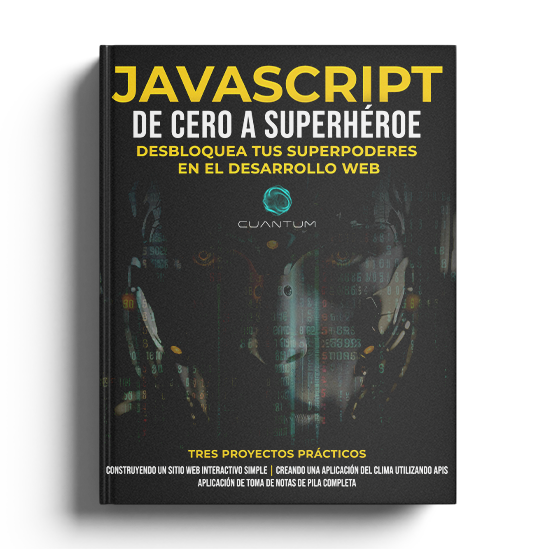Chapter 10: Developing Single Page Applications
10.1 The SPA Model
Welcome to the extensive journey of Chapter 10, wherein we shall submerge ourselves into the intriguing and progressive world of Single Page Applications (SPAs). This chapter is wholly dedicated to the comprehensive understanding of how SPAs function, the reasoning behind their skyrocketing popularity in the realm of modern web applications, and the most effective methodologies to develop them utilizing the cutting-edge technologies available today.
Single Page Applications, in their essence, provide a more seamless, fluid, and significantly faster user experience. This is achieved by loading content dynamically, thus substantially reducing the necessity for page reloads.
This dynamic content loading is one of the key elements that make SPAs an appealing choice. It offers the end-users a smooth, uninterrupted experience, similar to a desktop application, while they navigate through the website, ultimately enhancing user satisfaction and engagement.
The SPA model fundamentally changes the way web applications interact with users by loading a single HTML page and dynamically updating that page as the user interacts with the application.
The SPA (Single Page Application) Model is a design approach used in web development where a single HTML page is loaded once and is dynamically updated as the user interacts with the application. Unlike traditional web applications where the browser initiates communication with a server to request and load new pages, the SPA model reduces the need for page reloads, thus providing a more fluid, seamless, and significantly faster user experience.
In the SPA model, most resources like HTML, CSS, and scripts are loaded only once during the initial page load. The server sends the necessary files needed to load the web application. As users interact with the application, JavaScript intercepts their actions, makes API calls to fetch data, and uses this data to dynamically update the Document Object Model (DOM) without refreshing the page.
One of the challenges in SPAs is managing the application state since the browser page does not reload. The state must be handled efficiently to keep the user interface in sync with the underlying data.
The SPA model is an appealing choice for modern web applications as it offers end-users a smooth, uninterrupted experience, similar to a desktop application, while they navigate through the website, ultimately enhancing user satisfaction and engagement. However, understanding and implementing SPAs require a good grasp of JavaScript, AJAX, and state management techniques.
This section explores the SPA model, outlining its architecture, benefits, and how it differs from traditional multi-page applications.
10.1.1 Understanding the SPA Model
Core Concept:
In a traditional web application, the browser, also known as the client, initiates communication with a server to request new pages. Upon receipt of the new HTML content, the browser reloads the page. This process is often slow and can interfere with the fluidity of the user experience, causing potential disruptions and delays.
Contrastingly, a Single-Page Application (SPA) adopts a different approach. An SPA loads a single HTML page once upon the initial visit and dynamically updates that page as the user continues to interact with the application. The resources required for the page, including the HTML content, CSS stylesheets, and JavaScript scripts, are loaded only once during the first page load.
As the user navigates through the SPA, any additional data required is retrieved as needed. This data retrieval is usually done in JSON format, using AJAX calls. AJAX, which stands for Asynchronous JavaScript and XML, allows for the updating of parts of a webpage without requiring the entire page to reload. This significantly enhances the user's experience by providing a smoother, uninterrupted interaction with the web page.
In essence, the SPA model mimics the behavior of a desktop application within the web browser, providing a fluid, seamless, and significantly faster user experience. The process of dynamically loading content and minimizing page reloads is one of the key features that makes SPAs an appealing choice in modern web development. However, it's worth noting that understanding and implementing SPAs effectively requires a solid grasp of JavaScript, AJAX, and techniques to manage application state.
Technical Flow:
Initial Page Load
The server sends the necessary HTML, CSS, and JavaScript files needed to load the web application. This is the only actual 'page load' in the traditional sense. During this initial page load, the server sends all the necessary resources, including HTML, CSS, and JavaScript files, to the client (the browser). This is the only time the webpage loads in the traditional sense in the SPA model.
The HTML provides the basic structure of the page, the CSS styles the page, and the JavaScript adds interactivity. The browser then interprets these files to construct and render the web application on the user's device.
Once the initial page load is complete, the SPA operates by dynamically updating the existing page as the user interacts with the application. This means that any additional data needed to update the content of the webpage is retrieved as needed, without requiring a full page reload.
The initial page load is a critical aspect of SPAs - it's the first point of contact the user has with the application, and the efficiency and speed of this process can have a significant impact on the user's perception of the application's performance.
In essence, during the initial page load, the server sends the necessary files to load the web application, and these files are loaded only once. After this, as users interact with the application, JavaScript intercepts their actions, fetches data as needed, and updates the Document Object Model (DOM) dynamically without refreshing the page. This leads to a smoother and faster user experience, enhancing user satisfaction and engagement.
Interaction and Dynamic Content
As users interact with the application, JavaScript intercepts browser behaviors and makes API calls to fetch data. This data is then used to update the DOM dynamically without refreshing the page. In the context of Single Page Applications (SPAs), this is especially critical.
When users interact with an SPA, their actions are intercepted by JavaScript. This could include actions such as clicking a button, submitting a form, or navigating through different sections of the application. Following these interactions, JavaScript makes API calls to fetch the necessary data.
Once the data is retrieved, it is used to dynamically update the content displayed on the page without requiring a full page reload. This dynamic update is accomplished by modifying the Document Object Model (DOM) - the structure that represents the webpage in the browser.
This process of interaction and dynamic content loading is part of what makes SPAs so efficient and user-friendly. It allows for a smooth, uninterrupted user experience, similar to what one might find in a desktop application. As the user interacts with the SPA, the content updates and changes in real-time based on their actions, without the need for disruptive and time-consuming page reloads.
However, this dynamic and interactive approach also brings with it some challenges, such as the need for effective state management. Since the page does not reload, the state of the application - which includes all the data currently displayed on the page and the status of any ongoing interactions - must be carefully managed to ensure the user interface remains in sync with the underlying data.
State Management
Since SPAs do not reload the browser page, managing the application state becomes crucial. The state must be handled efficiently to keep the UI in sync with the underlying data.
In the context of Single Page Applications (SPAs), state management takes a central role due to the dynamic nature of these applications. Since SPAs do not reload the entire page but rather update parts of it based on user interactions, managing the application's state becomes a crucial task.
State management involves keeping track of the status of an application, including the data being displayed and the status of any ongoing interactions. This state must be handled efficiently to ensure that the user interface (UI) remains in sync with the underlying data. If the state is not managed properly, it can lead to inconsistencies in the UI, causing a discrepancy between what the user sees and the actual data.
For example, consider an online shopping application. The state of the application could include the items currently in the user's shopping cart, the user's personal details, and the status of any ongoing transactions. If the user adds an item to their cart, this action should immediately be reflected in the cart's state. Similarly, if the user updates their delivery address, this new information should instantly update the state.
In a SPA, these state updates happen dynamically, without refreshing the entire page. Therefore, state management in SPAs involves methods and techniques to efficiently update the application's state in real-time, keeping the UI in sync with the underlying data.
Implementing effective state management is a technical challenge that requires a good understanding of JavaScript and, often, the use of libraries or frameworks dedicated to this purpose. Proper state management improves the user experience by ensuring a smooth, seamless interaction with the application, similar to a desktop application, enhancing user satisfaction and engagement.
Example: Basic SPA Structure
Let’s look at a basic example of an SPA structure using vanilla JavaScript and HTML:
HTML (index.html):
<!DOCTYPE html>
<html lang="en">
<head>
<meta charset="UTF-8">
<meta name="viewport" content="width=device-width, initial-scale=1.0">
<title>Simple SPA</title>
</head>
<body>
<div id="app">
<header>
<h1>Simple SPA Example</h1>
<nav>
<a href="#" onclick="loadHome()">Home</a>
<a href="#" onclick="loadAbout()">About</a>
</nav>
</header>
<main id="content">
<!-- Content updated dynamically -->
</main>
</div>
<script src="app.js"></script>
</body>
</html>JavaScript (app.js):
function loadHome() {
document.getElementById('content').innerHTML = '<h2>Home Page</h2><p>Welcome to the home page!</p>';
}
function loadAbout() {
document.getElementById('content').innerHTML = '<h2>About Page</h2><p>Welcome to the about page!</p>';
}
// Load the default page
loadHome();This simple SPA consists of two "pages", Home and About, which are loaded dynamically into the main container without causing a full page reload. The links in the navigation bar trigger JavaScript functions that update the content inside the main element.
SPAs, in essence, provide a seamless, fluid, and faster user experience by dynamically loading content and reducing the need for page reloads. This dynamic content loading is one of the key elements that make SPAs an attractive choice as it offers uninterrupted user experience while navigating through the website, enhancing user satisfaction and engagement.
The example then delves deeper into the SPA model, explaining how it fundamentally changes the interaction between web applications and users. Unlike traditional web applications that require the browser to initiate communication with a server to request and load new pages, the SPA model reduces this need. It loads a single HTML page and dynamically updates that page as the user interacts with the application. This model provides a fluid, seamless, and faster user experience.
The SPA model loads most resources, such as HTML, CSS, and scripts, only once during the initial page load. As users interact with the application, JavaScript intercepts their actions, makes API calls to fetch data, and uses this data to dynamically update the Document Object Model (DOM) without refreshing the page. This efficient handling of resources and user interaction enhances the user experience but also introduces challenges like managing the application state since the page does not reload.
To exemplify these concepts, the code example provides a basic example of an SPA structure using vanilla JavaScript and HTML. The HTML file includes a basic structure with a header containing navigation links and a main section where the content will be dynamically inserted.
The JavaScript file defines two functions, loadHome and loadAbout, which are responsible for loading content into the main section of the webpage when the corresponding navigation links are clicked. When the page initially loads, the loadHome function is called to populate the main section with the home page content. This illustrates how SPAs dynamically load content without causing a full page reload.
In summary, the SPA model offers significant advantages in terms of user experience and performance by reducing the need for full page reloads and providing a smooth, native-app-like interaction. Understanding and implementing SPAs requires a good grasp of JavaScript, AJAX, and state management techniques.
The SPA model offers significant advantages in terms of user experience and performance by reducing the need for full page reloads and providing a smooth, native-app-like interaction. Understanding and implementing SPAs requires a good grasp of JavaScript, AJAX, and state management techniques.
10.1 The SPA Model
Welcome to the extensive journey of Chapter 10, wherein we shall submerge ourselves into the intriguing and progressive world of Single Page Applications (SPAs). This chapter is wholly dedicated to the comprehensive understanding of how SPAs function, the reasoning behind their skyrocketing popularity in the realm of modern web applications, and the most effective methodologies to develop them utilizing the cutting-edge technologies available today.
Single Page Applications, in their essence, provide a more seamless, fluid, and significantly faster user experience. This is achieved by loading content dynamically, thus substantially reducing the necessity for page reloads.
This dynamic content loading is one of the key elements that make SPAs an appealing choice. It offers the end-users a smooth, uninterrupted experience, similar to a desktop application, while they navigate through the website, ultimately enhancing user satisfaction and engagement.
The SPA model fundamentally changes the way web applications interact with users by loading a single HTML page and dynamically updating that page as the user interacts with the application.
The SPA (Single Page Application) Model is a design approach used in web development where a single HTML page is loaded once and is dynamically updated as the user interacts with the application. Unlike traditional web applications where the browser initiates communication with a server to request and load new pages, the SPA model reduces the need for page reloads, thus providing a more fluid, seamless, and significantly faster user experience.
In the SPA model, most resources like HTML, CSS, and scripts are loaded only once during the initial page load. The server sends the necessary files needed to load the web application. As users interact with the application, JavaScript intercepts their actions, makes API calls to fetch data, and uses this data to dynamically update the Document Object Model (DOM) without refreshing the page.
One of the challenges in SPAs is managing the application state since the browser page does not reload. The state must be handled efficiently to keep the user interface in sync with the underlying data.
The SPA model is an appealing choice for modern web applications as it offers end-users a smooth, uninterrupted experience, similar to a desktop application, while they navigate through the website, ultimately enhancing user satisfaction and engagement. However, understanding and implementing SPAs require a good grasp of JavaScript, AJAX, and state management techniques.
This section explores the SPA model, outlining its architecture, benefits, and how it differs from traditional multi-page applications.
10.1.1 Understanding the SPA Model
Core Concept:
In a traditional web application, the browser, also known as the client, initiates communication with a server to request new pages. Upon receipt of the new HTML content, the browser reloads the page. This process is often slow and can interfere with the fluidity of the user experience, causing potential disruptions and delays.
Contrastingly, a Single-Page Application (SPA) adopts a different approach. An SPA loads a single HTML page once upon the initial visit and dynamically updates that page as the user continues to interact with the application. The resources required for the page, including the HTML content, CSS stylesheets, and JavaScript scripts, are loaded only once during the first page load.
As the user navigates through the SPA, any additional data required is retrieved as needed. This data retrieval is usually done in JSON format, using AJAX calls. AJAX, which stands for Asynchronous JavaScript and XML, allows for the updating of parts of a webpage without requiring the entire page to reload. This significantly enhances the user's experience by providing a smoother, uninterrupted interaction with the web page.
In essence, the SPA model mimics the behavior of a desktop application within the web browser, providing a fluid, seamless, and significantly faster user experience. The process of dynamically loading content and minimizing page reloads is one of the key features that makes SPAs an appealing choice in modern web development. However, it's worth noting that understanding and implementing SPAs effectively requires a solid grasp of JavaScript, AJAX, and techniques to manage application state.
Technical Flow:
Initial Page Load
The server sends the necessary HTML, CSS, and JavaScript files needed to load the web application. This is the only actual 'page load' in the traditional sense. During this initial page load, the server sends all the necessary resources, including HTML, CSS, and JavaScript files, to the client (the browser). This is the only time the webpage loads in the traditional sense in the SPA model.
The HTML provides the basic structure of the page, the CSS styles the page, and the JavaScript adds interactivity. The browser then interprets these files to construct and render the web application on the user's device.
Once the initial page load is complete, the SPA operates by dynamically updating the existing page as the user interacts with the application. This means that any additional data needed to update the content of the webpage is retrieved as needed, without requiring a full page reload.
The initial page load is a critical aspect of SPAs - it's the first point of contact the user has with the application, and the efficiency and speed of this process can have a significant impact on the user's perception of the application's performance.
In essence, during the initial page load, the server sends the necessary files to load the web application, and these files are loaded only once. After this, as users interact with the application, JavaScript intercepts their actions, fetches data as needed, and updates the Document Object Model (DOM) dynamically without refreshing the page. This leads to a smoother and faster user experience, enhancing user satisfaction and engagement.
Interaction and Dynamic Content
As users interact with the application, JavaScript intercepts browser behaviors and makes API calls to fetch data. This data is then used to update the DOM dynamically without refreshing the page. In the context of Single Page Applications (SPAs), this is especially critical.
When users interact with an SPA, their actions are intercepted by JavaScript. This could include actions such as clicking a button, submitting a form, or navigating through different sections of the application. Following these interactions, JavaScript makes API calls to fetch the necessary data.
Once the data is retrieved, it is used to dynamically update the content displayed on the page without requiring a full page reload. This dynamic update is accomplished by modifying the Document Object Model (DOM) - the structure that represents the webpage in the browser.
This process of interaction and dynamic content loading is part of what makes SPAs so efficient and user-friendly. It allows for a smooth, uninterrupted user experience, similar to what one might find in a desktop application. As the user interacts with the SPA, the content updates and changes in real-time based on their actions, without the need for disruptive and time-consuming page reloads.
However, this dynamic and interactive approach also brings with it some challenges, such as the need for effective state management. Since the page does not reload, the state of the application - which includes all the data currently displayed on the page and the status of any ongoing interactions - must be carefully managed to ensure the user interface remains in sync with the underlying data.
State Management
Since SPAs do not reload the browser page, managing the application state becomes crucial. The state must be handled efficiently to keep the UI in sync with the underlying data.
In the context of Single Page Applications (SPAs), state management takes a central role due to the dynamic nature of these applications. Since SPAs do not reload the entire page but rather update parts of it based on user interactions, managing the application's state becomes a crucial task.
State management involves keeping track of the status of an application, including the data being displayed and the status of any ongoing interactions. This state must be handled efficiently to ensure that the user interface (UI) remains in sync with the underlying data. If the state is not managed properly, it can lead to inconsistencies in the UI, causing a discrepancy between what the user sees and the actual data.
For example, consider an online shopping application. The state of the application could include the items currently in the user's shopping cart, the user's personal details, and the status of any ongoing transactions. If the user adds an item to their cart, this action should immediately be reflected in the cart's state. Similarly, if the user updates their delivery address, this new information should instantly update the state.
In a SPA, these state updates happen dynamically, without refreshing the entire page. Therefore, state management in SPAs involves methods and techniques to efficiently update the application's state in real-time, keeping the UI in sync with the underlying data.
Implementing effective state management is a technical challenge that requires a good understanding of JavaScript and, often, the use of libraries or frameworks dedicated to this purpose. Proper state management improves the user experience by ensuring a smooth, seamless interaction with the application, similar to a desktop application, enhancing user satisfaction and engagement.
Example: Basic SPA Structure
Let’s look at a basic example of an SPA structure using vanilla JavaScript and HTML:
HTML (index.html):
<!DOCTYPE html>
<html lang="en">
<head>
<meta charset="UTF-8">
<meta name="viewport" content="width=device-width, initial-scale=1.0">
<title>Simple SPA</title>
</head>
<body>
<div id="app">
<header>
<h1>Simple SPA Example</h1>
<nav>
<a href="#" onclick="loadHome()">Home</a>
<a href="#" onclick="loadAbout()">About</a>
</nav>
</header>
<main id="content">
<!-- Content updated dynamically -->
</main>
</div>
<script src="app.js"></script>
</body>
</html>JavaScript (app.js):
function loadHome() {
document.getElementById('content').innerHTML = '<h2>Home Page</h2><p>Welcome to the home page!</p>';
}
function loadAbout() {
document.getElementById('content').innerHTML = '<h2>About Page</h2><p>Welcome to the about page!</p>';
}
// Load the default page
loadHome();This simple SPA consists of two "pages", Home and About, which are loaded dynamically into the main container without causing a full page reload. The links in the navigation bar trigger JavaScript functions that update the content inside the main element.
SPAs, in essence, provide a seamless, fluid, and faster user experience by dynamically loading content and reducing the need for page reloads. This dynamic content loading is one of the key elements that make SPAs an attractive choice as it offers uninterrupted user experience while navigating through the website, enhancing user satisfaction and engagement.
The example then delves deeper into the SPA model, explaining how it fundamentally changes the interaction between web applications and users. Unlike traditional web applications that require the browser to initiate communication with a server to request and load new pages, the SPA model reduces this need. It loads a single HTML page and dynamically updates that page as the user interacts with the application. This model provides a fluid, seamless, and faster user experience.
The SPA model loads most resources, such as HTML, CSS, and scripts, only once during the initial page load. As users interact with the application, JavaScript intercepts their actions, makes API calls to fetch data, and uses this data to dynamically update the Document Object Model (DOM) without refreshing the page. This efficient handling of resources and user interaction enhances the user experience but also introduces challenges like managing the application state since the page does not reload.
To exemplify these concepts, the code example provides a basic example of an SPA structure using vanilla JavaScript and HTML. The HTML file includes a basic structure with a header containing navigation links and a main section where the content will be dynamically inserted.
The JavaScript file defines two functions, loadHome and loadAbout, which are responsible for loading content into the main section of the webpage when the corresponding navigation links are clicked. When the page initially loads, the loadHome function is called to populate the main section with the home page content. This illustrates how SPAs dynamically load content without causing a full page reload.
In summary, the SPA model offers significant advantages in terms of user experience and performance by reducing the need for full page reloads and providing a smooth, native-app-like interaction. Understanding and implementing SPAs requires a good grasp of JavaScript, AJAX, and state management techniques.
The SPA model offers significant advantages in terms of user experience and performance by reducing the need for full page reloads and providing a smooth, native-app-like interaction. Understanding and implementing SPAs requires a good grasp of JavaScript, AJAX, and state management techniques.
10.1 The SPA Model
Welcome to the extensive journey of Chapter 10, wherein we shall submerge ourselves into the intriguing and progressive world of Single Page Applications (SPAs). This chapter is wholly dedicated to the comprehensive understanding of how SPAs function, the reasoning behind their skyrocketing popularity in the realm of modern web applications, and the most effective methodologies to develop them utilizing the cutting-edge technologies available today.
Single Page Applications, in their essence, provide a more seamless, fluid, and significantly faster user experience. This is achieved by loading content dynamically, thus substantially reducing the necessity for page reloads.
This dynamic content loading is one of the key elements that make SPAs an appealing choice. It offers the end-users a smooth, uninterrupted experience, similar to a desktop application, while they navigate through the website, ultimately enhancing user satisfaction and engagement.
The SPA model fundamentally changes the way web applications interact with users by loading a single HTML page and dynamically updating that page as the user interacts with the application.
The SPA (Single Page Application) Model is a design approach used in web development where a single HTML page is loaded once and is dynamically updated as the user interacts with the application. Unlike traditional web applications where the browser initiates communication with a server to request and load new pages, the SPA model reduces the need for page reloads, thus providing a more fluid, seamless, and significantly faster user experience.
In the SPA model, most resources like HTML, CSS, and scripts are loaded only once during the initial page load. The server sends the necessary files needed to load the web application. As users interact with the application, JavaScript intercepts their actions, makes API calls to fetch data, and uses this data to dynamically update the Document Object Model (DOM) without refreshing the page.
One of the challenges in SPAs is managing the application state since the browser page does not reload. The state must be handled efficiently to keep the user interface in sync with the underlying data.
The SPA model is an appealing choice for modern web applications as it offers end-users a smooth, uninterrupted experience, similar to a desktop application, while they navigate through the website, ultimately enhancing user satisfaction and engagement. However, understanding and implementing SPAs require a good grasp of JavaScript, AJAX, and state management techniques.
This section explores the SPA model, outlining its architecture, benefits, and how it differs from traditional multi-page applications.
10.1.1 Understanding the SPA Model
Core Concept:
In a traditional web application, the browser, also known as the client, initiates communication with a server to request new pages. Upon receipt of the new HTML content, the browser reloads the page. This process is often slow and can interfere with the fluidity of the user experience, causing potential disruptions and delays.
Contrastingly, a Single-Page Application (SPA) adopts a different approach. An SPA loads a single HTML page once upon the initial visit and dynamically updates that page as the user continues to interact with the application. The resources required for the page, including the HTML content, CSS stylesheets, and JavaScript scripts, are loaded only once during the first page load.
As the user navigates through the SPA, any additional data required is retrieved as needed. This data retrieval is usually done in JSON format, using AJAX calls. AJAX, which stands for Asynchronous JavaScript and XML, allows for the updating of parts of a webpage without requiring the entire page to reload. This significantly enhances the user's experience by providing a smoother, uninterrupted interaction with the web page.
In essence, the SPA model mimics the behavior of a desktop application within the web browser, providing a fluid, seamless, and significantly faster user experience. The process of dynamically loading content and minimizing page reloads is one of the key features that makes SPAs an appealing choice in modern web development. However, it's worth noting that understanding and implementing SPAs effectively requires a solid grasp of JavaScript, AJAX, and techniques to manage application state.
Technical Flow:
Initial Page Load
The server sends the necessary HTML, CSS, and JavaScript files needed to load the web application. This is the only actual 'page load' in the traditional sense. During this initial page load, the server sends all the necessary resources, including HTML, CSS, and JavaScript files, to the client (the browser). This is the only time the webpage loads in the traditional sense in the SPA model.
The HTML provides the basic structure of the page, the CSS styles the page, and the JavaScript adds interactivity. The browser then interprets these files to construct and render the web application on the user's device.
Once the initial page load is complete, the SPA operates by dynamically updating the existing page as the user interacts with the application. This means that any additional data needed to update the content of the webpage is retrieved as needed, without requiring a full page reload.
The initial page load is a critical aspect of SPAs - it's the first point of contact the user has with the application, and the efficiency and speed of this process can have a significant impact on the user's perception of the application's performance.
In essence, during the initial page load, the server sends the necessary files to load the web application, and these files are loaded only once. After this, as users interact with the application, JavaScript intercepts their actions, fetches data as needed, and updates the Document Object Model (DOM) dynamically without refreshing the page. This leads to a smoother and faster user experience, enhancing user satisfaction and engagement.
Interaction and Dynamic Content
As users interact with the application, JavaScript intercepts browser behaviors and makes API calls to fetch data. This data is then used to update the DOM dynamically without refreshing the page. In the context of Single Page Applications (SPAs), this is especially critical.
When users interact with an SPA, their actions are intercepted by JavaScript. This could include actions such as clicking a button, submitting a form, or navigating through different sections of the application. Following these interactions, JavaScript makes API calls to fetch the necessary data.
Once the data is retrieved, it is used to dynamically update the content displayed on the page without requiring a full page reload. This dynamic update is accomplished by modifying the Document Object Model (DOM) - the structure that represents the webpage in the browser.
This process of interaction and dynamic content loading is part of what makes SPAs so efficient and user-friendly. It allows for a smooth, uninterrupted user experience, similar to what one might find in a desktop application. As the user interacts with the SPA, the content updates and changes in real-time based on their actions, without the need for disruptive and time-consuming page reloads.
However, this dynamic and interactive approach also brings with it some challenges, such as the need for effective state management. Since the page does not reload, the state of the application - which includes all the data currently displayed on the page and the status of any ongoing interactions - must be carefully managed to ensure the user interface remains in sync with the underlying data.
State Management
Since SPAs do not reload the browser page, managing the application state becomes crucial. The state must be handled efficiently to keep the UI in sync with the underlying data.
In the context of Single Page Applications (SPAs), state management takes a central role due to the dynamic nature of these applications. Since SPAs do not reload the entire page but rather update parts of it based on user interactions, managing the application's state becomes a crucial task.
State management involves keeping track of the status of an application, including the data being displayed and the status of any ongoing interactions. This state must be handled efficiently to ensure that the user interface (UI) remains in sync with the underlying data. If the state is not managed properly, it can lead to inconsistencies in the UI, causing a discrepancy between what the user sees and the actual data.
For example, consider an online shopping application. The state of the application could include the items currently in the user's shopping cart, the user's personal details, and the status of any ongoing transactions. If the user adds an item to their cart, this action should immediately be reflected in the cart's state. Similarly, if the user updates their delivery address, this new information should instantly update the state.
In a SPA, these state updates happen dynamically, without refreshing the entire page. Therefore, state management in SPAs involves methods and techniques to efficiently update the application's state in real-time, keeping the UI in sync with the underlying data.
Implementing effective state management is a technical challenge that requires a good understanding of JavaScript and, often, the use of libraries or frameworks dedicated to this purpose. Proper state management improves the user experience by ensuring a smooth, seamless interaction with the application, similar to a desktop application, enhancing user satisfaction and engagement.
Example: Basic SPA Structure
Let’s look at a basic example of an SPA structure using vanilla JavaScript and HTML:
HTML (index.html):
<!DOCTYPE html>
<html lang="en">
<head>
<meta charset="UTF-8">
<meta name="viewport" content="width=device-width, initial-scale=1.0">
<title>Simple SPA</title>
</head>
<body>
<div id="app">
<header>
<h1>Simple SPA Example</h1>
<nav>
<a href="#" onclick="loadHome()">Home</a>
<a href="#" onclick="loadAbout()">About</a>
</nav>
</header>
<main id="content">
<!-- Content updated dynamically -->
</main>
</div>
<script src="app.js"></script>
</body>
</html>JavaScript (app.js):
function loadHome() {
document.getElementById('content').innerHTML = '<h2>Home Page</h2><p>Welcome to the home page!</p>';
}
function loadAbout() {
document.getElementById('content').innerHTML = '<h2>About Page</h2><p>Welcome to the about page!</p>';
}
// Load the default page
loadHome();This simple SPA consists of two "pages", Home and About, which are loaded dynamically into the main container without causing a full page reload. The links in the navigation bar trigger JavaScript functions that update the content inside the main element.
SPAs, in essence, provide a seamless, fluid, and faster user experience by dynamically loading content and reducing the need for page reloads. This dynamic content loading is one of the key elements that make SPAs an attractive choice as it offers uninterrupted user experience while navigating through the website, enhancing user satisfaction and engagement.
The example then delves deeper into the SPA model, explaining how it fundamentally changes the interaction between web applications and users. Unlike traditional web applications that require the browser to initiate communication with a server to request and load new pages, the SPA model reduces this need. It loads a single HTML page and dynamically updates that page as the user interacts with the application. This model provides a fluid, seamless, and faster user experience.
The SPA model loads most resources, such as HTML, CSS, and scripts, only once during the initial page load. As users interact with the application, JavaScript intercepts their actions, makes API calls to fetch data, and uses this data to dynamically update the Document Object Model (DOM) without refreshing the page. This efficient handling of resources and user interaction enhances the user experience but also introduces challenges like managing the application state since the page does not reload.
To exemplify these concepts, the code example provides a basic example of an SPA structure using vanilla JavaScript and HTML. The HTML file includes a basic structure with a header containing navigation links and a main section where the content will be dynamically inserted.
The JavaScript file defines two functions, loadHome and loadAbout, which are responsible for loading content into the main section of the webpage when the corresponding navigation links are clicked. When the page initially loads, the loadHome function is called to populate the main section with the home page content. This illustrates how SPAs dynamically load content without causing a full page reload.
In summary, the SPA model offers significant advantages in terms of user experience and performance by reducing the need for full page reloads and providing a smooth, native-app-like interaction. Understanding and implementing SPAs requires a good grasp of JavaScript, AJAX, and state management techniques.
The SPA model offers significant advantages in terms of user experience and performance by reducing the need for full page reloads and providing a smooth, native-app-like interaction. Understanding and implementing SPAs requires a good grasp of JavaScript, AJAX, and state management techniques.
10.1 The SPA Model
Welcome to the extensive journey of Chapter 10, wherein we shall submerge ourselves into the intriguing and progressive world of Single Page Applications (SPAs). This chapter is wholly dedicated to the comprehensive understanding of how SPAs function, the reasoning behind their skyrocketing popularity in the realm of modern web applications, and the most effective methodologies to develop them utilizing the cutting-edge technologies available today.
Single Page Applications, in their essence, provide a more seamless, fluid, and significantly faster user experience. This is achieved by loading content dynamically, thus substantially reducing the necessity for page reloads.
This dynamic content loading is one of the key elements that make SPAs an appealing choice. It offers the end-users a smooth, uninterrupted experience, similar to a desktop application, while they navigate through the website, ultimately enhancing user satisfaction and engagement.
The SPA model fundamentally changes the way web applications interact with users by loading a single HTML page and dynamically updating that page as the user interacts with the application.
The SPA (Single Page Application) Model is a design approach used in web development where a single HTML page is loaded once and is dynamically updated as the user interacts with the application. Unlike traditional web applications where the browser initiates communication with a server to request and load new pages, the SPA model reduces the need for page reloads, thus providing a more fluid, seamless, and significantly faster user experience.
In the SPA model, most resources like HTML, CSS, and scripts are loaded only once during the initial page load. The server sends the necessary files needed to load the web application. As users interact with the application, JavaScript intercepts their actions, makes API calls to fetch data, and uses this data to dynamically update the Document Object Model (DOM) without refreshing the page.
One of the challenges in SPAs is managing the application state since the browser page does not reload. The state must be handled efficiently to keep the user interface in sync with the underlying data.
The SPA model is an appealing choice for modern web applications as it offers end-users a smooth, uninterrupted experience, similar to a desktop application, while they navigate through the website, ultimately enhancing user satisfaction and engagement. However, understanding and implementing SPAs require a good grasp of JavaScript, AJAX, and state management techniques.
This section explores the SPA model, outlining its architecture, benefits, and how it differs from traditional multi-page applications.
10.1.1 Understanding the SPA Model
Core Concept:
In a traditional web application, the browser, also known as the client, initiates communication with a server to request new pages. Upon receipt of the new HTML content, the browser reloads the page. This process is often slow and can interfere with the fluidity of the user experience, causing potential disruptions and delays.
Contrastingly, a Single-Page Application (SPA) adopts a different approach. An SPA loads a single HTML page once upon the initial visit and dynamically updates that page as the user continues to interact with the application. The resources required for the page, including the HTML content, CSS stylesheets, and JavaScript scripts, are loaded only once during the first page load.
As the user navigates through the SPA, any additional data required is retrieved as needed. This data retrieval is usually done in JSON format, using AJAX calls. AJAX, which stands for Asynchronous JavaScript and XML, allows for the updating of parts of a webpage without requiring the entire page to reload. This significantly enhances the user's experience by providing a smoother, uninterrupted interaction with the web page.
In essence, the SPA model mimics the behavior of a desktop application within the web browser, providing a fluid, seamless, and significantly faster user experience. The process of dynamically loading content and minimizing page reloads is one of the key features that makes SPAs an appealing choice in modern web development. However, it's worth noting that understanding and implementing SPAs effectively requires a solid grasp of JavaScript, AJAX, and techniques to manage application state.
Technical Flow:
Initial Page Load
The server sends the necessary HTML, CSS, and JavaScript files needed to load the web application. This is the only actual 'page load' in the traditional sense. During this initial page load, the server sends all the necessary resources, including HTML, CSS, and JavaScript files, to the client (the browser). This is the only time the webpage loads in the traditional sense in the SPA model.
The HTML provides the basic structure of the page, the CSS styles the page, and the JavaScript adds interactivity. The browser then interprets these files to construct and render the web application on the user's device.
Once the initial page load is complete, the SPA operates by dynamically updating the existing page as the user interacts with the application. This means that any additional data needed to update the content of the webpage is retrieved as needed, without requiring a full page reload.
The initial page load is a critical aspect of SPAs - it's the first point of contact the user has with the application, and the efficiency and speed of this process can have a significant impact on the user's perception of the application's performance.
In essence, during the initial page load, the server sends the necessary files to load the web application, and these files are loaded only once. After this, as users interact with the application, JavaScript intercepts their actions, fetches data as needed, and updates the Document Object Model (DOM) dynamically without refreshing the page. This leads to a smoother and faster user experience, enhancing user satisfaction and engagement.
Interaction and Dynamic Content
As users interact with the application, JavaScript intercepts browser behaviors and makes API calls to fetch data. This data is then used to update the DOM dynamically without refreshing the page. In the context of Single Page Applications (SPAs), this is especially critical.
When users interact with an SPA, their actions are intercepted by JavaScript. This could include actions such as clicking a button, submitting a form, or navigating through different sections of the application. Following these interactions, JavaScript makes API calls to fetch the necessary data.
Once the data is retrieved, it is used to dynamically update the content displayed on the page without requiring a full page reload. This dynamic update is accomplished by modifying the Document Object Model (DOM) - the structure that represents the webpage in the browser.
This process of interaction and dynamic content loading is part of what makes SPAs so efficient and user-friendly. It allows for a smooth, uninterrupted user experience, similar to what one might find in a desktop application. As the user interacts with the SPA, the content updates and changes in real-time based on their actions, without the need for disruptive and time-consuming page reloads.
However, this dynamic and interactive approach also brings with it some challenges, such as the need for effective state management. Since the page does not reload, the state of the application - which includes all the data currently displayed on the page and the status of any ongoing interactions - must be carefully managed to ensure the user interface remains in sync with the underlying data.
State Management
Since SPAs do not reload the browser page, managing the application state becomes crucial. The state must be handled efficiently to keep the UI in sync with the underlying data.
In the context of Single Page Applications (SPAs), state management takes a central role due to the dynamic nature of these applications. Since SPAs do not reload the entire page but rather update parts of it based on user interactions, managing the application's state becomes a crucial task.
State management involves keeping track of the status of an application, including the data being displayed and the status of any ongoing interactions. This state must be handled efficiently to ensure that the user interface (UI) remains in sync with the underlying data. If the state is not managed properly, it can lead to inconsistencies in the UI, causing a discrepancy between what the user sees and the actual data.
For example, consider an online shopping application. The state of the application could include the items currently in the user's shopping cart, the user's personal details, and the status of any ongoing transactions. If the user adds an item to their cart, this action should immediately be reflected in the cart's state. Similarly, if the user updates their delivery address, this new information should instantly update the state.
In a SPA, these state updates happen dynamically, without refreshing the entire page. Therefore, state management in SPAs involves methods and techniques to efficiently update the application's state in real-time, keeping the UI in sync with the underlying data.
Implementing effective state management is a technical challenge that requires a good understanding of JavaScript and, often, the use of libraries or frameworks dedicated to this purpose. Proper state management improves the user experience by ensuring a smooth, seamless interaction with the application, similar to a desktop application, enhancing user satisfaction and engagement.
Example: Basic SPA Structure
Let’s look at a basic example of an SPA structure using vanilla JavaScript and HTML:
HTML (index.html):
<!DOCTYPE html>
<html lang="en">
<head>
<meta charset="UTF-8">
<meta name="viewport" content="width=device-width, initial-scale=1.0">
<title>Simple SPA</title>
</head>
<body>
<div id="app">
<header>
<h1>Simple SPA Example</h1>
<nav>
<a href="#" onclick="loadHome()">Home</a>
<a href="#" onclick="loadAbout()">About</a>
</nav>
</header>
<main id="content">
<!-- Content updated dynamically -->
</main>
</div>
<script src="app.js"></script>
</body>
</html>JavaScript (app.js):
function loadHome() {
document.getElementById('content').innerHTML = '<h2>Home Page</h2><p>Welcome to the home page!</p>';
}
function loadAbout() {
document.getElementById('content').innerHTML = '<h2>About Page</h2><p>Welcome to the about page!</p>';
}
// Load the default page
loadHome();This simple SPA consists of two "pages", Home and About, which are loaded dynamically into the main container without causing a full page reload. The links in the navigation bar trigger JavaScript functions that update the content inside the main element.
SPAs, in essence, provide a seamless, fluid, and faster user experience by dynamically loading content and reducing the need for page reloads. This dynamic content loading is one of the key elements that make SPAs an attractive choice as it offers uninterrupted user experience while navigating through the website, enhancing user satisfaction and engagement.
The example then delves deeper into the SPA model, explaining how it fundamentally changes the interaction between web applications and users. Unlike traditional web applications that require the browser to initiate communication with a server to request and load new pages, the SPA model reduces this need. It loads a single HTML page and dynamically updates that page as the user interacts with the application. This model provides a fluid, seamless, and faster user experience.
The SPA model loads most resources, such as HTML, CSS, and scripts, only once during the initial page load. As users interact with the application, JavaScript intercepts their actions, makes API calls to fetch data, and uses this data to dynamically update the Document Object Model (DOM) without refreshing the page. This efficient handling of resources and user interaction enhances the user experience but also introduces challenges like managing the application state since the page does not reload.
To exemplify these concepts, the code example provides a basic example of an SPA structure using vanilla JavaScript and HTML. The HTML file includes a basic structure with a header containing navigation links and a main section where the content will be dynamically inserted.
The JavaScript file defines two functions, loadHome and loadAbout, which are responsible for loading content into the main section of the webpage when the corresponding navigation links are clicked. When the page initially loads, the loadHome function is called to populate the main section with the home page content. This illustrates how SPAs dynamically load content without causing a full page reload.
In summary, the SPA model offers significant advantages in terms of user experience and performance by reducing the need for full page reloads and providing a smooth, native-app-like interaction. Understanding and implementing SPAs requires a good grasp of JavaScript, AJAX, and state management techniques.
The SPA model offers significant advantages in terms of user experience and performance by reducing the need for full page reloads and providing a smooth, native-app-like interaction. Understanding and implementing SPAs requires a good grasp of JavaScript, AJAX, and state management techniques.