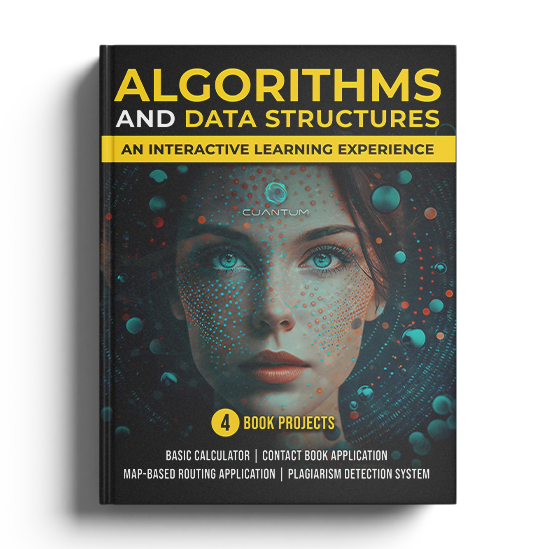Project 3: Map-based Routing Application
Handling Real-World Map Data
For a more realistic application, you can integrate real-world map data. OpenStreetMap data, for instance, can be used, but for simplicity, let's simulate this with a more complex graph.
Example of a More Complex Graph:
# Adding more nodes and edges to simulate a real map
graph.add_node("D")
graph.add_node("E")
graph.add_edge("B", "D", 3)
graph.add_edge("C", "E", 1)
graph.add_edge("D", "E", 3)This expanded graph now simulates a more complex network of roads or paths.
Handling Real-World Map Data
For a more realistic application, you can integrate real-world map data. OpenStreetMap data, for instance, can be used, but for simplicity, let's simulate this with a more complex graph.
Example of a More Complex Graph:
# Adding more nodes and edges to simulate a real map
graph.add_node("D")
graph.add_node("E")
graph.add_edge("B", "D", 3)
graph.add_edge("C", "E", 1)
graph.add_edge("D", "E", 3)This expanded graph now simulates a more complex network of roads or paths.
Handling Real-World Map Data
For a more realistic application, you can integrate real-world map data. OpenStreetMap data, for instance, can be used, but for simplicity, let's simulate this with a more complex graph.
Example of a More Complex Graph:
# Adding more nodes and edges to simulate a real map
graph.add_node("D")
graph.add_node("E")
graph.add_edge("B", "D", 3)
graph.add_edge("C", "E", 1)
graph.add_edge("D", "E", 3)This expanded graph now simulates a more complex network of roads or paths.
Handling Real-World Map Data
For a more realistic application, you can integrate real-world map data. OpenStreetMap data, for instance, can be used, but for simplicity, let's simulate this with a more complex graph.
Example of a More Complex Graph:
# Adding more nodes and edges to simulate a real map
graph.add_node("D")
graph.add_node("E")
graph.add_edge("B", "D", 3)
graph.add_edge("C", "E", 1)
graph.add_edge("D", "E", 3)This expanded graph now simulates a more complex network of roads or paths.