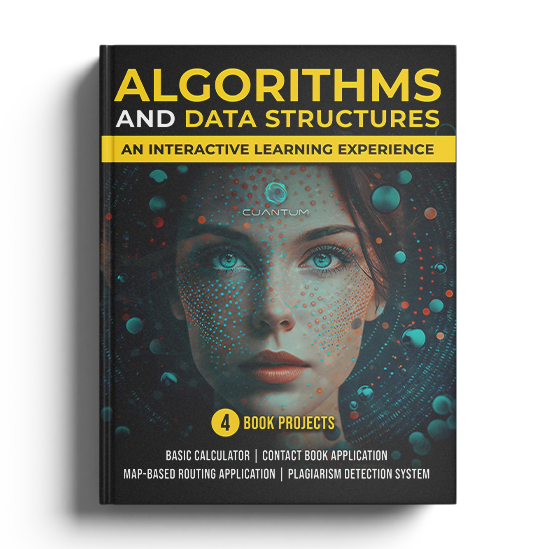Project 2: Contact Book Application
Adding Search Functionality
One of the key features of any contact book is the ability to search for a contact. We will implement a search functionality using binary search within our BST structure.
Binary Search in BST for Contact Retrieval:
Here’s how we can implement the search functionality:
class ContactBookBST:
# ... previous methods ...
def search(self, root, name):
if root is None or root.name == name:
return root
if name < root.name:
return self.search(root.left, name)
return self.search(root.right, name)
def find_contact(self, name):
return self.search(self.root, name)
# Example Usage
contact = contact_book.find_contact("Alice")
if contact:
print(f"Contact Found: {contact.name}, {contact.phone}, {contact.email}")
else:
print("Contact not found.")In this method, find_contact initiates a search for a contact by name, traversing the BST according to the binary search principle.
Adding Search Functionality
One of the key features of any contact book is the ability to search for a contact. We will implement a search functionality using binary search within our BST structure.
Binary Search in BST for Contact Retrieval:
Here’s how we can implement the search functionality:
class ContactBookBST:
# ... previous methods ...
def search(self, root, name):
if root is None or root.name == name:
return root
if name < root.name:
return self.search(root.left, name)
return self.search(root.right, name)
def find_contact(self, name):
return self.search(self.root, name)
# Example Usage
contact = contact_book.find_contact("Alice")
if contact:
print(f"Contact Found: {contact.name}, {contact.phone}, {contact.email}")
else:
print("Contact not found.")In this method, find_contact initiates a search for a contact by name, traversing the BST according to the binary search principle.
Adding Search Functionality
One of the key features of any contact book is the ability to search for a contact. We will implement a search functionality using binary search within our BST structure.
Binary Search in BST for Contact Retrieval:
Here’s how we can implement the search functionality:
class ContactBookBST:
# ... previous methods ...
def search(self, root, name):
if root is None or root.name == name:
return root
if name < root.name:
return self.search(root.left, name)
return self.search(root.right, name)
def find_contact(self, name):
return self.search(self.root, name)
# Example Usage
contact = contact_book.find_contact("Alice")
if contact:
print(f"Contact Found: {contact.name}, {contact.phone}, {contact.email}")
else:
print("Contact not found.")In this method, find_contact initiates a search for a contact by name, traversing the BST according to the binary search principle.
Adding Search Functionality
One of the key features of any contact book is the ability to search for a contact. We will implement a search functionality using binary search within our BST structure.
Binary Search in BST for Contact Retrieval:
Here’s how we can implement the search functionality:
class ContactBookBST:
# ... previous methods ...
def search(self, root, name):
if root is None or root.name == name:
return root
if name < root.name:
return self.search(root.left, name)
return self.search(root.right, name)
def find_contact(self, name):
return self.search(self.root, name)
# Example Usage
contact = contact_book.find_contact("Alice")
if contact:
print(f"Contact Found: {contact.name}, {contact.phone}, {contact.email}")
else:
print("Contact not found.")In this method, find_contact initiates a search for a contact by name, traversing the BST according to the binary search principle.