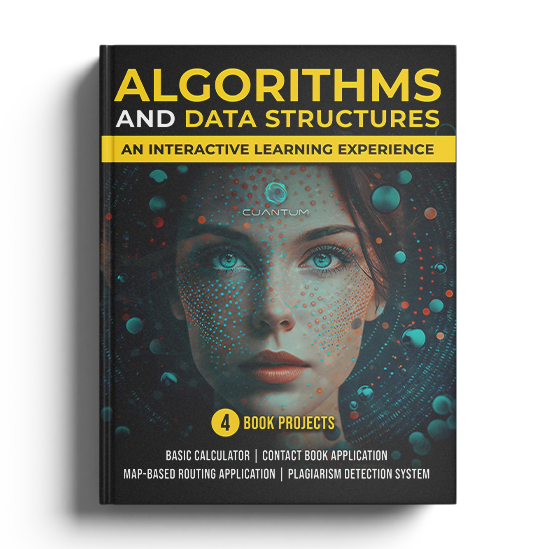Project 2: Contact Book Application
Adding Delete Functionality
Another essential functionality is the ability to delete a contact. Deleting a node from a BST requires careful consideration, especially if the node has two children.
Deleting a Node from BST:
Here’s how we can add deletion functionality:
class ContactBookBST:
# ... previous methods ...
def delete_contact_util(self, root, name):
if root is None:
return root
if name < root.name:
root.left = self.delete_contact_util(root.left, name)
elif name > root.name:
root.right = self.delete_contact_util(root.right, name)
else:
if root.left is None:
return root.right
elif root.right is None:
return root.left
temp_val = self.min_value_node(root.right)
root.name = temp_val.name
root.right = self.delete_contact_util(root.right, temp_val.name)
return root
def min_value_node(self, node):
current = node
while current.left is not None:
current = current.left
return current
def delete_contact(self, name):
self.root = self.delete_contact_util(self.root, name)
# Example Usage
contact_book.delete_contact("Bob")This method handles different scenarios such as deleting a node with no children, one child, or two children.
Adding Delete Functionality
Another essential functionality is the ability to delete a contact. Deleting a node from a BST requires careful consideration, especially if the node has two children.
Deleting a Node from BST:
Here’s how we can add deletion functionality:
class ContactBookBST:
# ... previous methods ...
def delete_contact_util(self, root, name):
if root is None:
return root
if name < root.name:
root.left = self.delete_contact_util(root.left, name)
elif name > root.name:
root.right = self.delete_contact_util(root.right, name)
else:
if root.left is None:
return root.right
elif root.right is None:
return root.left
temp_val = self.min_value_node(root.right)
root.name = temp_val.name
root.right = self.delete_contact_util(root.right, temp_val.name)
return root
def min_value_node(self, node):
current = node
while current.left is not None:
current = current.left
return current
def delete_contact(self, name):
self.root = self.delete_contact_util(self.root, name)
# Example Usage
contact_book.delete_contact("Bob")This method handles different scenarios such as deleting a node with no children, one child, or two children.
Adding Delete Functionality
Another essential functionality is the ability to delete a contact. Deleting a node from a BST requires careful consideration, especially if the node has two children.
Deleting a Node from BST:
Here’s how we can add deletion functionality:
class ContactBookBST:
# ... previous methods ...
def delete_contact_util(self, root, name):
if root is None:
return root
if name < root.name:
root.left = self.delete_contact_util(root.left, name)
elif name > root.name:
root.right = self.delete_contact_util(root.right, name)
else:
if root.left is None:
return root.right
elif root.right is None:
return root.left
temp_val = self.min_value_node(root.right)
root.name = temp_val.name
root.right = self.delete_contact_util(root.right, temp_val.name)
return root
def min_value_node(self, node):
current = node
while current.left is not None:
current = current.left
return current
def delete_contact(self, name):
self.root = self.delete_contact_util(self.root, name)
# Example Usage
contact_book.delete_contact("Bob")This method handles different scenarios such as deleting a node with no children, one child, or two children.
Adding Delete Functionality
Another essential functionality is the ability to delete a contact. Deleting a node from a BST requires careful consideration, especially if the node has two children.
Deleting a Node from BST:
Here’s how we can add deletion functionality:
class ContactBookBST:
# ... previous methods ...
def delete_contact_util(self, root, name):
if root is None:
return root
if name < root.name:
root.left = self.delete_contact_util(root.left, name)
elif name > root.name:
root.right = self.delete_contact_util(root.right, name)
else:
if root.left is None:
return root.right
elif root.right is None:
return root.left
temp_val = self.min_value_node(root.right)
root.name = temp_val.name
root.right = self.delete_contact_util(root.right, temp_val.name)
return root
def min_value_node(self, node):
current = node
while current.left is not None:
current = current.left
return current
def delete_contact(self, name):
self.root = self.delete_contact_util(self.root, name)
# Example Usage
contact_book.delete_contact("Bob")This method handles different scenarios such as deleting a node with no children, one child, or two children.