Chapter 3 - Basic Usage of ChatGPT API
3.1. Sending Text Prompts
Now that you have completed the initial setup of your development environment and familiarized yourself with the available ChatGPT API libraries, it is time to delve into the basic usage of the ChatGPT API and explore its capabilities further. This chapter will provide you with a detailed overview of the various ways in which you can interact with the API, including how to send text prompts to ChatGPT, format these prompts for desired outputs, and experiment with different prompt types to achieve a variety of results.
Additionally, we will cover some advanced techniques that can help you get the most out of ChatGPT, such as using custom parameters to fine-tune your results, leveraging pre-trained models for specific use cases, and integrating other machine learning tools to enhance your chatbot's functionality. By mastering these fundamental and advanced techniques, you will be well-equipped to build highly effective chatbots that can provide exceptional value to your users and customers.
In order to interact with ChatGPT, you can send text prompts to the API. Once the API receives the prompt, it processes the information and generates a relevant response based on the given input. This is a quick and easy way to get the information you need, without having to spend a lot of time searching for it yourself.
To get started, you simply need to send a text prompt to the API. This can be done using a variety of methods, including through a web browser, a mobile app, or a chatbot interface. Once the API receives your prompt, it will begin processing the information and generating a response.
There are a number of parameters you can use to customize the API's behavior. For example, you can specify the language of the prompt, the type of response you want, and the level of detail you require. By using these parameters, you can tailor the API's behavior to your specific needs and get the most out of your interactions with ChatGPT.
import openai
openai.api_key = "your_api_key"
response = openai.Completion.create(
engine="text-davinci-002",
prompt="What is the capital of France?",
max_tokens=50,
n=1,
stop=None,
temperature=0.7,
)3.1.1. Formatting Prompts for Desired Output
To help ChatGPT generate the desired output, you can incorporate various formatting techniques into your prompts. These formatting techniques can aid in clarifying the expected response while preserving the key ideas. Here are a few of the techniques to consider:
Provide context
When you ask a question or make a request to ChatGPT, it can be helpful to provide some additional information at the start. For example, you could give a brief overview or context to help ChatGPT understand what you're looking for. This could include details about the topic, specific keywords, or any other relevant information. By doing this, ChatGPT will be better equipped to provide a more accurate and helpful response.
In the case of geography questions, starting with a brief context can be especially important. For example, you might say "As an AI designed to answer geography questions, please tell me the capital city of France." This provides ChatGPT with clear information about the type of question you're asking and the specific information you're looking for.
Overall, taking a moment to provide context can help ensure that you get the most useful response possible from ChatGPT.
Specify the format
When sending a prompt to ChatGPT, it can be helpful to specify the format in which you'd like to receive your answer. This can be done by outlining the desired response or providing specific instructions on the format you'd like to receive.
By doing so, you can ensure that ChatGPT provides you with a response that is structured in a way that meets your needs, saving you time and effort in the process. For example, if you're looking for a list of items, you could specify that you'd like the response to be in bullet points or numbered list format. Or, if you're looking for a paragraph response, you could specify that you'd like the response to be in complete sentences.
Providing clear instructions on the format can also help ChatGPT better understand your needs and expectations, resulting in more accurate and relevant responses. This is especially important for complex or technical queries, where the format of the response can significantly impact understanding and usability.
So, the next time you send a prompt to ChatGPT, consider specifying the format in which you'd like to receive your answer. This simple step can help you get the most out of your interactions with ChatGPT, and ultimately, enable you to achieve your goals more efficiently.
Use examples
To help ChatGPT better understand the desired format, it is recommended to provide examples of inputs and outputs. This technique is known as 'prompt engineering.' For example, if the question is "What is the capital city of Italy?", the expected response would be "Rome." By providing clear examples, ChatGPT will be able to provide a more accurate response that meets your needs. Additionally, it is important to note that prompt engineering can be especially helpful in cases where the desired response format is complex or specific. Therefore, it is always a good idea to provide examples whenever possible to ensure that ChatGPT is able to provide the best possible response.
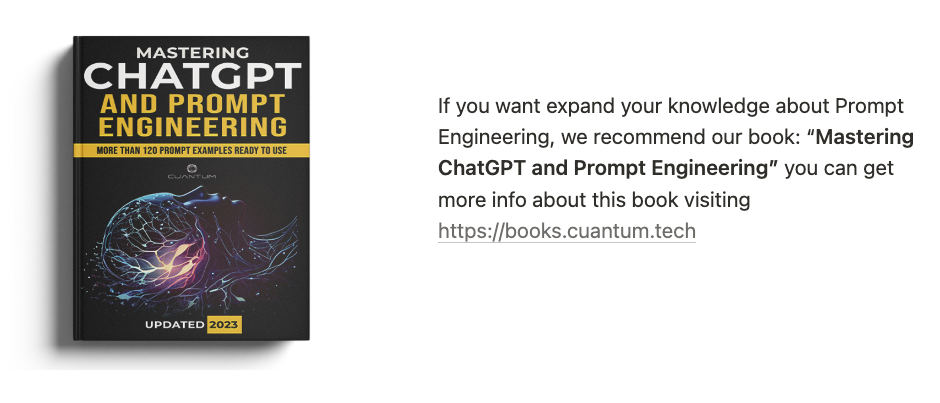
3.1.2. Experimenting with Different Prompt Types
Different types of prompts can elicit various responses from ChatGPT. Here are some prompt types you can experiment with:
- Open-ended prompts: These prompts are designed to inspire more creative and elaborate responses. They provide a starting point for writers to delve into their imaginations and develop a unique story or idea. For instance, "Write a short story about a talking cat" could lead to a tale about a feline detective who solves mysteries, or a heartwarming story about a lonely cat who finds a new friend. By using open-ended prompts, writers are encouraged to think outside the box and explore new ideas, resulting in a more engaging and interesting piece of writing.
- Closed-ended prompts: These prompts are designed to elicit specific information, such as a fact or a numerical value, and typically require a short, concise response. An example of a closed-ended prompt is "What is the boiling point of water?" which requires a specific temperature as an answer. While these prompts can be useful for gathering specific information quickly, they may not always provide the opportunity for more in-depth exploration or discussion of a topic.
- Conversational prompts: One way to make your prompts more engaging is to format them as a dialogue. By alternating between questions and answers, you can create a more interactive experience for your audience. This can be especially effective when you are trying to build rapport with your readers or encourage them to take action. For example:
User: What is a black hole?
AI: A black hole is a region of spacetime exhibiting gravitational acceleration so strong that nothing—no particles or even electromagnetic radiation such as light—can escape from it.
User: How are black holes formed?
AI: Black holes are typically formed when a massive star reaches the end of its life and undergoes gravitational collapse. The star's core collapses under its own gravity, and if the mass of the core is above a certain threshold, it forms a black hole.By mastering the techniques discussed in this section, you will be able to effectively use the ChatGPT API for a wide range of tasks and applications, from generating creative text to answering factual questions and engaging in interactive conversations.
3.1.3. Adjusting API Parameters
You can customize the API's behavior by adjusting various parameters. Some key parameters include:
temperature: This parameter allows you to adjust the level of randomness in the output. The value of this parameter directly affects the level of variability in the results. By increasing the temperature value (to, for example, 1.0), the output will become more random and unpredictable. Conversely, by decreasing the temperature value (to, for example, 0.1), the output will become more focused and predictable. This parameter can be a useful tool when generating creative content, as it allows you to balance the need for novelty and the need for coherence in the output.top_p: This parameter is used for controlling the amount of randomness in the output. It is an implementation of nucleus sampling, which means that the model selects tokens from the toppprobability mass. In other words, the model chooses from a subset of the most likely tokens, thus ensuring that the generated output is still relevant to the input. Usingtop_pas an alternative totemperaturecan provide more precise control over the output.max_tokens: Limits the response length by setting the maximum number of tokens in the generated output. Themax_tokensparameter can be used to control the length of the generated text. By setting a higher value formax_tokens, you can generate longer responses, while setting a lower value will result in shorter responses. It is important to note thatmax_tokensis not an exact measurement of the length of the generated text, as different tokens may have different lengths. However, it can be used as a rough guideline for controlling the length of the output.n: Thenparameter is a crucial aspect of controlling the number of responses that the model generates in response to a single prompt. By settingnto a higher value, the model can explore a greater range of possible responses, leading to potentially more diverse and nuanced output. It is important to note, however, that settingntoo high can lead to an increase in computational resources required to generate the responses, as well as potentially sacrificing the quality and coherence of the generated text. Therefore, it is recommended to experiment with different values ofnto find the optimal balance between response diversity and computational efficiency.- The
stopparameter is a useful feature provided in the API to specify a sequence of tokens at which the text generation should stop. For example, we can setstop=["\\n"]to stop the generation at the first occurrence of a newline character. This can be particularly helpful when we want to generate text up until a specific point in the document, such as the end of a paragraph or section. By setting the stop parameter appropriately, we can ensure that the generated text is of the desired length and contains only the relevant information.
Example
import openai
openai.api_key = "your_api_key"
response = openai.Completion.create(
engine="text-davinci-002",
prompt="What is the capital of France?",
max_tokens=50,
n=1,
stop=None,
temperature=0.5, # Adjust the temperature value
top_p=0.9, # Add the top_p parameter for nucleus sampling
)3.1.4. Dealing with Inappropriate or Unsafe Content
ChatGPT is an incredibly advanced language model that has been programmed to produce high-quality content. It can generate content on a wide range of topics, from science and technology to literature and philosophy. However, there may be instances where the content it generates is not suitable for work, or it is considered inappropriate. In such cases, it is important to take steps to ensure that the content you receive is appropriate for your intended audience.
One effective way to do this is to use OpenAI's content filter, which is available through the API. The content filter is designed to detect and filter out any content that violates the usage policies set forth by OpenAI. By using the content filter, you can ensure that the content you receive is free from any offensive or inappropriate material that could potentially harm your reputation.
In addition to using the content filter, there are other steps you can take to ensure that the content generated by ChatGPT is appropriate for your needs. For example, you can provide the model with clear guidelines and instructions on the type of content you are looking for, and the tone and style you prefer. You can also provide feedback to the model on the content it generates, helping it to learn and improve over time.
By taking these steps, you can ensure that ChatGPT generates high-quality content that meets your needs and is appropriate for your intended audience.
Example:
import openai
def content_filter(prompt, generated_text):
# Add the moderation prompt
moderation_prompt = f"{{text:{generated_text}}} Moderation: Is this text safe for work and follows OpenAI's usage policies?"
# Make an API request for the moderation prompt
response = openai.Completion.create(
engine="text-davinci-002",
prompt=moderation_prompt,
max_tokens=10,
n=1,
stop=None,
temperature=0.7,
)
# Check the generated response and return True if the content is safe
return response.choices[0].text.strip().lower() == "yes"
generated_text = "This is an example of generated text."
if content_filter("What is the capital of France?", generated_text):
print("The generated text is safe.")
else:
print("The generated text is not safe.")3.1.5. Iterative Refinement and Feedback Loops
When working with ChatGPT, you might need to refine your prompts and parameters iteratively to achieve the desired output. This is because the AI model is trained on a vast corpus of text and may generate responses that are not relevant or accurate. Therefore, it's essential to review the generated content and experiment with different approaches to improve the quality of the results. One way to do this is by adjusting the prompts and parameters to optimize the AI's response. However, this can be a time-consuming process, and it may take several attempts to get the desired output.
Another way to improve the quality of the results is by creating feedback loops in your applications. This means allowing users to rate or provide feedback on the generated content. By doing so, you can collect valuable data on how well the AI is performing and use this information to fine-tune your prompts and API parameters over time. This iterative process can help you achieve the desired output, and it can also help you to discover new uses for ChatGPT in your applications.
Example:
A code example for this topic would involve collecting user feedback and adjusting the API parameters or prompts accordingly. Here's a simple example using Python:
import openai
openai.api_key = "your_api_key"
def generate_text(prompt, temperature):
response = openai.Completion.create(
engine="text-davinci-002",
prompt=prompt,
max_tokens=50,
n=1,
stop=None,
temperature=temperature,
)
return response.choices[0].text.strip()
def collect_feedback():
feedback = input("Please rate the response (1-5): ")
return int(feedback)
def main():
prompt = "Write a brief introduction to machine learning."
temperature = 0.7
user_feedback = 0
while user_feedback < 4:
generated_text = generate_text(prompt, temperature)
print("\nGenerated Text:")
print(generated_text)
user_feedback = collect_feedback()
if user_feedback < 4:
# Adjust the temperature based on user feedback
if user_feedback < 3:
temperature += 0.1
else:
temperature -= 0.1
print("Final Generated Text:")
print(generated_text)
if __name__ == "__main__":
main()In this example, we generate text based on a prompt and ask the user to rate the response on a scale of 1 to 5. If the user's rating is less than 4, we adjust the temperature parameter and generate a new response. We continue this process until the user provides a rating of 4 or higher.
Please note that this example is relatively simple and may not cover all possible scenarios. You might need to adapt it to your specific use case, taking into account various API parameters, prompts, and other factors.
3.1. Sending Text Prompts
Now that you have completed the initial setup of your development environment and familiarized yourself with the available ChatGPT API libraries, it is time to delve into the basic usage of the ChatGPT API and explore its capabilities further. This chapter will provide you with a detailed overview of the various ways in which you can interact with the API, including how to send text prompts to ChatGPT, format these prompts for desired outputs, and experiment with different prompt types to achieve a variety of results.
Additionally, we will cover some advanced techniques that can help you get the most out of ChatGPT, such as using custom parameters to fine-tune your results, leveraging pre-trained models for specific use cases, and integrating other machine learning tools to enhance your chatbot's functionality. By mastering these fundamental and advanced techniques, you will be well-equipped to build highly effective chatbots that can provide exceptional value to your users and customers.
In order to interact with ChatGPT, you can send text prompts to the API. Once the API receives the prompt, it processes the information and generates a relevant response based on the given input. This is a quick and easy way to get the information you need, without having to spend a lot of time searching for it yourself.
To get started, you simply need to send a text prompt to the API. This can be done using a variety of methods, including through a web browser, a mobile app, or a chatbot interface. Once the API receives your prompt, it will begin processing the information and generating a response.
There are a number of parameters you can use to customize the API's behavior. For example, you can specify the language of the prompt, the type of response you want, and the level of detail you require. By using these parameters, you can tailor the API's behavior to your specific needs and get the most out of your interactions with ChatGPT.
import openai
openai.api_key = "your_api_key"
response = openai.Completion.create(
engine="text-davinci-002",
prompt="What is the capital of France?",
max_tokens=50,
n=1,
stop=None,
temperature=0.7,
)3.1.1. Formatting Prompts for Desired Output
To help ChatGPT generate the desired output, you can incorporate various formatting techniques into your prompts. These formatting techniques can aid in clarifying the expected response while preserving the key ideas. Here are a few of the techniques to consider:
Provide context
When you ask a question or make a request to ChatGPT, it can be helpful to provide some additional information at the start. For example, you could give a brief overview or context to help ChatGPT understand what you're looking for. This could include details about the topic, specific keywords, or any other relevant information. By doing this, ChatGPT will be better equipped to provide a more accurate and helpful response.
In the case of geography questions, starting with a brief context can be especially important. For example, you might say "As an AI designed to answer geography questions, please tell me the capital city of France." This provides ChatGPT with clear information about the type of question you're asking and the specific information you're looking for.
Overall, taking a moment to provide context can help ensure that you get the most useful response possible from ChatGPT.
Specify the format
When sending a prompt to ChatGPT, it can be helpful to specify the format in which you'd like to receive your answer. This can be done by outlining the desired response or providing specific instructions on the format you'd like to receive.
By doing so, you can ensure that ChatGPT provides you with a response that is structured in a way that meets your needs, saving you time and effort in the process. For example, if you're looking for a list of items, you could specify that you'd like the response to be in bullet points or numbered list format. Or, if you're looking for a paragraph response, you could specify that you'd like the response to be in complete sentences.
Providing clear instructions on the format can also help ChatGPT better understand your needs and expectations, resulting in more accurate and relevant responses. This is especially important for complex or technical queries, where the format of the response can significantly impact understanding and usability.
So, the next time you send a prompt to ChatGPT, consider specifying the format in which you'd like to receive your answer. This simple step can help you get the most out of your interactions with ChatGPT, and ultimately, enable you to achieve your goals more efficiently.
Use examples
To help ChatGPT better understand the desired format, it is recommended to provide examples of inputs and outputs. This technique is known as 'prompt engineering.' For example, if the question is "What is the capital city of Italy?", the expected response would be "Rome." By providing clear examples, ChatGPT will be able to provide a more accurate response that meets your needs. Additionally, it is important to note that prompt engineering can be especially helpful in cases where the desired response format is complex or specific. Therefore, it is always a good idea to provide examples whenever possible to ensure that ChatGPT is able to provide the best possible response.
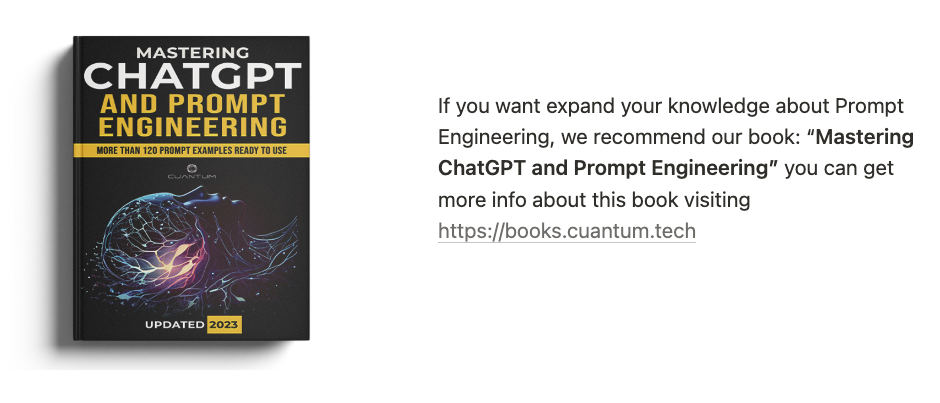
3.1.2. Experimenting with Different Prompt Types
Different types of prompts can elicit various responses from ChatGPT. Here are some prompt types you can experiment with:
- Open-ended prompts: These prompts are designed to inspire more creative and elaborate responses. They provide a starting point for writers to delve into their imaginations and develop a unique story or idea. For instance, "Write a short story about a talking cat" could lead to a tale about a feline detective who solves mysteries, or a heartwarming story about a lonely cat who finds a new friend. By using open-ended prompts, writers are encouraged to think outside the box and explore new ideas, resulting in a more engaging and interesting piece of writing.
- Closed-ended prompts: These prompts are designed to elicit specific information, such as a fact or a numerical value, and typically require a short, concise response. An example of a closed-ended prompt is "What is the boiling point of water?" which requires a specific temperature as an answer. While these prompts can be useful for gathering specific information quickly, they may not always provide the opportunity for more in-depth exploration or discussion of a topic.
- Conversational prompts: One way to make your prompts more engaging is to format them as a dialogue. By alternating between questions and answers, you can create a more interactive experience for your audience. This can be especially effective when you are trying to build rapport with your readers or encourage them to take action. For example:
User: What is a black hole?
AI: A black hole is a region of spacetime exhibiting gravitational acceleration so strong that nothing—no particles or even electromagnetic radiation such as light—can escape from it.
User: How are black holes formed?
AI: Black holes are typically formed when a massive star reaches the end of its life and undergoes gravitational collapse. The star's core collapses under its own gravity, and if the mass of the core is above a certain threshold, it forms a black hole.By mastering the techniques discussed in this section, you will be able to effectively use the ChatGPT API for a wide range of tasks and applications, from generating creative text to answering factual questions and engaging in interactive conversations.
3.1.3. Adjusting API Parameters
You can customize the API's behavior by adjusting various parameters. Some key parameters include:
temperature: This parameter allows you to adjust the level of randomness in the output. The value of this parameter directly affects the level of variability in the results. By increasing the temperature value (to, for example, 1.0), the output will become more random and unpredictable. Conversely, by decreasing the temperature value (to, for example, 0.1), the output will become more focused and predictable. This parameter can be a useful tool when generating creative content, as it allows you to balance the need for novelty and the need for coherence in the output.top_p: This parameter is used for controlling the amount of randomness in the output. It is an implementation of nucleus sampling, which means that the model selects tokens from the toppprobability mass. In other words, the model chooses from a subset of the most likely tokens, thus ensuring that the generated output is still relevant to the input. Usingtop_pas an alternative totemperaturecan provide more precise control over the output.max_tokens: Limits the response length by setting the maximum number of tokens in the generated output. Themax_tokensparameter can be used to control the length of the generated text. By setting a higher value formax_tokens, you can generate longer responses, while setting a lower value will result in shorter responses. It is important to note thatmax_tokensis not an exact measurement of the length of the generated text, as different tokens may have different lengths. However, it can be used as a rough guideline for controlling the length of the output.n: Thenparameter is a crucial aspect of controlling the number of responses that the model generates in response to a single prompt. By settingnto a higher value, the model can explore a greater range of possible responses, leading to potentially more diverse and nuanced output. It is important to note, however, that settingntoo high can lead to an increase in computational resources required to generate the responses, as well as potentially sacrificing the quality and coherence of the generated text. Therefore, it is recommended to experiment with different values ofnto find the optimal balance between response diversity and computational efficiency.- The
stopparameter is a useful feature provided in the API to specify a sequence of tokens at which the text generation should stop. For example, we can setstop=["\\n"]to stop the generation at the first occurrence of a newline character. This can be particularly helpful when we want to generate text up until a specific point in the document, such as the end of a paragraph or section. By setting the stop parameter appropriately, we can ensure that the generated text is of the desired length and contains only the relevant information.
Example
import openai
openai.api_key = "your_api_key"
response = openai.Completion.create(
engine="text-davinci-002",
prompt="What is the capital of France?",
max_tokens=50,
n=1,
stop=None,
temperature=0.5, # Adjust the temperature value
top_p=0.9, # Add the top_p parameter for nucleus sampling
)3.1.4. Dealing with Inappropriate or Unsafe Content
ChatGPT is an incredibly advanced language model that has been programmed to produce high-quality content. It can generate content on a wide range of topics, from science and technology to literature and philosophy. However, there may be instances where the content it generates is not suitable for work, or it is considered inappropriate. In such cases, it is important to take steps to ensure that the content you receive is appropriate for your intended audience.
One effective way to do this is to use OpenAI's content filter, which is available through the API. The content filter is designed to detect and filter out any content that violates the usage policies set forth by OpenAI. By using the content filter, you can ensure that the content you receive is free from any offensive or inappropriate material that could potentially harm your reputation.
In addition to using the content filter, there are other steps you can take to ensure that the content generated by ChatGPT is appropriate for your needs. For example, you can provide the model with clear guidelines and instructions on the type of content you are looking for, and the tone and style you prefer. You can also provide feedback to the model on the content it generates, helping it to learn and improve over time.
By taking these steps, you can ensure that ChatGPT generates high-quality content that meets your needs and is appropriate for your intended audience.
Example:
import openai
def content_filter(prompt, generated_text):
# Add the moderation prompt
moderation_prompt = f"{{text:{generated_text}}} Moderation: Is this text safe for work and follows OpenAI's usage policies?"
# Make an API request for the moderation prompt
response = openai.Completion.create(
engine="text-davinci-002",
prompt=moderation_prompt,
max_tokens=10,
n=1,
stop=None,
temperature=0.7,
)
# Check the generated response and return True if the content is safe
return response.choices[0].text.strip().lower() == "yes"
generated_text = "This is an example of generated text."
if content_filter("What is the capital of France?", generated_text):
print("The generated text is safe.")
else:
print("The generated text is not safe.")3.1.5. Iterative Refinement and Feedback Loops
When working with ChatGPT, you might need to refine your prompts and parameters iteratively to achieve the desired output. This is because the AI model is trained on a vast corpus of text and may generate responses that are not relevant or accurate. Therefore, it's essential to review the generated content and experiment with different approaches to improve the quality of the results. One way to do this is by adjusting the prompts and parameters to optimize the AI's response. However, this can be a time-consuming process, and it may take several attempts to get the desired output.
Another way to improve the quality of the results is by creating feedback loops in your applications. This means allowing users to rate or provide feedback on the generated content. By doing so, you can collect valuable data on how well the AI is performing and use this information to fine-tune your prompts and API parameters over time. This iterative process can help you achieve the desired output, and it can also help you to discover new uses for ChatGPT in your applications.
Example:
A code example for this topic would involve collecting user feedback and adjusting the API parameters or prompts accordingly. Here's a simple example using Python:
import openai
openai.api_key = "your_api_key"
def generate_text(prompt, temperature):
response = openai.Completion.create(
engine="text-davinci-002",
prompt=prompt,
max_tokens=50,
n=1,
stop=None,
temperature=temperature,
)
return response.choices[0].text.strip()
def collect_feedback():
feedback = input("Please rate the response (1-5): ")
return int(feedback)
def main():
prompt = "Write a brief introduction to machine learning."
temperature = 0.7
user_feedback = 0
while user_feedback < 4:
generated_text = generate_text(prompt, temperature)
print("\nGenerated Text:")
print(generated_text)
user_feedback = collect_feedback()
if user_feedback < 4:
# Adjust the temperature based on user feedback
if user_feedback < 3:
temperature += 0.1
else:
temperature -= 0.1
print("Final Generated Text:")
print(generated_text)
if __name__ == "__main__":
main()In this example, we generate text based on a prompt and ask the user to rate the response on a scale of 1 to 5. If the user's rating is less than 4, we adjust the temperature parameter and generate a new response. We continue this process until the user provides a rating of 4 or higher.
Please note that this example is relatively simple and may not cover all possible scenarios. You might need to adapt it to your specific use case, taking into account various API parameters, prompts, and other factors.
3.1. Sending Text Prompts
Now that you have completed the initial setup of your development environment and familiarized yourself with the available ChatGPT API libraries, it is time to delve into the basic usage of the ChatGPT API and explore its capabilities further. This chapter will provide you with a detailed overview of the various ways in which you can interact with the API, including how to send text prompts to ChatGPT, format these prompts for desired outputs, and experiment with different prompt types to achieve a variety of results.
Additionally, we will cover some advanced techniques that can help you get the most out of ChatGPT, such as using custom parameters to fine-tune your results, leveraging pre-trained models for specific use cases, and integrating other machine learning tools to enhance your chatbot's functionality. By mastering these fundamental and advanced techniques, you will be well-equipped to build highly effective chatbots that can provide exceptional value to your users and customers.
In order to interact with ChatGPT, you can send text prompts to the API. Once the API receives the prompt, it processes the information and generates a relevant response based on the given input. This is a quick and easy way to get the information you need, without having to spend a lot of time searching for it yourself.
To get started, you simply need to send a text prompt to the API. This can be done using a variety of methods, including through a web browser, a mobile app, or a chatbot interface. Once the API receives your prompt, it will begin processing the information and generating a response.
There are a number of parameters you can use to customize the API's behavior. For example, you can specify the language of the prompt, the type of response you want, and the level of detail you require. By using these parameters, you can tailor the API's behavior to your specific needs and get the most out of your interactions with ChatGPT.
import openai
openai.api_key = "your_api_key"
response = openai.Completion.create(
engine="text-davinci-002",
prompt="What is the capital of France?",
max_tokens=50,
n=1,
stop=None,
temperature=0.7,
)3.1.1. Formatting Prompts for Desired Output
To help ChatGPT generate the desired output, you can incorporate various formatting techniques into your prompts. These formatting techniques can aid in clarifying the expected response while preserving the key ideas. Here are a few of the techniques to consider:
Provide context
When you ask a question or make a request to ChatGPT, it can be helpful to provide some additional information at the start. For example, you could give a brief overview or context to help ChatGPT understand what you're looking for. This could include details about the topic, specific keywords, or any other relevant information. By doing this, ChatGPT will be better equipped to provide a more accurate and helpful response.
In the case of geography questions, starting with a brief context can be especially important. For example, you might say "As an AI designed to answer geography questions, please tell me the capital city of France." This provides ChatGPT with clear information about the type of question you're asking and the specific information you're looking for.
Overall, taking a moment to provide context can help ensure that you get the most useful response possible from ChatGPT.
Specify the format
When sending a prompt to ChatGPT, it can be helpful to specify the format in which you'd like to receive your answer. This can be done by outlining the desired response or providing specific instructions on the format you'd like to receive.
By doing so, you can ensure that ChatGPT provides you with a response that is structured in a way that meets your needs, saving you time and effort in the process. For example, if you're looking for a list of items, you could specify that you'd like the response to be in bullet points or numbered list format. Or, if you're looking for a paragraph response, you could specify that you'd like the response to be in complete sentences.
Providing clear instructions on the format can also help ChatGPT better understand your needs and expectations, resulting in more accurate and relevant responses. This is especially important for complex or technical queries, where the format of the response can significantly impact understanding and usability.
So, the next time you send a prompt to ChatGPT, consider specifying the format in which you'd like to receive your answer. This simple step can help you get the most out of your interactions with ChatGPT, and ultimately, enable you to achieve your goals more efficiently.
Use examples
To help ChatGPT better understand the desired format, it is recommended to provide examples of inputs and outputs. This technique is known as 'prompt engineering.' For example, if the question is "What is the capital city of Italy?", the expected response would be "Rome." By providing clear examples, ChatGPT will be able to provide a more accurate response that meets your needs. Additionally, it is important to note that prompt engineering can be especially helpful in cases where the desired response format is complex or specific. Therefore, it is always a good idea to provide examples whenever possible to ensure that ChatGPT is able to provide the best possible response.
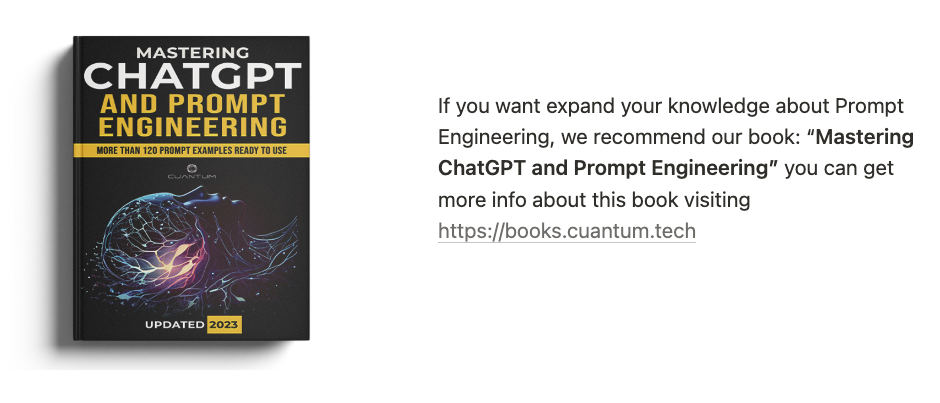
3.1.2. Experimenting with Different Prompt Types
Different types of prompts can elicit various responses from ChatGPT. Here are some prompt types you can experiment with:
- Open-ended prompts: These prompts are designed to inspire more creative and elaborate responses. They provide a starting point for writers to delve into their imaginations and develop a unique story or idea. For instance, "Write a short story about a talking cat" could lead to a tale about a feline detective who solves mysteries, or a heartwarming story about a lonely cat who finds a new friend. By using open-ended prompts, writers are encouraged to think outside the box and explore new ideas, resulting in a more engaging and interesting piece of writing.
- Closed-ended prompts: These prompts are designed to elicit specific information, such as a fact or a numerical value, and typically require a short, concise response. An example of a closed-ended prompt is "What is the boiling point of water?" which requires a specific temperature as an answer. While these prompts can be useful for gathering specific information quickly, they may not always provide the opportunity for more in-depth exploration or discussion of a topic.
- Conversational prompts: One way to make your prompts more engaging is to format them as a dialogue. By alternating between questions and answers, you can create a more interactive experience for your audience. This can be especially effective when you are trying to build rapport with your readers or encourage them to take action. For example:
User: What is a black hole?
AI: A black hole is a region of spacetime exhibiting gravitational acceleration so strong that nothing—no particles or even electromagnetic radiation such as light—can escape from it.
User: How are black holes formed?
AI: Black holes are typically formed when a massive star reaches the end of its life and undergoes gravitational collapse. The star's core collapses under its own gravity, and if the mass of the core is above a certain threshold, it forms a black hole.By mastering the techniques discussed in this section, you will be able to effectively use the ChatGPT API for a wide range of tasks and applications, from generating creative text to answering factual questions and engaging in interactive conversations.
3.1.3. Adjusting API Parameters
You can customize the API's behavior by adjusting various parameters. Some key parameters include:
temperature: This parameter allows you to adjust the level of randomness in the output. The value of this parameter directly affects the level of variability in the results. By increasing the temperature value (to, for example, 1.0), the output will become more random and unpredictable. Conversely, by decreasing the temperature value (to, for example, 0.1), the output will become more focused and predictable. This parameter can be a useful tool when generating creative content, as it allows you to balance the need for novelty and the need for coherence in the output.top_p: This parameter is used for controlling the amount of randomness in the output. It is an implementation of nucleus sampling, which means that the model selects tokens from the toppprobability mass. In other words, the model chooses from a subset of the most likely tokens, thus ensuring that the generated output is still relevant to the input. Usingtop_pas an alternative totemperaturecan provide more precise control over the output.max_tokens: Limits the response length by setting the maximum number of tokens in the generated output. Themax_tokensparameter can be used to control the length of the generated text. By setting a higher value formax_tokens, you can generate longer responses, while setting a lower value will result in shorter responses. It is important to note thatmax_tokensis not an exact measurement of the length of the generated text, as different tokens may have different lengths. However, it can be used as a rough guideline for controlling the length of the output.n: Thenparameter is a crucial aspect of controlling the number of responses that the model generates in response to a single prompt. By settingnto a higher value, the model can explore a greater range of possible responses, leading to potentially more diverse and nuanced output. It is important to note, however, that settingntoo high can lead to an increase in computational resources required to generate the responses, as well as potentially sacrificing the quality and coherence of the generated text. Therefore, it is recommended to experiment with different values ofnto find the optimal balance between response diversity and computational efficiency.- The
stopparameter is a useful feature provided in the API to specify a sequence of tokens at which the text generation should stop. For example, we can setstop=["\\n"]to stop the generation at the first occurrence of a newline character. This can be particularly helpful when we want to generate text up until a specific point in the document, such as the end of a paragraph or section. By setting the stop parameter appropriately, we can ensure that the generated text is of the desired length and contains only the relevant information.
Example
import openai
openai.api_key = "your_api_key"
response = openai.Completion.create(
engine="text-davinci-002",
prompt="What is the capital of France?",
max_tokens=50,
n=1,
stop=None,
temperature=0.5, # Adjust the temperature value
top_p=0.9, # Add the top_p parameter for nucleus sampling
)3.1.4. Dealing with Inappropriate or Unsafe Content
ChatGPT is an incredibly advanced language model that has been programmed to produce high-quality content. It can generate content on a wide range of topics, from science and technology to literature and philosophy. However, there may be instances where the content it generates is not suitable for work, or it is considered inappropriate. In such cases, it is important to take steps to ensure that the content you receive is appropriate for your intended audience.
One effective way to do this is to use OpenAI's content filter, which is available through the API. The content filter is designed to detect and filter out any content that violates the usage policies set forth by OpenAI. By using the content filter, you can ensure that the content you receive is free from any offensive or inappropriate material that could potentially harm your reputation.
In addition to using the content filter, there are other steps you can take to ensure that the content generated by ChatGPT is appropriate for your needs. For example, you can provide the model with clear guidelines and instructions on the type of content you are looking for, and the tone and style you prefer. You can also provide feedback to the model on the content it generates, helping it to learn and improve over time.
By taking these steps, you can ensure that ChatGPT generates high-quality content that meets your needs and is appropriate for your intended audience.
Example:
import openai
def content_filter(prompt, generated_text):
# Add the moderation prompt
moderation_prompt = f"{{text:{generated_text}}} Moderation: Is this text safe for work and follows OpenAI's usage policies?"
# Make an API request for the moderation prompt
response = openai.Completion.create(
engine="text-davinci-002",
prompt=moderation_prompt,
max_tokens=10,
n=1,
stop=None,
temperature=0.7,
)
# Check the generated response and return True if the content is safe
return response.choices[0].text.strip().lower() == "yes"
generated_text = "This is an example of generated text."
if content_filter("What is the capital of France?", generated_text):
print("The generated text is safe.")
else:
print("The generated text is not safe.")3.1.5. Iterative Refinement and Feedback Loops
When working with ChatGPT, you might need to refine your prompts and parameters iteratively to achieve the desired output. This is because the AI model is trained on a vast corpus of text and may generate responses that are not relevant or accurate. Therefore, it's essential to review the generated content and experiment with different approaches to improve the quality of the results. One way to do this is by adjusting the prompts and parameters to optimize the AI's response. However, this can be a time-consuming process, and it may take several attempts to get the desired output.
Another way to improve the quality of the results is by creating feedback loops in your applications. This means allowing users to rate or provide feedback on the generated content. By doing so, you can collect valuable data on how well the AI is performing and use this information to fine-tune your prompts and API parameters over time. This iterative process can help you achieve the desired output, and it can also help you to discover new uses for ChatGPT in your applications.
Example:
A code example for this topic would involve collecting user feedback and adjusting the API parameters or prompts accordingly. Here's a simple example using Python:
import openai
openai.api_key = "your_api_key"
def generate_text(prompt, temperature):
response = openai.Completion.create(
engine="text-davinci-002",
prompt=prompt,
max_tokens=50,
n=1,
stop=None,
temperature=temperature,
)
return response.choices[0].text.strip()
def collect_feedback():
feedback = input("Please rate the response (1-5): ")
return int(feedback)
def main():
prompt = "Write a brief introduction to machine learning."
temperature = 0.7
user_feedback = 0
while user_feedback < 4:
generated_text = generate_text(prompt, temperature)
print("\nGenerated Text:")
print(generated_text)
user_feedback = collect_feedback()
if user_feedback < 4:
# Adjust the temperature based on user feedback
if user_feedback < 3:
temperature += 0.1
else:
temperature -= 0.1
print("Final Generated Text:")
print(generated_text)
if __name__ == "__main__":
main()In this example, we generate text based on a prompt and ask the user to rate the response on a scale of 1 to 5. If the user's rating is less than 4, we adjust the temperature parameter and generate a new response. We continue this process until the user provides a rating of 4 or higher.
Please note that this example is relatively simple and may not cover all possible scenarios. You might need to adapt it to your specific use case, taking into account various API parameters, prompts, and other factors.
3.1. Sending Text Prompts
Now that you have completed the initial setup of your development environment and familiarized yourself with the available ChatGPT API libraries, it is time to delve into the basic usage of the ChatGPT API and explore its capabilities further. This chapter will provide you with a detailed overview of the various ways in which you can interact with the API, including how to send text prompts to ChatGPT, format these prompts for desired outputs, and experiment with different prompt types to achieve a variety of results.
Additionally, we will cover some advanced techniques that can help you get the most out of ChatGPT, such as using custom parameters to fine-tune your results, leveraging pre-trained models for specific use cases, and integrating other machine learning tools to enhance your chatbot's functionality. By mastering these fundamental and advanced techniques, you will be well-equipped to build highly effective chatbots that can provide exceptional value to your users and customers.
In order to interact with ChatGPT, you can send text prompts to the API. Once the API receives the prompt, it processes the information and generates a relevant response based on the given input. This is a quick and easy way to get the information you need, without having to spend a lot of time searching for it yourself.
To get started, you simply need to send a text prompt to the API. This can be done using a variety of methods, including through a web browser, a mobile app, or a chatbot interface. Once the API receives your prompt, it will begin processing the information and generating a response.
There are a number of parameters you can use to customize the API's behavior. For example, you can specify the language of the prompt, the type of response you want, and the level of detail you require. By using these parameters, you can tailor the API's behavior to your specific needs and get the most out of your interactions with ChatGPT.
import openai
openai.api_key = "your_api_key"
response = openai.Completion.create(
engine="text-davinci-002",
prompt="What is the capital of France?",
max_tokens=50,
n=1,
stop=None,
temperature=0.7,
)3.1.1. Formatting Prompts for Desired Output
To help ChatGPT generate the desired output, you can incorporate various formatting techniques into your prompts. These formatting techniques can aid in clarifying the expected response while preserving the key ideas. Here are a few of the techniques to consider:
Provide context
When you ask a question or make a request to ChatGPT, it can be helpful to provide some additional information at the start. For example, you could give a brief overview or context to help ChatGPT understand what you're looking for. This could include details about the topic, specific keywords, or any other relevant information. By doing this, ChatGPT will be better equipped to provide a more accurate and helpful response.
In the case of geography questions, starting with a brief context can be especially important. For example, you might say "As an AI designed to answer geography questions, please tell me the capital city of France." This provides ChatGPT with clear information about the type of question you're asking and the specific information you're looking for.
Overall, taking a moment to provide context can help ensure that you get the most useful response possible from ChatGPT.
Specify the format
When sending a prompt to ChatGPT, it can be helpful to specify the format in which you'd like to receive your answer. This can be done by outlining the desired response or providing specific instructions on the format you'd like to receive.
By doing so, you can ensure that ChatGPT provides you with a response that is structured in a way that meets your needs, saving you time and effort in the process. For example, if you're looking for a list of items, you could specify that you'd like the response to be in bullet points or numbered list format. Or, if you're looking for a paragraph response, you could specify that you'd like the response to be in complete sentences.
Providing clear instructions on the format can also help ChatGPT better understand your needs and expectations, resulting in more accurate and relevant responses. This is especially important for complex or technical queries, where the format of the response can significantly impact understanding and usability.
So, the next time you send a prompt to ChatGPT, consider specifying the format in which you'd like to receive your answer. This simple step can help you get the most out of your interactions with ChatGPT, and ultimately, enable you to achieve your goals more efficiently.
Use examples
To help ChatGPT better understand the desired format, it is recommended to provide examples of inputs and outputs. This technique is known as 'prompt engineering.' For example, if the question is "What is the capital city of Italy?", the expected response would be "Rome." By providing clear examples, ChatGPT will be able to provide a more accurate response that meets your needs. Additionally, it is important to note that prompt engineering can be especially helpful in cases where the desired response format is complex or specific. Therefore, it is always a good idea to provide examples whenever possible to ensure that ChatGPT is able to provide the best possible response.
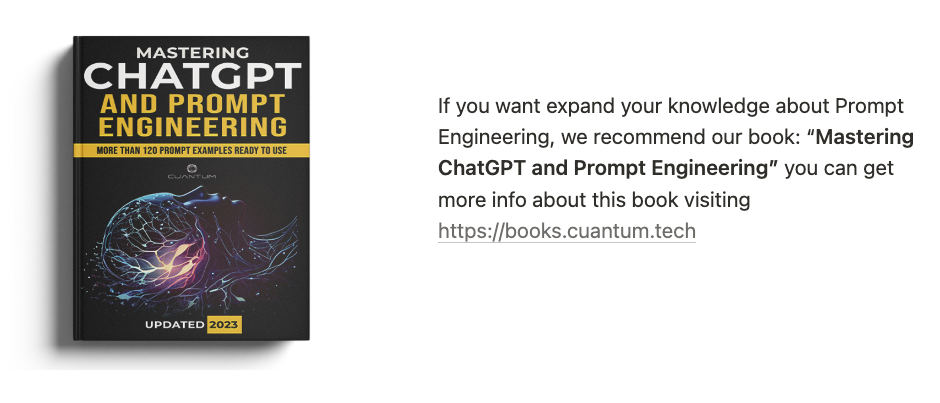
3.1.2. Experimenting with Different Prompt Types
Different types of prompts can elicit various responses from ChatGPT. Here are some prompt types you can experiment with:
- Open-ended prompts: These prompts are designed to inspire more creative and elaborate responses. They provide a starting point for writers to delve into their imaginations and develop a unique story or idea. For instance, "Write a short story about a talking cat" could lead to a tale about a feline detective who solves mysteries, or a heartwarming story about a lonely cat who finds a new friend. By using open-ended prompts, writers are encouraged to think outside the box and explore new ideas, resulting in a more engaging and interesting piece of writing.
- Closed-ended prompts: These prompts are designed to elicit specific information, such as a fact or a numerical value, and typically require a short, concise response. An example of a closed-ended prompt is "What is the boiling point of water?" which requires a specific temperature as an answer. While these prompts can be useful for gathering specific information quickly, they may not always provide the opportunity for more in-depth exploration or discussion of a topic.
- Conversational prompts: One way to make your prompts more engaging is to format them as a dialogue. By alternating between questions and answers, you can create a more interactive experience for your audience. This can be especially effective when you are trying to build rapport with your readers or encourage them to take action. For example:
User: What is a black hole?
AI: A black hole is a region of spacetime exhibiting gravitational acceleration so strong that nothing—no particles or even electromagnetic radiation such as light—can escape from it.
User: How are black holes formed?
AI: Black holes are typically formed when a massive star reaches the end of its life and undergoes gravitational collapse. The star's core collapses under its own gravity, and if the mass of the core is above a certain threshold, it forms a black hole.By mastering the techniques discussed in this section, you will be able to effectively use the ChatGPT API for a wide range of tasks and applications, from generating creative text to answering factual questions and engaging in interactive conversations.
3.1.3. Adjusting API Parameters
You can customize the API's behavior by adjusting various parameters. Some key parameters include:
temperature: This parameter allows you to adjust the level of randomness in the output. The value of this parameter directly affects the level of variability in the results. By increasing the temperature value (to, for example, 1.0), the output will become more random and unpredictable. Conversely, by decreasing the temperature value (to, for example, 0.1), the output will become more focused and predictable. This parameter can be a useful tool when generating creative content, as it allows you to balance the need for novelty and the need for coherence in the output.top_p: This parameter is used for controlling the amount of randomness in the output. It is an implementation of nucleus sampling, which means that the model selects tokens from the toppprobability mass. In other words, the model chooses from a subset of the most likely tokens, thus ensuring that the generated output is still relevant to the input. Usingtop_pas an alternative totemperaturecan provide more precise control over the output.max_tokens: Limits the response length by setting the maximum number of tokens in the generated output. Themax_tokensparameter can be used to control the length of the generated text. By setting a higher value formax_tokens, you can generate longer responses, while setting a lower value will result in shorter responses. It is important to note thatmax_tokensis not an exact measurement of the length of the generated text, as different tokens may have different lengths. However, it can be used as a rough guideline for controlling the length of the output.n: Thenparameter is a crucial aspect of controlling the number of responses that the model generates in response to a single prompt. By settingnto a higher value, the model can explore a greater range of possible responses, leading to potentially more diverse and nuanced output. It is important to note, however, that settingntoo high can lead to an increase in computational resources required to generate the responses, as well as potentially sacrificing the quality and coherence of the generated text. Therefore, it is recommended to experiment with different values ofnto find the optimal balance between response diversity and computational efficiency.- The
stopparameter is a useful feature provided in the API to specify a sequence of tokens at which the text generation should stop. For example, we can setstop=["\\n"]to stop the generation at the first occurrence of a newline character. This can be particularly helpful when we want to generate text up until a specific point in the document, such as the end of a paragraph or section. By setting the stop parameter appropriately, we can ensure that the generated text is of the desired length and contains only the relevant information.
Example
import openai
openai.api_key = "your_api_key"
response = openai.Completion.create(
engine="text-davinci-002",
prompt="What is the capital of France?",
max_tokens=50,
n=1,
stop=None,
temperature=0.5, # Adjust the temperature value
top_p=0.9, # Add the top_p parameter for nucleus sampling
)3.1.4. Dealing with Inappropriate or Unsafe Content
ChatGPT is an incredibly advanced language model that has been programmed to produce high-quality content. It can generate content on a wide range of topics, from science and technology to literature and philosophy. However, there may be instances where the content it generates is not suitable for work, or it is considered inappropriate. In such cases, it is important to take steps to ensure that the content you receive is appropriate for your intended audience.
One effective way to do this is to use OpenAI's content filter, which is available through the API. The content filter is designed to detect and filter out any content that violates the usage policies set forth by OpenAI. By using the content filter, you can ensure that the content you receive is free from any offensive or inappropriate material that could potentially harm your reputation.
In addition to using the content filter, there are other steps you can take to ensure that the content generated by ChatGPT is appropriate for your needs. For example, you can provide the model with clear guidelines and instructions on the type of content you are looking for, and the tone and style you prefer. You can also provide feedback to the model on the content it generates, helping it to learn and improve over time.
By taking these steps, you can ensure that ChatGPT generates high-quality content that meets your needs and is appropriate for your intended audience.
Example:
import openai
def content_filter(prompt, generated_text):
# Add the moderation prompt
moderation_prompt = f"{{text:{generated_text}}} Moderation: Is this text safe for work and follows OpenAI's usage policies?"
# Make an API request for the moderation prompt
response = openai.Completion.create(
engine="text-davinci-002",
prompt=moderation_prompt,
max_tokens=10,
n=1,
stop=None,
temperature=0.7,
)
# Check the generated response and return True if the content is safe
return response.choices[0].text.strip().lower() == "yes"
generated_text = "This is an example of generated text."
if content_filter("What is the capital of France?", generated_text):
print("The generated text is safe.")
else:
print("The generated text is not safe.")3.1.5. Iterative Refinement and Feedback Loops
When working with ChatGPT, you might need to refine your prompts and parameters iteratively to achieve the desired output. This is because the AI model is trained on a vast corpus of text and may generate responses that are not relevant or accurate. Therefore, it's essential to review the generated content and experiment with different approaches to improve the quality of the results. One way to do this is by adjusting the prompts and parameters to optimize the AI's response. However, this can be a time-consuming process, and it may take several attempts to get the desired output.
Another way to improve the quality of the results is by creating feedback loops in your applications. This means allowing users to rate or provide feedback on the generated content. By doing so, you can collect valuable data on how well the AI is performing and use this information to fine-tune your prompts and API parameters over time. This iterative process can help you achieve the desired output, and it can also help you to discover new uses for ChatGPT in your applications.
Example:
A code example for this topic would involve collecting user feedback and adjusting the API parameters or prompts accordingly. Here's a simple example using Python:
import openai
openai.api_key = "your_api_key"
def generate_text(prompt, temperature):
response = openai.Completion.create(
engine="text-davinci-002",
prompt=prompt,
max_tokens=50,
n=1,
stop=None,
temperature=temperature,
)
return response.choices[0].text.strip()
def collect_feedback():
feedback = input("Please rate the response (1-5): ")
return int(feedback)
def main():
prompt = "Write a brief introduction to machine learning."
temperature = 0.7
user_feedback = 0
while user_feedback < 4:
generated_text = generate_text(prompt, temperature)
print("\nGenerated Text:")
print(generated_text)
user_feedback = collect_feedback()
if user_feedback < 4:
# Adjust the temperature based on user feedback
if user_feedback < 3:
temperature += 0.1
else:
temperature -= 0.1
print("Final Generated Text:")
print(generated_text)
if __name__ == "__main__":
main()In this example, we generate text based on a prompt and ask the user to rate the response on a scale of 1 to 5. If the user's rating is less than 4, we adjust the temperature parameter and generate a new response. We continue this process until the user provides a rating of 4 or higher.
Please note that this example is relatively simple and may not cover all possible scenarios. You might need to adapt it to your specific use case, taking into account various API parameters, prompts, and other factors.


