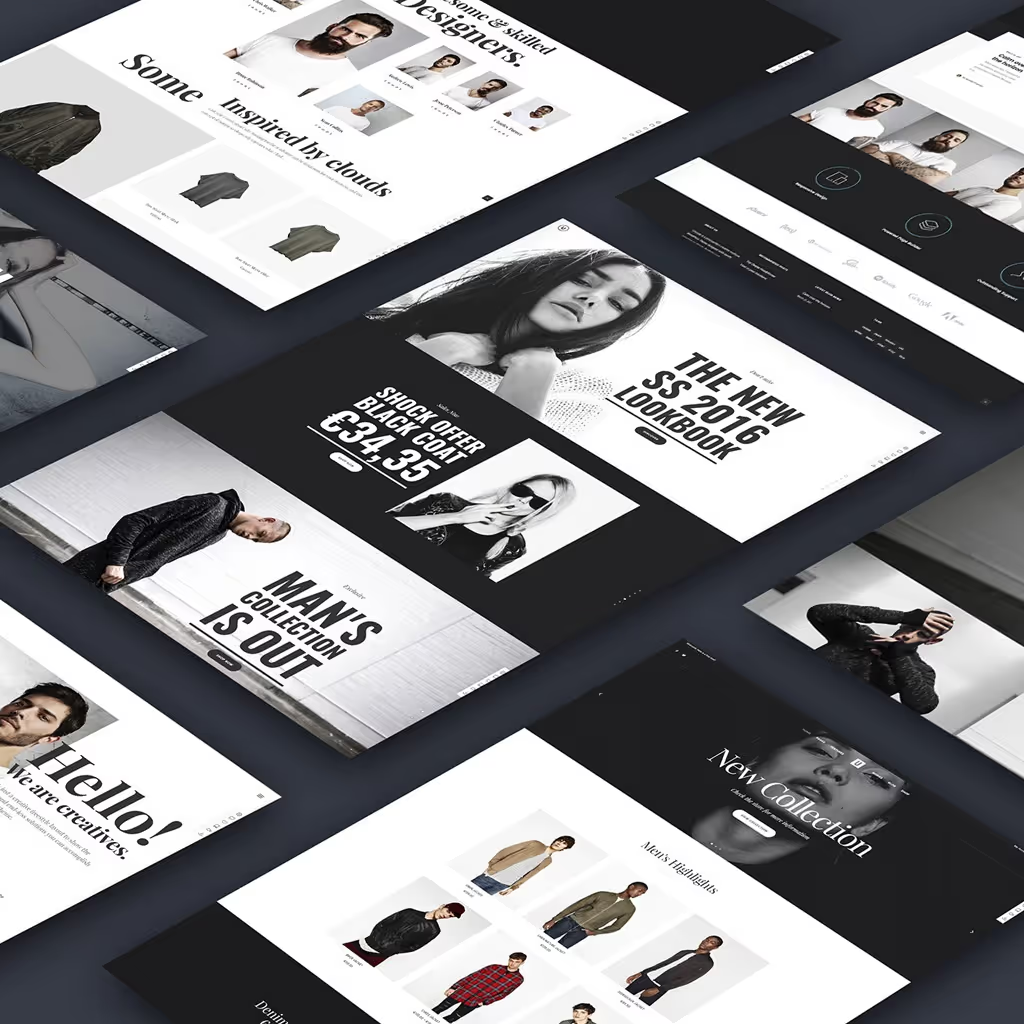The Document Object Model, better known as the DOM, is a foundational concept in the field of web development. This crucial concept provides developers with the capability to interact with and manipulate HTML and XML documents in a programmatic manner. The DOM represents the structure of a web page in a way that can be manipulated by programming languages like JavaScript, turning static HTML and XML pages into dynamic, interactive web experiences.
Understanding and mastering the DOM is absolutely essential for anyone aiming to create dynamic and interactive web applications. It's the key to unlocking the full potential of web development, enabling you to create highly responsive user interfaces that can react and adapt to your users in real-time.
This comprehensive guide will delve into the DOM, explaining what it is, how it functions, and the role it plays in web development. It will provide an overview of how the DOM can be manipulated using JavaScript, one of the most popular and powerful languages in web development. By the end of this guide, you will have a solid understanding of the DOM's importance, how it operates, and how you can use JavaScript effectively to interact with it, thereby creating more dynamic and engaging web applications.
Basic Concepts of the DOM
The Document Object Model, more commonly known as the DOM, acts as a representation of a structured tree of nodes and objects. These nodes and objects correspond directly to the elements present in an HTML or XML document, creating a logical structure that mirrors the layout of the document itself.
The DOM is not just a static representation, but it provides a dynamic interface that allows for interaction and manipulation. Programming languages, such as JavaScript, can leverage this interface to access and manipulate both the structure and the content of the document.
This extends to aspects such as the document's styling, allowing for interactive and dynamic changes to be made to the visual presentation of the document in response to user actions or other events. In this way, the DOM serves as a crucial bridge between static document content and dynamic user interaction.
Nodes and Elements
- Nodes: In the structure of the Document Object Model (DOM), the tree consists of an array of distinct types of nodes. These nodes include element nodes, text nodes, and attribute nodes, among others. The nodes in the DOM tree are interconnected, forming a network that represents the structure of the document. The diverse types of nodes allow for a wide range of interactions and manipulations within the document.
- Elements: Elements, the most common type of node in the DOM tree, represent the HTML tags in the document. These tags, such as
<div>,<p>, and<a>, define the structure and content of the web document. Each element node corresponds to an HTML tag in the code, and manipulating these element nodes directly influences the visual presentation of the document on the webpage.
Understanding the Hierarchical Structure of the DOM
The Document Object Model (DOM) employs a well-organized hierarchical tree structure to arrange all the elements of a web page. At the very top of this structure, you'll find the document itself serving as the root node, which is the starting point of the structure.
Within this hierarchy, each element, also known as a node, could be a parent to other elements, thereby creating what is known as a parent-child relationship. These child elements are, in turn, parent nodes to their own child elements, forming a cascading structure of elements. This hierarchical arrangement is pivotal in understanding how to traverse the DOM and manipulate the elements within a web page effectively.
Example
Consider the following HTML document:
<!DOCTYPE html>
<html lang="en">
<head>
<meta charset="UTF-8">
<title>DOM Example</title>
</head>
<body>
<div id="content">
<h1>Hello, World!</h1>
<p>This is an example of the DOM.</p>
</div>
</body>
</html> The DOM tree for this document would look like this:
document
└── html
├── head
│ ├── meta
│ └── title
└── body
└── div#content
├── h1
│ └── "Hello, World!"
└── p
└── "This is an example of the DOM." Explanation:
documentis the root node of the DOM tree.htmlis the root element, containingheadandbodyas its child elements.headcontainsmetaandtitleelements.bodycontains adivelement with anidof "content".- The
divcontains anh1element with the text "Hello, World!" and apelement with the text "This is an example of the DOM."
This hierarchical structure visually represents the parent-child relationships between the elements in the document.
Understanding How the Document Object Model (DOM) Operates
The Document Object Model, better known as the DOM, serves as a critical bridge that provides an interface for programmers to access and modify the content, structure, and style of a document. This is an essential aspect of web development because it allows the dynamic and interactive elements that we see on modern websites.
When you load a web page on your browser, the browser automatically creates a DOM for that specific page. This is a process that happens behind the scenes every time a page is loaded. The creation of the DOM is an essential part of how browsers work, and it's what enables all the interactive elements of the web that we take for granted.
Once the DOM has been created, it can be manipulated using JavaScript. JavaScript is a programming language that has been developed specifically for the web and is the primary tool used by developers to interact with the DOM. Through JavaScript, developers can create dynamic and interactive web pages by manipulating the DOM—adding, modifying, or deleting content, changing the structure of the document, altering styling, and more.
Interaction Between HTML, CSS, and JavaScript
- HTML (HyperText Markup Language): This vital component defines the structure and content of the web document. It is responsible for creating the basic building blocks, like paragraphs, headers, and dividers, that constitute the overall layout and substance of the document.
- CSS (Cascading Style Sheets): CSS is critical for determining the visual presentation, aesthetics, and style of the web document. It dictates elements such as colors, fonts, layouts, and other visual elements that enhance the look and feel of the site, enabling the creation of a unique and attractive user interface.
- JavaScript: This programming language provides the functionality to dynamically manipulate the content of the Document Object Model (DOM), allowing for user interaction. By using JavaScript, developers can control and modify the behavior of HTML and CSS in real time, making the website more interactive and responsive.
Another Examples and Diagram
Consider the following HTML document:
<!DOCTYPE html>
<html lang="en">
<head>
<meta charset="UTF-8">
<title>DOM Example</title>
</head>
<body>
<div id="content">
<h1>Hello, World!</h1>
<p>This is an example of the DOM.</p>
</div>
</body>
</html>The DOM tree for this document would look like this:
document
└── html
├── head
│ ├── meta
│ └── title
└── body
└── div#content
├── h1
└── pManipulating the Document Object Model (DOM) using JavaScript
JavaScript, a highly versatile programming language, offers a wide range of methods and properties that can be used to interact with the Document Object Model (DOM) effectively. The DOM represents the structure of the HTML document in a tree-like format, making it easier for developers to manipulate the elements within the document.
Selecting Elements in the DOM
There are several ways to select and manipulate elements within the DOM using JavaScript. Some of the most commonly used methods include:
getElementById: This method allows you to select an HTML element by its unique 'id'. This is particularly useful when you need to manipulate a specific element on the page.getElementsByClassName: This method, as its name suggests, allows you to select elements based on their class name. This is extremely useful when you want to manipulate a group of elements that share the same class.getElementsByTagName: This method enables you to select elements by their tag name, making it a useful tool when you want to manipulate all instances of a particular type of element, like all<p>or<div>elements.querySelector: This method is a more versatile selector. It enables you to select the first element that matches a specified CSS selector(s), which can be a tag, class, or id.querySelectorAll: Similar toquerySelector, but this method returns all elements in the document that match the specified CSS selector(s), rather than just the first one.
By understanding these methods, you can significantly increase your ability to interact with and manipulate elements in the DOM using JavaScript.
Example: Selecting an Element by ID
const contentDiv = document.getElementById('content');
console.log(contentDiv);Modifying Content and Styles in Web Development
In web development, you have the ability to modify both the content and the styles of HTML elements. This can be achieved by using properties such as innerHTML, textContent, and style.
The innerHTML property is a powerful tool that allows you to change the content inside an HTML element. You can use it to insert text, HTML code, or both. This property is particularly useful when you need to dynamically update content on your webpage.
The textContent property, on the other hand, provides you with the ability to change only the text within an HTML element. Unlike innerHTML, it does not interpret the HTML tags within the text. It's a safer option when dealing with user input to prevent HTML injection attacks.
Lastly, the style property is used to change the styles of an HTML element. With this property, you can alter the CSS properties of an element directly from your JavaScript code. This is useful for dynamically changing the appearance of your webpage based on user interactions or other events.
Example: Changing the Content of an Element
const heading = document.querySelector('h1');
heading.textContent = 'Hello, DOM!';Example: Changing the Style of an Element
heading.style.color = 'blue';Adding and Removing Elements
You can create, append, and remove elements using methods like createElement, appendChild, and removeChild.
Example: Adding a New Element
const newParagraph = document.createElement('p');
newParagraph.textContent = 'This is a new paragraph.';
contentDiv.appendChild(newParagraph);Example: Removing an Element
const oldParagraph = document.querySelector('p');
contentDiv.removeChild(oldParagraph);Practical Examples
In order to better understand and apply DOM manipulation techniques, let's create a simple, yet interactive web page. This will not only give us a practical framework to work within, but will also demonstrate the real-world application of the techniques we're exploring.
Example: Creating a Todo List
1. Create an HTML file named index.html with the following content:
<!DOCTYPE html>
<html lang="en">
<head>
<meta charset="UTF-8">
<title>Todo List</title>
<style>
.done {
text-decoration: line-through;
}
</style>
</head>
<body>
<div id="app">
<h1>Todo List</h1>
<input type="text" id="new-todo" placeholder="Add a new task">
<button id="add-todo">Add</button>
<ul id="todo-list"></ul>
</div>
<script src="app.js"></script>
</body>
</html>2. Create a JavaScript file named app.js with the following content:
document.getElementById('add-todo').addEventListener('click', function() {
const todoText = document.getElementById('new-todo').value;
if (todoText.trim() === '') return;
const newTodo = document.createElement('li');
newTodo.textContent = todoText;
document.getElementById('todo-list').appendChild(newTodo);
newTodo.addEventListener('click', function() {
newTodo.classList.toggle('done');
});
document.getElementById('new-todo').value = '';
});This example creates a simple Todo List application where you can add new tasks and mark them as done by clicking on them.
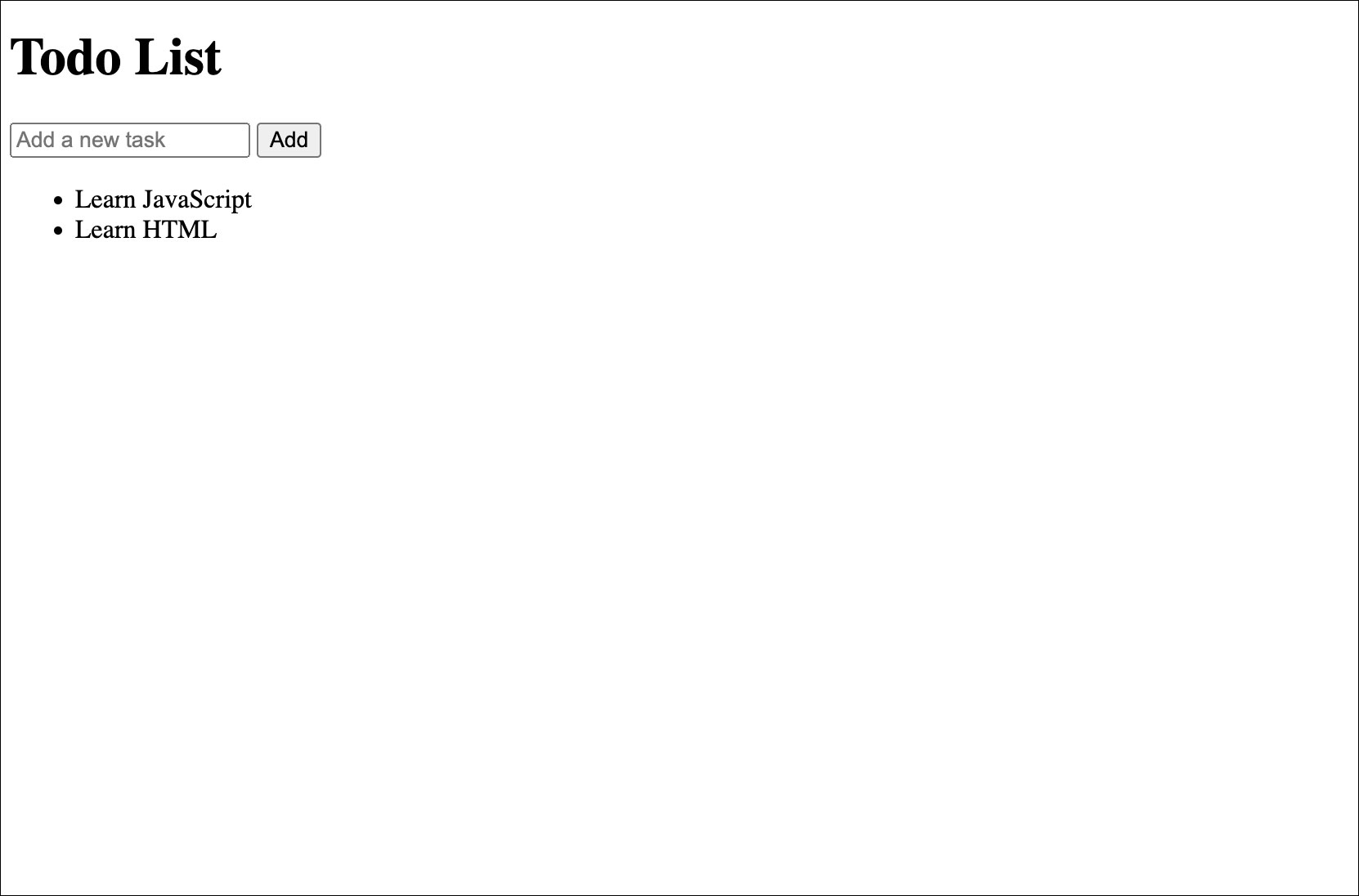
Figure 2: Example of a Todo List application
An In-depth Look at Advanced Techniques for Manipulating the Document Object Model (DOM)
In the development of more intricate and feature-rich web applications, you may find yourself needing to leverage more advanced techniques for manipulating the Document Object Model, commonly referred to as the DOM.
Handling Events for Interactive Web Experiences
A standout feature of JavaScript, the programming language of the web, is its ability to handle events. Events can be various user interactions with the web page, such as clicks, submissions of forms, or keyboard inputs. By responding to these events with JavaScript code, you can create a dynamic, interactive experience for users of your web page.
Example: Handling a Click Event
document.getElementById('myButton').addEventListener('click', function() {
alert('Button clicked!');
});Utilizing Libraries such as jQuery for Enhanced Coding Experience
In the world of web development, libraries such as jQuery have been instrumental in simplifying complex coding tasks. Specifically, jQuery excels at simplifying the process of DOM (Document Object Model) manipulation, which is a critical aspect of interactive web design.
DOM manipulation primarily involves reading data from and writing data to the web page, which can be quite a tedious task. jQuery makes this process a breeze by providing easy-to-use methods for DOM manipulation, thereby reducing the amount of code you have to write and making your code more readable and maintainable.
Furthermore, one of the most significant challenges in web development is ensuring that your website functions correctly across all browsers. Again, jQuery comes to the rescue by providing cross-browser compatibility. This means that jQuery handles all the underlying differences between browsers, allowing you to write code that works universally, saving you the time and effort of writing separate code for each browser.
Example: Using jQuery to Manipulate the DOM
$(document).ready(function() {
$('#myButton').click(function() {
alert('Button clicked!');
});
});Conclusion
Comprehending the Document Object Model, or DOM, is a fundamental requirement for anyone involved in modern web development. The DOM serves as a structured and organized interface that web developers can utilize to interact with HTML and XML documents. This interaction is not limited to just reading the document, but also includes the ability to modify, delete, and create new content within the document.
These possibilities open the door for developers to create highly dynamic and interactive web applications that can respond to user actions in real time. By mastering the art of manipulating the DOM using JavaScript, one of the world's most widely used programming languages, you can significantly enhance not only the functionality of your web projects but also the user experience.
JavaScript, together with the DOM, provides the backbone for creating responsive designs and making web pages feel more interactive. For instance, you can change the content of HTML elements in response to user actions, such as clicking a button or submitting a form. This ability to react to user input is what makes modern web applications feel alive and engaging.
In conclusion, understanding the DOM is not just a nice-to-have skill, but an essential part of modern web development. It allows developers to create more interactive and dynamic web applications, leading to a better user experience and potentially higher user engagement.
FAQs
What is the DOM?
The Document Object Model (DOM) is a programming interface for HTML and XML documents that represents the structure of a document as a tree of nodes.
How does the DOM work?
The DOM allows programming languages like JavaScript to interact with and manipulate the structure, content, and styling of a document dynamically.
How can I select elements in the DOM?
You can select elements in the DOM using methods like getElementById, getElementsByClassName, getElementsByTagName, querySelector, and querySelectorAll.
How can I modify the content and styles of elements?
You can change the content and styles of elements using properties like innerHTML, textContent, and style.
What are some advanced DOM manipulation techniques?
Advanced DOM manipulation techniques include event handling and using libraries like jQuery to simplify interactions and ensure cross-browser compatibility.
Discover "JavaScript from Zero to Superhero: Unlock Your Web Development Superpowers”

Why Choose This Book?
- Comprehensive Coverage: Covers everything from the fundamentals of JavaScript to advanced topics, ensuring a solid understanding of the language.
- Step-by-Step Instructions: Provides clear, step-by-step instructions to guide you through each concept, making learning easy and enjoyable.
- Practical Exercises: Includes hands-on exercises at the end of each chapter to help you apply what you've learned and build real-world projects.
- Real-World Examples: Features real-world examples that illustrate how to use JavaScript in various web development scenarios.
- Engaging Writing Style: Written in an engaging and accessible style, making complex topics easy to understand.
- Advanced Techniques: Delves into advanced techniques such as asynchronous programming, closures, and JavaScript frameworks to take your skills to the next level.
- Expert Insights: Learn from industry experts who share their tips, tricks, and best practices for mastering JavaScript.
Don't miss out on the opportunity to become a JavaScript superhero. Get your copy of "JavaScript from Zero to Superhero: Unlock Your Web Development Superpowers" today and start building dynamic, interactive web applications with confidence!