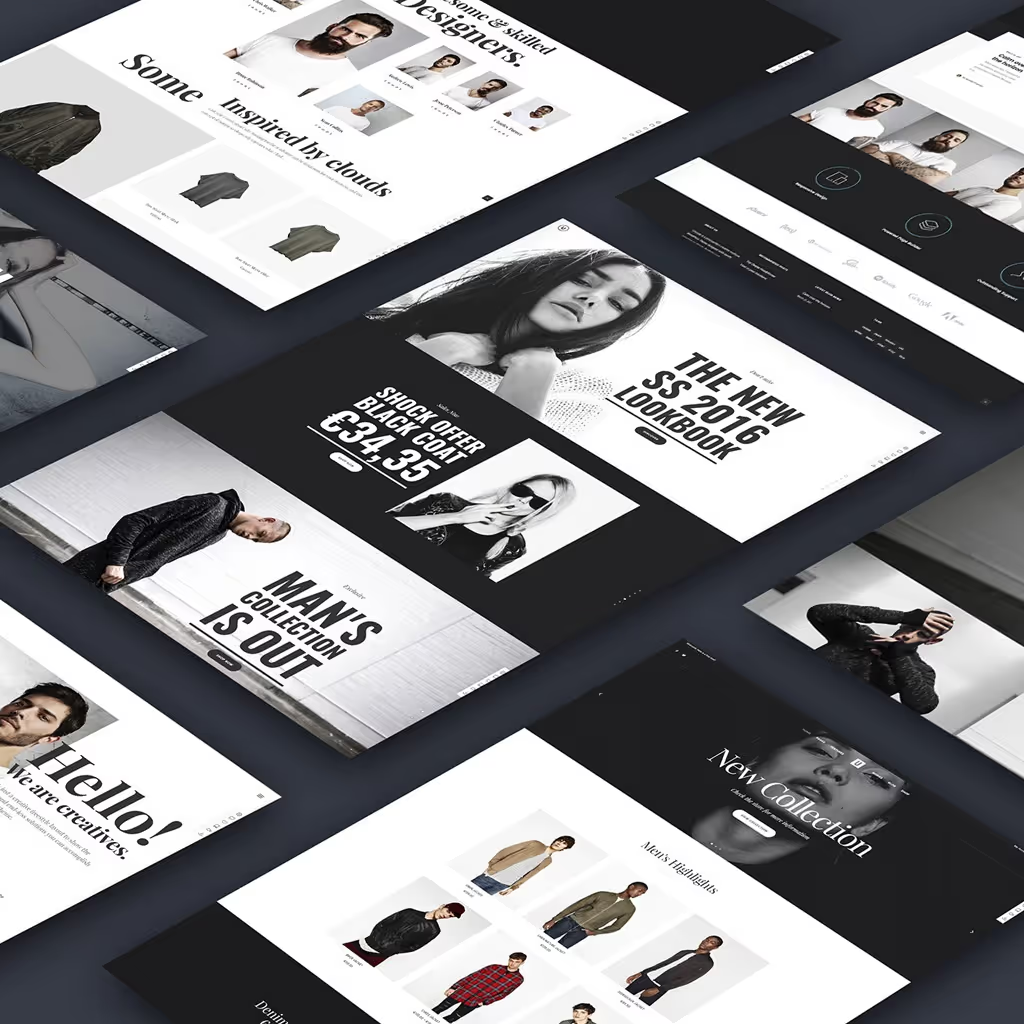In the intricate and often complex world of software development, one of the most daunting tasks is managing the myriad of changes that occur in the code. It's a situation that can quickly become overwhelming, particularly in large-scale projects or when multiple developers are involved. Here is where version control systems, often abbreviated as VCS, come into play.
They provide a meticulously structured and efficient way to keep track of changes, enabling developers to work in sync and collaborate effectively while also ensuring the integrity and consistency of their projects.
This comprehensive guide aims to shed light on what version control systems truly are and their pivotal role in software development. It will delve into the mechanics of how they operate, providing you with a glimpse into their internal workings. More importantly, it will illustrate why they are not just important, but absolutely essential for developers in today's fast-paced technological landscape. Understanding and effectively utilizing version control systems can make the difference between a chaotic development process and a smooth, streamlined one.
What is a Version Control System?
A version control system is an indispensable tool that provides developers with a systematic way to manage and track changes to source code over time. This powerful system diligently records every single modification made to the codebase, effectively creating a detailed history of all the changes. This allows developers to easily see what was changed, when it was changed, and who changed it.
More importantly, a version control system enables efficient collaboration among multiple developers. It ensures that they can work concurrently on the same project without the fear of overwriting each other's work, thereby maintaining the integrity of the codebase. With a version control system in place, developers can work in harmony, making the software development process smoother and more efficient.
Types of Version Control Systems
Local Version Control Systems
Local Version Control Systems (VCS) are a type of version control that allows for the tracking of changes and versions of files on a single computer. This system is beneficial for individual projects where only one person is working.
While it provides the fundamental ability to track different versions of files, it severely lacks in collaboration features that other types of control systems provide. An example of a local VCS is the Revision Control System (RCS), which is a simple and efficient system for maintaining different versions of files.
Centralized Version Control Systems
Centralized Version Control Systems, such as Subversion (SVN) and Concurrent Versions System (CVS), function through the use of a single central server that stores all versions of all files in the project. Developers can check out files from this central repository, modifying them and then committing the changes back to the repository.
This allows for better collaboration among team members as they can see what others are working on. However, this system can create bottlenecks and issues if the central server goes down, as it is a single point of failure.
Distributed Version Control Systems
Distributed Version Control Systems, such as Git and Mercurial, work on an entirely different principle. Instead of relying on a central server, they provide each developer with a local copy of the entire repository, including the history.
This approach not only enhances collaboration by allowing developers to work offline but also ensures redundancy, as each developer's local repository acts as a backup of the entire project history. Git is the most popular example of a distributed VCS, used by countless developers worldwide due to its efficiency and robustness.
Popular Version Control Systems
Git
Git is a free, open-source distributed version control system that is designed to manage projects, regardless of their size, with an unmatched speed and efficiency. Created by Linus Torvalds in 2005, it's become a standard tool for both individual developers and large teams. Git is widely adopted and supported by a multitude of development platforms including GitHub and Bitbucket, making it a vital asset in modern software development.
Subversion (SVN)
Subversion, also known as SVN, is a centralized version control system that has maintained its popularity over many years due to its robustness and simplicity. Originating in the year 2000, SVN was widely adopted for its ability to track changes to files and directories over time.
Although it lacks some of the advanced features found in distributed systems like Git, it is known for its reliability and straightforward approach, making it a solid choice for many development teams.
Mercurial
Mercurial, like Git, is a distributed version control system. Launched in 2005, it is similar to Git in many respects but places a greater focus on performance and scalability. It is designed to handle large projects and complex data workflows with ease. Mercurial's intuitive user interface and straightforward command set allow developers to effectively manage their codebase, making it another excellent choice for version control.
How Version Control Systems Work
Version control systems operate by meticulously tracking modifications made to files over an extended period of time. Let's delve deeper into the basic workflow of these systems:
Commits
A critical aspect of version control systems is the "commit." Think of a commit as a high-resolution snapshot of your project captured at a particular moment in time. Each commit carries along with it a custom message that delineates the changes that have been implemented since the last snapshot. These commits serve as the fundamental building blocks of a VCS, offering the invaluable ability to revisit earlier project states or revert to them if necessary.
Branches
The concept of "branches" in version control systems provides a mechanism for developers to concurrently work on disparate features or troubleshoot various bug fixes. This is achieved without causing any disruption to the primary codebase. In essence, branches create a separate workspace for each new task, insulating the main code until the new work is deemed ready for integration.
Merges
"Merging" is a process that brings together modifications from different branches into a single, unified branch. This crucial step ensures that all changes, regardless of where they originated, are seamlessly integrated into the main codebase. During this process, any conflicts that arise between concurrent changes are identified and must be resolved, thereby ensuring the integrity of the project.
Visual Diagrams
main
|
| Commit A
|
|--------------------- Feature Branch 1
| / | \
| / | \
| Commit B / | \ Commit D
| / | \
| / | \
| Commit C / Commit E \
| / \
| / \
| / \
| / \
|----------- Merge Commit --------------- Merge Commit
| \ /
| \ /
| \ /
| \ /
| \ /
| \ /
| \ /
| \ /
| \ /
| \ /
| \ /
| \/
| Figure 1: Example of a basic version control workflow
Key Elements:
- Main Branch: The central line running vertically down the left side.
- Feature Branches: The branches off to the right, showing parallel development paths.
- Commits: Represented by nodes along the branches (e.g., Commit A, Commit B, etc.).
- Merges: Points where branches converge back into the main branch or other branches.
Benefits of Using Version Control Systems
Enhanced Collaboration
Version Control Systems (VCS) act as a powerful tool that enables multiple team members or developers to work on the same project at the same time. Instead of overwriting each other's changes, they can work in tandem, significantly enhancing the collaboration process. This collaborative environment not only improves productivity but also reduces the possibility of conflicts arising from overlapping work.
Reliable Backup and Recovery
One of the standout features of VCS is its ability to keep a comprehensive and detailed history of your project. It meticulously logs every change, making it possible to recover easily from mistakes or revert to a previous version of the project if needed. This safety net, providing a layer of protection for your code, is invaluable for maintaining the integrity of your project over time.
Efficient Version Tracking
VCS offers a clear and detailed history of modifications made to a project. It keeps track of what changes were made, when they were made, and who made them, creating a transparent and traceable record. This level of transparency greatly aids in the process of debugging and ensures accountability among team members, making it a crucial tool for project management.
Introduction and Getting Started with Git
In this section, we will delve into the world of Git, which stands as the most widely used distributed version control system in the world of software development. We will guide you on the essential steps on how to initialize and get started with Git.
This will include how to set up your environment, create repositories, and perform basic Git commands. By the end of this guide, you should have a solid understanding of the basics of Git and be ready to start using it for your own software projects.
Basic Git Commands and Workflow
Step 1: Install Git
Download and install Git from the official website.
Step 2: Configure Git
Set up your user name and email address:
git config --global user.name "Your Name"
git config --global user.email "your.email@example.com"Step 3: Initialize a Repository
Navigate to your project directory and initialize a Git repository:
cd your-project
git initStep 4: Add Files to the Repository
Add files to be tracked by Git:
git add .Step 5: Commit Changes
Create your first commit:
git commit -m "Initial commit"Creating Your First Repository: A Step-by-Step Guide
Embarking on the journey of creating your first repository can be an exciting milestone. Begin by selecting a Git hosting service, such as GitHub or GitLab among others. Once you've made your choice, proceed to create a new repository on your chosen platform.
The platform will provide a set of instructions, which you should follow meticulously to push your local repository to the remote server. This process ensures that your work is securely backed up and accessible from anywhere.
Conclusion: The Importance of Version Control Systems in Modern Software Development
In the dynamic and collaborative world of modern software development, version control systems are not just optional tools, but they are indeed essential. These systems provide a well-structured and organized way to manage the numerous changes that occur during the development process. They also facilitate effective collaboration among team members, ensuring everyone is on the same page.
Moreover, version control systems play a critical role in maintaining the integrity of your projects. They keep track of every modification, allowing developers to roll back changes if needed and prevent disruption of the project's functionality.
Whether you're a solo developer or part of a large team, employing a version control system like Git can significantly boost your productivity. It provides a clear history of changes, making it easier to pinpoint when and where a bug was introduced. This not only enhances code quality but also makes debugging a much more manageable task.
Embrace the power of version control systems and witness a significant improvement in your software development process.
FAQs
What is a Version Control System?
A version control system (VCS) is a tool that helps developers manage changes to source code over time, track modifications, and collaborate efficiently.
Why should I use a Version Control System?
Using a VCS improves collaboration, provides a backup and recovery mechanism, and offers a clear history of changes, making it easier to manage and debug projects.
How do I choose the right Version Control System?
The choice of VCS depends on your project's needs and your team's preferences. Git is the most popular choice due to its distributed nature and robust features.
What is the difference between centralized and distributed Version Control Systems?
Centralized VCS uses a single central server to store all versions of files, while distributed VCS provides each developer with a local copy of the entire repository, enhancing collaboration and redundancy.
Discover "JavaScript from Zero to Superhero: Unlock Your Web Development Superpowers”

Why Choose This Book?
- Comprehensive Coverage: Covers everything from the fundamentals of JavaScript to advanced topics, ensuring a solid understanding of the language.
- Step-by-Step Instructions: Provides clear, step-by-step instructions to guide you through each concept, making learning easy and enjoyable.
- Practical Exercises: Includes hands-on exercises at the end of each chapter to help you apply what you've learned and build real-world projects.
- Real-World Examples: Features real-world examples that illustrate how to use JavaScript in various web development scenarios.
- Engaging Writing Style: Written in an engaging and accessible style, making complex topics easy to understand.
- Advanced Techniques: Delves into advanced techniques such as asynchronous programming, closures, and JavaScript frameworks to take your skills to the next level.
- Expert Insights: Learn from industry experts who share their tips, tricks, and best practices for mastering JavaScript.
Don't miss out on the opportunity to become a JavaScript superhero. Get your copy of "JavaScript from Zero to Superhero: Unlock Your Web Development Superpowers" today and start building dynamic, interactive web applications with confidence!