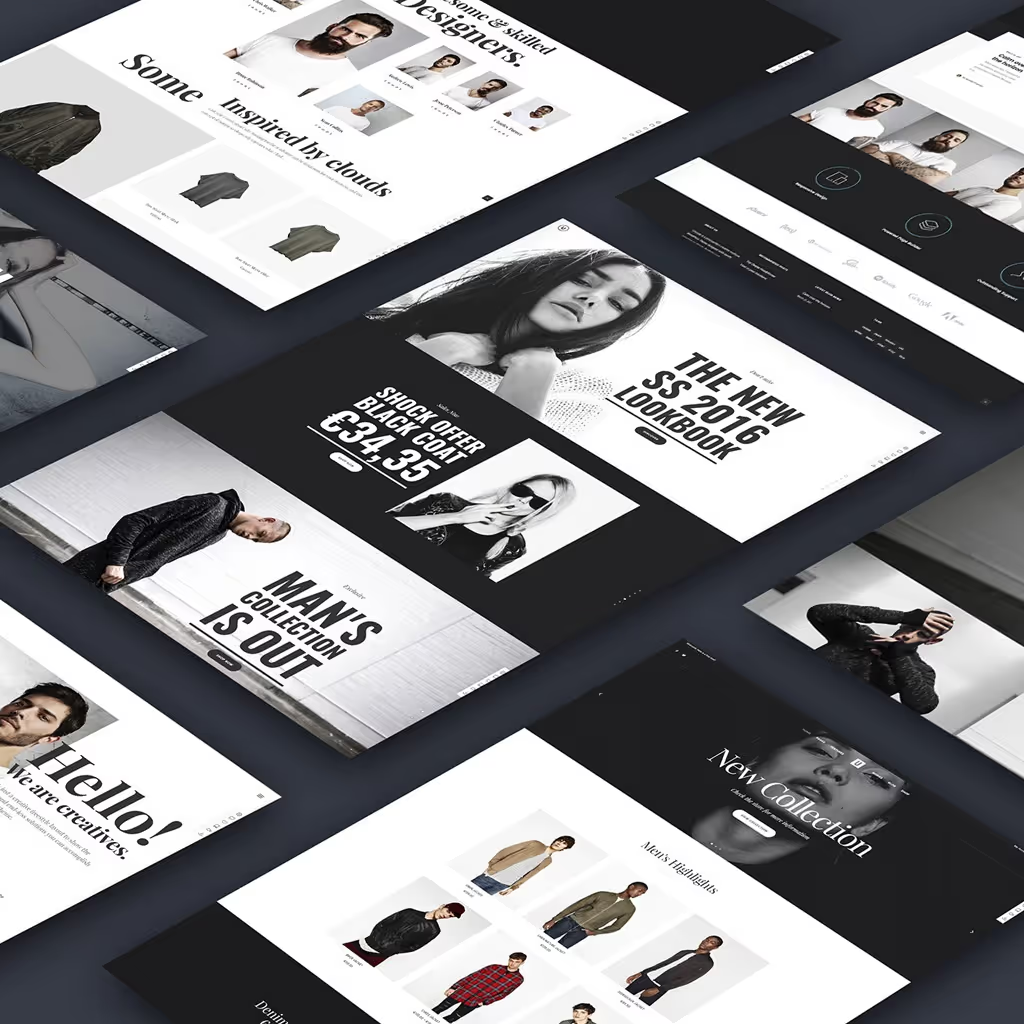Introduction to Python Programming
Python, one of the most popular programming languages in the world, is an excellent choice for those just starting their journey into the realm of coding. Being popular and in high demand across several industries, it boasts a large community of users and extensive resources and libraries, making it a versatile language to learn.
One of the key features that sets Python apart and makes it particularly appealing to beginners is its clean and intuitive syntax. This simplicity in design reduces the learning curve and allows new programmers to pick up the language quickly, focusing more on problem-solving and less on understanding complex syntax rules. The easy-to-understand syntax also promotes code readability, encouraging good coding practices from the outset.
What is Python?
Python is a high-level, interpreted programming language that has seen widespread adoption across various industries. This powerful language was conceived and created by Guido van Rossum, and it was first introduced to the world in 1991. Python's name is a tribute to the British comedy group Monty Python, reflecting the creator's sense of humor and his desire to make programming fun.
One of the defining characteristics of Python is its philosophy that prioritizes code readability. This design philosophy has resulted in a language that boasts an exceptionally clean and easy-to-understand syntax, which allows programmers to express complex concepts in fewer lines of code than might be possible in languages such as C++ or Java. This focus on simplicity and clarity makes Python an ideal language for beginners, while its power and flexibility make it a tool of choice for many seasoned professionals as well.
Python's design, combined with its extensive standard library, makes it a versatile language suitable for a wide range of tasks – from simple scripting to full-fledged web application development. Python's simplicity and power have made it one of the most popular programming languages in the world today.
Why Python?
Python is a highly versatile programming language that can be utilized for a myriad of tasks. This includes web development, where it is used to build server-side web applications, and data analysis, where it is used to process, analyze, and visualize data.
Python's capabilities extend to machine learning as well, an area where it is used to develop algorithms that can learn from and make predictions based on data. Beyond these, Python has a wide range of applications in many other domains.
Due to its versatility and simplicity, Python is also widely used within the industry. This prevalence means that learning Python can open up a multitude of job opportunities, from software development to data science, and beyond. Mastering Python can give you a significant edge in today's technology-driven job market.
Easy to Learn
One of the key strengths of Python lies in its simplicity. This programming language has an easy-to-understand syntax that is highly accessible for beginners. It's designed to be readable and straightforward, which reduces the cost of program maintenance. Python also supports a programming style that uses straightforward syntax and which is easy to grasp for individuals new to coding.
Versatile
Python's versatility is another one of its significant strengths. It's extensively used across different domains – from software and web development, to data analysis, artificial intelligence, machine learning, and more. Python's broad range of applications makes it a versatile tool that can be adapted to a wide variety of tasks.
Strong Community Support
Python is renowned for its vast community support. It's backed by a vibrant community of programmers who continuously contribute to improving the language. This not only ensures that help is always at hand in the form of online resources and forums, but also results in a wealth of third-party modules being available. This wealth of libraries can significantly speed up the programming process.
Getting Started with Python
If you are interested in starting programming in Python, the first thing you need to do is install Python on your computer. Python is a popular programming language that is widely used in various sectors, including web development, data analysis, artificial intelligence, and more.
You can easily download it from the official Python website, which offers the latest version of Python for free. After you have successfully downloaded and installed Python on your computer, you can start setting up your programming environment.
This is where you will write and run your Python programs. Once you've set up your programming environment, you can start writing your first Python program. This is an exciting step, as it marks the beginning of your journey into Python programming. Remember, the key to becoming proficient in any programming language is consistent practice, so try to write code regularly.
Setting Up Your Python Environment
Installing Python
Python is an extremely popular programming language due to its simplicity and versatility. Whether you're new to coding or a seasoned developer looking to add a new language to your toolkit, Python is a fantastic choice. In this blog post, we'll guide you through the process of installing Python on your computer.
- Step 1: Download Python: The first step in installing Python is to download the installer. Visit the official Python website at www.python.org. Once you're there, hover over the 'Downloads' tab and click on the version that corresponds to your operating system (Windows, MacOS, Linux/UNIX). If you're unsure which version to choose, go with the latest one indicated by the website.
- Step 2: Run the Installer: After downloading the installer, locate it on your computer and run it. This will open the Python Setup Wizard.
- Step 3: Customize the Installation (Optional): In the Setup Wizard, you'll be given the option to customize the installation. This is completely optional and for beginners, it's recommended to stick with the defaults. But if you do choose to customize, you can select which features you want to install like documentation, pip (Python's package installer), IDLE (Python's Integrated Development and Learning Environment), and more.
- Step 4: Install Python: Once you've made your selections, click on the 'Install Now' button. The installer will then begin to install Python and all selected features onto your computer. This may take a few minutes.
- Step 5: Verify the Installation: After the installation process is completed, you can verify that Python was installed correctly. Open your terminal or command prompt and type
python --versionand press enter. This should display the version of Python that you installed. If you see this, congratulations! You've successfully installed Python on your computer!
Python Editors and Integrated Development Environments (IDEs)
When it comes to programming in Python, choosing the right editor or Integrated Development Environment (IDE) can make a significant difference in your coding experience. The right tool can help you write code more efficiently, debug with ease, and utilize various useful features that enhance productivity.
- Python Editors: A Python editor is a text editor designed specifically for writing Python code. These editors often provide features like syntax highlighting, automatic indentation, and even some limited code checking. Some popular Python editors include Sublime Text, Atom, and Notepad++.
Sublime Text is known for its speed, ease of use, and strong community support. It supports various programming languages, including Python. It has a beautiful interface and a multitude of useful features like multiple cursors, powerful search, and a command palette.
Atom, developed by GitHub, is another excellent choice. It's highly customizable and has a built-in package manager for installing new packages or software. It also supports collaborative coding with Teletype and includes integrated Git and GitHub control.
Notepad++ is a free and open-source editor that supports Python and several other languages. It's lightweight, fast, and packed with features like syntax highlighting, auto-completion, and a macro recording feature that lets you automate repetitive tasks.
- Integrated Development Environments (IDEs): IDEs are software suites that consolidate the basic tools needed to write and test software. They typically include a code editor, a compiler or interpreter, and a debugger accessed through a unified graphical user interface (GUI). Python IDEs provide these and more, often including features like intelligent code completion, error detection, and integration with online repositories.
PyCharm is one of the most popular Python IDEs. Developed by JetBrains, it offers a plethora of features like smart code navigation, a built-in terminal, and integration with version control systems. PyCharm also offers professional features like remote development capabilities, database support, and web development tools in its paid version.
Jupyter Notebook, another favored choice, is perfect for data science tasks. It allows you to include both code (Python and others) and rich text elements (paragraphs, equations, figures, links, etc.) in the same document.
Spyder is a powerful IDE for Python that's designed for scientists, data analysts, and engineers. It includes features like a multi-language editor with syntax highlighting and introspection/analysis features, a history log, and an extensive help system.
Choosing between a Python editor and an IDE often comes down to your needs and preferences. If you prefer a lightweight, speedy setup, a Python editor might be the way to go. If you're looking for powerful features and integrated tools, an IDE would be a better choice. Ultimately, the best tool is the one that helps you code efficiently and enjoyably.
Writing Your First Python Program
Learning Python starts with understanding its basic principles and writing simple programs. This section will guide you through the essentials of Python programming, helping you write and run your first Python script.
Understanding the Basics
Before you dive into writing Python code, it's crucial to grasp some basic concepts:
- Variables: Variables are containers for storing data values. In Python, you create a variable simply by assigning it a value with
=, and you don't need to declare its type explicitly. - Data Types: Python has various data types including integers (
int), floating-point numbers (float), strings (str), and booleans (bool). Python is dynamically typed, which means you don’t explicitly declare the type of a variable when you create it. - Basic Operators: Python includes a variety of operators, which are symbols that carry out operations on variables and values. The most common ones are arithmetic operators (
+, , ,/for addition, subtraction, multiplication, and division, respectively), comparison operators (like==,!=,<,>,<=,>=for equality, non-equality, less than, greater than, less than or equal to, and greater than or equal to, respectively), and logical operators (and,or,not).
Writing Your First Script
Let’s write your first simple Python script. A traditional first program in any programming language is the "Hello, World!" script. Here’s how you can write it in Python:
1. Open your text editor or IDE.
2. Type the following Python code:
print("Hello, World!")3. Save the file with a .py extension, for example, hello_world.py. This tells your computer that it’s a Python file.
This simple one-liner of code uses the print() function, which outputs data to the screen.
Running Your Script
Now that you have written your script, it's time to run it and see the results.
Using the Command Line:
- Open your command line interface (Terminal on macOS and Linux, Command Prompt or PowerShell on Windows).
- Navigate to the directory where your
hello_world.pyfile is saved using thecdcommand (e.g.,cd Desktop). - Type
python hello_world.pyand press Enter. You should see "Hello, World!" printed in the terminal.
Using an IDE:
- Open your IDE and use its interface to navigate to your
hello_world.pyfile. - Most IDEs have a ‘Run’ button, often depicted with a play symbol. Click it.
- The IDE should execute the script and display "Hello, World!" in its built-in console or output window.
Congratulations! You’ve just written and run your first Python script. These steps mark your first milestone in becoming a Python programmer.
Understanding Python Syntax
Python, a versatile and powerful programming language, is known for its straightforward and easily comprehensible syntax. Unlike many other programming languages, Python eliminates the need for ending your lines with a semicolon (;), ensuring a clean and clutter-free code.
This makes Python a beginner-friendly language, reducing the chances of syntax errors that might occur due to forgotten punctuation. Another characteristic feature of Python is its use of indentation to define blocks of code.
For instance, if you are using a for loop, the code that falls inside the loop must be indented. This unique feature not only contributes to the visual cleanliness of the code but also allows easy identification of different blocks of code, enhancing the overall readability and maintainability of the code.
Practical Python Projects for Beginners
Once you've mastered the basics of Python, it's time to put your skills into practice. Here are three project ideas that are perfect for beginners. Each project will help you understand practical applications of Python in different areas like building tools, analyzing data, and gathering information from the internet.
1- Building a Calculator
A simple calculator is a great project to start with because it involves user input, performs calculations, and outputs results. Here's how to create a basic calculator that can add, subtract, multiply, and divide:
1. Create a new Python script: Name it calculator.py.
2. Ask for user input: Use the input() function to receive the numbers and the operation from the user.
3. Write the logic:
# Get inputs
num1 = float(input("Enter first number: "))
operator = input("Enter operator (+, -, *, /): ")
num2 = float(input("Enter second number: "))
# Calculate and display the result
if operator == '+':
print(num1 + num2)
elif operator == '-':
print(num1 - num2)
elif operator == '*':
print(num1 * num2)
elif operator == '/':
if num2 != 0:
print(num1 / num2)
else:
print("Error! Division by zero.")
else:
print("Invalid operator")4. Run your script: Follow the steps from the previous section to run your calculator script.
This project will reinforce your understanding of basic programming concepts such as variables, input/output, conditional statements, and arithmetic operations.
2- Data Analysis with Python
Python is a powerful tool for data analysis, largely due to libraries like pandas. Here’s a simple project to get started with pandas:
1. Install pandas: If you haven’t already, you can install pandas using pip: pip install pandas.
2. Create a new script: Name it data_analysis.py.
3. Write a simple analysis program:
import pandas as pd
# Load data
data = pd.read_csv('sample_data.csv')
# View the first few rows of the dataset
print(data.head())
# Basic statistics
print(data.describe())
# Simple analysis: Average of a column
average = data['Column_Name'].mean()
print(f'Average of Column_Name: {average}')4. Run your script: Make sure you have a CSV file to analyze. Modify the script to point to your specific data file.
This project will introduce you to pandas for reading data, performing basic statistical analysis, and understanding data structure.
3- Web Scraping with Python
Web scraping is useful for collecting data from the internet. This project will use Beautiful Soup to scrape data from a webpage:
1. Install Beautiful Soup and requests: Run pip install beautifulsoup4 requests.
2. Create a new script: Name it web_scraper.py.
3. Write your scraping script:
import requests
from bs4 import BeautifulSoup
# Request the webpage
url = '<http://example.com>'
response = requests.get(url)
soup = BeautifulSoup(response.text, 'html.parser')
# Extract data
for data in soup.find_all('tag_name'): # replace 'tag_name' with actual tag
print(data.text)4. Run your script: Make sure the URL and tags match the content you wish to scrape.
This project will give you a basic understanding of how to collect data from web pages, which is especially useful for data analysis, market research, and automating the extraction of information.
These projects are designed to be accessible yet challenging, providing a practical framework to apply your newfound Python skills effectively.
Learning More
After you've become proficient with the foundational aspects of Python, you can then begin to delve into more intricate topics. These include concepts such as data structures and object-oriented programming, along with a plethora of others.
There are a multitude of resources available online to aid in your learning journey. This could range from comprehensive tutorials, detailed video explanations, and extensive documentation. All these resources are geared towards making your Python learning experience as smooth and effective as possible.
It's important to remember that the most effective way to learn programming is by actually doing it. Thus, don't be hesitant about starting a project, no matter how daunting it may seem. Getting your hands dirty with actual coding is a crucial part of the learning process.
So, embark on your coding voyage with courage and enthusiasm. And most importantly, enjoy the process. Happy coding!
Explore More with Python Programming Unlocked for Beginners
Designed specifically for beginners, this comprehensive resource breaks down complex programming concepts into simple, digestible pieces.
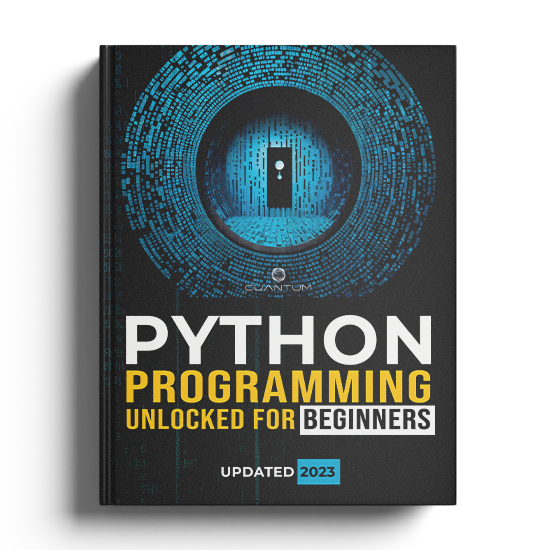
Why Choose This Book?
- Step-by-Step Instructions: Each chapter is crafted with beginners in mind, with clear, step-by-step instructions that ensure you can follow along without feeling overwhelmed.
- Hands-On Projects: Beyond just theory, this book provides you with hands-on projects similar to those we've touched on in this blog. These projects will challenge you to apply what you learn in real-world scenarios.
- Foundational Programming Concepts: From data types and variables to loops and functions, this book covers all the foundational concepts you need to become proficient in Python programming.
- No Prior Experience Needed: You don't need any prior programming experience to get started. This book begins with the very basics, guiding you all the way to intermediate-level concepts.
"Python Programming Unlocked for Beginners" is more than just a book; it's your gateway to mastering Python programming. By the end, you’ll not only understand the basics but also how to apply them to solve real problems.
Take your first step towards becoming a proficient Python programmer by grabbing your copy today! Dive into the exciting world of programming and unlock your potential.