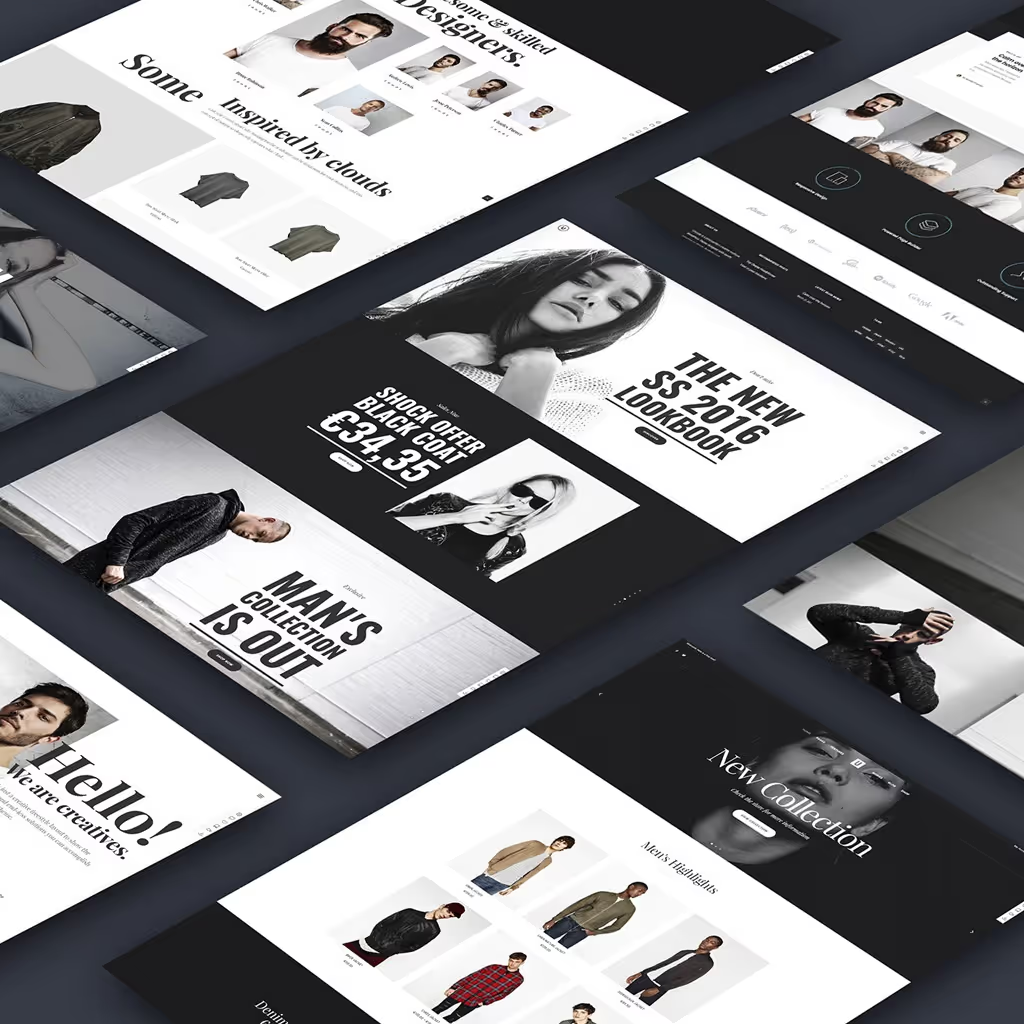In the world of data analysis and manipulation, CSV (Comma Separated Values) files are one of the most commonly used file formats for storing data. These files are widely recognized for their simplicity and versatility, which makes them an excellent choice for a variety of data-related tasks.
CSV files are simple to understand and easy to create, making them ideal for data exchange between different platforms and applications. They can be effortlessly imported and exported, allowing seamless data transfer and integration across diverse systems. In this blog post, we will walk you through the steps of creating a CSV file using Python, one of the most powerful and versatile programming languages for data analysis.
Python's extensive libraries and straightforward syntax make it a preferred language for both beginners and experienced data scientists. By following this guide, you will not only learn how to create a CSV file but also understand the underlying principles that make Python an indispensable tool in the field of data analysis.
What You Will Need
Python installed on your computer: You can download it from python.org.
Pandas library: This is a powerful data manipulation library in Python. You can install it using pip:
pip install pandasStep 1: Import the Pandas Library
First, you need to import the pandas library in your Python script. Pandas provide the necessary functions to create and manipulate dataframes, which can then be saved as CSV files.
import pandas as pdStep 2: Create a DataFrame
A DataFrame is a two-dimensional, size-mutable, and potentially heterogeneous tabular data structure with labeled axes (rows and columns). You can create a DataFrame using a dictionary where keys are column names, and values are lists of data.
# Sample data
data = {
"Month": ["January", "February", "March", "April", "May", "June", "July", "August", "September", "October", "November", "December"],
"Sales": [1500, 1700, 1600, 1800, 1900, 2100, 2200, 2300, 2500, 2400, 2600, 2700],
"Expenses": [1000, 1100, 1050, 1200, 1250, 1300, 1350, 1400, 1450, 1500, 1550, 1600]
}
# Create DataFrame
df = pd.DataFrame(data)Step 3: Save the DataFrame as a CSV File
Once you have your DataFrame ready, you can save it as a CSV file using the to_csv method provided by pandas. Specify the file name and set index=False to avoid writing row indices to the file.
# Save DataFrame to CSV
df.to_csv('retail_sales.csv', index=False)This command will create a file named retail_sales.csv in your current working directory.
Step 4: Create a CSV File Directly in a Text Processor
If you're using an interactive coding environment like Jupyter Notebook or Google Colab, you can create and download the CSV file directly within the notebook. Here’s how you can do it:
import pandas as pd
# Sample data
data = {
"Month": ["January", "February", "March", "April", "May", "June", "July", "August", "September", "October", "November", "December"],
"Sales": [1500, 1700, 1600, 1800, 1900, 2100, 2200, 2300, 2500, 2400, 2600, 2700],
"Expenses": [1000, 1100, 1050, 1200, 1250, 1300, 1350, 1400, 1450, 1500, 1550, 1600]
}
# Create DataFrame
df = pd.DataFrame(data)
# Save DataFrame to CSV
df.to_csv('retail_sales.csv', index=False)
# If using Jupyter Notebook or Google Colab, you can display a download link
from IPython.display import HTML
def create_download_link(df, title="Download CSV file", filename="retail_sales.csv"):
csv = df.to_csv(index=False)
b64 = base64.b64encode(csv.encode()).decode() # B64 encode
href = f'<a href="data:file/csv;base64,{b64}" download="{filename}">{title}</a>'
return HTML(href)
create_download_link(df)Complete Example
Here's the complete code to create a CSV file and generate a download link in a text processor:
import pandas as pd
import base64
from IPython.display import HTML
# Sample data
data = {
"Month": ["January", "February", "March", "April", "May", "June", "July", "August", "September", "October", "November", "December"],
"Sales": [1500, 1700, 1600, 1800, 1900, 2100, 2200, 2300, 2500, 2400, 2600, 2700],
"Expenses": [1000, 1100, 1050, 1200, 1250, 1300, 1350, 1400, 1450, 1500, 1550, 1600]
}
# Create DataFrame
df = pd.DataFrame(data)
# Save DataFrame to CSV
df.to_csv('retail_sales.csv', index=False)
# Create a download link in Jupyter Notebook or Google Colab
def create_download_link(df, title="Download CSV file", filename="retail_sales.csv"):
csv = df.to_csv(index=False)
b64 = base64.b64encode(csv.encode()).decode() # B64 encode
href = f'<a href="data:file/csv;base64,{b64}" download="{filename}">{title}</a>'
return HTML(href)
create_download_link(df)Summary
Creating a CSV file using Python is straightforward with the pandas library. By following these steps, you can easily convert your data into a CSV file for further analysis or sharing. This process involves importing the pandas library, loading your data into a DataFrame, and then using the to_csv function to save your data as a CSV file. This is particularly useful for data scientists, analysts, and anyone who works with data regularly, as it allows for seamless data manipulation and storage.
Additionally, using interactive environments like Jupyter Notebook or Google Colab makes the process even more convenient by allowing you to write and run your code in a user-friendly interface. These platforms also provide the option to download the file directly to your local machine, making it easy to access and share your data with colleagues or for further analysis. By leveraging these tools, you can streamline your workflow and enhance your productivity when working with data.
Take Your Data Skills Further with "Data Analysis Foundations with Python"

Why This Book?
- From Basics to Advanced Techniques: Start from fundamental Python data handling and progress to complex data analysis techniques. Learn how to clean, manipulate, and transform data for insightful analytics.
- Hands-On Learning Approach: Each chapter includes practical examples and projects that build on the concepts discussed, allowing you to apply your knowledge to real-world data problems.
- Focus on Python Libraries: Gain proficiency in using Python’s top libraries for data analysis, such as Pandas and NumPy, which are crucial for performing efficient and impactful data analysis.
- No Prior Data Science Knowledge Required: Even if you're new to data science, this book will guide you through all the necessary steps to become confident in handling and analyzing data with Python.
"Data Analysis Foundations with Python" will not only teach you the theoretical aspects of data analysis but also show you how to implement these techniques in Python. Whether you're looking to start a career in data science or just want to make informed decisions from data, this book is your gateway to becoming proficient in Python data analysis.
Elevate your data analysis skills by securing your copy today! Transform data into actionable insights with Python.