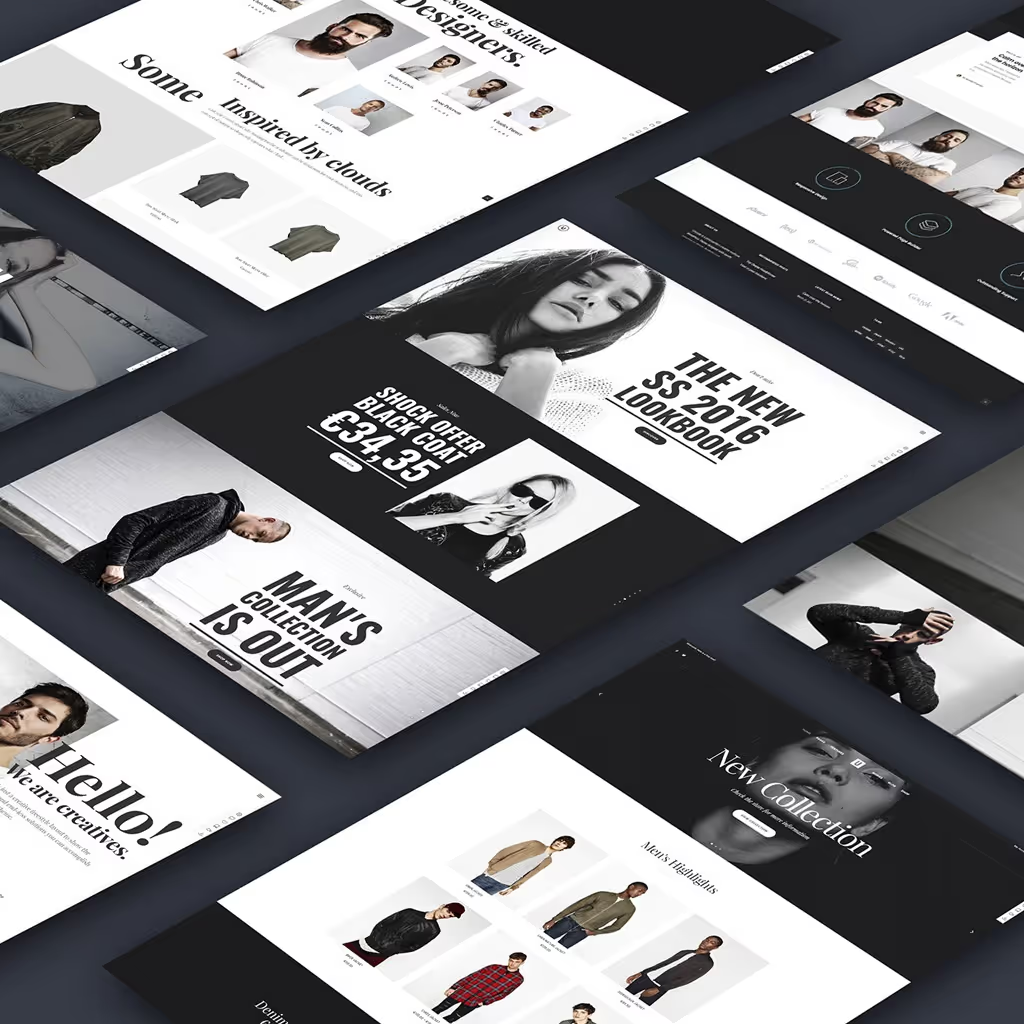Mastering advanced Python concepts is a crucial step forward for anyone aspiring to become a proficient programmer capable of tackling complex and challenging projects. Understanding these concepts not only equips you with a deeper knowledge of Python as a programming language but also refines your problem-solving skills, making you a much more competent and efficient coder.
This blog post is designed to delve into five advanced Python topics, each meticulously explained with the aid of real-world examples that are relatable and easy to understand. These examples serve to make the learning process more engaging and practical, allowing you to grasp the nuances of these advanced topics effectively.
The concepts discussed in this blog post are covered in remarkable depth in the comprehensive book titled "Python Become a Master: 120 ‘Real World’ Python Exercises with more than 220 Concepts Explained." This book serves as an invaluable resource for anyone keen on mastering Python, offering an extensive range of exercises that aid in understanding and applying these advanced techniques.
By dedicating time to understand these techniques and applying them in various contexts, you can elevate your Python skills to the next level, thereby becoming a more competent programmer. This will not only make you more confident in handling more complex projects but also increase your marketability in the tech industry, which highly values skilled Python programmers.
1. Decorators in Python
Decorators in Python are a powerful and expressive design pattern that allow you to add new functionality to an existing object without modifying its structure. This concept is a fundamental part of Python and is used extensively in both standard library modules and third-party packages.
The primary use case of decorators is to modify the behavior of function or class methods. For example, you might use a decorator to log information each time a function is called, check user permissions before a certain function is executed, or memoize the results of expensive function calls to improve performance.
In Python, decorators are applied using the '@' symbol followed by the decorator function name placed just above the function or method that you want to decorate. The decorator function itself takes a single argument - the function or method it's going to modify - and returns a new function with the added behavior.
One of the most powerful features of decorators is that they can be chained, meaning that you can apply multiple decorators to a single function. The decorators are applied in the order they are listed, from bottom to top.
Despite their power, decorators in Python are often misunderstood and misused. However, with careful use and understanding, decorators can lead to cleaner, more readable, and more maintainable code, making them an indispensable tool for any serious Python programmer.
Example: Creating a Logging Decorator
- Define the Decorator:
def log_decorator(func):
def wrapper(*args, **kwargs):
print(f"Calling function {func.__name__}")
result = func(*args, **kwargs)
print(f"Function {func.__name__} returned {result}")
return result
return wrapperThis is a Python code snippet for a decorator function called log_decorator. This decorator is used to add additional functionality to an existing function without changing its structure. When a function is decorated with log_decorator, it prints the name of the function before it is called and also prints the function name along with its returned value after it is executed.
- Apply the Decorator:
@log_decorator
def add(a, b):
return a + b
print(add(5, 3))This is a Python code snippet. It defines a function
addthat takes two arguments,aandb, and returns the sum of these arguments. The function is decorated with@log_decorator, which suggests that a logging decorator is used to add some extra functionality, likely logging or tracing, whenever the functionaddis called. The last line of the code calls theaddfunction with arguments5and3, and prints the result. - Output:
Calling function add
Function add returned 8
8
2. Generators and Iterators
Generators and iterators in Python are powerful features for creating sequences of results that can be looped over, much like lists or tuples. However, they have certain characteristics that set them apart, and make them advantageous in specific situations.
A generator in Python is a type of iterable, similar to lists, tuples or strings. Yet unlike lists, they don't allow indexing with arbitrary indices, but they can still be iterated through with for loops. What makes generators so special is the way they generate values. Instead of storing all values in memory like a list, they generate each value on the fly as you ask for it. This "lazy evaluation" approach makes generators a perfect candidate for working with large datasets, as it allows you to iterate over large data streams without the need to store them in memory all at once. This is achieved using the 'yield' keyword in Python, which produces a value and suspends the function’s execution until the next value is required.
On the other hand, iterators in Python are more general and abstract. An iterator is an object that contains a countable number of values and that implements the iterator protocol. The iterator protocol is a way in Python to make an object iterable, which means it can looped over, just like a list, tuple or a string. This protocol consists of the methods __iter__() and __next__().
The __iter__() method is required for your object to be iterable, and it should return the iterator object itself. The __next__() method should return the next value for the iterable. When the iteration is done, it should raise StopIteration to signal that all values have been generated.
Understanding how to use generators and iterators in Python can significantly improve the efficiency of your code, particularly when working with large data sets.
Generators and iterators provide a way to create iterables in Python. Generators use the yield keyword to produce a sequence of values lazily, allowing efficient memory usage.
Example: Implementing a Custom Iterator
- Define the Iterator:
class MyRange:
def __init__(self, start, end):
self.current = start
self.end = end
def __iter__(self):
return self
def __next__(self):
if self.current >= self.end:
raise StopIteration
current = self.current
self.current += 1
return currentThis example is a code snippet that defines a class called 'MyRange'. This class is an implementation of a custom iterable object that mimics Python's built-in 'range' function. It takes two arguments, 'start' and 'end', and it generates numbers starting from 'start' and ending before 'end'. It uses the Python's special methods iter() and next() to make the class iterable. The next() method will raise a 'StopIteration' exception when it exceeds the 'end' value, which signals to stop the iteration.
- Use the Iterator:
my_range = MyRange(1, 5)
for num in my_range:
print(num)It creates an instance of a class named MyRange with the parameters 1 and 5. It then uses a for loop to iterate over the instance, printing each number in the range. The MyRange class is presumably designed to generate a sequence of numbers from the first parameter up to, but not including, the second parameter.
- Output:
1
2
3
4
3. Context Managers and the with Statement
Context Managers and the with Statement are vital concepts in the Python programming language. They are primarily used for managing resources and ensuring that they are properly acquired and released, regardless of whether an error occurred within the block of code.
A context manager is a Python object that defines the methods __enter__ and __exit__. These methods are used to set up and tear down resources, making the context manager an excellent tool for resource management.
For instance, when reading a file, traditionally you would need to open the file, perform operations, and then ensure the file is closed. If an error occurs during the operation, you would need to make sure the file is still closed to prevent any leaks or issues. This is where context managers come into play.
The with statement in Python is used in conjunction with a context manager. It ensures that the __enter__ method is called at the beginning of the block, and no matter how the block is exited, the __exit__ method is called at the end. This provides a safe and clean way to handle resource setup and teardown, even if errors occur within the block.
In the context of file handling, you would have something like:
with open('file.txt', 'r') as file:
data = file.read()In this example, open('file.txt', 'r') is a context manager that handles the opening and closing of the file. The with statement ensures that the file is closed when you're done with it, even if an error occurs while reading the file.
In conclusion, Context Managers and the with Statement in Python provide a mechanism to encapsulate the common preparation and cleanup tasks for blocks of code, mainly when working with system resources, in a way that is clean, readable, and error-prone.
Context managers simplify resource management, ensuring that resources are properly acquired and released. The with statement is commonly used with context managers.
Example: Creating a Custom Context Manager
- Define the Context Manager:
class FileManager:
def __init__(self, filename, mode):
self.filename = filename
self.mode = mode
def __enter__(self):
self.file = open(self.filename, self.mode)
return self.file
def __exit__(self, exc_type, exc_value, traceback):
self.file.close()In this example, a class called
FileManagermanages the opening and closing of a file. It is designed to be utilized in awithstatement. This ensures the file is correctly closed after use, even if an error arises. The__init__method initializes the instance with a file name and mode. The__enter__method opens the file and returns it. When exiting thewithblock, the__exit__method is automatically called to close the file. - Use the Context Manager:
with FileManager('example.txt', 'w') as file:
file.write('Hello, World!')It uses the 'with' statement to open a file named 'example.txt' in write mode ('w') using a hypothetical 'FileManager' class. It then writes the string 'Hello, World!' to the file. The 'with' statement ensures that the file is properly closed after it is no longer needed.
- Output:
- The file
example.txtwill contain the textHello, World!.
- The file
4. Asynchronous Programming with Asyncio
Asynchronous Programming with Asyncio is a key concept in Python that allows for the efficient execution of tasks. The term "asynchronous" means that things can happen independently or out of sync. In terms of programming, this means that you can start a function (task), let it run, and while it's running, your program can do other things. This is especially useful in situations where your application needs to remain responsive even while it's processing tasks in the background.
Asyncio is a Python library used to write single-threaded concurrent code using coroutines, multiplexing I/O access over sockets and other resources, running network clients and servers, and other related primitives. It is used for handling I/O-bound tasks efficiently, like network operations, where the program often has to wait for network responses
With Asyncio, Python developers can take advantage of the benefits of asynchronous programming and write cleaner and more efficient code. It's particularly useful for tasks that involve a lot of waiting, like networking or handling multiple user inputs. By using Asyncio, these tasks can be handled concurrently, which can significantly improve the performance of your application and make it more responsive to user actions.
A key feature of Asyncio is the use of 'coroutines', which are similar to generators but allow for the pausing and resuming of functions, making concurrent programming more straightforward and intuitive. The use of Asyncio and coroutines together paves the way for an efficient handling of I/O-bound tasks, enhancing the overall efficiency of your Python code.
Asynchronous programming allows you to write concurrent code using the asyncio library. It’s particularly useful for I/O-bound tasks, such as network operations.
Example: Building an Asynchronous Web Scraper
- Install Required Libraries:
pip install aiohttp - Define the Asynchronous Scraper:
import aiohttp
import asyncio
async def fetch(url):
async with aiohttp.ClientSession() as session:
async with session.get(url) as response:
return await response.text()
async def main():
urls = ['<https://example.com>', '<https://example.org>', '<https://example.net>']
tasks = [fetch(url) for url in urls]
results = await asyncio.gather(*tasks)
for result in results:
print(result)
asyncio.run(main())This is a Python script that uses the 'aiohttp' module for asynchronous HTTP requests, and the 'asyncio' module for managing concurrency. The script defines two asynchronous functions: 'fetch' and 'main'.
The 'fetch' function receives a URL as an argument and returns the text of the HTTP response from that URL.
The 'main' function creates a list of tasks, each of which is a 'fetch' function with a different URL. It then waits for all these tasks to complete using 'asyncio.gather'. Once all tasks are completed, it prints out the response text from each URL.
- Run the Script:
Save the script asasync_scraper.pyand run it:python async_scraper.py - Output:
- The HTML content of the provided URLs will be printed to the console.
5. Metaclasses and Advanced OOP
Metaclasses and Advanced Object-Oriented Programming (OOP) are high-level concepts in Python programming that offer a deeper understanding of how classes behave and how they can be manipulated.
A metaclass in Python is, in essence, the class of a class, which means it is a type of class that creates and controls other classes, much like a class creates and controls objects in regular object-oriented programming. Metaclasses allow you to control the class creation process, which can be very powerful, but they are also considered a complex concept and perhaps one of the more difficult aspects of Python to understand.
To define a metaclass, you typically subclass the built-in type function, override its methods, and then use the metaclass in the definition of new classes. One of the most common uses of metaclasses is to create singleton classes, where only one instance of the class can exist.
Advanced OOP in Python refers to the use of more sophisticated aspects of object-oriented programming, such as multiple inheritance, polymorphism, encapsulation, abstraction, and others. These concepts allow programmers to write more reusable and efficient code.
Multiple inheritance allows a class to inherit from more than one base class, which can lead to a highly flexible, but also potentially confusing class hierarchy. Polymorphism refers to the ability of an object to adapt the code to the type of data it is processing. Encapsulation is the bundling of data with the methods that operate on that data, while abstraction is the process of exposing only the essential features of an entity while hiding other irrelevant detail.
By mastering metaclasses and advanced OOP concepts, Python programmers can write more efficient, maintainable, and scalable code. However, these topics are complex and require a solid understanding of basic Python syntax and OOP principles. Therefore, they are typically studied by intermediate to advanced Python programmers.
Metaclasses are a powerful feature in Python that allow you to customize class creation. They are used in advanced object-oriented programming (OOP) to modify class behavior.
Example: Creating a Custom Metaclass
- Define the Metaclass:
class Singleton(type):
_instances = {}
def __call__(cls, *args, **kwargs):
if cls not in cls._instances:
cls._instances[cls] = super(Singleton, cls).__call__(*args, **kwargs)
return cls._instances[cls]This is a Python implementation of the Singleton design pattern. It is a metaclass that ensures a class has only one instance. If an instance of a class doesn't exist, it creates and stores it in a dictionary (_instances). If an instance already exists, it returns the stored instance. This ensures that there is only one instance of the class across the entire application.
- Apply the Metaclass:
class Logger(metaclass=Singleton):
def __init__(self):
self.log = []
def log_message(self, message):
self.log.append(message)
print(f"Logged: {message}")
logger1 = Logger()
logger2 = Logger()
logger1.log_message("First message")
logger2.log_message("Second message")
print(logger1 is logger2)Here, a Singleton design pattern is implemented. A Singleton is a design pattern that prevents a class from instantiating multiple objects. It only creates a new instance if one has not already been initialized.
A class named "Logger" is defined with Singleton as its metaclass, which means that only one instance of Logger will be created. The Logger class has a method
log_message, which appends a message to the log list and prints it.Two objects
logger1andlogger2are created. Despite the two separate initializations, both variables will point to the same object (due to the Singleton pattern). Therefore, whenlogger1andlogger2log a message, they update the same log list. The final print statement,print(logger1 is logger2), will return True, indicating that logger1 and logger2 are indeed the same object. - Output:
Logged: First message
Logged: Second message
True
Conclusion
Having a firm grasp of advanced Python concepts, such as decorators, generators, context managers, asynchronous programming, and metaclasses, can greatly improve your programming skills and allow you to produce higher-quality work. These concepts, which are integral to Python, enable you to write code that is not only more efficient, but also more readable and maintainable, thereby enhancing your overall productivity and proficiency as a programmer. By honing these skills, you can tackle more complex programming challenges and streamline your coding process.
For those who are keen to delve deeper into these topics and master them, our book, "Python Become a Master: 120 ‘Real World’ Python Exercises with more than 220 Concepts Explained," is a valuable resource. Packed with comprehensive exercises that are drawn from real-world scenarios, this book serves as a practical guide to Python programming.
Each exercise is designed to reinforce your understanding of Python concepts and help you apply them in a practical context. By working through these exercises, you can gain hands-on experience and deepen your understanding of Python. This book is not just a tutorial, but a stepping stone to mastering Python.
FAQs
What are decorators in Python?
Decorators are functions that modify the behavior of other functions or methods. They are often used for logging, access control, and memoization.
What is the difference between generators and iterators?
Generators use the yield keyword to produce a sequence of values lazily, while iterators are objects that implement the __iter__ and __next__ methods.
How do context managers work in Python?
Context managers use the with statement to ensure that resources are properly acquired and released. They implement the __enter__ and __exit__ methods.
What is asynchronous programming?
Asynchronous programming allows you to write concurrent code that can handle I/O-bound tasks more efficiently. The asyncio library in Python is commonly used for this purpose.
What are metaclasses in Python?
Metaclasses are a way to customize class creation in Python. They are used in advanced OOP to modify class behavior and define how classes are constructed.
Discover "Python Become a Master: 120 ‘Real World’ Python Exercises with more than 220 Concepts Explained”
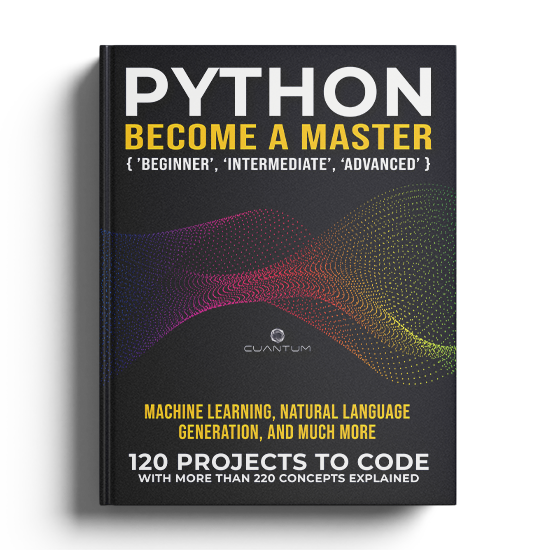
Why Choose This Book?
- Comprehensive Coverage: Covers a wide range of topics from basic to advanced concepts, ensuring a thorough understanding of Python.
- Real-World Exercises: Includes 120 practical exercises that mimic real-world scenarios, helping you apply your knowledge effectively.
- Detailed Explanations: Breaks down complex topics into easy-to-understand sections, making it accessible for all skill levels.
- Hands-On Practice: Engage in hands-on exercises at the end of each chapter to reinforce your learning and build confidence.
- Structured Learning Path: Follows a structured learning path that gradually builds your knowledge and skills, starting from beginner level, progressing to intermediate, and finally advancing to the advanced level.
- Advanced Topics: Delve into advanced topics such as decorators, asynchronous programming, and metaclasses to deepen your understanding of Python.
Don't miss out on the opportunity to master Python and tackle real-world programming challenges. Get your copy of "Python Become a Master: 120 ‘Real World’ Python Exercises with more than 220 Concepts Explained" today and start your journey towards becoming a Python expert!