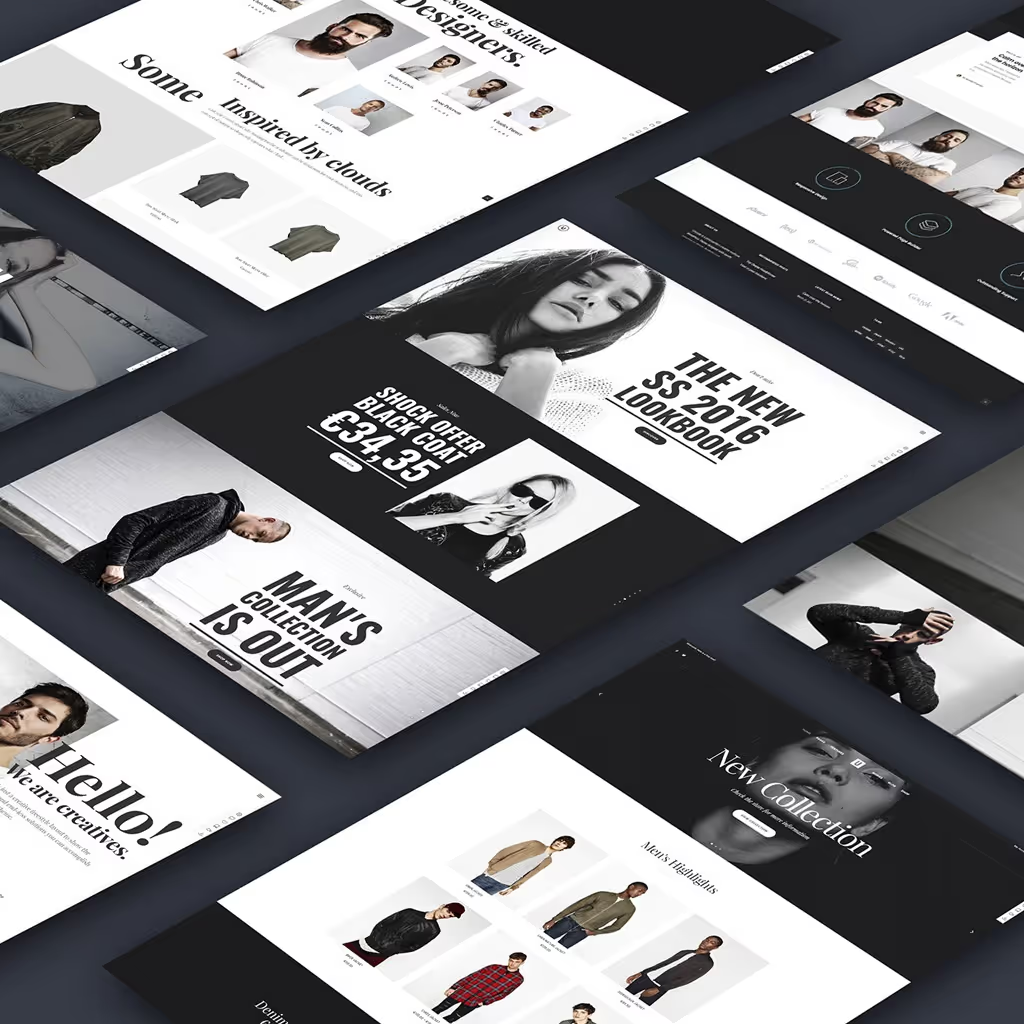HTML, which stands for HyperText Markup Language, is the fundamental structure that underpins all websites on the web. It plays an indispensable role in structuring content, providing it with contextual meaning, and enabling web browsers to correctly interpret and display a variety of elements such as text, images, links, and more.
It's through HTML that web pages gain their basic structure and layout, and other technologies like CSS and JavaScript are used in conjunction with HTML to create visually appealing and interactive web experiences.
Whether you're a complete novice just beginning your foray into the world of web development, or an established professional seeking to brush up on your foundational knowledge, this guide will serve as a comprehensive introduction to the core principles of HTML. It will teach you not just the basic syntax and usage, but also how HTML seamlessly integrates with other web technologies to create the websites we use every day.
Understanding HTML
HTML, an acronym for HyperText Markup Language, serves as the cornerstone and standard markup language employed in the creation of web pages. The key constituents of any web page are HTML elements, which can be visualized as the building blocks that compile the structure of the site. These elements are characterized by specific markers or tags, including, but not limited to, <html>, <head>, <body>, <p>, <a>, and a multitude of others.
It is crucial to note that, contrary to some misconceptions, HTML is not classified as a programming language. It falls under the category of markup languages. The primary purpose of a markup language like HTML is to establish the structure of web content and dictate how this content is presented to the viewers. It provides instructions to the web browser about the layout and formatting of the text and graphics on the web page, thus playing an indispensable role in web development.
Basic Structure of an HTML Document
An HTML document has a basic structure that includes several key elements.
This structure is not arbitrary but follows a certain format. An HTML document is typically composed of several key elements that work together to create the webpage we eventually see in our web browsers.
These elements include, but are not limited to, the <!DOCTYPE html> declaration, which is used to specify the HTML version in use; the <html> tags that encapsulate the entire contents of the webpage; the <head> tag, which contains meta-information about the webpage not displayed on the webpage itself; and the <body> tag that contains the main content of the webpage.
Each of these elements has a specific role and collectively, they form the standard structure of an HTML document. Following this introductory explanation, the text is likely to provide an example of what a simple HTML document looks like, demonstrating these key elements in context.
Understanding this structure is crucial for anyone looking to learn web development or enhance their knowledge of HTML, as it's the foundational basis of all webpages on the internet.
Here's an example of a simple HTML document:
<!DOCTYPE html>
<html lang="en">
<head>
<meta charset="UTF-8">
<title>My First HTML Page</title>
</head>
<body>
<h1>Hello, World!</h1>
<p>This is my first HTML page.</p>
</body>
</html>Breakdown of the Structure:
<!DOCTYPE html>: This is a declaration that specifies the document type and version of HTML being used. It helps the browser to display the web page correctly.<html>: This is the root element of an HTML document. All other HTML elements must be contained within this element.<head>: This element contains meta-information about the document. This information isn't displayed on the webpage itself but is machine parsable. For instance, it may include the document's title, scripts, styles, meta information, and more.<meta charset="UTF-8">: This line specifies the character encoding for the document. UTF-8 is a character encoding that includes almost all possible characters. It's very useful and widely used.<title>: This tag is used to set the title of the web page. The title is what appears in the browser tab and is used to describe the page's content.<body>: This is where the main content of the HTML document goes. It could include text, images, tables, links, and other types of data. This is the part of the web page that users interact with.
Common HTML Elements
HTML offers a plethora of elements that help structure content on a web page in a well-organized and accessible manner. Let's delve into some of the most frequently used HTML elements that are integral to structuring content:
Headings
Headings play an essential role in structuring the content of a document by defining its titles and subtitles. In the realm of HTML, a markup language that structures the content on the web, there are six distinct levels of headings available for developers and content creators to use, ranging from <h1> to <h6>.
The <h1> tag represents the highest level of heading, often used for main titles or important content. On the other hand, the <h6> tag signifies the lowest level of heading, usually utilized for the least significant subheadings or minor sections within a document. Each level serves its unique purpose in making the content more readable, organized, and SEO-friendly.
Example:
<h1>This is a Heading 1</h1>
<h2>This is a Heading 2</h2>
<h3>This is a Heading 3</h3>Paragraphs
In the realm of written communication, paragraphs serve an essential role. They are fundamental units of thought, used to group related sentences and other types of text content together, creating a cohesive structure that enhances readability.
In the field of web development, the <p> tag is used to define these paragraphs. This specific tag tells the browser to treat the enclosed text as a separate paragraph, thus contributing to a clear and well-organized presentation of information on the webpage.
Example:
<p>This is a paragraph of text.</p>Links
Links, which are essential tools in the world of the internet, are used to navigate from one webpage to another, allowing users to browse and discover content with ease. These navigational aids are defined using the <a> tag, a crucial part of HTML.
Accompanying this tag is the href attribute. The href attribute plays a vital role as it specifies the URL, the unique address of the webpage to which the link will direct users. This simple but powerful combination enables the interconnected structure of the web.
Example:
<a href="<https://example.com>">This is a link to Example.com</a>Images
In HTML, images are embedded within the body of the document using the <img> tag. The src attribute of this tag is used to specify the path or URL of the image source, that is, where the image file is located. In addition to the src attribute, the alt attribute is also commonly used.
This attribute provides alternative text that can be displayed in case the image cannot be loaded, thereby enhancing the accessibility of the webpage. This alternative text is also used by screen readers to provide a description of the image for visually impaired users.
Example:
<img src="image.jpg" alt="Description of image">HTML Attributes
HTML attributes serve a vital role in providing more detailed and specific information about HTML elements. They are an integral part of the HTML document structure and are always included in the opening tag of an element. Generally, they come in name-value pairs.
The name signifies the type of attribute, and the value gives the information that the attribute is meant to provide. These attributes greatly enhance the functionality and presentation of the elements they are associated with, making them an indispensable tool in web development.
Example: Image Element with Attributes
<img src="image.jpg" alt="Description of image">src: Specifies the path to the image file.alt: Provides alternative text for the image.
Example: Link Element with Attributes
<a href="<https://example.com>" target="_blank">Visit Example.com</a>href: Specifies the URL of the link.target: Specifies where to open the linked document._blankopens it in a new tab.
Creating Your First HTML Page
Now that you have grasped the fundamentals of HTML, we can progress to the next exciting phase of your learning journey. Let's dive deeper and use this knowledge to create your very first HTML page. This practical application will help solidify the concepts you've learned and give you a sense of achievement when you see your own webpage come to life.
Step-by-Step Guide
- Open your preferred text editor (e.g., Visual Studio Code, Sublime Text, Notepad++).
- Create a new file and save it as
index.html. - Add the following HTML code:
<!DOCTYPE html>
<html lang="en">
<head>
<meta charset="UTF-8">
<title>My First HTML Page</title>
</head>
<body>
<h1>Hello, World!</h1>
<p>This is my first HTML page.</p>
<a href="<https://example.com>" target="_blank">Visit Example.com</a>
<img src="image.jpg" alt="Description of image">
</body>
</html> - Save the file and open it in your web browser. You should see a web page displaying the heading, paragraph, link, and image.
Conclusion
HTML, or HyperText Markup Language, serves as the fundamental building block of web development. It is the code that describes the structure of web pages, and without it, the internet as we know it would not exist. Understanding HTML begins with learning about its basic structure, which includes elements such as tags, attributes, and nesting. These elements are the pieces you need to start creating your own web pages, from simple text pages to more complex sites with images, tables, and more.
Once you've learned the basics, it's crucial to apply that knowledge through practice. This is the key to truly mastering HTML. Don't be afraid to experiment with different tags and attributes. Each one offers unique possibilities, and the more you use them, the better you'll understand how they can be combined to create a wide range of effects. As you continue to learn, experiment, and practice, you'll discover the true power of HTML and the exciting range of creative possibilities it opens up.
FAQs
What is HTML?
HTML (HyperText Markup Language) is the standard markup language used to create and structure content on the web.
How does HTML work?
HTML uses tags to structure content, which browsers interpret to render web pages.
Can I use HTML with other languages?
Yes, HTML is often used in conjunction with CSS (Cascading Style Sheets) and JavaScript to create styled and interactive web pages.
Do I need special software to write HTML?
No, you can write HTML using any text editor. However, using a code editor like Visual Studio Code can enhance your productivity.
Where can I learn more about HTML?
There are many online resources, tutorials, and courses available to learn more about HTML. The MDN Web Docs is a great place to start.
Discover "HTML and CSS Easy for Non-Coders”

Why Choose This Book?
- Beginner-Friendly: Written in a simple and easy-to-understand language, this book is perfect for those with no prior coding experience.
- Step-by-Step Instructions: Detailed, step-by-step instructions guide you through every aspect of HTML and CSS, making learning a breeze.
- Practical Examples: Real-world examples and projects help you apply what you've learned and see the results immediately.
- Hands-On Exercises: Engage in hands-on exercises at the end of each chapter to reinforce your learning and build confidence.
- Comprehensive Coverage: Covers all the basics and essential aspects of HTML and CSS, providing a solid foundation for web development.
- Tips and Best Practices: Learn valuable tips and best practices from industry experts to enhance your web design skills.
Don't miss out on the opportunity to start your web development journey with ease. Get your copy of "HTML and CSS Easy for Non-Coders" today and begin creating your own stunning websites!