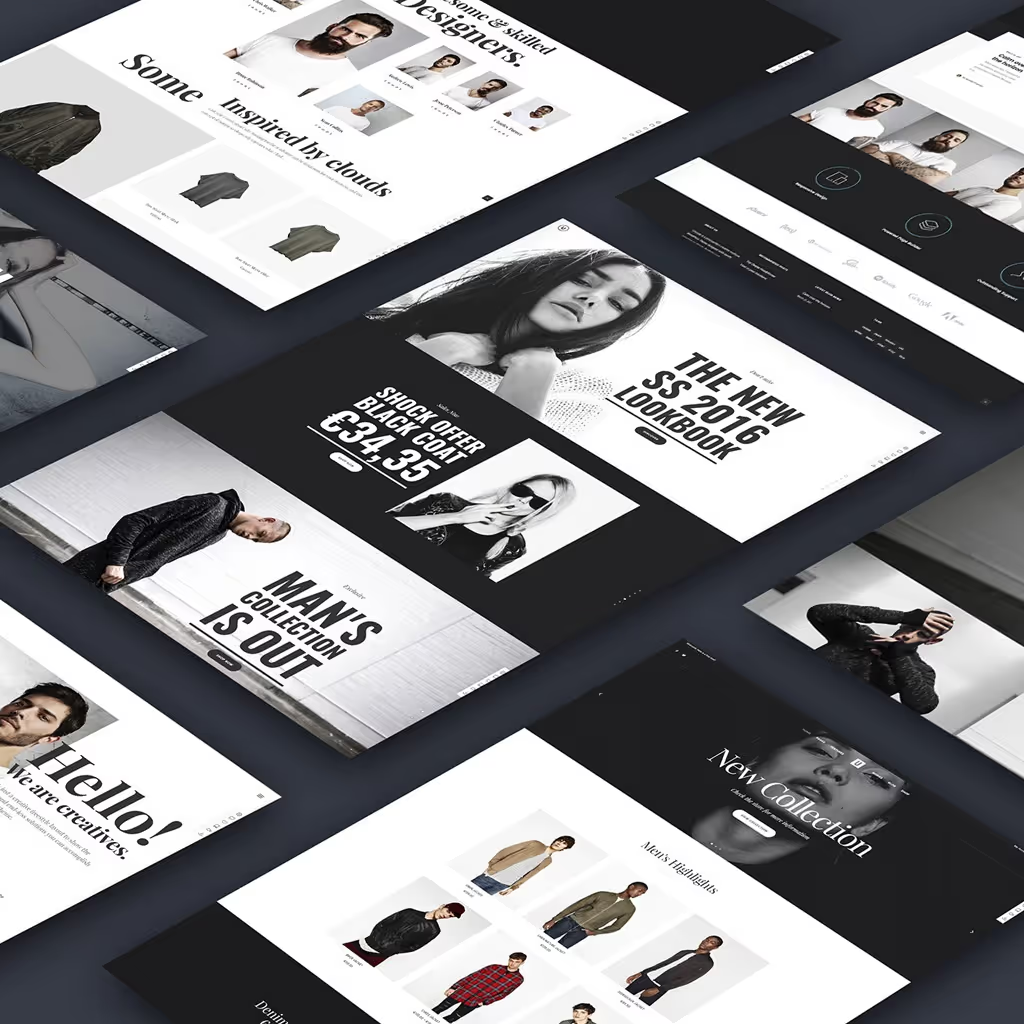Cascading Style Sheets, commonly referred to as CSS, represents a fundamental technology that plays a pivotal role in the realm of web design. It is primarily used to manage the overall presentation and layout of web pages. In essence, CSS provides a mechanism that allows the separation of content from design. This separation is beneficial in many ways, but most notably, it results in more flexible and maintainable code. As such, having a firm grasp of CSS is indispensable for anyone interested in web design or development.
In this guide, we aim to provide an introduction to the basics of CSS. We will explore how it works in tandem with HTML - the standard markup language used to create web pages - to deliver visually appealing and well-structured web content. By understanding how these two technologies interact, you will be well-equipped to use CSS effectively to enhance your web pages, improving not only their aesthetic appeal but also their usability and accessibility.
Understanding CSS
CSS stands for Cascading Style Sheets. It is a style sheet language used to describe the look and formatting of a document written in HTML or XML. CSS enables you to apply styles to web pages, making them visually attractive and enhancing user experience.
Developers use CSS to apply styles to web pages, making them visually attractive and enhancing the user experience. CSS works in tandem with HTML, which is responsible for the structure of the web page. While HTML lays out the structure of the page, CSS steps in to style these HTML elements and to control how they are displayed on the webpage.
For example, HTML can be used to add a paragraph to a web page, while CSS can be used to change the font, size, color, and spacing of the paragraph text. Thus, CSS plays a crucial role in web design and development by providing the tools needed to create visually appealing websites.
Moreover, CSS helps to keep the content of a website (HTML) separate from its design (CSS). This separation is beneficial as it leads to more organized, more flexible, and more maintainable code. It also allows for greater control over the presentation characteristics of a web page, facilitating the creation of a consistent look and feel across a website.
In conclusion, understanding CSS is essential for anyone interested in web design or development. With its ability to control the appearance of web pages, CSS is a powerful tool that contributes significantly to the quality of a website's user experience.
Basic Structure of a CSS Rule
A CSS rule consists of a selector and a declaration block. The selector targets the HTML element(s) you want to style, and the declaration block contains one or more declarations separated by semicolons.
In essence, CSS allows web developers and designers to apply specific styles to HTML elements, helping to improve the aesthetics, usability, and overall user experience of a website.
A CSS rule serves as an instruction set that tells a web browser how to render a particular HTML element on a web page. Each CSS rule consists of two key parts:
- Selector: This is the part of the CSS rule that identifies the HTML element(s) the rule will apply to. It is effectively a way of targeting specific elements on a web page. For example, the selector could be the name of an HTML tag (like
pfor paragraph orh1for a top-level heading), a class name, or an ID. - Declaration Block: This is encased in curly braces
{}and contains one or more declarations. Each declaration in turn includes a CSS property name and a value, separated by a colon. The property specifies the stylistic feature you want to adjust, such as color, font size, margin, padding, etc., and the value determines the specifics of that adjustment, such as 'blue' for a color or '16px' for a font size. Multiple declarations within a block are separated by semicolons.
The basic structure of a CSS rule involves using a selector to target an HTML element(s) and a declaration block to define the specific style(s) to be applied to those elements. This structure forms the fundamental building block of CSS, enabling the creation of visually appealing and user-friendly web pages.
Example of a Simple CSS Rule
selector {
property: value;
}- Selector: This is the component that targets the HTML element. It is used to select the HTML element you want to style.
- Property: This refers to the specific style property that you want to change or modify in the selected HTML element.
- Value: This is the specific value that you assign to the selected style property. It determines how the property will alter the appearance of the selected HTML element.
Example: Changing the Color of Paragraph Text
p {
color: blue;
}This rule targets all <p> elements and sets their text color to blue.
How to Add CSS to HTML
There are three ways to add CSS to HTML: inline, internal, and external. Each method has its use cases and benefits.
Inline CSS is used to apply styles directly within an HTML element using the style attribute. This method is handy when you want to style a single element without affecting others on the page. The downside is that if you want to apply the same style to multiple elements, you'll need to add the same code repeatedly, which can make your HTML document cluttered and harder to maintain.
Internal CSS is used to define styles within the <style> tag inside the <head> section of the HTML document. This method is useful when you want to style a single HTML page. The styles defined in the <style> tag apply to elements across the entire page. However, if you have multiple pages and they all share the same style, you'll need to include the same <style> block in all HTML files.
External CSS, on the other hand, is used to define styles in an external .css file, which is linked to the HTML document using the <link> tag. This method is the most efficient and maintainable one, especially for large websites with many pages. The styles defined in the external .css file can be applied to any HTML file that links to it. This means you only need to define your styles once and they can be used across multiple HTML pages.
Each method has its use cases and benefits, and understanding them helps in deciding which one is the most appropriate to use in different situations.
Inline CSS
Inline CSS is used to apply styles directly within an HTML element using the style attribute.
Example:
<p style="color: blue;">This is a blue paragraph.</p>Internal CSS
Internal CSS is used to define styles within the <style> tag inside the <head> section of the HTML document.
Example:
<!DOCTYPE html>
<html lang="en">
<head>
<meta charset="UTF-8">
<title>Internal CSS Example</title>
<style>
p {
color: blue;
}
</style>
</head>
<body>
<p>This is a blue paragraph.</p>
</body>
</html>External CSS
External CSS is used to define styles in an external .css file, which is linked to the HTML document using the <link> tag.
Example:
- Create a CSS file named
styles.css:p {
color: blue;
} - Link the CSS file in the HTML document:
<!DOCTYPE html>
<html lang="en">
<head>
<meta charset="UTF-8">
<title>External CSS Example</title>
<link rel="stylesheet" href="styles.css">
</head>
<body>
<p>This is a blue paragraph.</p>
</body>
</html>
Common CSS Properties
CSS provides a wide range of properties to style HTML elements. The properties in CSS are guidelines that tell the browser how to display the HTML elements on the page. These properties can control everything from the font style, size, and color of your text, to the size of the images, and even the layout of the design.
The upcoming section aims to discuss some of these properties more in-depth, giving a clearer understanding of their functions and how they can be effectively utilized in web design and development. By understanding how these properties work, you can use CSS effectively to enhance your web pages, improving not only their aesthetic appeal but also their usability and accessibility.
Here are some of the most commonly used properties:
Color
The color property plays a significant role. It is used to set the color of the text content within a particular HTML element. This property allows developers to create visually engaging and accessible websites by altering the color of textual content to suit the overall aesthetic and design of the site.
Example:
p {
color: blue;
}Font-Size
The font-size property plays a critical role in shaping the user's reading experience. This particular property is used to adjust the size of the text that appears on the screen. By manipulating the font-size property, developers can ensure that the text is appropriately sized, making it easy for users to read and absorb the information presented to them.
Example:
p {
font-size: 16px;
}Margin
In CSS, the margin property is a powerful tool that controls the amount of space surrounding an element, which is located outside its border. It is instrumental in shaping the layout of a webpage. Its value can be defined in various units such as pixels (px), points (pt), or percentages (%), giving developers a lot of flexibility in designing pages. It's worth noting that the margin property affects the top, right, bottom, and left margins of an element all at once, but individual sides can be targeted as well.
Example:
p {
margin: 10px 0;
}Padding
The padding property in CSS is a fundamental concept that web developers must understand. It is responsible for determining the amount of space that exists inside an element, specifically between the border of the element and its content. This space generated by the padding property can be used to give the content inside the element some breathing room, enhancing readability and the overall aesthetic of the webpage.
Example:
p {
padding: 5px;
}CSS Selectors
CSS selectors are used to select the HTML element(s) you want to style. There are various types of selectors, including element, class, and ID selectors.
CSS selectors are powerful tools that allow designers and developers to pick out specific HTML elements and apply unique styles to them. These selectors are the means by which a CSS rule identifies the HTML elements to which it should be applied. They can be thought of as the connecting bridge between the HTML content and the CSS styling rules.
There is a variety of CSS selectors, each with unique ways of targeting elements. The most basic selectors include element selectors, class selectors, and ID selectors. Element selectors target all instances of a particular HTML element across the webpage. For instance, a CSS rule with an p selector would apply to all paragraph elements on the page.
Class selectors, denoted by a period (.) before the class name, apply to all elements that have a specific class attribute. This allows for more specific styling than element selectors, as classes can be applied to any element regardless of their type, and one element can have multiple classes.
ID selectors, marked by a hash (#) before the ID name, are used for styling a single, unique element. Each ID can only be used once per page, making them perfect for singular, unique elements on the page, like a website's header or footer.
Element Selector
This approach aims to target every single instance of a specific HTML element that is found within a webpage. This means that no matter where the element is located on the page, whether it's in the header, body, or footer, it will be targeted. This can be incredibly useful for applying styles or manipulating content across an entire website efficiently, ensuring that every occurrence of the given element is accounted for and affected.
Example:
p {
color: blue;
}Class Selector
Classes, in the world of CSS, are identifiers that can be used to define characteristics for a group of elements. They are defined using a period . before the class name in the CSS file. Once defined, these classes can be assigned to any number of elements within the HTML document, allowing the specified characteristics to be applied universally. This technique provides a powerful tool for designers, enabling them to control the styling of multiple elements simultaneously, thereby maintaining consistency and efficiency in their design.
Example:
.example {
font-size: 20px;
}HTML:
<p class="example">This is a paragraph with a class.</p>ID Selector
This method is used to target a single, unique element within the HTML document that is identified by a specific ID attribute. The ID attribute is a unique identifier that sets each element apart from the others. To define IDs, we use a hash symbol # placed before the ID name. This allows for precise manipulation and styling of the specifically targeted element in the document.
Example:
#unique {
background-color: yellow;
}HTML:
<p id="unique">This is a paragraph with an ID.</p>Creating Your First CSS File
Now that you have grasped the fundamental concepts, it's time to put that knowledge into practice. Let's embark on the journey of creating your very first CSS file. This file is an essential component that will allow you to style and beautify your webpage. After creating this file, we will proceed to link it to an HTML document. This connection will allow the styles defined in the CSS file to be applied to the structure laid out in the HTML document, bringing your webpage to life.
Step-by-Step Guide
- Open your preferred text editor (e.g., Visual Studio Code, Sublime Text, Notepad++).
- Create a new file and save it as
styles.css. - Add the following CSS code:
body {
font-family: Arial, sans-serif;
}
h1 {
color: darkblue;
}
p {
color: darkgray;
font-size: 16px;
}
a {
color: blue;
text-decoration: none;
}
a:hover {
text-decoration: underline;
} - Save the file.
- Create a new HTML file and save it as
index.html. - Add the following HTML code, linking to your
styles.cssfile:<!DOCTYPE html>
<html lang="en">
<head>
<meta charset="UTF-8">
<title>My First CSS Page</title>
<link rel="stylesheet" href="styles.css">
</head>
<body>
<h1>Welcome to My Website</h1>
<p>This is a paragraph styled with CSS.</p>
<a href="https://example.com" target="_blank">Visit Example.com</a>
</body>
</html> - Save the file and open it in your web browser. You should see a web page with styled headings, paragraphs, and links.
Conclusion
Cascading Style Sheets, commonly known as CSS, is a powerful tool that holds immense potential for web designers. It provides the ability to bring life to otherwise plain and mundane web pages, transforming them into visually appealing and responsive web experiences. To harness the power of CSS, one must understand its basic structure and its rules.
This includes understanding how to effectively add CSS to HTML, which is the foundation of any web page. Additionally, it's important to familiarize oneself with the common properties and selectors that CSS offers, as these are the building blocks of your design. As with any skill, practice is absolutely essential.
Continuously experimenting with different styles, layouts, and effects will help you understand what works best and what doesn't. So, don't hesitate to dive in and start designing beautiful, interactive web pages using CSS.
FAQs
What is CSS?
CSS (Cascading Style Sheets) is a style sheet language used to describe the presentation of a document written in HTML or XML.
How does CSS work?
CSS works by applying styles to HTML elements using selectors and properties. It separates content from design, allowing for more flexible and maintainable code.
What are the different ways to add CSS to HTML?
CSS can be added to HTML using inline styles, internal styles (within the <style> tag), and external styles (linked via the <link> tag).
What are some common CSS properties?
Common CSS properties include color, font-size, margin, and padding.
How can I learn more about CSS?
There are many online resources, tutorials, and courses available to learn more about CSS. The MDN Web Docs is a great place to start.
Discover "HTML and CSS Easy for Non-Coders”

Why Choose This Book?
- Beginner-Friendly: Written in a simple and easy-to-understand language, this book is perfect for those with no prior coding experience.
- Step-by-Step Instructions: Detailed, step-by-step instructions guide you through every aspect of HTML and CSS, making learning a breeze.
- Practical Examples: Real-world examples and projects help you apply what you've learned and see the results immediately.
- Hands-On Exercises: Engage in hands-on exercises at the end of each chapter to reinforce your learning and build confidence.
- Comprehensive Coverage: Covers all the basics and essential aspects of HTML and CSS, providing a solid foundation for web development.
- Tips and Best Practices: Learn valuable tips and best practices from industry experts to enhance your web design skills.
Don't miss out on the opportunity to start your web development journey with ease. Get your copy of "HTML and CSS Easy for Non-Coders" today and begin creating your own stunning websites!