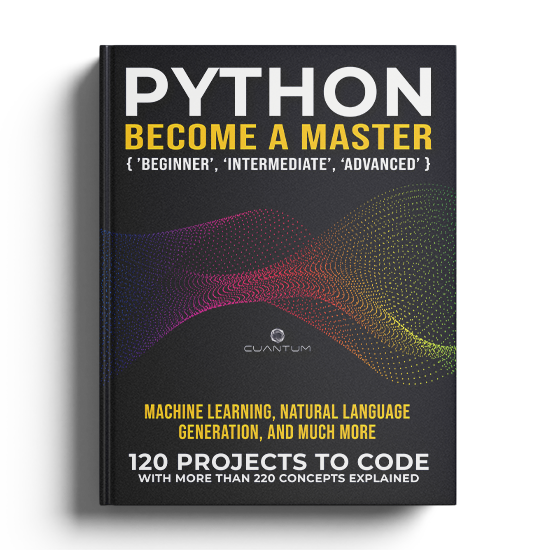Chapter 1: Beginner Level - Concepts
Beginner Level Concepts
1. Basic Arithmetic
Here you can see the 20 concepts that you will learn during the next 30 beginner level exercises. These exercises will guide you through each concept, providing detailed explanations and examples so that you can gain a solid understanding of each one. By the end of the 30 exercises, you will have not only learned 20 new concepts, but you will also have developed the skills to apply them in real-world situations. This will give you a strong foundation on which to build as you continue to advance your knowledge and abilities in this field.
Basic arithmetic in Python involves performing mathematical operations like addition, subtraction, multiplication, and division. These operations can be performed using the appropriate mathematical symbols (+ for addition, - for subtraction, * for multiplication, / for division).
For example, if you want to add two numbers (let's say 5 and 3), you can write:
5 + 3This will give you the result of 8. Similarly, if you want to subtract two numbers (let's say 7 and 4), you can write:
7 - 4This will give you the result of 3.
2. Conditional Statements
Conditional statements allow your code to make decisions based on certain conditions. In Python, you can use if statements to check a condition and execute a block of code if the condition is true, and optionally execute a different block of code if the condition is false.
For example, you can use an if statement to check if a number is positive or negative:
num = -5
if num > 0:
print("The number is positive")
else:
print("The number is negative")This will print "The number is negative", since -5 is less than zero.
You can also use elif statements to check multiple conditions:
num = 0
if num > 0:
print("The number is positive")
elif num < 0:
print("The number is negative")
else:
print("The number is zero")This will print "The number is zero", since 0 is neither positive nor negative.
3. Dictionaries
Dictionaries are collections of key-value pairs that allow you to store and retrieve data based on keys rather than indices. You can create a dictionary by enclosing a comma-separated list of key-value pairs in curly braces ({...}).
For example, you can create a dictionary that maps English words to their Spanish translations like this:
translations = {"hello": "hola", "goodbye": "adios", "thank you": "gracias"}You can then retrieve a value from the dictionary by using its corresponding key, like this:
print(translations["hello"])This will print the value "hola", which is the Spanish translation of "hello".
4. Exception Handling
Exception handling allows your Python code to gracefully handle errors and unexpected situations that may arise during execution. You can use try and except blocks to catch and handle exceptions that may occur during your code's execution.
For example, you can catch a ValueError exception that may be raised if you try to convert a non-numeric string to a number:
string = "hello"
try:
num = int(string)
except ValueError:
print("The string is not a number.")This will attempt to convert the string "hello" to an integer using the int() function. If a ValueError is raised, the code inside the except block will execute, printing the message "The string is not a number."
Exception handling is useful for ensuring that your code can handle unexpected situations and continue to run smoothly even if errors occur.
5. File I/O
File I/O, or input/output, allows your Python code to read and write data to files on your computer's file system. You can use the built-in functions open() and close() to open and close files, and read(), readline(), and write() to read and write data to and from files.
For example, you can read data from a text file like this:
file = open("example.txt", "r")
content = file.read()
file.close()
print(content)This will open the file "example.txt" in read mode ("r"), read the contents of the file into the content variable, and then close the file. Finally, it will print the contents of the file to the console.
You can also write data to a text file like this:
file = open("example.txt", "w")
file.write("Hello, world!")
file.close()This will open the file "example.txt" in write mode ("w"), write the string "Hello, world!" to the file, and then close the file.
6. Functions
Functions are blocks of code that perform a specific task and can be called from other parts of your code. Functions can be defined using the def keyword, followed by the function name and any arguments it takes in parentheses. The code block for the function is indented below the def statement.
For example, you can define a function called square that takes in a number and returns its square like this:
def square(num):
return num * numYou can then call this function from other parts of your code, passing in a number as an argument:
result = square(5)
print(result) # prints 25This will call the square function with the argument 5 and store the result in the variable result.
7. Input/Output
Input and output (or I/O) refers to how a program interacts with the user. In Python, you can use the input()function to get input from the user, and the print() function to display output to the user.
For example, if you want to ask the user to enter their name, you can write:
name = input("Please enter your name: ")This will prompt the user to enter their name, and store their input in the variable name. You can then use the print() function to display a message to the user, like:
print("Hello, " + name + "!")This will display a message that says "Hello, " followed by the user's name.
8. Lists:
Lists are one of the most common and useful data structures in Python. A list is an ordered collection of items, which can be of any data type, including numbers, strings, and even other lists. You can create a list by enclosing a comma-separated sequence of items in square brackets [...].
For example, you can create a list called numbers that contains a sequence of integers like this:
numbers = [1, 2, 3, 4, 5]You can then access individual elements of the list using their index (starting from 0), like this:
print(numbers[0]) # prints 1
print(numbers[2]) # prints 3You can also modify elements of the list by assigning a new value to their index, like this:
numbers[1] = 10
print(numbers) # prints [1, 10, 3, 4, 5]Lists are versatile and useful data structures that can be used in a wide variety of programming applications.
9. Loops:
Loops allow you to execute a block of code repeatedly, either a fixed number of times or until a certain condition is met. There are two main types of loops in Python: for loops and while loops.
For example, you can use a for loop to iterate over a sequence of values, such as a list or a string:
fruits = ["apple", "banana", "cherry"]
for fruit in fruits:
print(fruit)This will print each element of the fruits list on a separate line.
You can also use a while loop to repeatedly execute a block of code until a certain condition is met:
count = 0
while count < 5:
print(count)
count += 1This will print the numbers 0 to 4 on separate lines.
10. Math module
The math module in Python is a built-in module that provides a variety of mathematical functions and constants. You can use the functions and constants in the math module to perform advanced mathematical calculations in your Python code.
To use the math module in your code, you first need to import it using the import statement. For example:
import mathThis will import the math module, allowing you to use its functions and constants in your code.
Some of the most commonly used functions in the math module include:
math.sqrt(x): returns the square root ofxmath.sin(x): returns the sine ofx(in radians)math.cos(x): returns the cosine ofx(in radians)math.tan(x): returns the tangent ofx(in radians)math.log(x): returns the natural logarithm ofxmath.exp(x): returns the exponential ofxmath.pow(x, y): returnsxraised to the power ofymath.degrees(x): convertsxfrom radians to degreesmath.radians(x): convertsxfrom degrees to radians
In addition to these functions, the math module also provides several constants, such as math.pi (which represents the value of pi) and math.e (which represents the value of the mathematical constant e).
Here's an example of using the math module to calculate the sine and cosine of an angle in radians:
import math
angle = math.pi / 4 # calculate the angle in radians
sin_value = math.sin(angle) # calculate the sine of the angle
cos_value = math.cos(angle) # calculate the cosine of the angle
print(sin_value) # prints 0.7071067811865475
print(cos_value) # prints 0.7071067811865476This will calculate the sine and cosine of an angle of 45 degrees (converted to radians), using the math.sin() and math.cos() functions from the math module.
The math module is a powerful tool for performing advanced mathematical calculations in Python, and it is commonly used in scientific computing, data analysis, and other fields.
11. min() and max() functions
The min() and max() functions in Python are built-in functions that allow you to find the minimum and maximum values in a sequence of numbers. You can use these functions to quickly and easily find the smallest and largest values in a list, tuple, set, or other iterable data type.
The min() function takes one or more arguments, which can be numbers or iterable data types, and returns the smallest value. For example:
numbers = [1, 2, 3, 4, 5]
smallest = min(numbers)
print(smallest) # prints 1This will find the smallest value in the list numbers, which is 1.
The max() function works similarly, but it returns the largest value instead. For example:
numbers = [1, 2, 3, 4, 5]
largest = max(numbers)
print(largest) # prints 5This will find the largest value in the list numbers, which is 5.
You can also use the min() and max() functions with strings, since strings are iterable data types. When used with strings, min() and max() return the character with the smallest and largest Unicode code point, respectively. For example:
string = "hello"
smallest_char = min(string)
largest_char = max(string)
print(smallest_char) # prints 'e'
print(largest_char) # prints 'o'This will find the smallest and largest characters in the string "hello", which are 'e' and 'o', respectively.
The min() and max() functions are useful for finding the smallest and largest values in a sequence of numbers or other iterable data types, and they are commonly used in many different programming applications.
12. Modular Arithmetic:
Modular arithmetic is a system of arithmetic for integers, where numbers "wrap around" after reaching a certain value called the modulus. In Python, you can perform modular arithmetic using the modulo operator %.
For example, if you want to calculate the remainder when 10 is divided by 3, you can write:
remainder = 10 % 3
print(remainder) # prints 1This will calculate the remainder of 10 divided by 3, which is 1.
Modular arithmetic is useful in many applications, such as cryptography, computer graphics, and game development.
13. ord() function
The ord() function in Python is a built-in function that returns the Unicode code point of a single character. Unicode is a standard that assigns a unique code point to every character in every language, and the ord() function allows you to access these code points in your Python code.
The ord() function takes a single argument, which is a string containing a single character. For example:
print(ord('A')) # prints 65This will print the Unicode code point for the capital letter "A", which is 65.
You can also use the chr() function to convert a Unicode code point back into its corresponding character. For example:
print(chr(65)) # prints 'A'This will print the character corresponding to the Unicode code point 65, which is the capital letter "A".
The ord() function is useful for working with Unicode text data in Python, and it is commonly used in applications such as natural language processing and web development.
14. Sets
In Python, a set is an unordered collection of unique elements. Sets are similar to lists and tuples, but they differ in two key ways: sets are unordered, and they cannot contain duplicate elements.
You can create a set in Python using curly braces {...} or the set() function. For example:
set1 = {1, 2, 3, 4, 5}
set2 = set([3, 4, 5, 6, 7])These two examples both create sets containing the integers 1 through 5, but they use different syntax to do so.
You can perform various operations on sets in Python, such as adding elements, removing elements, and performing set operations like union, intersection, and difference. Here are some examples:
set1.add(6) # adds the element 6 to the set
set2.remove(7) # removes the element 7 from the set
union_set = set1.union(set2) # creates a new set containing all elements from set1 and set2
intersection_set = set1.intersection(set2) # creates a new set containing only elements that are in both set1 and set2
difference_set = set1.difference(set2) # creates a new set containing only elements that are in set1 but not in set2Sets are useful for various applications in Python, such as removing duplicates from a list, performing set operations, and finding unique elements in a dataset.
15. Slicing:
Slicing is a way to extract a portion of a sequence (such as a string or a list) in Python. You can use slicing notation, which uses square brackets and colons to specify the start and end indices of the slice.
The general syntax for slicing is:
sequence[start:end:step]where start is the index of the first element to include in the slice, end is the index of the first element to exclude from the slice, and step is the stride or increment for the slice.
For example, if you have a list of numbers:
numbers = [1, 2, 3, 4, 5]You can slice the list to extract a portion of it:
slice = numbers[1:4]
print(slice) # prints [2, 3, 4]This will create a new list called slice that contains the elements at indices 1, 2, and 3 of the original numbers list.
You can also use negative indices to slice from the end of the sequence, like this:
slice = numbers[-3:-1]
print(slice) # prints [3, 4]This will create a new list called slice that contains the elements at indices -3 and -2 of the original numbers list.
Slicing is a powerful and versatile tool for working with sequences in Python, and it is commonly used in a wide variety of programming applications.
16. String Manipulation:
String manipulation involves modifying and transforming strings in various ways. In Python, you can use various built-in string methods to manipulate strings, such as split(), join(), replace(), and strip().
For example, you can split a string into a list of substrings based on a delimiter like this:
string = "apple,banana,cherry"
fruits = string.split(",")
print(fruits) # prints ["apple", "banana", "cherry"]This will split the string "apple,banana,cherry" into a list of substrings based on the , delimiter.
You can also replace a substring with another substring like this:
string = "Hello, world!"
new_string = string.replace("world", "John")
print(new_string) # prints "Hello, John!"This will replace the substring "world" with "John" in the string "Hello, world!", resulting in the new string "Hello, John!".
String manipulation is useful for processing and transforming text data in your Python code.
17. Strings:
Strings are sequences of characters that are used to represent text in Python. You can create a string by enclosing a sequence of characters in either single quotes ('...') or double quotes ("...").
For example, you can create a string called message that contains the text "Hello, world!" like this:
message = "Hello, world!"You can then use various methods to manipulate and work with strings, such as concatenation (combining two strings with the + operator), slicing (extracting a portion of a string using the [] operator), and formatting (replacing parts of a string with variables using the format() method).
For example, you can concatenate two strings like this:
greeting = "Hello"
name = "John"
message = greeting + ", " + name + "!"This will create a string called message that contains the text "Hello, John!".
18. Tuples
In Python, a tuple is a collection of ordered, immutable elements. Tuples are similar to lists, but they differ in two key ways: tuples are immutable (which means you cannot change their contents once they are created), and they are typically used to group together related pieces of data.
You can create a tuple in Python using parentheses (...) or the tuple() function. For example:
tuple1 = (1, 2, 3)
tuple2 = tuple(['a', 'b', 'c'])These two examples both create tuples containing three elements, but they use different syntax to do so.
You can access individual elements of a tuple using their index (starting from 0), just like you can with a list. For example:
print(tuple1[0]) # prints 1You can also use slicing notation to extract a portion of a tuple, just like you can with a list. For example:
tuple3 = tuple1[1:]
print(tuple3) # prints (2, 3)This will create a new tuple called tuple3 that contains the elements at indices 1 and 2 of the original tuple1 tuple.
Because tuples are immutable, you cannot modify their contents once they are created. However, you can create a new tuple by concatenating existing tuples together, like this:
tuple4 = tuple1 + tuple2
print(tuple4) # prints (1, 2, 3, 'a', 'b', 'c')This will create a new tuple called tuple4 that contains all the elements of tuple1 followed by all the elements of tuple2.
Tuples are useful for various applications in Python, such as storing related pieces of data together, passing multiple values as a single argument to a function, and returning multiple values from a function.
19. User Input:
User input allows your code to get input from the user at runtime. In Python, you can use the input() function to prompt the user for input and store their response in a variable.
For example, you can ask the user for their name and store it in a variable like this:
name = input("What is your name? ")
print("Hello, " + name + "!")This will prompt the user for their name and store their response in the name variable, which is then used to print a personalized greeting.
20. Variables:
Variables are used to store data in Python. You can think of a variable as a container that holds a value. In Python, you can create a variable by giving it a name and assigning a value to it using the = symbol.
For example, if you want to store the value 10 in a variable called x, you can write:
x = 10You can then use the variable x in your code to refer to the value 10. For example, you can add 5 to x by writing:
x = x + 5This will update the value of x to be 15. You can then use x in your code to refer to the updated value of 15.
Beginner Level Concepts
1. Basic Arithmetic
Here you can see the 20 concepts that you will learn during the next 30 beginner level exercises. These exercises will guide you through each concept, providing detailed explanations and examples so that you can gain a solid understanding of each one. By the end of the 30 exercises, you will have not only learned 20 new concepts, but you will also have developed the skills to apply them in real-world situations. This will give you a strong foundation on which to build as you continue to advance your knowledge and abilities in this field.
Basic arithmetic in Python involves performing mathematical operations like addition, subtraction, multiplication, and division. These operations can be performed using the appropriate mathematical symbols (+ for addition, - for subtraction, * for multiplication, / for division).
For example, if you want to add two numbers (let's say 5 and 3), you can write:
5 + 3This will give you the result of 8. Similarly, if you want to subtract two numbers (let's say 7 and 4), you can write:
7 - 4This will give you the result of 3.
2. Conditional Statements
Conditional statements allow your code to make decisions based on certain conditions. In Python, you can use if statements to check a condition and execute a block of code if the condition is true, and optionally execute a different block of code if the condition is false.
For example, you can use an if statement to check if a number is positive or negative:
num = -5
if num > 0:
print("The number is positive")
else:
print("The number is negative")This will print "The number is negative", since -5 is less than zero.
You can also use elif statements to check multiple conditions:
num = 0
if num > 0:
print("The number is positive")
elif num < 0:
print("The number is negative")
else:
print("The number is zero")This will print "The number is zero", since 0 is neither positive nor negative.
3. Dictionaries
Dictionaries are collections of key-value pairs that allow you to store and retrieve data based on keys rather than indices. You can create a dictionary by enclosing a comma-separated list of key-value pairs in curly braces ({...}).
For example, you can create a dictionary that maps English words to their Spanish translations like this:
translations = {"hello": "hola", "goodbye": "adios", "thank you": "gracias"}You can then retrieve a value from the dictionary by using its corresponding key, like this:
print(translations["hello"])This will print the value "hola", which is the Spanish translation of "hello".
4. Exception Handling
Exception handling allows your Python code to gracefully handle errors and unexpected situations that may arise during execution. You can use try and except blocks to catch and handle exceptions that may occur during your code's execution.
For example, you can catch a ValueError exception that may be raised if you try to convert a non-numeric string to a number:
string = "hello"
try:
num = int(string)
except ValueError:
print("The string is not a number.")This will attempt to convert the string "hello" to an integer using the int() function. If a ValueError is raised, the code inside the except block will execute, printing the message "The string is not a number."
Exception handling is useful for ensuring that your code can handle unexpected situations and continue to run smoothly even if errors occur.
5. File I/O
File I/O, or input/output, allows your Python code to read and write data to files on your computer's file system. You can use the built-in functions open() and close() to open and close files, and read(), readline(), and write() to read and write data to and from files.
For example, you can read data from a text file like this:
file = open("example.txt", "r")
content = file.read()
file.close()
print(content)This will open the file "example.txt" in read mode ("r"), read the contents of the file into the content variable, and then close the file. Finally, it will print the contents of the file to the console.
You can also write data to a text file like this:
file = open("example.txt", "w")
file.write("Hello, world!")
file.close()This will open the file "example.txt" in write mode ("w"), write the string "Hello, world!" to the file, and then close the file.
6. Functions
Functions are blocks of code that perform a specific task and can be called from other parts of your code. Functions can be defined using the def keyword, followed by the function name and any arguments it takes in parentheses. The code block for the function is indented below the def statement.
For example, you can define a function called square that takes in a number and returns its square like this:
def square(num):
return num * numYou can then call this function from other parts of your code, passing in a number as an argument:
result = square(5)
print(result) # prints 25This will call the square function with the argument 5 and store the result in the variable result.
7. Input/Output
Input and output (or I/O) refers to how a program interacts with the user. In Python, you can use the input()function to get input from the user, and the print() function to display output to the user.
For example, if you want to ask the user to enter their name, you can write:
name = input("Please enter your name: ")This will prompt the user to enter their name, and store their input in the variable name. You can then use the print() function to display a message to the user, like:
print("Hello, " + name + "!")This will display a message that says "Hello, " followed by the user's name.
8. Lists:
Lists are one of the most common and useful data structures in Python. A list is an ordered collection of items, which can be of any data type, including numbers, strings, and even other lists. You can create a list by enclosing a comma-separated sequence of items in square brackets [...].
For example, you can create a list called numbers that contains a sequence of integers like this:
numbers = [1, 2, 3, 4, 5]You can then access individual elements of the list using their index (starting from 0), like this:
print(numbers[0]) # prints 1
print(numbers[2]) # prints 3You can also modify elements of the list by assigning a new value to their index, like this:
numbers[1] = 10
print(numbers) # prints [1, 10, 3, 4, 5]Lists are versatile and useful data structures that can be used in a wide variety of programming applications.
9. Loops:
Loops allow you to execute a block of code repeatedly, either a fixed number of times or until a certain condition is met. There are two main types of loops in Python: for loops and while loops.
For example, you can use a for loop to iterate over a sequence of values, such as a list or a string:
fruits = ["apple", "banana", "cherry"]
for fruit in fruits:
print(fruit)This will print each element of the fruits list on a separate line.
You can also use a while loop to repeatedly execute a block of code until a certain condition is met:
count = 0
while count < 5:
print(count)
count += 1This will print the numbers 0 to 4 on separate lines.
10. Math module
The math module in Python is a built-in module that provides a variety of mathematical functions and constants. You can use the functions and constants in the math module to perform advanced mathematical calculations in your Python code.
To use the math module in your code, you first need to import it using the import statement. For example:
import mathThis will import the math module, allowing you to use its functions and constants in your code.
Some of the most commonly used functions in the math module include:
math.sqrt(x): returns the square root ofxmath.sin(x): returns the sine ofx(in radians)math.cos(x): returns the cosine ofx(in radians)math.tan(x): returns the tangent ofx(in radians)math.log(x): returns the natural logarithm ofxmath.exp(x): returns the exponential ofxmath.pow(x, y): returnsxraised to the power ofymath.degrees(x): convertsxfrom radians to degreesmath.radians(x): convertsxfrom degrees to radians
In addition to these functions, the math module also provides several constants, such as math.pi (which represents the value of pi) and math.e (which represents the value of the mathematical constant e).
Here's an example of using the math module to calculate the sine and cosine of an angle in radians:
import math
angle = math.pi / 4 # calculate the angle in radians
sin_value = math.sin(angle) # calculate the sine of the angle
cos_value = math.cos(angle) # calculate the cosine of the angle
print(sin_value) # prints 0.7071067811865475
print(cos_value) # prints 0.7071067811865476This will calculate the sine and cosine of an angle of 45 degrees (converted to radians), using the math.sin() and math.cos() functions from the math module.
The math module is a powerful tool for performing advanced mathematical calculations in Python, and it is commonly used in scientific computing, data analysis, and other fields.
11. min() and max() functions
The min() and max() functions in Python are built-in functions that allow you to find the minimum and maximum values in a sequence of numbers. You can use these functions to quickly and easily find the smallest and largest values in a list, tuple, set, or other iterable data type.
The min() function takes one or more arguments, which can be numbers or iterable data types, and returns the smallest value. For example:
numbers = [1, 2, 3, 4, 5]
smallest = min(numbers)
print(smallest) # prints 1This will find the smallest value in the list numbers, which is 1.
The max() function works similarly, but it returns the largest value instead. For example:
numbers = [1, 2, 3, 4, 5]
largest = max(numbers)
print(largest) # prints 5This will find the largest value in the list numbers, which is 5.
You can also use the min() and max() functions with strings, since strings are iterable data types. When used with strings, min() and max() return the character with the smallest and largest Unicode code point, respectively. For example:
string = "hello"
smallest_char = min(string)
largest_char = max(string)
print(smallest_char) # prints 'e'
print(largest_char) # prints 'o'This will find the smallest and largest characters in the string "hello", which are 'e' and 'o', respectively.
The min() and max() functions are useful for finding the smallest and largest values in a sequence of numbers or other iterable data types, and they are commonly used in many different programming applications.
12. Modular Arithmetic:
Modular arithmetic is a system of arithmetic for integers, where numbers "wrap around" after reaching a certain value called the modulus. In Python, you can perform modular arithmetic using the modulo operator %.
For example, if you want to calculate the remainder when 10 is divided by 3, you can write:
remainder = 10 % 3
print(remainder) # prints 1This will calculate the remainder of 10 divided by 3, which is 1.
Modular arithmetic is useful in many applications, such as cryptography, computer graphics, and game development.
13. ord() function
The ord() function in Python is a built-in function that returns the Unicode code point of a single character. Unicode is a standard that assigns a unique code point to every character in every language, and the ord() function allows you to access these code points in your Python code.
The ord() function takes a single argument, which is a string containing a single character. For example:
print(ord('A')) # prints 65This will print the Unicode code point for the capital letter "A", which is 65.
You can also use the chr() function to convert a Unicode code point back into its corresponding character. For example:
print(chr(65)) # prints 'A'This will print the character corresponding to the Unicode code point 65, which is the capital letter "A".
The ord() function is useful for working with Unicode text data in Python, and it is commonly used in applications such as natural language processing and web development.
14. Sets
In Python, a set is an unordered collection of unique elements. Sets are similar to lists and tuples, but they differ in two key ways: sets are unordered, and they cannot contain duplicate elements.
You can create a set in Python using curly braces {...} or the set() function. For example:
set1 = {1, 2, 3, 4, 5}
set2 = set([3, 4, 5, 6, 7])These two examples both create sets containing the integers 1 through 5, but they use different syntax to do so.
You can perform various operations on sets in Python, such as adding elements, removing elements, and performing set operations like union, intersection, and difference. Here are some examples:
set1.add(6) # adds the element 6 to the set
set2.remove(7) # removes the element 7 from the set
union_set = set1.union(set2) # creates a new set containing all elements from set1 and set2
intersection_set = set1.intersection(set2) # creates a new set containing only elements that are in both set1 and set2
difference_set = set1.difference(set2) # creates a new set containing only elements that are in set1 but not in set2Sets are useful for various applications in Python, such as removing duplicates from a list, performing set operations, and finding unique elements in a dataset.
15. Slicing:
Slicing is a way to extract a portion of a sequence (such as a string or a list) in Python. You can use slicing notation, which uses square brackets and colons to specify the start and end indices of the slice.
The general syntax for slicing is:
sequence[start:end:step]where start is the index of the first element to include in the slice, end is the index of the first element to exclude from the slice, and step is the stride or increment for the slice.
For example, if you have a list of numbers:
numbers = [1, 2, 3, 4, 5]You can slice the list to extract a portion of it:
slice = numbers[1:4]
print(slice) # prints [2, 3, 4]This will create a new list called slice that contains the elements at indices 1, 2, and 3 of the original numbers list.
You can also use negative indices to slice from the end of the sequence, like this:
slice = numbers[-3:-1]
print(slice) # prints [3, 4]This will create a new list called slice that contains the elements at indices -3 and -2 of the original numbers list.
Slicing is a powerful and versatile tool for working with sequences in Python, and it is commonly used in a wide variety of programming applications.
16. String Manipulation:
String manipulation involves modifying and transforming strings in various ways. In Python, you can use various built-in string methods to manipulate strings, such as split(), join(), replace(), and strip().
For example, you can split a string into a list of substrings based on a delimiter like this:
string = "apple,banana,cherry"
fruits = string.split(",")
print(fruits) # prints ["apple", "banana", "cherry"]This will split the string "apple,banana,cherry" into a list of substrings based on the , delimiter.
You can also replace a substring with another substring like this:
string = "Hello, world!"
new_string = string.replace("world", "John")
print(new_string) # prints "Hello, John!"This will replace the substring "world" with "John" in the string "Hello, world!", resulting in the new string "Hello, John!".
String manipulation is useful for processing and transforming text data in your Python code.
17. Strings:
Strings are sequences of characters that are used to represent text in Python. You can create a string by enclosing a sequence of characters in either single quotes ('...') or double quotes ("...").
For example, you can create a string called message that contains the text "Hello, world!" like this:
message = "Hello, world!"You can then use various methods to manipulate and work with strings, such as concatenation (combining two strings with the + operator), slicing (extracting a portion of a string using the [] operator), and formatting (replacing parts of a string with variables using the format() method).
For example, you can concatenate two strings like this:
greeting = "Hello"
name = "John"
message = greeting + ", " + name + "!"This will create a string called message that contains the text "Hello, John!".
18. Tuples
In Python, a tuple is a collection of ordered, immutable elements. Tuples are similar to lists, but they differ in two key ways: tuples are immutable (which means you cannot change their contents once they are created), and they are typically used to group together related pieces of data.
You can create a tuple in Python using parentheses (...) or the tuple() function. For example:
tuple1 = (1, 2, 3)
tuple2 = tuple(['a', 'b', 'c'])These two examples both create tuples containing three elements, but they use different syntax to do so.
You can access individual elements of a tuple using their index (starting from 0), just like you can with a list. For example:
print(tuple1[0]) # prints 1You can also use slicing notation to extract a portion of a tuple, just like you can with a list. For example:
tuple3 = tuple1[1:]
print(tuple3) # prints (2, 3)This will create a new tuple called tuple3 that contains the elements at indices 1 and 2 of the original tuple1 tuple.
Because tuples are immutable, you cannot modify their contents once they are created. However, you can create a new tuple by concatenating existing tuples together, like this:
tuple4 = tuple1 + tuple2
print(tuple4) # prints (1, 2, 3, 'a', 'b', 'c')This will create a new tuple called tuple4 that contains all the elements of tuple1 followed by all the elements of tuple2.
Tuples are useful for various applications in Python, such as storing related pieces of data together, passing multiple values as a single argument to a function, and returning multiple values from a function.
19. User Input:
User input allows your code to get input from the user at runtime. In Python, you can use the input() function to prompt the user for input and store their response in a variable.
For example, you can ask the user for their name and store it in a variable like this:
name = input("What is your name? ")
print("Hello, " + name + "!")This will prompt the user for their name and store their response in the name variable, which is then used to print a personalized greeting.
20. Variables:
Variables are used to store data in Python. You can think of a variable as a container that holds a value. In Python, you can create a variable by giving it a name and assigning a value to it using the = symbol.
For example, if you want to store the value 10 in a variable called x, you can write:
x = 10You can then use the variable x in your code to refer to the value 10. For example, you can add 5 to x by writing:
x = x + 5This will update the value of x to be 15. You can then use x in your code to refer to the updated value of 15.
Beginner Level Concepts
1. Basic Arithmetic
Here you can see the 20 concepts that you will learn during the next 30 beginner level exercises. These exercises will guide you through each concept, providing detailed explanations and examples so that you can gain a solid understanding of each one. By the end of the 30 exercises, you will have not only learned 20 new concepts, but you will also have developed the skills to apply them in real-world situations. This will give you a strong foundation on which to build as you continue to advance your knowledge and abilities in this field.
Basic arithmetic in Python involves performing mathematical operations like addition, subtraction, multiplication, and division. These operations can be performed using the appropriate mathematical symbols (+ for addition, - for subtraction, * for multiplication, / for division).
For example, if you want to add two numbers (let's say 5 and 3), you can write:
5 + 3This will give you the result of 8. Similarly, if you want to subtract two numbers (let's say 7 and 4), you can write:
7 - 4This will give you the result of 3.
2. Conditional Statements
Conditional statements allow your code to make decisions based on certain conditions. In Python, you can use if statements to check a condition and execute a block of code if the condition is true, and optionally execute a different block of code if the condition is false.
For example, you can use an if statement to check if a number is positive or negative:
num = -5
if num > 0:
print("The number is positive")
else:
print("The number is negative")This will print "The number is negative", since -5 is less than zero.
You can also use elif statements to check multiple conditions:
num = 0
if num > 0:
print("The number is positive")
elif num < 0:
print("The number is negative")
else:
print("The number is zero")This will print "The number is zero", since 0 is neither positive nor negative.
3. Dictionaries
Dictionaries are collections of key-value pairs that allow you to store and retrieve data based on keys rather than indices. You can create a dictionary by enclosing a comma-separated list of key-value pairs in curly braces ({...}).
For example, you can create a dictionary that maps English words to their Spanish translations like this:
translations = {"hello": "hola", "goodbye": "adios", "thank you": "gracias"}You can then retrieve a value from the dictionary by using its corresponding key, like this:
print(translations["hello"])This will print the value "hola", which is the Spanish translation of "hello".
4. Exception Handling
Exception handling allows your Python code to gracefully handle errors and unexpected situations that may arise during execution. You can use try and except blocks to catch and handle exceptions that may occur during your code's execution.
For example, you can catch a ValueError exception that may be raised if you try to convert a non-numeric string to a number:
string = "hello"
try:
num = int(string)
except ValueError:
print("The string is not a number.")This will attempt to convert the string "hello" to an integer using the int() function. If a ValueError is raised, the code inside the except block will execute, printing the message "The string is not a number."
Exception handling is useful for ensuring that your code can handle unexpected situations and continue to run smoothly even if errors occur.
5. File I/O
File I/O, or input/output, allows your Python code to read and write data to files on your computer's file system. You can use the built-in functions open() and close() to open and close files, and read(), readline(), and write() to read and write data to and from files.
For example, you can read data from a text file like this:
file = open("example.txt", "r")
content = file.read()
file.close()
print(content)This will open the file "example.txt" in read mode ("r"), read the contents of the file into the content variable, and then close the file. Finally, it will print the contents of the file to the console.
You can also write data to a text file like this:
file = open("example.txt", "w")
file.write("Hello, world!")
file.close()This will open the file "example.txt" in write mode ("w"), write the string "Hello, world!" to the file, and then close the file.
6. Functions
Functions are blocks of code that perform a specific task and can be called from other parts of your code. Functions can be defined using the def keyword, followed by the function name and any arguments it takes in parentheses. The code block for the function is indented below the def statement.
For example, you can define a function called square that takes in a number and returns its square like this:
def square(num):
return num * numYou can then call this function from other parts of your code, passing in a number as an argument:
result = square(5)
print(result) # prints 25This will call the square function with the argument 5 and store the result in the variable result.
7. Input/Output
Input and output (or I/O) refers to how a program interacts with the user. In Python, you can use the input()function to get input from the user, and the print() function to display output to the user.
For example, if you want to ask the user to enter their name, you can write:
name = input("Please enter your name: ")This will prompt the user to enter their name, and store their input in the variable name. You can then use the print() function to display a message to the user, like:
print("Hello, " + name + "!")This will display a message that says "Hello, " followed by the user's name.
8. Lists:
Lists are one of the most common and useful data structures in Python. A list is an ordered collection of items, which can be of any data type, including numbers, strings, and even other lists. You can create a list by enclosing a comma-separated sequence of items in square brackets [...].
For example, you can create a list called numbers that contains a sequence of integers like this:
numbers = [1, 2, 3, 4, 5]You can then access individual elements of the list using their index (starting from 0), like this:
print(numbers[0]) # prints 1
print(numbers[2]) # prints 3You can also modify elements of the list by assigning a new value to their index, like this:
numbers[1] = 10
print(numbers) # prints [1, 10, 3, 4, 5]Lists are versatile and useful data structures that can be used in a wide variety of programming applications.
9. Loops:
Loops allow you to execute a block of code repeatedly, either a fixed number of times or until a certain condition is met. There are two main types of loops in Python: for loops and while loops.
For example, you can use a for loop to iterate over a sequence of values, such as a list or a string:
fruits = ["apple", "banana", "cherry"]
for fruit in fruits:
print(fruit)This will print each element of the fruits list on a separate line.
You can also use a while loop to repeatedly execute a block of code until a certain condition is met:
count = 0
while count < 5:
print(count)
count += 1This will print the numbers 0 to 4 on separate lines.
10. Math module
The math module in Python is a built-in module that provides a variety of mathematical functions and constants. You can use the functions and constants in the math module to perform advanced mathematical calculations in your Python code.
To use the math module in your code, you first need to import it using the import statement. For example:
import mathThis will import the math module, allowing you to use its functions and constants in your code.
Some of the most commonly used functions in the math module include:
math.sqrt(x): returns the square root ofxmath.sin(x): returns the sine ofx(in radians)math.cos(x): returns the cosine ofx(in radians)math.tan(x): returns the tangent ofx(in radians)math.log(x): returns the natural logarithm ofxmath.exp(x): returns the exponential ofxmath.pow(x, y): returnsxraised to the power ofymath.degrees(x): convertsxfrom radians to degreesmath.radians(x): convertsxfrom degrees to radians
In addition to these functions, the math module also provides several constants, such as math.pi (which represents the value of pi) and math.e (which represents the value of the mathematical constant e).
Here's an example of using the math module to calculate the sine and cosine of an angle in radians:
import math
angle = math.pi / 4 # calculate the angle in radians
sin_value = math.sin(angle) # calculate the sine of the angle
cos_value = math.cos(angle) # calculate the cosine of the angle
print(sin_value) # prints 0.7071067811865475
print(cos_value) # prints 0.7071067811865476This will calculate the sine and cosine of an angle of 45 degrees (converted to radians), using the math.sin() and math.cos() functions from the math module.
The math module is a powerful tool for performing advanced mathematical calculations in Python, and it is commonly used in scientific computing, data analysis, and other fields.
11. min() and max() functions
The min() and max() functions in Python are built-in functions that allow you to find the minimum and maximum values in a sequence of numbers. You can use these functions to quickly and easily find the smallest and largest values in a list, tuple, set, or other iterable data type.
The min() function takes one or more arguments, which can be numbers or iterable data types, and returns the smallest value. For example:
numbers = [1, 2, 3, 4, 5]
smallest = min(numbers)
print(smallest) # prints 1This will find the smallest value in the list numbers, which is 1.
The max() function works similarly, but it returns the largest value instead. For example:
numbers = [1, 2, 3, 4, 5]
largest = max(numbers)
print(largest) # prints 5This will find the largest value in the list numbers, which is 5.
You can also use the min() and max() functions with strings, since strings are iterable data types. When used with strings, min() and max() return the character with the smallest and largest Unicode code point, respectively. For example:
string = "hello"
smallest_char = min(string)
largest_char = max(string)
print(smallest_char) # prints 'e'
print(largest_char) # prints 'o'This will find the smallest and largest characters in the string "hello", which are 'e' and 'o', respectively.
The min() and max() functions are useful for finding the smallest and largest values in a sequence of numbers or other iterable data types, and they are commonly used in many different programming applications.
12. Modular Arithmetic:
Modular arithmetic is a system of arithmetic for integers, where numbers "wrap around" after reaching a certain value called the modulus. In Python, you can perform modular arithmetic using the modulo operator %.
For example, if you want to calculate the remainder when 10 is divided by 3, you can write:
remainder = 10 % 3
print(remainder) # prints 1This will calculate the remainder of 10 divided by 3, which is 1.
Modular arithmetic is useful in many applications, such as cryptography, computer graphics, and game development.
13. ord() function
The ord() function in Python is a built-in function that returns the Unicode code point of a single character. Unicode is a standard that assigns a unique code point to every character in every language, and the ord() function allows you to access these code points in your Python code.
The ord() function takes a single argument, which is a string containing a single character. For example:
print(ord('A')) # prints 65This will print the Unicode code point for the capital letter "A", which is 65.
You can also use the chr() function to convert a Unicode code point back into its corresponding character. For example:
print(chr(65)) # prints 'A'This will print the character corresponding to the Unicode code point 65, which is the capital letter "A".
The ord() function is useful for working with Unicode text data in Python, and it is commonly used in applications such as natural language processing and web development.
14. Sets
In Python, a set is an unordered collection of unique elements. Sets are similar to lists and tuples, but they differ in two key ways: sets are unordered, and they cannot contain duplicate elements.
You can create a set in Python using curly braces {...} or the set() function. For example:
set1 = {1, 2, 3, 4, 5}
set2 = set([3, 4, 5, 6, 7])These two examples both create sets containing the integers 1 through 5, but they use different syntax to do so.
You can perform various operations on sets in Python, such as adding elements, removing elements, and performing set operations like union, intersection, and difference. Here are some examples:
set1.add(6) # adds the element 6 to the set
set2.remove(7) # removes the element 7 from the set
union_set = set1.union(set2) # creates a new set containing all elements from set1 and set2
intersection_set = set1.intersection(set2) # creates a new set containing only elements that are in both set1 and set2
difference_set = set1.difference(set2) # creates a new set containing only elements that are in set1 but not in set2Sets are useful for various applications in Python, such as removing duplicates from a list, performing set operations, and finding unique elements in a dataset.
15. Slicing:
Slicing is a way to extract a portion of a sequence (such as a string or a list) in Python. You can use slicing notation, which uses square brackets and colons to specify the start and end indices of the slice.
The general syntax for slicing is:
sequence[start:end:step]where start is the index of the first element to include in the slice, end is the index of the first element to exclude from the slice, and step is the stride or increment for the slice.
For example, if you have a list of numbers:
numbers = [1, 2, 3, 4, 5]You can slice the list to extract a portion of it:
slice = numbers[1:4]
print(slice) # prints [2, 3, 4]This will create a new list called slice that contains the elements at indices 1, 2, and 3 of the original numbers list.
You can also use negative indices to slice from the end of the sequence, like this:
slice = numbers[-3:-1]
print(slice) # prints [3, 4]This will create a new list called slice that contains the elements at indices -3 and -2 of the original numbers list.
Slicing is a powerful and versatile tool for working with sequences in Python, and it is commonly used in a wide variety of programming applications.
16. String Manipulation:
String manipulation involves modifying and transforming strings in various ways. In Python, you can use various built-in string methods to manipulate strings, such as split(), join(), replace(), and strip().
For example, you can split a string into a list of substrings based on a delimiter like this:
string = "apple,banana,cherry"
fruits = string.split(",")
print(fruits) # prints ["apple", "banana", "cherry"]This will split the string "apple,banana,cherry" into a list of substrings based on the , delimiter.
You can also replace a substring with another substring like this:
string = "Hello, world!"
new_string = string.replace("world", "John")
print(new_string) # prints "Hello, John!"This will replace the substring "world" with "John" in the string "Hello, world!", resulting in the new string "Hello, John!".
String manipulation is useful for processing and transforming text data in your Python code.
17. Strings:
Strings are sequences of characters that are used to represent text in Python. You can create a string by enclosing a sequence of characters in either single quotes ('...') or double quotes ("...").
For example, you can create a string called message that contains the text "Hello, world!" like this:
message = "Hello, world!"You can then use various methods to manipulate and work with strings, such as concatenation (combining two strings with the + operator), slicing (extracting a portion of a string using the [] operator), and formatting (replacing parts of a string with variables using the format() method).
For example, you can concatenate two strings like this:
greeting = "Hello"
name = "John"
message = greeting + ", " + name + "!"This will create a string called message that contains the text "Hello, John!".
18. Tuples
In Python, a tuple is a collection of ordered, immutable elements. Tuples are similar to lists, but they differ in two key ways: tuples are immutable (which means you cannot change their contents once they are created), and they are typically used to group together related pieces of data.
You can create a tuple in Python using parentheses (...) or the tuple() function. For example:
tuple1 = (1, 2, 3)
tuple2 = tuple(['a', 'b', 'c'])These two examples both create tuples containing three elements, but they use different syntax to do so.
You can access individual elements of a tuple using their index (starting from 0), just like you can with a list. For example:
print(tuple1[0]) # prints 1You can also use slicing notation to extract a portion of a tuple, just like you can with a list. For example:
tuple3 = tuple1[1:]
print(tuple3) # prints (2, 3)This will create a new tuple called tuple3 that contains the elements at indices 1 and 2 of the original tuple1 tuple.
Because tuples are immutable, you cannot modify their contents once they are created. However, you can create a new tuple by concatenating existing tuples together, like this:
tuple4 = tuple1 + tuple2
print(tuple4) # prints (1, 2, 3, 'a', 'b', 'c')This will create a new tuple called tuple4 that contains all the elements of tuple1 followed by all the elements of tuple2.
Tuples are useful for various applications in Python, such as storing related pieces of data together, passing multiple values as a single argument to a function, and returning multiple values from a function.
19. User Input:
User input allows your code to get input from the user at runtime. In Python, you can use the input() function to prompt the user for input and store their response in a variable.
For example, you can ask the user for their name and store it in a variable like this:
name = input("What is your name? ")
print("Hello, " + name + "!")This will prompt the user for their name and store their response in the name variable, which is then used to print a personalized greeting.
20. Variables:
Variables are used to store data in Python. You can think of a variable as a container that holds a value. In Python, you can create a variable by giving it a name and assigning a value to it using the = symbol.
For example, if you want to store the value 10 in a variable called x, you can write:
x = 10You can then use the variable x in your code to refer to the value 10. For example, you can add 5 to x by writing:
x = x + 5This will update the value of x to be 15. You can then use x in your code to refer to the updated value of 15.
Beginner Level Concepts
1. Basic Arithmetic
Here you can see the 20 concepts that you will learn during the next 30 beginner level exercises. These exercises will guide you through each concept, providing detailed explanations and examples so that you can gain a solid understanding of each one. By the end of the 30 exercises, you will have not only learned 20 new concepts, but you will also have developed the skills to apply them in real-world situations. This will give you a strong foundation on which to build as you continue to advance your knowledge and abilities in this field.
Basic arithmetic in Python involves performing mathematical operations like addition, subtraction, multiplication, and division. These operations can be performed using the appropriate mathematical symbols (+ for addition, - for subtraction, * for multiplication, / for division).
For example, if you want to add two numbers (let's say 5 and 3), you can write:
5 + 3This will give you the result of 8. Similarly, if you want to subtract two numbers (let's say 7 and 4), you can write:
7 - 4This will give you the result of 3.
2. Conditional Statements
Conditional statements allow your code to make decisions based on certain conditions. In Python, you can use if statements to check a condition and execute a block of code if the condition is true, and optionally execute a different block of code if the condition is false.
For example, you can use an if statement to check if a number is positive or negative:
num = -5
if num > 0:
print("The number is positive")
else:
print("The number is negative")This will print "The number is negative", since -5 is less than zero.
You can also use elif statements to check multiple conditions:
num = 0
if num > 0:
print("The number is positive")
elif num < 0:
print("The number is negative")
else:
print("The number is zero")This will print "The number is zero", since 0 is neither positive nor negative.
3. Dictionaries
Dictionaries are collections of key-value pairs that allow you to store and retrieve data based on keys rather than indices. You can create a dictionary by enclosing a comma-separated list of key-value pairs in curly braces ({...}).
For example, you can create a dictionary that maps English words to their Spanish translations like this:
translations = {"hello": "hola", "goodbye": "adios", "thank you": "gracias"}You can then retrieve a value from the dictionary by using its corresponding key, like this:
print(translations["hello"])This will print the value "hola", which is the Spanish translation of "hello".
4. Exception Handling
Exception handling allows your Python code to gracefully handle errors and unexpected situations that may arise during execution. You can use try and except blocks to catch and handle exceptions that may occur during your code's execution.
For example, you can catch a ValueError exception that may be raised if you try to convert a non-numeric string to a number:
string = "hello"
try:
num = int(string)
except ValueError:
print("The string is not a number.")This will attempt to convert the string "hello" to an integer using the int() function. If a ValueError is raised, the code inside the except block will execute, printing the message "The string is not a number."
Exception handling is useful for ensuring that your code can handle unexpected situations and continue to run smoothly even if errors occur.
5. File I/O
File I/O, or input/output, allows your Python code to read and write data to files on your computer's file system. You can use the built-in functions open() and close() to open and close files, and read(), readline(), and write() to read and write data to and from files.
For example, you can read data from a text file like this:
file = open("example.txt", "r")
content = file.read()
file.close()
print(content)This will open the file "example.txt" in read mode ("r"), read the contents of the file into the content variable, and then close the file. Finally, it will print the contents of the file to the console.
You can also write data to a text file like this:
file = open("example.txt", "w")
file.write("Hello, world!")
file.close()This will open the file "example.txt" in write mode ("w"), write the string "Hello, world!" to the file, and then close the file.
6. Functions
Functions are blocks of code that perform a specific task and can be called from other parts of your code. Functions can be defined using the def keyword, followed by the function name and any arguments it takes in parentheses. The code block for the function is indented below the def statement.
For example, you can define a function called square that takes in a number and returns its square like this:
def square(num):
return num * numYou can then call this function from other parts of your code, passing in a number as an argument:
result = square(5)
print(result) # prints 25This will call the square function with the argument 5 and store the result in the variable result.
7. Input/Output
Input and output (or I/O) refers to how a program interacts with the user. In Python, you can use the input()function to get input from the user, and the print() function to display output to the user.
For example, if you want to ask the user to enter their name, you can write:
name = input("Please enter your name: ")This will prompt the user to enter their name, and store their input in the variable name. You can then use the print() function to display a message to the user, like:
print("Hello, " + name + "!")This will display a message that says "Hello, " followed by the user's name.
8. Lists:
Lists are one of the most common and useful data structures in Python. A list is an ordered collection of items, which can be of any data type, including numbers, strings, and even other lists. You can create a list by enclosing a comma-separated sequence of items in square brackets [...].
For example, you can create a list called numbers that contains a sequence of integers like this:
numbers = [1, 2, 3, 4, 5]You can then access individual elements of the list using their index (starting from 0), like this:
print(numbers[0]) # prints 1
print(numbers[2]) # prints 3You can also modify elements of the list by assigning a new value to their index, like this:
numbers[1] = 10
print(numbers) # prints [1, 10, 3, 4, 5]Lists are versatile and useful data structures that can be used in a wide variety of programming applications.
9. Loops:
Loops allow you to execute a block of code repeatedly, either a fixed number of times or until a certain condition is met. There are two main types of loops in Python: for loops and while loops.
For example, you can use a for loop to iterate over a sequence of values, such as a list or a string:
fruits = ["apple", "banana", "cherry"]
for fruit in fruits:
print(fruit)This will print each element of the fruits list on a separate line.
You can also use a while loop to repeatedly execute a block of code until a certain condition is met:
count = 0
while count < 5:
print(count)
count += 1This will print the numbers 0 to 4 on separate lines.
10. Math module
The math module in Python is a built-in module that provides a variety of mathematical functions and constants. You can use the functions and constants in the math module to perform advanced mathematical calculations in your Python code.
To use the math module in your code, you first need to import it using the import statement. For example:
import mathThis will import the math module, allowing you to use its functions and constants in your code.
Some of the most commonly used functions in the math module include:
math.sqrt(x): returns the square root ofxmath.sin(x): returns the sine ofx(in radians)math.cos(x): returns the cosine ofx(in radians)math.tan(x): returns the tangent ofx(in radians)math.log(x): returns the natural logarithm ofxmath.exp(x): returns the exponential ofxmath.pow(x, y): returnsxraised to the power ofymath.degrees(x): convertsxfrom radians to degreesmath.radians(x): convertsxfrom degrees to radians
In addition to these functions, the math module also provides several constants, such as math.pi (which represents the value of pi) and math.e (which represents the value of the mathematical constant e).
Here's an example of using the math module to calculate the sine and cosine of an angle in radians:
import math
angle = math.pi / 4 # calculate the angle in radians
sin_value = math.sin(angle) # calculate the sine of the angle
cos_value = math.cos(angle) # calculate the cosine of the angle
print(sin_value) # prints 0.7071067811865475
print(cos_value) # prints 0.7071067811865476This will calculate the sine and cosine of an angle of 45 degrees (converted to radians), using the math.sin() and math.cos() functions from the math module.
The math module is a powerful tool for performing advanced mathematical calculations in Python, and it is commonly used in scientific computing, data analysis, and other fields.
11. min() and max() functions
The min() and max() functions in Python are built-in functions that allow you to find the minimum and maximum values in a sequence of numbers. You can use these functions to quickly and easily find the smallest and largest values in a list, tuple, set, or other iterable data type.
The min() function takes one or more arguments, which can be numbers or iterable data types, and returns the smallest value. For example:
numbers = [1, 2, 3, 4, 5]
smallest = min(numbers)
print(smallest) # prints 1This will find the smallest value in the list numbers, which is 1.
The max() function works similarly, but it returns the largest value instead. For example:
numbers = [1, 2, 3, 4, 5]
largest = max(numbers)
print(largest) # prints 5This will find the largest value in the list numbers, which is 5.
You can also use the min() and max() functions with strings, since strings are iterable data types. When used with strings, min() and max() return the character with the smallest and largest Unicode code point, respectively. For example:
string = "hello"
smallest_char = min(string)
largest_char = max(string)
print(smallest_char) # prints 'e'
print(largest_char) # prints 'o'This will find the smallest and largest characters in the string "hello", which are 'e' and 'o', respectively.
The min() and max() functions are useful for finding the smallest and largest values in a sequence of numbers or other iterable data types, and they are commonly used in many different programming applications.
12. Modular Arithmetic:
Modular arithmetic is a system of arithmetic for integers, where numbers "wrap around" after reaching a certain value called the modulus. In Python, you can perform modular arithmetic using the modulo operator %.
For example, if you want to calculate the remainder when 10 is divided by 3, you can write:
remainder = 10 % 3
print(remainder) # prints 1This will calculate the remainder of 10 divided by 3, which is 1.
Modular arithmetic is useful in many applications, such as cryptography, computer graphics, and game development.
13. ord() function
The ord() function in Python is a built-in function that returns the Unicode code point of a single character. Unicode is a standard that assigns a unique code point to every character in every language, and the ord() function allows you to access these code points in your Python code.
The ord() function takes a single argument, which is a string containing a single character. For example:
print(ord('A')) # prints 65This will print the Unicode code point for the capital letter "A", which is 65.
You can also use the chr() function to convert a Unicode code point back into its corresponding character. For example:
print(chr(65)) # prints 'A'This will print the character corresponding to the Unicode code point 65, which is the capital letter "A".
The ord() function is useful for working with Unicode text data in Python, and it is commonly used in applications such as natural language processing and web development.
14. Sets
In Python, a set is an unordered collection of unique elements. Sets are similar to lists and tuples, but they differ in two key ways: sets are unordered, and they cannot contain duplicate elements.
You can create a set in Python using curly braces {...} or the set() function. For example:
set1 = {1, 2, 3, 4, 5}
set2 = set([3, 4, 5, 6, 7])These two examples both create sets containing the integers 1 through 5, but they use different syntax to do so.
You can perform various operations on sets in Python, such as adding elements, removing elements, and performing set operations like union, intersection, and difference. Here are some examples:
set1.add(6) # adds the element 6 to the set
set2.remove(7) # removes the element 7 from the set
union_set = set1.union(set2) # creates a new set containing all elements from set1 and set2
intersection_set = set1.intersection(set2) # creates a new set containing only elements that are in both set1 and set2
difference_set = set1.difference(set2) # creates a new set containing only elements that are in set1 but not in set2Sets are useful for various applications in Python, such as removing duplicates from a list, performing set operations, and finding unique elements in a dataset.
15. Slicing:
Slicing is a way to extract a portion of a sequence (such as a string or a list) in Python. You can use slicing notation, which uses square brackets and colons to specify the start and end indices of the slice.
The general syntax for slicing is:
sequence[start:end:step]where start is the index of the first element to include in the slice, end is the index of the first element to exclude from the slice, and step is the stride or increment for the slice.
For example, if you have a list of numbers:
numbers = [1, 2, 3, 4, 5]You can slice the list to extract a portion of it:
slice = numbers[1:4]
print(slice) # prints [2, 3, 4]This will create a new list called slice that contains the elements at indices 1, 2, and 3 of the original numbers list.
You can also use negative indices to slice from the end of the sequence, like this:
slice = numbers[-3:-1]
print(slice) # prints [3, 4]This will create a new list called slice that contains the elements at indices -3 and -2 of the original numbers list.
Slicing is a powerful and versatile tool for working with sequences in Python, and it is commonly used in a wide variety of programming applications.
16. String Manipulation:
String manipulation involves modifying and transforming strings in various ways. In Python, you can use various built-in string methods to manipulate strings, such as split(), join(), replace(), and strip().
For example, you can split a string into a list of substrings based on a delimiter like this:
string = "apple,banana,cherry"
fruits = string.split(",")
print(fruits) # prints ["apple", "banana", "cherry"]This will split the string "apple,banana,cherry" into a list of substrings based on the , delimiter.
You can also replace a substring with another substring like this:
string = "Hello, world!"
new_string = string.replace("world", "John")
print(new_string) # prints "Hello, John!"This will replace the substring "world" with "John" in the string "Hello, world!", resulting in the new string "Hello, John!".
String manipulation is useful for processing and transforming text data in your Python code.
17. Strings:
Strings are sequences of characters that are used to represent text in Python. You can create a string by enclosing a sequence of characters in either single quotes ('...') or double quotes ("...").
For example, you can create a string called message that contains the text "Hello, world!" like this:
message = "Hello, world!"You can then use various methods to manipulate and work with strings, such as concatenation (combining two strings with the + operator), slicing (extracting a portion of a string using the [] operator), and formatting (replacing parts of a string with variables using the format() method).
For example, you can concatenate two strings like this:
greeting = "Hello"
name = "John"
message = greeting + ", " + name + "!"This will create a string called message that contains the text "Hello, John!".
18. Tuples
In Python, a tuple is a collection of ordered, immutable elements. Tuples are similar to lists, but they differ in two key ways: tuples are immutable (which means you cannot change their contents once they are created), and they are typically used to group together related pieces of data.
You can create a tuple in Python using parentheses (...) or the tuple() function. For example:
tuple1 = (1, 2, 3)
tuple2 = tuple(['a', 'b', 'c'])These two examples both create tuples containing three elements, but they use different syntax to do so.
You can access individual elements of a tuple using their index (starting from 0), just like you can with a list. For example:
print(tuple1[0]) # prints 1You can also use slicing notation to extract a portion of a tuple, just like you can with a list. For example:
tuple3 = tuple1[1:]
print(tuple3) # prints (2, 3)This will create a new tuple called tuple3 that contains the elements at indices 1 and 2 of the original tuple1 tuple.
Because tuples are immutable, you cannot modify their contents once they are created. However, you can create a new tuple by concatenating existing tuples together, like this:
tuple4 = tuple1 + tuple2
print(tuple4) # prints (1, 2, 3, 'a', 'b', 'c')This will create a new tuple called tuple4 that contains all the elements of tuple1 followed by all the elements of tuple2.
Tuples are useful for various applications in Python, such as storing related pieces of data together, passing multiple values as a single argument to a function, and returning multiple values from a function.
19. User Input:
User input allows your code to get input from the user at runtime. In Python, you can use the input() function to prompt the user for input and store their response in a variable.
For example, you can ask the user for their name and store it in a variable like this:
name = input("What is your name? ")
print("Hello, " + name + "!")This will prompt the user for their name and store their response in the name variable, which is then used to print a personalized greeting.
20. Variables:
Variables are used to store data in Python. You can think of a variable as a container that holds a value. In Python, you can create a variable by giving it a name and assigning a value to it using the = symbol.
For example, if you want to store the value 10 in a variable called x, you can write:
x = 10You can then use the variable x in your code to refer to the value 10. For example, you can add 5 to x by writing:
x = x + 5This will update the value of x to be 15. You can then use x in your code to refer to the updated value of 15.